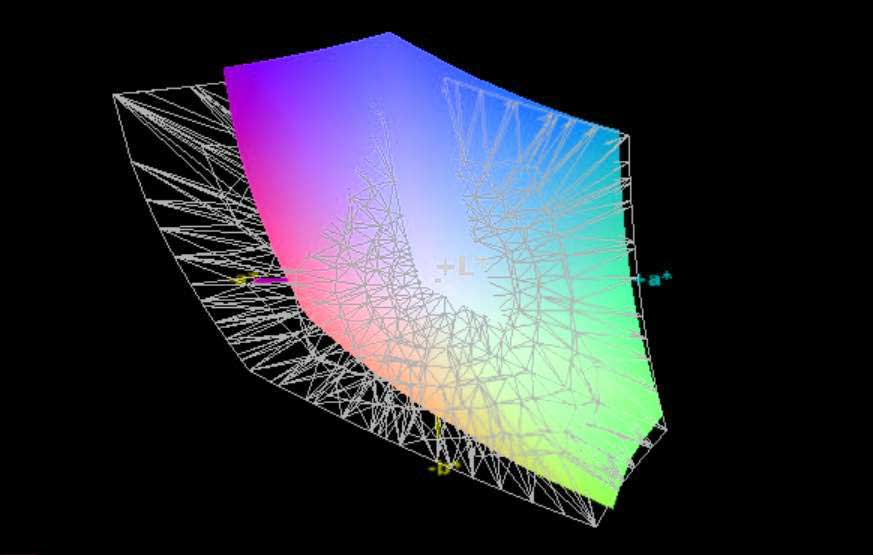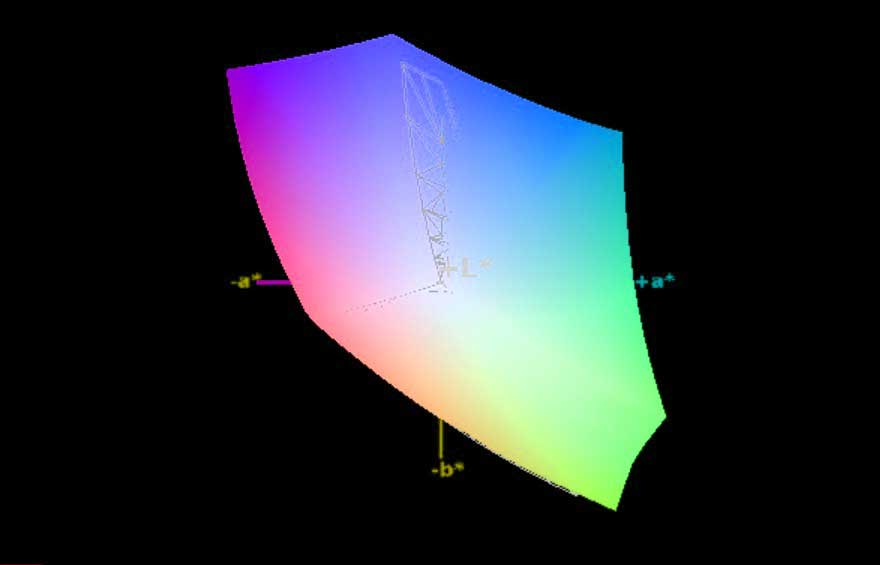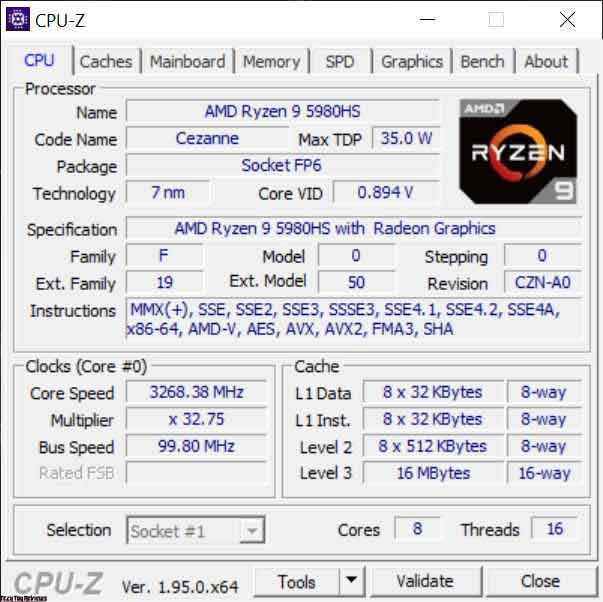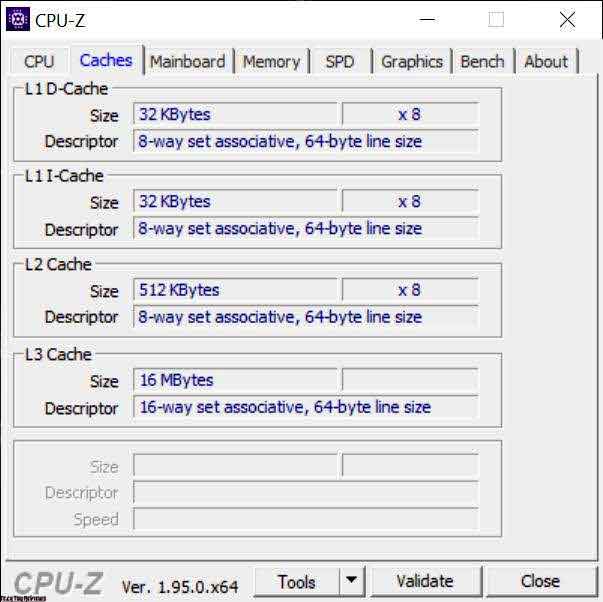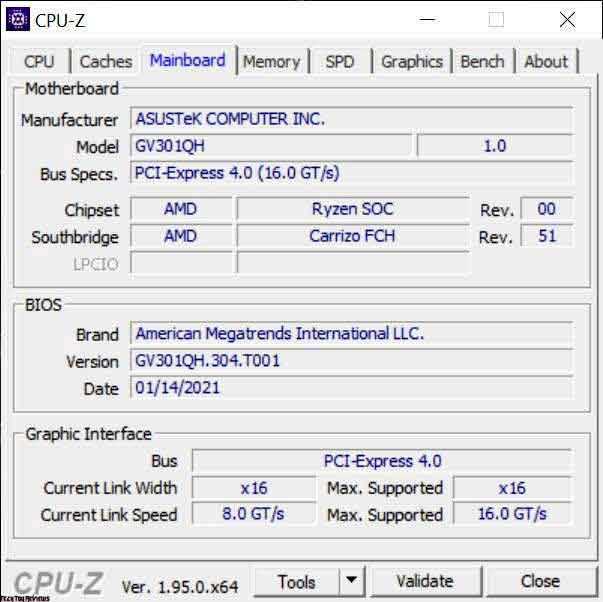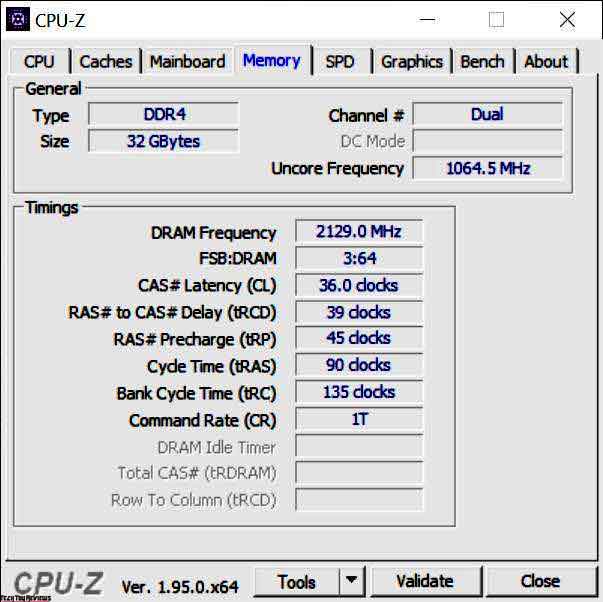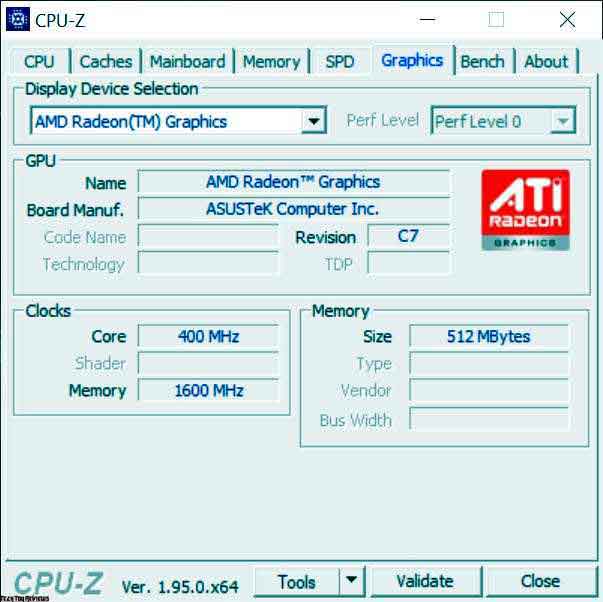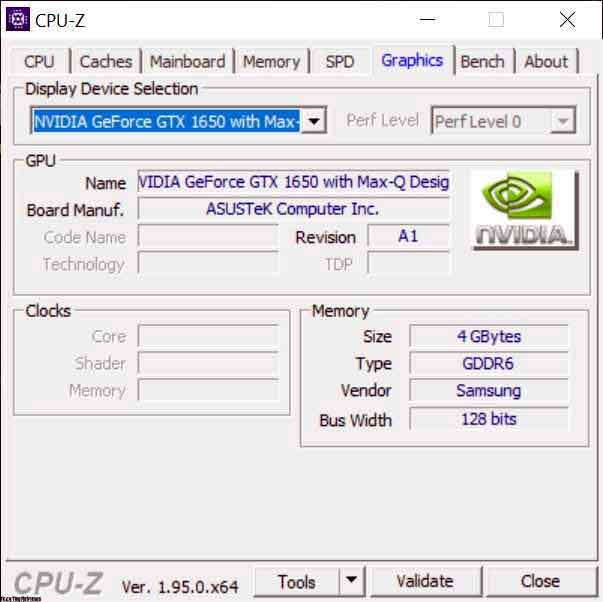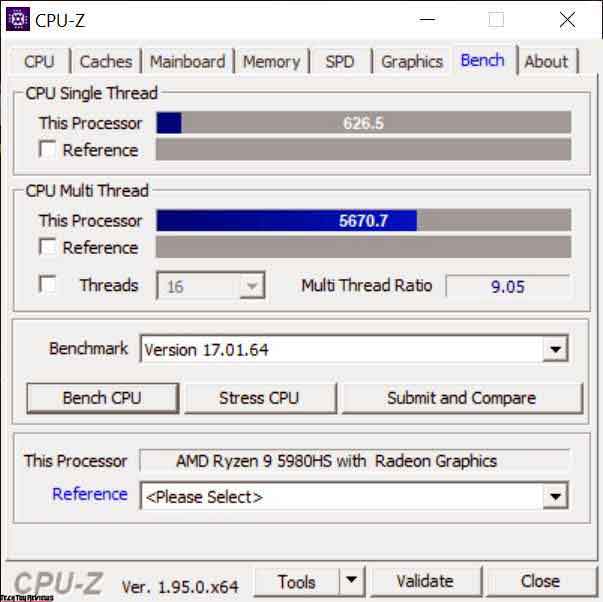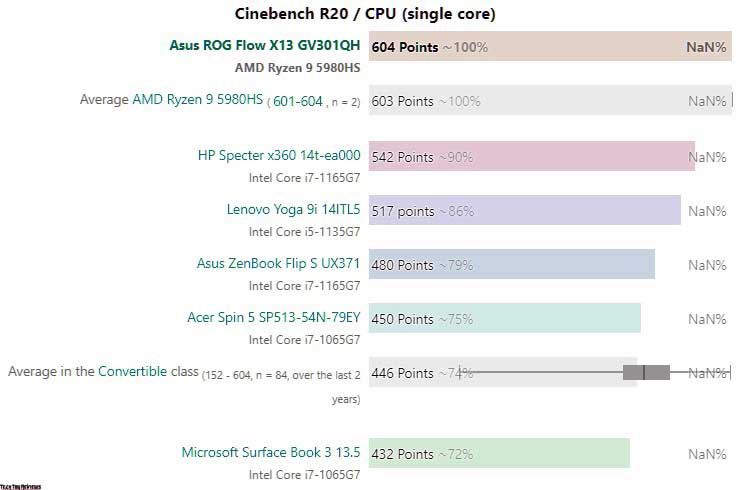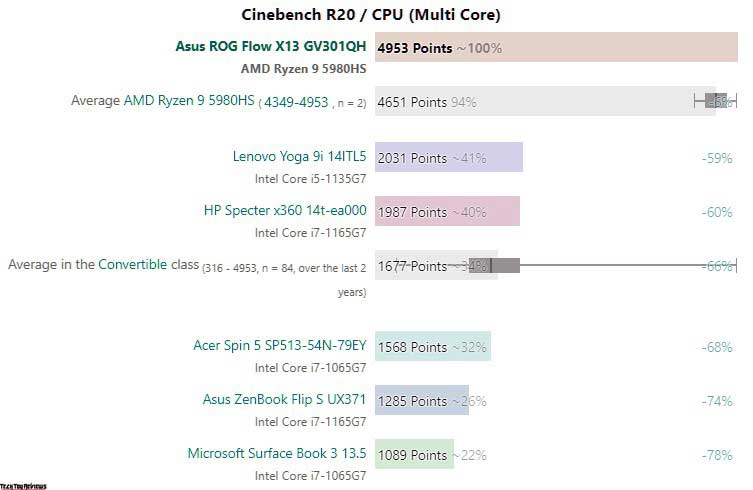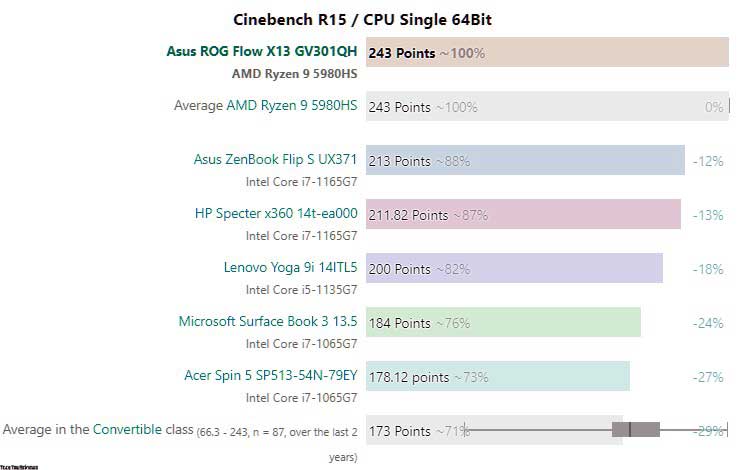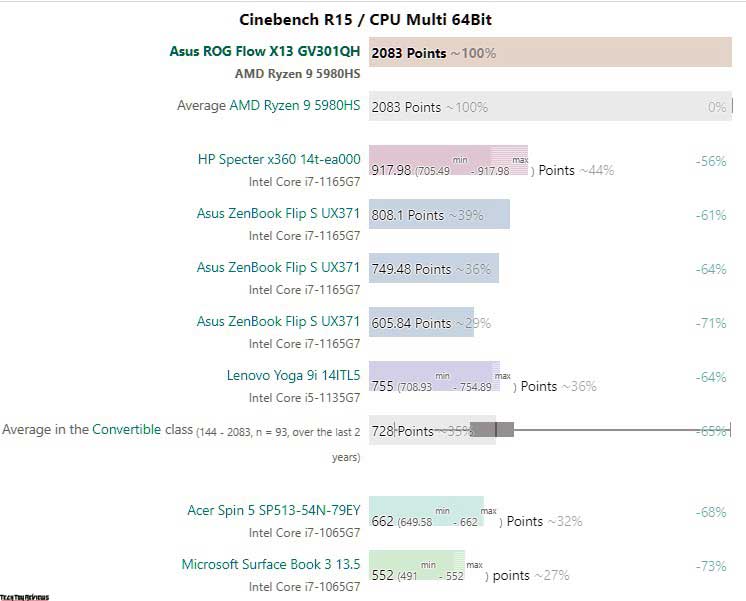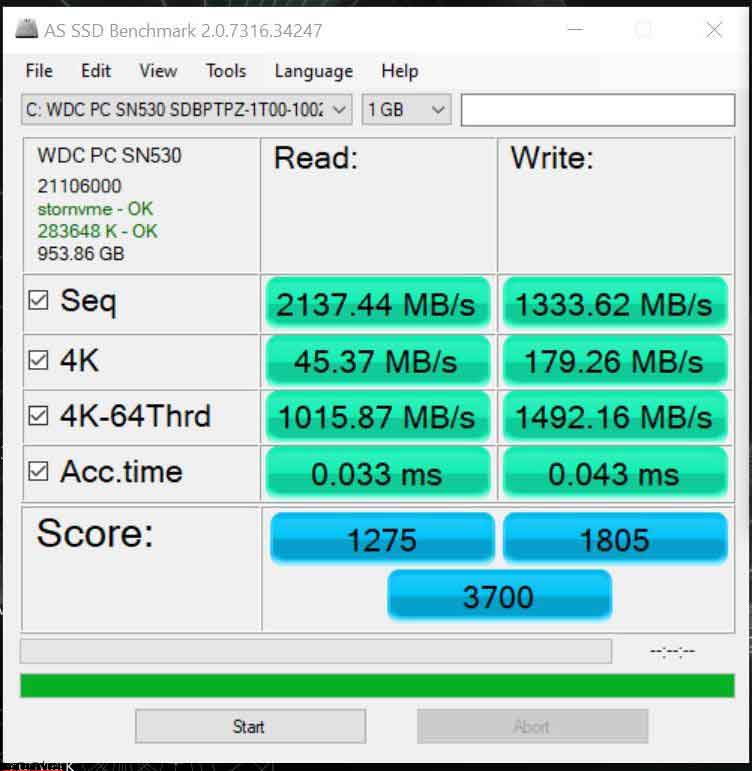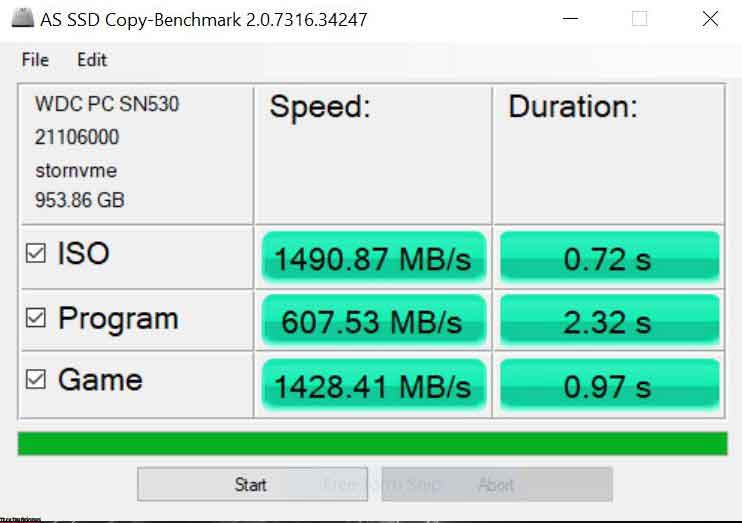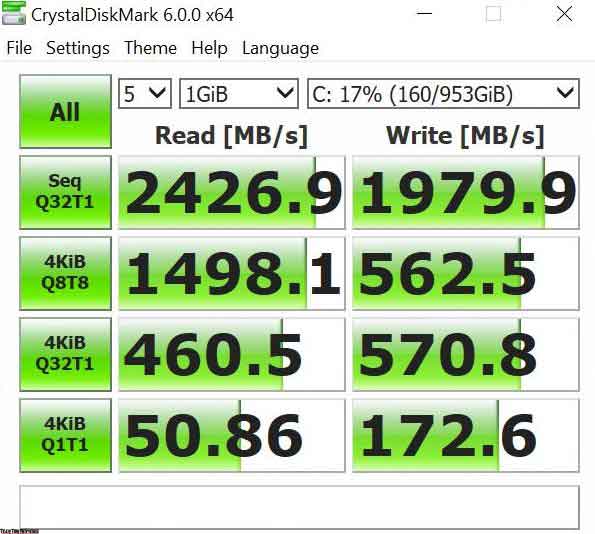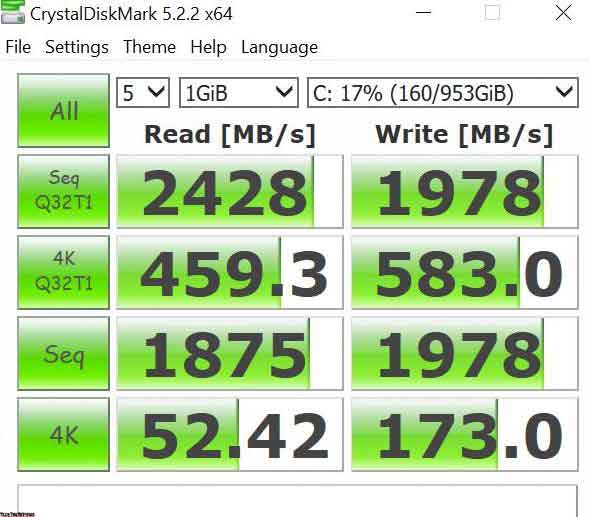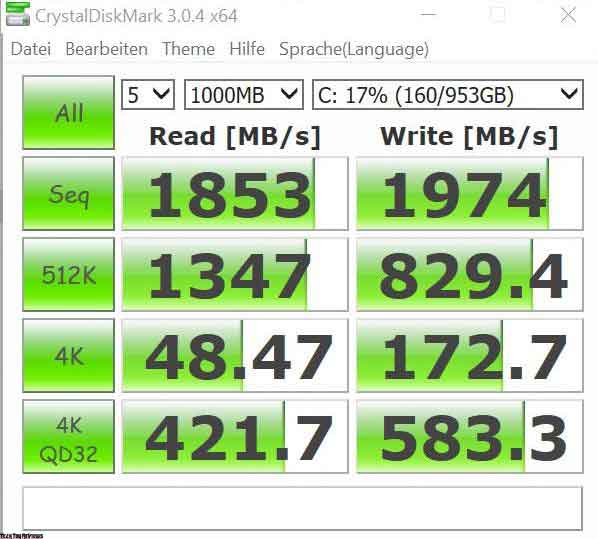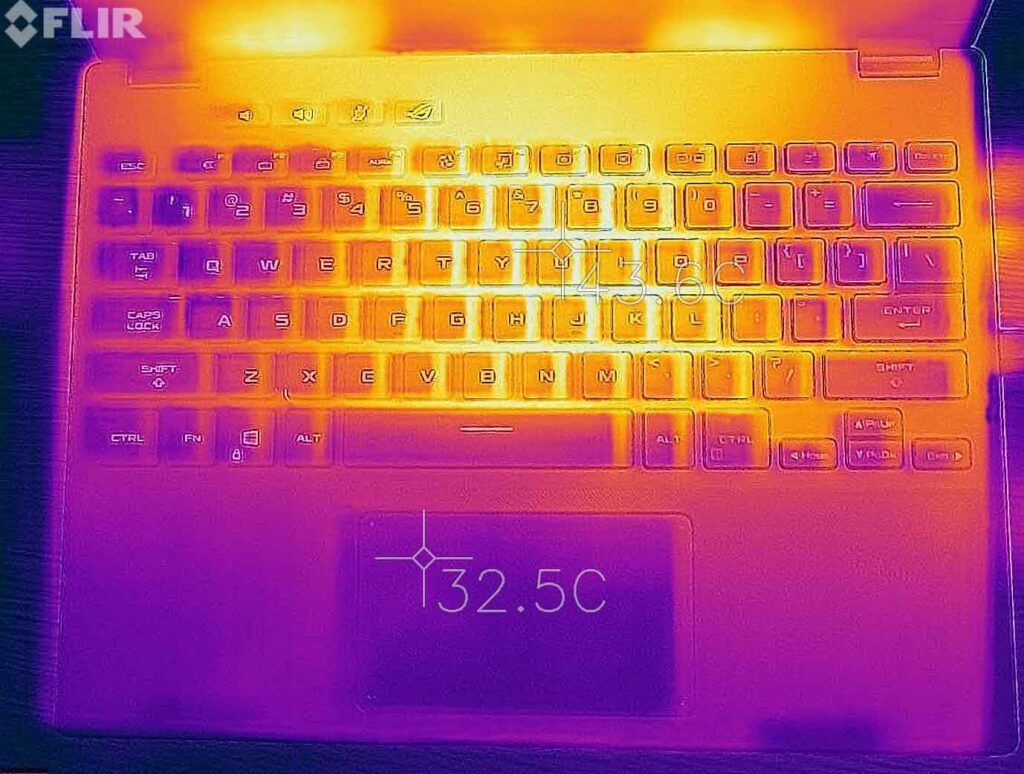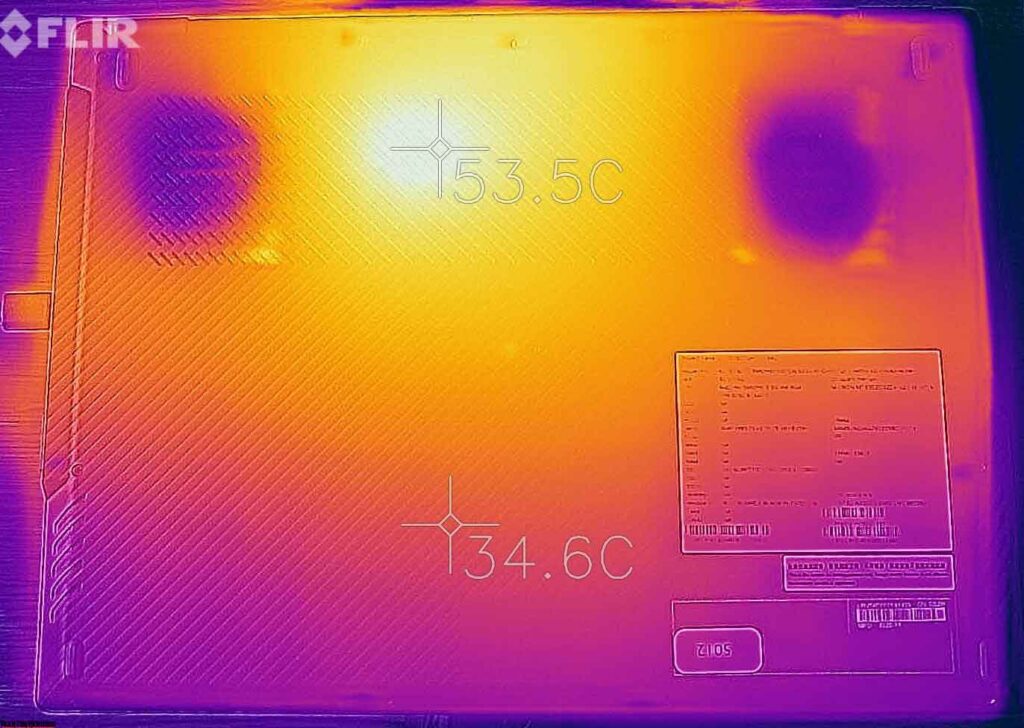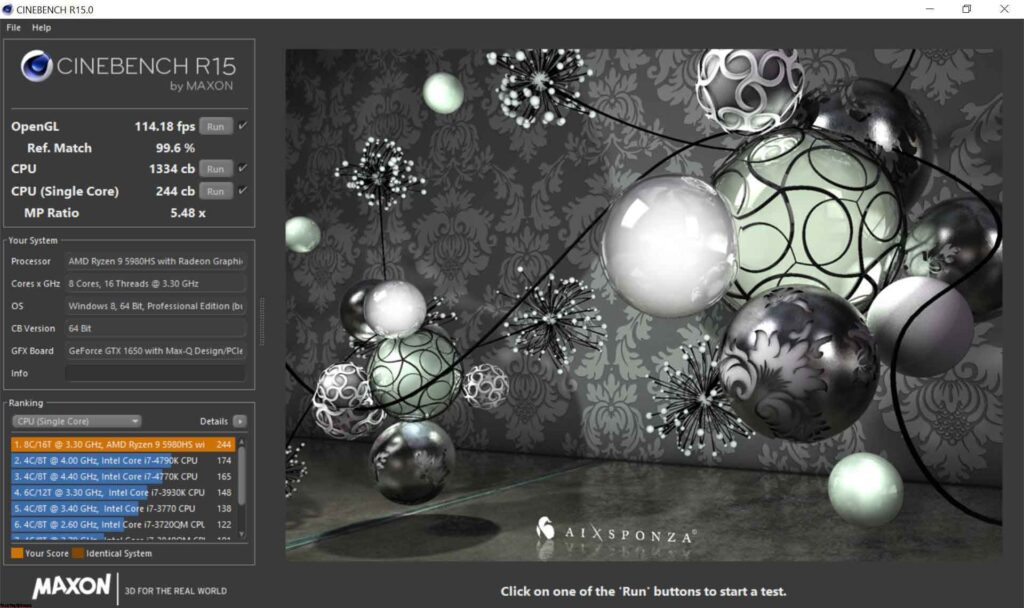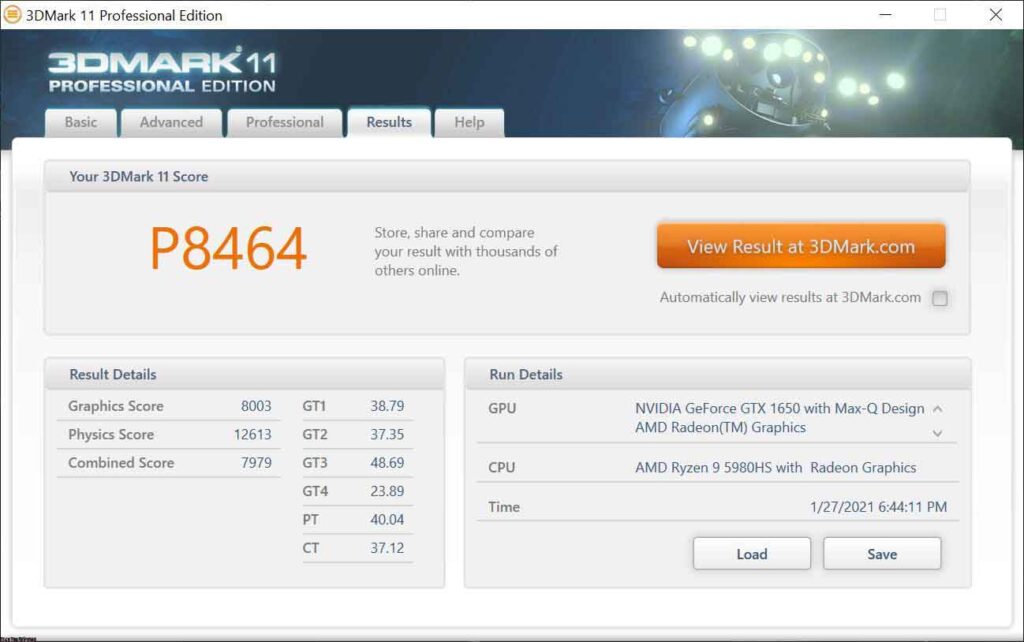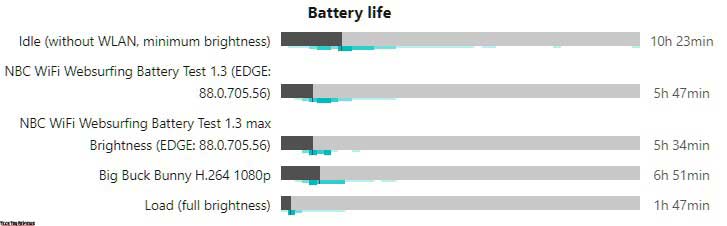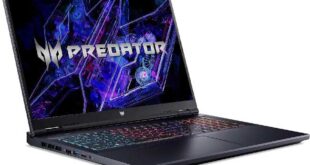Right from its launch, the Asus ROG Flow X13 has impressed us with two bright advantages: the power of a gaming laptop and the refined design of a business laptop. Now we have this ASUS laptop, and is it as flashy as the rumors? Let’s take a look at this Asus ROG Flow X13 review.

The Asus ROG Flow X13 is the thinnest, most flexible convertible laptop tablet for gaming we’ve ever had on hand. It’s a machine with configuration and typical gaming equipment, but it has a design that’s suitable for both office work and other entertainment.
Design
It is really impressive that Asus has created a whole new product line – the Asus ROG Flow Series. With the ambition to expand the customer base and potential user market, this is considered a big turning point for Asus ROG. Not having a bold look, not being equipped with colorful RGB lights, the Asus ROG Flow X13’s design and equipment change the concept of a gaming laptop. The overall device is black, and the design is simple but shows a strong and somewhat elegant feature.

Let’s take a closer look at the design of our Asus ROG Flow X13 review unit. It owns a strong matte black armor, but still has the voice of a handsome gentleman. We appreciate it when this version is optimized to look very clean, which is different from what we think of gaming laptops.
There are parallel stripes on the outside of the device. When sitting outside or with the light on, you’ll notice an interesting dark and light color separation effect. Below is the Republic of Gamers logo that Asus has for its gaming device.
The important thing in gaming laptop design is to solve the problem of heat dissipation. Multiple heat dissipation slots are arranged around the device, on the sides and back, those that limit the heat of the machine while playing games or during heavy tasks. There are two heat sink slots at the bottom which are designed as horizontal bars. There is also a square heat sink on the side. The hinge side also has a long strip of heat sink slots.
The design of the Asus ROG Flow X13 is also a good solution to the problem of heat dissipation in laptops. When connected to a separate screen and eGPU, users can flip the device into a roof shape so that the heat dissipation slots on the back and hinges work better.
The overall design of the ROG Flow X13 is no different from ultrabooks with a neat body, 15.8 mm thickness, and 1.3 kg weight. The hinge supports 360-degree rotation, the typical design of 2-in-1 laptops.
On the left, we have a 3.5mm headphone jack, an HDMI port, and a connection port that Asus specifically equipped to support connecting an eGPU to boost performance while playing high-end games. Inside this particular connector, the cluster houses a USB-C port that supports charging the device. We will talk more about the eGPU in its performance segment.
No other items are included in the scope of delivery of our Asus ROG Flow X13 review sample. In addition to the device with a 100-watt power supply, there are only mandatory brochures with warranty conditions. Probably the most important feature of the ROG Flow X13 is the external graphics dock with the RTX 3080.
Display
The built-in display is a 16:10 panel with 3,840 x 2,400 pixels (WQUXGA) and a diagonal of 13.4 inches. The results in a pixel density of 338ppi. Alternatively, the Asus ROG Flow X13 is also available with a WUXGA display that measures 1,920 x 1,200 pixels.
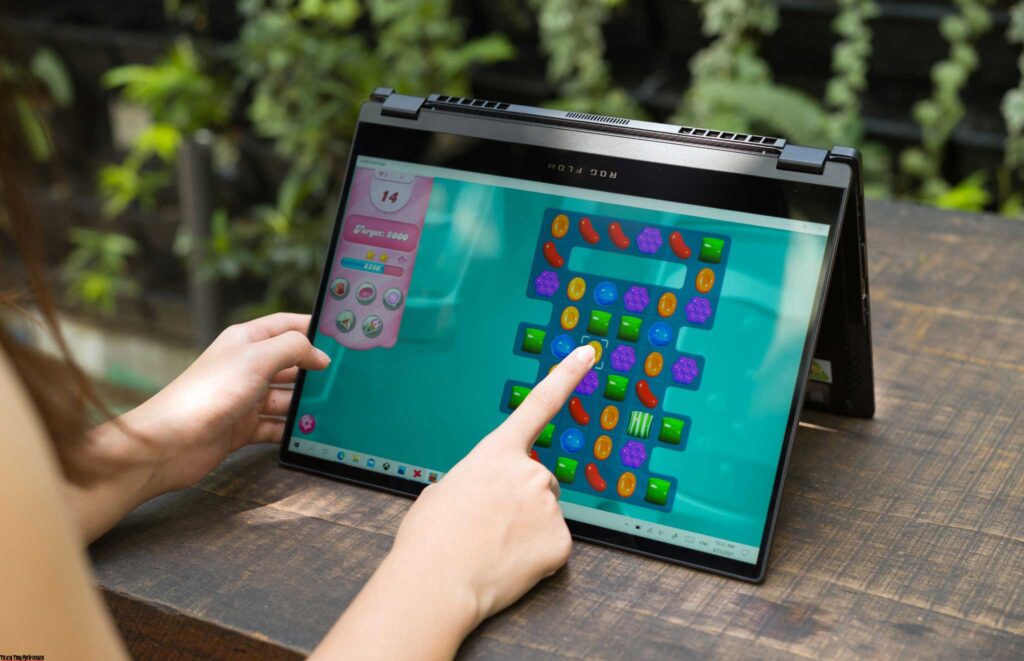
The average brightness is 331 cd/m². With a black value of 0.23, the display achieved a contrast ratio of 1,561:1 in our test sample. Our Asus ROG Flow X13 review sample is a bit weak in terms of response time. Still, only the Asus ZenBook Flip S offers better rates among the comparison devices. We would like to positively emphasize that we did not detect clouding or PWM.
In the distribution condition, the measured Delta-E-2000 color deviation is almost perfect and the target value is less than 3 compared to the sRGB color space. Nevertheless, we did the manual calibration. However, this did not bring any improvement. In terms of measured color space coverage, the Asus ROG Flow X13 scores with good values, which are also good enough for professional field use.
As expected, the Asus ROG Flow X13 presented itself very well in the viewing angle test. The test image can be viewed very well from all positions. When the Asus device has to be used outdoors, it becomes a bit difficult. The reflective surface causes reflections on the display, which can be annoying in some circumstances.
Keyboard and touchpad
The 6-line chiclet keyboard of the ROG Flow X13 comes with subtle background lighting that can be varied in three brightness levels. The surface of the keys provides a good grip, even if they are not particularly rough. Short-strokes, accompanied by strokes that aren’t too wet, ensure a crisp typing experience. The pressure point is clearly defined and noticeable. Overall, the keyboard is also suitable for prolific writers, and after getting used to it a bit, a few small arrows are no longer a problem.
The touchpad measures 10.6 x 6.2 centimeters and is optically well integrated into the base’s structure. The surface is very smooth, which is a minor disadvantage for sweaty fingers. The touchpad is very accommodating, and precise input is not a problem. In the lower area, there are two input keys that, when pressed, draw attention to themselves with a clear click.
Performance
The Asus ROG Flow X13 offers more than enough performance for a convertible that’s only intended for work. AMD Ryzen 9 5980HS is the top model among CPUs and offers 8 cores and 16 threads. No more RAM and SSD, because with 32GB of DDR4 and 1TB SSD, you’re also future-ready. Last but not least, the integrated Nvidia GeForce GTX 1650 Max-Q ensures solid 3D performance.
The AMD Ryzen 9 5980HS runs the Asus convertible notebook. With its 8 cores and 16 threads, the device is really fun to work with. The base clock is 3.3 GHz. However, up to 4.8 GHz is also possible in Turbo. The 35 watt SoC can therefore allow itself up to 45 watts for a short period of time if the framework conditions allow it. In comparison, the AMD Ryzen 9 5980HS shows great performance in both single-core tests and multi-thread benchmarks.
In the Cinebench R15 multi-loop, the AMD Ryzen 9 5980HS starts at around 2090 points and closes at an average of 1,873 points over the course ahead.
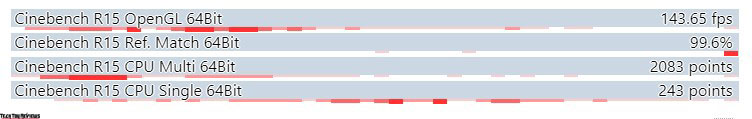
The ROG Flow X13 scored good results in PCMark 10 results. The competition is often left behind here. Only the Asus ZenBook Flip S can partially go up.

A fast NVMe SSD (M.2-2230) from Western Digital serves as the system drive. The built-in SSD offers 1 TB of storage space and is faster than the competition in many ways. However, the Asus ROG Flow X13 only offers space for one mass storage device.
Apart from the iGPU, the Asus ROG Flow X13 also gets the Nvidia GeForce GTX 1650 Max-Q. With 4GB of GDDR6, it offers its own VRAM and performance similar to the model in the Microsoft Surface Book 3.
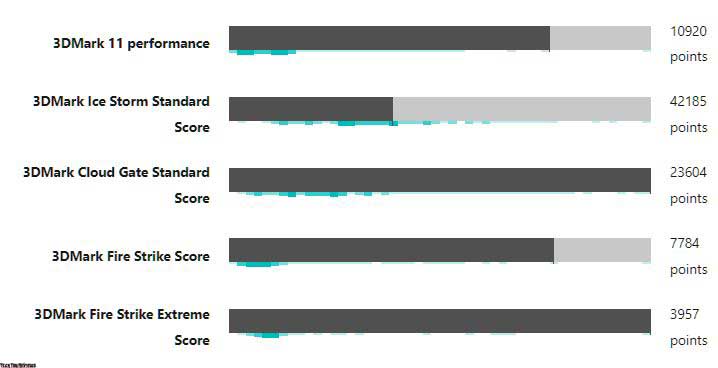
In class average, however, this GPU configuration brings in significantly more power, so that our Asus ROG Flow X13 review unit is already well suited for gaming. A dedicated GPU and eGPU dock, which is equipped with a GeForce RTX 3080, delivers the ultimate graphics power.
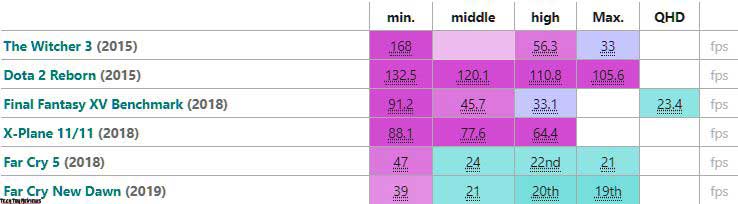
In terms of gaming performance, the Nvidia GeForce GTX 1650 Max-Q delivers a result that does justice to the graphics card. It’s not faster than the Microsoft Surface Book 3, but it’s not slow either. However, with new titles, this graphics card quickly reaches its limits. On the other hand, the GeForce GTX 1650 Max-Q tackles older titles without any problems. The emphasis should be on its GDDR6-VRAM with 4 GB of memory. In 2D mode, the AMD Radeon RX Vega 8 handles the graphics output.
Heat dissipation
The compact and very flat base does not give much room for a large heat pipe. In addition, the conservative fan curve with idle and low load ensures case temperatures that are above 30 °C. Have your hands full near the cooling system to keep the temperature at a tolerable level. Temperatures above and below 50°C are very high and make working for a long time uncomfortable. For good air circulation, it is best to operate the device on a firm surface.
Top (The Witcher 3) Bottom (The Witcher 3)
For components, this means a maximum temperature of 82 °C for the SoC and 72 °C for the dedicated graphics card in the stress test. Here the base rate cannot be fixed permanently. After a good hour of continuous load, it stopped at just under 2 GHz. A 3D benchmark performed shortly thereafter showed no negative effects due to excessive long-term loads due to load testing.
Audio
The two speakers are located under the palm and benefit from a hard surface. On a soft surface, the sound appears to be muffled and hence quiet. The sound of the two membranes is good and better than average. Highs aren’t overpowering and bass is also indicated and not completely hidden, which makes the sound result balanced.
There was no noise or distortion at max volume. However, we recommend using a headset for true sound enjoyment. The 3.5mm jack socket works without any issues on our Aus ROG Flow X13 review unit.
Battery life
The Asus ROG Flow X13 packs a 62 Wh battery, which according to our WLAN test can power the device for about 6 hours. The brightness was reduced to 78 percent to achieve the same measured value of 150 cd/m². The same general conditions apply to the H.264 test, which proved to be slightly better at just under 7 hours. About 2 hours should be planned for the charging process, which is fine considering the size of the battery.
Final line
The Asus ROG Flow X13 isn’t an off-the-shelf convertible. It quickly becomes apparent when you take a closer look at the technical data. These not only indicate very good prices on paper but have also been confirmed in testing. The AMD Ryzen 9 5980HS is a state-of-the-art SoC with 8 cores and 16 threads, which makes the convertible interesting as a work device. With 32GB of RAM and a 1TB SSD, you’re well prepared as a gamer too. The dedicated Nvidia GeForce GTX 1650 Max-Q fits in well with the overall concept and ensures solid 3D performance. With the eGPU dock, which is equipped with a GeForce RTX 3080, the small convertible laptop tablet turns into a complete desktop replacement in terms of performance.

Nothing to complain about in terms of workmanship. With connectivity offered, it may well be cramped, as the three available USB ports are quickly occupied. Also, a Type C connection is usually due to the power supply unit in use anyway.
We also liked its good color space coverage and great 16:10 display with very little color aberration. So content creators can access it with a clear conscience.
The negative points to the weak battery life in the WLAN test. Competition may provide better value here, although computing power is also significantly less. So everyone has to weigh what is more important to them. Another point of criticism is directed at the interiors of the Asus ROG Flow X13: the RAM is tightly soldered and cannot even be expanded, which could have been solved differently. In addition, the built-in M.2 SSD is only 30 millimeters long, which significantly limits the choice when it comes to replacement.
Price and availability
Our Asus ROG Flow X13 review unit (with the eGPU dock) costs around $3,299.99 on BestBuy.com. Asus puts the price at $1,499 for the optional configuration with less RAM and smaller SSD and without an external graphics card, which you will also find on Amazon.com, Amazon.co.uk, and Newegg.com online e-shops.
 Technology News, Reviews and Buying Guides review, monitor review, tablet review, laptop review, mobile review, smartphone review, buying guide,
Technology News, Reviews and Buying Guides review, monitor review, tablet review, laptop review, mobile review, smartphone review, buying guide,