I have been looking for a reliable tool for managing my computer data. After researching online, I stumbled upon on one of the tools: MiniTool ShadowMaker Pro. People were talking about the tool on various forums and social media sites. I decided to try the tool after reading the positive reviews of people who had used it before.
The MiniTool ShadowMaker Pro is a one-stop solution for file back and maintaining your system to its highest performance level. The tool provides easy support for disk management using the fastest backup software.
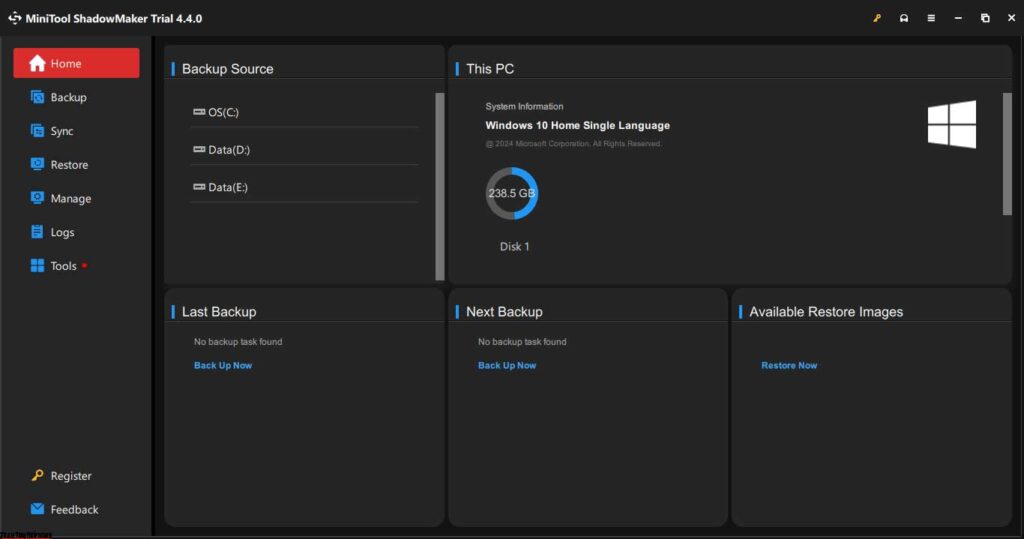
Disk cleaning software helps remove junk files from the storage system. Less junk on the hard drive results in faster process execution on your system.
The data backup software improves processor speed by removing clutter from your device. You can perform a data backup of the complete system or run a backup on specific files.
MiniTool ShadowMaker 4.4 Review
File/Folder Sync
Syncing your folders to two locations gives you multiple copies of vital data. If one file gets corrupted, the other will be accessible instantly. The tool allows you to choose the file location and put the data safe on the preferred device. Fully supported NTFC volumes with a 2 MB cluster size facilitate the users’ secure data management and recovery.
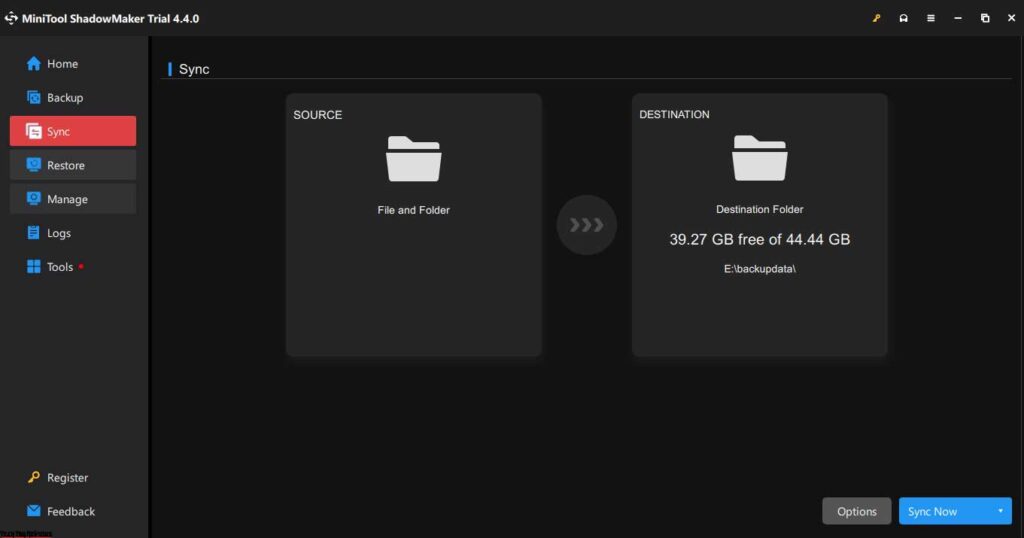
System Backup and Restore
In today’s world, system backup is vital for corporate and individual computer systems. An operating system could crash due to hardware failure or viruses. The data could be wiped out instantly, and you may never recover it. Keeping your system on a regular backup ensures the data is stored securely in multiple locations. Restoration would be accessible when you have complete data back with you. The tool has backup features enabled all the time. Choose the backup file location and import it to set your computer to the normal condition.
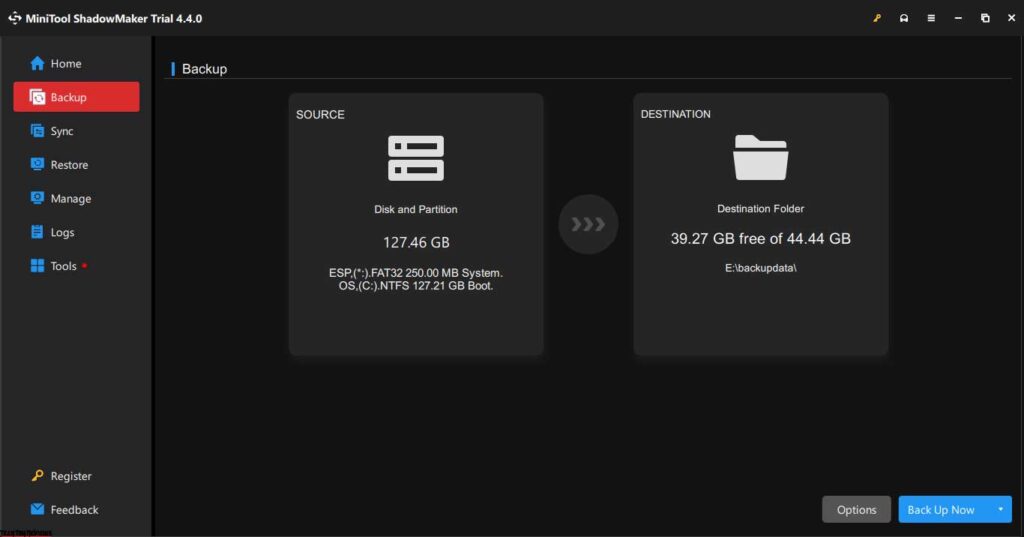
Restoration of the file on different computer
You can easily create a system image on one computer and move it to another to restore it. The tool provides a secure backup of your files and, consequently, enables you to restore them without data loss. Additionally, the application’s simplified process makes it easy to restore the files.
Disk Clone
Cloning a disk was never easy before. With a few clicks, you can copy basic or dynamic disks instantly. This tool is valuable when you upgrade your HDD to SSD and offers an accessible file transfer facility.
Back up 2 MB Cluster Volume
Quickly back up or clone the NTFC Hard drive with the 2 MB cluster size. Safeguard your data storage with the new edge data management software.
Change Backup Scheme
Changing the backup scheme will give you a better-performing software system to manage hard disk space.
Automatic Backup
You can set your computer to back up your important files automatically. The regular backup will be run during the scheduled time, and the data on your PC will be safeguarded.
Quick Disaster Recovery
In the case of unforeseen events when you cannot access your important files on the computer, the tools come with some incredible features. Using the MiniTool ShadowMaker, you can run the recovery procedure and get the file quickly. You can restore the file with no effort. MiniTool ShadowMaker is a powerful tool that can recover multimedia files such as images and videos with one click.
What else do you get other than the core features?
The good thing about Minitool ShadowMaker is that it gives better output than similar tools available in the market. Another key advantage of the tool is that the developer consistently adds new features to the software.
The application’s constant development and changes keep you updated with the latest technology. Furthermore, with every new update, you receive more features to make your life easier.
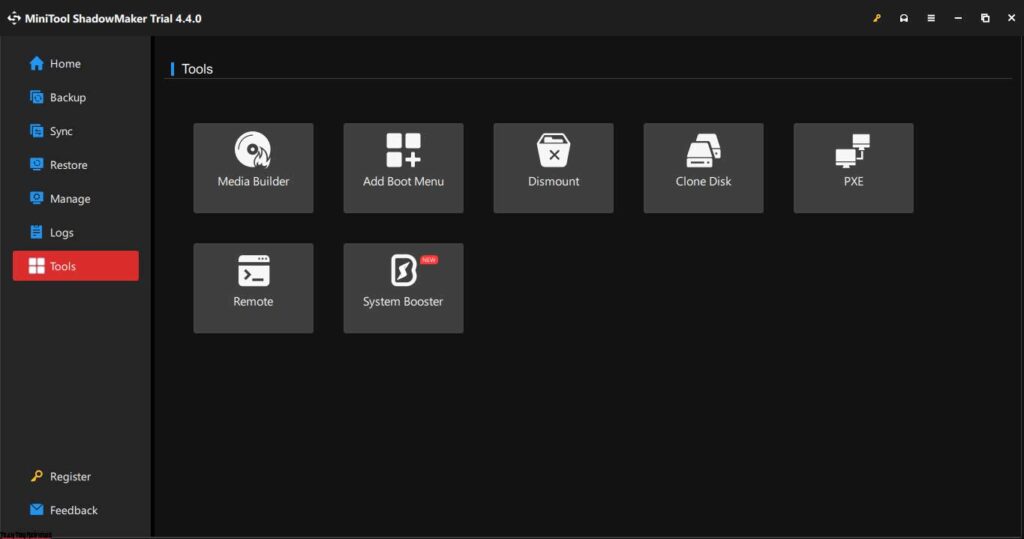
MiniTool ShadowMaker 4.4 (Feb. 1, 2024) Latest Upgrade!!
Recently, the tool developer introduced system booster features that help you maximize PC performance; the optimized in-app purchase significantly changes the buying experience. Moreover, stability enhancements and bug fixes improve the application’s performance. File management through real-time data analytics would give you complete control of your system.
Users can visit the official website of the MiniTool ShadowMaker 4.4 by going to the below link.
Please check the site here: https://www.minitool.com/backup/
Premium Packages
The MiniTool ShadowMaker 4.4 is the latest version of the desktop backup and restoration application. Moreover, the company offers three paid plans and one free plan.
1) Free
2) Pro – Monthly Subscription
3) Pro – Annual Subscription
4) Pro Ultimate – Perpetual License
System Requirements
Processor Pentium 1 GHz, 1GB RAM for 32-bit OS, 2GB RAM for 64-bit OS, 1.5 GB free disk space
Supported Operating Systems:
Windows 7/8/8.1/10/11 all editions
Supported File Systems:
exFAT, FAT16, FAT32, NTFS, Ext2/3/4
Supported Storage Media:
HDD, SSD, USB External Disks, Hardware RAID, Network Attached, Storage (NAS), Home File Server.
Final line
In my opinion, MiniTool ShadowMaker 4.4 is a good application for maintaining your computer file system. Firstly, it is easy to use and has no learning curve. Additionally, it offers minimal features, which can be beneficial for users who prefer a straightforward interface. Moreover, the application has a really impressive data processing speed.
Furthermore, I have been using the premium version of the application for quite some time, and I have found it to be very helpful on many occasions. The data restore facility gives you better control over your file system, improving your overall user experience.
I can move my files instantly from one device to another without worrying about data loss. It is a powerful software in the data management and restoration category. Therefore, I highly recommend the software to people who are looking for a secure and reliable application for data backup and PC restoration. Moreover, you can easily download it today from the official website.