White monitors are uncommon in reviews these days; however, most manufacturers opt for darker designs with occasional pops of bright colors. Nevertheless, unboxing today’s MSI Modern MD2412PW was a refreshing change. Notably, this sleek office monitor features a 24-inch IPS panel, a USB Type-C port, and built-in speakers. Let’s dive into our MSI Modern MD2412PW review below.

MSI Modern MD2412PW Review
Design
MSI Modern MD2412PW from the Modern series, boasts a sleek and elegant design, along with a variety of ergonomic options. While it may not offer advanced color capabilities or gaming features, this monitor stands out from other budget models due to its increased Hertz level.
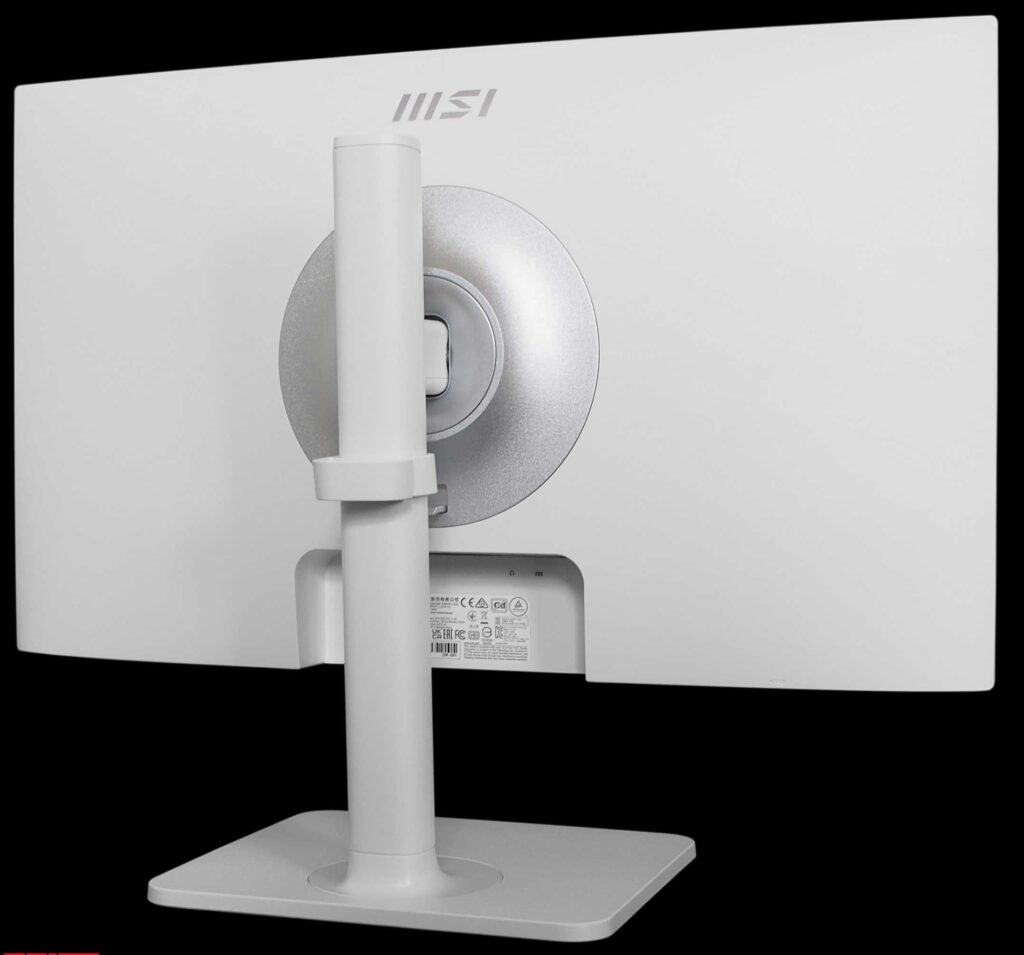
The MSI Modern MD2412PW is a perfect fit for both home and office environments, thanks to its stylish design. If 24 inches is not enough for you, we also have a 27-inch display option that we have previously reviewed.
The back of the MSI Modern MD2412PW showcases a minimalist design. In particular, only the silver leg mount and the company logo stand out. Additionally, the matte plastic surface is resistant to dust and fingerprints, even in bright lighting.
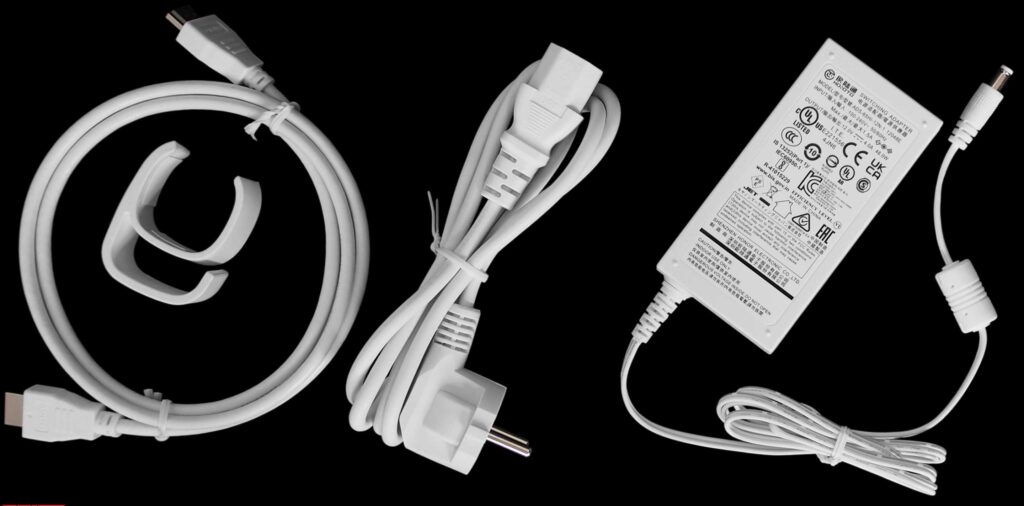
You will find the connectors conveniently positioned facing downwards. Our MSI Modern MD2412PW review unit includes USB Type-C, HDMI, and a 3.5 mm audio output, though DisplayPort is not available. In our opinion, USB Type-C is more relevant for an office setting. Not only can you transmit video signals from a laptop and charge devices with up to 15W power using this port, but you can also activate this option in the menu.

You can easily manage cables with a small, removable hook.
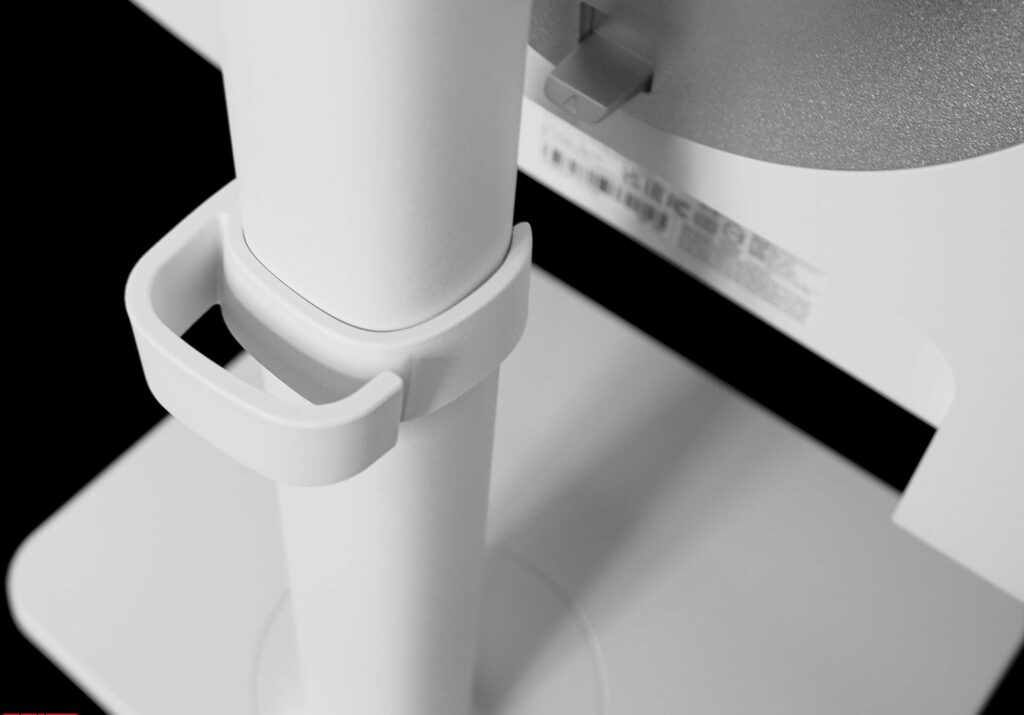
The stand consists of two parts: a large rectangular base and a leg with a metal core.

Attaching the monitor is a breeze thanks to the quick-release design, taking only a couple of seconds. The stand provides full adjustability, ensuring a stable and wobble-free display.


You can adjust the screen height within a range of 110 mm.

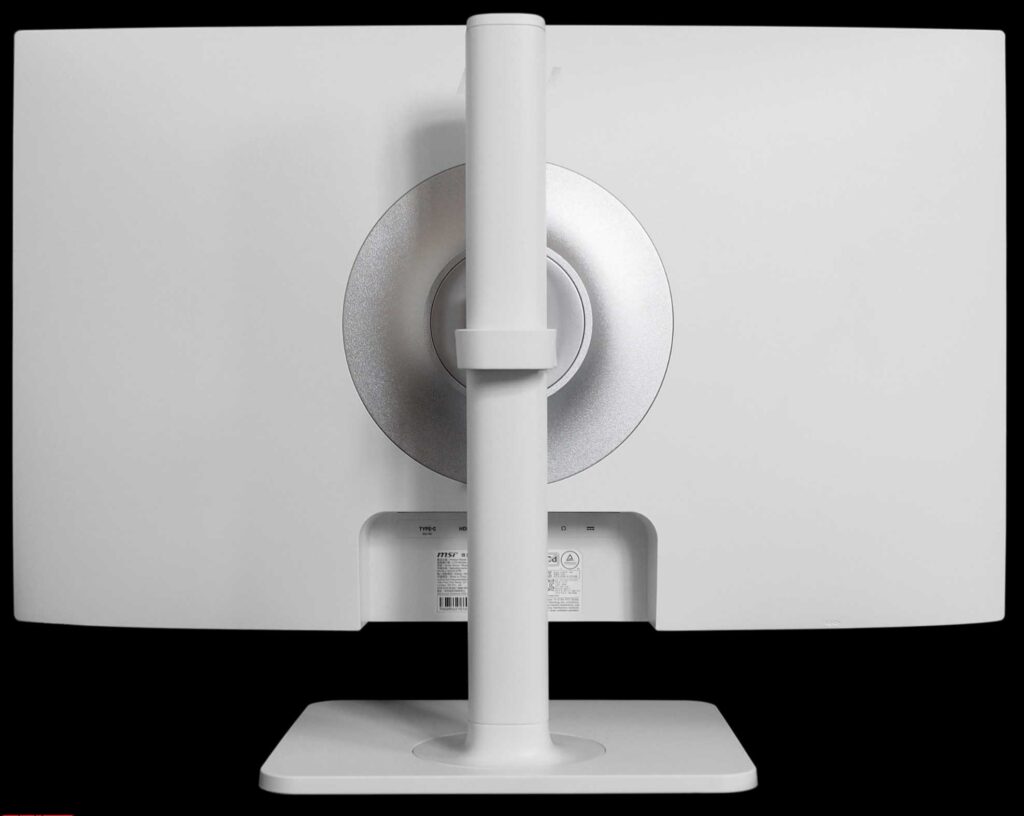
Horizontal rotation can reach a maximum angle of 30 degrees in each direction.

Tilt options range from -5 to +20 degrees.
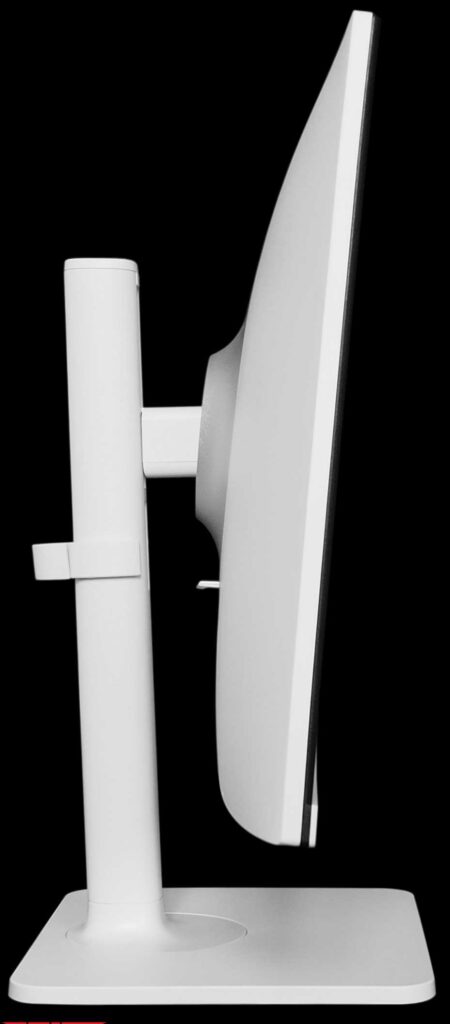


Based on reviews, the monitor is also popular when switched to portrait orientation. This mode is useful for editing documents, writing code, and even watching vertical videos.

If you prefer to mount your monitor, you can use a VESA 75 × 75 mm mount, and the package includes a set of special spacers.
Menu
The device has menu buttons located at the bottom edge. While the menu is simple and includes icons, it would be more convenient to have intuitive control using a joystick, especially in low-light conditions.

Configuring the MSI Modern MD2412PW is straightforward and does not require any special settings. The only regular change is the brightness adjustment, and for responsible users, there are built-in tests available to check for fatigue, astigmatism, and proper fit.
The menu consists of five main tabs. In the “Professional” tab, you can choose the color profile, response speed, MPRT, and Adaptive-Sync. The “Image” tab contains basic image settings such as brightness, contrast, and color temperature. The other tabs allow you to change the input source, assign key functions, and adjust basic monitor settings.
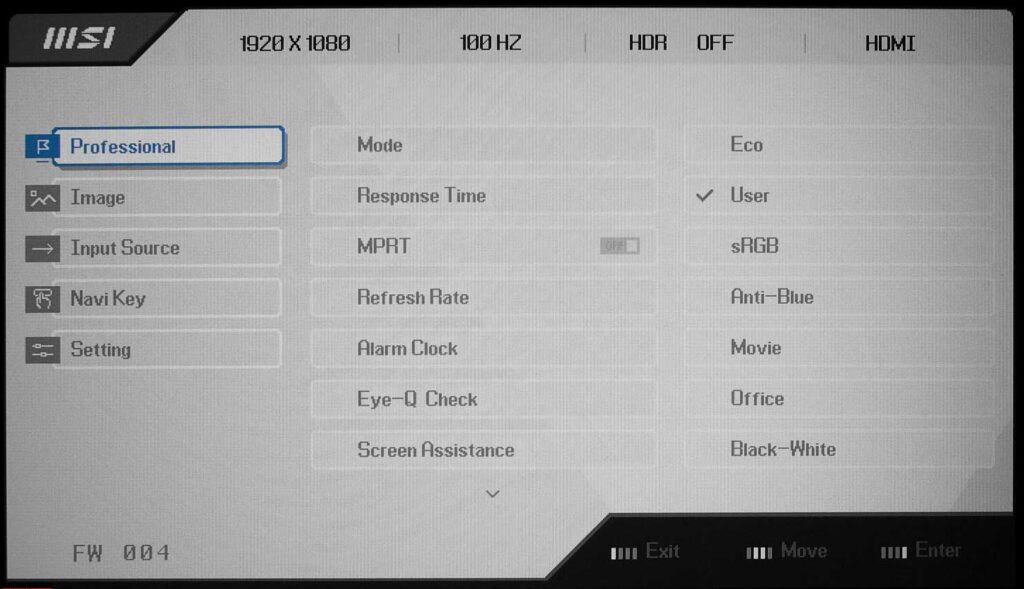
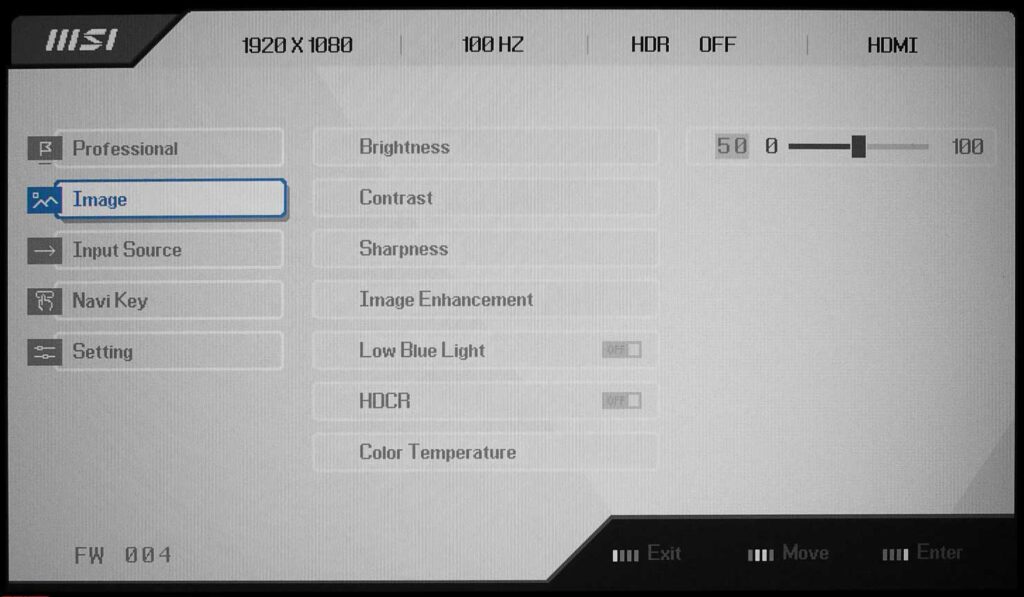
Our MSI Modern MD2412PW review model also supports the MSI Display Kit software. However, it’s important to note that few people will install additional software specifically for configuring a monitor.
MSI Modern MD2412PW specifications
- Display: 23.8-inch IPS panel, Anti-glare
- Active Display Area: 527.04(H) x 296.46(V)
- Aspect Ratio: 16:9
- Contrast Ratio: 1000:1
- Resolution: 1,920 x 1,080 (Full HD)
- Response Time: 1ms (MPRT) / 4ms (GTG)
- Viewing Angle (H/V): 178°/178°
- Color Support: Max 16.7M
- Color Bit: 8 bits (6bits + FRC)
- Color Gamut: 114% sRGB (CIE 1976)
- Refresh Rate: 100Hz
- Features: HDR Ready, EyesErgo, Anti-flicker, Less blue light, Eye-Q check, Display Kit, Tool-free design, Power saving mode, Energy star, Kensington lock,
- Ports: 1x HDMI (1.4), 1x Type C (DisplayPort Alternate & 15W PD), 1x Headphone-out
- Stand: Tilt (-5° ~ 20°), Swivel (-30° ~ 30°), Pivot (-90° ~ 90°), Height adj. (110 mm)
- Dimensions: 541.9 x 490.1 x 200.8 mm
- Weight: 4.65 kg / 10.25 lbs
MSI Modern MD2412PW review test
The MSI Modern MD2412PW monitor features a pseudo-eight-bit (6-bit + FRC) IPS panel MV238FHB NX0 from the Chinese manufacturer BOE. It has a 23.8-inch panel with a resolution of 1920 × 1080 pixels (92 ppi) and a refresh rate of 100 Hz. The maximum brightness is 300 nits, and the contrast ratio is 1000:1. While the monitor delivers a beautiful and rich picture, the image tends to darken slightly at large viewing angles.

One drawback is that the black background appears more like dark gray due to the IPS panel.
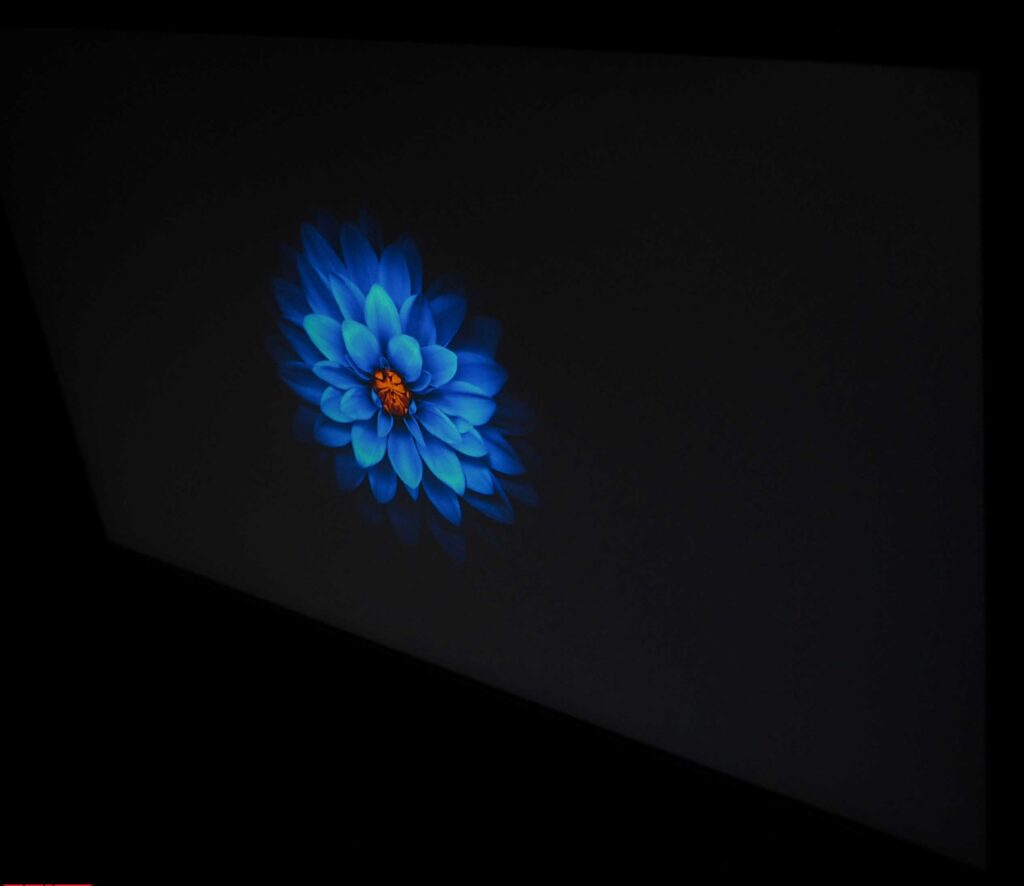
However, the monitor does not have any noticeable glare or glow. Additionally, the device shows a smooth white background without any tint.
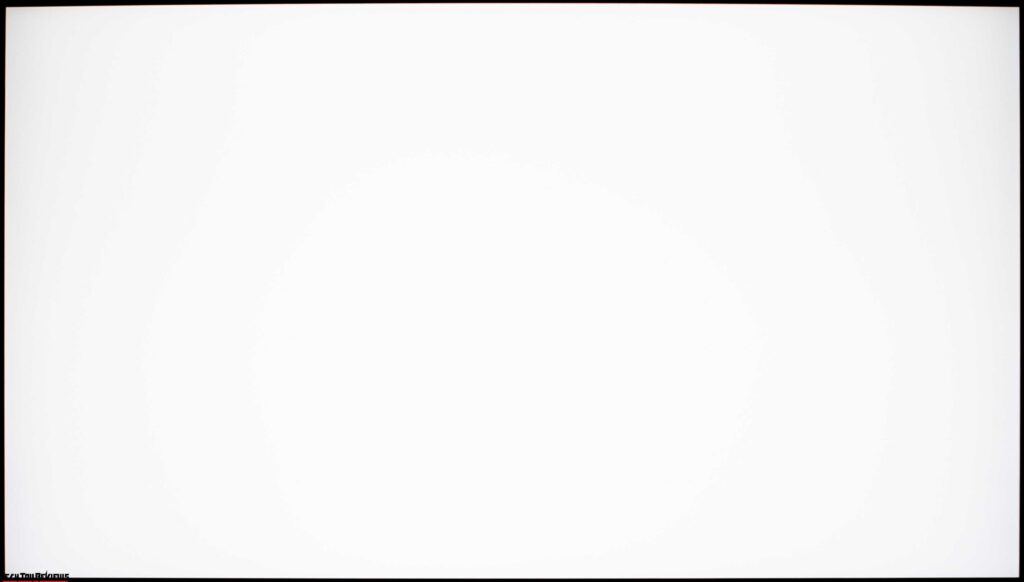
According to the calibrator, the monitor’s brightness discrepancy meets the ISO 14861:2015 criterion, which states that the maximum deviation should be around 15%.

In USER mode, the monitor achieves the promised 300 nits of brightness but has a lower contrast ratio of around 700:1, which is typical for many IPS panels. The white point in this mode is slightly cold, measuring at 6900 K.
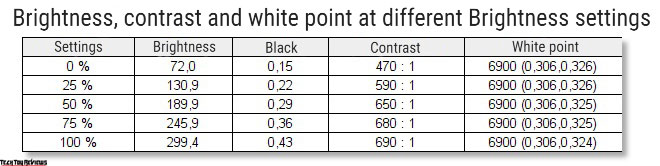
You will observe similar results in sRGB mode.
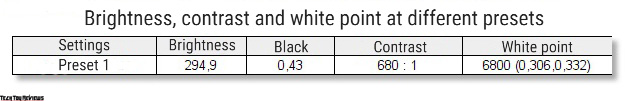
In Anti-Blue mode, it’s not surprising to find a warm white point (5400 K) and reduced contrast. However, in my opinion, the yellow tint is a bit excessive.
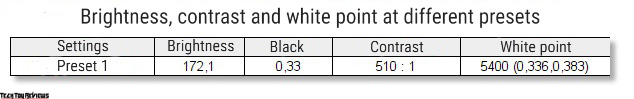
Let’s now analyze the graphs. If the user shows us a slight expansion of the sRGB coverage, it means the sRGB mode is attempting to fit within the reference triangle, although not perfectly.
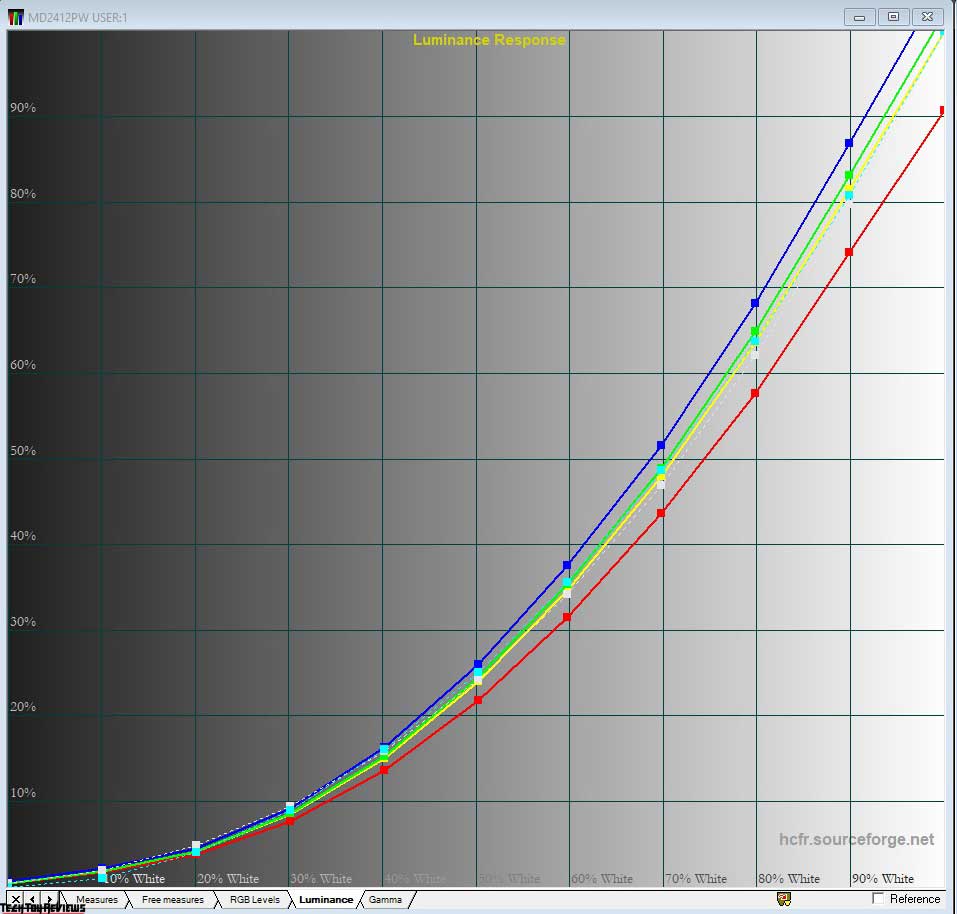
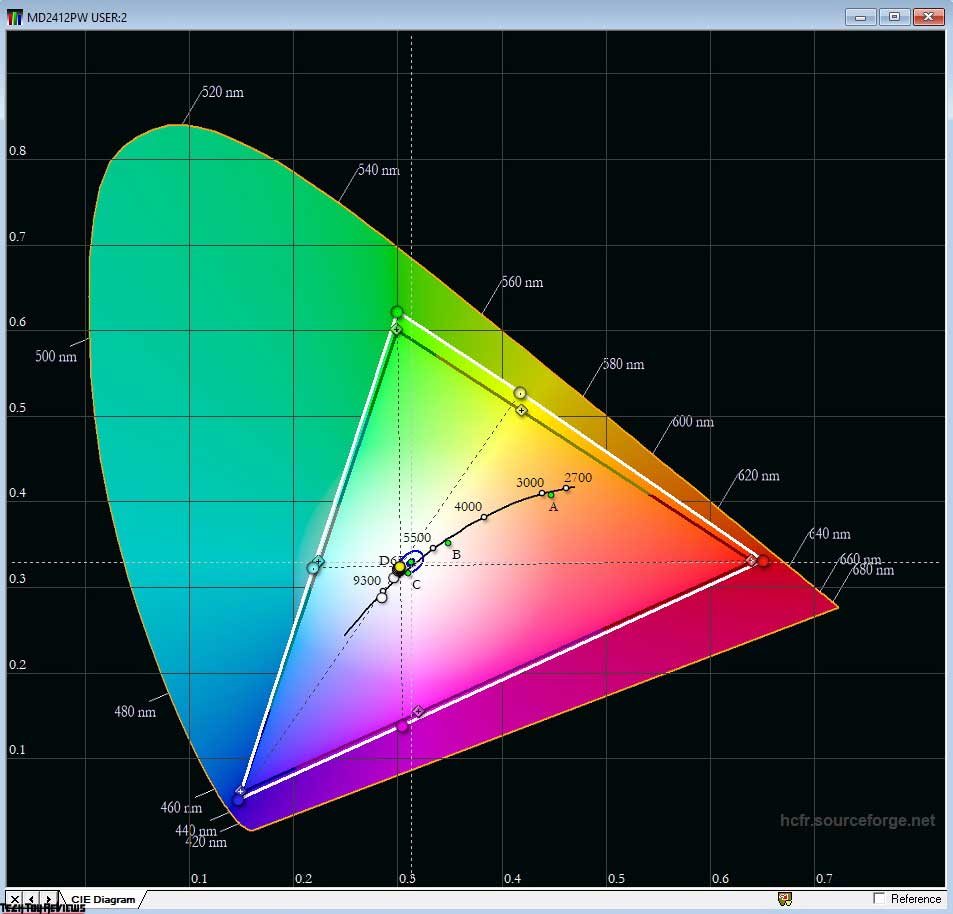
The Anti-Blue feature warms up the picture by reducing the blue component.
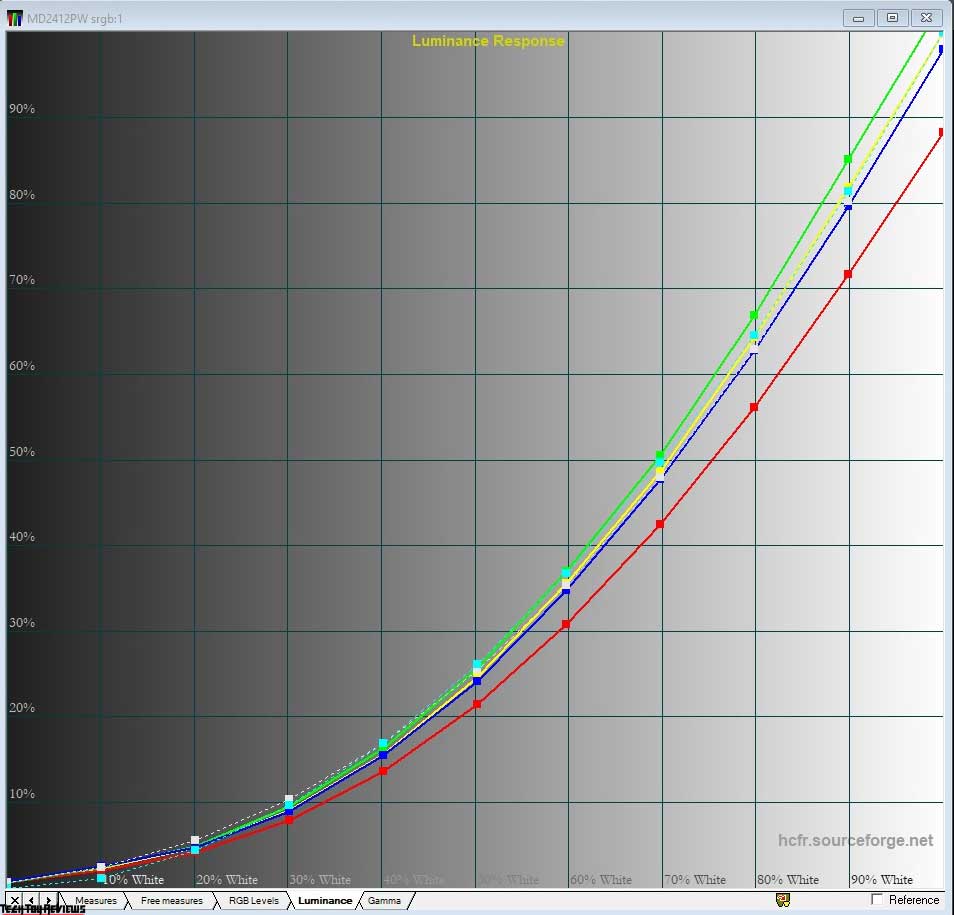
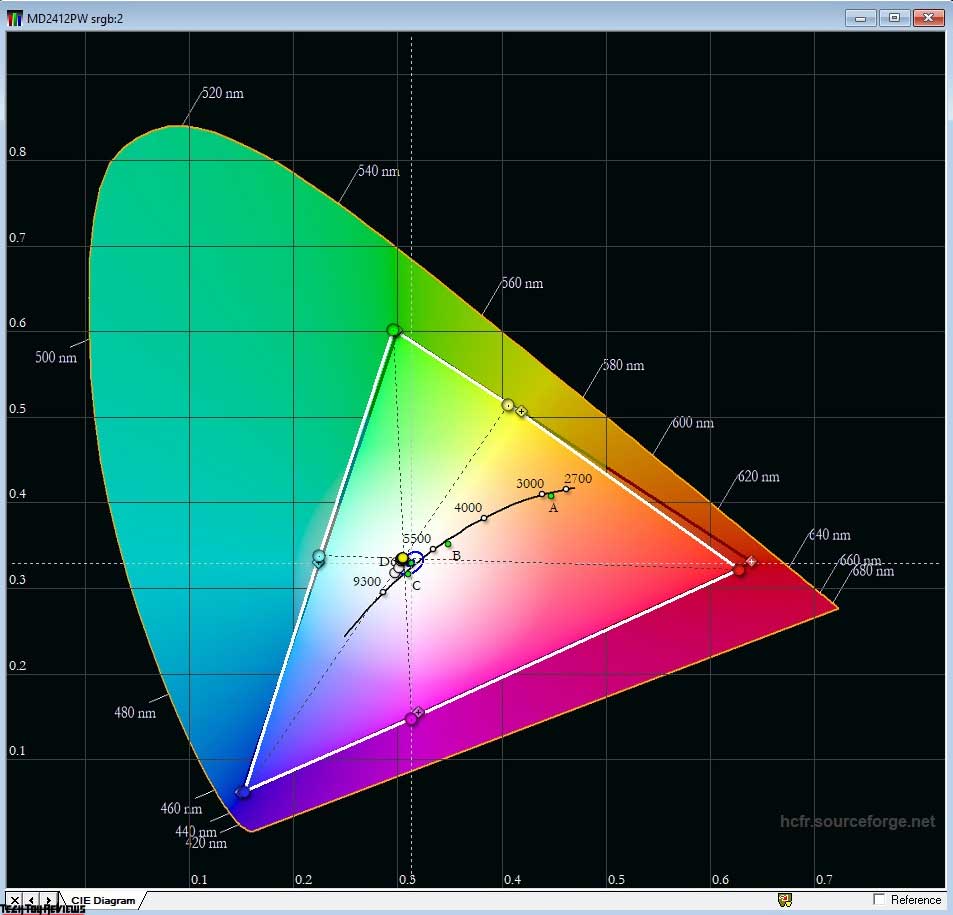
Based on measurements, the monitor has approximately 113% sRGB coverage and around 80% Adobe RGB/DCI-P3. This display provides a decent result for an inexpensive display that is not intended for color-intensive work.
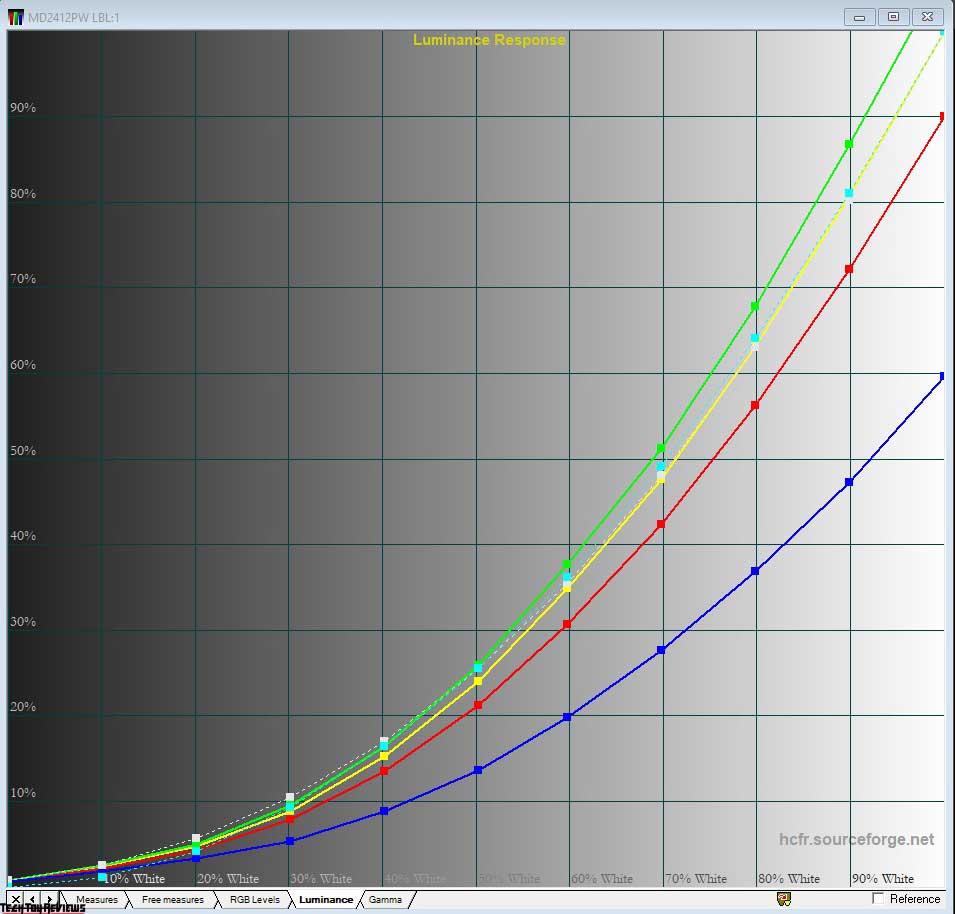
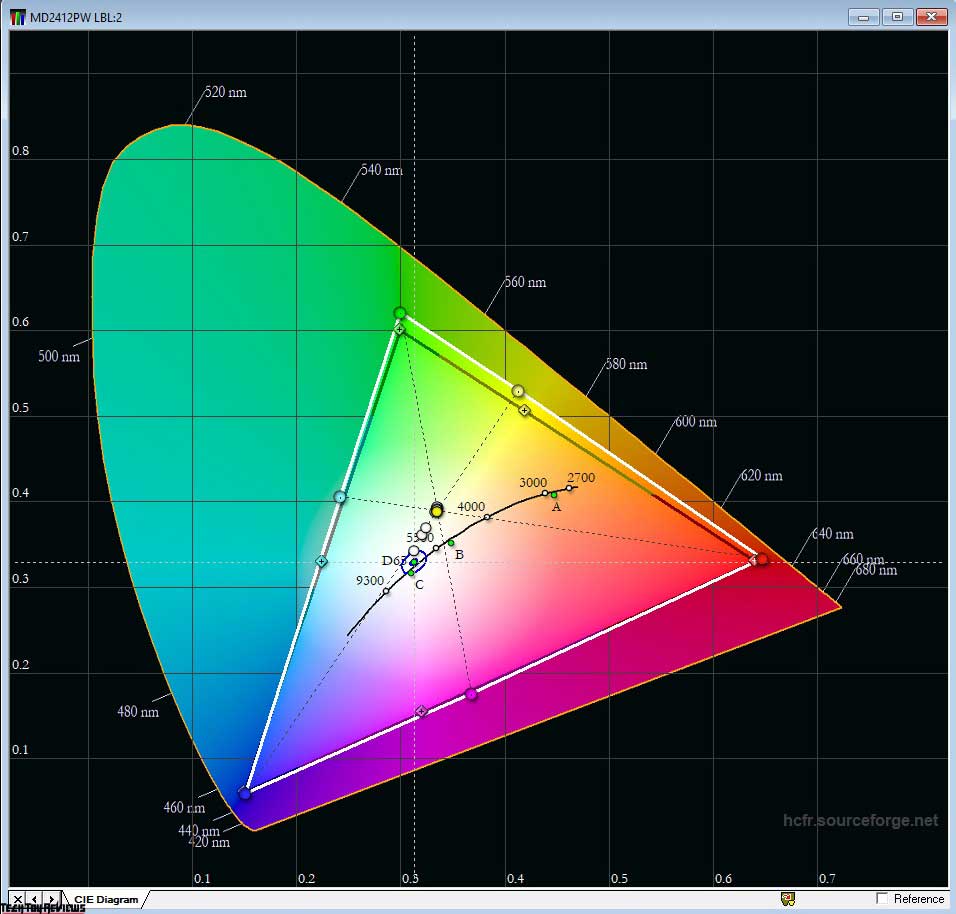
The modern MD2412PW display does not necessitate calibration, but I performed it for the sake of thoroughness in this review. We used the Datacolor SpyderX Pro calibrator.
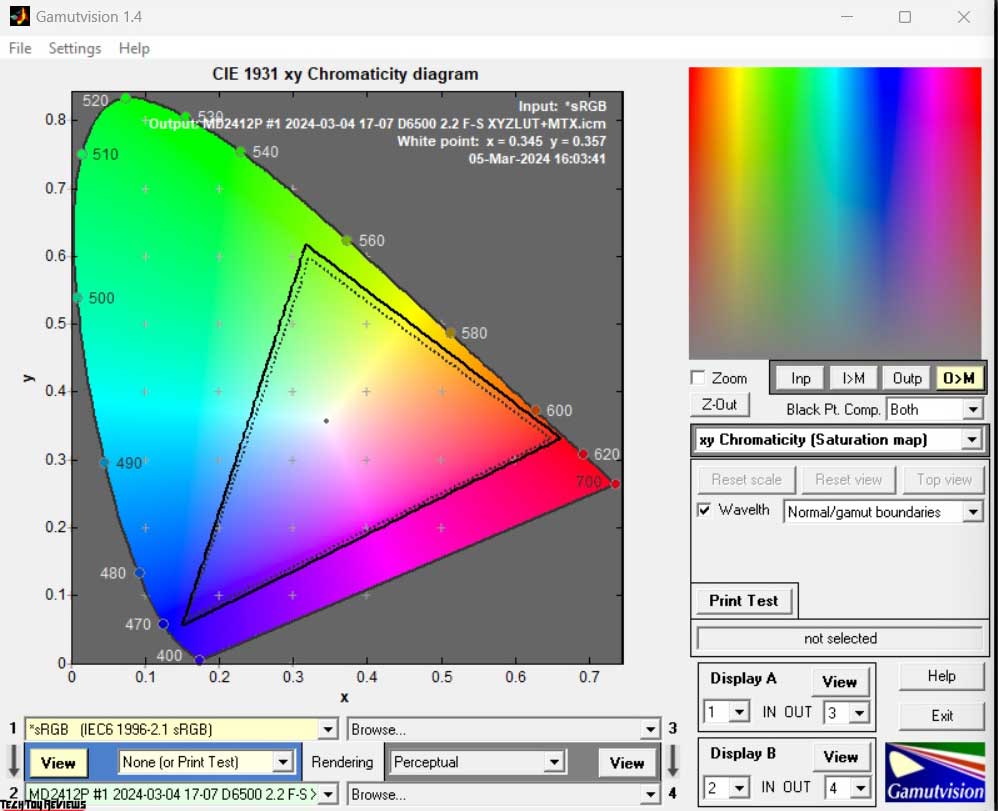
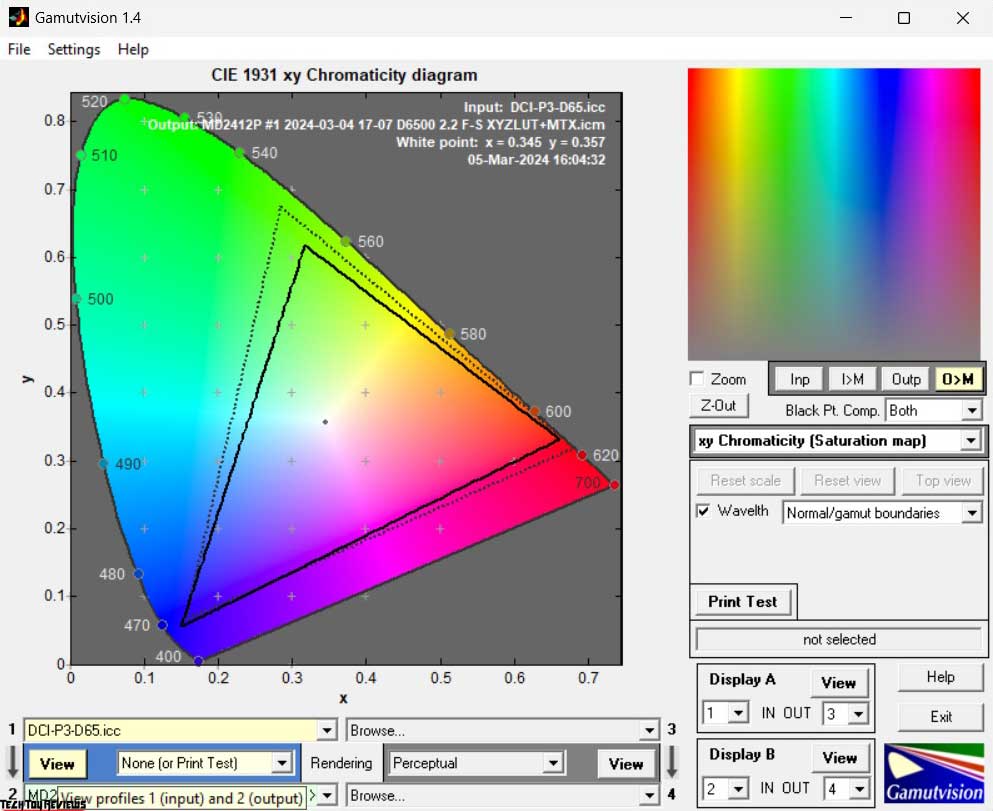
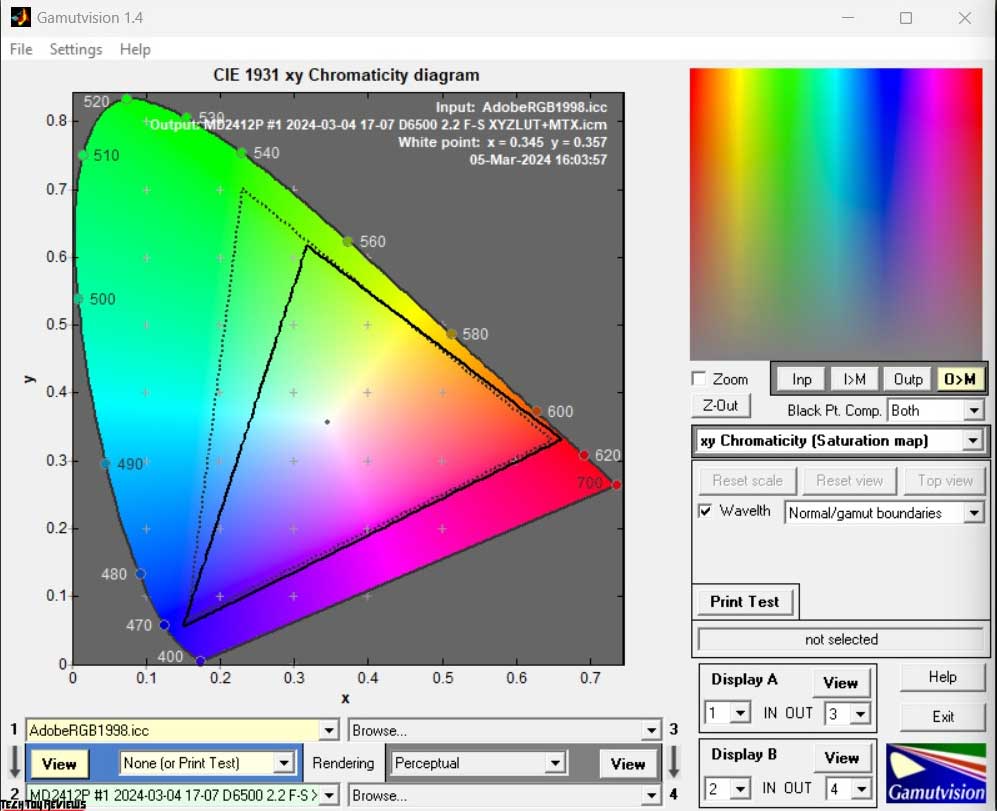
This display is designed for home and office use. It is suitable for working with documents, watching movies, and browsing the internet. Despite its compact size, it can easily fit even on small work surfaces.
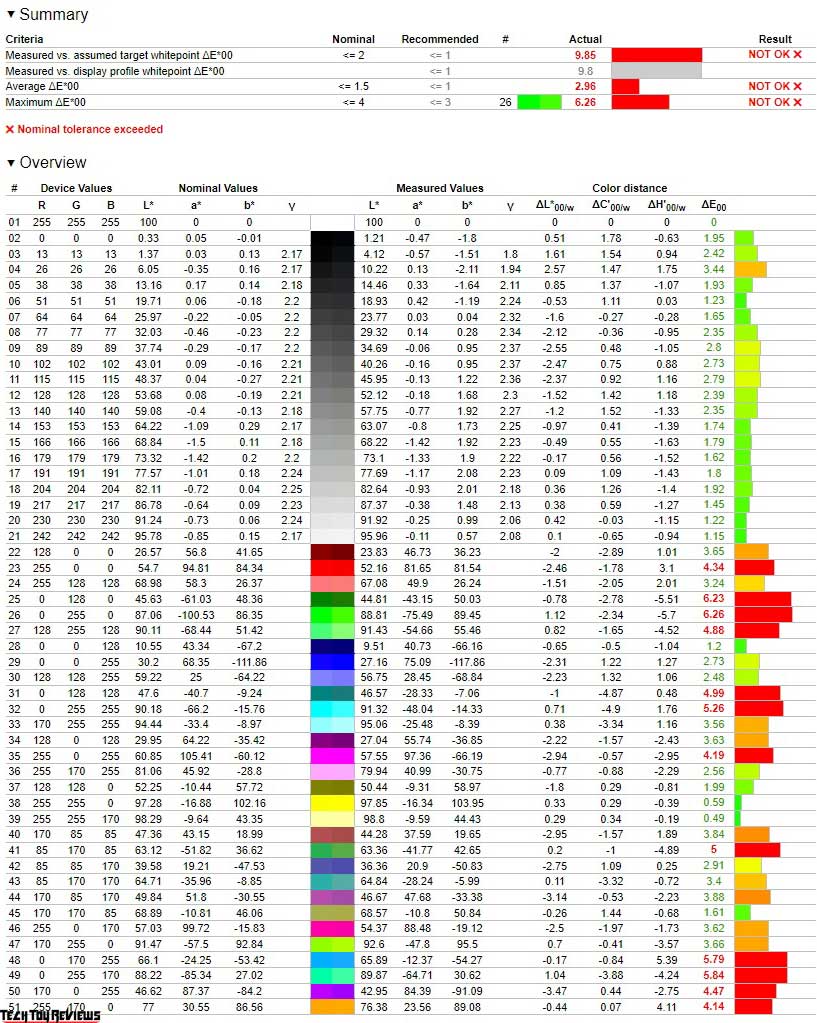
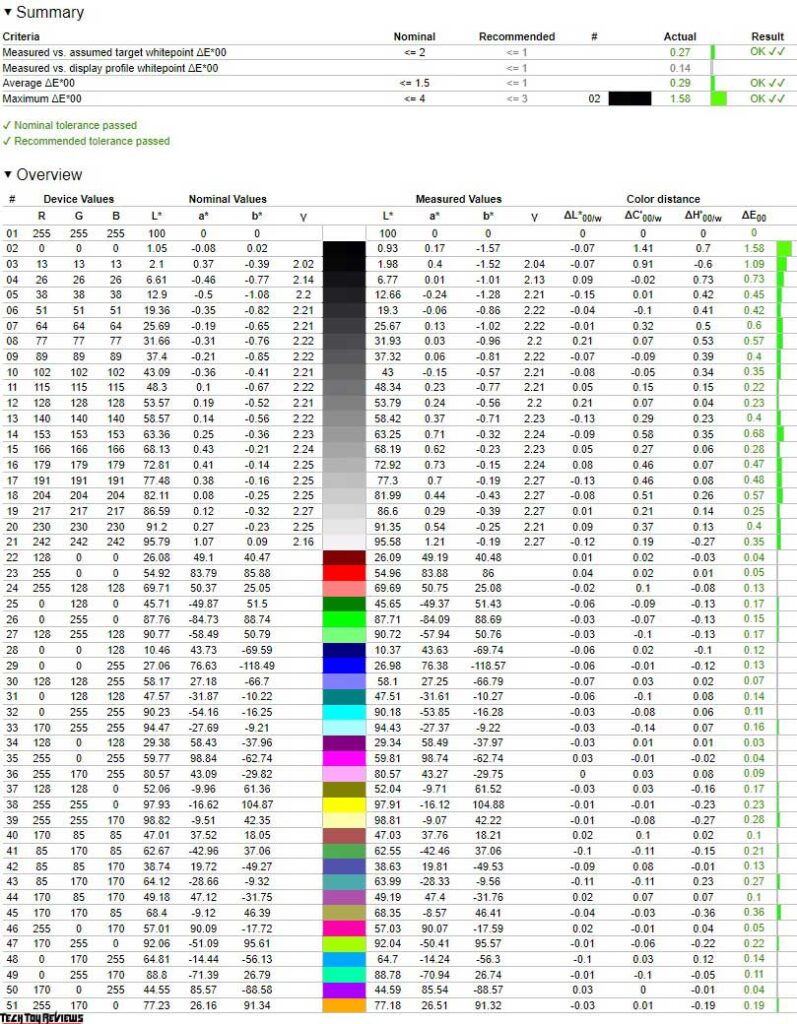
Before you begin using it, I would recommend changing the default Eco mode to either USER or sRGB.
The monitor exhibits very pleasing natural colors. The low resolution does not strain the system, and when combined with the small screen size, it results in a reasonably decent pixel density. In any case, individual pixels are not easily noticeable.
The “HDR Ready” label suggests extended dynamic range support, but note that the monitor’s brightness may be insufficient for proper utilization. Generally, disabling HDR is advisable due to its unnatural color output.

This monitor boasts a maximum 100Hz refresh rate, reflecting the industry trend of enhancing this feature even in entry-level models.
The Modern MD2412PW features an adaptive sync system for adaptive synchronization. Please note that G-Sync technology is supported via DisplayPort, not through the Type-C connection in NVIDIA graphics cards like mine. Consider this limitation before making a purchase.
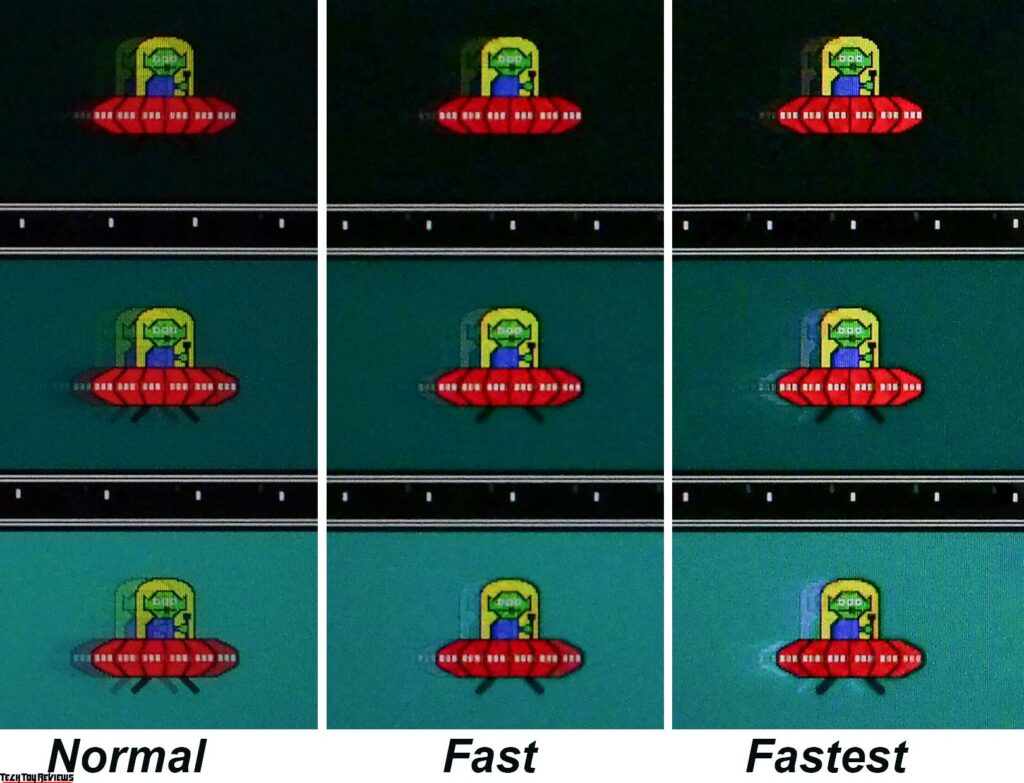
For response time settings, the developer offers three options: Normal, Fast, and Fastest. Additionally, the Fast mode strikes a balance, performing optimally without visible display issues.
Moreover, the EyesErgo vision protection complex is a standout feature catering to eye health. By utilizing Less Blue Light Pro technology at a hardware level and Anti-Flicker technology, alongside customizable settings in the menu, it helps reduce eye strain effectively.
The built-in speaker system delivers 6W of power, suitable for quick audio needs but lacks quality for multimedia use due to the absence of low frequencies. To enhance the sound experience, we highly recommend using external speakers or headphones for music and movies.
Final line
The MSI Modern MD2412PW is a reliable and visually appealing workhorse for your desk. It is particularly suitable for female users. The ergonomic stand allows for easy adjustment to find the most comfortable viewing position. Considering its affordable price, the device left a highly positive impression. One drawback worth mentioning is the subpar sound quality of the speakers, although it seems unusual to expect exceptional audio from a monitor.
Price and availability
You can purchase the MSI Modern MD2412P on Amazon.com for a reduced price of $109.99, originally listed at $129.99. You may also find it on Amazon.co.uk for £128.99.
[amazon box=”B0CNM4LTVJ”]
[amazon box=”B0CHHDSG6C”]
Pros:
- Sleek design and attractive case color
- Includes white cables and power supply
- Comes with a comfortable ergonomic stand
- Equipped with a USB Type-C video connector that supports DP Alt Mode and Power Delivery function
- Offers a maximum refresh rate of 100 Hz
- Provides accurate and vibrant colors
- Minimizes glare and eliminates any distracting glow
- Features a built-in speaker system
- Includes hardware blue light protection
Cons:
- Lacks a DisplayPort connector
- The sound quality is mediocre
does this monitor really produce very low contrast performance in any mode ? & after calibration too? im confused between choosing it or gigabyte g24f 2 as gigabyte produces great contrast, for color related work my requirement.