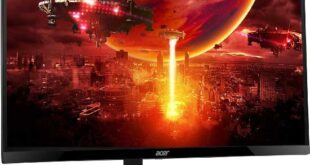Certain users seek the pinnacle gaming monitor, boasting high resolution and maximum refresh rates. Conversely, others aim for an economical work companion, demanding minimal hardware specifications. A desirable inclusion would entail a USB hub, integrated speakers, and an elegant white chassis coupled with an ergonomic stand. Hence, we present the MSI Modern MD272XPW review herein.

Accompanying the monitor are an external power supply, an HDMI video cable, and a USB Type-B to USB Type-A cable. The components come in black, contrasting with the monitor’s design. Consequently, meticulous effort is required to discreetly arrange the wires—a challenge the manufacturer addresses by furnishing a dedicated removable holder.
MSI Modern MD272XPW Review
Design
Part of the esteemed MSI Modern series, the MD272XPW stands distinguished in its white hue, boasting sleek contours, complemented by silver accents, and supported by a slender, graceful base. Emblazoned proudly on its chin is the esteemed Red Dot 2021 award, while its slim side frames facilitate seamless multi-monitor configurations.

Concealed behind the stand lie an array of ports—USB Type-C, DisplayPort, HDMI, audio output, USB Type-B, and a duo of USB 2.0 Type-A. Although initially connected to the PC via DisplayPort, the monitor’s FHD resolution and relatively modest refresh rate render almost all functionalities—excluding NVIDIA G-Sync—accessible via HDMI. Utilizing the USB Type-C port, users can seamlessly transfer video or power gadgets at 65W.

However, the downward-facing ports pose a slight inconvenience during connections. As a solution, the manufacturer proposes a workaround: reorienting the display to portrait mode before cable attachment—an option that might appeal to some users.

While a small clip is recommended for wire management, our experience was less than satisfactory: positioning the display too low could result in severe cable bending when employing the holder.

Notably, the MSI Modern MD272XPW features a reliable, swift-release stand—effortlessly attachable and detachable at will. The base of the stand boasts a stable rectangular design with a round swivel.

Despite its affordable price, this monitor excels in ergonomic capabilities. Beyond the portrait mode, users can adjust its height (approximately 11 cm), tilt (ranging from -5 to 20 degrees), and horizontal rotation (30 degrees either right or left).
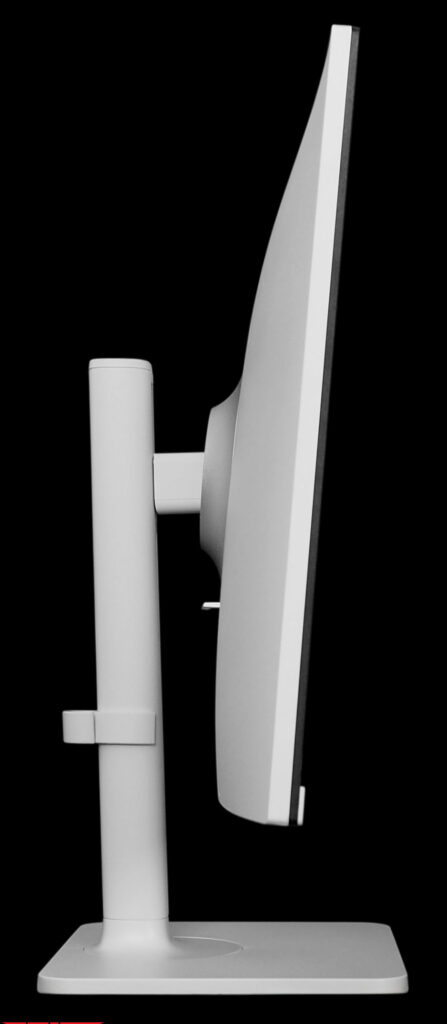

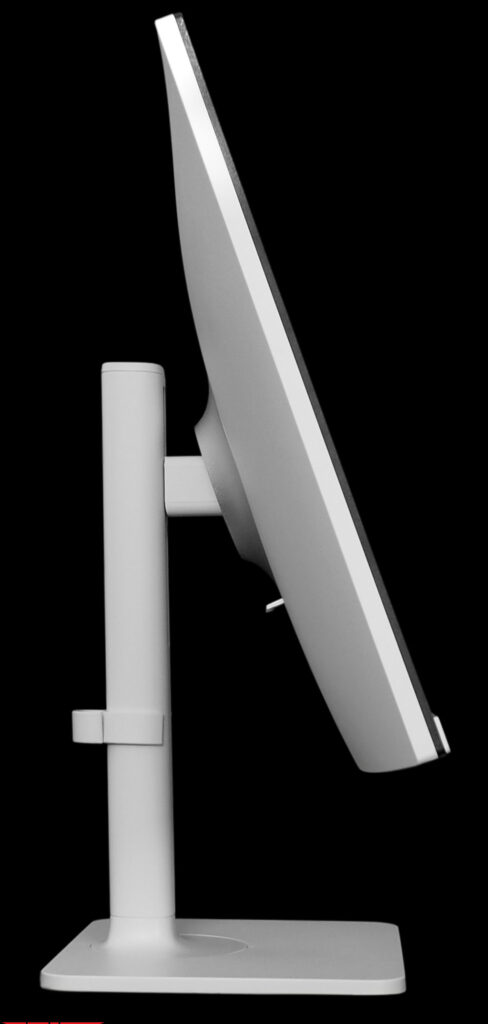
For users preferring a bracket-mounted setup, the monitor accommodates a VESA 75 × 75 mm mount, complete with specialized extension bolts included in the delivery package.
Menu
The MSI Modern MD272XPW isn’t tailored for professional color precision or eSports, thus boasting a straightforward, uncluttered menu. Developers meticulously crafted functions focusing on visual protection, complete with dedicated tables to assess eye fatigue, astigmatism signs, and optimal positioning.

Positioned along the bottom edge of the device, the menu buttons feature pictograms displayed on the visible frame section.
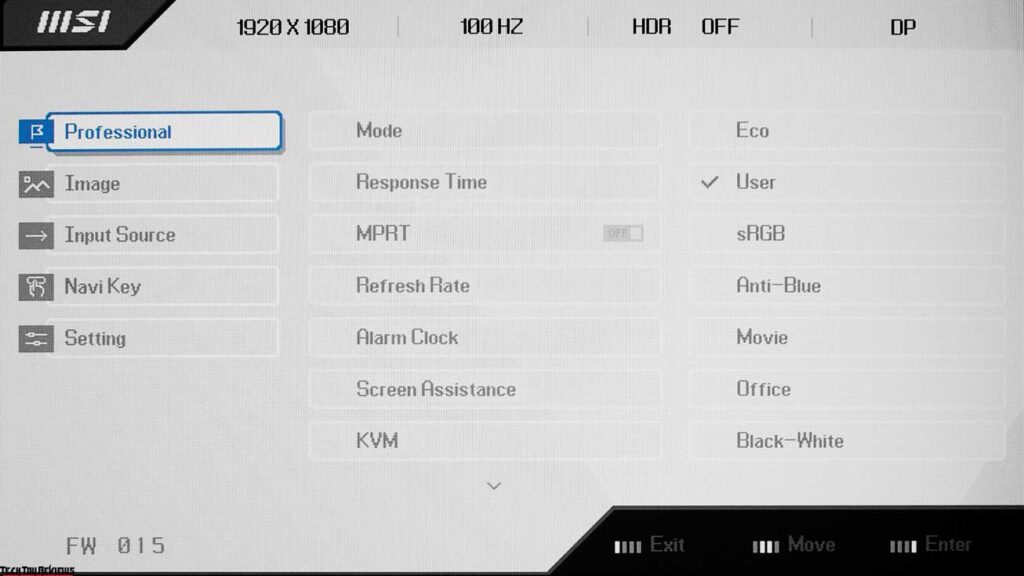
Within the Professional tab, users can toggle color modes, adjust response times, activate black frame insertion, and enable adaptive sync. Additionally, the KVM module and vision test tables find their place here. The Image section allows for basic picture parameter adjustments, encompassing brightness, contrast, and color temperature. Functions such as Input Source, Navi Key, and Setting manage signal source selection, button reassignments, and system resets.
For more nuanced adjustments, the Productivity Intelligence (PI) software and MSI Display Kit offer additional customization options.
MSI Modern MD272XPW specifications
- Display: 27-inch Anti-glare IPS panel
- Resolution: 1920 x 1080 (FHD)
- Refresh rate: 100Hz
- Response time: 1ms (MPRT) / 4ms (GTG)
- Viewing angle: 178°(H) / 178°(V)
- Aspect ratio: 16:9
- Brightness: 300 cd/m2
- Contrast ratio: 1000:1
- Color gamut: sRGB 108% (CIE 1976)
- Active display area: 597.888(H) x 336.312(V)
- Pixel pitch: 0.3114(H) x 0.3114(V)
- Display colors: 16.7M
- Color bit: 8 bits (6 bits + FRC)
- Features: MSI Productivity Intelligence (P.I.), KVM Switch, Less Blue Light Pro, Anti-Flicker Technology, TÜV certified display, MSI EyesErgo, MSI Eye-Q Check, 30sided Frameless Display, HDR Ready, Kensington lock
- Ports: 1x HDMI (1.4b), 1x DisplayPort (1.2), 1x Type C (DP Alternate 65W), 1x USB 2.0 Type B, 2x USB 2.0 Type A, 1x Headphone-out
- Audio: 2x 3W speakers
- VESA mounting: 75 x 75 mm
- Stand: Tilt (-5° ~ 20°), Swivel (-30° ~ 30°), Pivot (-90° ~ 90°), Height adj. (110mm)
- Dimensions: 613.5 x 413.3 x 200.8 mm
- Weight: 5.85 kg / 12.90 lbs
MSI Modern MD272XPW review test
The MSI Modern MD272XPW employs a pseudo-eight-bit (6-bit + FRC) IPS-like panel, the MV270FHB-NX0, crafted by the Chinese manufacturer BOE. Official specifications tout a 1920 × 1080 pixel resolution, 300 nits brightness, and a static contrast ratio of 1000:1. Additionally, it claims to cover 108% of the sRGB spectrum and boasts a 100Hz refresh rate, while excelling in viewing angles, particularly vertically.

Surprisingly, the black display background showcases remarkable quality, with minimal highlights visible only in the screen’s lower corners.
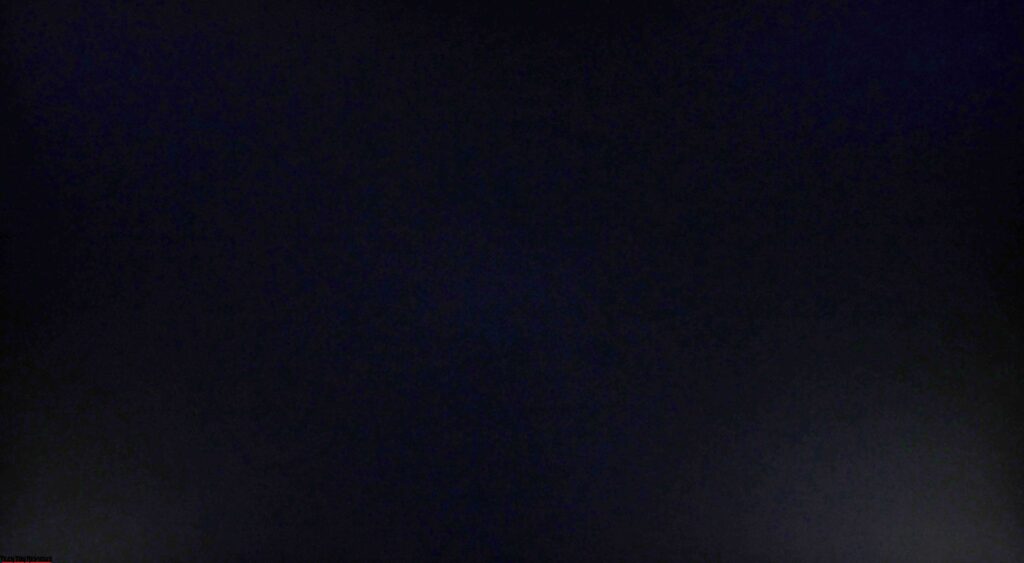
Side viewing, however, notably diminishes contrast, yet the absence of spurious shades remains consistent.
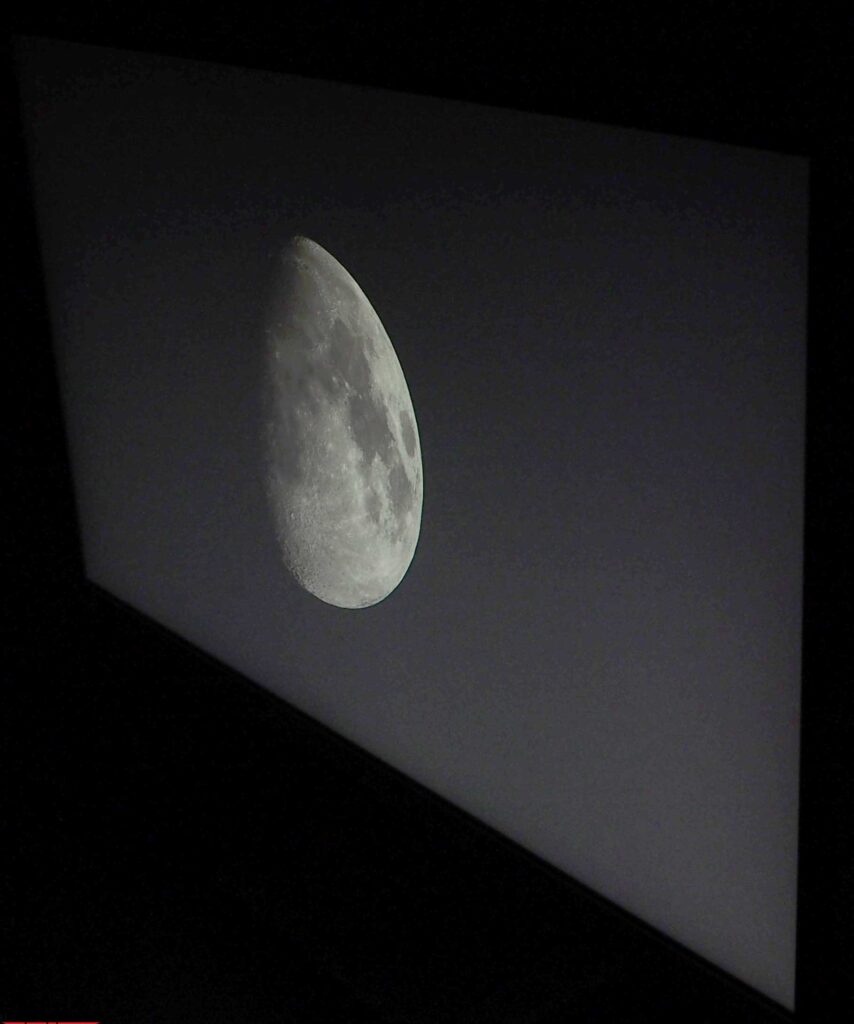
While the white background presents itself favorably visually, slight deviations were observed. As per the “ISO 14861:2015” criterion (defining a central rectangle at around 120 cd/m2 brightness), deviations of up to 16.5% were noted—an acceptable range for a monitor lacking a compensation system for backlight unevenness.
Under USER mode, the monitor impressively hits a maximum brightness of 365 nits, alongside a commendably low minimum brightness of 70 nits. The white point, at 6800 K, slightly exceeds the standard 6500 K yet avoids imparting a cold tone. Max contrast caps at 820:1—a typical figure for a budget IPS panel.
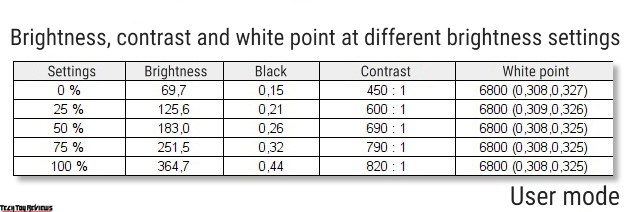
The sRGB mode closely mirrors the USER preset, maintaining similarity in performance.
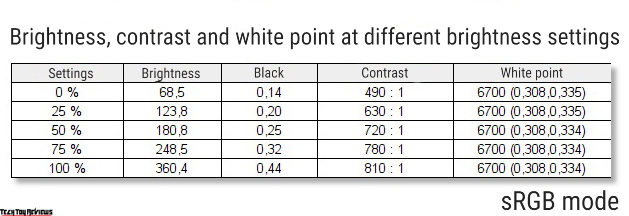
Vision safeguarding tactics involve blue component reduction, brightness, and contrast adjustments, with a warm white point at 5400 K.
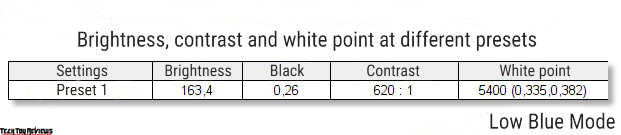
Finally, the MPRT mode, assessed under fixed settings, revealed that enabling black frame insertion halved brightness without significant alterations in other metrics.
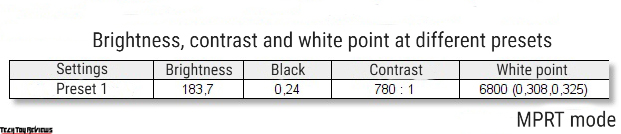
In the graph, the USER setting displays a slight increase in sRGB coverage.
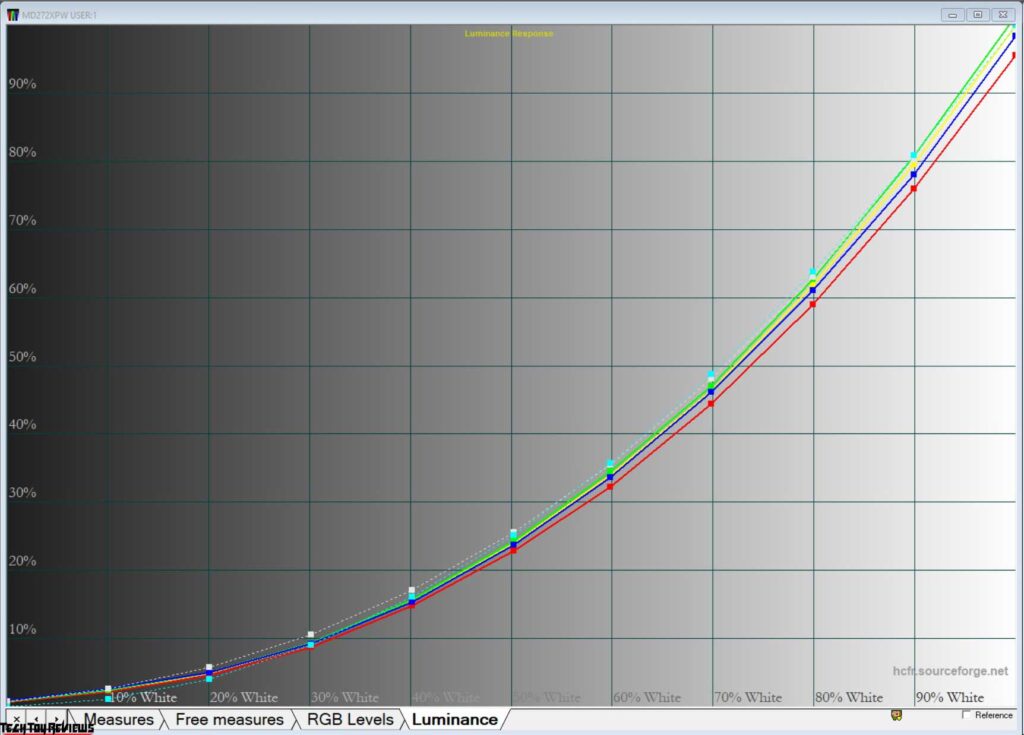
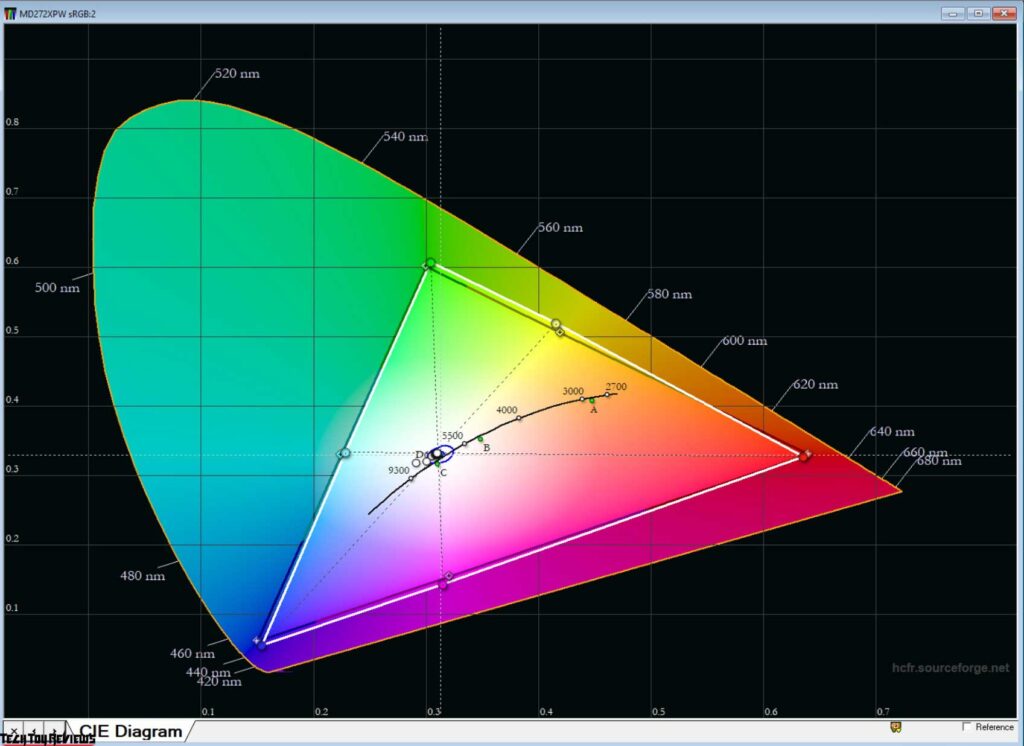
While the sRGB mode constricts the gamut, it doesn’t perfectly align with the color triangle.
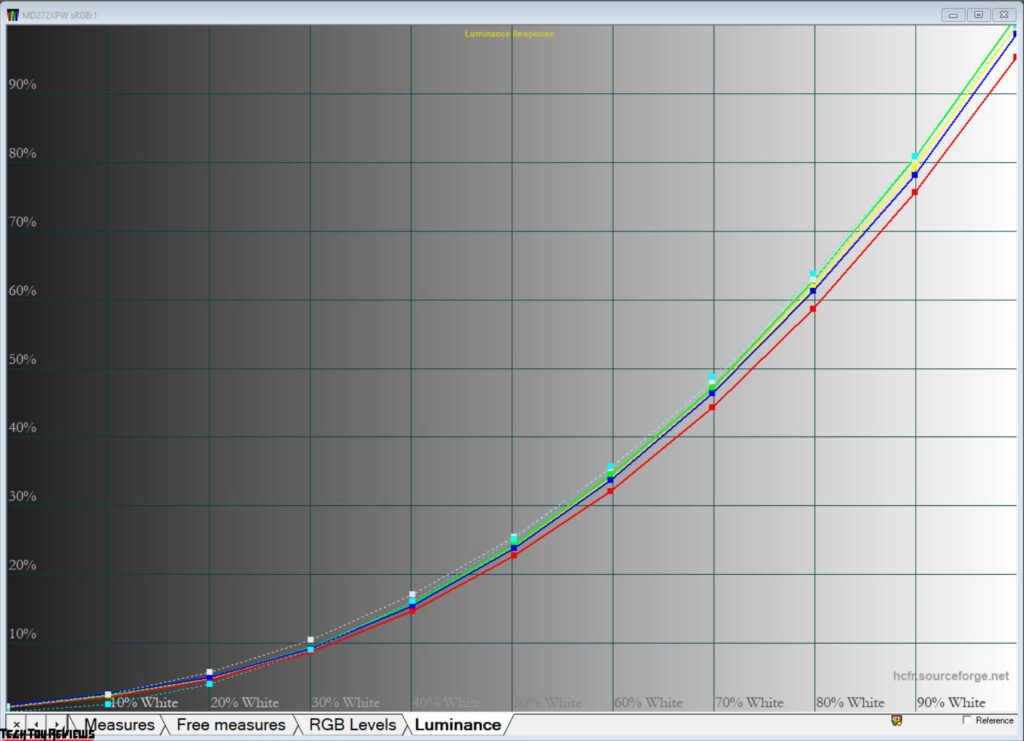
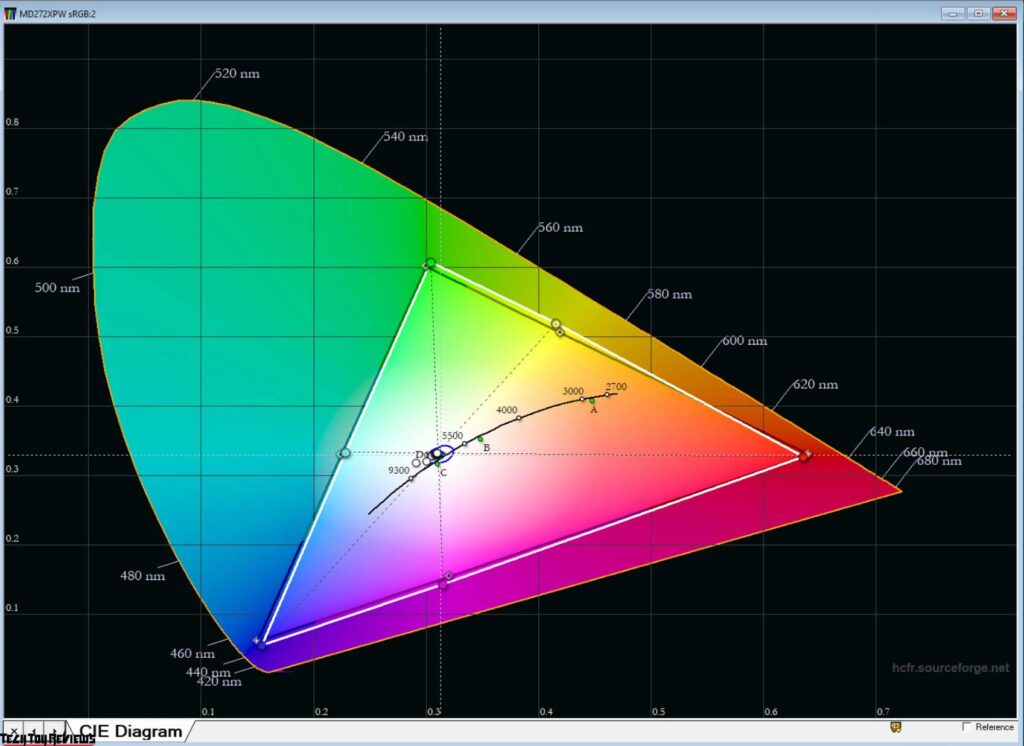
Implementing a blue filter reduces the blue channel, resulting in a warmer white point. Practically, this yields a notably yellowish appearance in the picture.
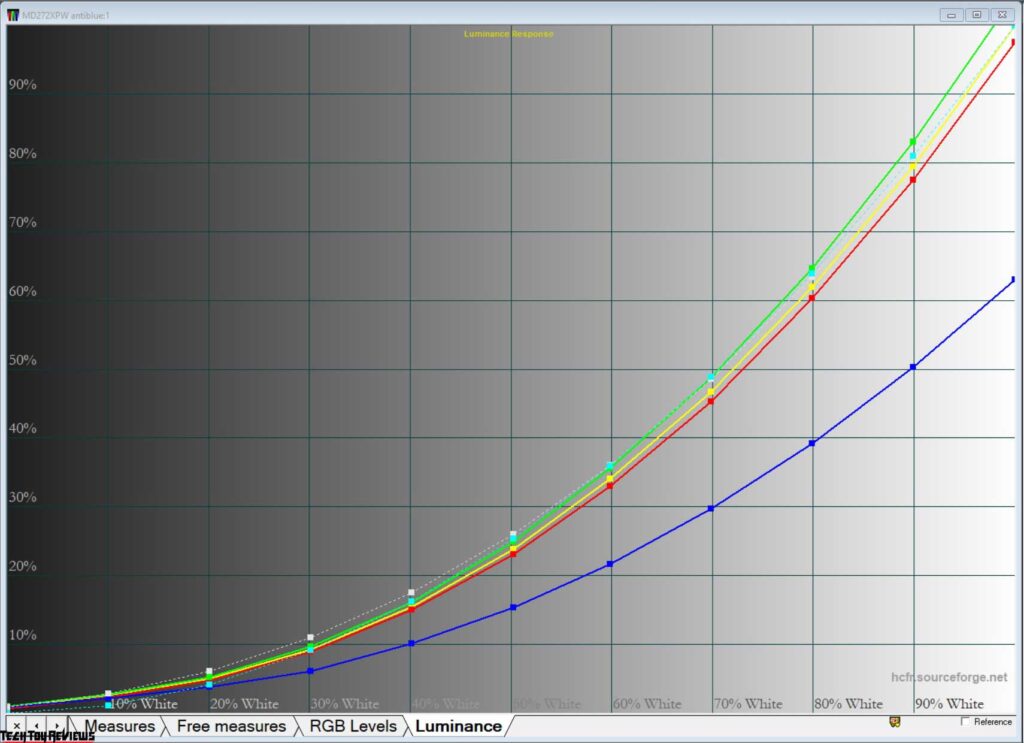
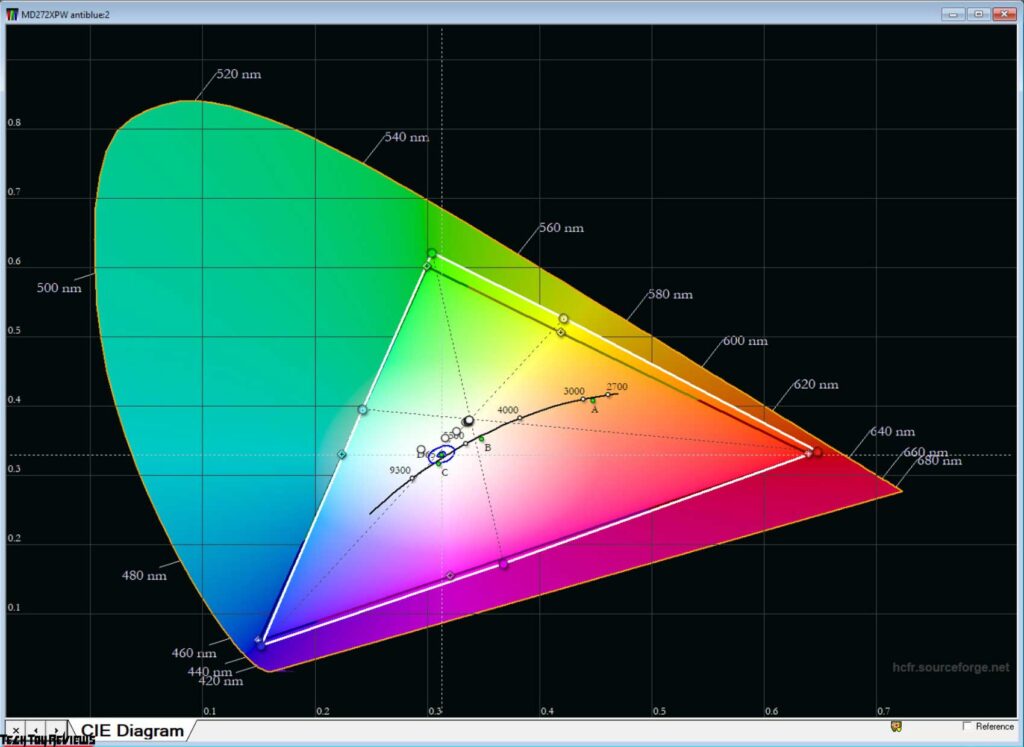
Shown below are the coverages for sRGB, Adobe RGB, and DCI-P3.
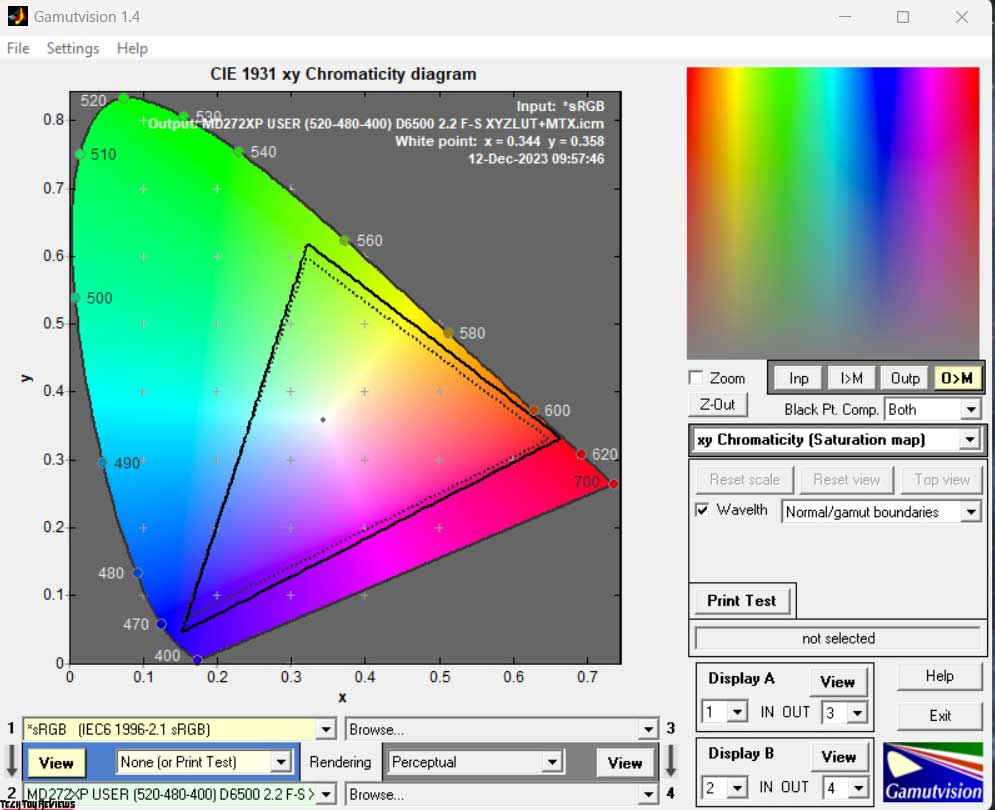
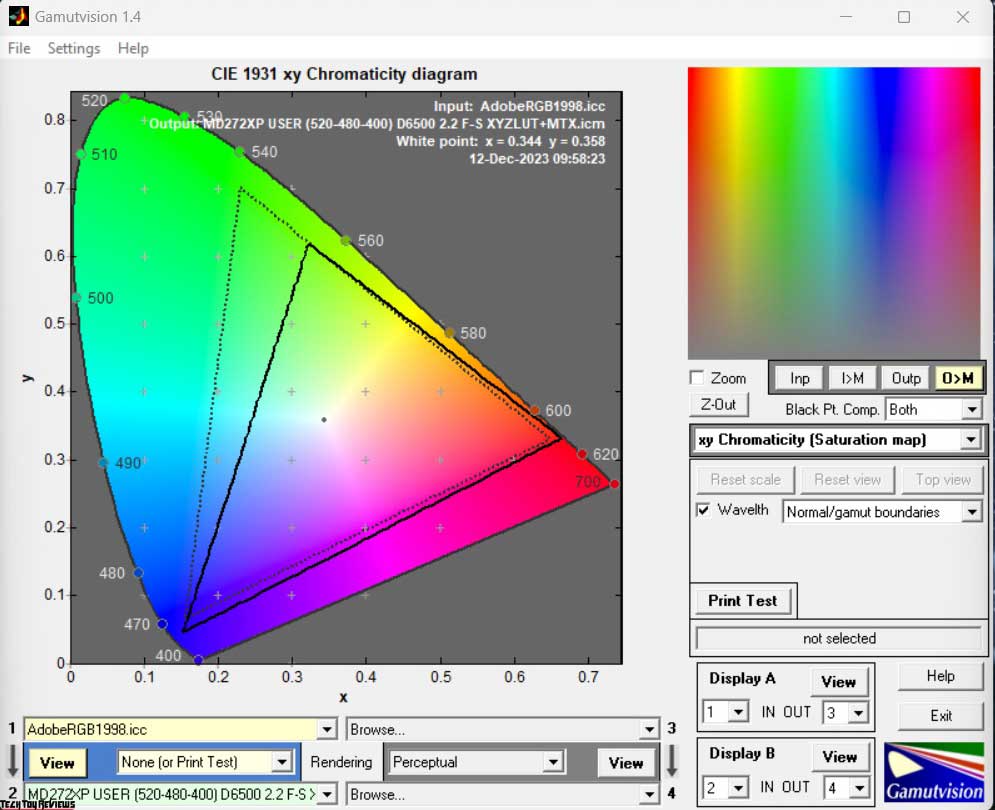
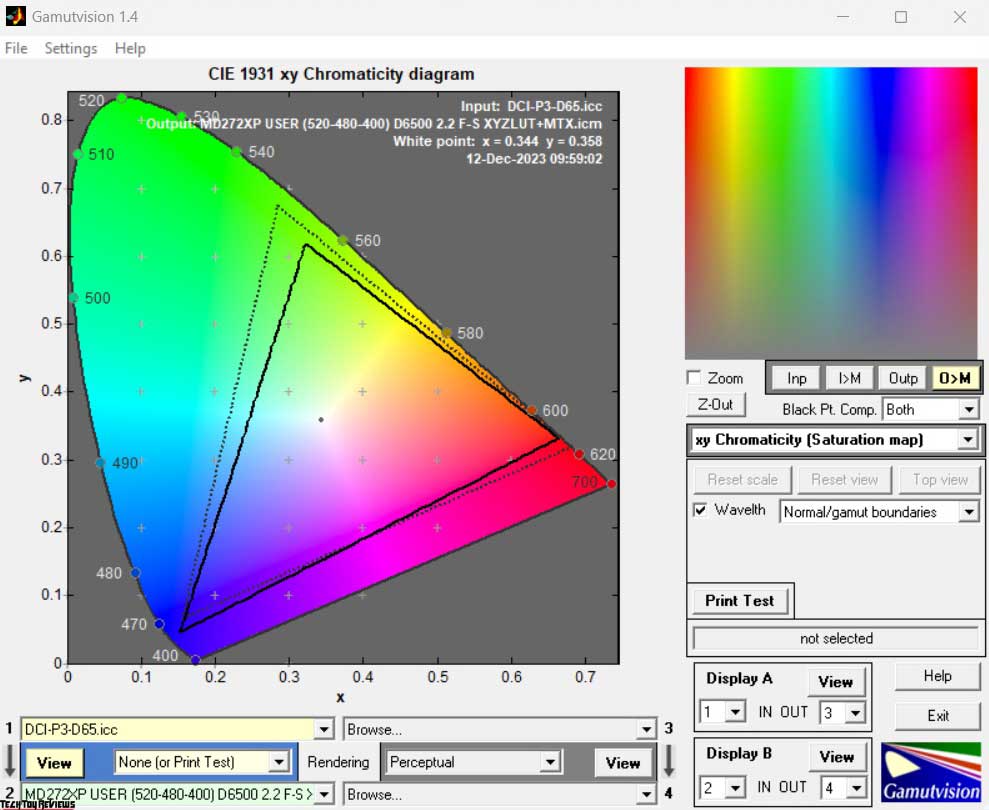
The monitor arrives well-configured from the factory, rendering calibration unnecessary. However, if needed, achieving a Delta E of less than 2 is attainable—a commendable outcome.
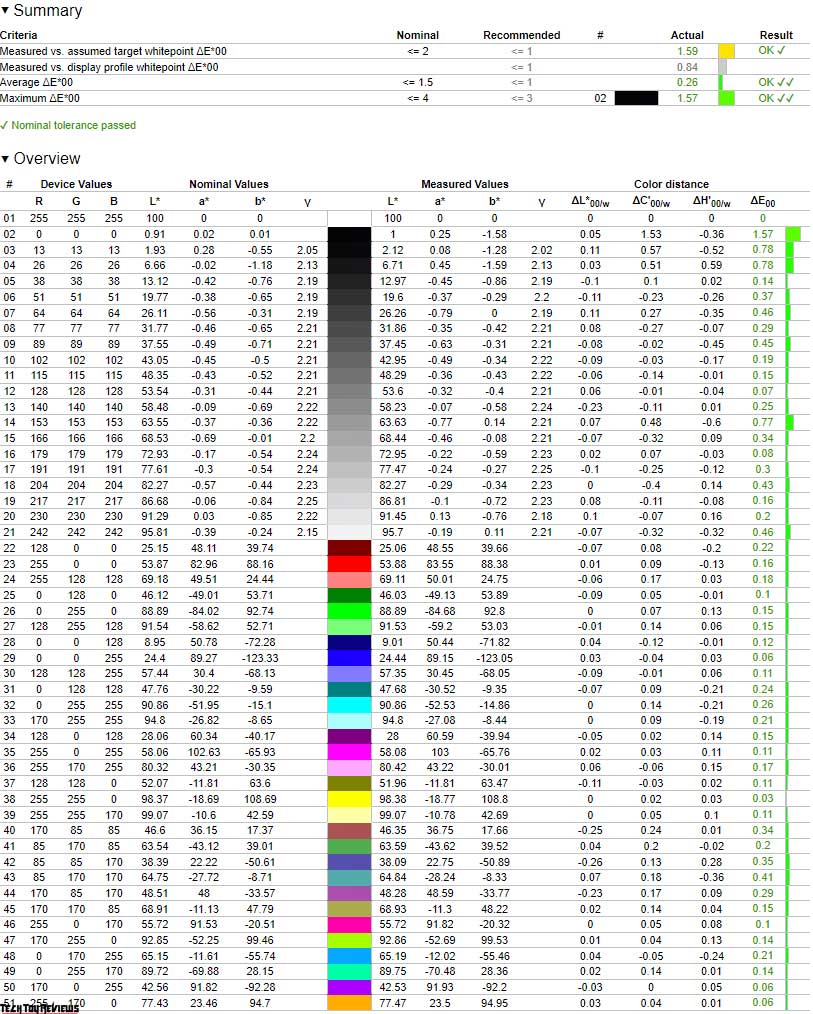
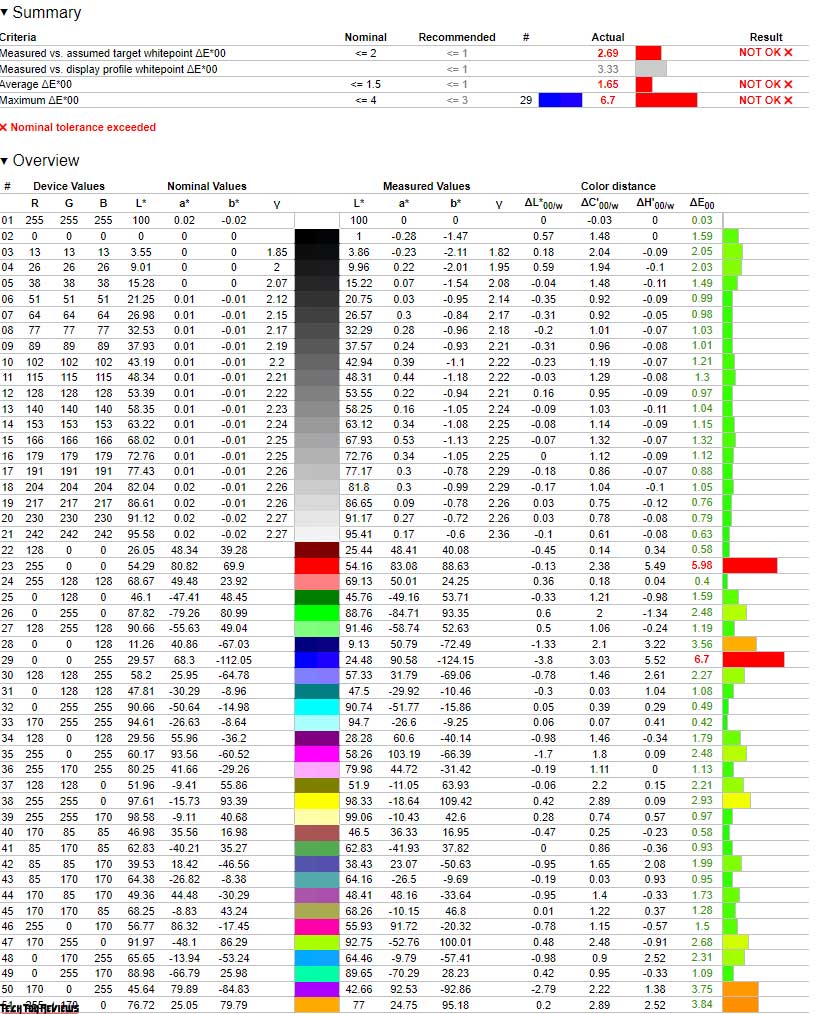
Datacolor SpyderX Pro calibrator was utilized for measurements, alongside testing conducted on the MSI Cubi mini PC.
Positioned as a versatile option for home or office use, this monitor’s low resolution places minimal demand on the graphics subsystem. A slight overclock enabled reaching a 100 Hz refresh rate.
A matte anti-glare film coats the screen, with a subtle crystalline effect within acceptable limits. It emphasizes the absence of flickering, suppresses harmful blue radiation, and integrates various eye protection technologies.
Please note: the monitor defaults to Eco mode, optimizing parameters for energy efficiency. For comprehensive functionality, choosing USER or sRGB is preferable.
Capable of handling office tasks, internet browsing, amateur photo editing, and FHD video playback (considering most content remains FHD resolution), the MSI Modern MD272XPW review unit bears the HDR Ready tag. While it might not fully embody extended dynamic range capabilities, it’s equipped to handle such content.
The 100 Hz refresh rate may not captivate hardcore eSports enthusiasts, but it offers moderate gamers an enjoyable experience.
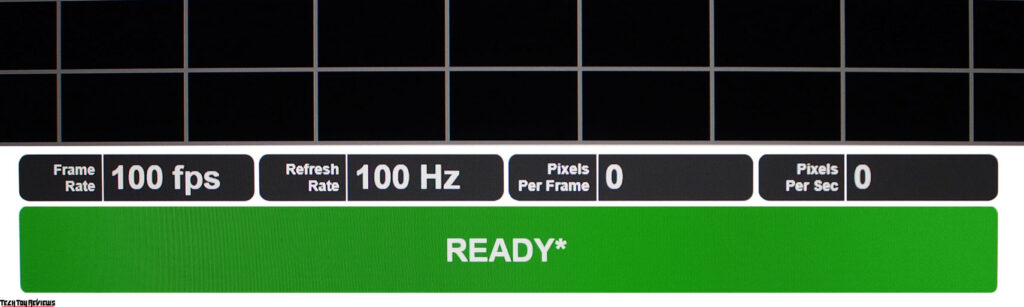
The Adaptive-Sync system collaborates seamlessly with NVIDIA graphics cards. Remember to activate it in the menu; otherwise, the G-Sync setting won’t appear in the driver.
In terms of response speed, the Fast mode emerged as the most optimal choice. While the Normal setting displays slight ghosting, the Fastest mode reveals white overshooting halos.
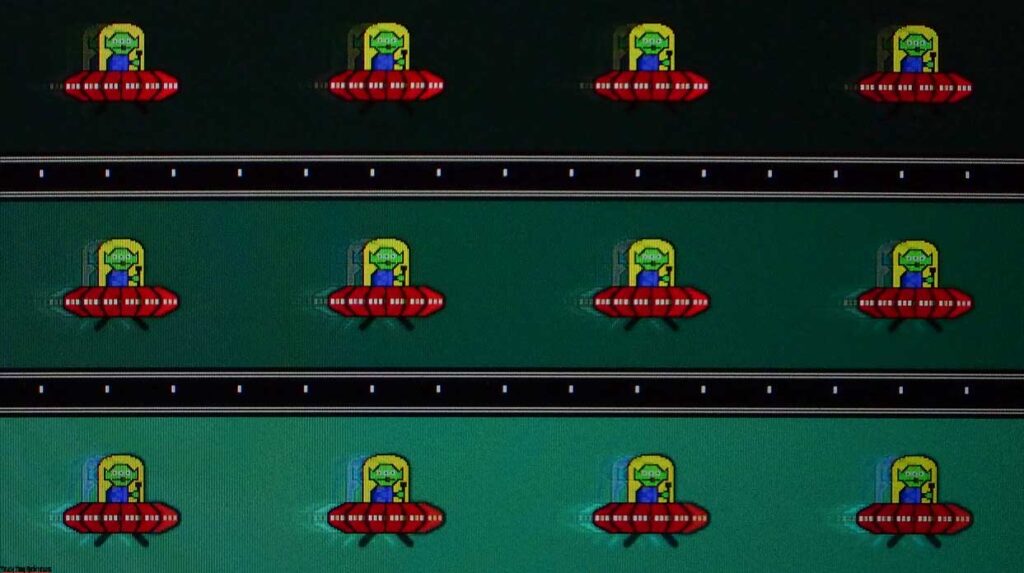
The MSI Modern MD272XPW features a 6-watt speaker system. However, its capabilities may fall short for home use—lacking volume, positioning, and bass, necessitating additional speakers or headphones. Nevertheless, these built-in speakers prove highly convenient for office setups.
Lastly, a mention of the KVM module is warranted. This module facilitates working across multiple PCs using a single set of peripherals. The primary computer connects to the monitor via USB Type-B to USB-A and HDMI/DisplayPort, while the secondary computer necessitates a USB Type-C port supporting video signal transmission. While this scenario may be uncommon, the functionality warrants consideration if such a need arises.
Final line
The MSI Modern MD272XPW presents a commendable and adaptable model at an accessible price point. Catering to users with modest demands, it suits those uninterested in expansive screens, high resolutions, or advanced gaming features. Its white hue distinguishes it from the typical black monitors, and the convenient stand offers adjustable display positioning.
Discover the MSI Modern MD272QPW, tailored for office and business needs, now listed exclusively on Amazon.com for just $199.99.
| Preview | Product | Rating | Price | |
|---|---|---|---|---|

|
MSI Modern MD272XPW, 27" Monitor, IPS, 1920 x 1080 (FHD), FreeSync, 100Hz, TUV Certified Eyesight... | $189.99 | Buy on Amazon |
Pros:
- White color and elegant design
- Functional stand
- High refresh rate
- Factor color settings
- Built-in speakers
- KVM module
- USB Type-C port with DP Alt Mode and 65 W charging function
Cons:
- Black cables and power supply
- Uncomfortable buttons
 Technology News, Reviews and Buying Guides review, monitor review, tablet review, laptop review, mobile review, smartphone review, buying guide,
Technology News, Reviews and Buying Guides review, monitor review, tablet review, laptop review, mobile review, smartphone review, buying guide,