The Asus ZenScreen MB166CR features a sharp 15.6-inch Full HD IPS LCD display. Designed with Eye Care technology, it minimizes blue light exposure, safeguarding your eyes during prolonged use. Let’s discover more about the mystery and pinnacle of this secondary monitor through the Asus MB166CR quick review below. You won’t believe the convenience it brings you!

For those in search of a portable secondary display that excels in design tasks or simply enhances your visual workspace, the Asus ZenScreen MB166CR could be the ideal solution. Its portability allows you to amplify your productivity wherever you go. Read the full specs here.
Asus MB166CR Quick Review
Design
The designers created the ZenScreen MB166CR as a highly portable secondary monitor to support both computer and laptop users. Despite the reasonably large 15.6-inch screen size, this device is mobile, sleek, thin, and lightweight for easy transport.

Weighing just 0.78 kg, manufacturers constructed this device from plastic, making it light in weight. Its compact dimensions of 6.01 x 22.56 x 1.18cm design makes it easy to fit into a briefcase. However, this model doesn’t come with a heavy stand.
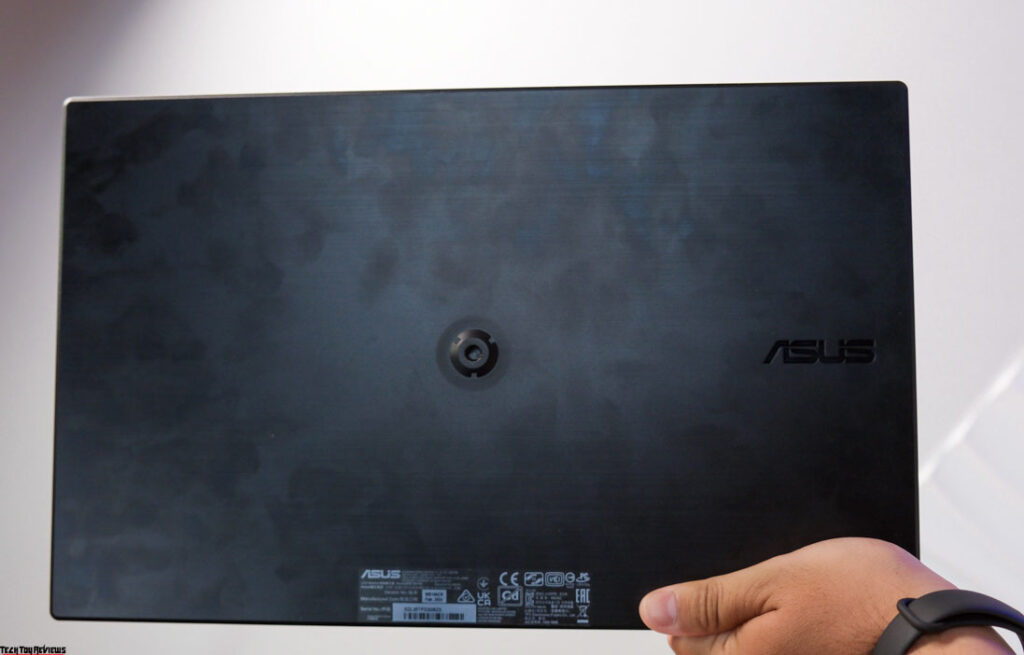
Asus includes a leather case for the screen, doubling as protection and making transport effortless. The case also has shockproof features to guard against accidental drops.


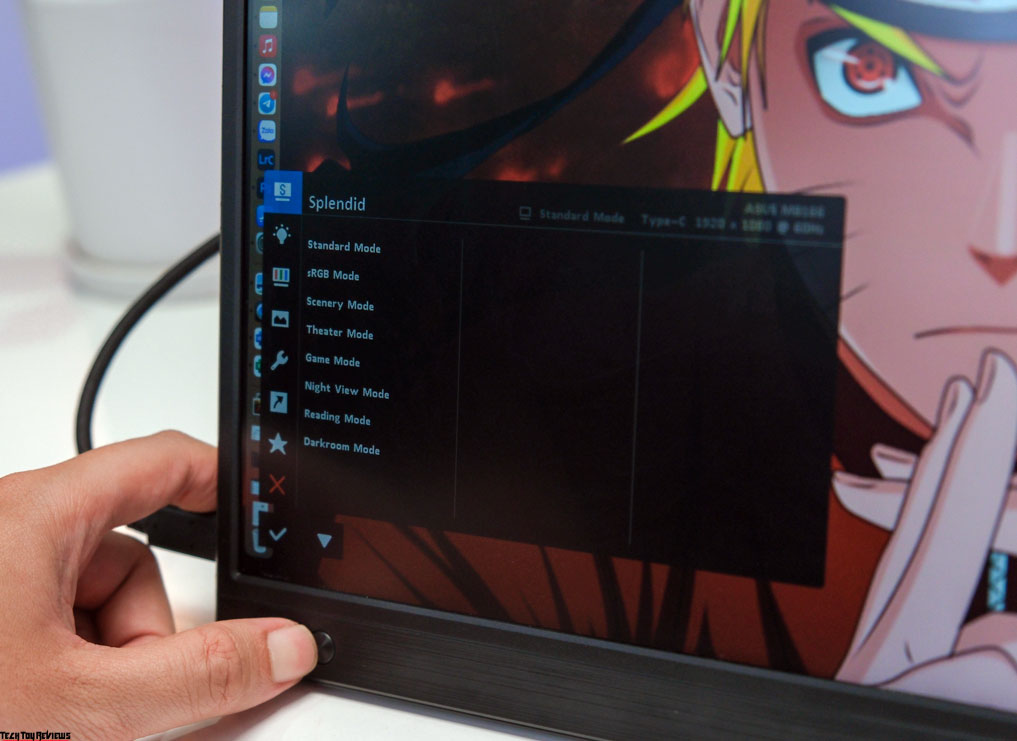

On the face of the ZenScreen MB166CR, you can noticeably see the screen border, especially at the bottom where they strategically positioned the ASUS logo. Two functional buttons on the left enable users to adjust brightness and access the OSD menu for color mode settings as required.

The right edge is devoid of any features, while the left edge houses the USB-C screen output and connection port. Its signal frequency stands at 24-83KHZ (H) / 60Hz, suitable for image export.


This device, capable of drawing power directly from a laptop at a capacity of 5.24 W, will not deplete your laptop’s battery life. To operate the device, you simply need to plug it into a computer, such as a Windows laptop or MacBook with a USB-C DisplayPort output.
On the back, the ASUS logo complements a connection point for the included stand. This portable monitor boasts a lightweight case in matte black, contributing to its sleek aesthetic. Unfortunately, the case is susceptible to sweat stains and fingerprints, which subsides the attractiveness of the device. Thus, we recommend regular cleaning.

The ZenScreen MB166CR comes with a metal stand that folds and rotates 360 degrees, allowing users to adjust the screen’s position to suit their needs and preserve the device’s slim and lightweight profile.


The device supports landscape and portrait mode depending on the user’s preference. Moreover, you can wall-mount the screen to conserve desk space.
Display
The Asus ZenScreen MB166CR is a portable 15.6-inch Full HD IPS monitor offering a resolution of 1920 x 1080 and a 262K color display. Its color reproduction is modest with average brightness, appearing slightly washed out. While its direct view is satisfactory, colors and contrast noticeably shift when viewed at an angle, despite a 178-degree viewing claim.

When paired with a MacBook Pro M3, the ZenScreen’s colors seemed dull with a green tint and inaccurately represented yellows and reds. The water blues on the screen look lackluster and displayed details fall short compared to the MacBook, where images like clouds appear sharper and shadows more defined. Conversely, images on the ZenScreen are less distinct.

However, users can adjust color settings via the onboard OSD menu. Despite featuring an anti-glare screen, you can still see some reflections, but they don’t significantly hamper visibility. The monitor includes ASUS Eye Care technology with TÜV Rheinland-certified Flicker-Free and Low Blue Light features for eye protection.

With a 60Hz refresh rate, the ZenScreen is adequate for basic tasks and serves well as a secondary screen to extend one’s workspace, making it ideal for gaming map extensions, document editing, and Excel work. Nevertheless, due to its limited color accuracy, it does not suit color-critical tasks like photo editing.
Nevertheless, for entertainment purposes, such as watching movies or viewing slideshows, its expansive screen enhances the experience, especially for those working on laptops smaller than 15 inches. Its portrait mode is convenient for reading articles or news.

Ultimately, the ZenScreen MB166CR is an attractive accessory for those seeking a slim, lightweight secondary monitor. Its sleek design and portability make it particularly appealing for freelancers who need a larger workspace on the go.
Final line
This is the end of our Asus MB166CR quick review, currently available on Amazon and Bhphotovideo at $139.99. What do you think about this secondary monitor from Asus? In my opinion, this would make a suitable secondary monitor for users seeking a larger and more spacious display. However, for accurate color representation, calibration will be necessary.
[amazon box=”B0CV23K739″]