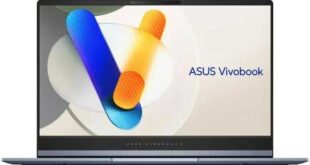After you purchase a MacBook, you should discover that the device has quite a lot of neat features, applications, and other aspects worth exploring.

Overall, Macs are some of the most reliable computers you can get, and that is to be expected given how some of the more high-end models cost, right?
Having said that, you should not expect that a laptop will work flawlessly even if it comes from Apple. No, sooner or later, you will notice some small hiccups here and there, such as the system taking longer to load or some applications not responding as smoothly. And these are just some of the basic issues.
After your MacBook becomes a bit older, you will need to put more effort into dealing with some problems. Let’s take a look at what you can expect to encounter and what you should do to deal with it.
Audio Issues
Audio issues are not that common, but you may still notice that the sound from integrated speakers feels scuffed, or that in some instances, there is no sound at all.
Not knowing how to fix it will limit how much you can use the MacBook. First, check whether the audio settings are okay. It is possible that the volume reset to 0 without your intervention.
In some cases, the sound works fine on the MacBook, but individual apps struggle for the same. Thus, be sure to check whether the settings for applications are set up properly.
Next, find out whether there are any hardware issues. For example, if there is a red light on the headphone/line out port, it is possible that something got stuck, and you need to clear the port.
Overheating and Loud Noises
It is not recommended to run high-end applications on a computer with lackluster hardware because it takes too much of a toll on the system and causes it to overheat. Once the temperature rises, you start to hear loud noises coming from the internal fans that cannot keep up with the hardware demands.

Of course, it is not just heavy applications that can lead to overheating. Too much dust inside is also a common cause, as is poor room ventilation.
In case the issue persists despite killing high-end apps, cleaning the dust, and ventilating your room, you still have the option to get a cooling pad.
Poor Drive Storage
Do not wait until there are only a few free gigabytes of storage on the MacBook’s drive. As soon as you notice the free space shrinking, take action. Otherwise, you will struggle to play video games and do other activities on the computer.
Over time, the number of temporary system storage files has probably reached a point where the sheer volume of such files overburdens the system in addition to consuming drive space. Get a cleanup utility tool to get rid of these files.
For media and other, larger files, you can either remove them permanently if the data is useless or transfer the files to external storage. Cloud services and an HDD or a USB flash stick should do the job.
Screen Flickers
A flickering screen might not seem like too much of a problem for some. If flickers are not too frequent, you can tolerate it. Or, restart the MacBook as a temporary solution and continue using it after it loads.
However, once the issue gets out of hand, you will not be able to use the device. Since screen problems are quite intricate, it is probably better to get in touch with a professional service store and have them look at it.
And if you want to try to fix the problem yourself, there is one thing you can do. The screen might flicker because the GPU is incompatible with the operating system. If the flickering started after you updated macOS, try going back to an older version to see whether it helps.
Memory Leaks
If a computer runs for too long, it starts to allocate its memory to software that does not require it. The process causes disruption in the overall computer resource flow, and the system slows down.
The simplest solution to eliminate memory leaks is to restart your MacBook. As a rule of thumb, it is recommended to restart computers every few hours.
Slow Internet Browser
A slow internet browser could be the result of your internet provider’s mismanagement. If it takes too long for websites to load, checking in with your ISP should be the first thing to do.
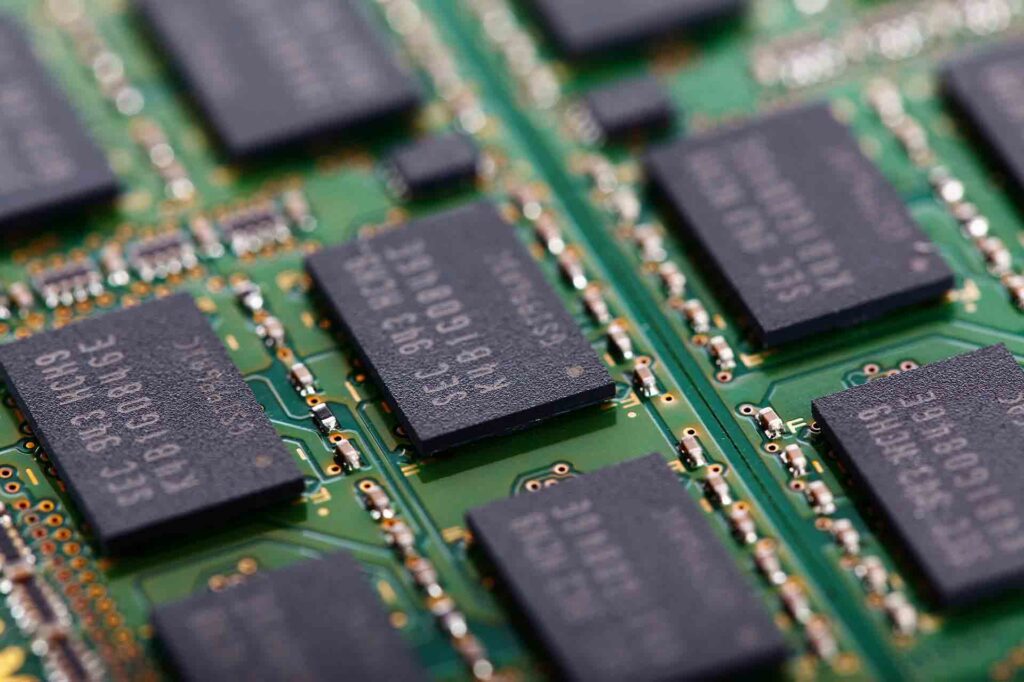
Once you solve issues on that end (if there are any), and the problem of slow internet does not disappear, you will need to look for what could potentially be causing it.
Some people tend to install too many browser extensions without realizing what it does to the overall browser experience. Check how many extensions you added. If there are too many, remove redundant extensions.
Next, see how much cache the browser has stored. If you have not cleaned the browser’s cache in a while, do it.
 Technology News, Reviews and Buying Guides review, monitor review, tablet review, laptop review, mobile review, smartphone review, buying guide,
Technology News, Reviews and Buying Guides review, monitor review, tablet review, laptop review, mobile review, smartphone review, buying guide,