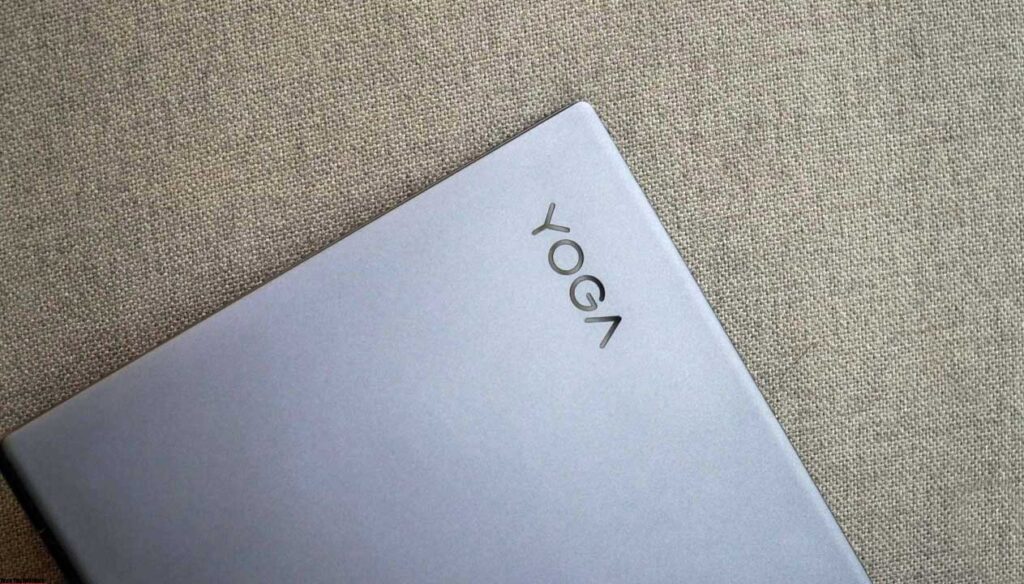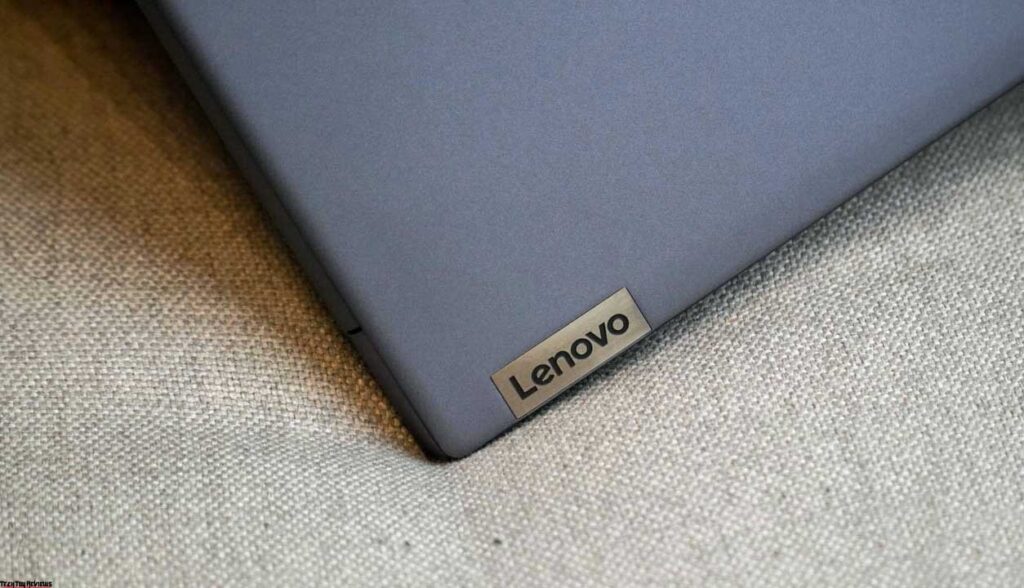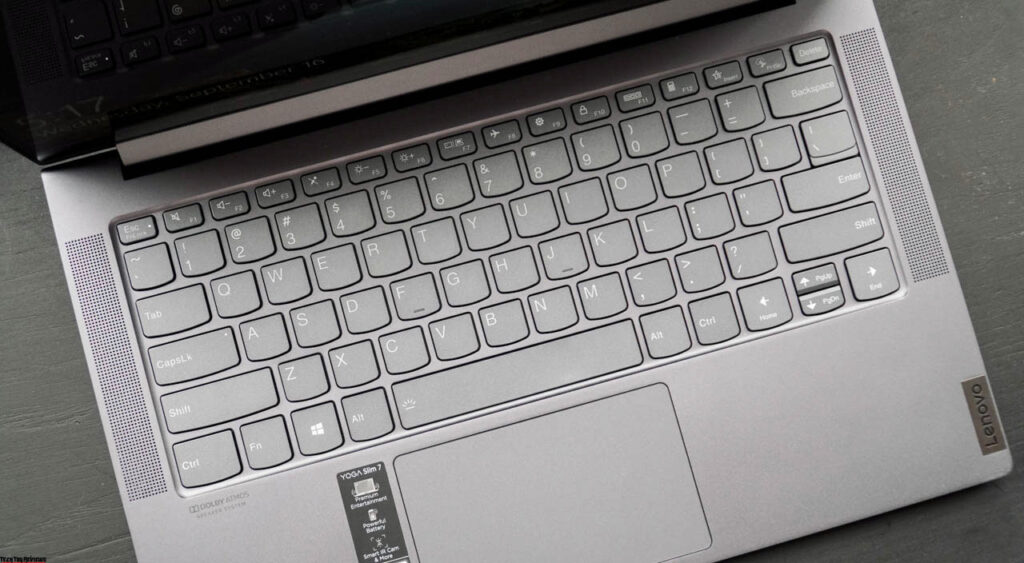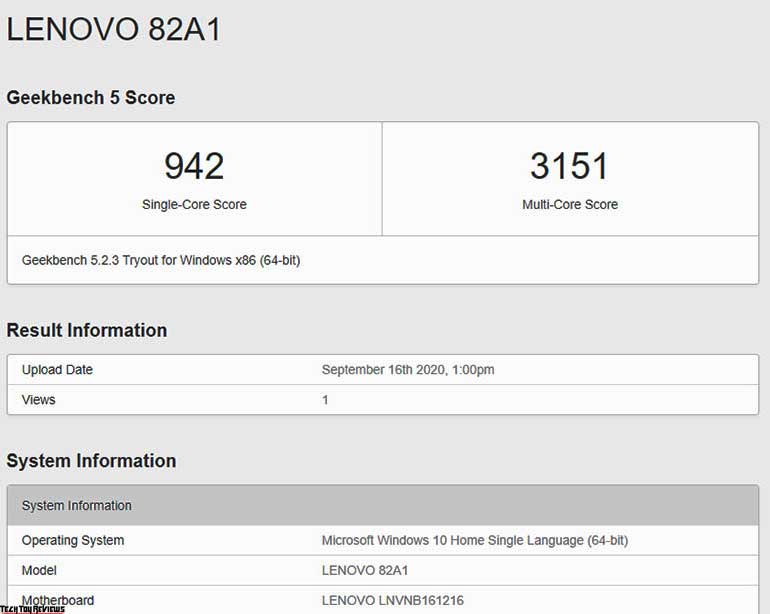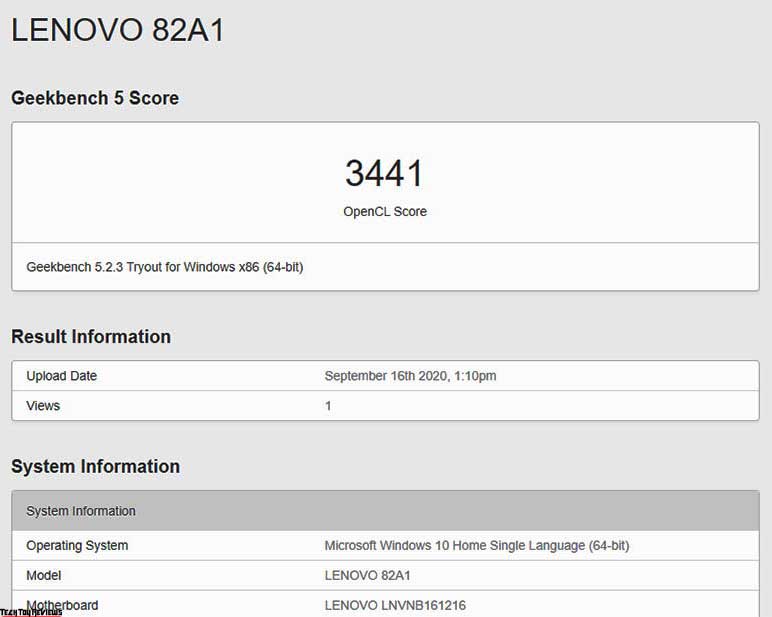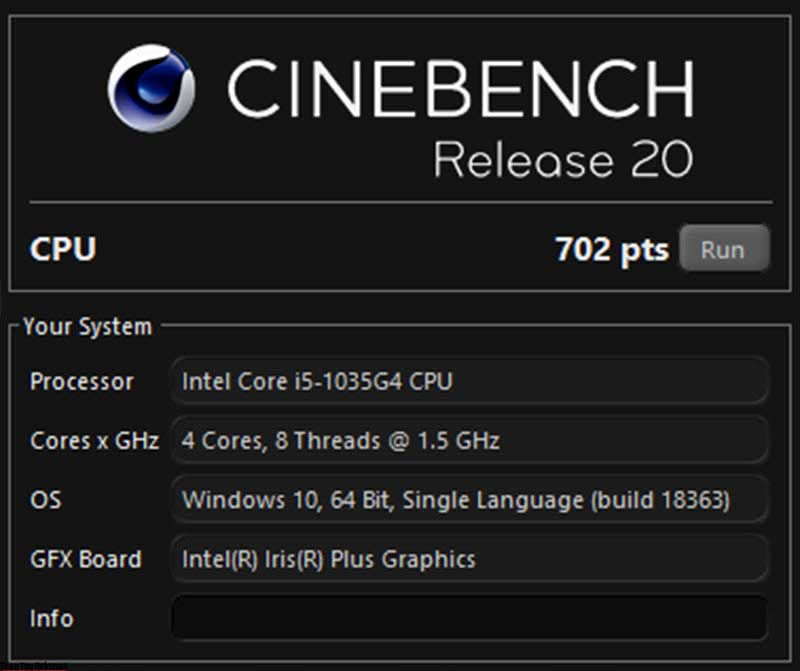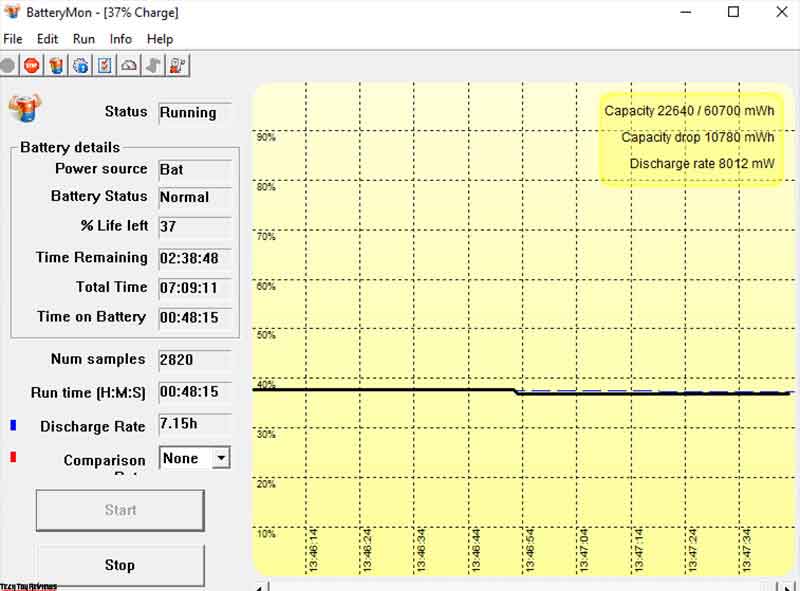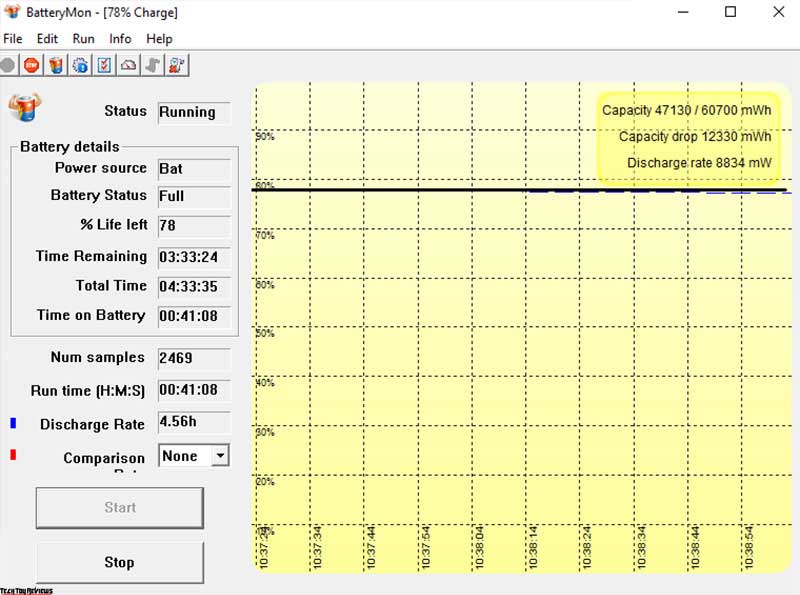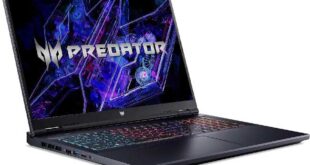It is not enough just to have a sleek and sophisticated look of the Lenovo Yoga Slim 7, and it also has a sturdy configuration and allows you to handle graphics or use it as a gaming laptop. So is this Lenovo laptop still attractive? Let’s know more about it in this Lenovo Yoga Slim 7 review below.

Design
It is the first time that Lenovo has bundled the two Lenovo Yoga and Lenovo Slim lines together. With a dark gray silver tone, the Lenovo Yoga Slim 7 brings the style of a high-end business device. Just one glance at Yoga Slim 7, you will be mesmerized by its simple yet sophisticated appearance, bringing out an irresistible charm even from afar.

Instead of placing the logo on the right side, Lenovo has placed the Yoga logo – the symbol of the product line – in the upper left corner of the back, and the Lenovo logo in the lower right corner. There is no need to bring in too many sophisticated details, but most importantly the design should be in the right place and highlight the highlights of the laptop design. And of course, Lenovo has proven it successfully.
Despite the terrible configuration Lenovo has carefully optimized the surrounding edges to bring a slim and light laptop to the users. The company knows that carrying a laptop with you requires flexibility, and here, the Yoga Slim 7 does it.
The Lenovo Yoga laptop is made of metal, which brings a splendid and attractive look, even if the color is not very prominent. We already like the design of our Lenovo Yoga Slim 7 review. How did you like it?
In terms of connectivity, the Lenovo Yoga Slim 7 has a power port, HDMI, USB Type-C, and a 3.5mm audio jack on the left edge. In between, on the right side, the device has a power button, 2 USB 3.2 ports, and a microSD card slot.
Keyboard and touchpad
Lenovo Yoga Slim 7 uses a keyboard with a short key travel, but in return, the buttons are spaced to facilitate quick operation. The laptop’s keyboard has a built-in backlight at the bottom for use in low-light conditions.
For the touchpad, we rate it quite well, the smooth surface is convenient for clicking and dragging the mouse. If you use a laptop to handle many different tasks, so you can use an extra mouse to multitask more efficiently.
Display
Although only equipped with a 14-inch screen, Lenovo Yoga Slim 7 looks like a screen of over 15 inches in size. Because, the surrounding edges are optimized, and it gives a bigger display space.

The resolution of the screen is Full HD for a sharp enough image to experience, and the integrated IPS LCD panel is a big advantage when it comes to high screen brightness, which is usable in many other situations. The colors displayed on the screen are decent, the contrast is just right, so don’t worry too much while experiencing the Yoga Slim 7’s screen.
Performance
Not only the design but also the configuration and performance of the Lenovo Yoga Slim 7 are pretty impressive. First, let’s take a quick look at our Lenovo Yoga Slim 7 review unit’s hardware parameters for a quick score so readers can easily follow:
- 14-inch screen, Full HD resolution, IPS LCD panel
- CPU: Intel Core i5-1035G4 Processor
- RAM: DDR4 8 GB
- Storage: 512 GB M.2 PCIe SSD
- Integrated Graphics Card: Intel Iris Plus Graphics
The power of the Intel Core i5-1035G4 is undeniable and comes from a 4-core, 8-thread CPU cluster clocked at 1.1GHz (can be overclocked to 3.7GHz). The Intel 1035G4 is fully equipped with Hyper-Threading technology, Intel Turbo Boost technology, as well as many other advanced Intel technologies. We used Geekbench 5 and Cinebench software to measure CPU performance, the results are as follows:
- Geekbench 5: Single-core reached 942 points, multi-core reached 3,151 points, performance reached 3,441 points.
- Cinebench: Performance reached 742 pts.
With the benefit of owning an Intel Core i5 Gen 10 chip, in addition to playing online games, Yoga Slim 7 will be an effective partner to support you as a friend in the study and also in office work. The graphics card integrated with the CPU is Iris Plus, which has excellent power close to popular discrete cards like MX110, MX130, MX230.
Iris Plus graphics is aimed at office users who need to play games, watch movies, light entertainment, or amateur designers (2D image editing, basic video cutting, …). We used the Yoga Slim 7 to design in Photoshop and rated the machine as very smooth. Not only that, you can use both Lightroom and Photoshop at the same time, and play games without any problems. We downloaded League of Legends to test the performance of the integrated graphics card Iris Plus graphics.
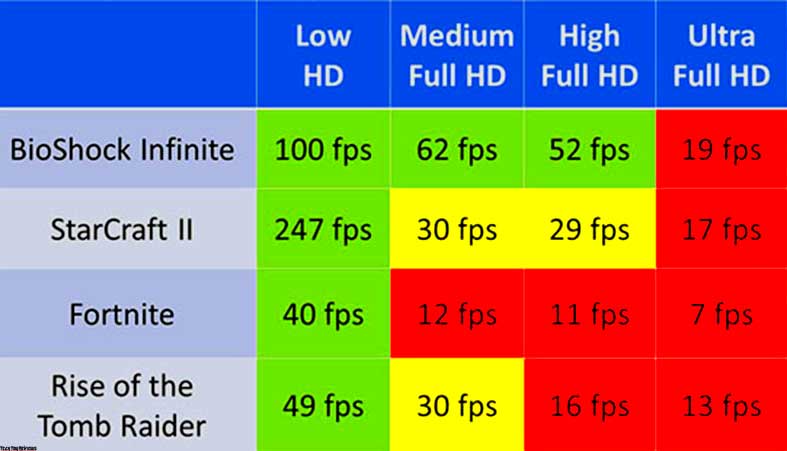
The storage is also pretty important in the product selection process, and with the Lenovo Yoga Slim 7, you get a 512GB m.2 PCIe SSD. To measure the read and write speeds of a hard drive, we used the familiar software Crystal DiskMark and obtained the following results:
- Read speed: 1,736 MB/s
- Write speed: 1,387 MB/s
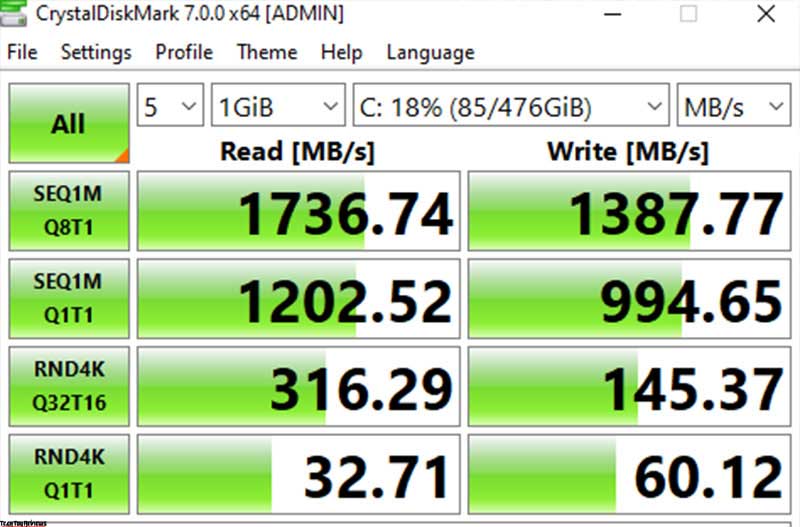
In addition, We also measured the speed of the application opening and recorded the following results:
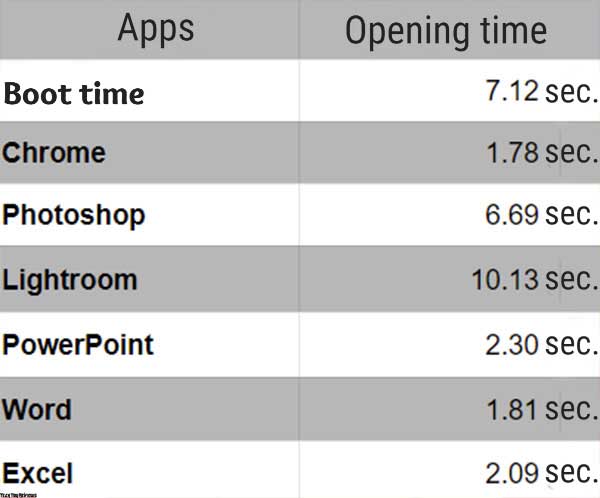
Battery life
When it comes to battery life, Lenovo Yoga Slim 7 has good battery life, so we usually keep the charger with us when we take it out. And for the most objective view, we have downloaded and used BatteryMon software to measure the battery life of the laptop. At about 48 minutes, we used only Chrome, BatteryMon gives the laptop’s life about 7 hours and more.
However, if you use Adobe software for a long time, BatteryMmon measures the Lenovo Yoga Slim 7’s battery life at 4 hours 33 minutes. This level of battery life is also longer, but it takes a little longer to charge the battery, and it took us a little longer to fully charge the battery to 100%.
Heatsink
The laptop’s heat sink is designed on the back of the keyboard and is covered with a dark brown shell when the laptop is folded up. So the question is, does this heatsink work effectively or not?

To answer the above question, we used AIDA64 software, and this software measured the CPU temperature at 73 degrees for over 1 hour 30 minutes. During this Lenovo Yoga Slim 7 review, we used 10 Chrome tabs, played FIFA Online 4, and also designed in Photoshop. We tried touching the heatsink and found that the device was warm, but in turn, the palm rest was only slightly warm and didn’t affect the user experience much.
Final line
Lenovo is slowly showing its seriousness when it comes to properly polishing its home laptop products, which is clearly shown through the Lenovo Yoga Slim 7. Not only a laptop for simple work but Lenovo Yoga Slim 7 is also a good helper in creating graphics and gaming, thanks to its optimized design and more than 4 hours of battery life, providing convenience when going outside.
What do you think about this Lenovo Yoga Slim 7 review? Leave a comment below and let us know. Well, in terms of its price, you can buy it on Amazon.co.uk at starting price of £755.81.
 Technology News, Reviews and Buying Guides review, monitor review, tablet review, laptop review, mobile review, smartphone review, buying guide,
Technology News, Reviews and Buying Guides review, monitor review, tablet review, laptop review, mobile review, smartphone review, buying guide,