The Samsung Odyssey G7 comes in 27″ and 32″ sizes, we have a 27″ version of it for review, with a resolution of 2560 x 1440 pixels, a refresh rate of 240 Hz, and a response time of just 1 ms. Are quite influential and ideal for those who want to take gaming seriously.

The design of the Odyssey G7 and Samsung Odyssey series is the same. The screen still features Samsung’s familiar Y-base, plastic-made materials, and good finishing. However, the difference that we recognize between the Odyssey series and previous gaming monitors like the GR is very clear in the way of perfection, flexibility, not taking into account display quality.
The Odyssey G7 is a 1000R curved display – a large, unseen curvature is rarely seen on a gaming monitor that typically has a 1800R curvature. This Samsung monitor curved screen is available in 27″ and 32″ versions, with the 32″ version, the curvature will be even greater. We have a 27-inch best curved gaming monitor with a high pixel density and size with a 2560 x 1440 px resolution for a smooth image.
The front of the Odyssey G7 is clean with a fairly thin screened bezel, we measured about 1 cm on 3 edges, the bottom edge is thick and the bottom two edges have 2 very attractive light holes. The screen also contains elements that satisfy the gamer’s preference in RGB lighting.

What we like is that both of these lights emit a light that is not very large and is thrown on the table instead of placing it in front of the user like some other gaming monitors are with lights. We do not get distracted while playing games.
The design of the back of the curved pc monitor is very sophisticated and imaginary. Samsung gave the screen a curved and rough shape at the back, resembling a spaceship or an alien cocoon. In the back, there are several good things that we share below:

The first is a screen joint attached to a stand. In the past, we’ve reviewed a few Samsung gaming monitors, but it wasn’t until the Odyssey G7 that we’re really satisfied with the stand design. This vocal part is a ubiquitous spindle, you can rotate the screen from 2 sides to -15 to 15 degrees and tilt up / down from -9 to 13 degrees.
We applaud this design, as none of the companies whose curved pc monitor we’re used before design a screen to rotate on the stand. To use the best curved gaming monitor, users need to sit upright, face the screen, and bring an eye-catching feel to the center of the screen that a curved screen brings.
Further, it can slide up and down on the combined kickstand, so we can adjust the height of the screen according to the pose used. We often pull the screen down so we need this feature. The range of height to accommodate the Odyssey G7 is 12 cm.
Another great thing is that despite the curved HDR gaming monitor, the Odyssey G7 can still flip vertically. This design is often seen on flat screens used for offices, rather than on gaming monitors, and less on curved screens. With the ability to stand the screen, you can now take advantage of the screen width to become a length for viewing long content such as web pages, spreadsheets without having to scroll repeatedly. However, the vertical screen mode does not give a good experience in portrait, but this feature is still a plus point. Cable management is also more convenient when flipping with the screen, you will be able to easily access the connection port and be able to stream the cable.

In addition to the two front lights, in the center of the back, where the screen is captured with the base, there are lights and to make this light beautiful, the panel design is divided into two parts. If the light is seen from behind, the light is reduced at all. Especially with red lights, it resembles the exhaust of a fighter engine.
The on-screen RGB lighting system is customizable according to a variety of effects and colors, unfortunately, the Samsung Odyssey G7 does not support light synchronization with the existing ecosystem.
The ports at the bottom of the screen include 2 x DisplayPort and 3 output ports with 1 x HDMI. 2 x USB-A (USB 3.0) ports for data connection to the computer, with a 3.5 mm jack. So with these ports, you can connect a mouse, keyboards, and headphones to the screen, no need to pry the cables repeatedly.
If you look closely, you will see a hanger like a plastic clip in the stand. This is an accessory to hook the cable so that the cable is placed in the corner close to the stand, the cable will not be visible from sitting in front of the screen.
When it is wired, it will look like the image above, hook the wire to the plastic ring and then run it inside the stand, then you just need to attach the base cover to see the wire. There will be an additional plastic cover to protect the entire cable after you are done with the wires, you will note that the small mounts on the panel are quite delicate, being careful to break when closed.
It is a bracket to attach to the VESA wall mount. In the event of a tight space, if you want to take advantage of the space on the tabletop or make aesthetic arrangements in the room, hanging the screen is a great solution. The back panel will not put the RGB light panel, but the light on the wall is still very bright.
The stand also has a headphone hanger, has enough features to play normally, and is a nearly indispensable device on gaming monitors of this price range.
Appearance and features, for us the Odyssey G7 is very complete, but in terms of performance quality, here are the numbers announced by Samsung:
- Display: 27-inch, curved 1000R
- Panel Type: VA (vertical alignment)
- Resolution: 2560 x 1440 px, aspect ratio 16:9
- Brightness: 600 nits (HDR 600), typically 350 nits
- Contrast ratio: 2500:1, support dynamic contrast
- Refresh rate: 240 Hz
- Response time: 1 ms (GTG),
- AMD Freesync + Nvidia G-Sync
- Number of color bits: 10-bit, supports 1.07 billion colors
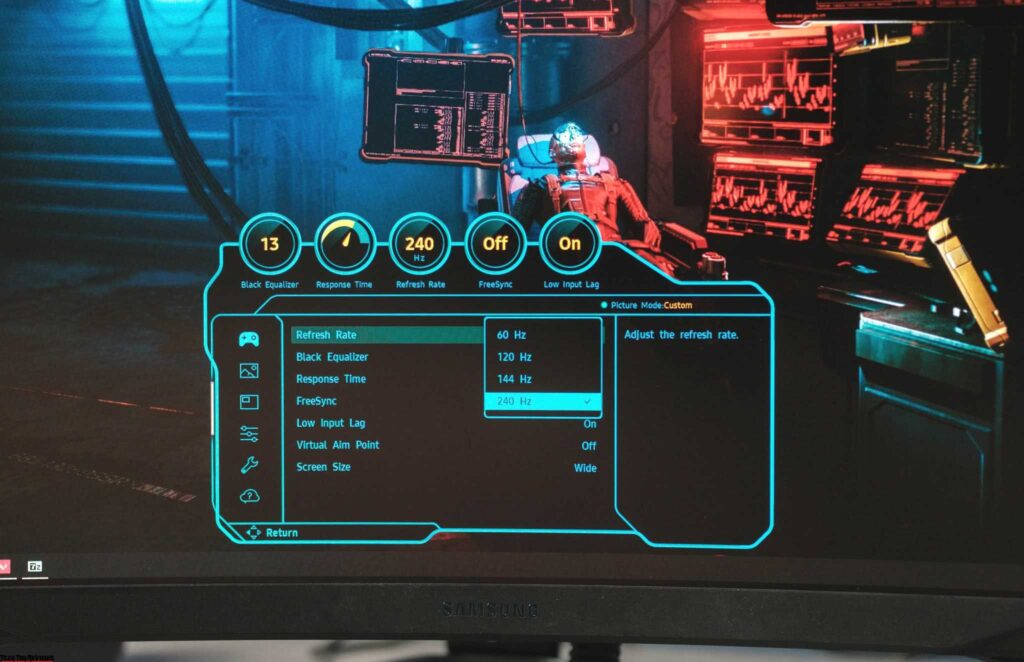
240 Hz screens are becoming more popular and with the advent of the GeForce RTX 30 series as well as the Radeon RX 6000 series, playing at 2K resolution with higher frame rates is also no longer difficult. However, what makes us special on the Odyssey G7 is the 1 ms response time – too little for the VA panel.
VA panel curved screens are a solution for high scanning speeds but always have the disadvantage that pixel response speeds or transition speeds are not as fast as IPS or TN, usually 3 or 5 ms and therefore VA panel ghosting is a common practice. However, Samsung has improved this time to 1 ms equivalent to IPS or TN, so the Odyssey G7 VA panel can provide an IPS-equivalent experience in both aspects of refresh rate and response time.

Apart from this, the Samsung Odyssey G7 also supports HDR600 and we think if you are planning to buy the best curved gaming monitor in the area for more than $600 price, then you should consider choosing a monitor with this feature. HDR brings a very different experience, especially the sense of space light, and depth when watching movies or playing games that support HDR. In the Odyssey G7 OSD, you can also manually adjust local dimming and dynamic contrast, these are the two main features that make HDR.
In terms of color, with 10-bit color support and the naked eye experience, the colors of the Odyssey G7 look very fresh. This is high contrast, an advantage of the VA panel, so these 2 things will satisfy the entertainment needs of movies and games. We have measured quickly with Spyder4Elite and found that the color coverage of the screen is very high with 87% Adobe RGB, 85% NTSC and 100% sRGB.
At the default preset, the maximum brightness we measured was 248 nits, still less than the normal 350 bits brightness after turning off local dimming. When measured in high bright mode, the luminance is about 550 nits. If left for local dimming, the brightness will automatically change according to the content shown on the screen and the contrast also changes from there.
At all brightness levels, the screen’s black level is below 0.4 on average by 0.25, and this number is as close to 0 as possible as it shows the ability to reproduce black. Among current display techniques, OLED is still the best black technology, using independent luminescent bulbs instead of backlighting, such as VA, IPS, or TN.
Samsung has pre-calibrated colors on each shipped Odyssey G7 display. In the OSD menu, we discovered it with 3 modes to adjust many things from color temperature according to presets such as Warm, Cold, Normal, and Gamma. Measured, we found that in the normal preset, the color temperature was about 6400 – 6600K equivalent to D65. So if you want to do printing graphics, you can use this normal mode without any adjustments. As for gamma, we found mode 3 close to gamma 2.1, other 2 modes close to gamma 2.0.
Besides, the Delta-E of the screen is also very good when the main colors have low deviation, no color has any deviation above 4.0, the average Delta-E is at 1.30 and therefore it can be confirmed that Samsung has color balance. We think the VA isn’t ideal for professional graphics, but for amateurs, it completely satisfies the Odyssey G7.
For in-game features, Samsung has provided several presets for a variety of games such as FPS, RTS, AOS (MOBA), and movie modes such as Cinema and Dynamic Contrast, the default will be custom. However, according to us, you just left custom to have the best color picture, and manually adjusted parameters will be more optimal.
With response time, we find the screen to be the most appropriate level as you can see below:
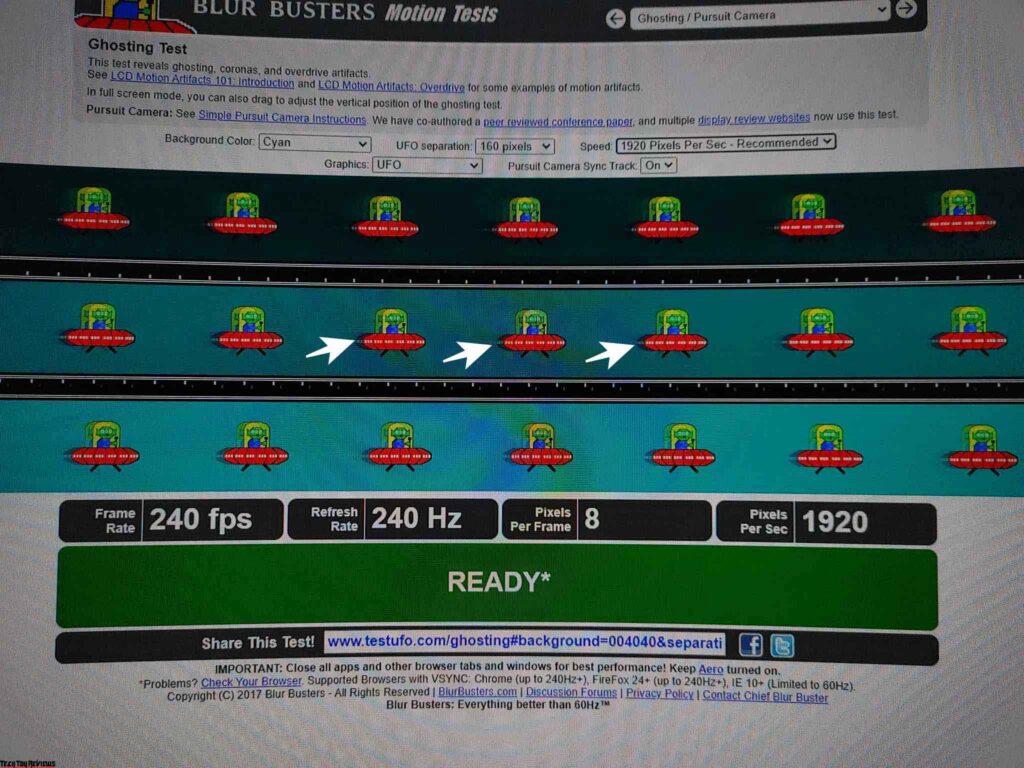
You will more or less feel the shadow of a fast-moving object, such as the UFO above.
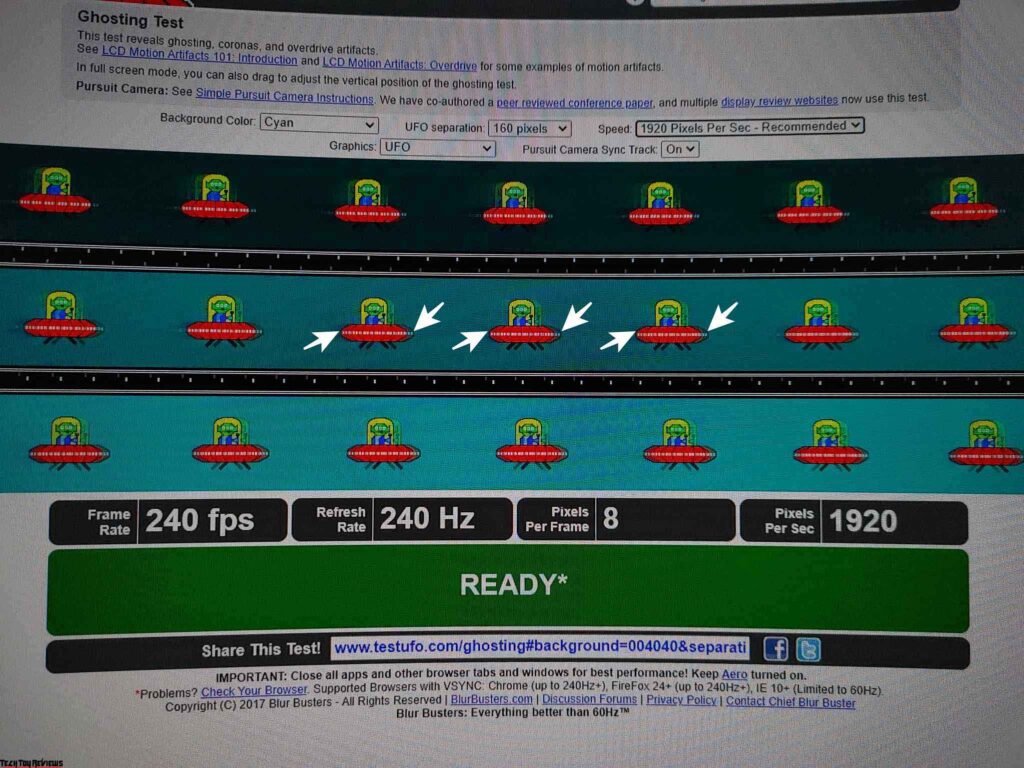
When we turn on fast mode, the tail is no longer exists, the object is slightly overshot in front but not significantly. If you turn on the Fastest, we think the front shadow is darker and it can affect the gaming performance of yours because if you are sensitive about movement in an FPS game you can shoot too soon.
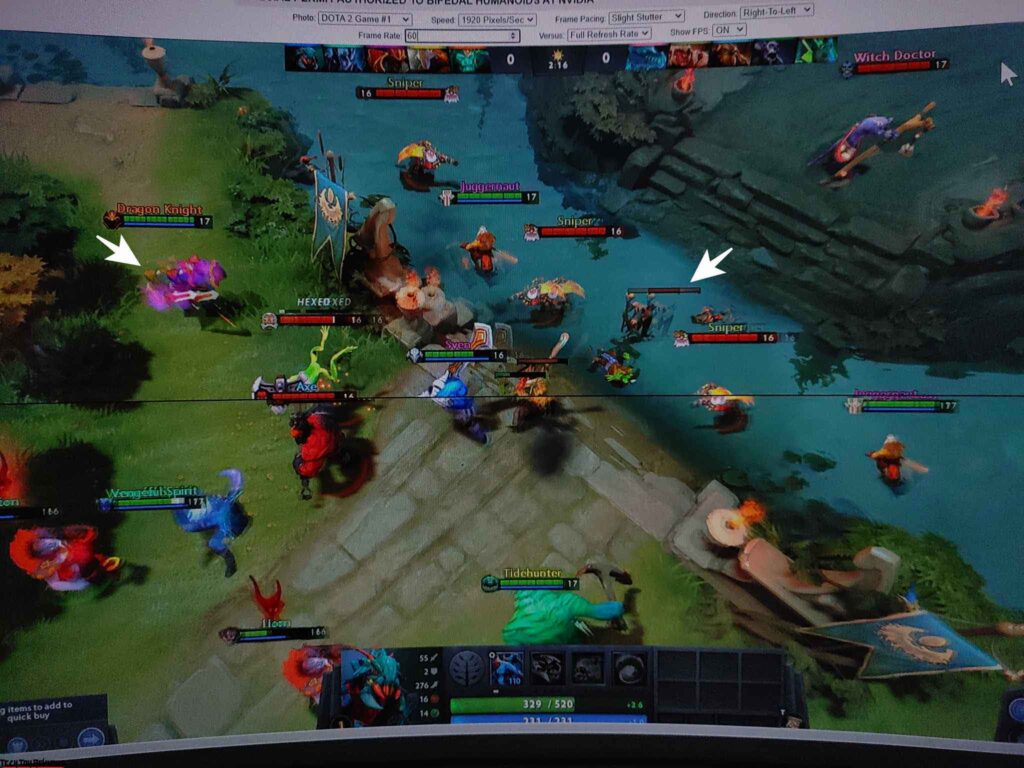
This is a Dota2 game scene, with the top half being a game played at 60 fps, the bottom being 240 fps, emulating a 60 Hz and 240 Hz screen. You can see the purple champion and the health bar where the arrow is pointing, it blurs at a low refresh rate so that the subject’s speed is not smooth.

And it is half above 120 fps and in the lower half of 240 fps, yet, two arrow positions, purple for the frame is “run” in normal time, the other monster’s blood bar as 2 as 60. FPS is not blurred but compared with 240 fps, it still may not be as smooth. However, you can see that the image in the lower frame is smooth, but still has a certain blur, and at this point, you should turn on FreeSync or G-Sync.
FreeSync is disabled by default on the Odyssey G7, if you turn it on with an AMD graphics card, this feature is also enabled with the driver. For Nvidia, you need to open more in the Nvidia control panel. The G-Sync technology on the Odyssey G7, as well as FreeSync, is based on VRR (variable refresh rate), so it does not require its processing hardware such as G-Sync Ultimate, which in turn makes the screen cheaper. When turned on, the FPS rate that the graphics card output will synchronize with the screen’s refresh rate will eliminate blurring and stutter while playing the game, and the game will not lag like the V type.
Another beautiful feature on the Odyssey G7 is PIP / PBP, you can use 1 screen with multiple sources such as desktop and laptop. This screen has 3 output ports, through PIP, you can divide screen space for 2 devices to display at the same time.
Final line
Overall, what the Samsung Odyssey G7 brings and how we experienced in 2 days, we are very satisfied with this screen. 1000R curved screen with a flexible, beautiful design, quality panel, full game features, support for the HDR 600 and FreeSync / G-Sync, and especially the pre-calibrated color makes us think we’ll buy in 2021.
It has a price range of around $699.99 on Amazon.com or Amazon.co.uk, depending on the store, probably more or cheaper and the Bhphotovideo.com is offering it at $629.99 with saving up to $70 during Holiday Sale. So we think this is an opportunity for you to buy best curved gaming monitor to play through the Holiday season.
 Technology News, Reviews and Buying Guides review, monitor review, tablet review, laptop review, mobile review, smartphone review, buying guide,
Technology News, Reviews and Buying Guides review, monitor review, tablet review, laptop review, mobile review, smartphone review, buying guide,


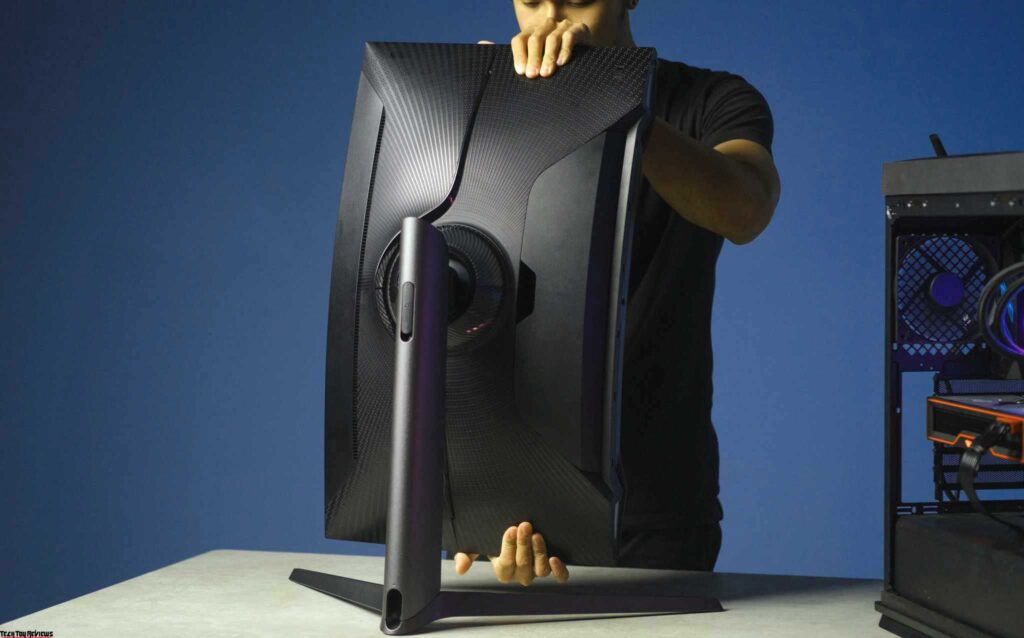





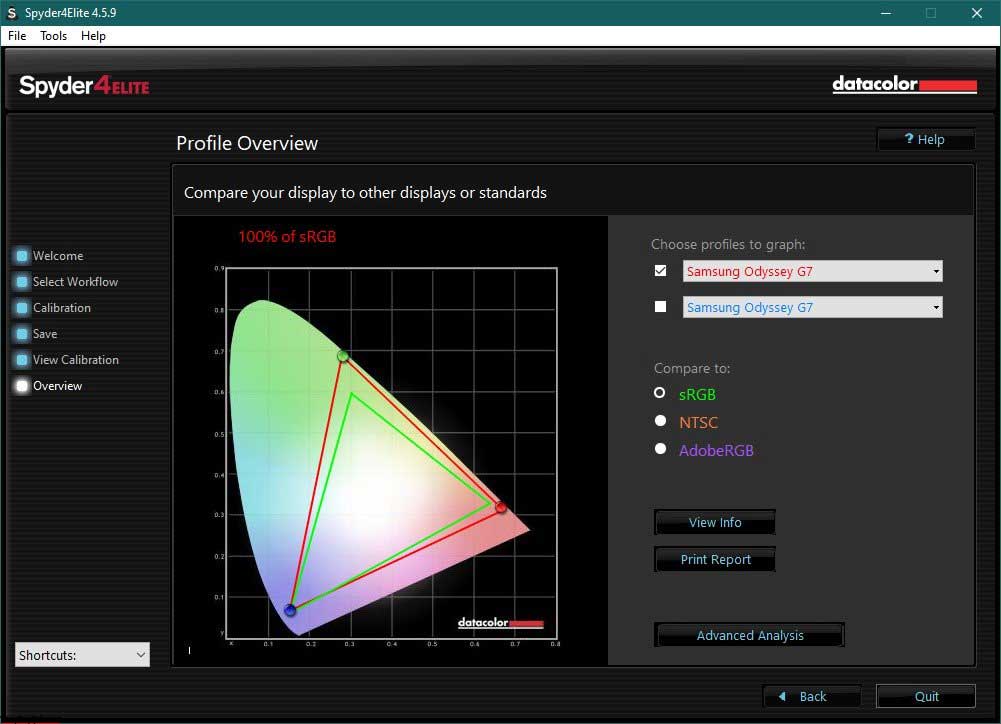
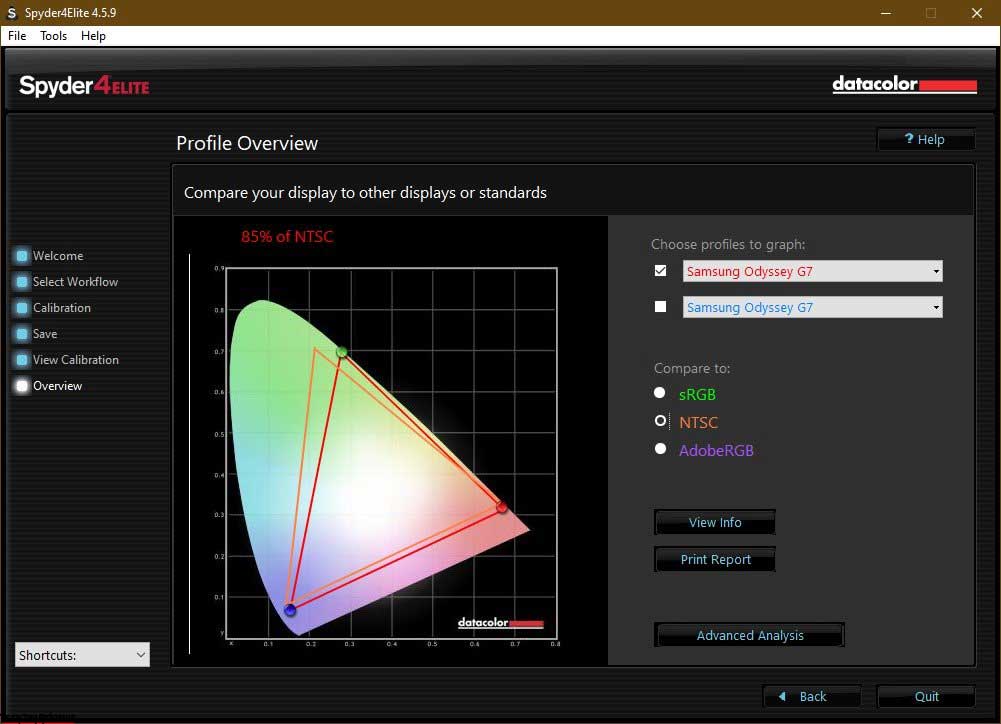
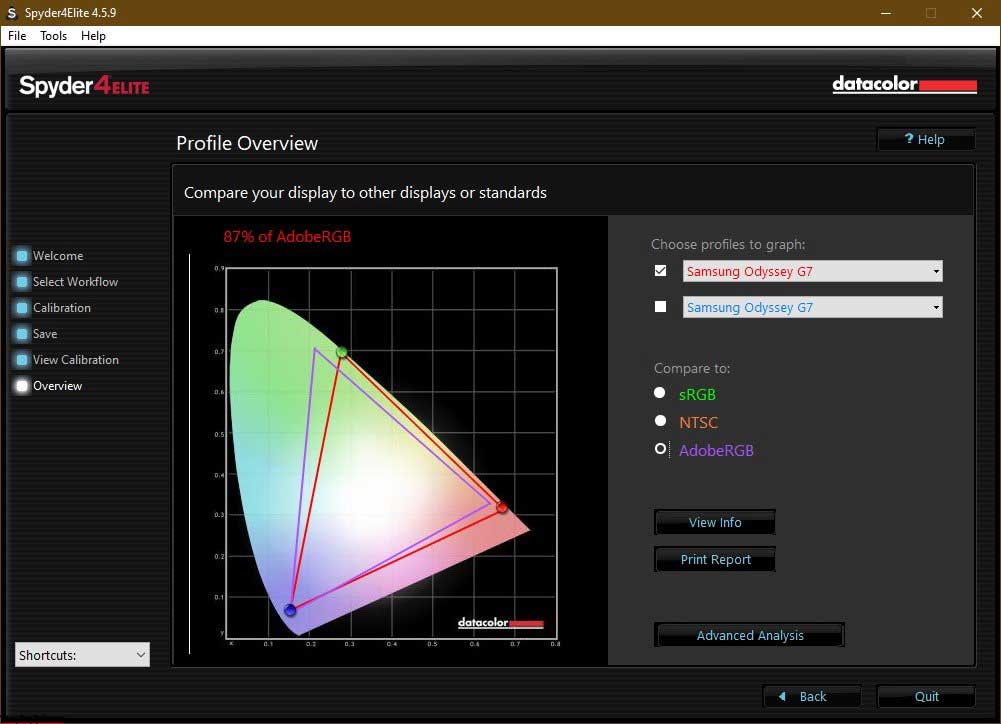
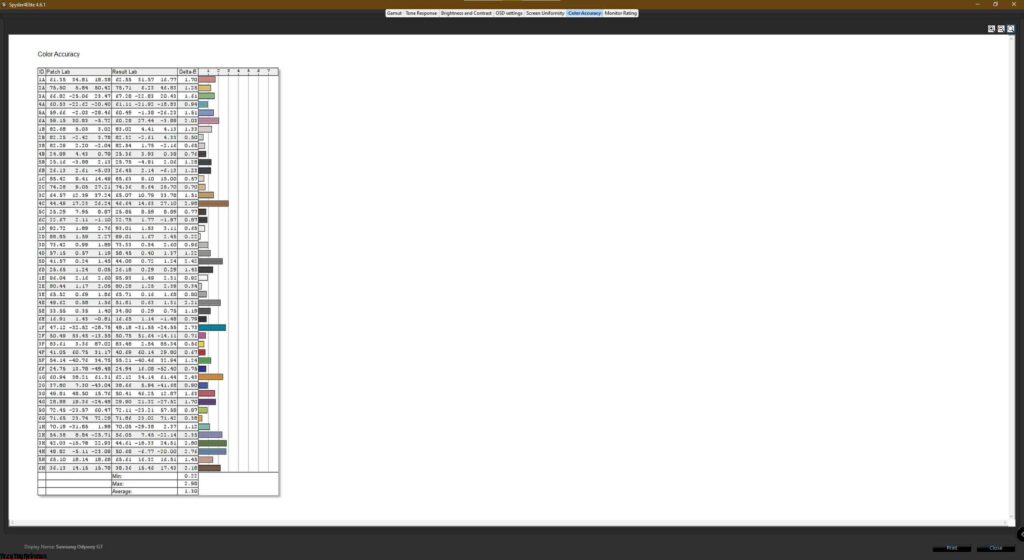
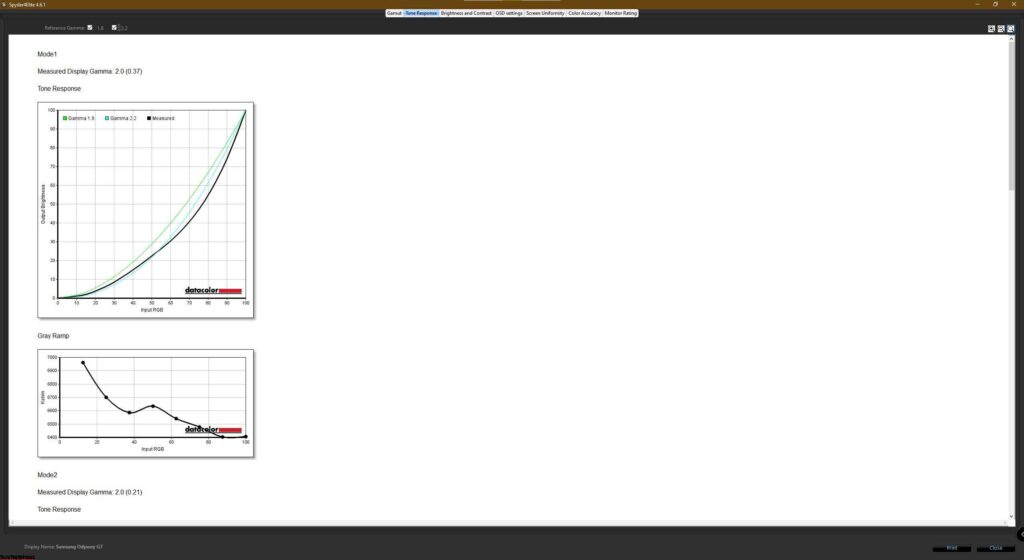

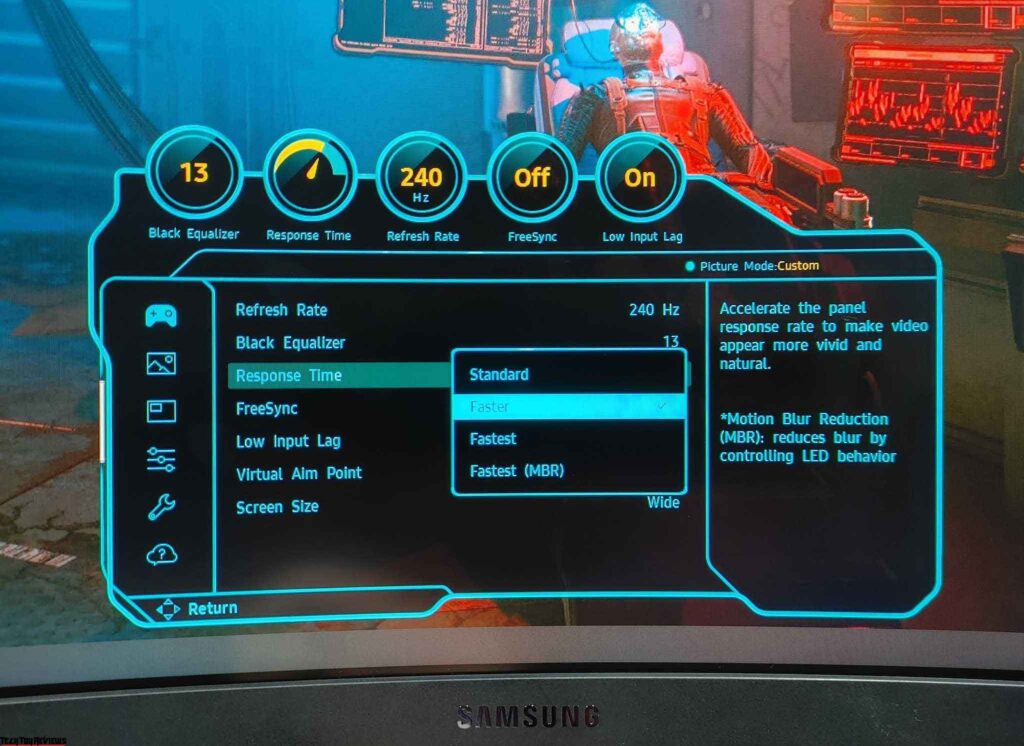
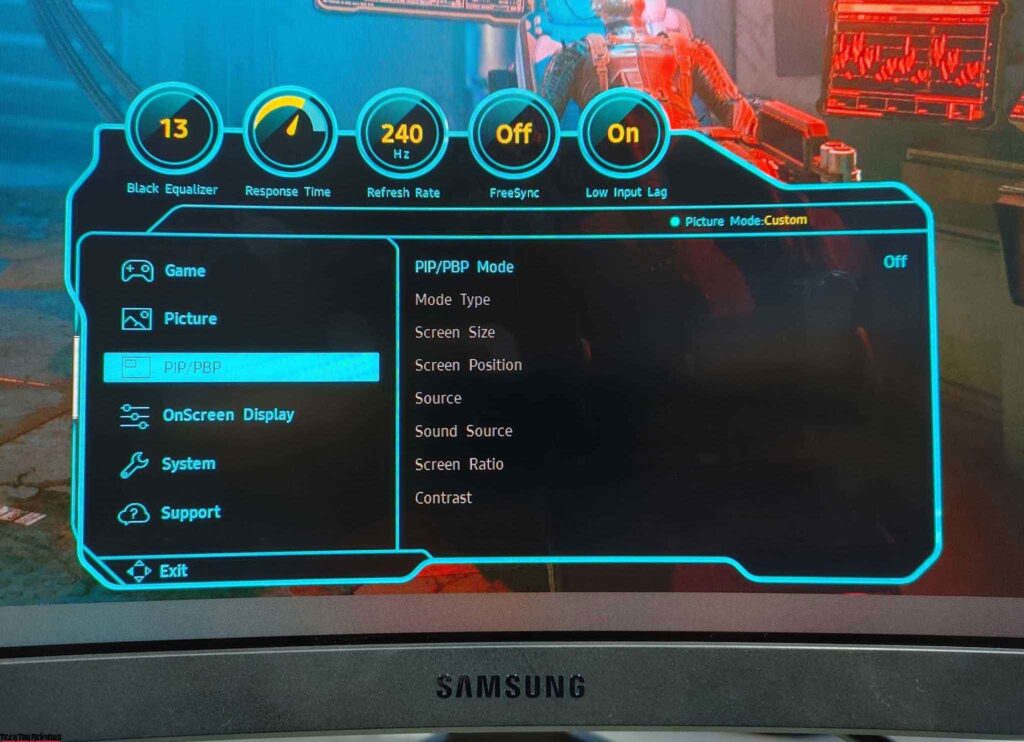
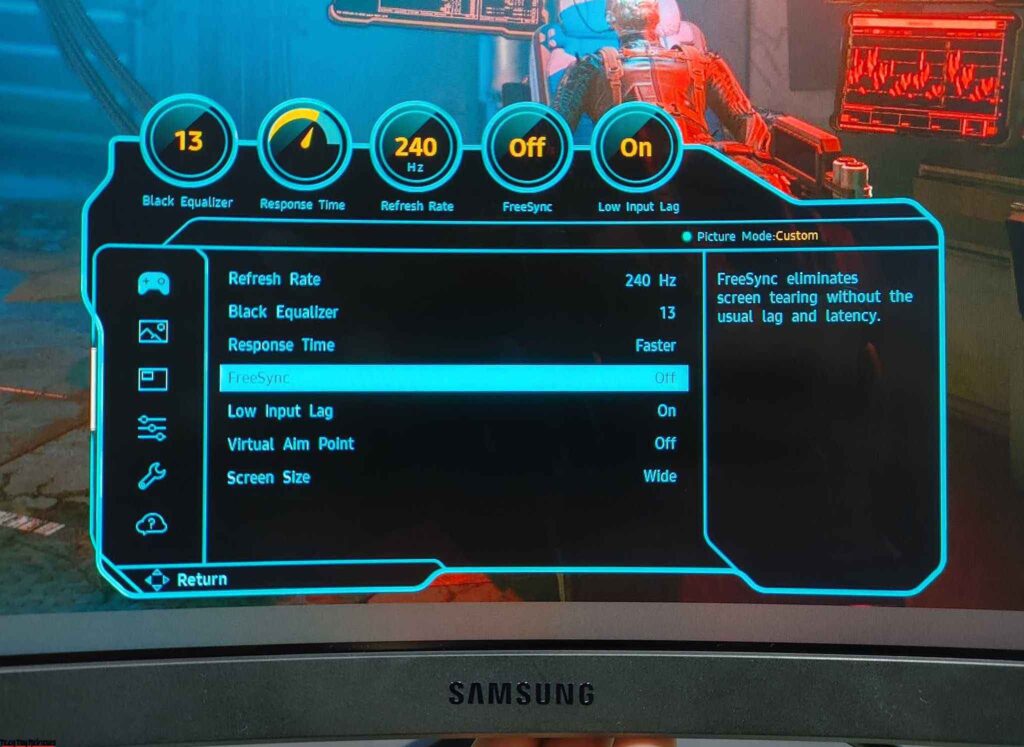



This monitor has been in my possession for over a month. Fantastic colours, fantastic for gaming, and plenty of work space. The curve became undetectable after a few days. I’m getting used to it, and I’m starting to prefer it – Star Wars squadrons looks fantastic. Nice write-up.