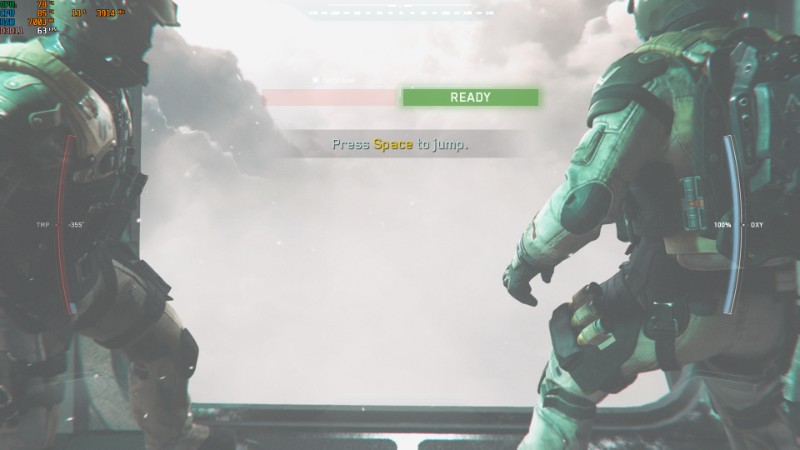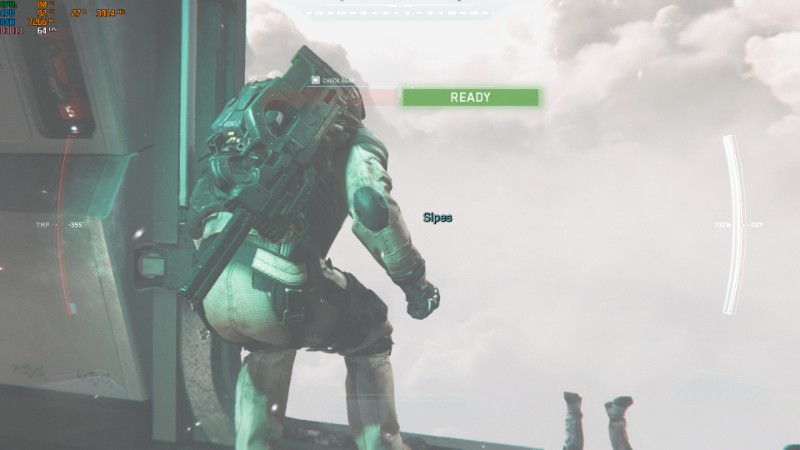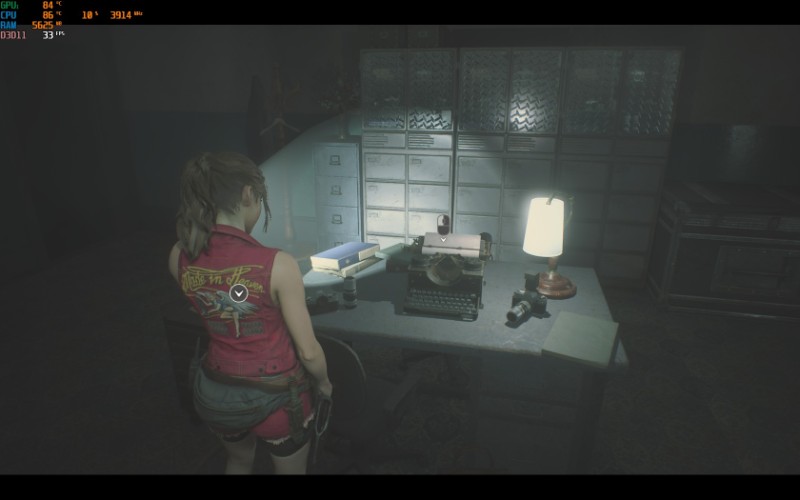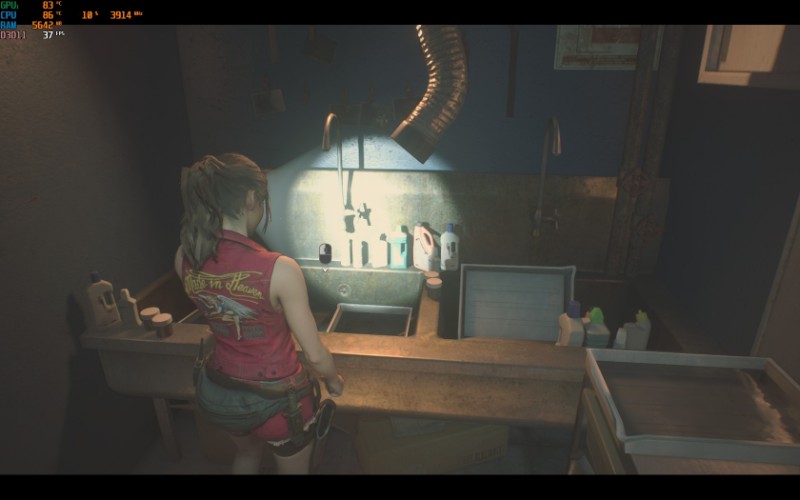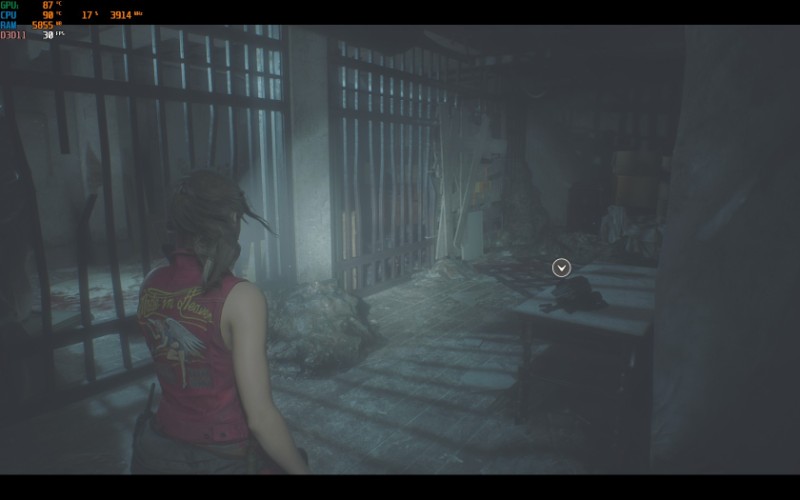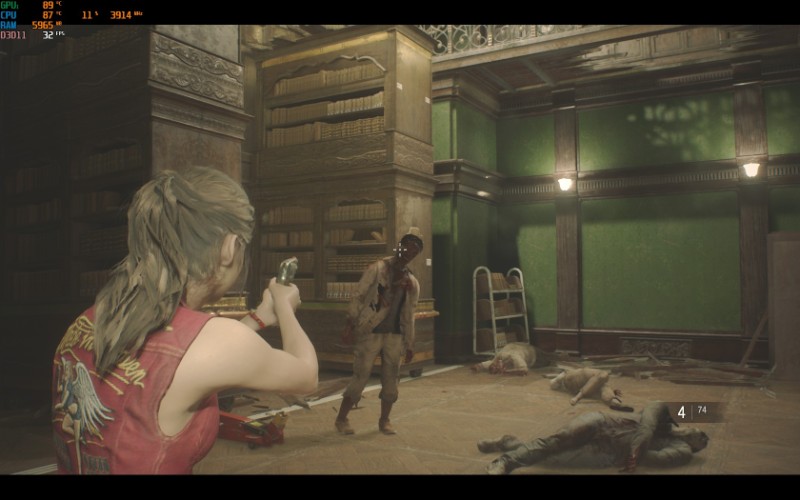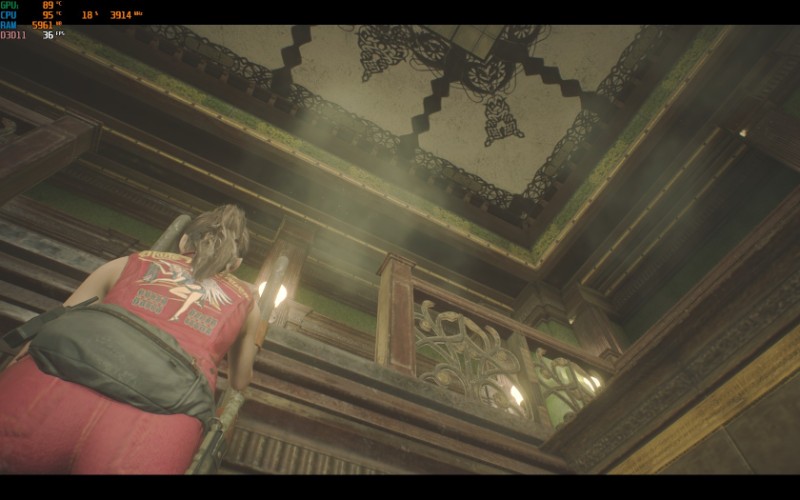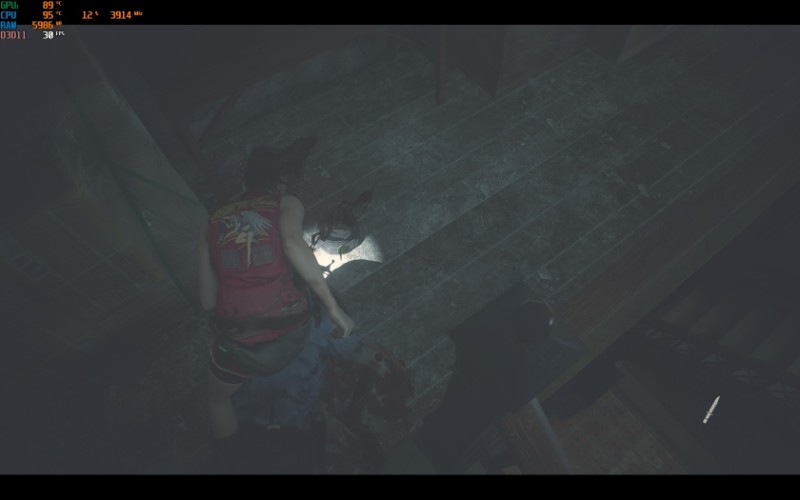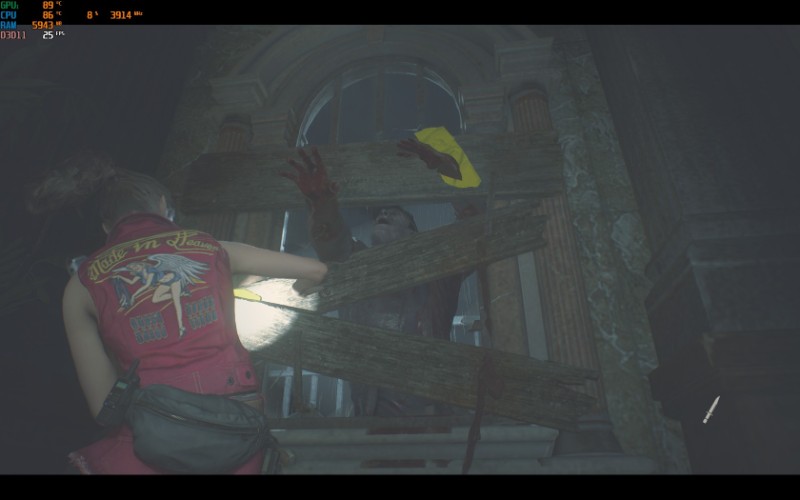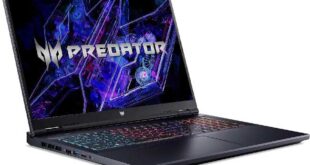It seems that 2019 will be a year where laptop manufacturers focus more on their gaming laptops. Instead of focusing on powerful configuration, pit design, Lenovo chose a new trend for himself, a gaming laptop designed for fashion. In today’s review, let’s get this gaming laptop known as Lenovo Legion Y730.

Powerful performance
A quick summary of the Lenovo Legion Y730 configuration we are using to review will include:
- CPU: Intel Core i7-8750H (2.20GHz Upto 4.10GHz, 6Cores, 12Threads, 9MB cache, FSB 8GT/s)
- RAM: 16GB DDR4-2666MHz
- ROM: 2TB HDD 5400rpm + 256GB SSD M.2 PCIe
- GPU: NVIDIA GeForce GTX 1050i 4GB GDDR5 + Intel UHD Graphics 630
- Display: 15.6-inch Full HD (1920 x 1080) IPS, Anti-Glare display
It can be said that it is a powerful, mid-range configuration machine compared to other gaming laptops. Why the Y730 does not use the GTX 1060 6GB discrete graphics card, but only uses GTX 1050Ti 4GB, which we will analyze below, now let’s review the performance of this gaming laptop.
The first will be the Cinebch R15 software and we can see the GTX 1050Ti graphics card, which has the OpenGL score of 77.31 fps and the Core i7 8750H CPU scored 1230 CB.
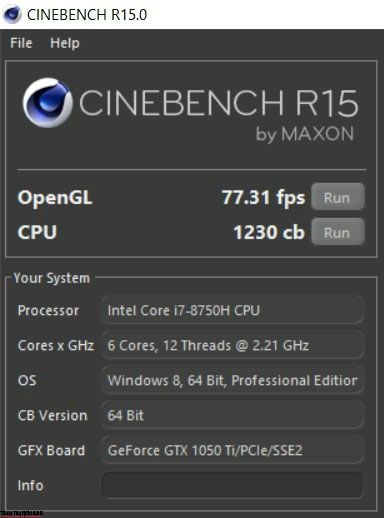
Lighter with Geekbench 4, the device achieved 4719 single-core points and 18823 multi-core points.
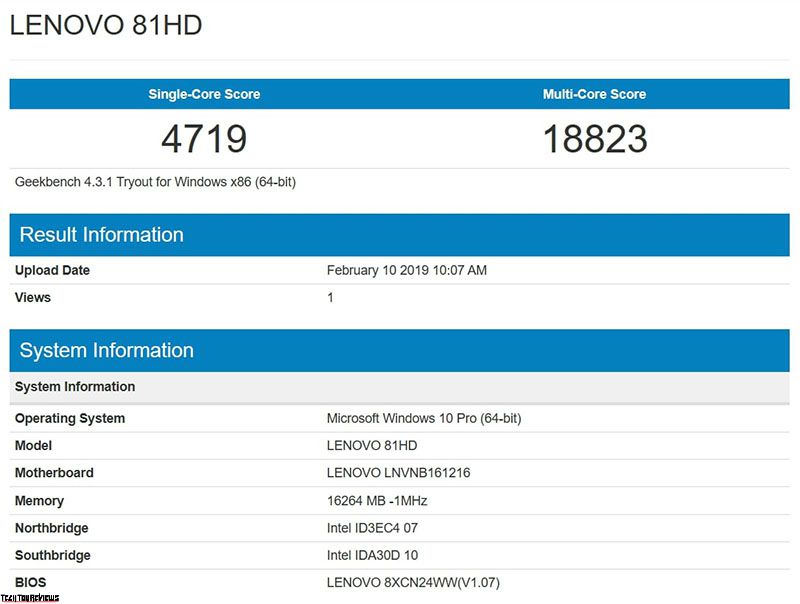
Next is the hard drive read and write speed with Crystal Disk Mark software is also equally impressed with the maximum read/write capacity can be up to 3342.5 Mb/s and 1665.5 Mb/s write.
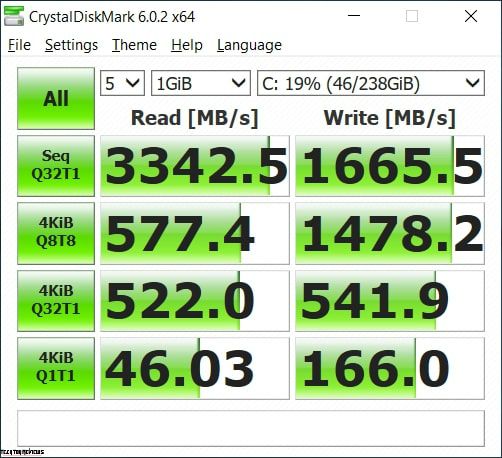
Probably the performance rating through the software is sufficient. We have to bring the game into war to know whether the Lenovo Legion Y730 is actually the right choice.
The first will be Call of Duty: Infinity Warfare. This is a nearly 3-year old game with maximum configuration probably will not disturb the Legion Y730. The frame rate is also very different between 60 ~ 125 fps depending on the frame, but when there is no gap, there is no interval or lag. When we experienced the CoD IW on this machine, we were also very comfortable and there was no complaint about it.
Next is GTA V when we turn on the maximum configuration, it is really a disaster, even though we haven’t pulled out the RAM of this machine with this configuration, but maybe the graphics card can’t stand it and the FPS level is just making me can’t play. And it is imperative that you adjust all configurations to the lowest, only the screen resolution is Full HD, then the frame rate has been higher in the range of 12 ~ 24 FPS. Calling enough to play, but the gameplay feeling still slightly twitched a bit because we used to play at a high frame rate, so playing at a low frame rate would feel uncomfortable.
Then PUBG, the game that many people love and we also pushed up the maximum configuration to test on Legion Y730. Of course, the frame rate fluctuated quite a bit between 50 ~ 80 FPS when playing and on average it was 53 FPS. During gameplay, we also feel that the smooth and less laggy gameplay. With shooting games like this it is still ideal to be 120 FPS, but at 53, it is still called acceptable and okay to be able to play with ordinary gamers like us.
With PUBG Mobile, we also turned on the recommended configuration and when we reached 59 ~ 60 FPS. Of course with the Tencent emulator, a mobile game like this will be able to operate smoothly on a powerful gaming laptop like this.
Finally, Resident Evil 2 Remake is very hot now. This remake game is considered to be much nicer and quite expensive. We also boldly pushed up the maximum configuration when playing on the Legion Y730 and the frame rate ranged from 25 ~ 36 FPS. In this third-person shooting scene game 30 FPS to play is still quite good, according to our assessment.
Beautiful display
In 2019, many manufacturers may be forced to the equip screen with thin edges to match the current trend. Similarly, with the Legion Y730, we also see a 3-sided thin screen that looks very trendy. But in exchange for that, the front camera has to be put down slightly below the edge and gives a rather skewed viewing angle (covered the head).

Measuring color deviation with CalMAN software, Delta E color deviation is 0.9 (low), at this level, it can also meet the basic graphics processing needs such as editing images.
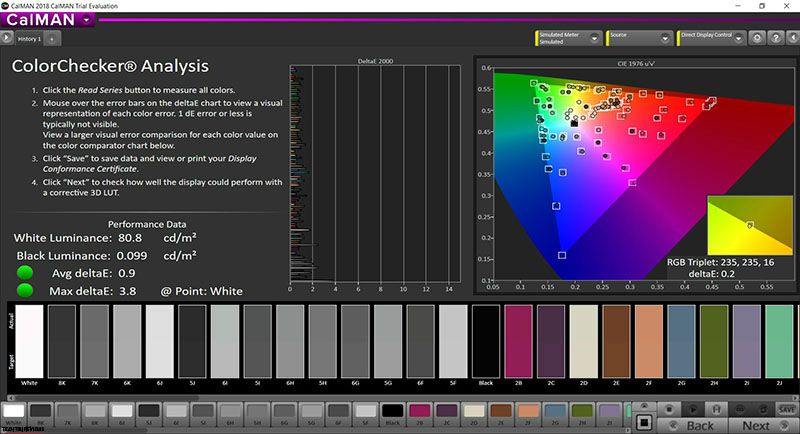
Experience more than 1 week of usage, we think the brightness of the screen is quite high, on the contrary, there is also anti glare on the good level. Can meet the requirements of use in any lighting environment.
The version we are reviewing has a 15-inch display with full HD resolution, which has a frequency of 60 Hz only. But 60 Hz is definitely still enough for us to play and experience almost every game on the market.
Heat dissipation
Looking briefly at the cooling system of Legion Y730, we found it quite terrible with dual radiator fan and a heatsink array surrounding the machine with quite prominent RGB LEDs. Using CPUID software HWMonitor, we can see that the lowest CPU temperature of the machine is about 39 degrees and the highest at 95 degrees. If only using the machine to work normally, the temperature is quite cool, about 41 ~ 45 degrees Celsius.
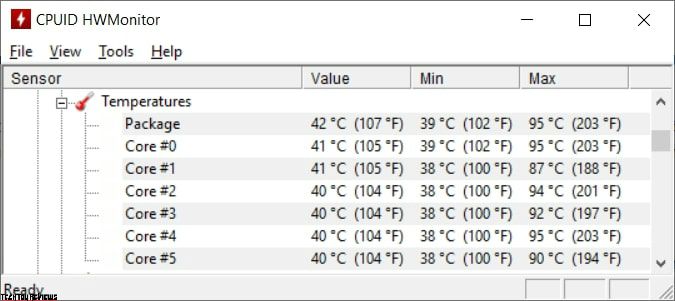
But when playing games, as you can see some pictures above, the temperature of the CPU as well as the GPU is over 80 degrees. At this time, the radiator fan will operate with a more powerful capacity, while they do not get too much temperature is also a major problem.
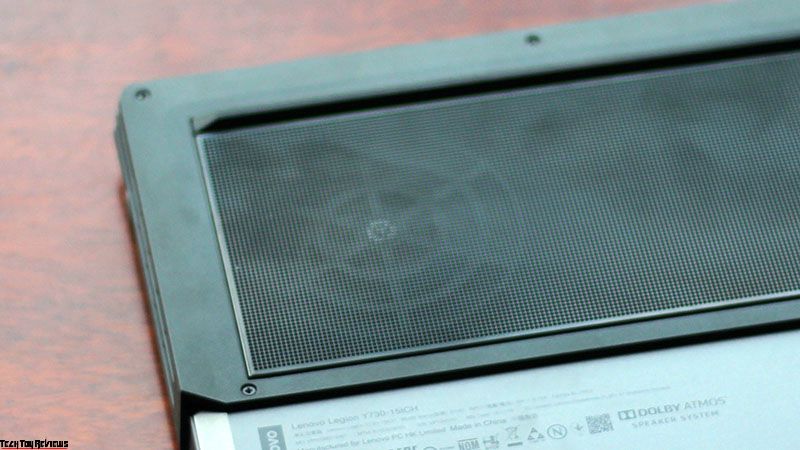
When we played RE2 in the maximum setting, the highest level was recorded, which was CPU temperature of 95 degrees and GPU at 89 degrees.
Feeling after playing for more than 2 hours, we saw the palm rest area and the right side of the keyboard is slightly warm. And the temperature of the machine is of course, still quite high. But when not playing the game, the temperature will decrease to 60 degrees.
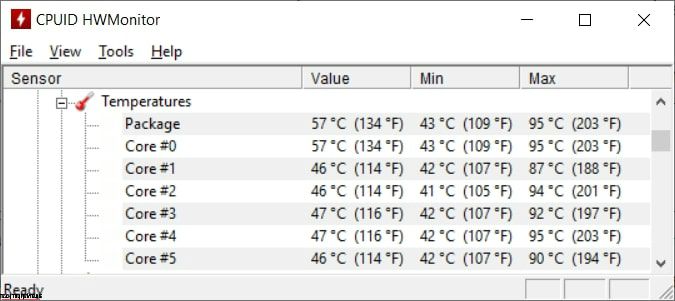
With this heat sink, we rate it at a good level, since most gaming laptops at this price range now have a common situation that is quite hot during the game.
Trendy design
At first glance, Lenovo Legion Y730 looks quite similar to the Legion Y530 but when you look carefully, the appearance of the Legion Y730 is very smooth on the back. The whole body is made of metal material, giving it luxury feel, durability, attention-grabbing that many gamers love.

Overall, the design of the Legion Y730 is also light and thin compared to many current gaming laptops. The weight is 2.2 kg only will certainly be suitable for you to bring your device to battle anywhere.
With the hinge pushed in a little to give way to the heat sink and connection ports. The hinge of this machine is also quite solid, for the ability to open the lid with one hand and the ability to open with large angles up to 181 degrees.
Lenovo also opted to invest more RGB LEDs for Legion Y730 with color lights in the heat sinks, keyboard and logo on the back to make the machine stand out when used in low light environments.
Regarding the connection port, this machine is fully equipped if it is not redundant. On the left side, there will be a 3.5 mm headphone port and a USB – C port. It also has USB 3.1 port and rear edge owns a charging port, LAN port, USB 3.1 port, HDMI port, mini Display port.
Keyboard and trackpad
Like many gaming laptops, the keyboard is one of the most important parts of gamers. As for the keyboard of Legion Y730, we remarked that it is a deep key journey, giving a real sense of click, the key has a high bounce and comfortable typing feeling.
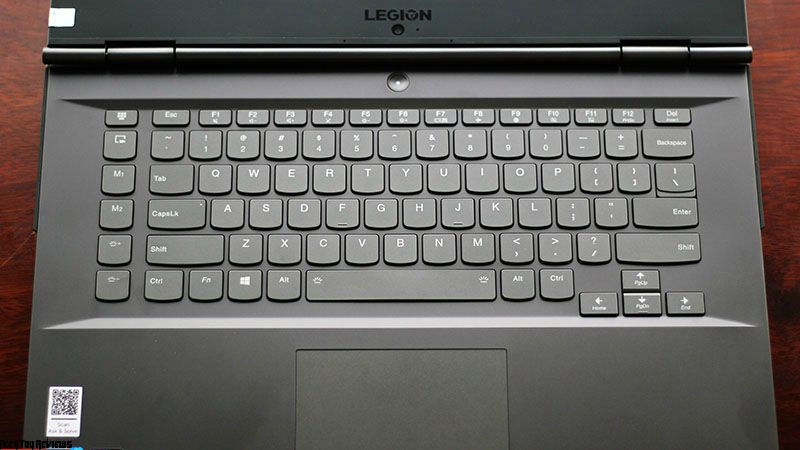
The only point that we feel is very inconvenient in this laptop is that the entire keyboard part is deviated to the right a lot and it takes me a few days to get used to this posture to hand. Overall with this trend-shifting design on Legion Y730 brings inconvenience to users quite a lot. If you only use this laptop, it will be not very inconvenient. Just get used to it.
Speaking of a little about RGB LEDs on this laptop, we find it quite interesting because it has a lot of different color display modes such as continuous light, spreading water droplets, or music DJs and more.
As for the trackpad, we found the mouse to be quite smooth and fast, the cursor also gave a quick response.
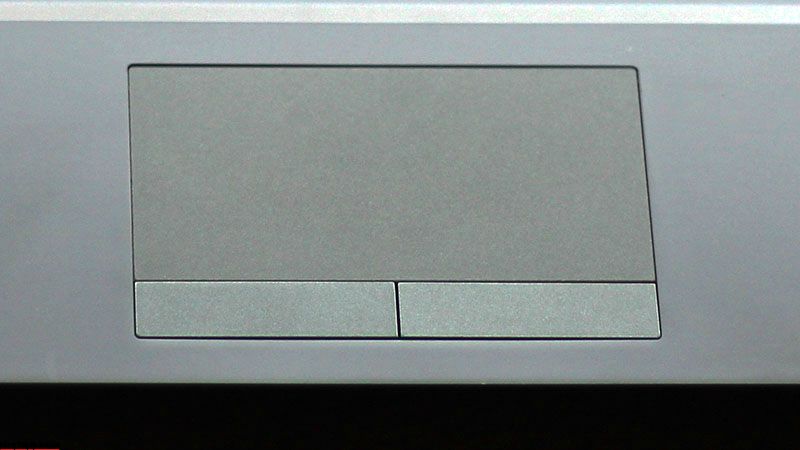
And the one thing we feel good about this laptop is that the two left and right mouse buttons have been split down below. This has many advantages when we use this laptop to edit videos or photos.
Final line
Selling price for Lenovo Legion Y730 is around $1,225 and when you buy, you will own a gaming laptop with a beautiful, durable and sturdy metal design. Accompanying it is a quite powerful configuration to fight most FPS games on the market today.
| Preview | Product | Rating | Price | |
|---|---|---|---|---|

|
Lenovo Legion Y730 Gaming Laptop | $1,499.00 | Buy on Amazon |
 Technology News, Reviews and Buying Guides review, monitor review, tablet review, laptop review, mobile review, smartphone review, buying guide,
Technology News, Reviews and Buying Guides review, monitor review, tablet review, laptop review, mobile review, smartphone review, buying guide,