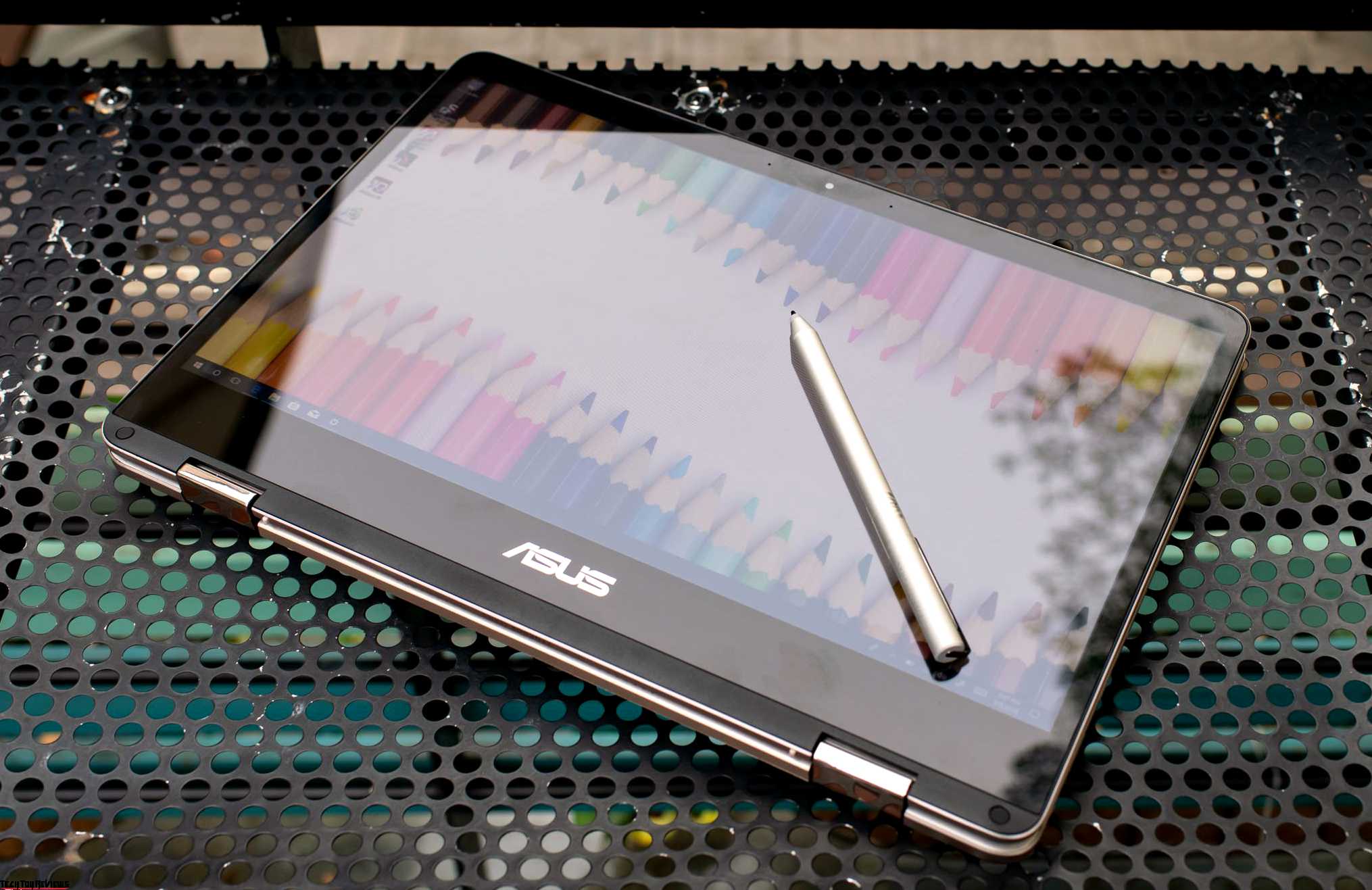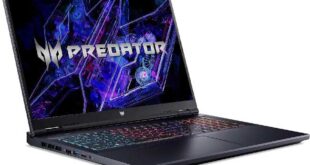Asus ZenBook Flip UX461UA is the latest addition to the ZenBook Flip 14 family, featuring the award-winning RedDot Design Award and new configurations with 8th Gen quad-core processor and UX461UA is also the first ZenBook Flip to be offered by ASUS with a stylus, and it is now available to buy on Amazon at $883 for the basic variant of the laptop.
Flip is the Asus ZenBook series hybrid laptop with a 360-degree swivel screen (convertibles) and offer multiple screen sizes from 13.3″ to 14″, 15.6″. Asus ZenBook Flip 14 is best because its portability is still high, turning the display to use in tablet mode is still much more comfortable than the 15.6-inch model.
Design and Display
Asus ZenBook Flip UX461UA is based on the Zen philosophy of long-lasting Asus design, combining aluminum chassis and powerful hardware inside a slim lightweight body. It is made of the lightweight aluminum case, weighing only 1.4 kg with a 14-inch touchscreen display.
The front cover design featured the Asus logo in the center with the rounded out radial. However, the ZenBook Flip UX461UA still has its own features compared to the previous version is now flat and no longer curved on the screen. But the edges of the laptop are slightly curved, resulting in a more robust and modern design.
The dual hinge of the ZenBook Flip UX461UA has improved a bit to bring a new experience. When opening the lid to an angle of more than 90 degrees, the bottom of the screen will fall down the table, the hinge will not open completely out so lift the keyboard a bit to create a tilt, which allows us to type more naturally. Asus called it ErgoLift hinge design. The ErgoLift ergonomics design is very reasonable when the laptop has more space to take the outside air to cool the internal components. The cooling system is located on the left side of the device with a fan.
Inside the ZenBook Flip UX461UA is a 14-inch display with a slim 7.1-inch NanoEdge bezel on the sides, an 80% screen ratio with the body, actually, the border is still 1mm thicker than the Zenbook UX430.
The display is covered with a layer of glass and, the touchscreen supports up to 10 points along with the Asus stylus pen. This is also the first Asus laptop to come with a pen, Wacom technology pen, but unfortunately, it only supports 1024 level. In fact, the pen has a large latency, so it is only suitable for notes, drawings, cannot do professional graphics.
One thing that arises when used in tablet mode is that the hinges do not hold the screen firmly when folded. We usually hold the place where the Asus logo under the screen with the left hand, holding a little firm to put a force on the screen and the body will open a gap, not close to each other.
It has an IPS panel with FHD resolution, 300 nit brightness, 1000:1 contrast ratio, 100% sRGB coverage and 72% NTSC coverage. We checked with Spyder4Elite, the highest screen brightness at 260 nits, an average of 233 nits, 700:1 contrast ratio at maximum brightness and 13050:1 at the lowest brightness. Very good black level reproduction at 0.34 with maximum brightness and 0.15 at 50% brightness.
The color coverage of the screen we measured twice with Spyder4Elite resulted in an Adobe RGB color band that covered 72-73%, 68% NTSC and 94% sRGB. This color coverage is quite close to the figure announced by Asus. However, at first glance, this screen can recognize it slightly blue and test Delta-E, the deviation of dark green up to 6.8, while the light blue color is still 0.61. The remaining colors only deviated from 0.29 to 1.32, below 2. Unfortunately, this screen is blue, which makes the color quite cold. One thing that surprised us was that the default gamma of the screen was very close to the standard 2.2-inch gamma but the white point was still high at 7800K.
Brightness is not too high, but it can be used in most situations. Outdoor use is unreasonable because the glass reflection of the screen is strong. The contrast of the screen is only around 700:1, if the increase to 1000:1 as the number that Asus has, the image experience will also attract more eyes.
Overall, the Asus ZenBook Flip UX461UA’s screen is good with wide color gamut, black eyes and wide viewing angles, perfect for office work or entertainment needs.
Connectivity
Coming to the edges, the Asus ZenBook Flip UX461UA is 13.9 millimeters thin, relatively thin for a rotating device, and it’s not easy to integrate multiple ports from old to new. At the left side of the heatsink is a USB 3.1 Gen1 (USB-A), the volume, power button, next is a microSD card slot, USB 3.1 Gen1 (USB-C), 2-in-1 3.5mm audio jack, a USB 3.1 Gen1 (USB-A) port, HDMI and power port.
The interface of the ZenBook Flip UX461UA is quite complete. We do not like microSD card slot, standard SD slot is still better. In addition, the laptop still uses round charging port instead of USB-C, Asus still slow to change this on its high-end ZenBook series in 2018 is very regrettable.
Sound and Keyboard
In terms of sound, the ZenBook Flip UX461UA has two speakers located on the underside, near the sides of the device and large output audio, very impressive. The speaker system is fine-tuned by Harman/Kardon, so that the sound is balanced, high treble, and balanced bass.
The keyboard of the ZenBook Flip UX461UA has a familiar layout of the 14″ Asus laptops, no numeric keypad, large keys, spreading key distance, and large navigation keys. The typing experience on the ZenBook Flip UX461UA is very comfortable, feel good thanks to the high keys, the journey is reasonable and one thing we do not like is the flex grip, which is thin because of the thin aluminum layer.
It has a 3-way backlit keypad, comfortable to use in a fully dark environment.
The ZenBook Flip UX461UA comes with a gloss coating surface, increased touch and smoothness when multi-touch operation and support Microsoft Precision Touchpad driver. Low latency during operation. Two mouse buttons are integrated underneath the touchpad with a moderate, easy-to-press gesture. In addition, the fingerprint sensor is integrated on the right-hand corner.
Performance
At this point, Asus has upgraded its configuration to the ZenBook series, and the UX461UA is similar to the 8-gen Intel Core processor, the ULV but quad-core 8-core, which provides a better experience. Compared to the 7-gen with only 2 cores of 4 threads. This configuration can meet the needs of office work, multitasking, a few applications and light entertainment.
What we like is a 512GB SSD, although it is a 6 Gbps SATA drive, this is still a reasonable device, the balance between storage needs and speed. This drive has good a speed with sequential read speed of 557.8 MB / s, serial write 532.8 MB / s. Small random file access rates are also good, read / write speeds are 239.8 MB / s and 258.7 MB / s respectively. This speed based on the Core i5-8250U quad-core processor, provides a fast, smooth experience when working with common office tasks. We also use the Edge browser on ZenBook Flip UX461UA to take advantage of the touch screen and pen. With 5 to 6 open tabs there is not a problem, but if you switch to Chrome than the memory will be eaten up quite significantly if we open many tabs.
The ZenBook Flip UX461UA is a perfect fit for the office crowd. It also comes with Adobe Lightroom CC, a software that is extremely portable. While the ZenBook Flip UX461UA’s high-resolution, high-definition video output is still outstanding, the slower shutter speeds and slower lag time are evident.
The performance of the UHD Graphics 620 GPU is not strange, it’s enough to handle entertainment, video and some lightweight titles. So in this Asus ZenBook Flip UX461UA review, we test for you to see the performance as well as share the experience. Next time we will share more about battery and temperature of the device for those who are particularly interested in these two issues. Asus says the ZenBook Flip UX461UA packs a built-in 57Wh battery and it can reach up to 13 hours, and we’re curious if it will work for 13 hours or less.
| Preview | Product | Rating | Price | |
|---|---|---|---|---|

|
ASUS ZenBook Flip 14 UX461UA-DS51T Ultra-Slim Convertible Laptop 14” FHD wideview display 8th gen... | $390.90 | Buy on Amazon |
 Technology News, Reviews and Buying Guides review, monitor review, tablet review, laptop review, mobile review, smartphone review, buying guide,
Technology News, Reviews and Buying Guides review, monitor review, tablet review, laptop review, mobile review, smartphone review, buying guide,