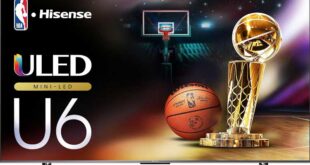At CES in January 2022, Asus announced the world’s first 27-inch IPS 360Hz gaming monitor with a resolution of 2560 x 1440 pixels. It wasn’t until September that more accurate information about the new product became available. In November 2022, the Asus 360Hz monitor started to become available on the world market, but supplies are extremely limited, and prices are high. In December 2022, we received a review unit of the Asus ROG Swift PG27AQN and will unbox it and get to know it better.

Asus ROG Swift PG27AQN specifications
- Display: 27-inch IPS panel, Non-Glare
- Aspect Ratio: 16:9
- Color Space: (DCI-P3) 98%, (sRGB) 135%
- Resolution: 2560×1440
- Display Viewing Area (HxV): 595.968 x 335.232 mm
- Pixel Pitch: 0.233mm
- Brightness: 400cd/㎡ (Typ.) / 600 cd/㎡ (HDR, Peak)
- Contrast Ratio (Typ.): 1000:1
- Viewing Angle (CR≧10): 178°/ 178°
- Response Time: 1ms (GTG)
- Refresh Rate: 360Hz
- Display Colors:16.7M
- Features: Flicker-free, HDR10, Color Accuracy △E< 2, GamePlus, Low Blue Light, HDCP 2.2, Game Visual, G-SYNC, Aura Sync, Kensington Lock
- Ports: DisplayPort 1.4 DSC x 1, HDMI (v2.0) x3, Earphone jack, USB Hub: 2x USB 3.2 Gen 1 Type-A, USB 3.0 (Signal) x2
- Stand: Tilt (+20° ~ -5°), Swivel (+25° ~ -25°), Pivot (0° ~ 90° Clockwise), Height Adj. (0~100mm)
- VESA Wall Moun: 100x100mm
- Dimensions: 614 x (408-508) x 255 mm (with stand)
- Weight: 8.4 Kg
Asus ROG Swift PG27AQN Review
Unboxing
The Asus ROG Swift PG27AQN 360 Hz gaming monitor comes in a large, expensive-looking box that lists its main features using high-quality printing, multiple pictures of the display, and various icons. For carrying, the manufacturer suggests using the cutouts on both sides, as there are no plastic handles included.

The delivery set of the device includes the following: power cable, external power supply, DisplayPort cable, HDMI cable, USB cable for PC connection, the plastic cover of the central stand, quick installation and configuration guide, prospectus Asus VIP Member, prospectus for safe use, report with factory calibration results, a set of stickers, and congratulatory letter in a black envelope.
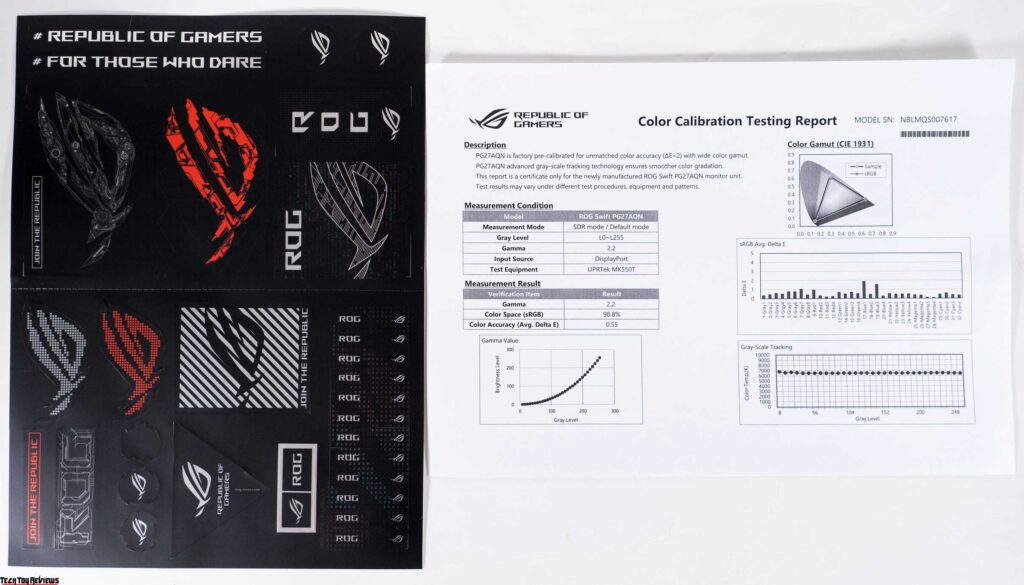

The set is optimal and contains everything you need to unlock the potential of the monitor when connected through any of the available interfaces. It is important to make sure that the hardware used in the PC or laptop is capable of supporting the monitor and to be aware of the manufacturer’s limits for each of the installed interfaces.
Design and ergonomics
As for its most interesting and expensive monitors, Asus has long boasted a design approach honed on the ROG series of gaming laptops and then transferred over to monitors, starting with the already outdated PG348Q. With the new Asus PG27AQN, which was released almost 6 years after its predecessor, the manufacturer made already familiar improvements both in the design of the stand and in the reduction of colored elements on the end of the case.

The complex shapes that are intertwined with each other, along with the different textures and colors of plastic, instantly create the image of an expensive and niche product that is mainly aimed at the gaming audience.


The most obvious changes to the device compared to its predecessors are the updated stand and the central column, which has already been seen on other monitors from the brand.


The stand now rests entirely on the table, rather than being set deeply into it, and features copper-colored inserts (or gold, depending on the viewer’s perception) that are characteristic of the ROG Swift series. The rack has become narrower, and the cable cutouts have become oval.


The cable management system is supplemented by a figured plastic cover that closes off access to the interface connectors. Both of these solutions are well-known to us, and only in combination do they provide an adequate result.


The ROG Swift 360Hz PG27AQN does not use quick-detachable connections. The center column is initially attached to the case, and to remove it and use the VESA-compatible bracket, you must separate the plastic frame, which consists of two parts, using a flat screwdriver, and then unscrew the four retaining screws.


Upon dismantling the stand, we see that there is an active air cooling system installed, which is responsible for maintaining comfortable working conditions for the NVIDIA G-Sync hardware module. We did not hear any fan noise during regular operation, and when gaming, the fan sound was drowned out by the minimum volume level of the external speakers. If you play with headphones, this feature of the PG27AQN will never be an issue.


The ergonomics of the stand have been simplified and provide height adjustment within 100 mm, tilt in the range from -5 to +20 degrees, and rotation of the body by 25 degrees right / left.


The Asus ROG Swift PG27AQN can flip to portrait mode (Pivot) in one direction, but the main mechanism does not exhibit any additional backlash as a result – everything is clear.

All retaining elements, the inside of the mounting mechanisms, and the base of the stand are made of metal. The base uses six rubber feet of different shapes for better grip on the work surface.


The PG27AQN is another model from Asus where engineers and designers are trying to find the best possible RGB lighting system. It has already become familiar to us, and in our opinion, the most spectacular option is the ROG logo with customizable RGB backlighting.


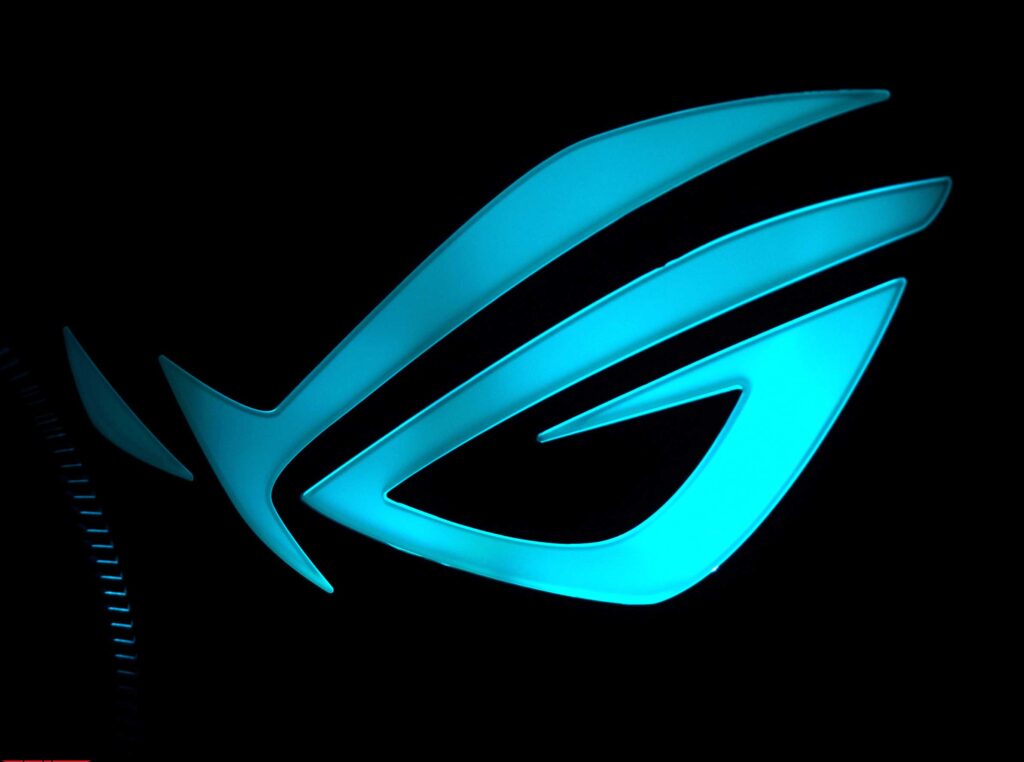


The solution is not new, but rather original. There are many color variations, but it is unlikely that you will create any kind of “wow effect” with such a projection unless you make your wall happy.




The build quality of Asus monitors does not leave room for disappointment. Everything here is of the highest order: the joining of elements to each other, their processing, and the quality of the painting. The materials used are as practical as possible in use and this applies to all elements.


There is no backlash, the case does not twist easily due to its thin thickness, and it does not crunch or creak when moved or turned. To cool down the electronic components, the case has a sufficient number of ventilation holes of various sizes and shapes that look appropriate against the general background.

As demonstrated in the photo above, the semi-matte protective surface of the panel reduces the crystalline effect and maintains decent anti-reflective properties.

All main connection interfaces are located at the back of the monitor and are oriented downward. Connecting cables is as convenient as possible due to the ability to flip the case to portrait mode.

The Asus ROG Swift PG27AQN does not have a built-in speaker system, and the ambient light sensor is located on the upper edge of the case – the most appropriate position for it.
Menu and controls
The new PG27AQN uses a control scheme familiar to many other monitors of the PB|PG|MG|VG|XG series, consisting of a five-way joystick and additional physical keys.


Controlling the monitor is easy and simple. The control system ensures comfortable to use under any lighting conditions and in any body position.
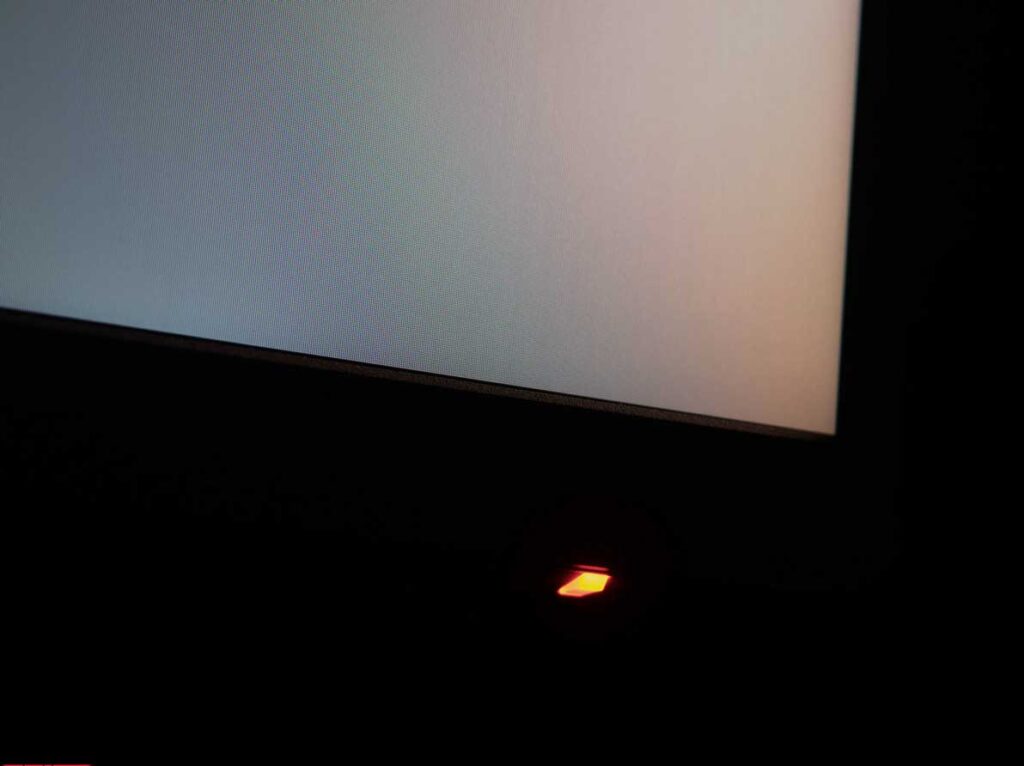
A small red power LED does not interfere with operation at all. If desired, it can be completely deactivated through the corresponding item in the monitor’s menu.
When you press the control joystick, a preliminary menu with tips appears on the screen. Quick access to a wide range of monitor functions is also possible, and two physical keys provide (at default settings) quick selection among GameVisual modes and GamePlus functions.
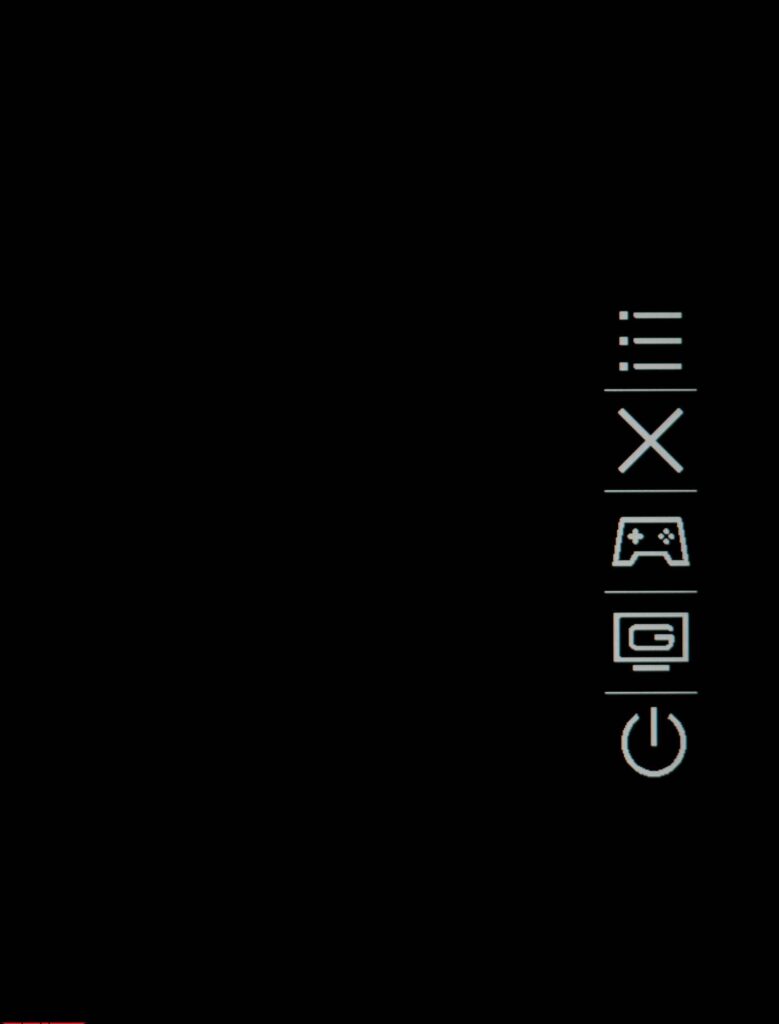
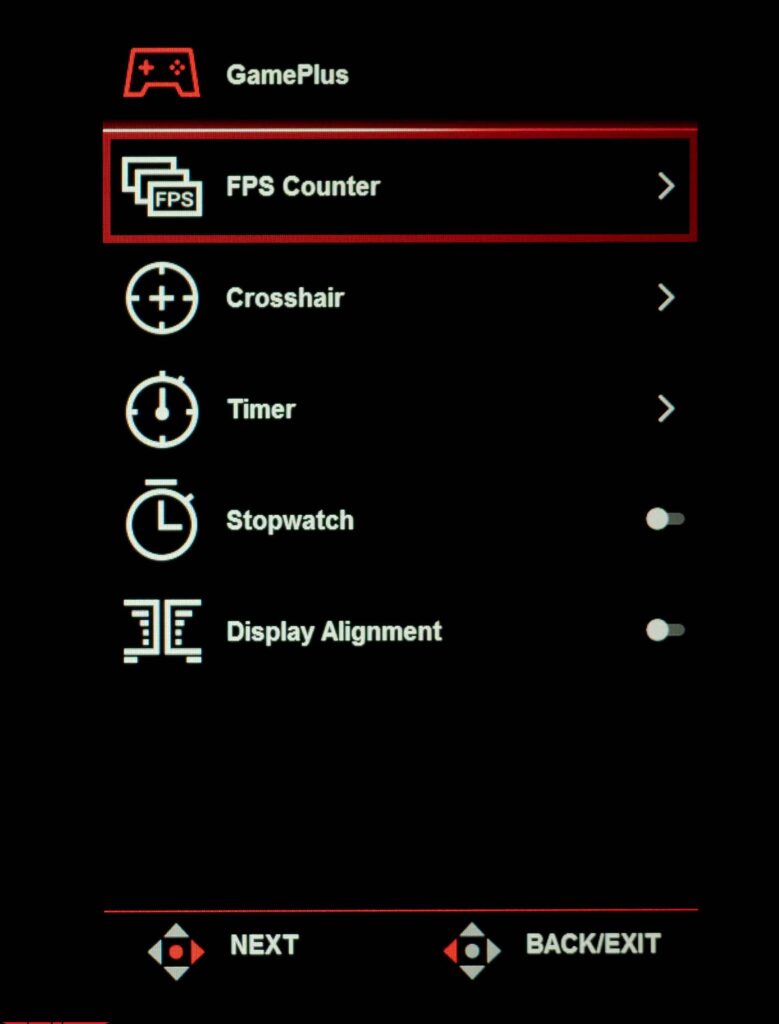
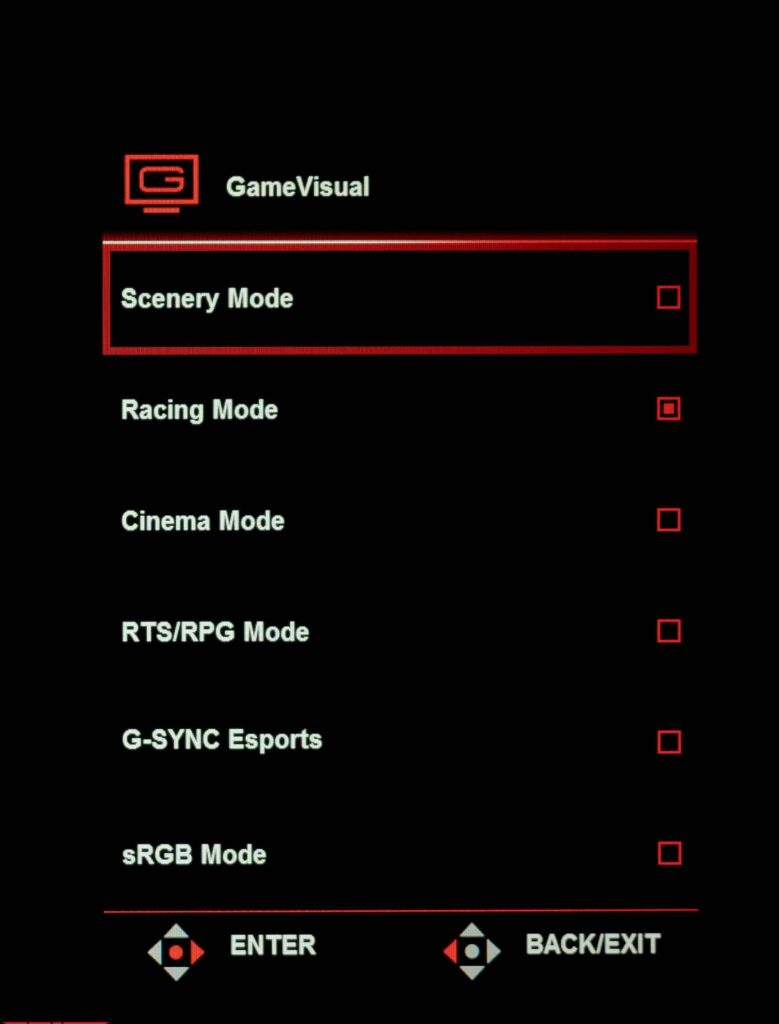
Ease of use, menu speed, and the logic of its construction are all at the highest level, and Asus monitors have long been praised for this. The appearance of the OSD corresponds to the updated ROG Swift concept and is as similar as possible to what the author saw in the top-end PG32UQX with a Mini-LED backlight. In the case of the new model, it contains eight sections with somewhat revised content.

The first menu screen is dedicated to activating and configuring the NVIDIA Reflex Analyzer. Here, you can activate the analyzer, adjust the display sensitivity, and change the size and location of the measured area – a green rectangle in which the change in pixel color is monitored. For example, this could be used to measure the muzzle flash during a shot from a weapon.


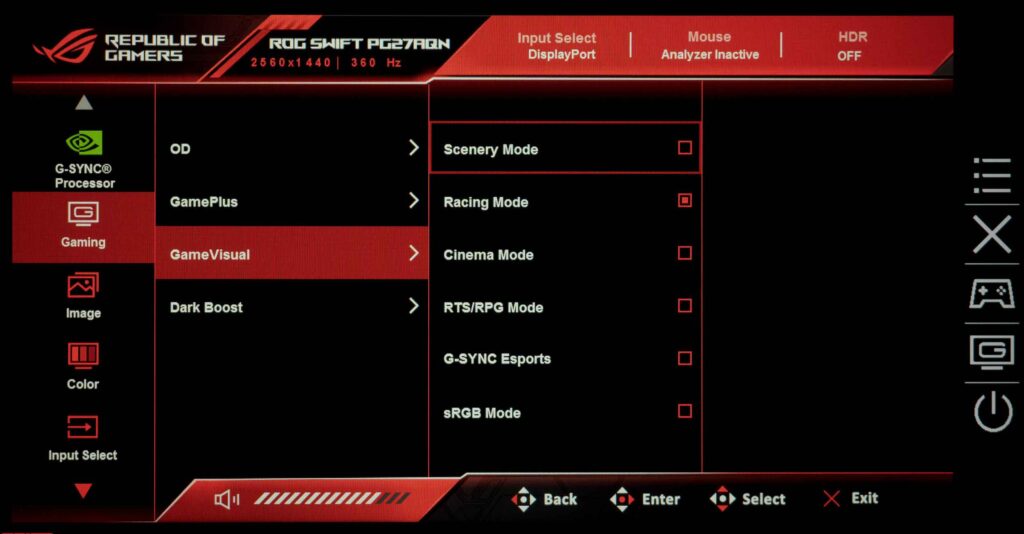

In the second screen, called “Gaming,” the user is prompted to set the degree of overclocking of the matrix (OD), configure the GamePlus functions, select one of the GameVisual modes, and set the degree of shadow highlighting (Dark Boost).
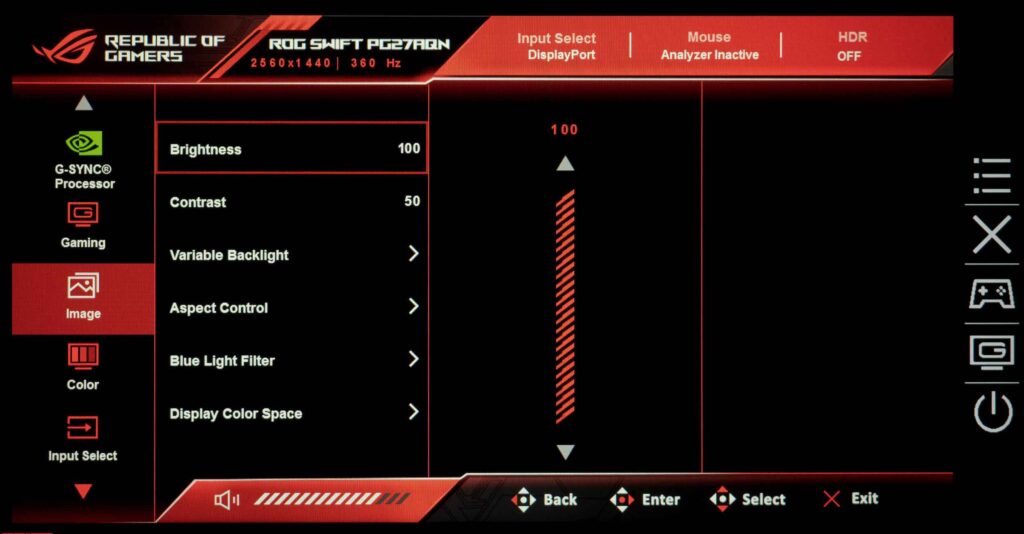

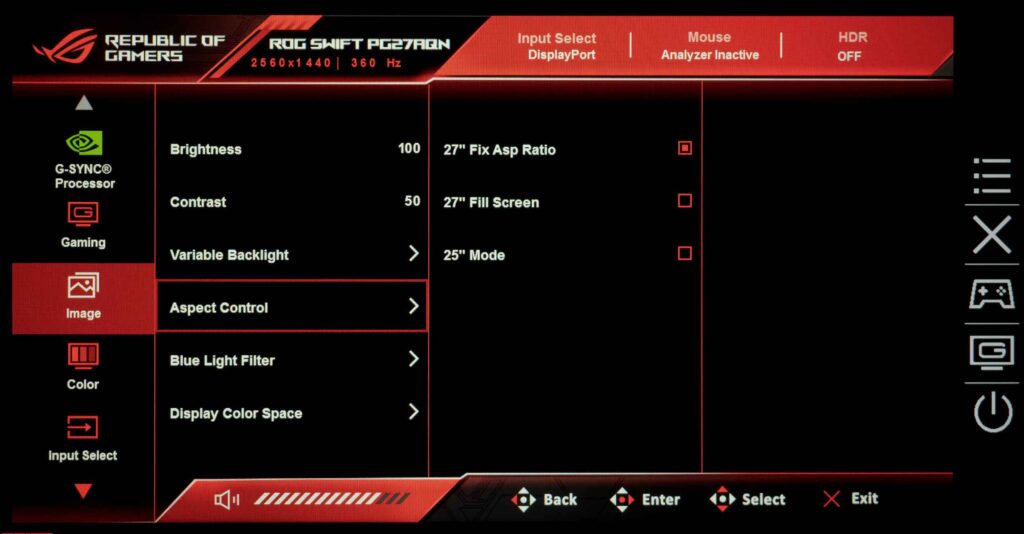

In the second section, you can set the brightness and contrast levels, select the HDR mode (which appears when HDR is activated in the OS environment), and activate and configure dynamic backlighting (there are several different colors on the monitor, although there is no separate brightness control zone, so this is an analog of Dynamic Contrast – ACR). You can also select the mode of operation of the built-in scaler (the Esports Dual-Mode mode is also presented there) and determine the degree of effect of the blue light filter on the image on the screen. As a replacement for the sRGB color space emulation mode, the Display Color Space function is introduced, with a choice between the full-color gamut and sRGB. By the way, this function is active in every mode.
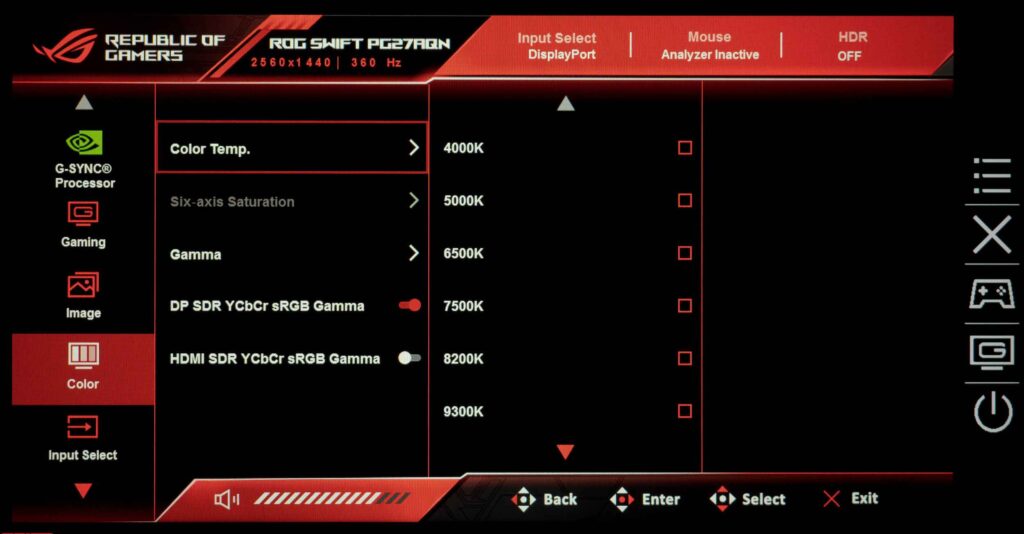

The fourth section, called “Color,” is no less important and contains color temperature modes and the ability to manually determine the degree of RGB gain. There are also five gamma modes and saturation adjustment (not always available), as well as the activation of the built-in signal compression system to support high frequency when using older graphics cards. However, we believe that you have prepared the right hardware for such a monitor.

You can select the signal source in the Input Select section. Here it is also proposed to check the box next to the automatic search for a signal source.

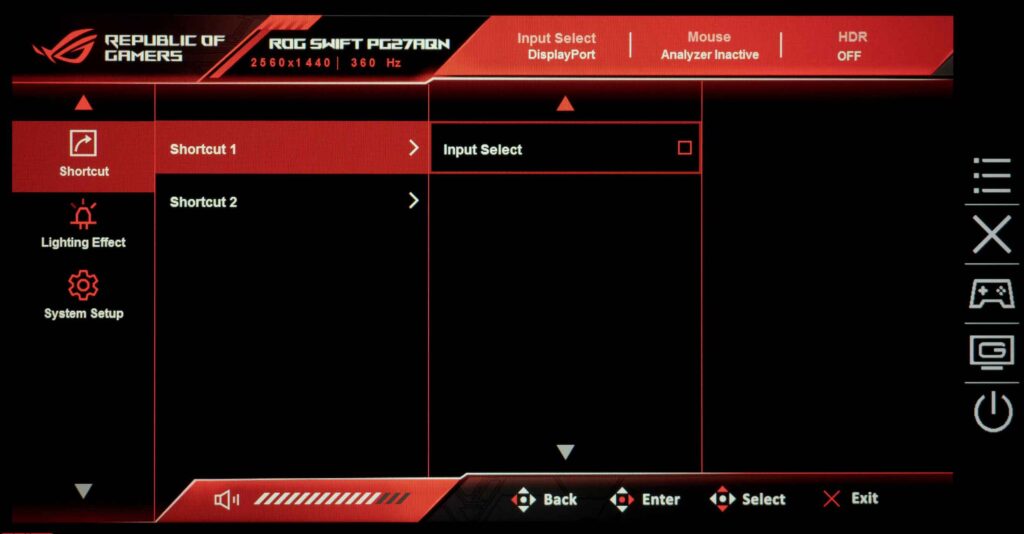
In the Shortcut section, a selection of shortcut functions for two physical keys is available. The list of options and their specific meanings is extensive. Each user will make their own optimal choice.

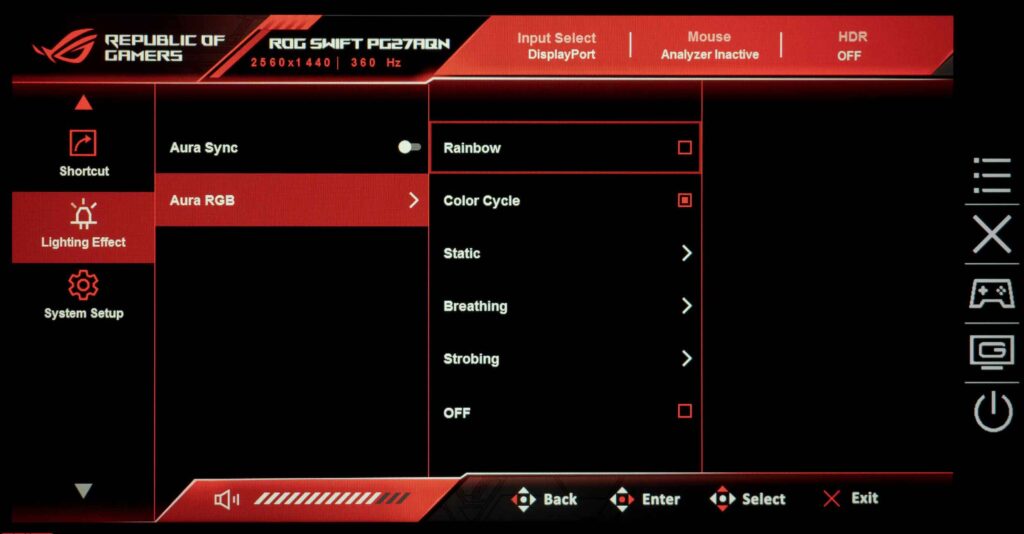
The fifth section, “Lighting Effect,” suggests enabling and adjusting the colorful Aura RGB, as well as activating Aura Sync when needed.


The “System Setup” section contains parameters that are mostly not related to the quality of the image on the screen. Among the available options are setting the appearance and position of the OSD menu, choosing the menu localization language, blocking the control keys, and turning off the power indicator.

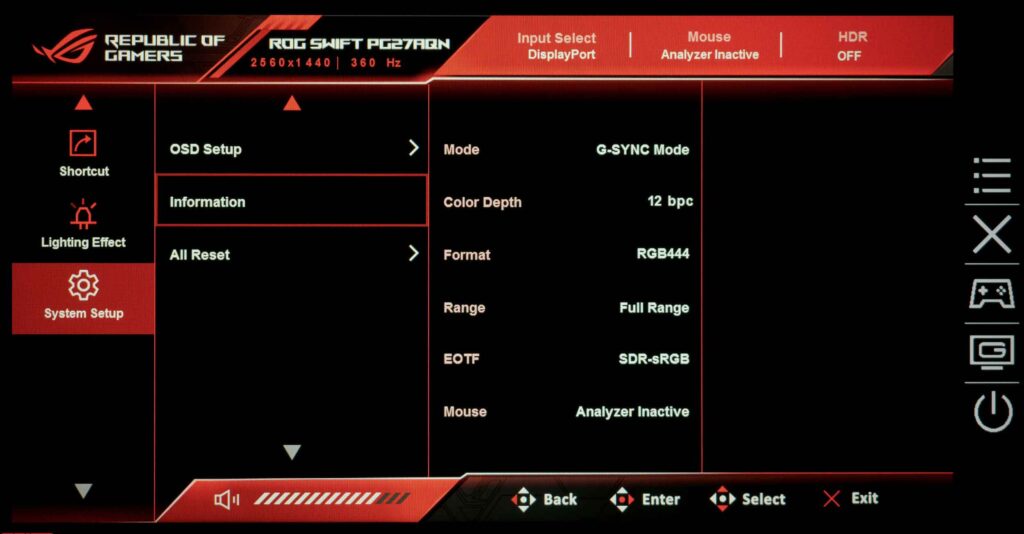
There is a subsection with basic operating information, the ability to turn on the ambient light sensor (without additional settings), deactivate drop-down warnings about switching to HDR mode, adjust the volume level, and select one of the power-saving modes when the monitor switches to Standby Mode.
Access to the service menu, as on most modern Asus monitors, was not found.
Display
To be clear, we have a 27-inch WQHD UltraFast IPS class panel with a native 360 Hz frequency and an edge backlight system (edge-LED) that is divided into 18-24 large vertical zones using a modified PFS phosphor layer to enhance the color gamut. The maximum brightness is bumped up to 600 nits in HDR mode.
The working resolution of the monitor is 2560 × 1440 pixels, which, together with the screen diagonal, provides a pixel density level of 109-110 PPI that does not require the use of a scaling system. This ensures that you will not have any problems with fonts and application work items.
The maximum brightness in SDR is close to modern standards and is at the level of 400 nits. The model is certified according to the VESA DisplayHDR 600 standard and supports HDR10 content. The contrast ratio is 1000:1, which is not as high as some larger monitors due to the lack of a full-fledged multi-zone backlight system (FALD or Mini-LED).
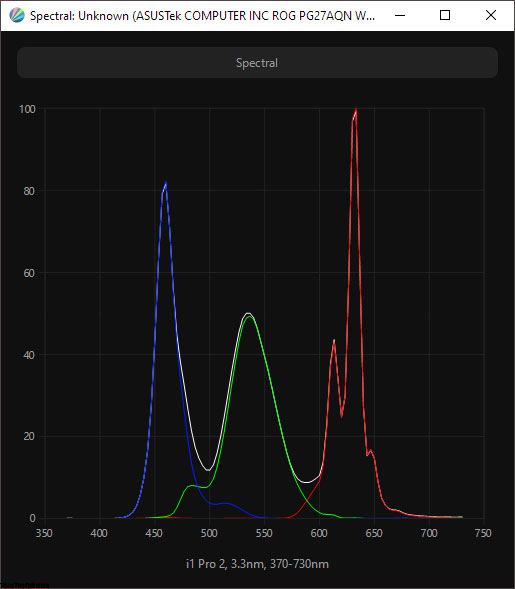
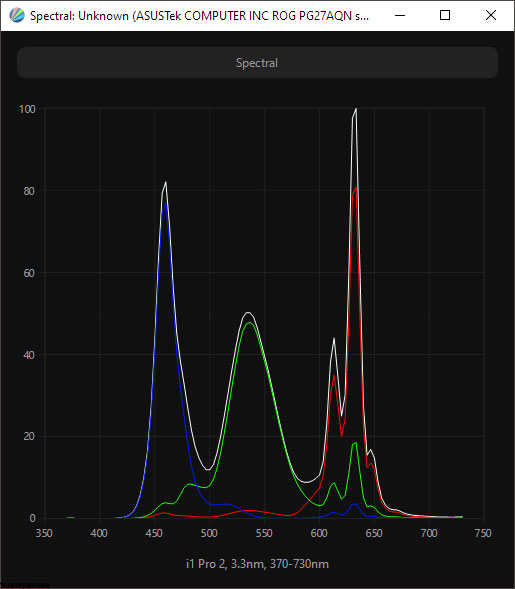
According to the manufacturer’s technical specifications, the panel can reproduce up to 16.7 million colors, which implies its 8-bit architecture. However, the graphics card driver allows you to set not only 10-bit mode but even 12-bit, which is an emulation using Hi-FRC software algorithms.
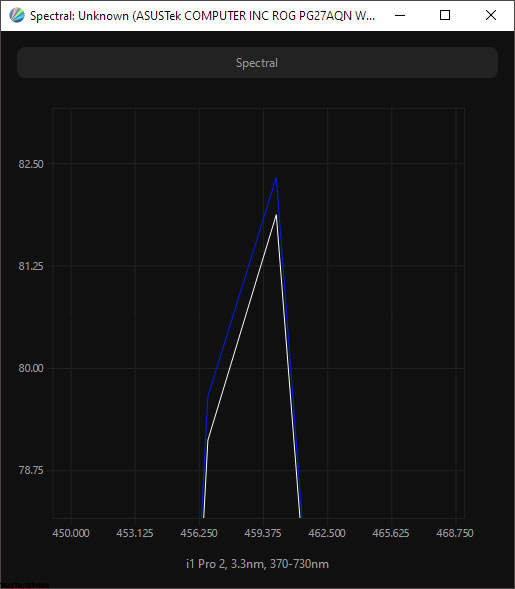
The use of an additional light scattering layer, PSF Phosphor, allowed the manufacturer to increase the declared color gamut to 95% DCI-P3 and 135% sRGB. The blue peak in the backlight spectrum is shifted to 460 nm, which reduces eye strain, and the use of the built-in ambient light sensor will further increase the comfort of using the monitor.
The declared viewing angles of the model are typical for IPS representatives, as is the 1 ms response speed during GtG transitions. Increasing the sweep frequency did not reduce the GTG time, which is also true for Full HD solutions from the manufacturer with 360 Hz on board. The Asus ROG Swift PG27AQN doesn’t have a black frame insertion mode, so you won’t find functions like ELMB and ELMB-Sync.
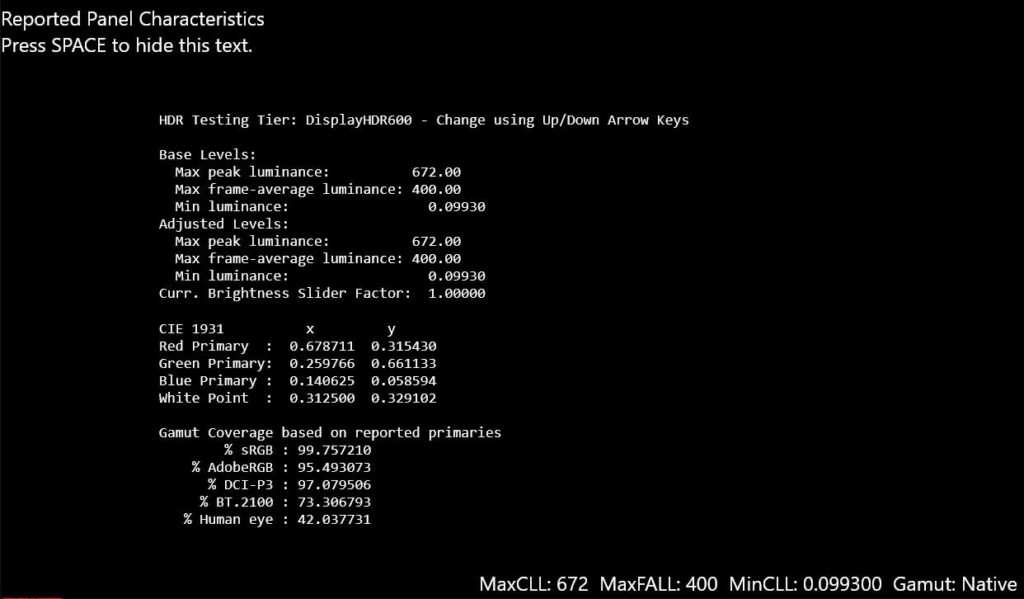
To connect to a desktop PC, you should use DisplayPort 1.4, which is required to work at 360 Hz. For game consoles, you can use HDMI 2.0 (the maximum frequency will be limited to 120-144 Hz), but you will not find a modern USB Type-C port on the PG27AQN.
The Asus ROG Swift PG27AQN is factory calibrated and provides a standard sRGB space emulation mode due to its wide color gamut. There are several game modes and Blue Light Filter presets in the settings to reduce the blue component of the spectrum by adjusting the RGB Gain level, but basically, the Flicker-Free backlighting protects your eyes by eliminating flicker throughout the entire operating range.
The monitor’s features include Dark Boost shadow highlighting technology, an updated set of GamePlus on-screen widgets, and a variety of GameVisual modes. The PG27AQN introduces Esports Dual-Mode, which allows users to simulate a 25-inch Full HD panel with interpolation on the screen or display a 25-inch pixel-for-pixel display with a resolution of 2368 x 1332. This option is offered by the manufacturer to enhance concentration during gameplay, as a diagonal of 24.5-25 inches is considered optimal for advanced gamers.
For a detailed study of the structure of the panel, let’s examine the resulting macros:
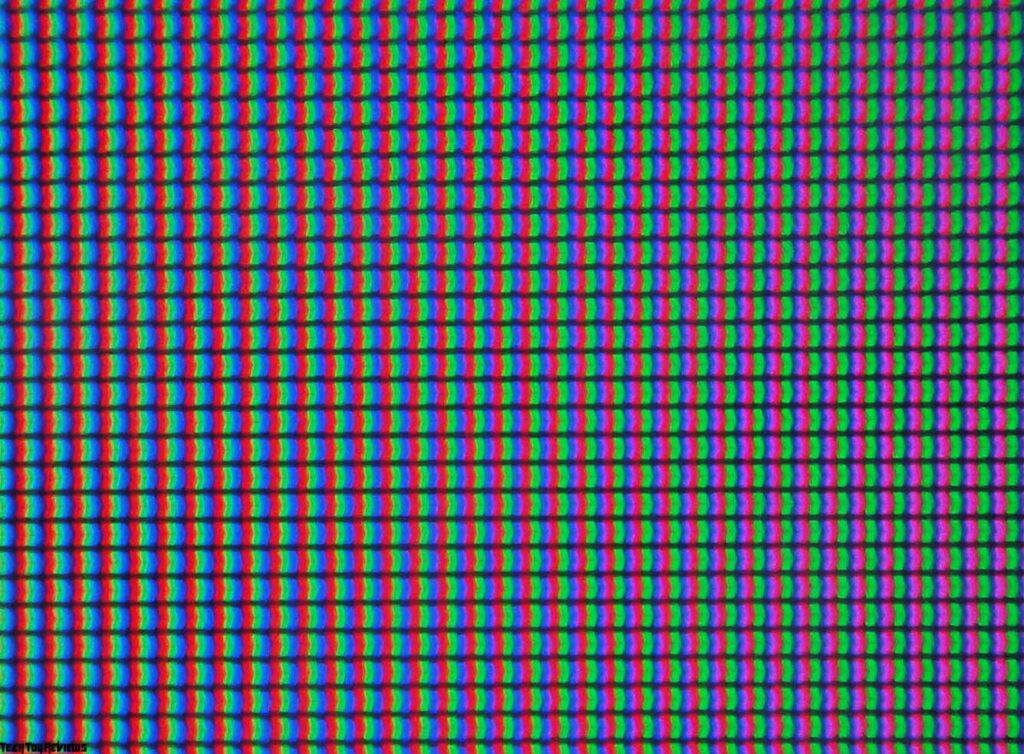
The Asus ROG Swift PG27AQN monitor uses a “frameless” IPS panel with a diagonal of 27 inches with a semi-matte work surface.
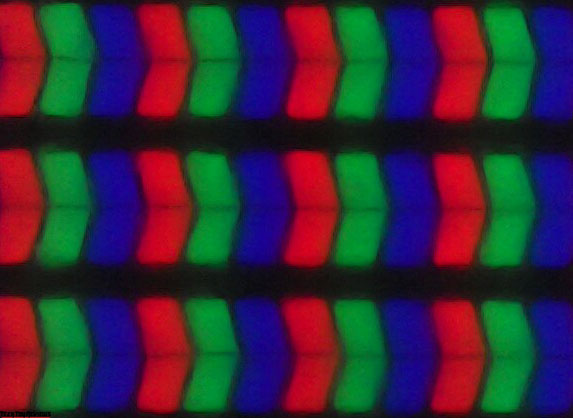
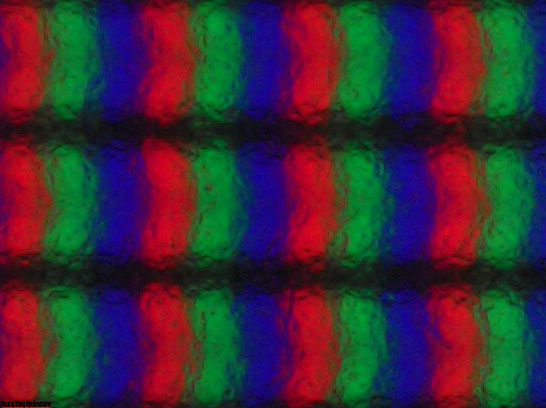
First of all, you can see the classic RGB structure with a special-shaped subpixel, which is more often characteristic of ultra-wide format panel models from LG Display rather than AUO. It could be a coincidence.
The surface used is not as rough as a real matte finish. The crystalline effect is almost imperceptible under normal operating conditions (but it depends on the degree of sensitivity and what it is being compared to) and is slightly enhanced when viewed from above, below, or on the side.
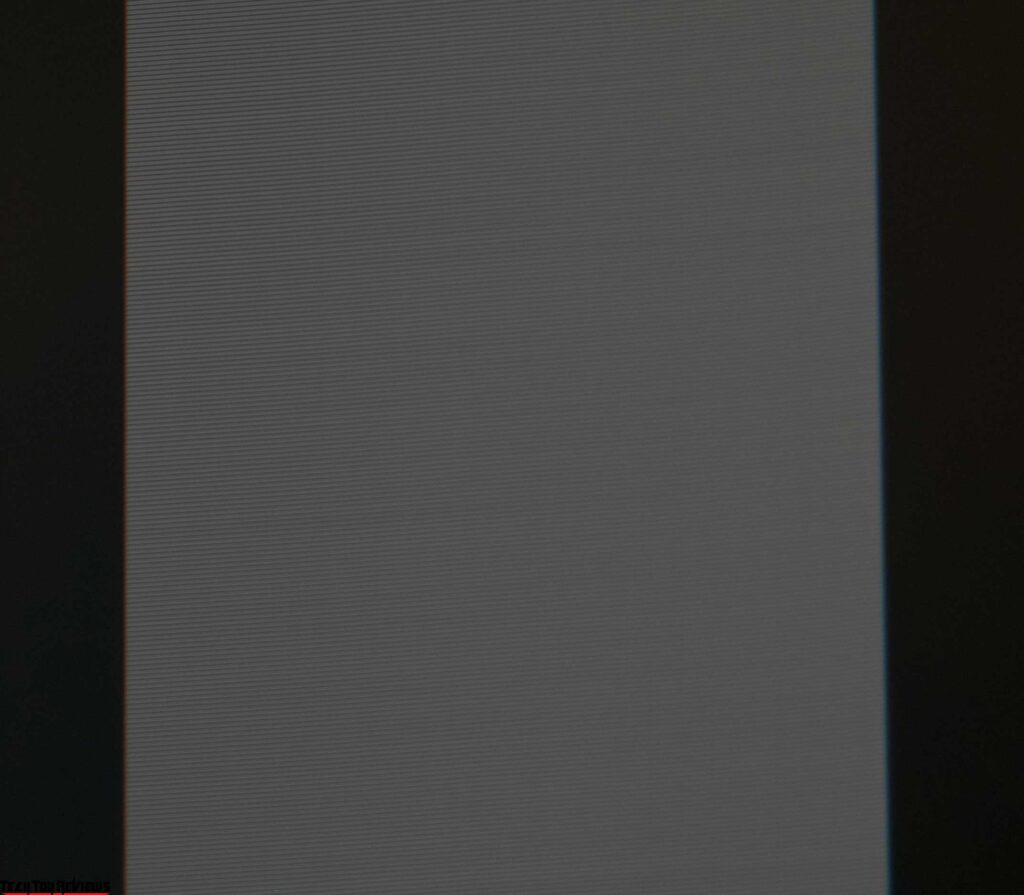
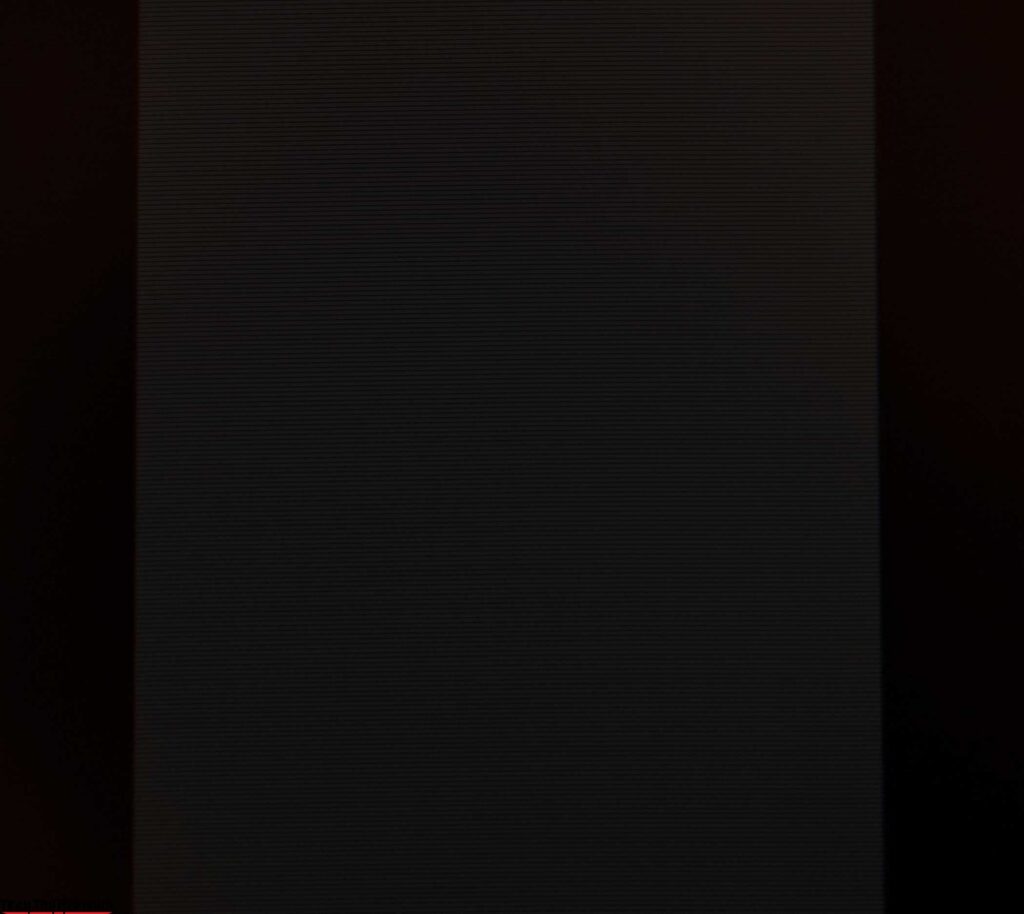
The monitor is declared to have Flicker-Free technology. During the Asus ROG Swift PG27AQN review testing, it was confirmed that the monitor does indeed do without the use of PWM modulation (or a very high frequency of several kHz is applied). At any brightness setting, the resulting photographs were of the same type, except for the lightness of the resulting images.
Color gamut
The Asus ROG Swift PG27AQN utilizes a modern matrix with an advanced backlight system that expands the color gamut. Let’s examine the capabilities of the new Asus with factory settings and various GameVisual modes:
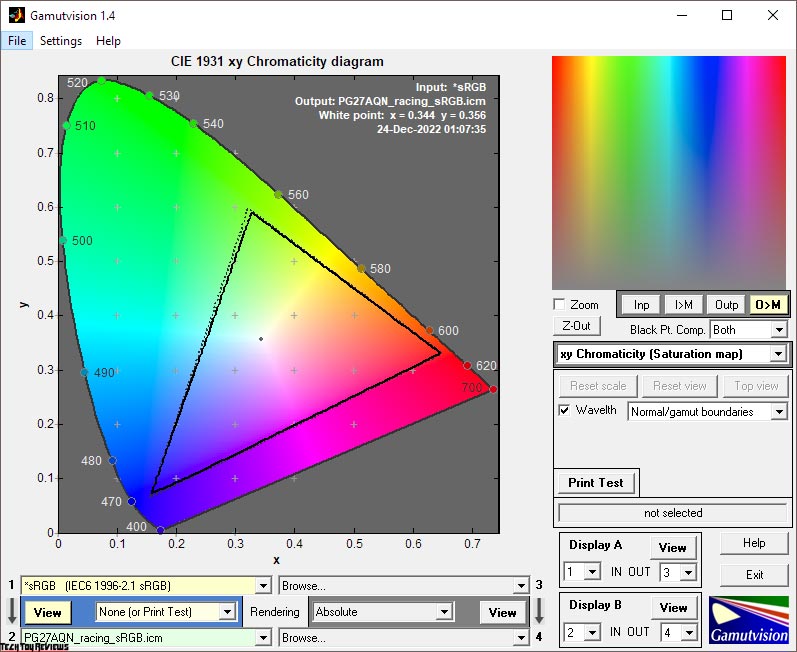
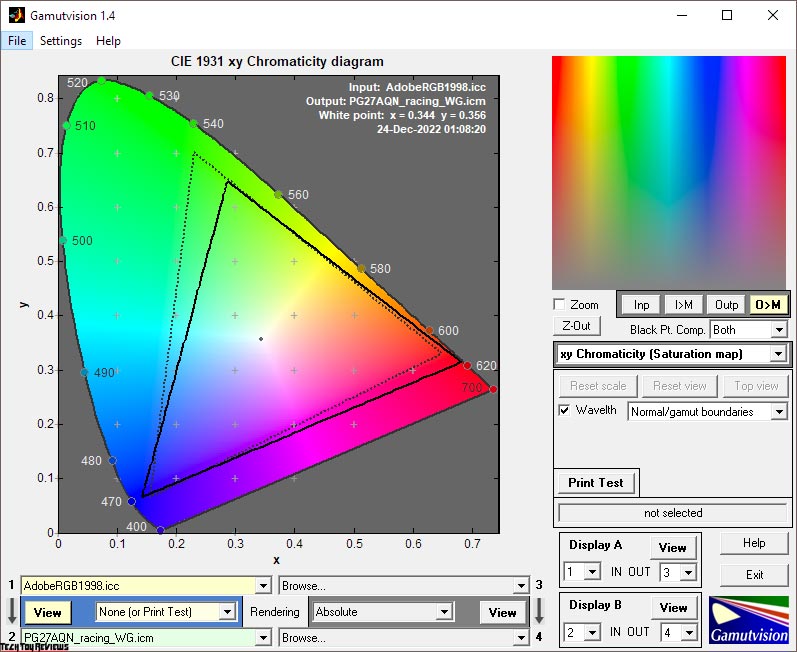
The initial evaluation was conducted using the factory settings with the full-color gamut set to the sRGB space and its emulation enabled through the corresponding additional option (Display color space) in the settings. The screenshots show that the capabilities of the UltraFast IPS panel from AUO significantly exceed the sRGB standard, resulting in bright and saturated colors. The triangle closely follows the DCI-P3 standard, falling short of AdobeRGB in the green and teal zone but exceeding it in red tones, which can often negatively affect skin tones.
When sRGB emulation is set, the ROG Swift 360Hz PG27AQN does so with high accuracy. Small errors are visible but should not be emphasized.
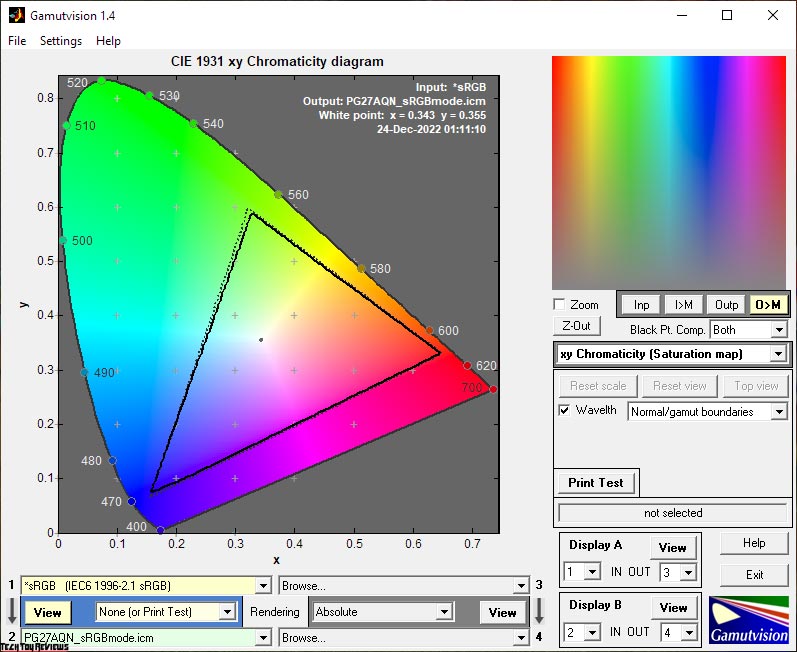
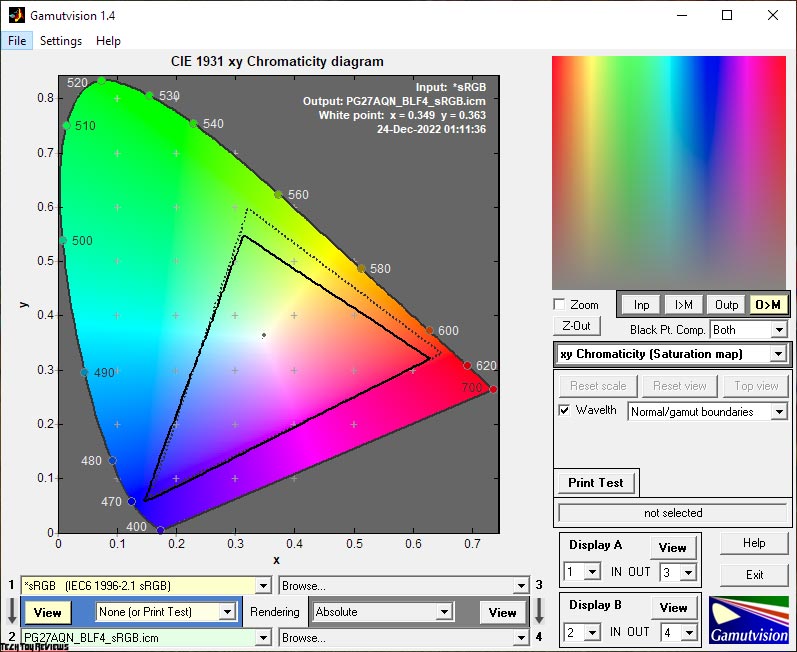
In GameVisual, the sRGB mode available in the monitor settings becomes superfluous among the available options. It has the brightness turned off, and the user can independently select the color space via the previously mentioned option, thereby excluding DCI-P3 but retaining the working name.
The Blue Light Filter in the fourth use case (the most powerful one) has a slightly similar story. It has a fixed brightness level that is higher than sRGB, preserves gamma, and allows the user to determine the working color space on their own. On the one hand, this is an advantage, but on the other hand, it may be a misunderstanding on the part of the Asus developers.
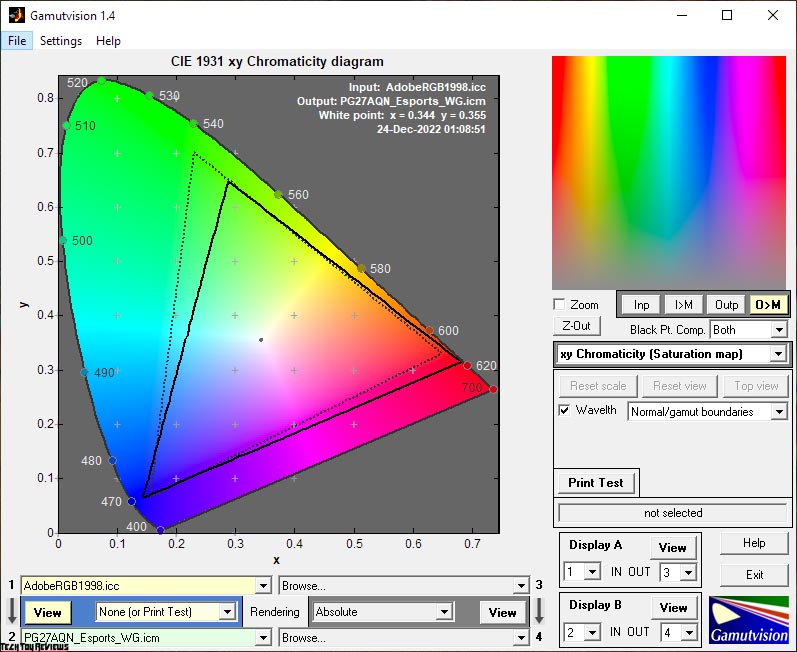
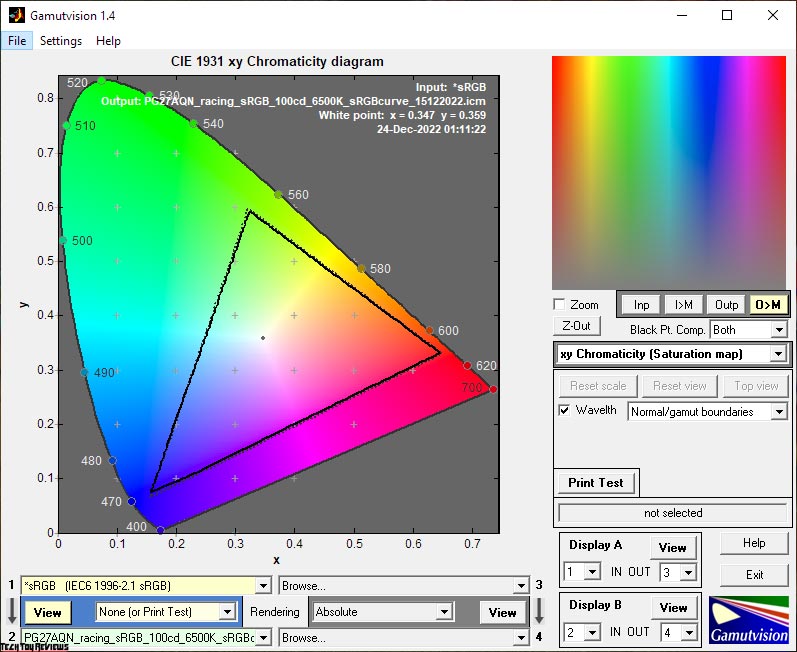
Finally, for manual tuning, we used the factory Racing mode with sRGB space emulation enabled. The color gamut in this case was set at a similar level, and we will not consider small errors.
Now let’s examine the resulting color-matching numbers and the total amount of color data in various modes:
Standard settings (Racing – sRGB):
- sRGB – 97.0|97.2%
- AdobeRGB – 66.9|66.9%
- DCI-P3 – 68.8|68.8%
Racing Mode – Wide Gamut:
- sRGB – 99.5|135.6%
- AdobeRGB – 87.0|93.4%
- DCI-P3 – 90.1|96.0%
sRGB mode:
- sRGB – 96.8|97.1%
- AdobeRGB – 66.9|66.9%
- DCI-P3 – 68.8|68.8%
BLF4 + sRGB mode:
- sRGB – 81.9|84.4%
- AdobeRGB – 57.4|58.2%
- DCI-P3 – 59.6|59.8%
G-Sync Esports + WG mode:
- sRGB – 99.6|145.6%
- AdobeRGB – 89.4|100.3%
- DCI-P3 – 90.9|103.1%
After setup and calibration (Racing sRGB):
- sRGB – 97.4|98.9%
- AdobeRGB – 68.1|68.1%
- DCI-P3 – 70.0|70.1%
All values were obtained by profiling in the Argyll CMS environment, with clipping of colors and shades that go beyond the boundaries of the reference values. Based on the results obtained, it should be noted that our studied Asus ROG Swift PG27AQN review unit is perfect for working in the standard sRGB space, and the maximum identified 90% of DCI-P3 is a good level, but not at all 95% (and some sources say about 98%), declared by the manufacturer.
Regarding shades that exceed the studied standards, it should be noted that they can be dealt with using the already-known method of ICC/ICM profiles and software with proper support for the color management system (CMS). These include Adobe products, Google Picasa, XnView, Windows Photo Viewer (7, 8, 10, 11), Firefox, Google Chrome, and others.
Brightness, Contrast, and Key color ratios
The Asus ROG Swift PG27AQN has six main GameVisual modes pre-installed, but since the manufacturer has not changed the logic for many of them for a long time, we decided to limit our testing to just a few presets and also supplement the results with the data obtained after enabling sRGB emulation (via the Display Color Space function) and the Blue Light Filter function in the last available option (Level 4).
The default settings use the Racing mode with the following settings:
- Brightness: 42
- Contrast: 50
- color temp.: 6500K
- Gamma: 2.2
- OD: Normal
- Blue Light Filter: Level 0
- Variable Backlight: Level 2
- Dark Boost: Off
- Display Color Space: sRGB
The following settings were used to achieve 100 nits of brightness, a 6500K white point color temperature, and other improvements:
- Brightness: 12-13
- Contrast: 50
- color temp.: User – 100/95/98
- Gamma: 2.2
- OD: Normal
- Blue Light Filter: Level 0
- Variable Backlight: Off
- Dark Boost: Off
- Display Color Space: sRGB
The main changes were a decrease in backlight brightness, an increase in RGB gain, and the discontinuation of the Variable Backlight system. The monitor does not require adjustment of contrast and saturation levels.
Let’s examine all the collected data presented in the table below:

At standard settings, the initial brightness is too high (for continuous operation), but there is no problem reducing it to the desired value, except in sRGB and BLF-4 modes. The contrast ratio in most modes is ~10% lower than the one declared by the manufacturer – not terrible, but unpleasant.
The Asus ROG Swift PG27AQN demonstrates high accuracy in setting the white point in most of the studied modes, and only in BLF-4 does it exceed all acceptable limits, reaching a level of around 4500K, which was expected and corresponds to the name of the preset used.
The overall color accuracy of the Argyll CMS test can be considered “below average” due to the incorrect gamma setting and some discrepancy between the color space of the monitor and the two main standards. Unfortunately, the tuning accuracy of the PG27AQN is notably lower than that of the high-speed Full HD Asus PG259QN (REVIEW), but it is fixable.
As for sRGB Mode, we did not see any advantages from its use. Brightness is locked, and white point accuracy is lower than in Racing with active sRGB emulation. We do not recommend using it.
During manual tuning and calibration, we also engaged Racing mode with sRGB emulation activated. The brightness has been reduced, and the RGB gain levels have been adjusted. After that, a correction profile was created to edit gamma and make adjustments to the monitor’s color reproduction capabilities. All this brought our sample to an average DeltaE94 of 0.18 and a maximum of 0.55 – a great result!
Gamma curve and Gray balance
Using the HCFR Colorimeter program and the “calibrated” X-Rite Display Pro colorimeter, we studied the gamma curves in all the “modes” discussed above, both initially preset and especially “developed”. In addition, according to the measurements made, it is possible to evaluate the divergence of the gray wedge (points of the black-and-white gradient) on the CIE diagram and draw conclusions about the prevalence of a particular spurious hue or its absence.

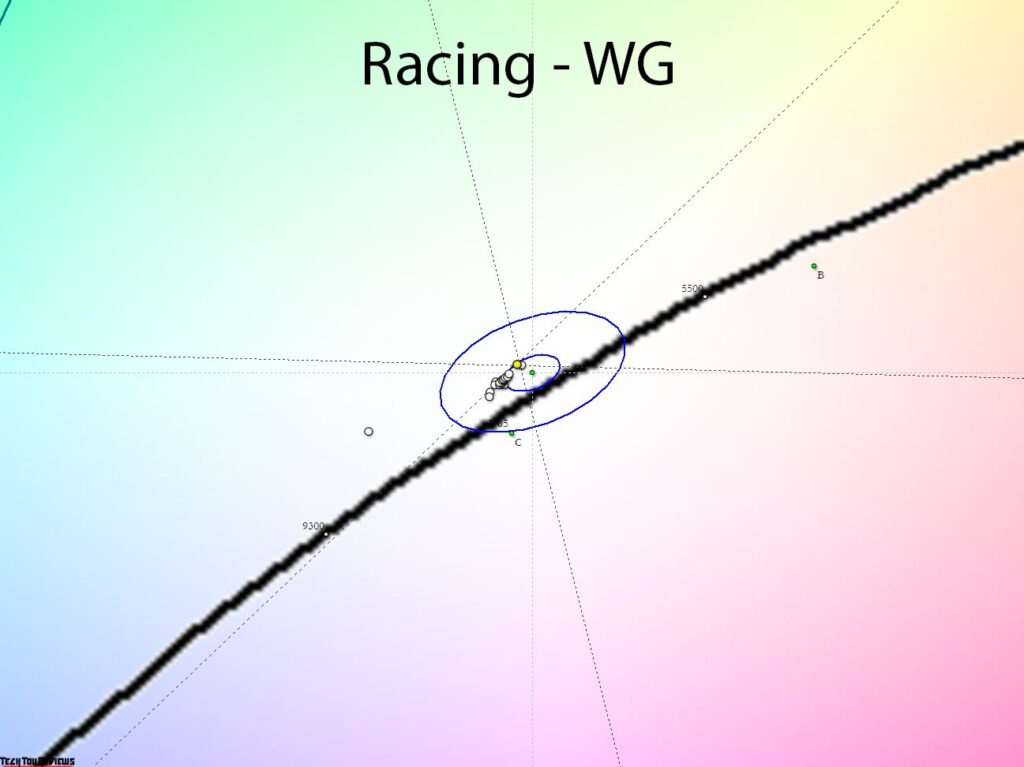
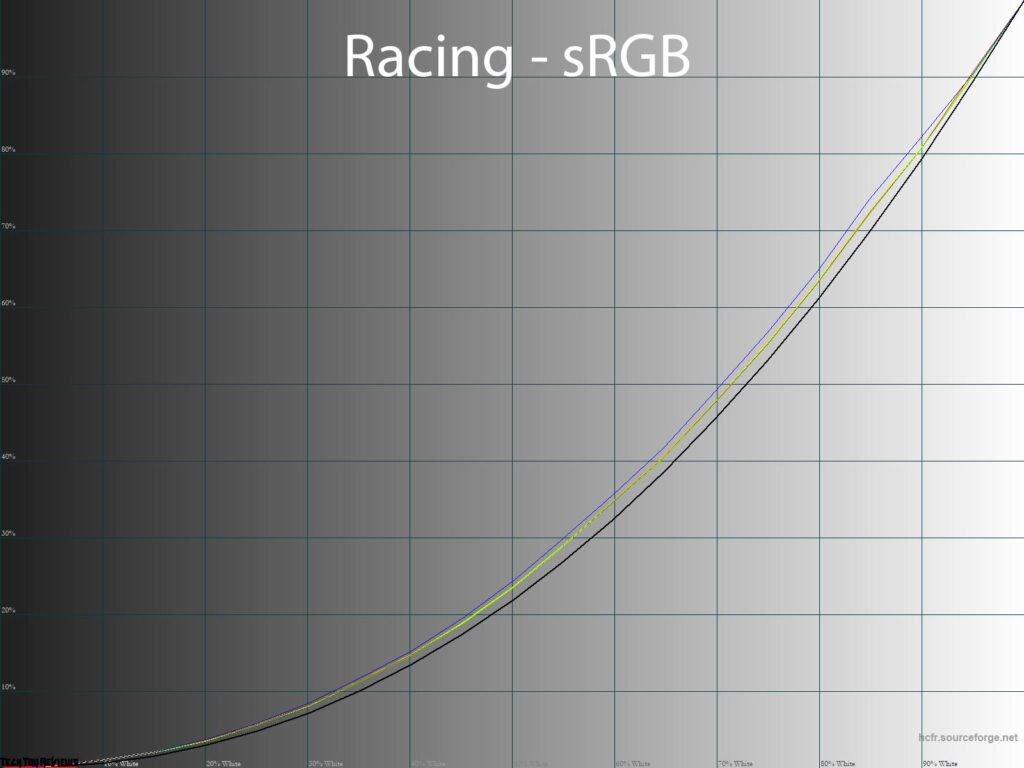
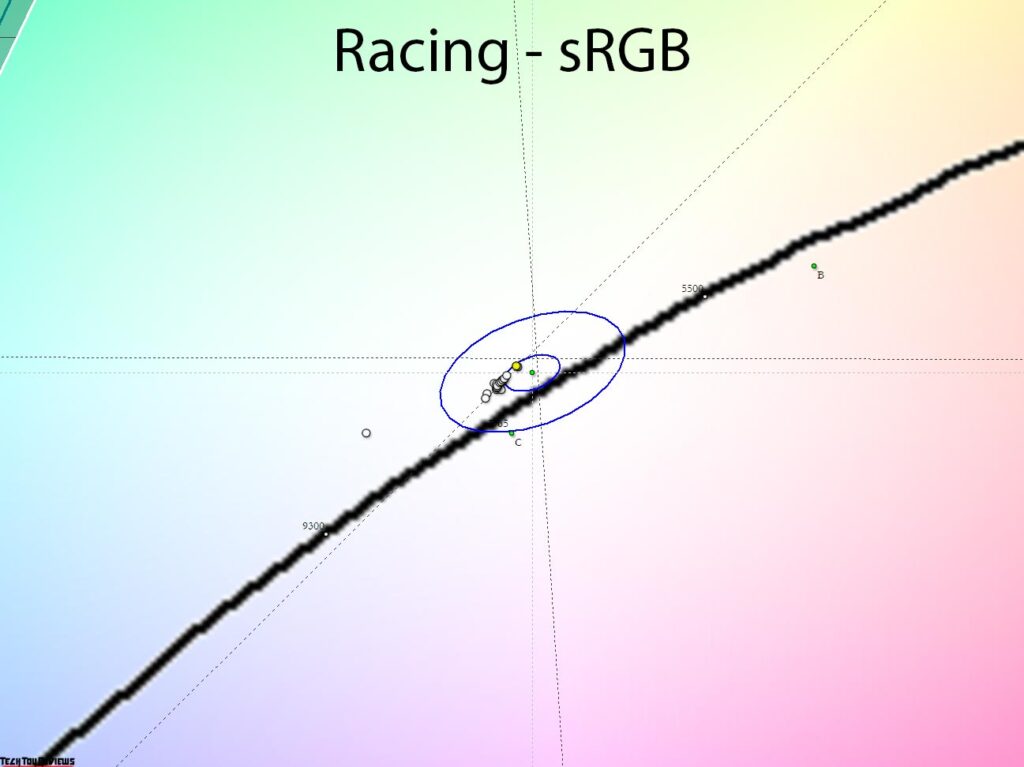
The 360Hz gaming monitor from Asus somewhat disappointed us with the factory gamma settings. The default Mode 2.2 turned out to be far from the measured values. The contrast of the picture on the screen is reduced, both in Racing and after activating most other modes. The blue channel moving away from the other two causes some issues with the stability of the DH grayscale, and changing the color space does not change anything other than the gamut.
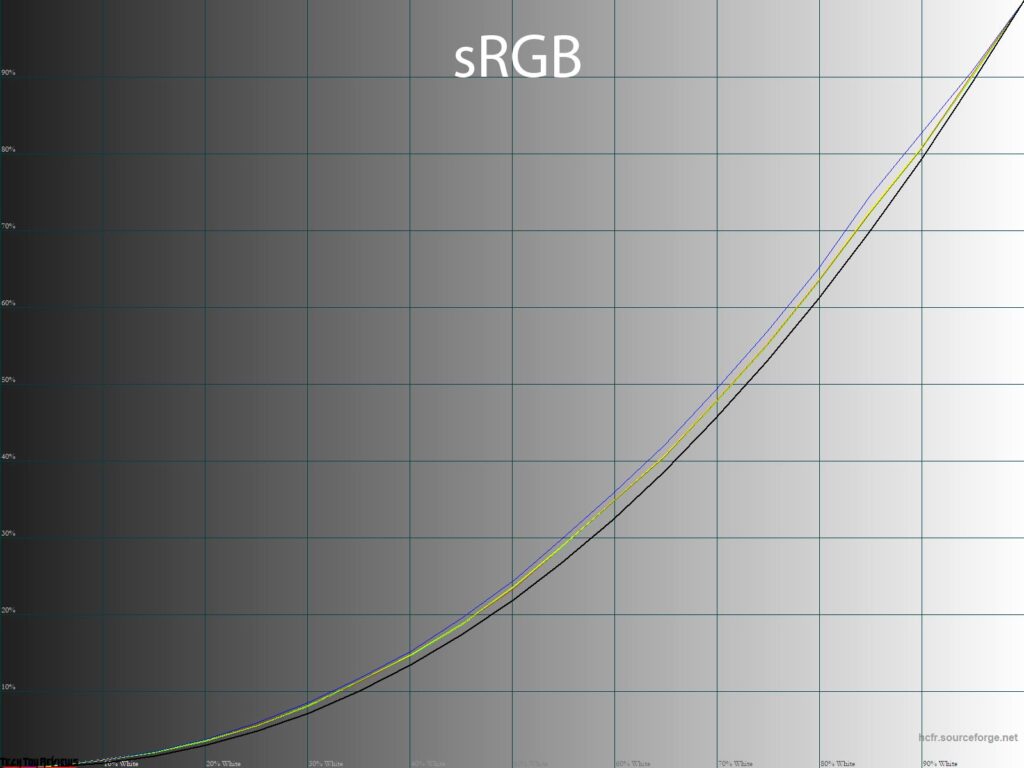
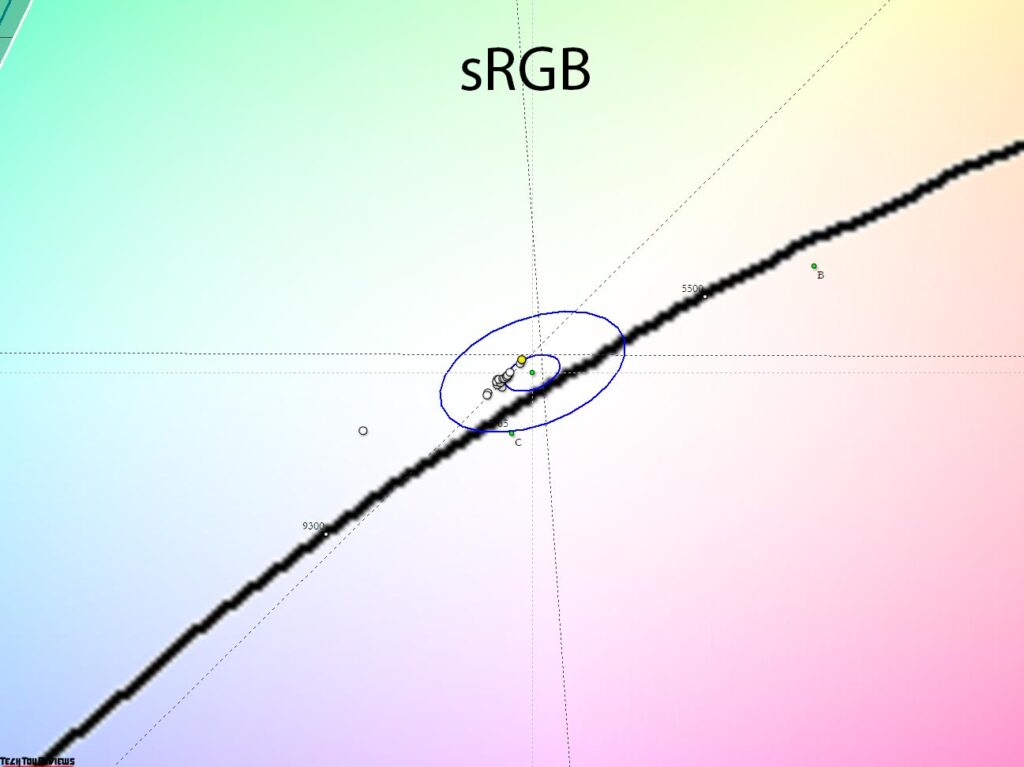
In a separate sRGB mode, there are no significant changes. You get everything you get in Racing at default settings, but with the brightness locked at around 125 nits and a slightly less precise white point setting.
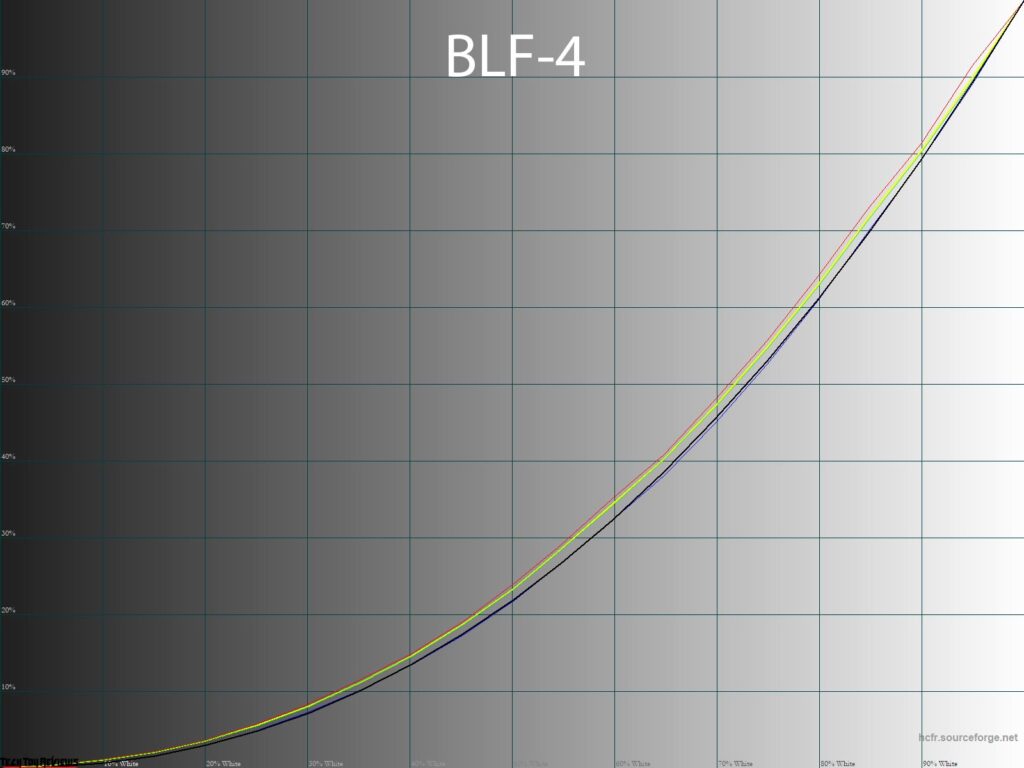
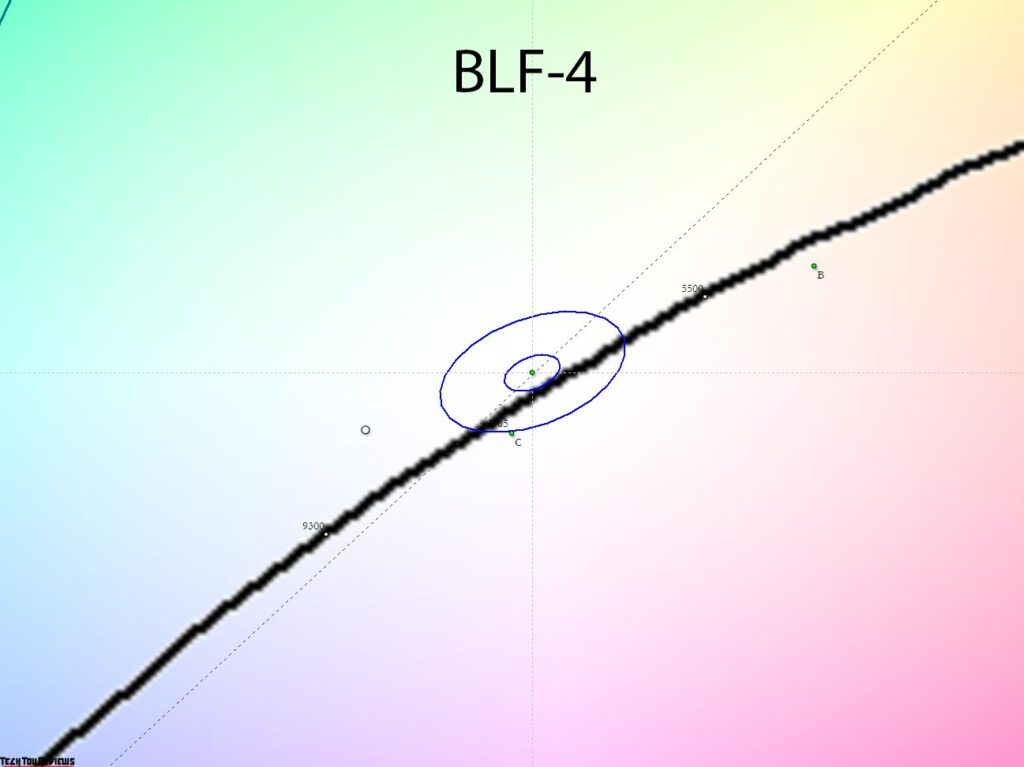
In contrast, the BLF-4 mode is the only one in which the user can experience reduced eye strain in poor ambient light. In this mode, the manufacturer automatically reduces the brightness of the backlight to 128-130 nits and at the same time drives the entire gray wedge into an area with warm shades (4450-4800K). Due to changes in the RGB gain, the backlight spectrum changes and its blue component decreases. However, it is important to understand that there is nothing special about this and you can do the same thing yourself by lowering the brightness of the backlight and adjusting the RGB Gain accordingly on any monitor. Additionally, as you may have noticed, the mode does not offer any other significant changes.

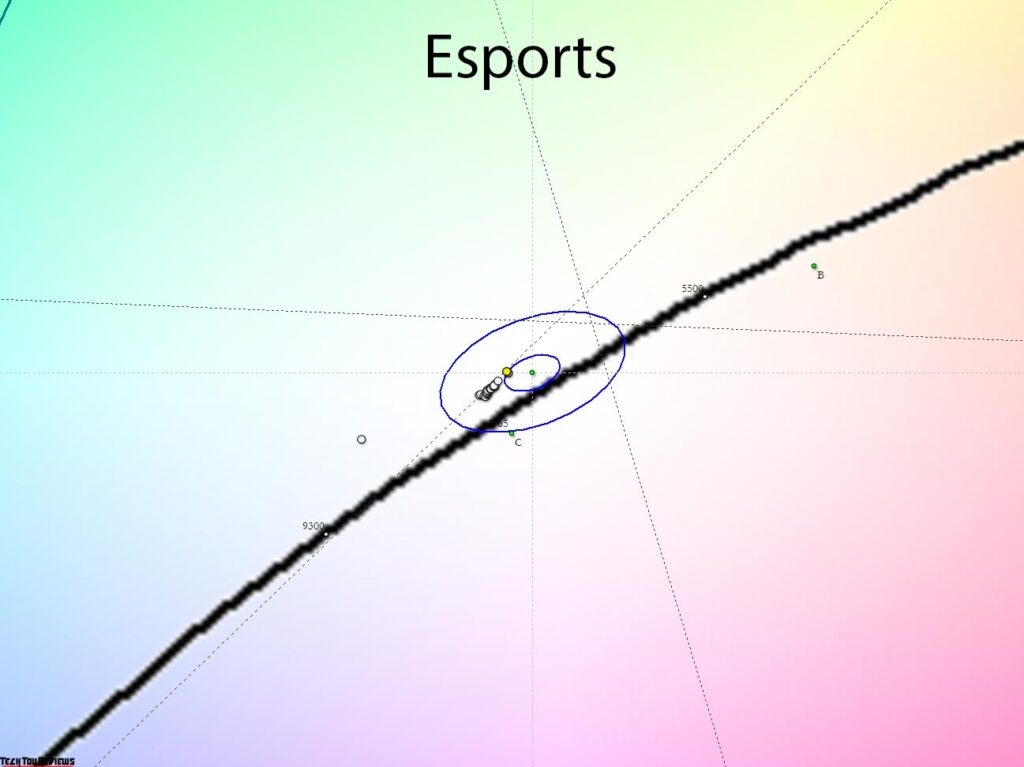
The Esports mode (also known as G-Sync Esports) that seems to be inviting with its name has nothing good to offer. In this mode, the manufacturer has set Gamma 2.0, which increases the visibility of shadows and the saturation of the picture. The image on the screen is “out of the blue”, and it does not matter at all what color space is set (we set it to Wide Gamut). The only positive aspect is the relatively high stability of the grayscale CG on the CIE diagram. The Esports mode has no other positive properties.
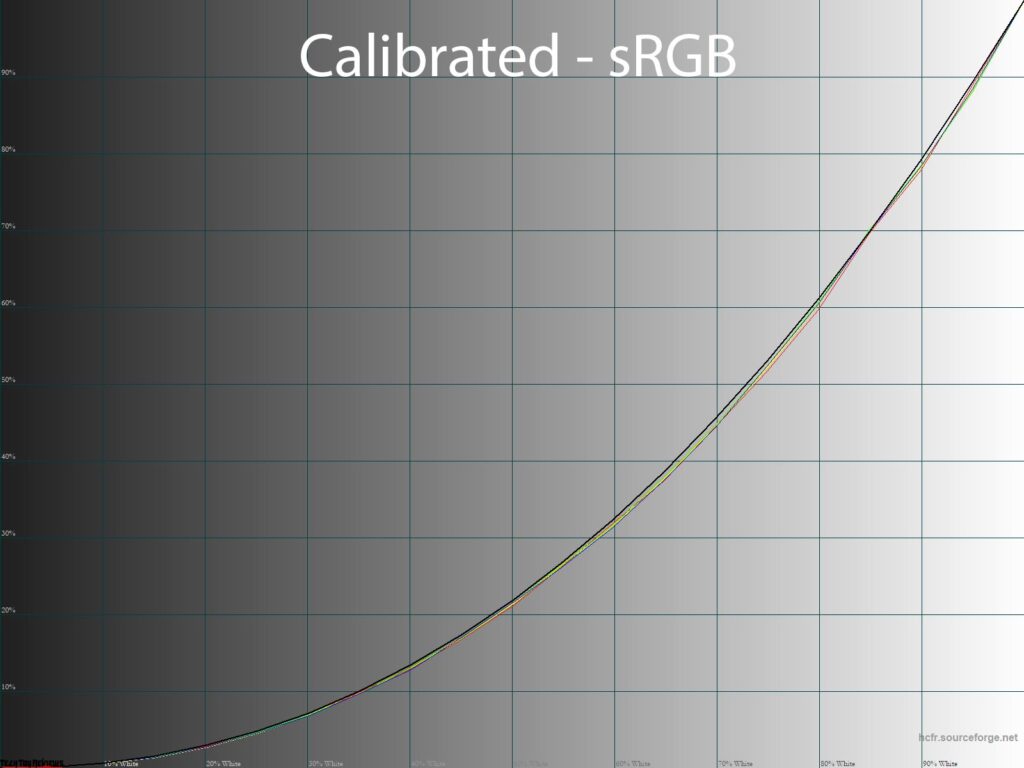
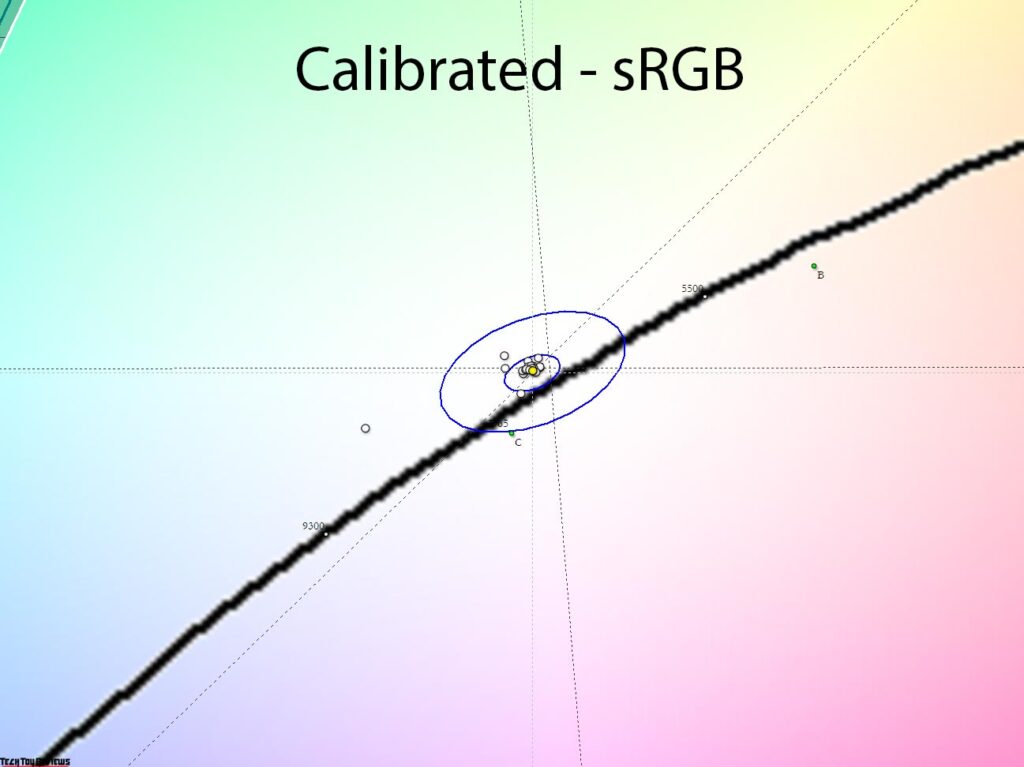
We return to Racing, activate sRGB emulation, manually adjust the brightness and RGB, turn off the local lighting system (does anyone need useless and spoiling the picture separately working 18-24 vertical zones?), and bring everything to the ideal with the help of LUT corrections. It turns out well: sufficiently accurate gamma curves by the required standard, visually improved stability of the CT grayscale and an adequate level of brightness. In this state of the monitor, you can play behind it and professionally work with color.
Uniformity of gradients
The installed 8-bit (though we doubt this) IPS-type panel was able to display high-quality gradients both at default settings and after manual editing.
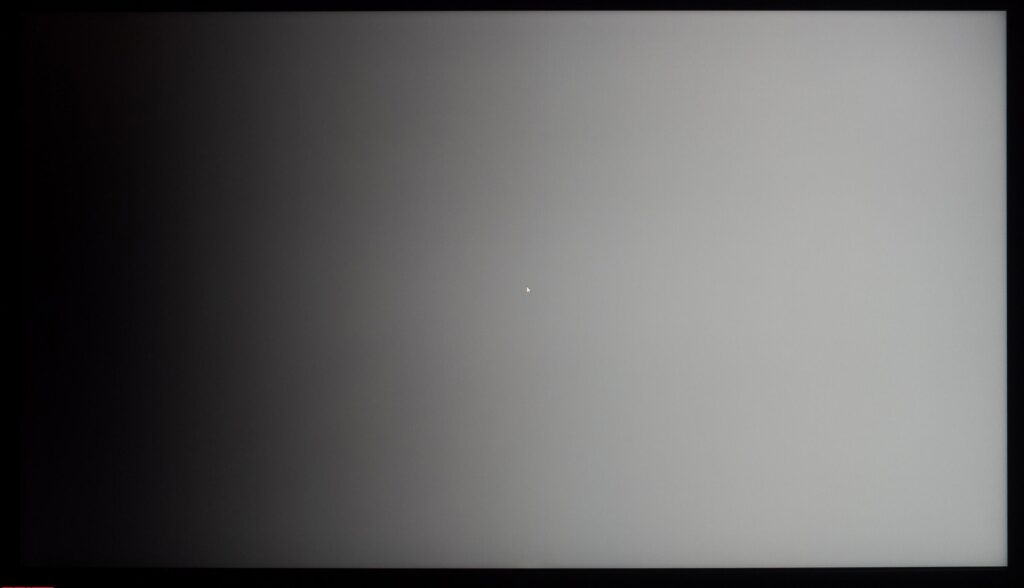
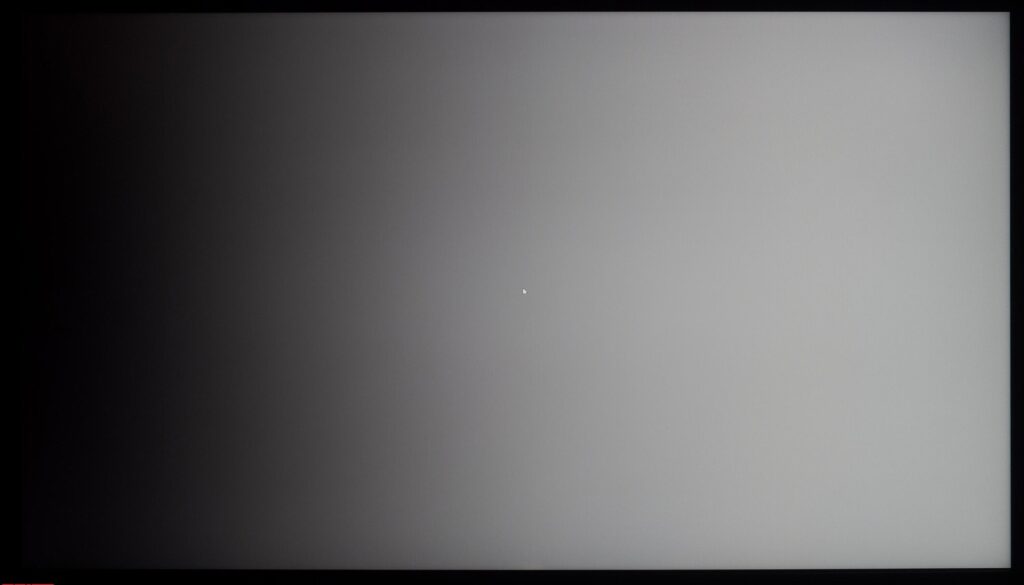
Since the Asus ROG Swift PG27AQN requires full calibration, the quality of the gradients is significantly reduced due to the need for editing in the graphics card’s LUT after the adjustment and profiling process. A fairly large number of rough transitions are immediately visible, with a false tint (mostly purple) in the 0-35% range. However, there is nothing that can be done about it since the manufacturer did not provide us with ideal factory gamma settings.
Color temperature stability
Let’s continue this Asus ROG Swift PG27AQN review by evaluating the stability of the color temperature in standard and special picture modes.
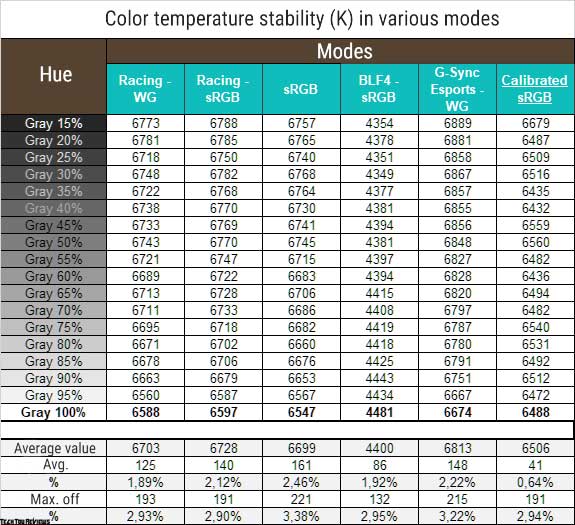
The results of this table are the deviations of the points of the gray wedge along the X-axis. They do not affect the vertical axis, so it is possible to assess the presence of spurious shades only by the CIE diagram from the “Gamma curves and gray balance” subsection.
The level of color temperature stability was above average in all tested presets. The difference between the modes is small, and after calibration, we managed to reduce only the average value by 3 times.
Now let’s look at the results of the special Color Temp modes. Recall that the manufacturer has set the default preset to 6500K. It should be noted that the values in its column completely match the results of the Racing mode from the first table of this testing subsection. We will only discuss the remaining values for CG and the available options for the Blue Light Filter function:
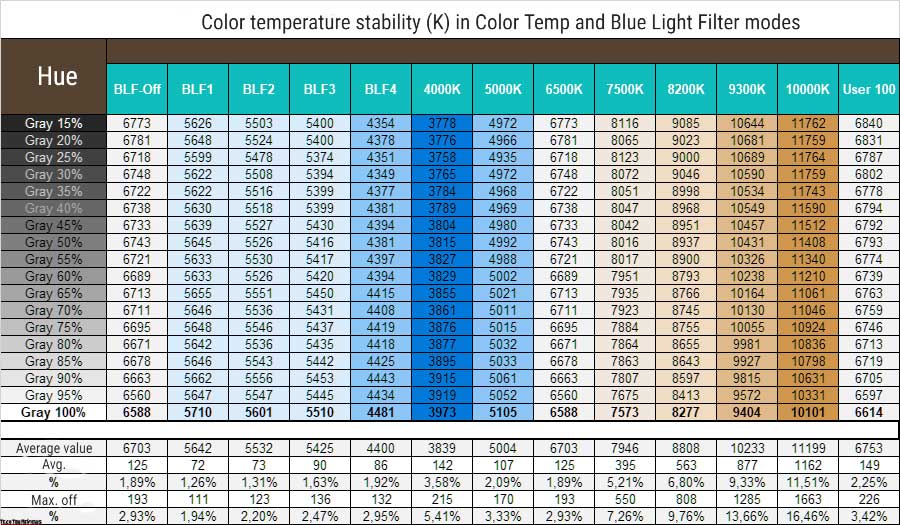
According to the results obtained, the following can be noted:
- In modes with a specifically declared CG value, the results obtained turned out to be as close as possible to the names of the modes – bravo Asus
- The greater the deviation from 6500K, the higher the level of deviations
- The User mode is not much different from the 6500K, but due to the lower level of deviations, we suggest using the second one
- The first three levels of the Blue Light Filter turn out to be practically useless and as similar as possible to each other
- The BLF-4 we studied is close to the results of the 5000K mode, but at the same time, you cannot adjust the brightness level
The conclusions here are clear: use the 6500K factory mode, and if you have measuring equipment, take the opportunity to properly set up the display for true white-point accuracy. As for the other available options, they are only relevant for special use cases or hobbyists.
Contrast and brightness
To study the stability of contrast and the extent of brightness changes, the racing mode was set. The brightness value changed from 100 to 0% in increments of 10 units. For the table below, the measured values were obtained through the HCFR program, which makes it possible to more accurately estimate the black level (to three decimal places) and accordingly determine a reliable contrast ratio.
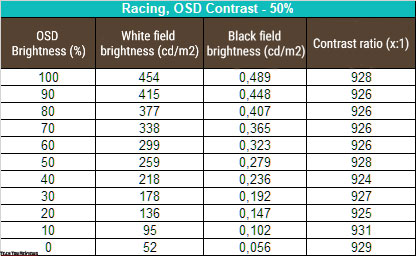
At standard settings, the resulting operating brightness range was 52-454 nits with an average contrast ratio (CC) of ~928:1. The decrease in brightness is linear. The contrast ratio is stable over the entire range and is only 7-8% lower than that declared by the manufacturer, which is a good result for an IPS panel.
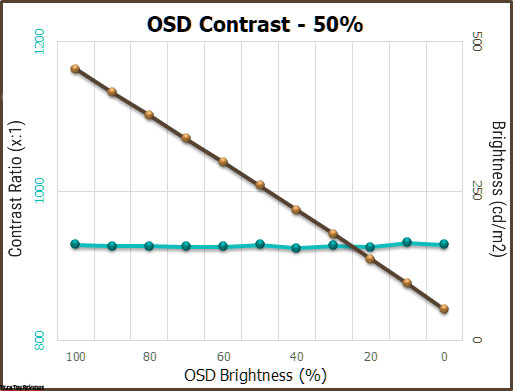
The upper brightness limit of 454 nits exceeds the 400 nits advertised by the manufacturer, which helps work conditions with bright ambient lighting. The lower brightness limit of 52 nits, while not ideal, will still provide a high level of comfort when working at a monitor in a darkened room.
Regarding HDR activation, the Asus ROG Swift PG27AQN was able to demonstrate 668 nits in a small (10% of the surface) area of the screen, exceeding the indicated value in TX. This screen also has an extended color gamut and a local dimming function, which fully meets the requirements of VESA DisplayHDR 600.
Panel speed
The Asus ROG Swift PG27AQN uses a panel that is part of the new generation of UltraFast IPS. Upon getting to know TX, we are greeted by the classic GtG response time figure of 1 ms, and the 360 Hz sweep, which is already familiar to us from Full HD models, is a native value for the matrix. No additional overclocking through the monitor menu is required.
Asus and AUO engineers have changed the orientation of the liquid crystal to “improve efficiency”. Previously, they were parallel to the surface of the polarizer, so the response time of the entire screen to transition from black to white was slow. With the new arrangement, it takes less time for the liquid crystal to rotate compared to a traditional IPS panel. Asus currently lists the response time as 1ms GtG (a classic of the genre), but various sources claim the screen is “the fastest yet”. In a more recent press release dated October 2022, Asus claims that the matrix in the new product “offers the fastest response times of any LCD.”
Finally, the engineers integrated a dual-layer voltage driver into the display. Conventional displays only use a single-layer voltage driver to rotate liquid crystals from the top left to the bottom right. In the new dual-layer voltage driver design, the liquid crystals are rotated simultaneously from the upper left and lower right corners, resulting in a smoother and more consistent image.
The ROG Swift 360Hz PG27AQN uses OverDrive acceleration technology with three degrees of influence to adjust the response speed.
Let’s look at the results obtained at the highest possible vertical frequency with different OD settings:
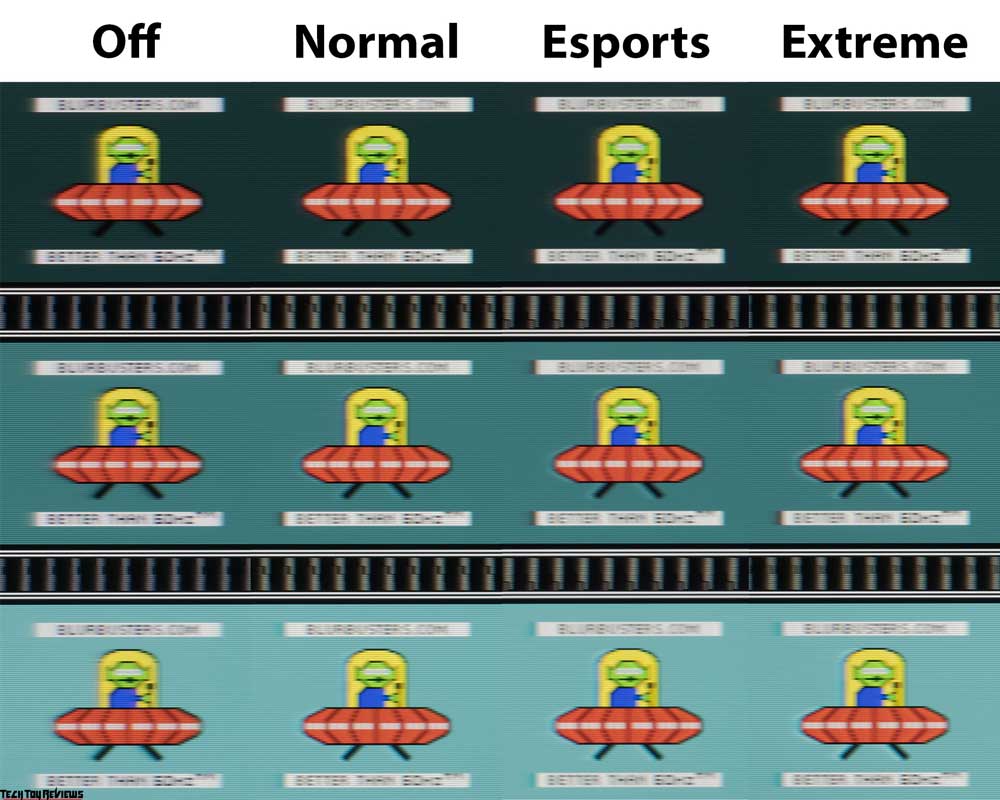
The first thing that catches your eye when looking at the monitor’s motion when performing simple tasks, as well as the test images from TestUFO, is the incredible image clarity. The Asus ROG Swift PG27AQN 360Hz gaming monitor surprises with its ability to read moving text even without the “insert black frame” mode, which is a lack of innovation. Not surprisingly, Asus called its brainchild “the fastest LCD screen.”
By default, the Normal mode is set, which turned out to be perhaps the most comfortable, albeit with barely noticeable artifacts that are difficult to distinguish when working on the monitor. Going to higher levels is futile, as artifacts are present there, and the actual speed remains about the same. Lowering the degree of OD somewhat slows down the motion of the matrix, but any artifacts disappear completely. In general, the choice is yours. You have at least two adequate options.
According to the company, the technology works perfectly in the declared range of 1-360 Hz, making it possible to achieve the absence of micro-lags and image tearing at a highly fluctuating fps level. However, in games where stable fps exceeds 300-400, there is no need to enable G-Sync.
Viewing angles
The Asus ROG Swift PG27AQN 360 Hz gaming monitor is a classic representative of WQHD IPS, but the change in the orientation of the liquid crystals, which was declared to improve the response time, could not help but affect the viewing angles and picture stability. Let’s see:
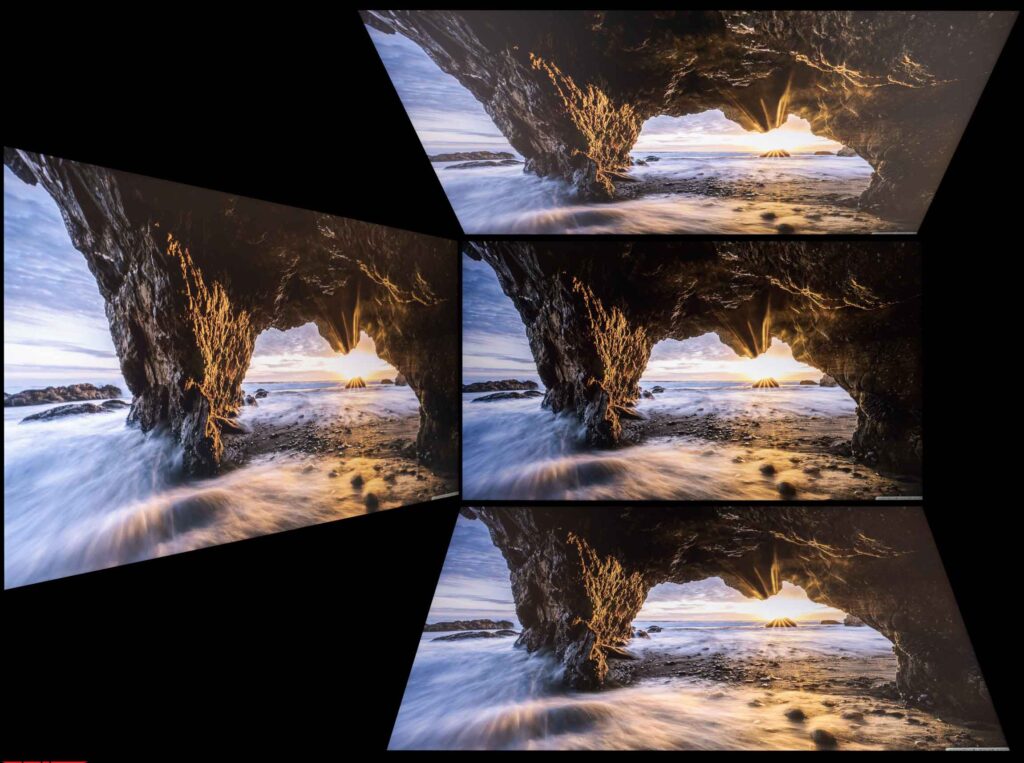
Overall, the viewing angles of the PG27AQN are on par with competitors with a lower refresh rate. With slight changes in the viewing angle in the horizontal plane, the picture on the screen does not change much. However, if you increase the angle to 30-45 degrees, the image becomes less contrasted, the saturation of some colors decreases, and the shadows brighten. With changes in the vertical plane, the picture on the screen deteriorates much faster and more significantly.
If you start looking for flaws, you may notice a more pronounced manifestation of color shift, even in a small range, when changing the viewing angle within the first hour or two of work. The picture in the screen area is not as stable in color reproduction compared to IPS representatives with a classic arrangement of liquid crystals. This feature becomes less noticeable when moving away from the screen, but at a working distance from the surface of the matrix, the sensations of image stability are worse. However, this is not a reason to cancel the purchase.
Backlight and color temperature uniformity
The uniformity of the Asus ROG Swift PG27AQN backlight and color temperature across the screen field was tested at 35 points with the monitor brightness set to 100 nits. All calculations (deviations) were based on data from the central point.
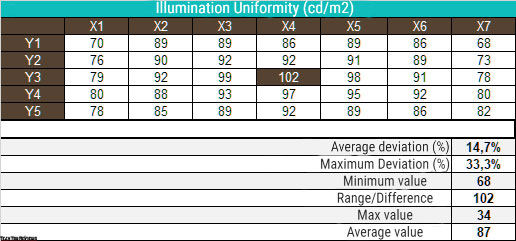
With the brightness set, the average deviation from the center point was 14.7%, and the maximum deviation was 33.3%. For a solution of this price segment – the result is very low. Problems with uniformity prove the obtained figures, and visually it is visible.
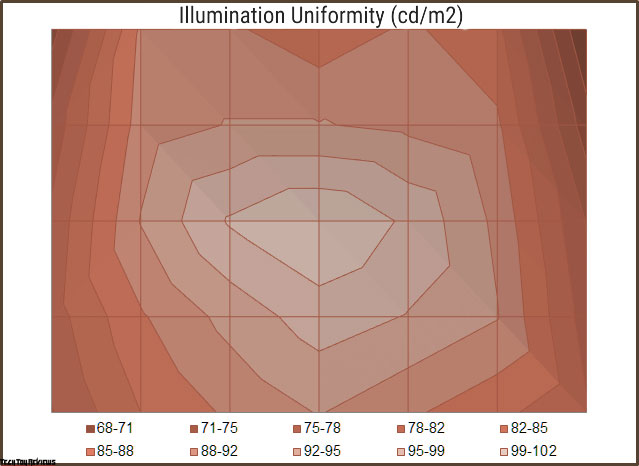
According to the surface diagram presented, you can see how the brightness level is concentrated across the matrix field. The right and left parts of the panel turned out to be the darkest in our copy, while the central zone was the brightest compared to the overall background.
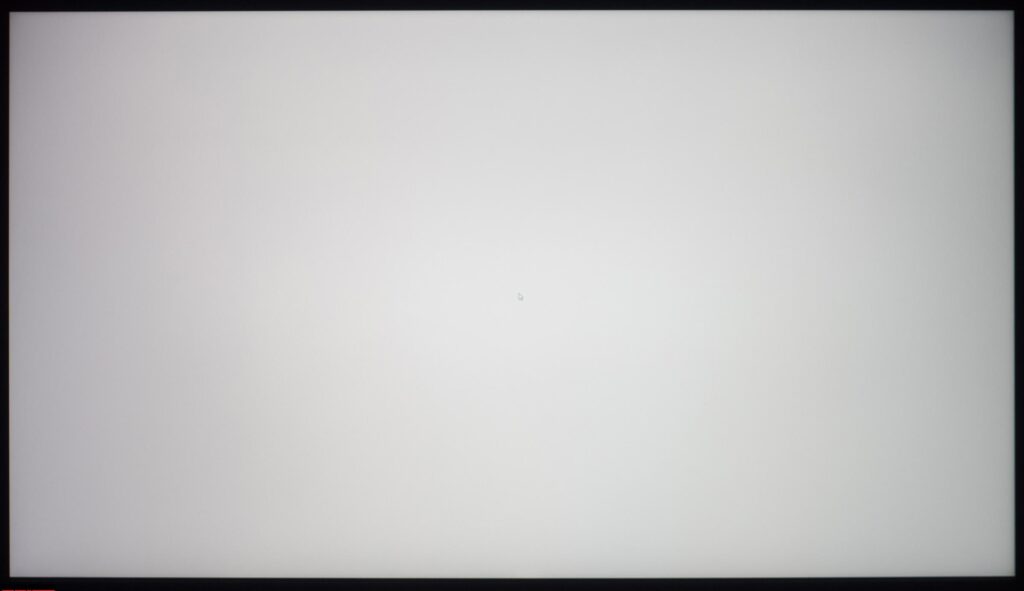
The photo above shows a white field with minimal corrections in a graphical editor to more visually represent the bright field uniformity on the screen.
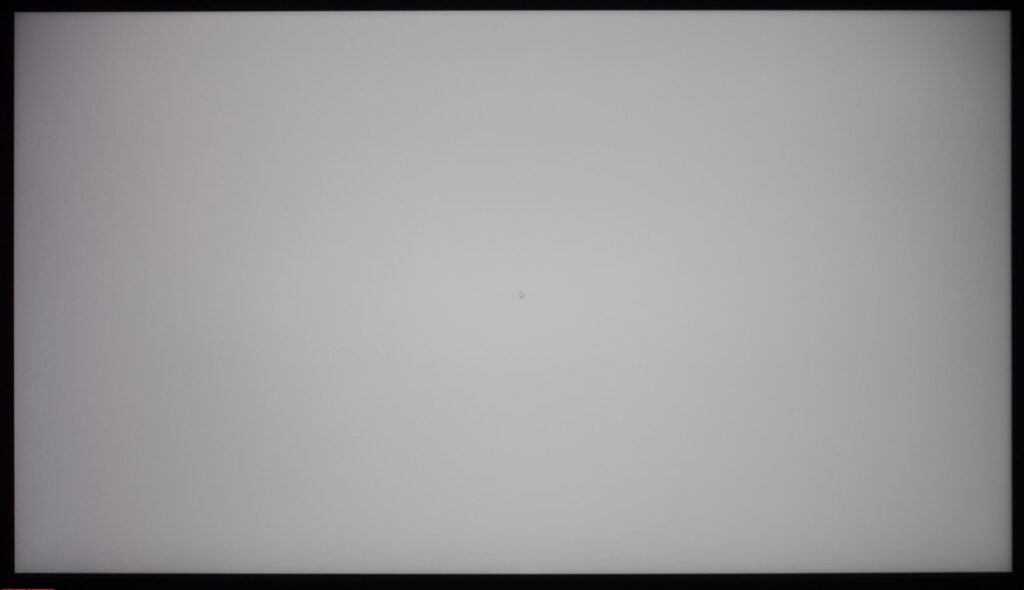
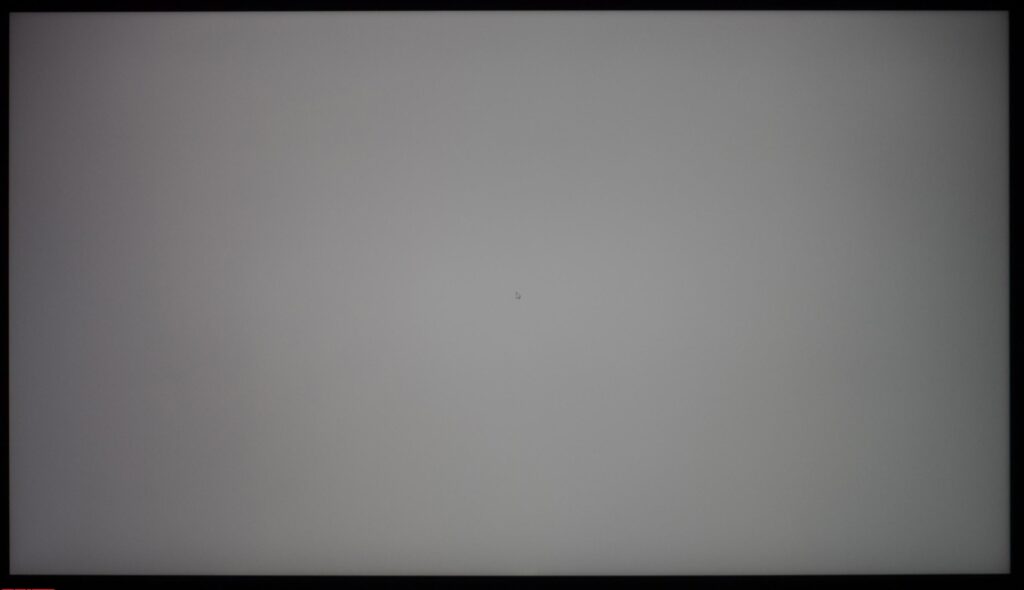
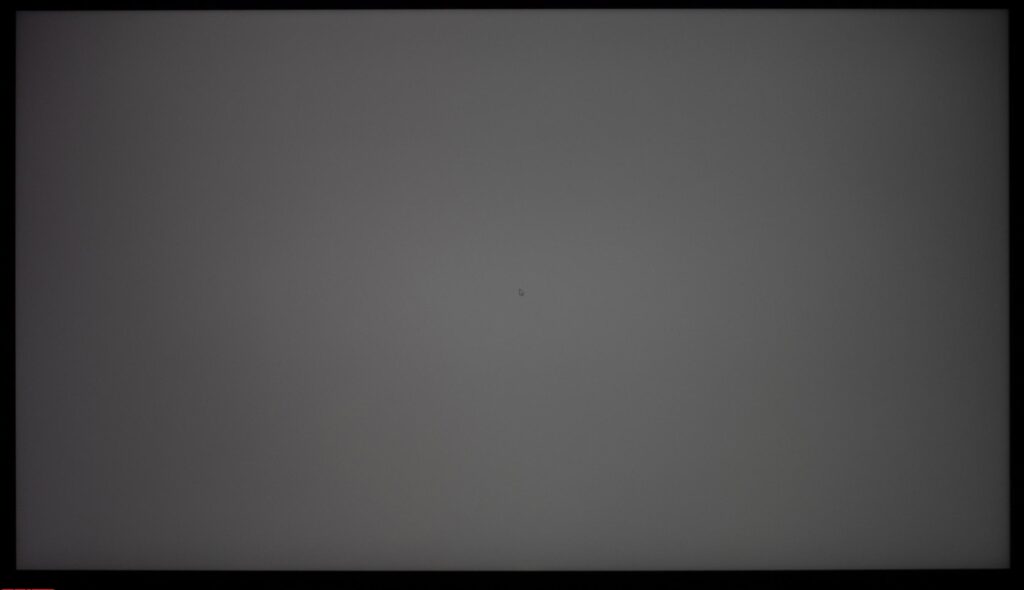
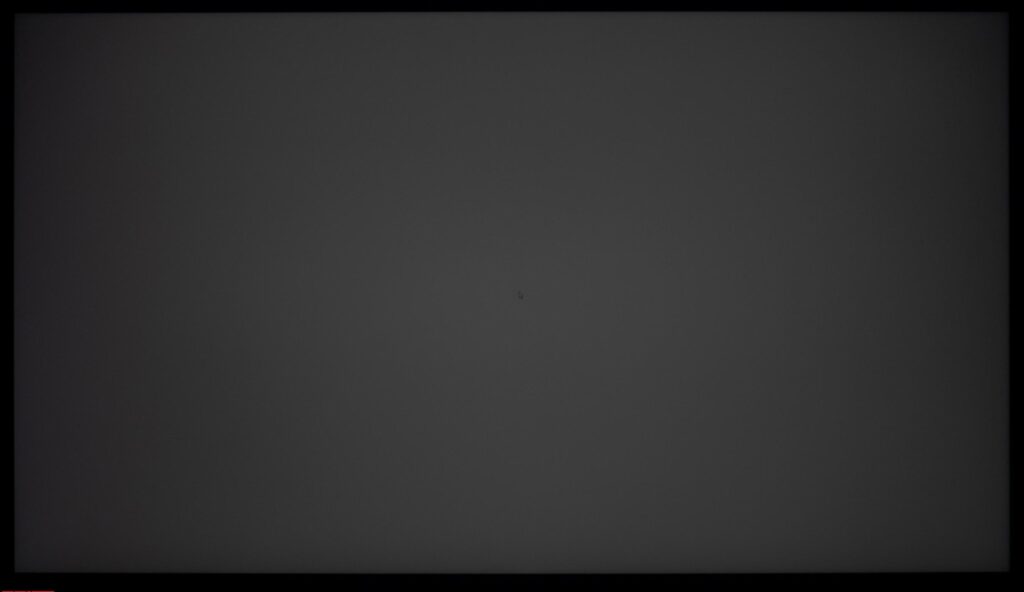
The darker gray fills demonstrate the problems more clearly. The monitor has very dark edges of the screen, and there are issues with the uniformity of the color temperature.
Now let’s examine the uniformity of color temperature across the entire screen area.
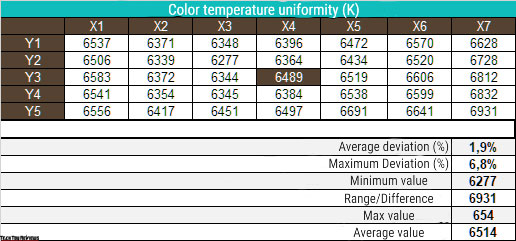
Testing using manual DH settings to achieve 6500K, with the white patch at the center point kept at 100 nits, resulted in an average of 1.9% and a maximum of 6.8%, which is the average level.
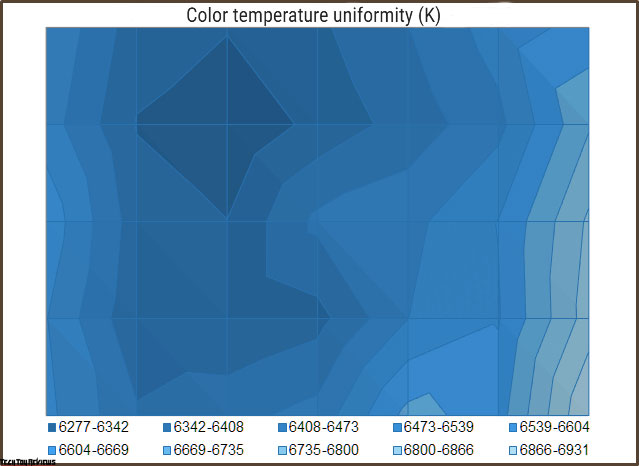
The difference between the minimum and maximum exceeded the average 600K, and problems with color temperature are observed only on the right side of the screen, which differs most from the larger zone of the panel. Such deviations can be noticed even without instruments, but, on the other hand, this is a common-average result. There is no disaster here.
Final line
Do you only prefer the best, are willing to spend a large amount of money, can’t take Full HD monitors seriously for a long time, and have a PC with the most productive components aimed at serious workloads in modern games? Well, Asus has something to offer you as an exclusive – the new ROG Swift 360Hz PG27AQN, which is just starting to win the hearts of gamers around the world.
For this monitor (and, of course, all future ones from competitors), the architecture of the classic IPS panel was redesigned, and significant changes were made at the “hardware level,” allowing not only for the increase in the maximum refresh rate to 360 Hz (after all, this won’t surprise us anymore, right?) but also for the expected increase in pixel response speed. This happened and is visible.
The new ROG Swift 360Hz PG27AQN is aimed at gamers and so you won’t find some of the useful features we’re used to on many other mid-range gaming monitors. The model failed to please us with the accuracy of the factory settings (especially against the background of the ideal PG259QN/QNR in this regard), and the transition to the new generation of IPS had a somewhat negative effect on picture stability and viewing angles. You hardly notice, but we cannot fail to note this fact.
The monitor showed a wide range of brightness adjustments but didn’t impress with the contrast ratio. There is some question about the uniformity of the backlight in terms of both brightness and color temperature, especially on light backgrounds. The variable backlight local lighting system may have some advantages in the advertising brochure, but in actual use, we saw the only drawback, and it’s the reason it was disabled 99% of the time we tested the monitor. Therefore, you shouldn’t count on perfect reproduction of HDR content as well as almost any other LCD monitor without mini-LED backlighting. Good luck making the right choice!
The monitor showed a wide range of brightness adjustments but didn’t impress with its contrast ratio. There is some question about the uniformity of the backlight in terms of both brightness and color temperature, especially on light backgrounds. The variable backlight local lighting system may have some advantages in the advertising brochure, but in actual use, we only saw its drawback, which is why we disabled it 99% of the time during testing. Therefore, you shouldn’t count on perfect reproduction of HDR content, as is the case with almost any other LCD monitor without mini-LED backlighting. Good luck making the right choice!
Price and availability
The Asus ROG Swift PG27AQN 360Hz Gaming Monitor is currently available for purchase on Newegg.com and Bhphotovideo.com for $1,049.99, and on Amazon.co.uk for £1,056.70.
Updated on January 2, 2023: Asus ROG Swift PG27AQN gaming monitor is now also listed on the Amazon.com store.
 Technology News, Reviews and Buying Guides review, monitor review, tablet review, laptop review, mobile review, smartphone review, buying guide,
Technology News, Reviews and Buying Guides review, monitor review, tablet review, laptop review, mobile review, smartphone review, buying guide,