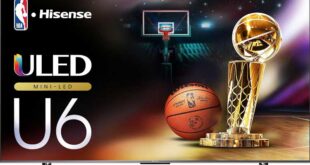You need not compromise picture quality to acquire a high-quality gaming display. MSI G272QPF review model, featuring a 27-inch screen built upon an IPS panel, boasting a 2K resolution, a 170 Hz refresh rate, and an impressive 1 ms GtG response time, proves this point. Simultaneously, the Optix G272QPF offers commendable color performance and boasts exceptional ergonomic features. Therefore, we shall delve into our MSI G272QPF review below.

MSI G272QPF specifications
- Display: 27-inch Rapid IPS panel, Anti-glare
- Active Display area: 596.736(H)x335.664(V)
- Resolution: 2560×1440 (WQHD)
- Pixel pitch (H X V): 0.2331(H)x0.2331(V)
- Aspect ratio: 16:9
- Brightness: 300 nits
- Conrast ratio: 1000:1
- DCR: 100000000:1
- Refresh rate: 170Hz
- Response time: 1ms (GTG)
- Viewing angle: 178°(H) / 178°(V)
- Display colors: 1.07B (8 bits + FRC)
- Adobe RGB / DCI-P3 / SRGB: 91.18% / 92.83% / 120.22%
- Features: G-SYNC Compatible, HDR Ready, Night Vision, Anti-Flicker, Less Blue Light, Kensington lock, Wide color gamut, Frameless design
- Ports: 2x HDMI (Supports WQHD@144Hz as specified in HDMI 2.0b), 1x DisplayPort (Supports WQHD@170Hz as specified in DisplayPort 1.2a By DP overclocking), 1x Headphone out
- Stand: Tilt (-5° ~ 20°), Swivel (-45° ~ 45°), Pivot (-90° ~ 90°), Height adj. (130 mm)
- VESA mount: 75 x 75 mm
- Dimensions: 613.04 x 233.68 x 405.11 mm (with stand)
- Weight: 6.7 kg (with stand)
MSI G272QPF Review
Design
The MSI G272QPF monitor hails from the Esports gaming line, yet at first glance, it could easily be mistaken for the more advanced “MEG” series.

The Optix G272QPF presents an intricately textured rear panel, paired with a robust and substantial stand. The sole striking feature is the red menu joystick. On the left side, the MSI signature dragon is tastefully embossed. Discreetly tucked away within the stand recess is a 100 x 100mm VESA mount.

The array of ports is minimalist, featuring one DisplayPort 1.2, two HDMI 2.0 connectors, and an audio output. These connectors are oriented downward.

The stand comprises two parts, securely fastened to the monitor body with a pair of screws. The generous, stable base is equipped with multiple rubber pads.


The monitor’s height is adjustable by up to 13.5 cm, with the lowest position leaving a mere 3.5 cm of space between the case and the table.

For those who desire it, adjustments to the tilt and horizontal rotation angle can be made.


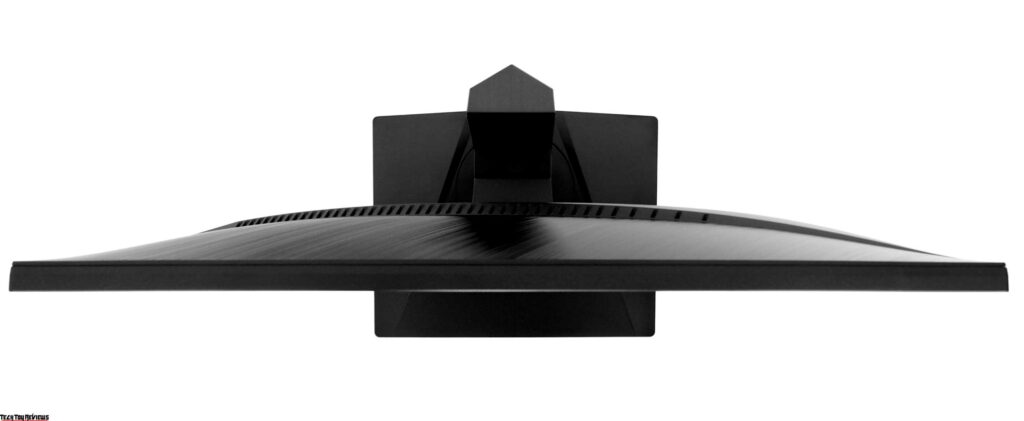

Programmers, editors, and aficionados of vertical orientation will find the portrait mode a valuable addition.
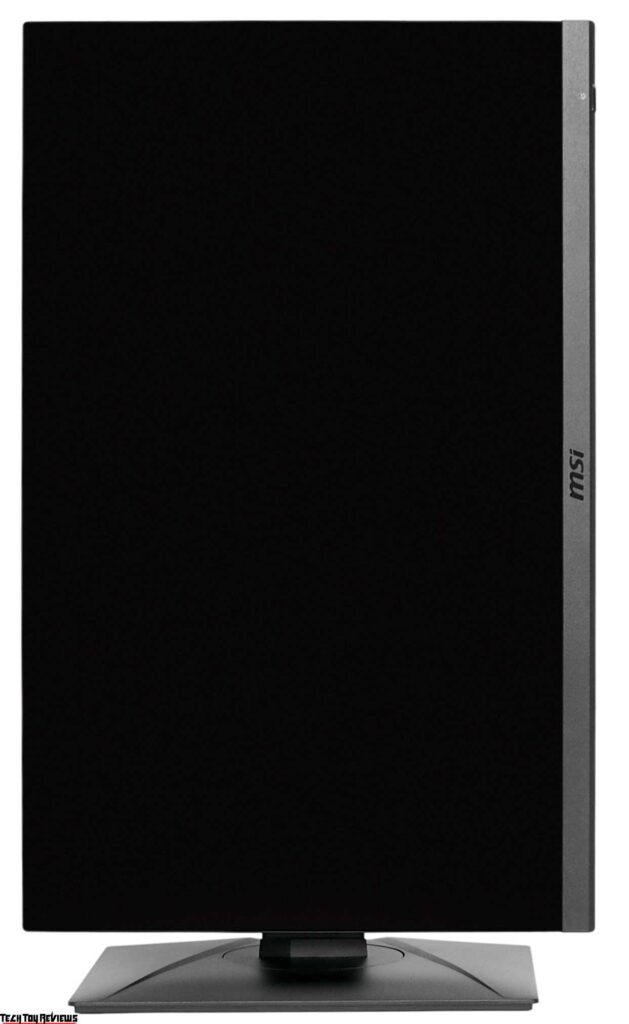

The manufacturer has foregone built-in speakers, external lighting, and a USB hub, opting instead to prioritize more essential aspects. Overall, the Optix G272QPF leaves a highly favorable impression, boasting an intriguing design, sturdy construction, and a functional stand.
Menu
A convenient five-way joystick serves as the navigation tool for accessing the settings. The on-screen menu adopts a red and black color scheme, perfectly aligning with the device’s gaming-oriented design. While some minor logical inconsistencies exist, overall, it remains an intuitive and beginner-friendly interface.
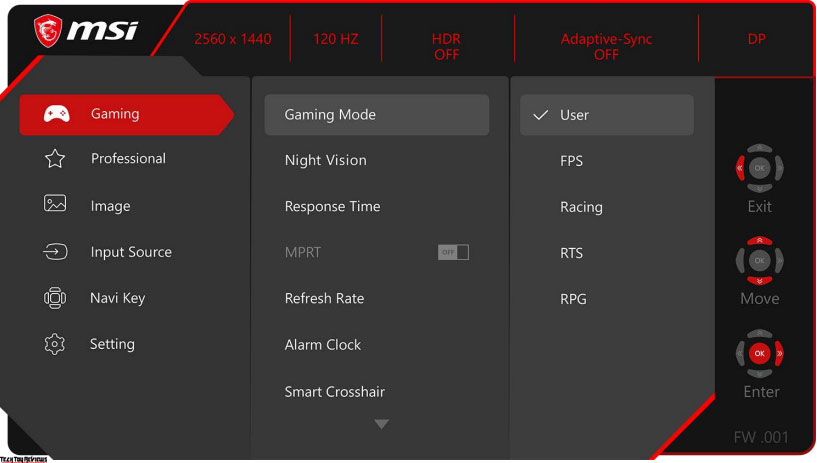
Now, let’s briefly explore the fundamental settings. The first tab, labeled “Gaming,” empowers users to select their preferred operating mode, fine-tune response times, activate night vision, enable adaptive synchronization, and access various other gaming-centric features. The “Professional” section provides a range of presets (typically set to “Eco” by default, though our MSI G272QPF review unit was configured in “User” mode), along with options for low-blue light, HDCR, MPRT, and Image Enhancement, which may raise questions about its effectiveness.
Under the “Image” category, adjustments can be made to brightness, contrast, sharpness, and color temperature. Following this, you’ll find the “Input Source,” “Navi Key,” and “Settings” tabs at your disposal.
MSI G272QPF review test
The MSI Optix G272QPF employs a pseudo-ten-bit IPS panel (8 bits + FRC) identified as TPV TPM270WF1 MEQHBNF0.K. This panel boasts a resolution of 2560 × 1440 pixels and an expanded sRGB color gamut. It maintains a typical brightness of 300 nits and a contrast ratio of 1000:1. The monitor delivers a splendid, vibrant picture; however, when viewed from an angle, the image noticeably darkens.

Against a black backdrop, small highlights and a faint glow effect become discernible—a common issue associated with IPS-based monitors.

The representation of white is commendable, devoid of any discernible tint.
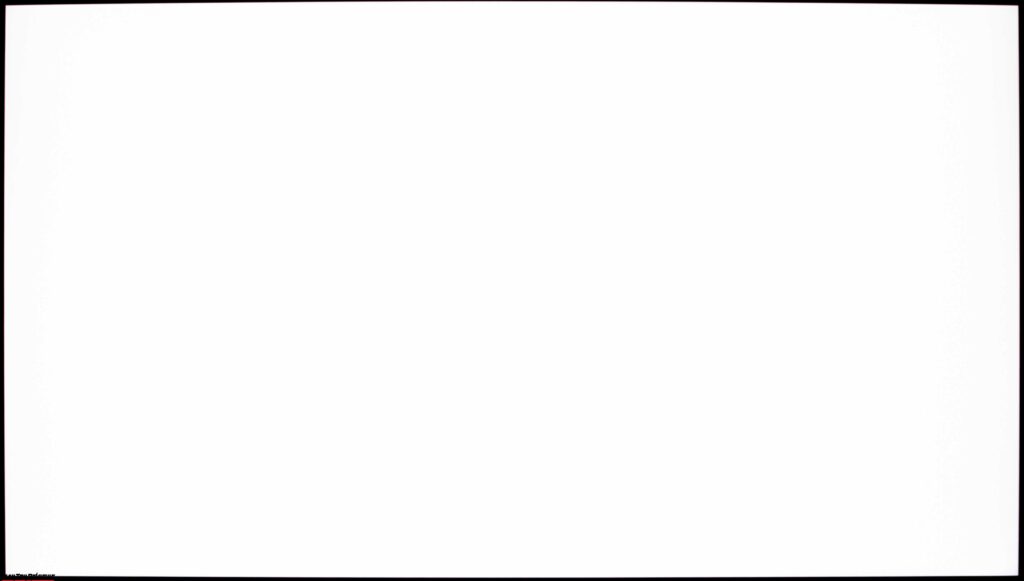
The assessment, following the “ISO 14861:2015” criteria (the standard entails a central rectangle with an operational brightness of approximately 120 cd/m2), did not reveal any significant flaws. Considering its price segment, a maximum discrepancy of around 10% is quite a commendable result.
In the “User” mode, we observed a brightness of 310 nits and a white point close to 6500 K. Notably, the maximum contrast reached an impressive 1110:1—a rarity among IPS gaming monitors, surpassing the stated specifications.
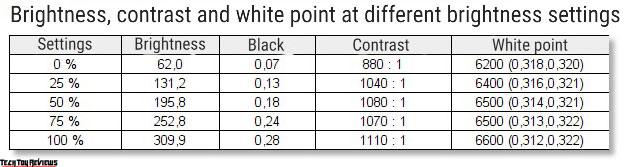
When switched to sRGB mode, we measured a maximum brightness of 300 nits and a contrast ratio of 1030:1, with the white point hovering around 6000 K.
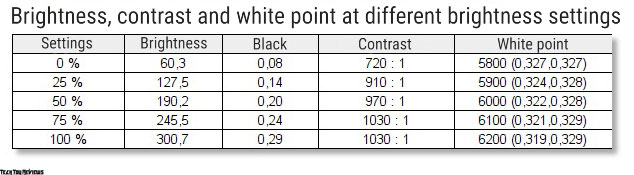
The activation of the Low Blue Light Filter effectively reduced the color temperature to 5200 K by filtering out the blue spectrum. Remarkably, this adjustment did not compromise the contrast or maximum brightness.
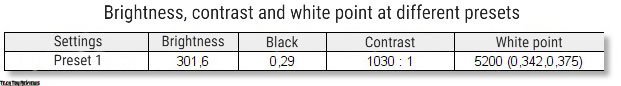
In MPRT mode, the monitor maintained a consistent brightness level of 100 nits and a contrast ratio of 890:1.
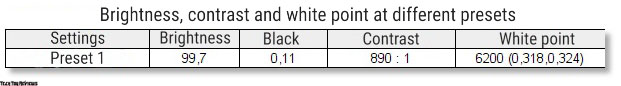
Graphically, the “User” preset lived up to expectations, offering the promised extended sRGB coverage, a white point around 6500K, and an impressive gray wedge.
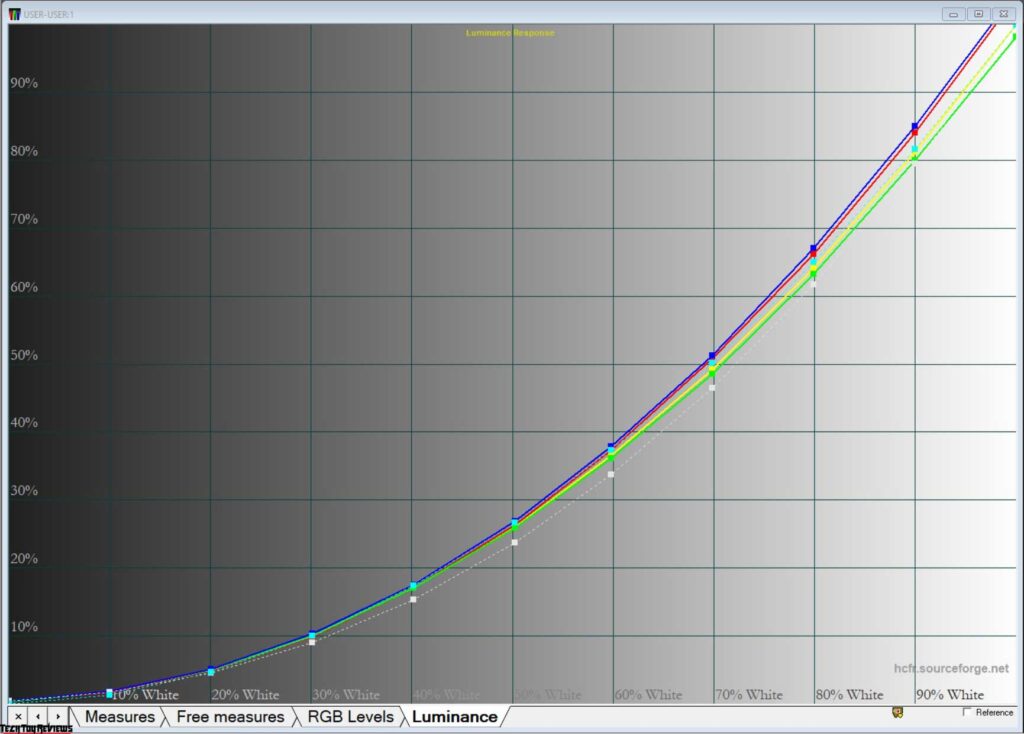
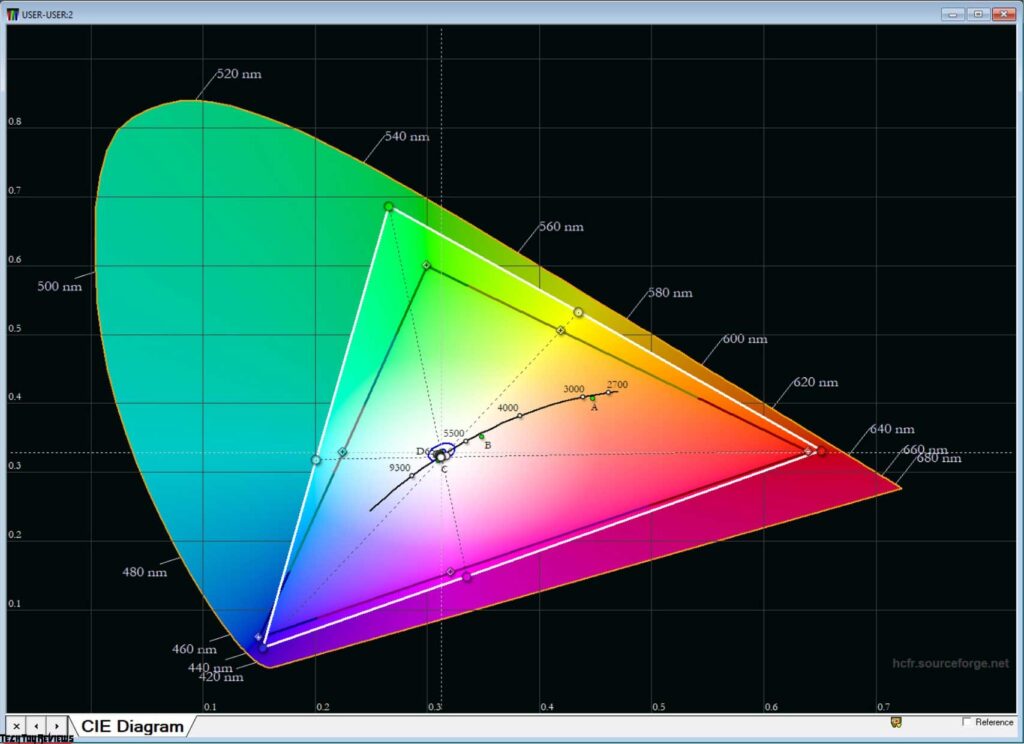
The sRGB mode, on the other hand, programmatically restricted the monitor’s color gamut to 100%, which proves valuable for image-related tasks.
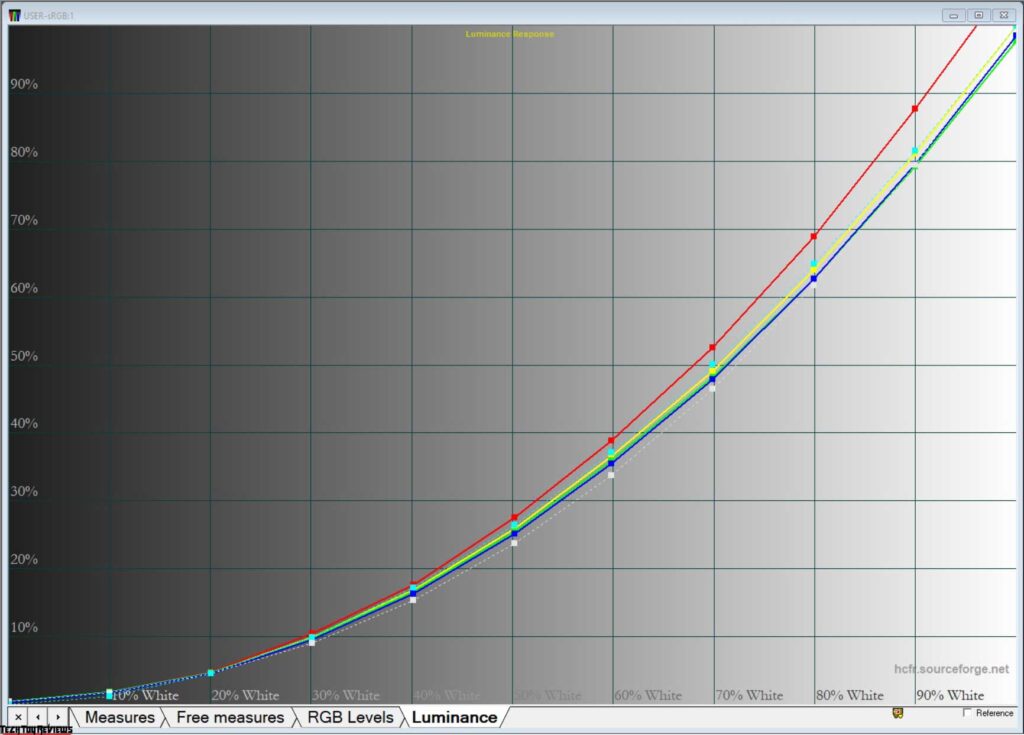
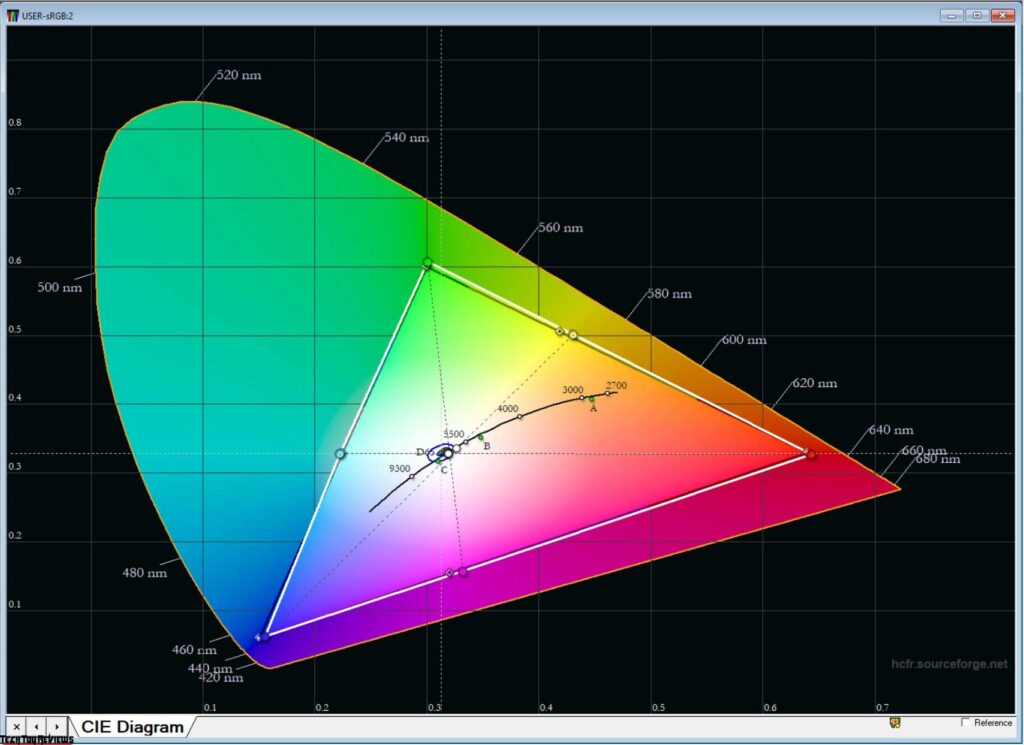
The Low Blue Light Filter, while reducing blue light, managed to maintain a wider color gamut.
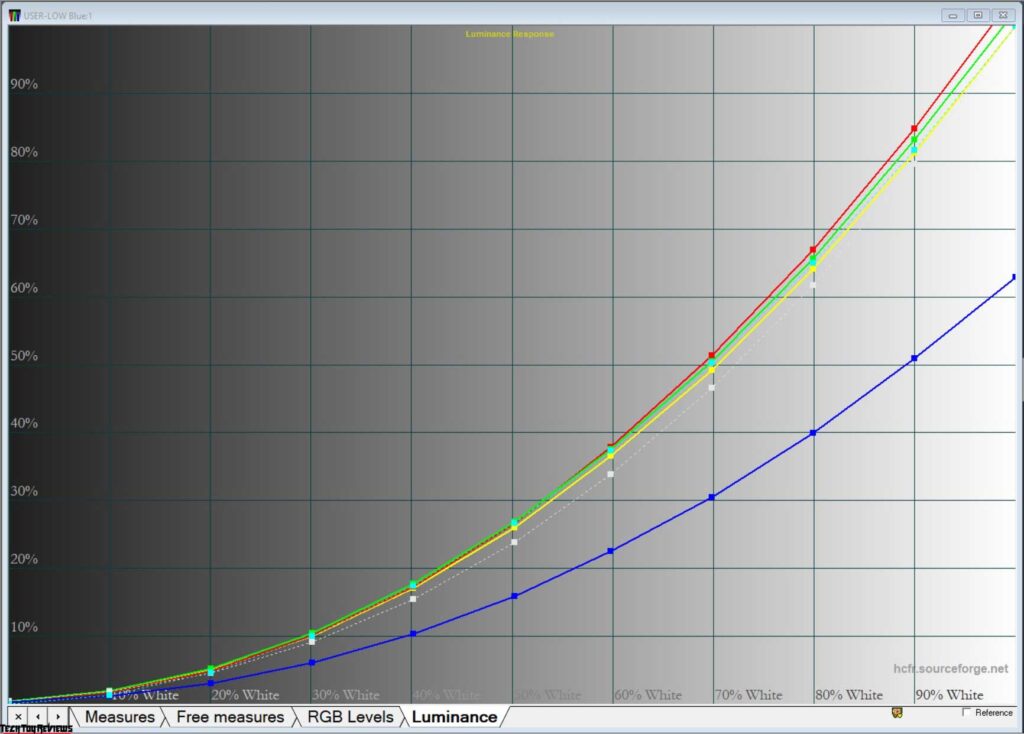
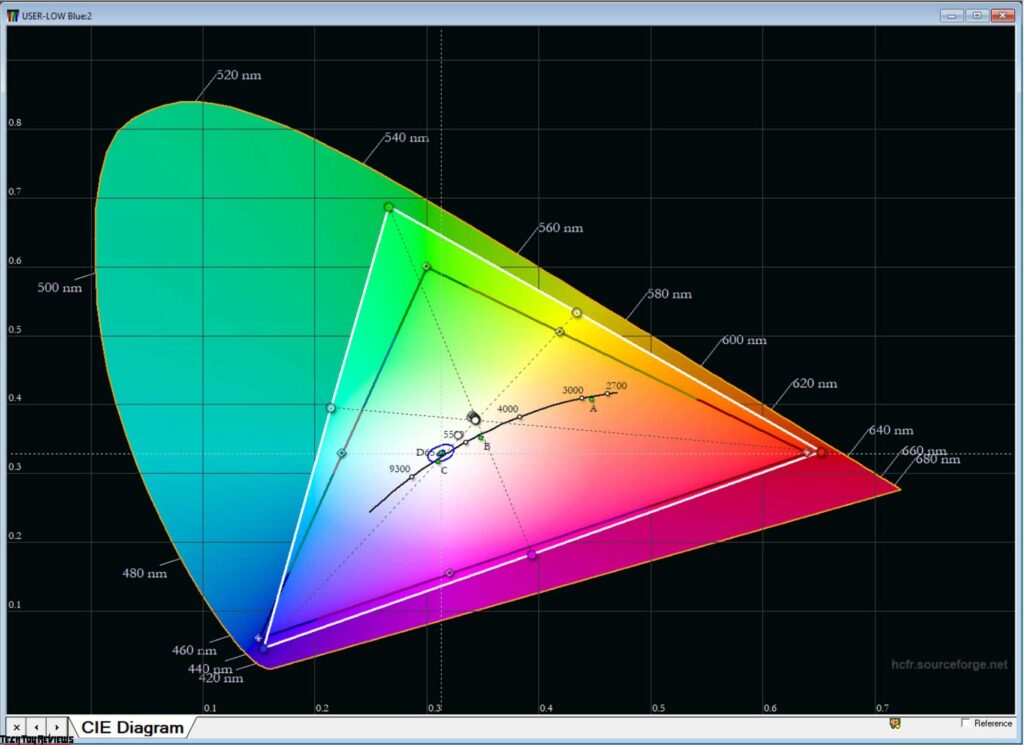
Detailed results for the device’s color gamut and coverage are displayed below.
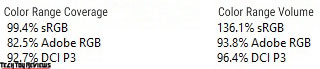
If desired, the Optix G272QPF monitor can be calibrated (achieving ΔE < 2), although there’s little necessity for this. In the realm of gaming displays, the hero of our review demonstrates remarkably respectable performance.
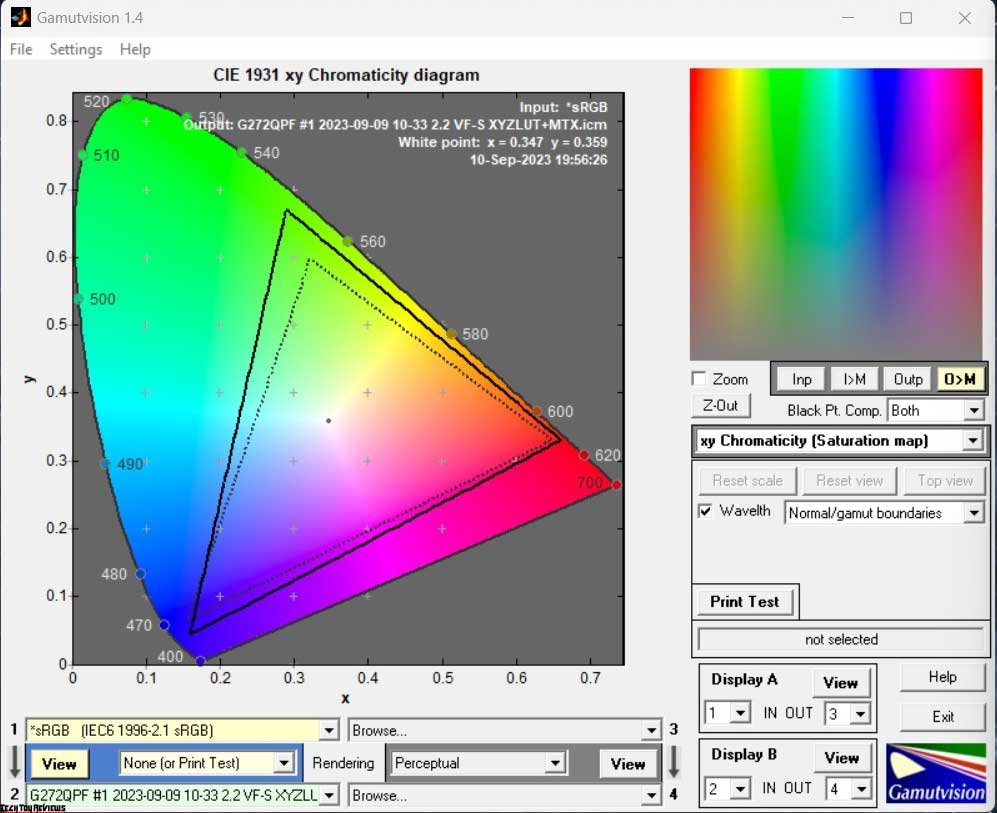
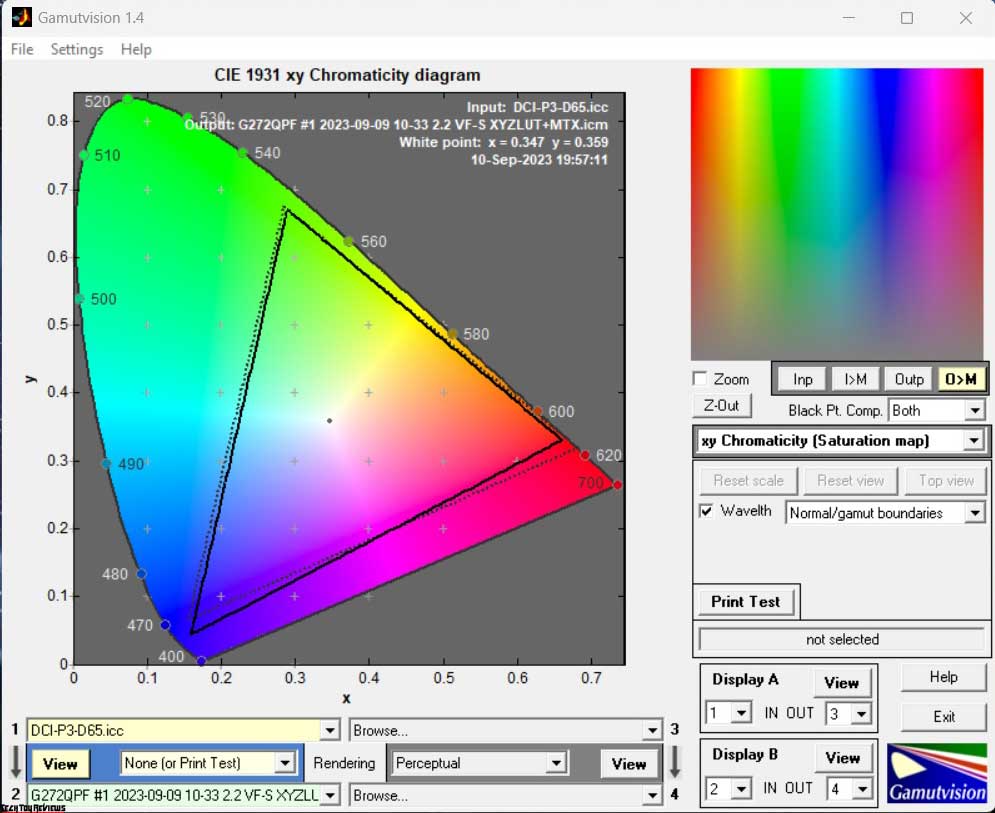
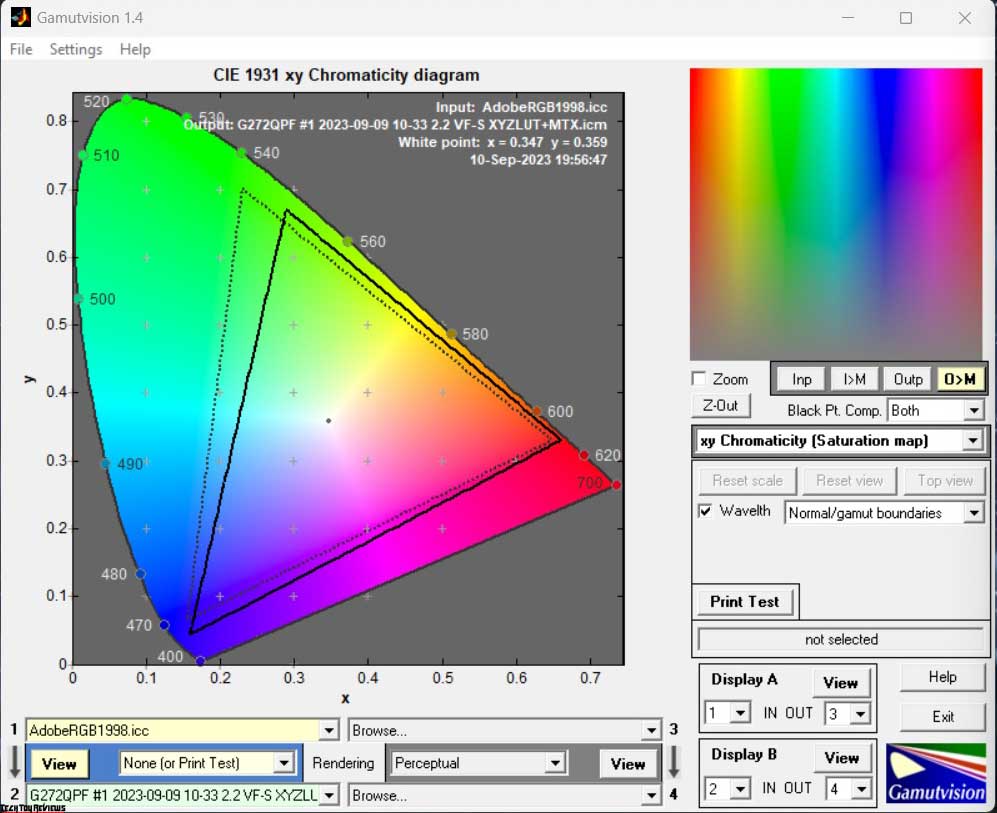
The MSI G272QPF review was conducted using the Datacolor SpyderX Pro calibrator. It’s important to note that measurement results pertain exclusively to the test unit and may exhibit slight variations even within the same revision. Nonetheless, such testing offers valuable insights into the overall capabilities of this model.
The MSI Optix G272QPF boasts a generous 27-inch diagonal and a 2560 × 1440 pixel resolution, a task easily handled by any contemporary mid-range graphics card. Gamers will particularly appreciate the high refresh rates, swift response times, and NVIDIA G-Sync Compatible adaptive sync technology.
To unlock the maximum refresh rate, you’ll need to activate it within the OSD menu, under the “DP Overclocking” setting.
The advertised 170 Hz (OC) performance is achieved without frame drops.

The panel is labeled as “Rapid,” indicating its use of high-speed IPS technology primarily designed for gaming. The manufacturer’s claim of a 1 ms response time was confirmed through the GtG method.
However, there are some concerns regarding the response speed settings. The company’s engineers have overclocked the panel, resulting in slight white halos of overshooting, which become noticeable in the “Fast” mode and more prominent in the “Fastest” mode. We ultimately settled on the “Normal” mode, which exhibits no artifacts such as loops or ghosting.
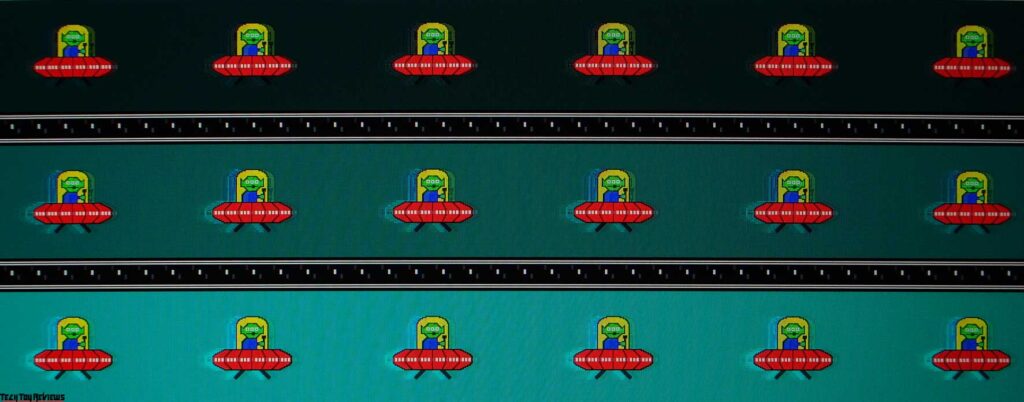
Regarding black frame insertion (MPRT), it diminishes brightness by a factor of three and disables adaptive sync. There is also backlight strobing, which is imperceptible to the eye, raising questions about the practicality of using this function.
According to the manufacturer, the MSI Optix G272QPF supports extended dynamic range. However, given the monitor’s 300 nits of brightness, the effectiveness of this technology in this instance remains relatively low. Nevertheless, even this level of HDR support permits engagement with corresponding content, and the Auto HDR function integrated into Windows automatically activates it during gaming, with a pop-up window notifying users upon game launch.
Despite its gaming-oriented nature, the device also accommodates amateur (and possibly semi-professional) color work, courtesy of the sRGB mode. Additionally, it’s worth noting that the manufacturer did not conform to the latest trends by not calibrating the monitor to the standard 6500 K out of the factory. Notably, the ten-bit mode operates at frequencies up to 120 Hz, becoming unavailable at higher refresh rates.
As expected, movies and videos present beautifully on the monitor, thanks to the panel type and its coverage of over 90% of the DCI-P3 color space.
Final line
The MSI G272QPF distinguishes itself as an attractively priced IPS gaming monitor within the top-tier category. It appeals to gamers with its 2K resolution, rapid refresh rate, and swift response times. Remarkably, it also accommodates a variety of home use scenarios, making it suitable for tasks such as video consumption and image-related work.
Currently, the MSI Optix G272QPF is available on Amazon.com for $239.99, representing a 14% discount from its original price of $279.99. Additionally, it can be purchased on Amazon.co.uk for £278.99, which is 7% less than its original price of £299.00.
| Preview | Product | Rating | Price | |
|---|---|---|---|---|

|
MSI G272QPF, 27" Gaming Monitor, 2560 x 1440 (QHD), Rapid IPS, 1ms, 170Hz, G-Sync Compatible, HDR... | $219.99 | Buy on Amazon |
 Technology News, Reviews and Buying Guides review, monitor review, tablet review, laptop review, mobile review, smartphone review, buying guide,
Technology News, Reviews and Buying Guides review, monitor review, tablet review, laptop review, mobile review, smartphone review, buying guide,