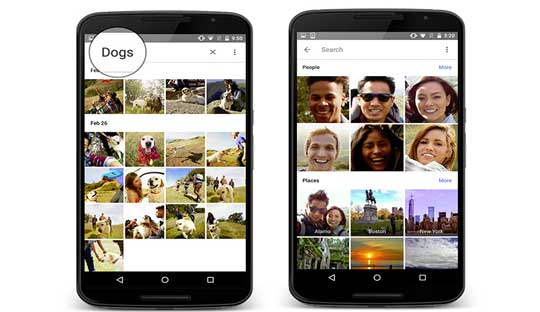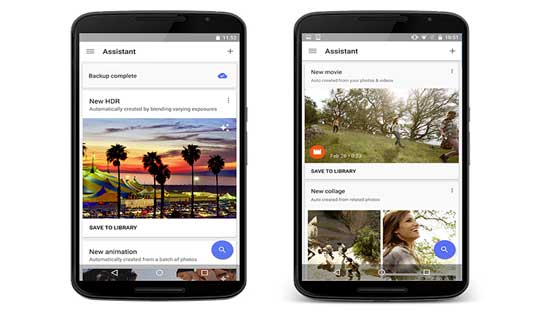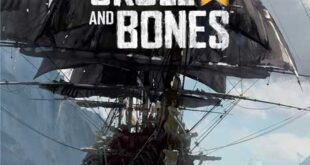The Google Photos is separate from Google+ Photos App, a stand-alone application and Google add many new features to help users and also very easy to use.
First is the ability to search and sort photos without your intelligence to Tagged or rename anything, next new gesture image browsing feature become more comfortable on the new Google Photos app (available for Android, iOS and Web). But the most remarkable point is that now the user can store images to a 16MP high resolution and 1080p video without spending any penny.
Download Google Photos app for Android, iOS and Web.
Unlimited Storage:
The Google Photos now allow us to store unlimited photos and videos without any limit to the size or number of files at all. The only thing limiting Photos of the resolution: with the maximum 16MP photo, while the video is up to Full-HD. However, two of this resolution is sufficient for most of us. Google promised to say more about the storage space on Photos in the future.
- Type the word “Dog” in Google Photos to find any pictures automatically related to the word Dog
- Same for finding photos with the car, with place, with presence watches etc.
Automatically recognizes faces in photos list and search for other photos of that person’s face appears - Support for sorting photos by date and time or event shooting
- Automatically refine, apply effects (including HDR) photo
- Automatically create fun videos by merging several images or video clips together. This is quite similar to the Google+ Photos
With the new Google Photos app on Android and iOS, you can use some touch gestures for browsing images faster. While viewing a photo, user can swipe a finger to zoom out and zoom in images and return to the previous view. User can select multiple photos by holding a finger on the screen and then scan
Easy Share:
Whether you are viewing every single photo or album is considered a hundred files are still supports extremely quick sharing.
You simply click on the screen to link the photo/album will be created. You can send this Google Photos gallery link to friends or relatives to see, and they don’t need to login, just open the link in a browser that is has been able to start enjoying high resolution photos and video.
 Technology News, Reviews and Buying Guides review, monitor review, tablet review, laptop review, mobile review, smartphone review, buying guide,
Technology News, Reviews and Buying Guides review, monitor review, tablet review, laptop review, mobile review, smartphone review, buying guide,