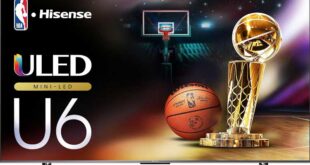The professional monitor segment stands apart markedly in its model range formation principles and refresh rate when compared to gaming monitors. Asus, a longstanding player in the ProArt segment for nearly a decade, has made a significant impact during this time, providing users with a diverse array of models. In this Asus PA279CRV review, we delve into this 4K HDR professional monitor, catering specifically to mid-budget users.

Asus PA279CRV Review
Unboxing
Our Asus PA279CRV review unit arrives in a compact box adorned with high-quality printing. The top sticker showcases a vivid photograph of the display, complemented by a list of the model’s key features represented through various icons with accompanying captions.
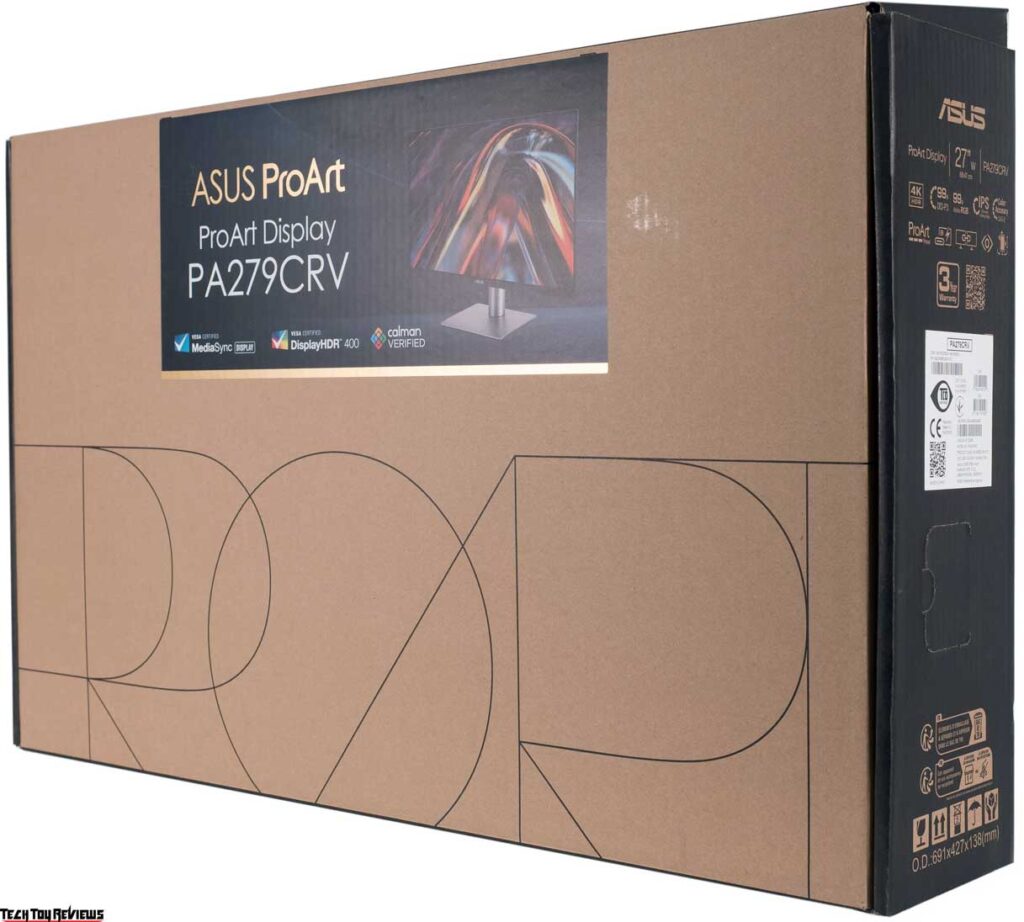
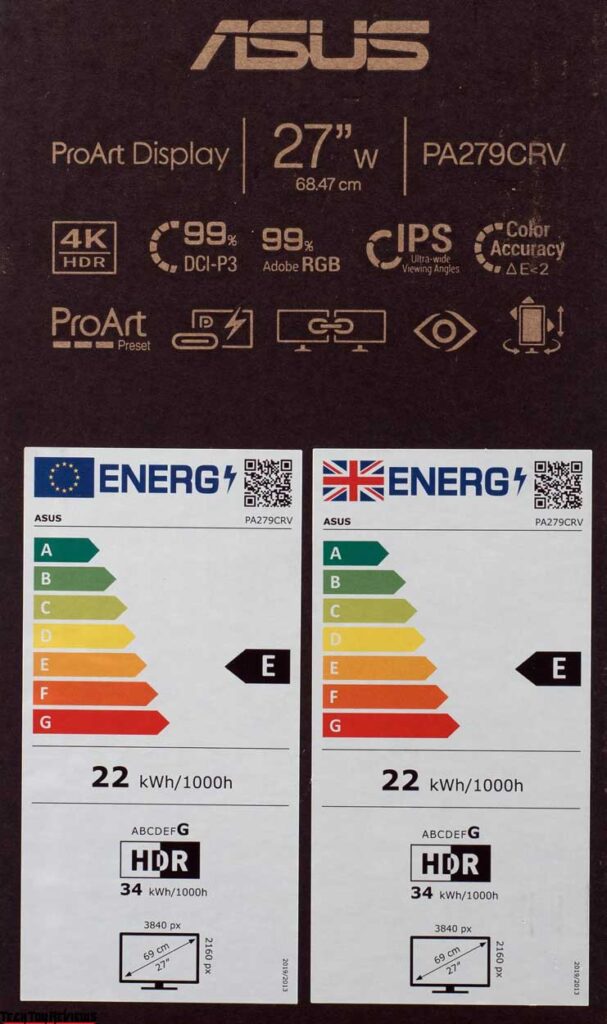
For easy portability, the manufacturer has ingeniously incorporated a specialized cut-out handle at the box’s top, enhancing convenience for users.
Dedicated to highlighting the model’s advantages, one of the sidewalls provides a comprehensive list of its features.

In our Asus PA279CRV review unit, we found the following items included in the package: a power cable, DisplayPort cable, HDMI cable, USB Type-C to Type-C cable, a quick installation and configuration guide, an Asus VIP Member prospectus, and a report detailing the factory calibration results.
Design
The designers of the new ProArt product have veered away from the previous models by eliminating the rulers found on various surfaces. Instead, they introduced a 5-way joystick alongside the physical keys on the front panel, and the central stand has taken on a new form reminiscent of designs seen in Dell and LG solutions.


The back of the case proudly displays a large ProArt logo, and the central portion features textured plastic adorned with vertical stripes for a distinctive touch.
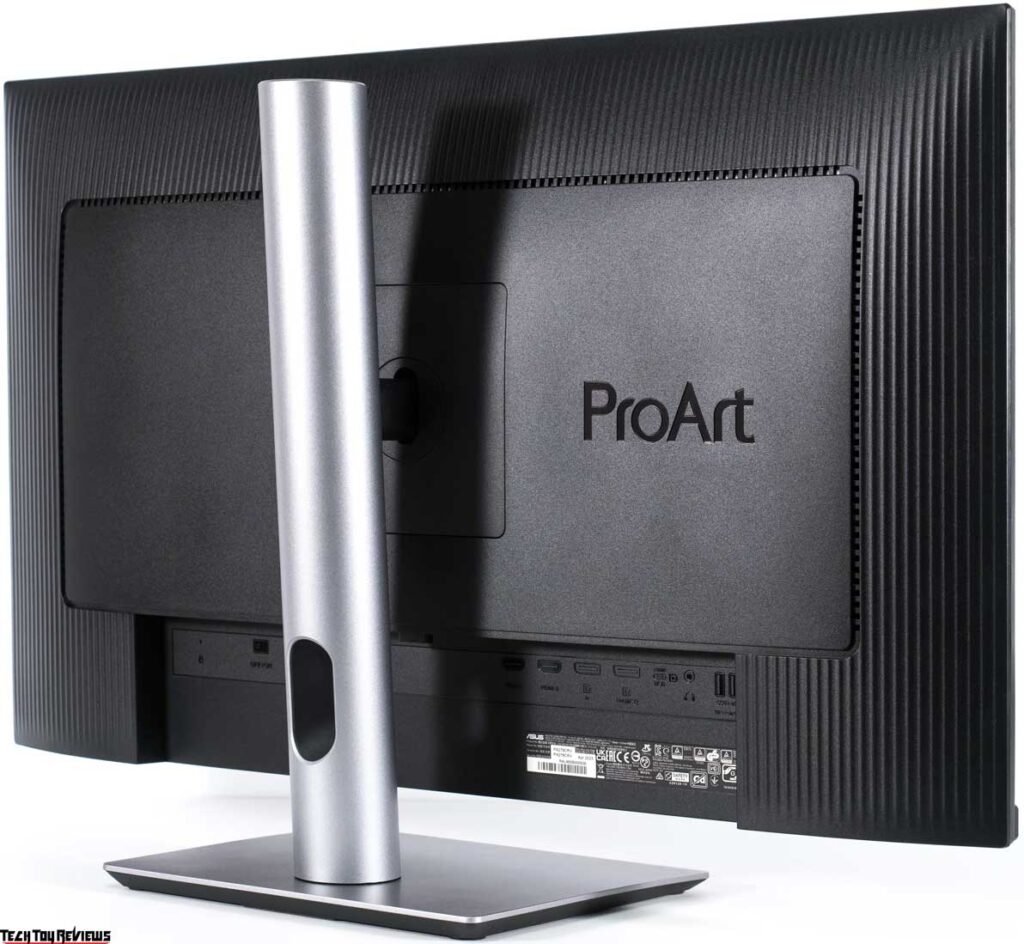
Despite reducing the dimensions of the rectangular stand, it maintains significant weight due to its sturdy metal (possibly steel) base. The central column mount has been shifted backward, increasing the distance from the screen to the user to enhance structural stability.


The elegant round stand underwent notable changes, introducing a specially crafted oval-shaped cutout serving as a cable routing system. While the approach to cable management is straightforward, it’s certainly an improvement.


The stand employs a quick-release connection with a button lock, concealing a VESA-compatible mount following the 100 x 100 mm standard on the case itself.
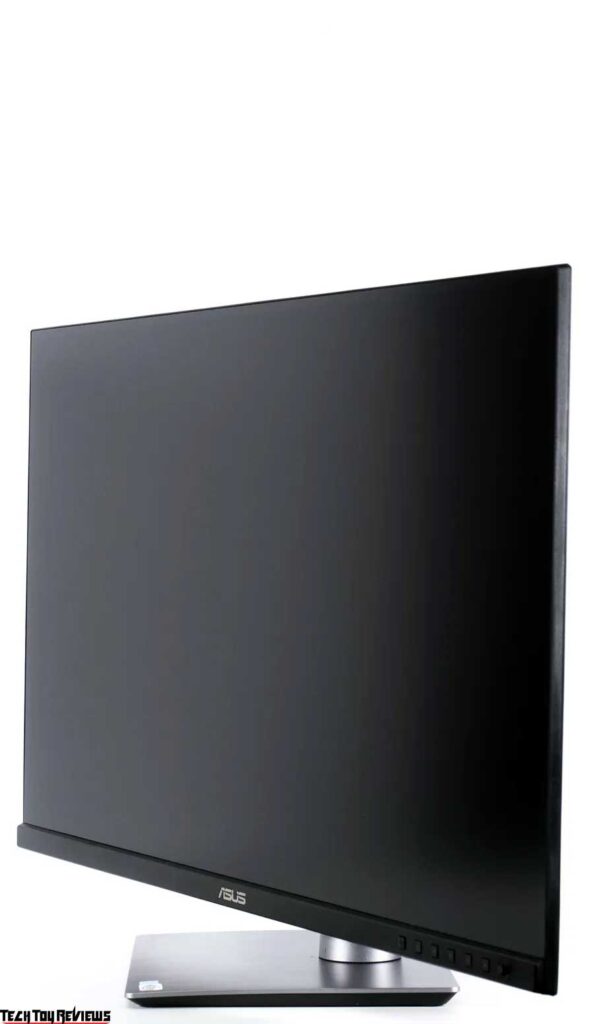


The assembled stand boasts exceptional ergonomics. Users can adjust the body’s height within a 130 mm range, tilt it from -5 to +23 degrees, swivel it 30 degrees left and right, and even rotate it into portrait mode (Pivot, in both directions).

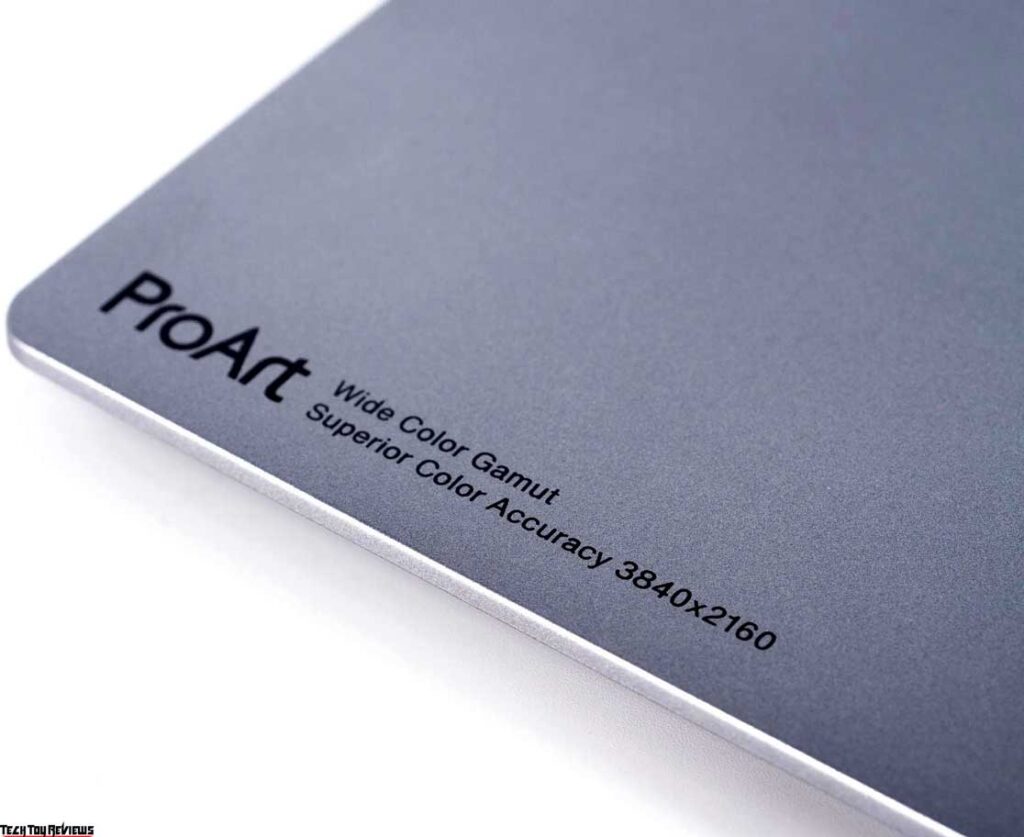
The Asus PA279CRV case proudly displays the brand logo, series designation, and a subtle reference to ProArt’s wide color reproduction capabilities, high color accuracy, and 3840 x 2160 pixel resolution.



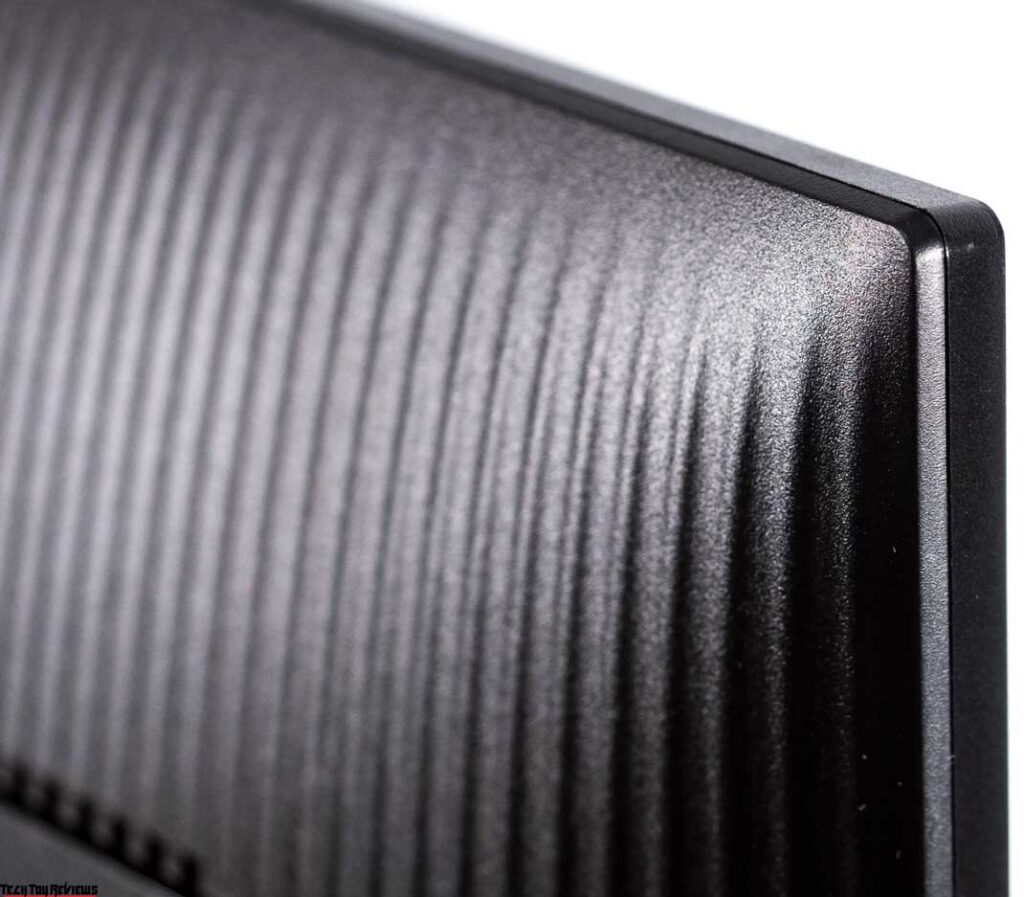
Our Asus PA279CRV review model showcases impeccable build quality, leaving no room for dissatisfaction. Every component fits seamlessly, displaying meticulous craftsmanship and excellent painting quality. The materials used are highly practical, encompassing all elements of the monitor.

The screen features a matte protective surface, enhancing anti-glare properties significantly. However, the crystalline effect might not be immediately obvious.
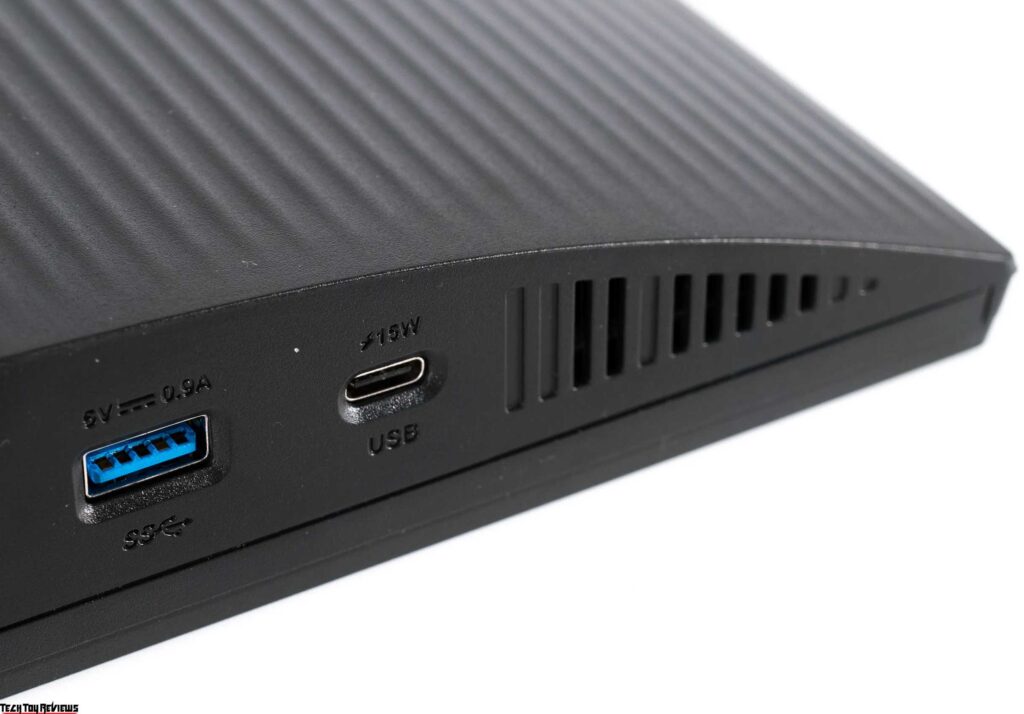

All primary connection interfaces are located on the back of the monitor, oriented downwards. Connecting cables is effortlessly convenient, thanks to the ability to flip the case into portrait mode.
Additionally, two extra USB ports (Type-C for up to 15 W charging and Type-A) are positioned on the bottom edge of the case’s left side.

Lastly, the Asus PA279CRV incorporates a built-in speaker system, comprising two 2 W speakers concealed behind ventilation grilles on the bottom edge. While the maximum volume is modest, the sound quality may not meet high expectations.
Menu and controls
Operating the monitor proves to be effortless and straightforward, ensuring user comfort regardless of external lighting conditions or the monitor’s spatial orientation.

The unobtrusive small white power LED does not disrupt the user experience. If desired, users can deactivate it entirely through the corresponding option in the monitor menu.
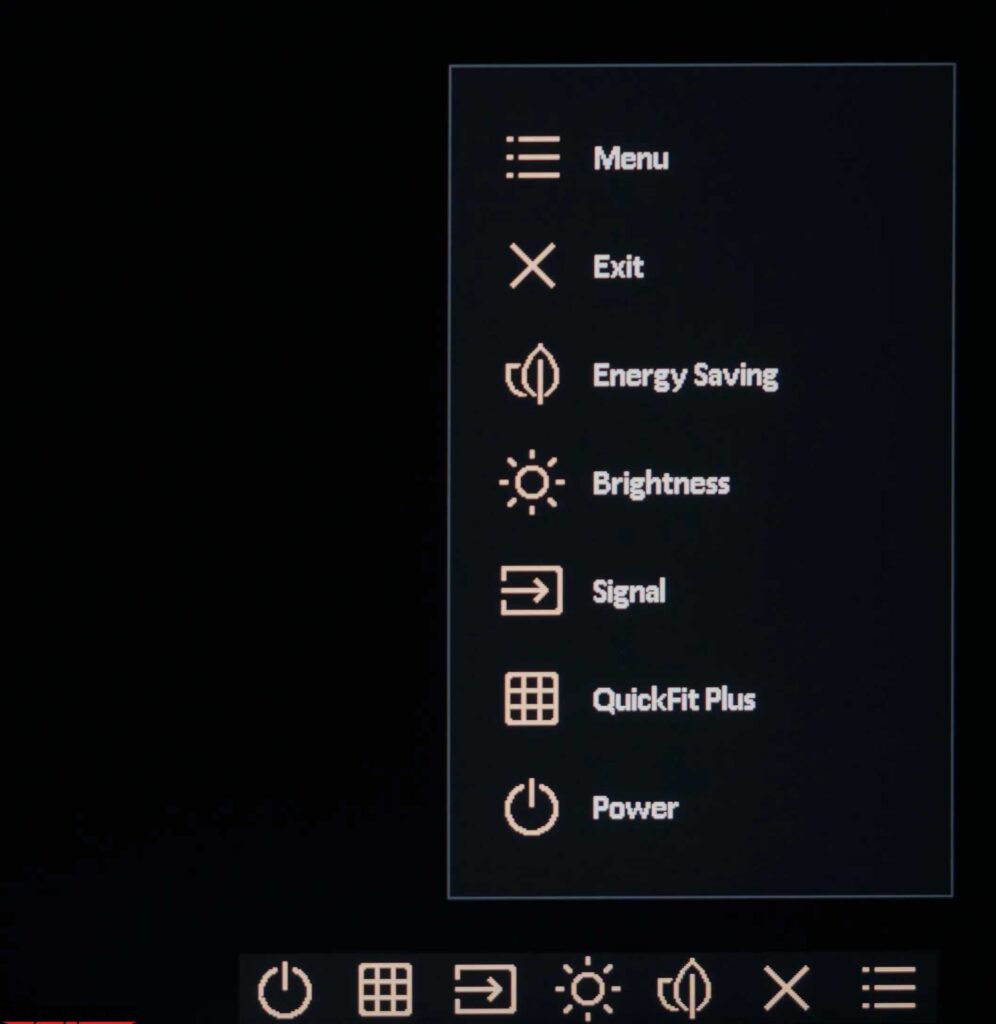
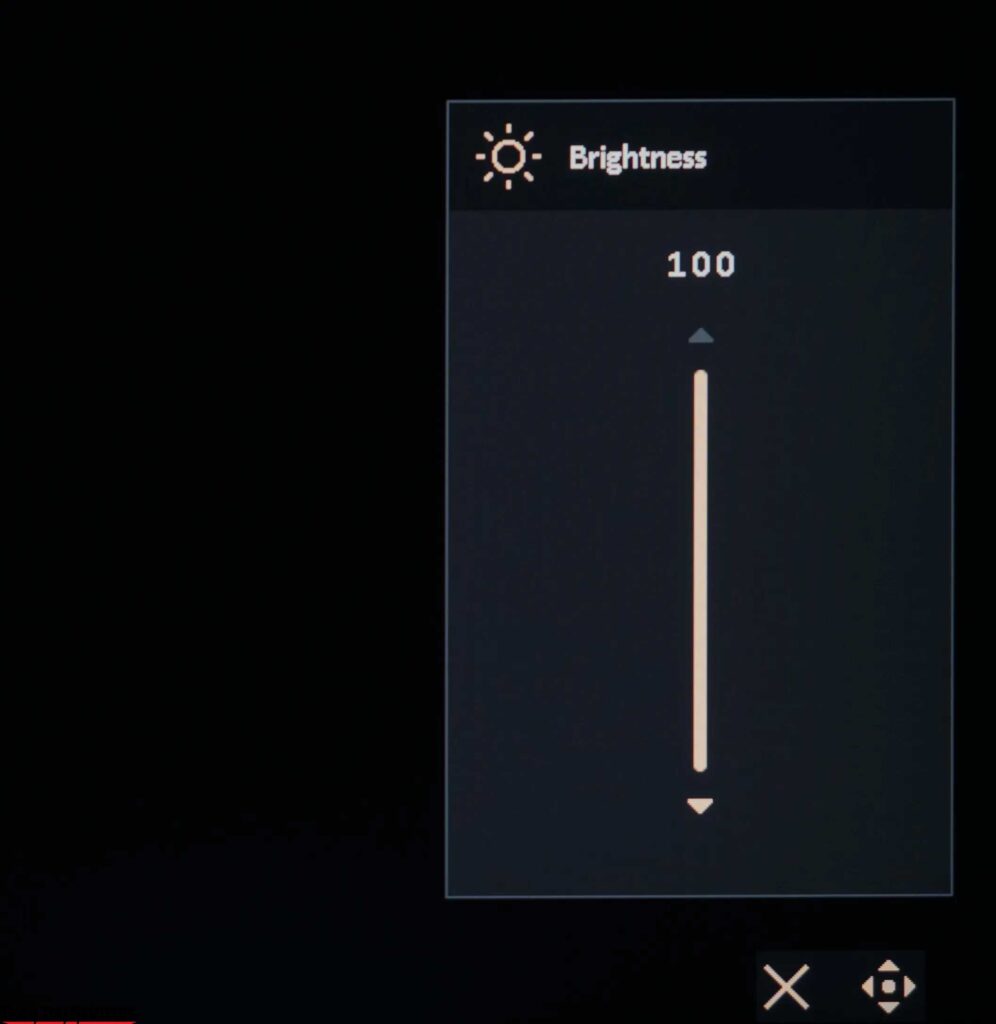
Upon pressing the control joystick, the main menu promptly appears on the screen. With default settings, two physical keys grant quick access to brightness adjustment and energy-saving settings. Users have the freedom to customize functions according to their preferences.
The on-screen display (OSD) design aligns with the ProArt concept and has been integrated into the PA279CRV from the line’s high-priced models, distinguished by their “golden” color scheme for menu elements. The new product’s OSD comprises eight sections, each with slightly modified content.
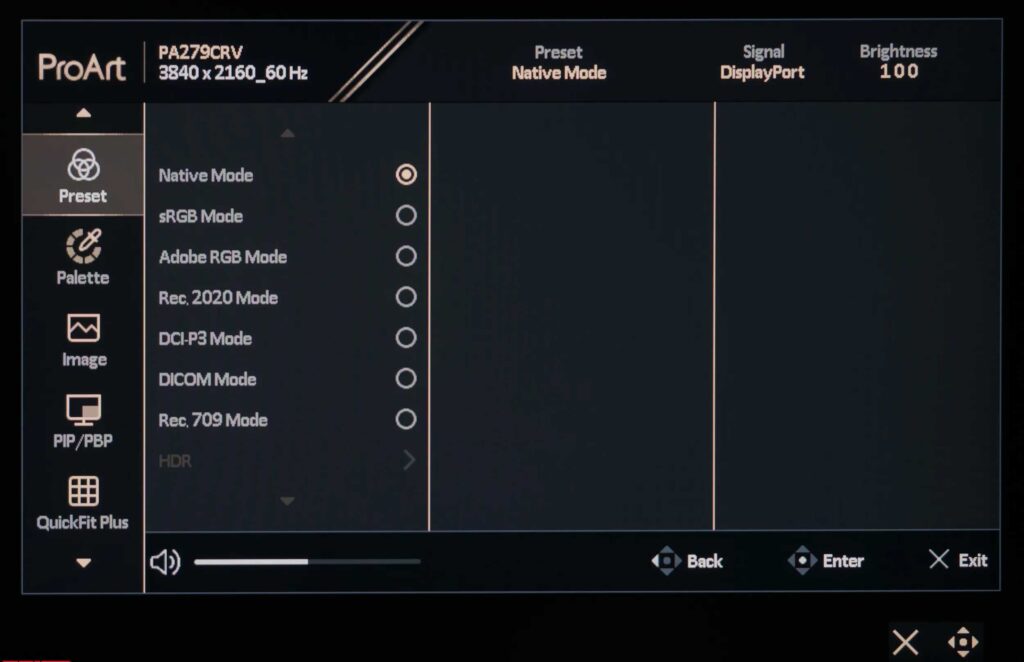

In the first section, named Preset, users can select from seven professional modes (most of which emulate various color spaces, each with specific settings limitations), two custom modes, and the option to choose the HDR operating format after activating it in the system.

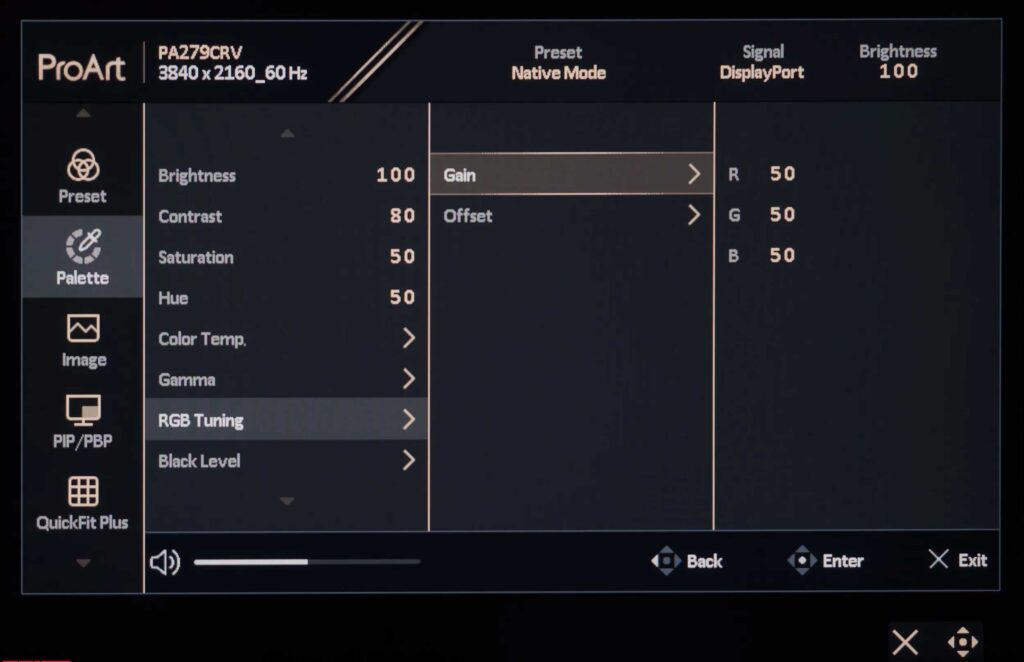
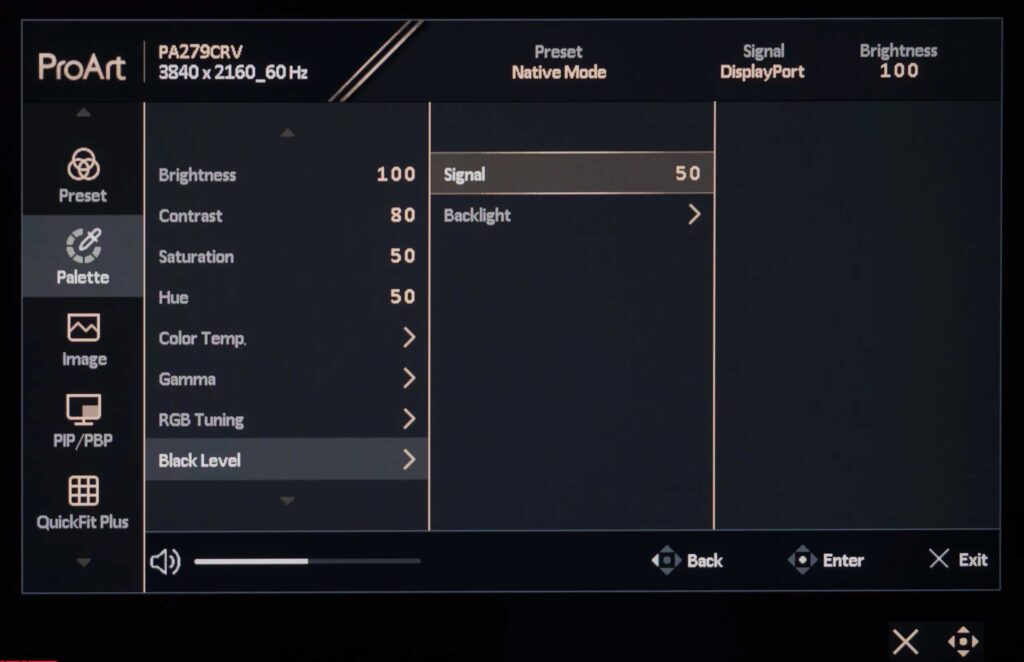
Within the Palette section, users can adjust brightness and contrast levels, control picture saturation and hue, select the color temperature mode, and manually fine-tune it. Additionally, users can choose from five gamma modes (ranging from 1.8 to 2.6), alter the black level (similar to a “Black Equalizer” in gaming models), and specify the RGB gain for it. The section also offers a convenient option to reset settings for all user modes or only the activated one.


The third section, Image, includes settings for sharpness (best left untouched), response time acceleration (referred to as TraceFree in Asus terminology), scaler operating modes, dynamic range options, and a Blue Light Filter technology adjustment with ten steps.

Dedicated to PiP/PbP functions, a separate section allows users to configure various image placements from the second source, along with color settings for these configurations.

The Settings section, the most extensive in the monitor menu, primarily deals with parameters unrelated to on-screen image quality.
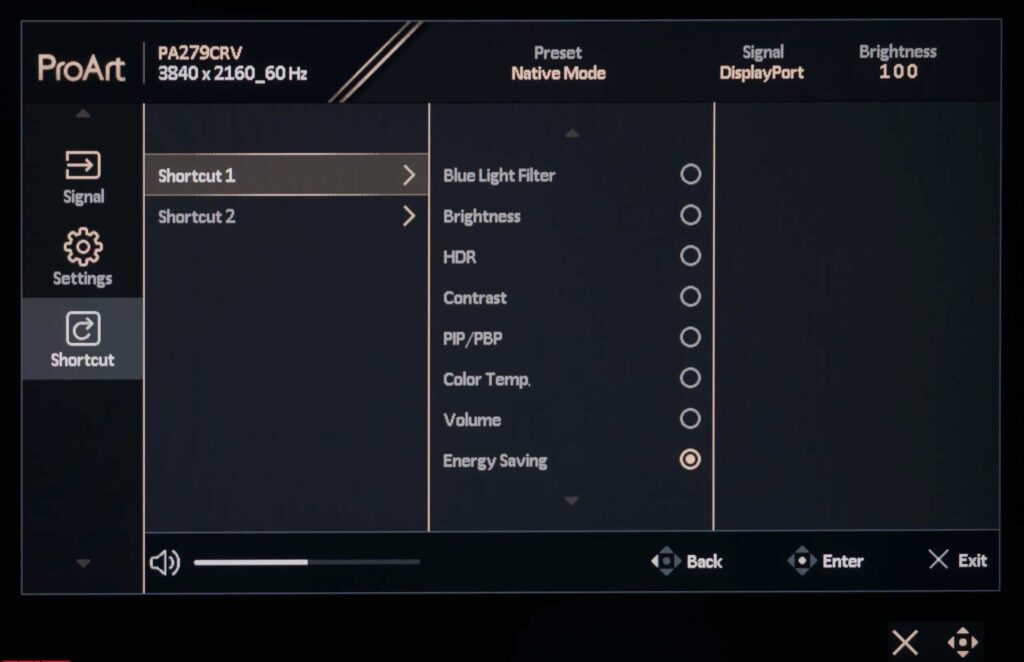
Lastly, in the Shortcut section, users can assign shortcut functions to two physical keys. Although the choices are sufficient, it’s noteworthy that only two out of the available five keys can be reconfigured, with the sixth key responsible for powering the monitor on and off.
Asus PA279CRV specifications
- Display: 27-inch IPS panel, Non-Glare
- Pixels Per Inch (PPI): 163
- Aspect Ratio: 16:9
- Display Viewing Area (H x V): 596.73 x 335.66 mm
- Viewing Angle (CR≧10, H/V): 178°/ 178°
- Pixel Pitch: 0.155mm
- Resolution: 3840 x 2160 (4K UHD)
- Color Space: (sRGB) 100%, (Adobe RGB) 99%, (DCI-P3) 99%,
- Brightness: 400 cd/㎡ (HDR, Peak), (Typ.) 350 cd/㎡
- Contrast Ratio (Dynamic): 3000:1
- Contrast Ratio (Typ.): 1000:1
- Display Colors: 1073.7M (10-bit)
- Response Time: 5ms (GTG)
- Refresh Rate (Max): 60Hz
- Color Accuracy: △E< 2
- Features: HDR10, Flicker-free, LCD ZBD Warranty (3 yr), Trace Free Technology, ProArt Presets, Color Temp. Selection (4 modes), Gamma adjustment, ProArt Palette, QuickFit Plus, PIP / PBP, HDCP 2.2, Adaptive-Sync, ProArt Chroma Tune, Low Blue Light, Kensington Lock
- Audio: 2W x 2 speakers
- Ports: USB-C x 1 (DP Alt Mode), DisplayPort 1.4 x 2 (Daisy Chain), HDMI(v2.0) x 2, 3x USB 3.2 Gen 1 Type-A, 1x USB 3.2 Gen 1 Type-C, Earphone Jack
- Stand: Tilt (+23° ~ -5°), Swivel (+30° ~ -30°), Pivot (+90° ~ -90°), Height Adj. (0~130mm)
- VESA Wall Mounting: 100x100mm
- Dimensions: 612.22 x (408.11~538.11) x 215.00 mm (with stand)
- Weight: 5.78 Kg (with stand)
Asus PA279CRV review test
Color gamut
The monitor utilizes a cutting-edge panel equipped with an advanced backlight system, significantly expanding the color gamut. Let’s explore the capabilities of this Asus PA279CRV review unit under factory settings and in various emulation modes:
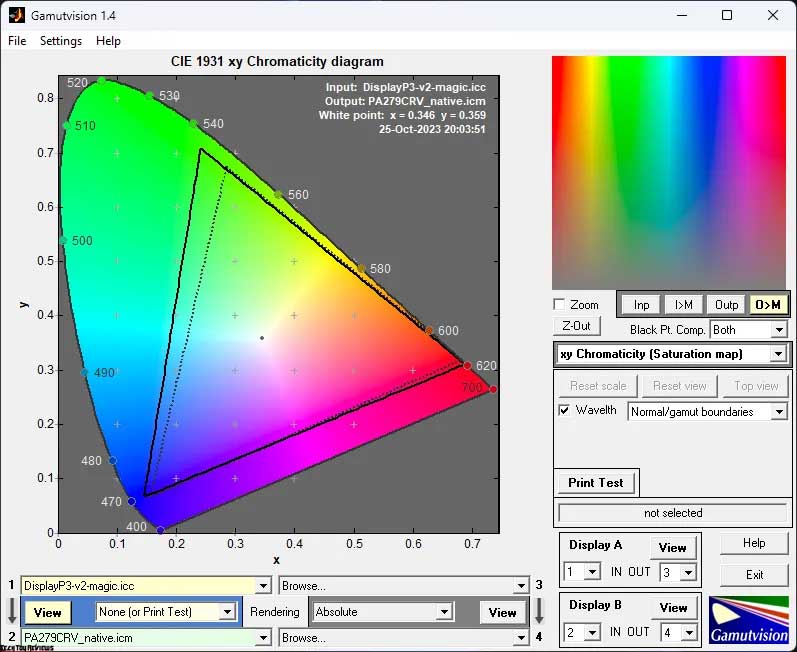
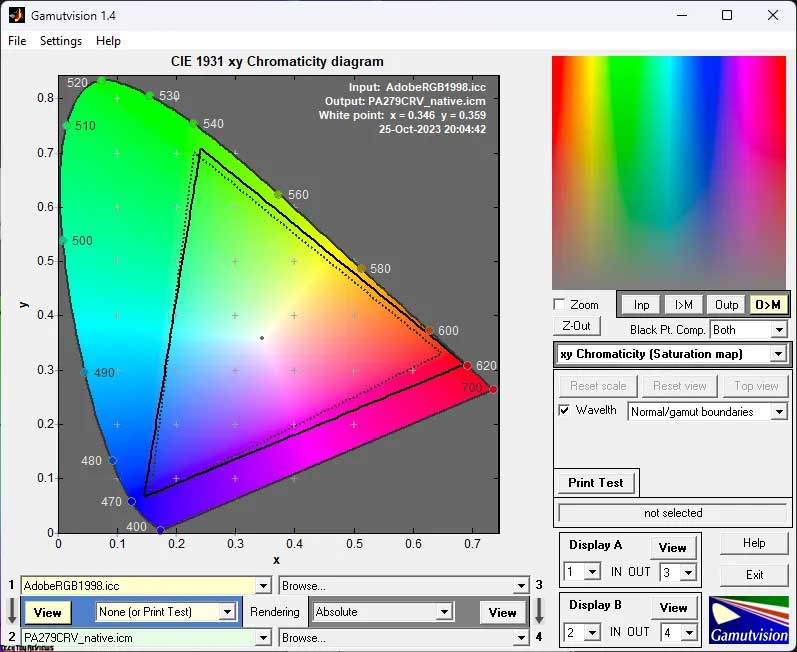
We initiated the assessment with factory settings in Native mode, unleashing the panel’s full potential. From the showcased screenshots, it’s evident that the IPS panel used (presumably from AUO) surpasses the sRGB standard and even slightly exceeds AdobeRGB requirements, delving into the “red” spectrum of DCI-P3. This leads to vibrant and vivid hues in all possible areas.
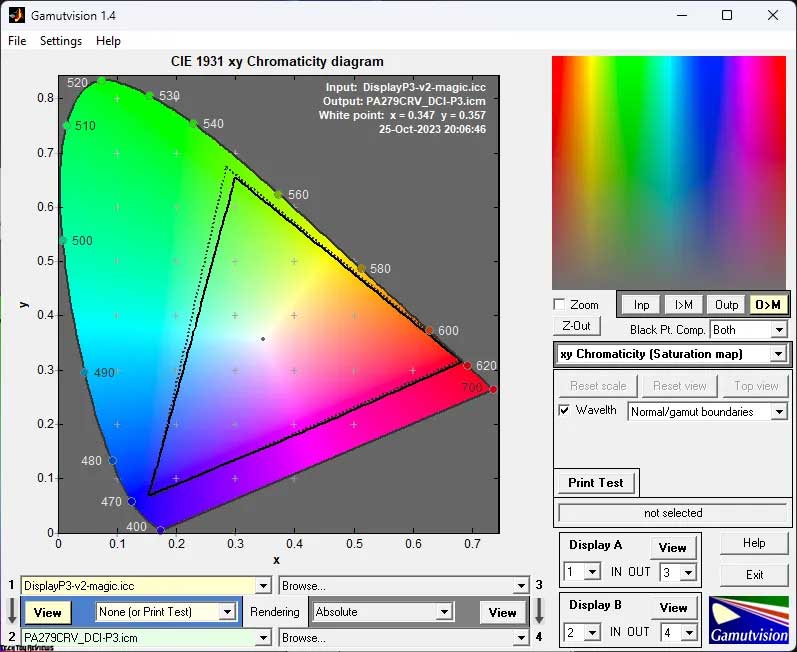
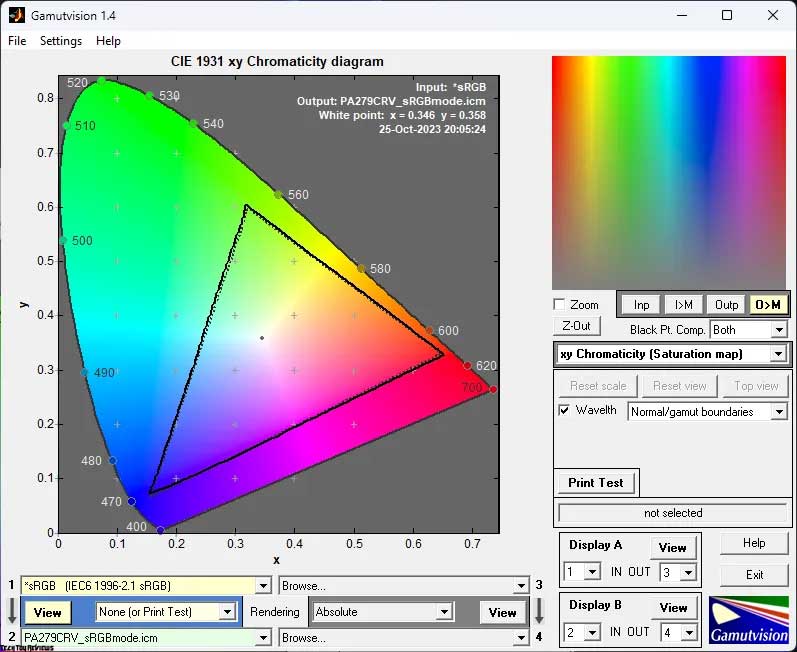
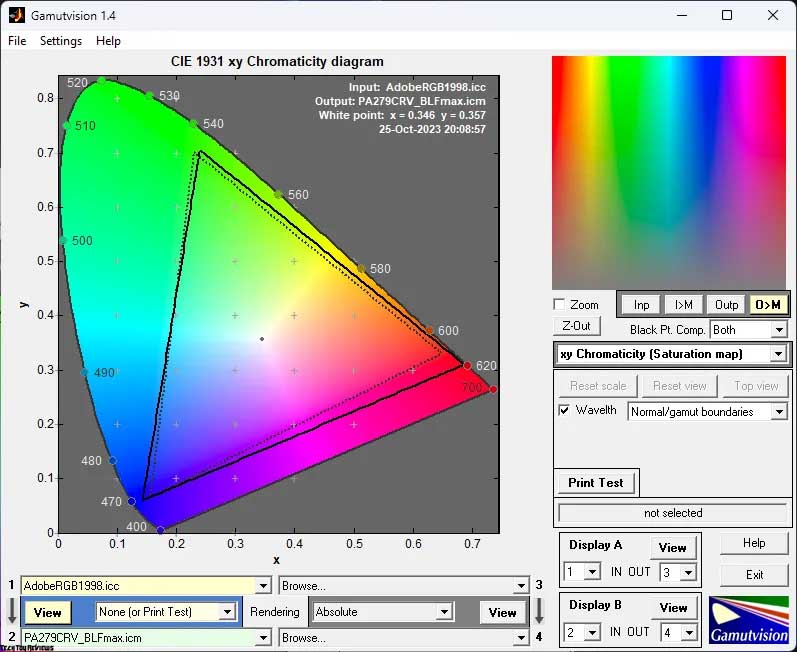
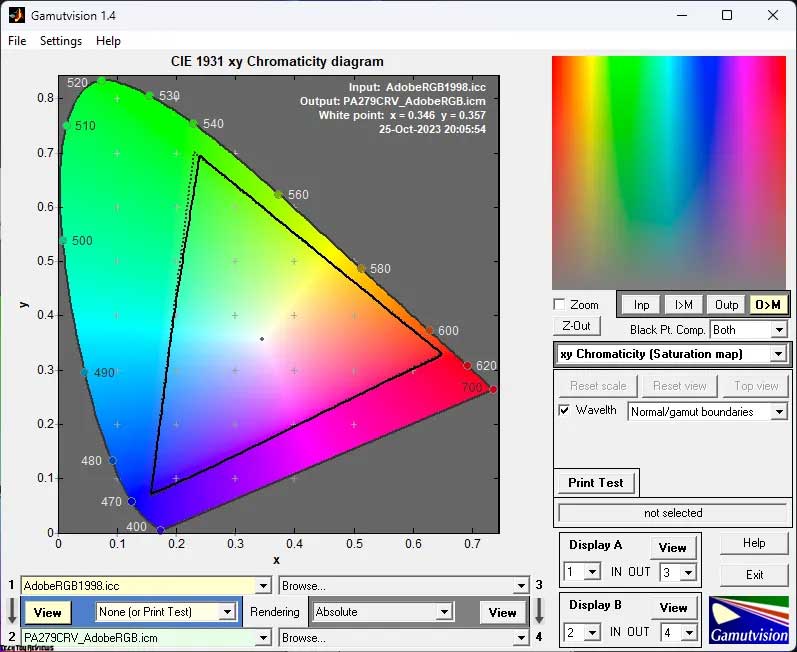
Shifting to sRGB emulation mode neutralizes the picture with remarkable precision, albeit at a slightly dimmed brightness level. This issue finds a resolution in Rec.709 mode, aligning the color space with sRGB while retaining all customization options, including gamma mode, color temperature, and unrestricted brightness control.
Both Adobe RGB and DCI-P3 modes fulfill their roles with impressive accuracy, showcasing the monitor’s reliability in color representation.
To return to the complete color spectrum in a slightly toned-down version, reducing eye strain, users can activate the Blue Light Filter mode in its Max state. Brightness adjustments are effortless, eliminating any concerns in this regard.
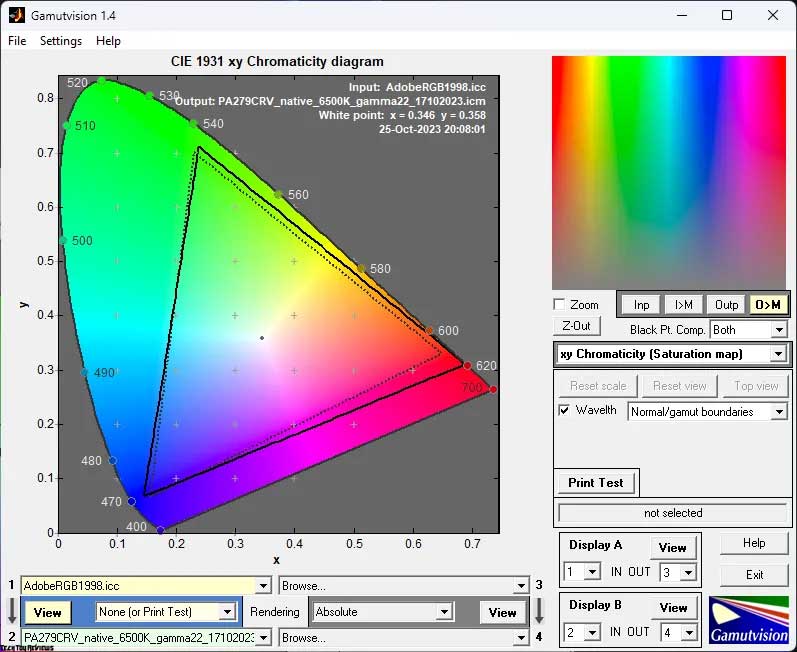
For manual adjustments, we reverted to the factory’s Native mode, devoid of color component blending, thus demonstrating the panel’s peak performance.
Now, let’s examine the compliance figures and the overall color data in different modes:
Standard settings (Native):
- sRGB: 99.5|165.9%
- AdobeRGB: 98.4|114.3%
- DCI-P3: 96.3|117.5%
sRGB mode:
- sRGB: 98.0|100.4%
- AdobeRGB: 68.7|69.2%
- DCI-P3: 71.1|71.1%
AdobeRGB mode
- sRGB: 98.9|98.1%
- AdobeRGB: 97.0|98.1%
- DCI-P3: 84.4|100.8%
DCI-P3 mode:
- sRGB: 99.6|135.3%
- AdobeRGB: 82.3|93.2%
- DCI-P3: 95.1|95.8%
BLF-Max mode:
- sRGB: 99.8|164.4%
- AdobeRGB: 98.8|113.2%
- DCI-P3: 94.5|116.4%
After setup and calibration (Native):
- sRGB: 99.5|166.9%
- AdobeRGB: 98.8|115.0%
- DCI-P3: 96.2|118.2%
All the values were obtained through profiling in the Argyll CMS environment, meticulously eliminating colors and shades that exceeded the boundaries of the reference values. Based on these results, it’s evident that the Asus PA279CRV under scrutiny is exceptionally well-suited for tasks within the three primary color spaces. The manufacturer has delivered on almost all of their promises, falling short by a mere 3% in the case of DCI-P3, a discrepancy we’ve grown accustomed to.
Regarding shades that surpass the standard limits under examination, it’s worth noting that managing them is feasible using a method familiar to many – employing ICC/ICM profiles and software with robust support for a color management system (CMS). This includes widely used applications such as Adobe products, XnView, FastStone Viewer, Windows photo viewers (7, 8, 10, 11), Opera, Firefox, Google Chrome, and more.
Brightness, contrast, and color rendering
The Asus PA279CRV review unit comes with seven preset modes and two customizable options, albeit with limited settings. Hence, we opted for the factory Native mode for manual configuration and subsequent calibration.
Out of the box, the Asus ProArt PA279CRV monitor defaults to the Native mode with the following settings:
- Brightness: 50
- Contrast: 80
- Color Temp.: 6500K (50/50/50)
- Gamma: 2.2
- Trace Free: 60
- Blue Light Filter: 0
- Dynamic Dimming: On
- Black Level: Signal 50
- Backlight: Normal
Subsequently, the following adjustments were made to achieve a brightness of 100 nits, a white point color temperature of 6500K, and other enhancements:
- Brightness: 26
- Contrast: 80
- Color Temp.: 6500K (49/49/49)
- Gamma: 2.2
- Trace Free: 60
- Blue Light Filter: 0
- Dynamic Dimming: Off
- Black Level: Signal 50
- Backlight: Normal
These modifications were primarily due to reverting to the well-calibrated Native mode, reducing the backlight brightness, and making slight adjustments to the RGB Gain values. There was no need to tweak contrast, saturation, or hue levels, as doing so would have worsened the display quality.
Now, let’s examine the comprehensive data obtained, which is presented in the table below:
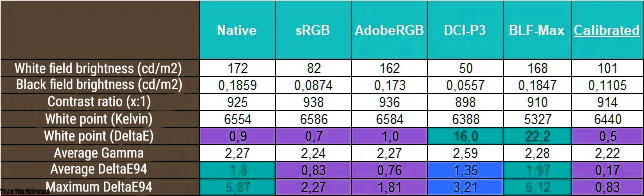
Under standard settings, the initial brightness is excessively high for prolonged usage. However, adjusting it to the desired level poses no issue, except in sRGB and HDR modes (if the corresponding function is activated in the system).
In most modes, the contrast ratio is approximately 7-10% lower than what the manufacturer claims. However, this discrepancy is not severe and doesn’t significantly impact the visual impression of the on-screen image.
The monitor showcases remarkable precision in setting the white point across the majority of studied modes. It only exceeded acceptable limits in BLF-Max and real DCI-P3 modes, a development that was entirely anticipated.
In the Argyll CMS test, the overall color accuracy is moderate. However, this outcome is attributed to the exceptionally wide color gamut, surpassing even the Adobe RGB, which serves as the reference for testing.
Gamma curves and gray balance
Utilizing the HCFR Colorimeter program alongside a “calibrated” X-Rite Display Pro colorimeter, we meticulously examined the gamma curves in all the previously mentioned “modes,” both the initial presets and the specially crafted ones. These measurements allowed us to assess the deviation of the gray wedge (comprising black-and-white gradient points) on the CIE diagram, providing insights into the prevalence or absence of specific unwanted shades.
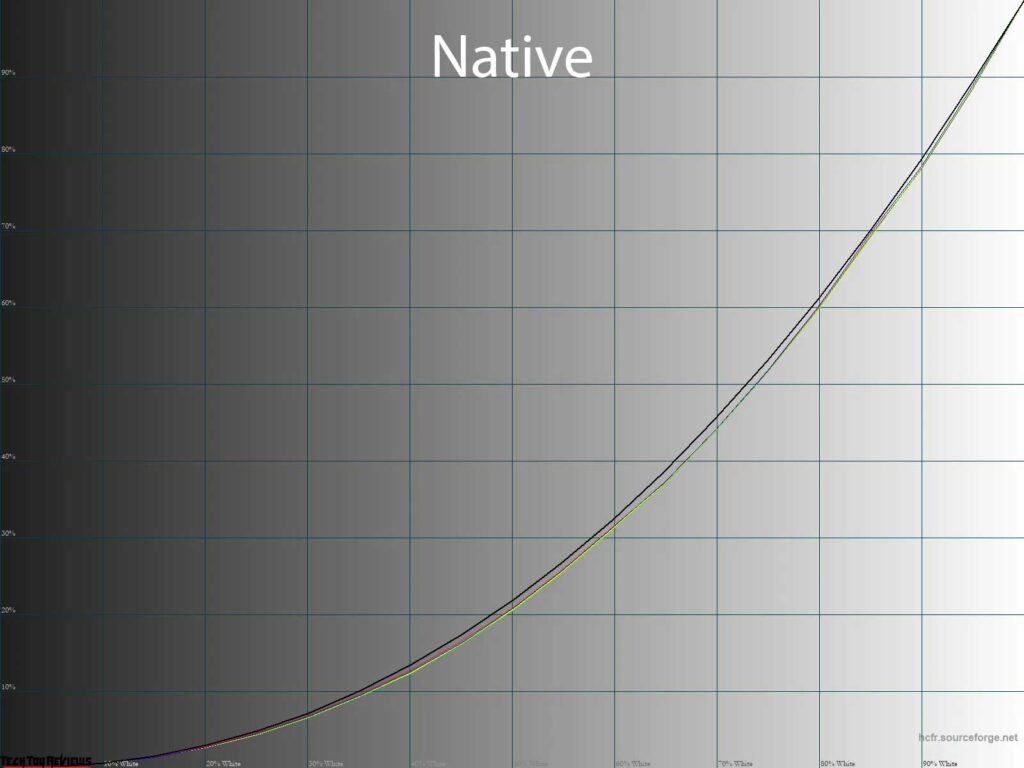
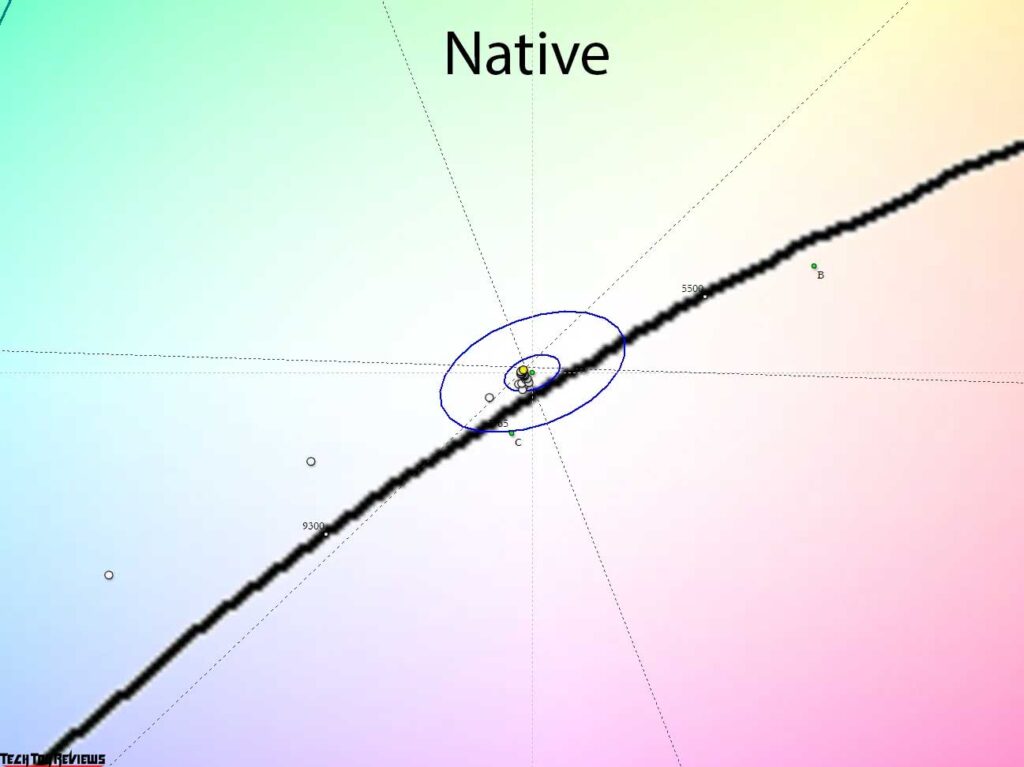
At its default settings, the Asus PA279CRV review model lives up to expectations for consumers seeking precise color reproduction. The gamma curves closely align with the reference, and the gray wedge points cluster densely within the DeltaE<3 range. The white point is accurately configured, ensuring visibility in both deep shadows and highlights.

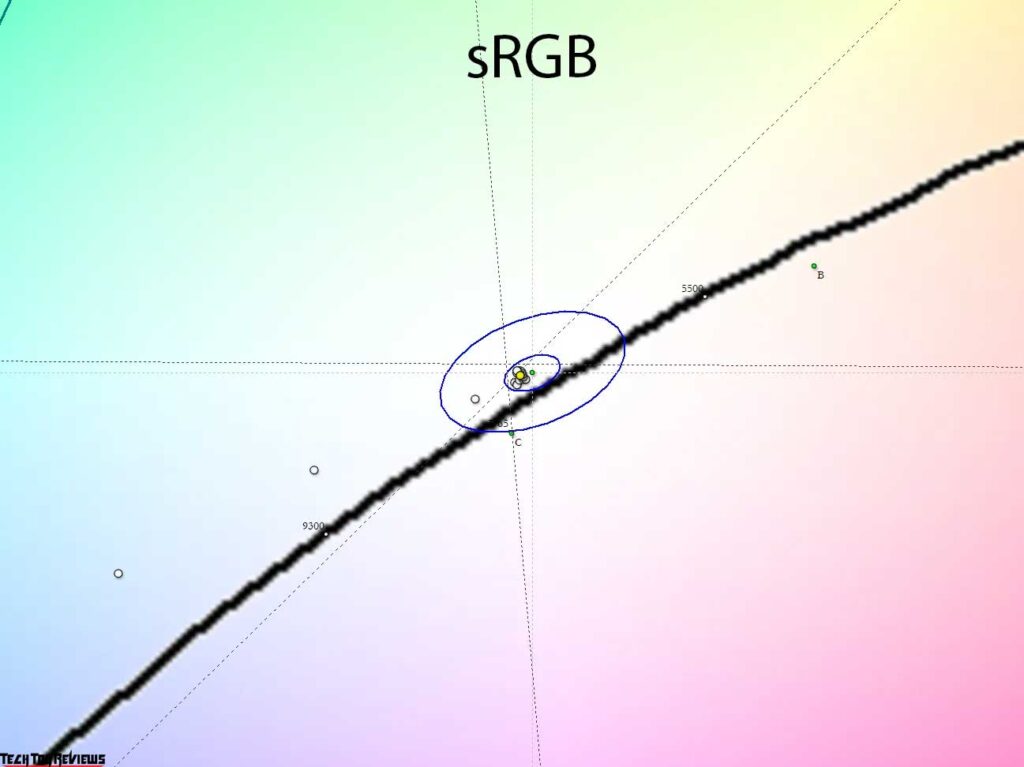
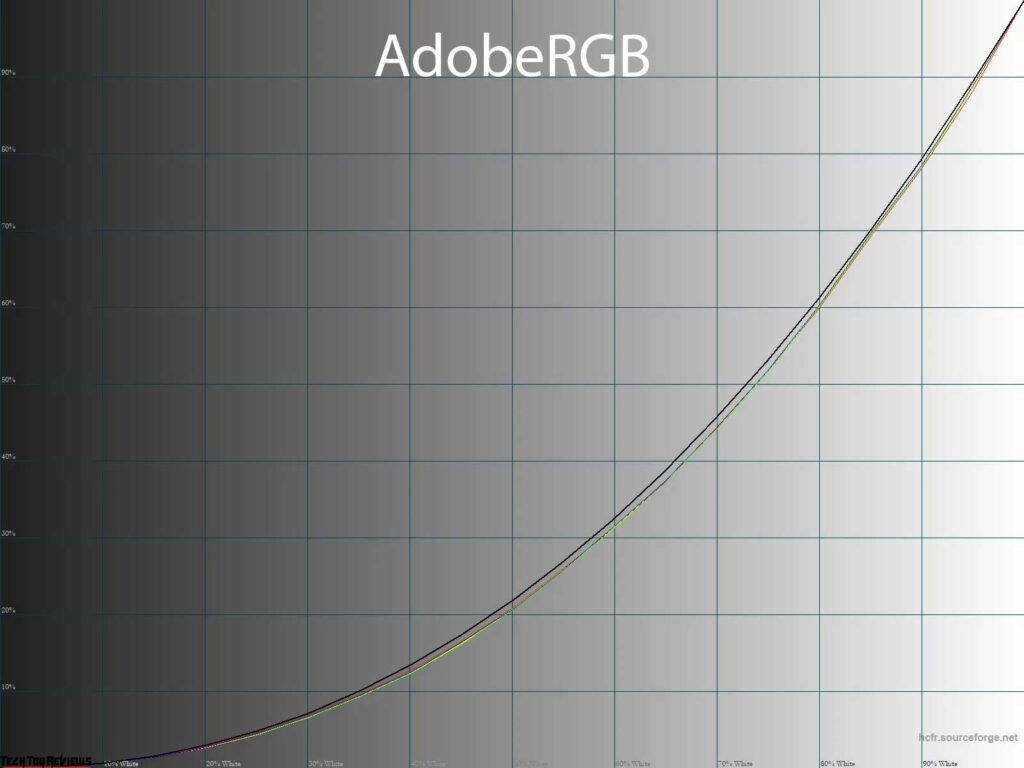
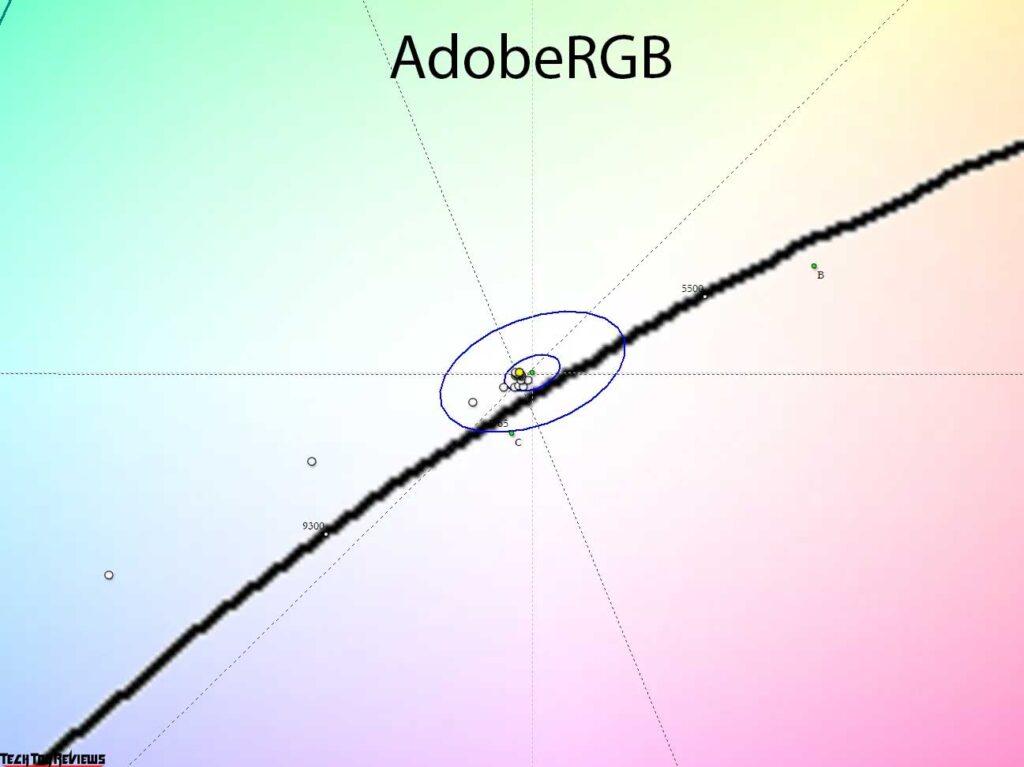
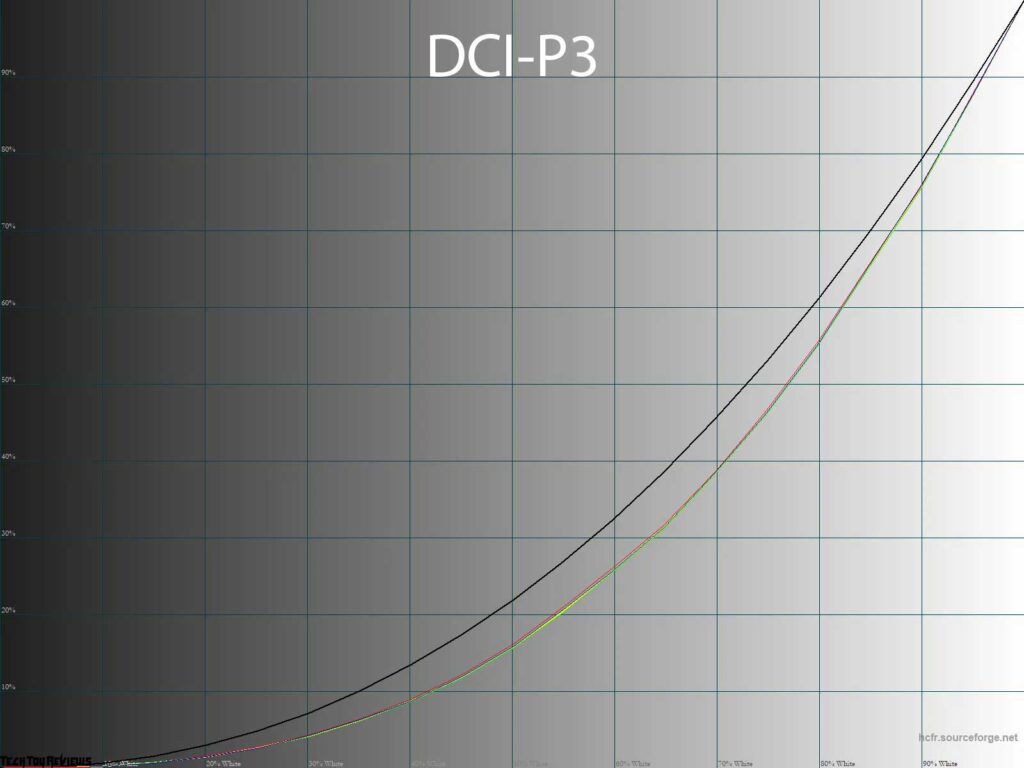
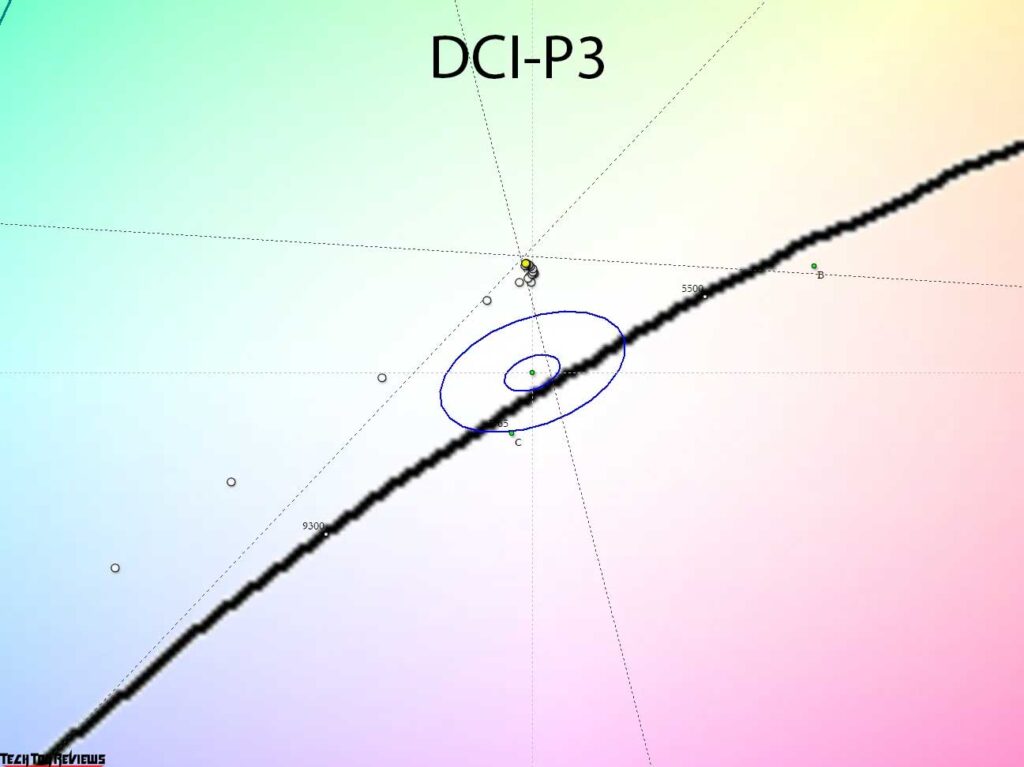
In the emulation modes of the three primary standards, the monitor’s color gamut narrows to the required level, with emulation accuracy ranging between 95-98%. Gamma curves and image contrast remain consistent, especially in sRGB and AdobeRGB modes, where they do not deviate from the factory settings. While a slight increase in picture contrast persists, there are no issues with white points and gray balance.
The DCI-P3 mode retains the PA279CRV’s original specifications, including a 2.6 gamma, low brightness at 50-60 nits, and a modified white point. Therefore, users accustomed to the Display P3 variation with a 2.2 gamma, standard D65 white point, and higher brightness levels will need to make manual adjustments.
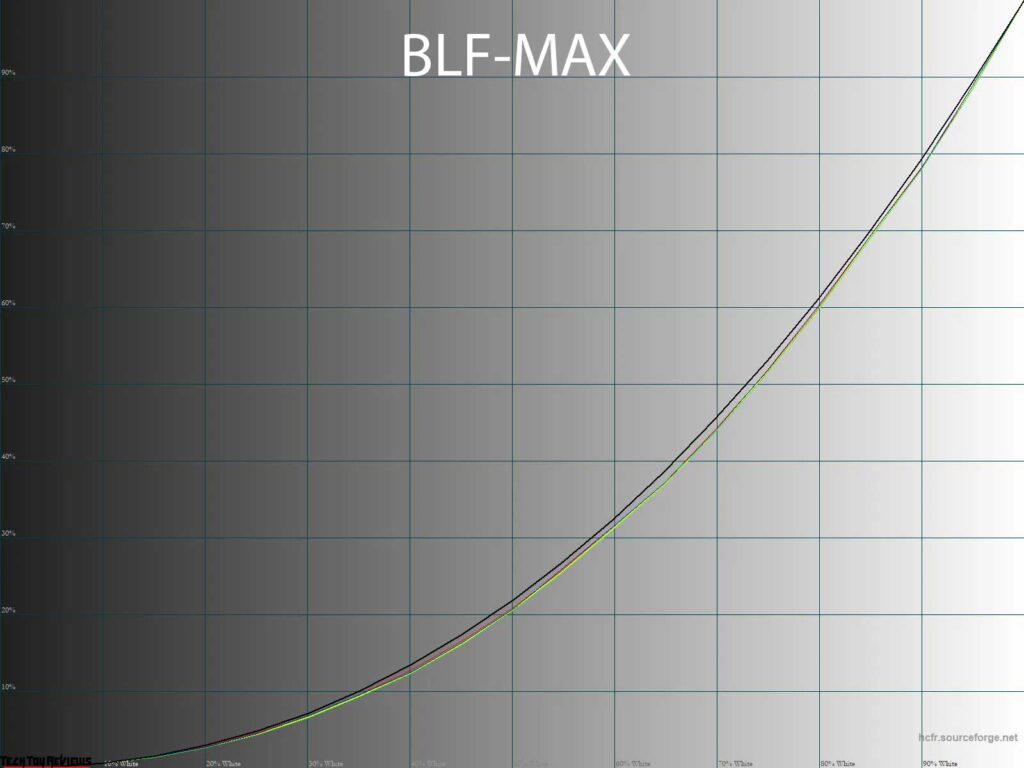
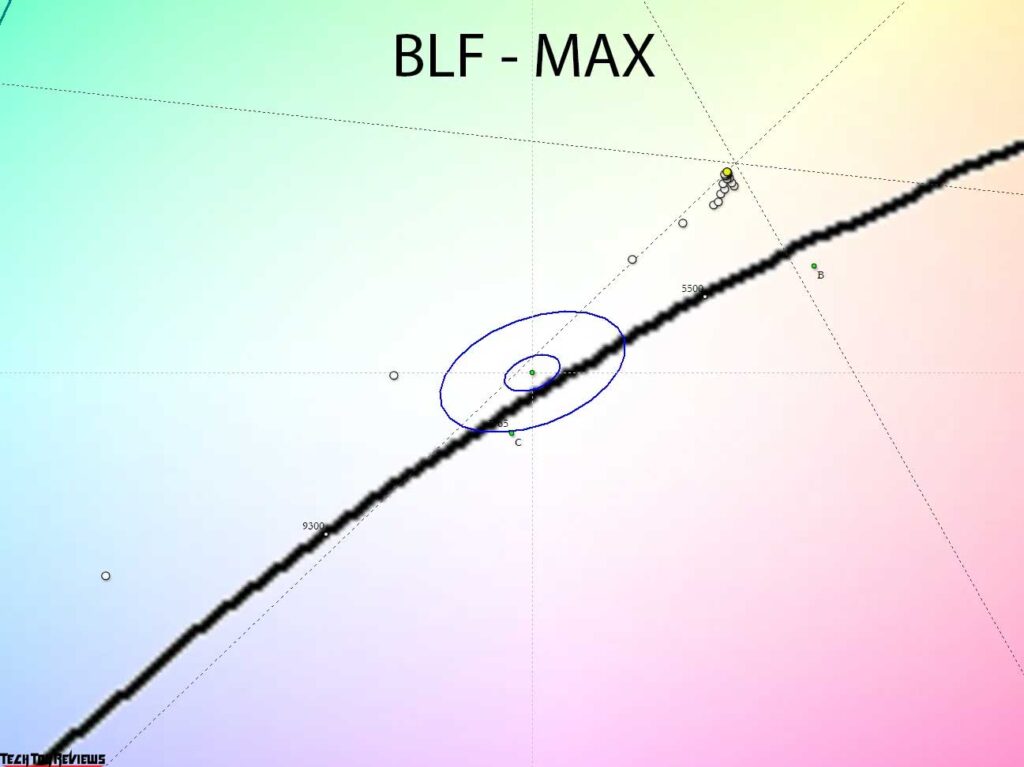
In contrast, the BLF-Max mode we tested holds appeal primarily due to its quick access to a warm picture. Remarkably, even at this BLF level, the backlight brightness remains nearly constant, with the gamma curves retaining their standard position.
By adjusting the RGB Gain, the backlight spectrum shifts, reducing its blue component. However, it’s important to note that this process is not extraordinary and can be replicated manually by adjusting the RGB Gain on any monitor. Notably, this mode does not offer any other significant alterations.
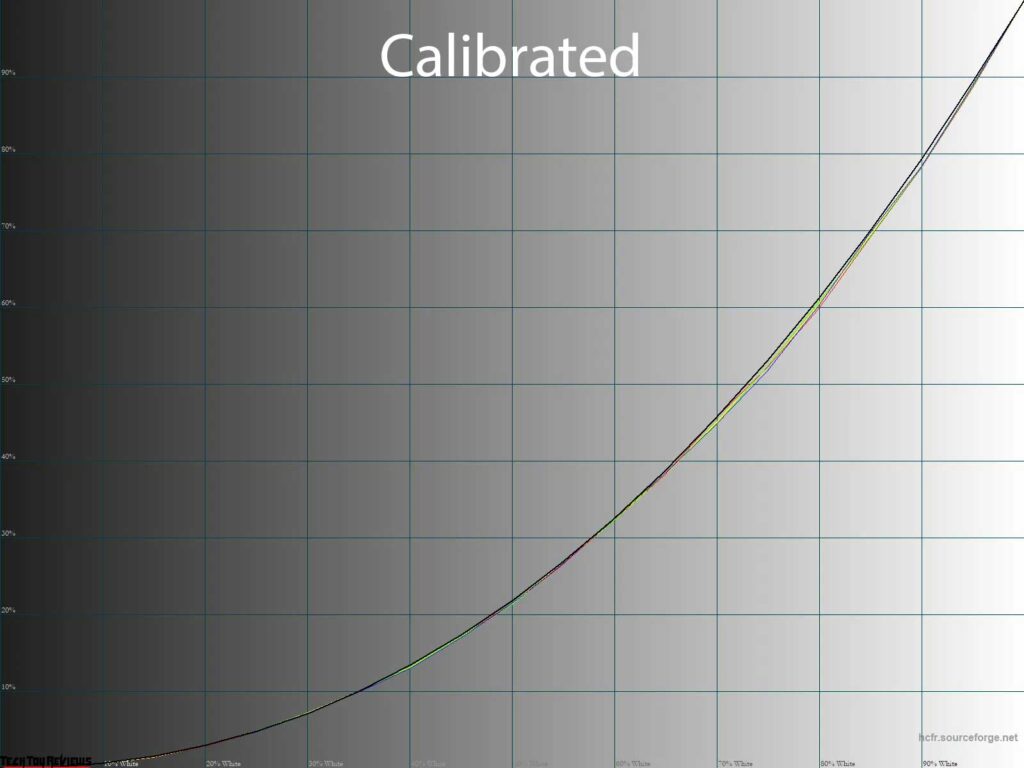
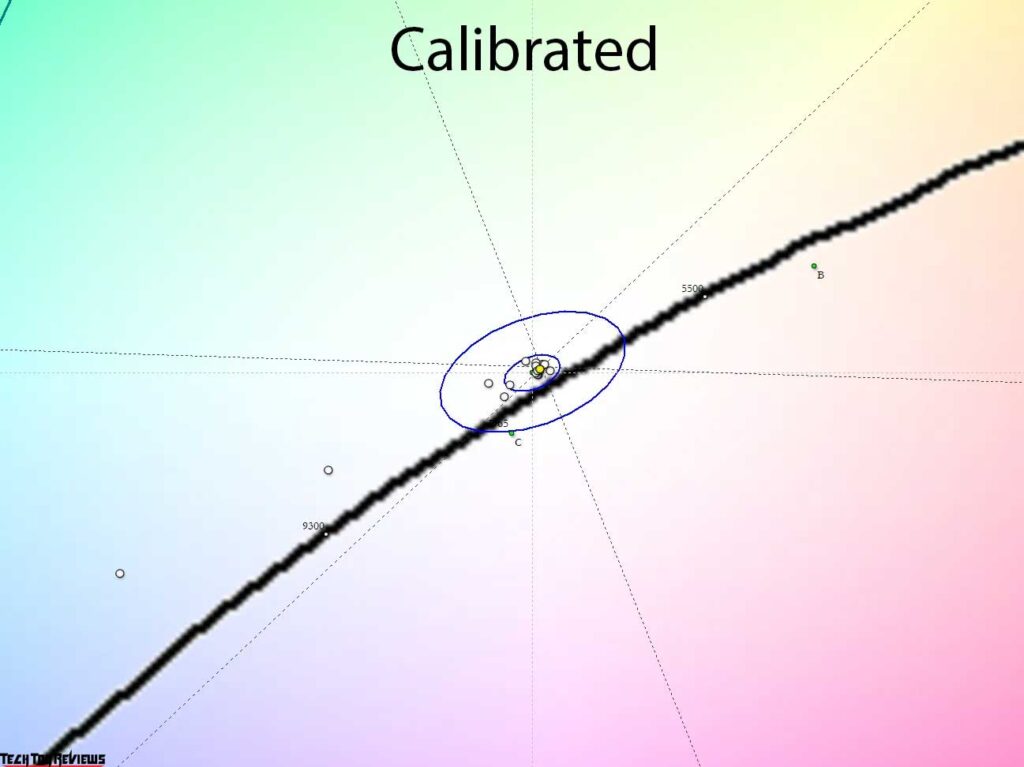
Reverting to the Native mode and implementing manual adjustments to brightness and RGB allows for comfortable work in front of the monitor, ensuring the correct white point and excellent gray balance. After these changes, users can either leave the gamma curves untouched (without altering the graphics card’s LUT) or attempt to fine-tune them to the desired standard (such as gamma 2.2 or sRGB). The choice ultimately lies with the user; there’s no need for unnecessary advice.
Gradient uniformity
The installed pseudo-10-bit IPS-type panel showcased exceptional gradient quality, maintaining its high standards whether under default settings or after manual adjustments were made.
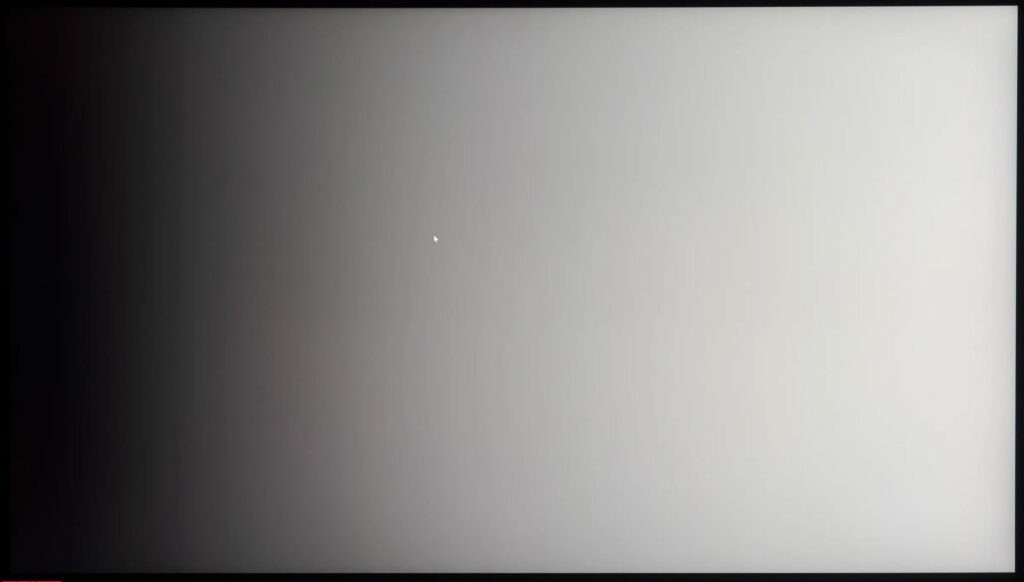
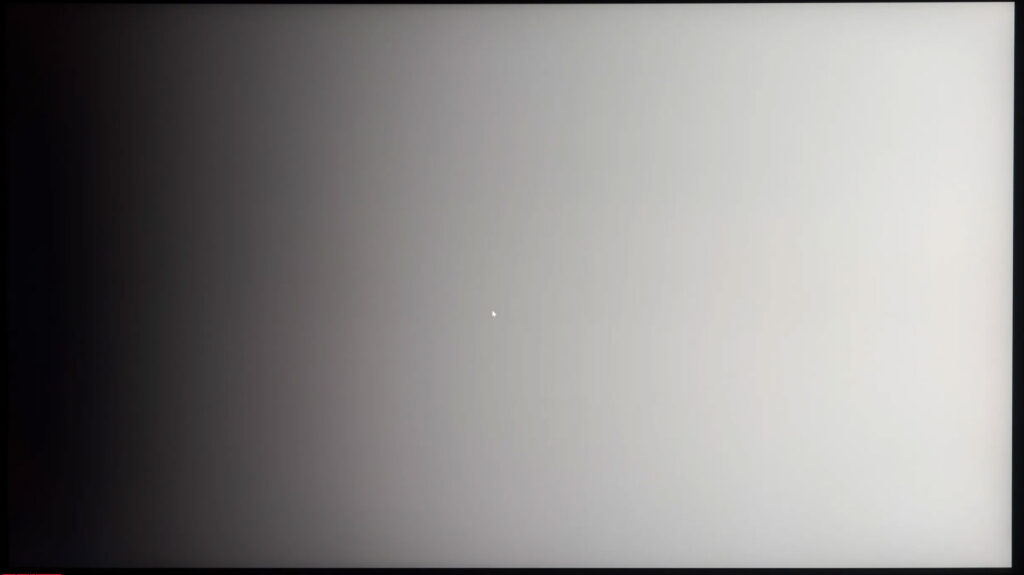
The Asus PA279CRV monitor, not requiring extensive calibration, retains its gradient quality at its initial level even after the setup and profiling process. If you wish to modify the gamma curves (although we find this unnecessary), editing the LUT of the graphics card may introduce three or four abrupt transitions in the 0-20% range, accompanied by subtle unwanted shades.
Color temperature stability
Continuing our Asus PA279CRV review, we delved into assessing the color temperature stability across standard and specialized image modes.
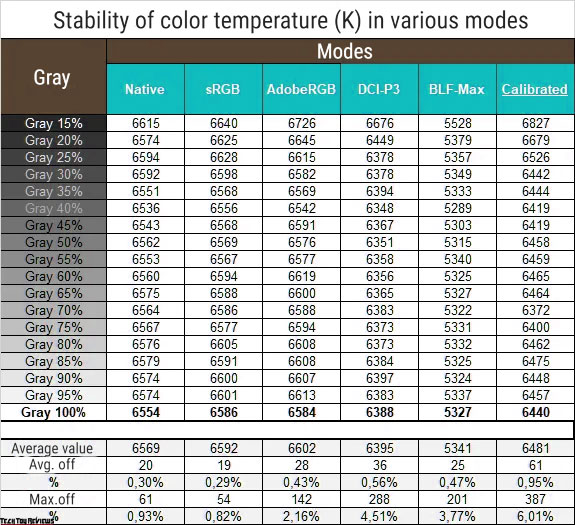
The table results reflect the deviations of the gray wedge points along the X-axis, leaving the vertical axis unaffected. Thus, the presence of unintended shades can be determined solely using the CIE diagram in the “Gamma curves and gray balance” section.
The color temperature stability proved exceptional across all tested presets. Minimal differences existed between modes and post-calibration, the deviations reached a maximum of 0.95% on average and 6.01% at most – a scenario where calibration through LUT edits becomes unnecessary.
Now, let’s examine the outcomes from the special Color Temp modes. By default, the manufacturer installed the 6500K preset with RGB Gain values of 50/50/50. It’s pertinent to note that its values precisely align with the Native mode results from the initial table in this testing section. Let’s discuss the remaining CG values and the two Blue Light Filter function options we chose:
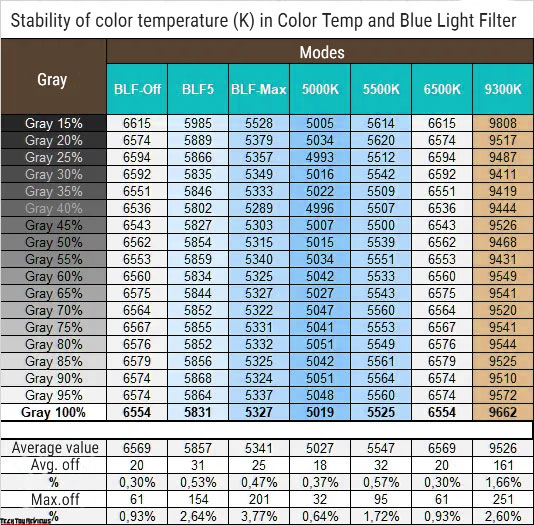
From our Asus PA279CRV review, the following observations were made:
- The 10 available BLF function modes smoothly reduce the color temperature from 6554 to 5327K without introducing any stray tint.
- The additional modes are aptly named, precisely matching the values obtained during measurements – a rare consistency.
- The 5000K mode excels in reducing eye strain, surpassing the efficacy of the Blue Light Filter function set to maximum.
- DH stability remains consistently high across all tested DH modes.
The conclusions are evident: opt for the factory 6500K mode, and if you possess measuring equipment, take the opportunity to configure the display accurately, ensuring ideal white point accuracy after adjusting the backlight brightness according to your working conditions. If you require options within the 5000-10000K range, feel free to utilize the PA279CRV monitor modes – they are configured with remarkable precision.
Contrast stability and brightness range
To investigate contrast stability and the range of brightness variations, we configured the Native mode. Adjusting the Brightness value from 100% to 0% in increments of 10 units, we obtained measured values using the HCFR program. This allowed for a precise estimation of the black level (recorded up to three decimal places) and facilitated an accurate determination of the contrast ratio.
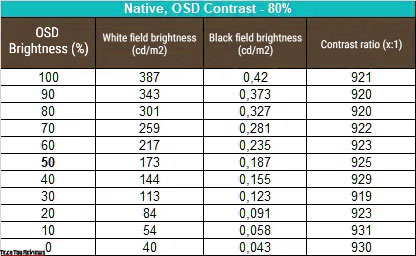
Under standard settings, the operational brightness spanned from 40 to 387 nits, showcasing an average contrast ratio (CR) of approximately 925:1. The brightness reduction followed a nearly linear pattern. The contrast ratio remained steady across the entire range, consistently measuring 7-8% lower than the manufacturer’s claim. Nevertheless, this slight deviation is deemed acceptable for a professional IPS monitor. For higher values, users might consider IPS Black models, though they come with their own set of drawbacks and peculiarities. The pursuit of the perfect panel remains a work in progress.
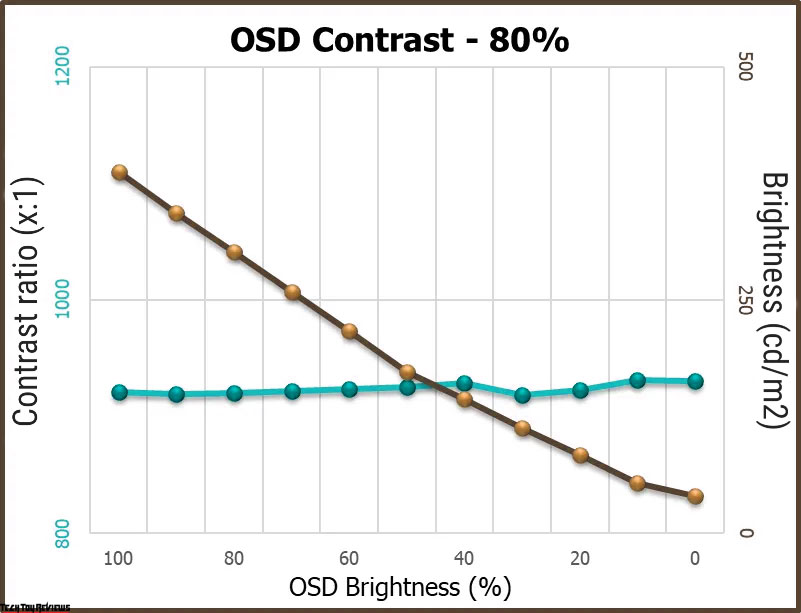
The upper brightness limit of 387 nits surpasses the manufacturer’s specified level of 350 nits for SDR, proving advantageous in well-lit environments. Conversely, the lower limit of 40 nits aligns closely with the desired minimum, ensuring a high level of comfort while working in a dimly lit room.
When activating HDR, despite the immediate implementation of the Dynamic Dimming system, the maximum measured brightness level in this mode exceeds SDR by 5-6 nits. This achievement brings it remarkably close to the declared peak for HDR. In this aspect, Asus has performed admirably, leaving no room for doubt. Well done, Asus.
Refresh rate and viewing angles
The Asus PA279CRV employs a standard IPS panel with a vertical scan frequency of 60Hz and a specified response time of 5 ms. Both these figures are far from surprising, considering it’s a professional monitor where high speeds are not the primary focus.
To fine-tune the response speed, the model utilizes Trace Free overclocking technology, which offers six levels of adjustment, including the Trace Free 0 option (off).
Let’s delve into the results obtained at the maximum vertical scan frequency with different OD settings:
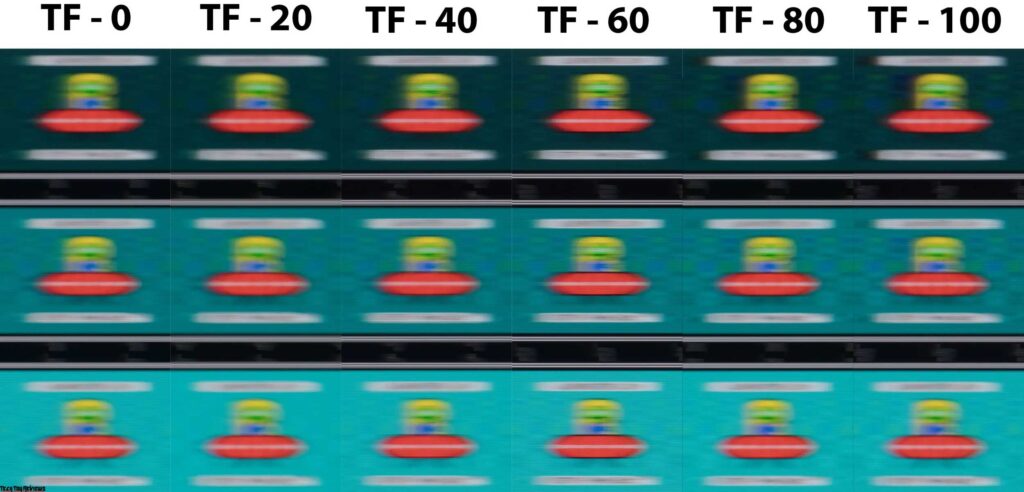
One notable observation was the “picture sticking” effect exhibited by the PA279CRV, where certain areas of a fast-moving image were retained on the screen. Although we didn’t encounter this phenomenon in real-world usage, it became apparent during testing in the TestUFO test, affecting the captured photographs. Discerning the difference between TraceFree settings was challenging, albeit existent, albeit minimal. The most logical conclusion here is to stick with the default TF settings since manually altering this parameter doesn’t yield significant improvements; the monitor comes from the factory with the most appropriate response time settings.
Additionally, it’s worth mentioning that the Asus PA279CRV monitor holds official VESA MediaSync certification, underscoring its compatibility with AMD’s FreeSync vertical synchronization system. The situation with NVIDIA G-Sync in Compatible mode is less clear-cut – enabling MediaSync in the monitor settings doesn’t activate the G-Sync tab in the driver, which is disappointing. However, there were no promises to the contrary, so there’s no grounds for complaint.
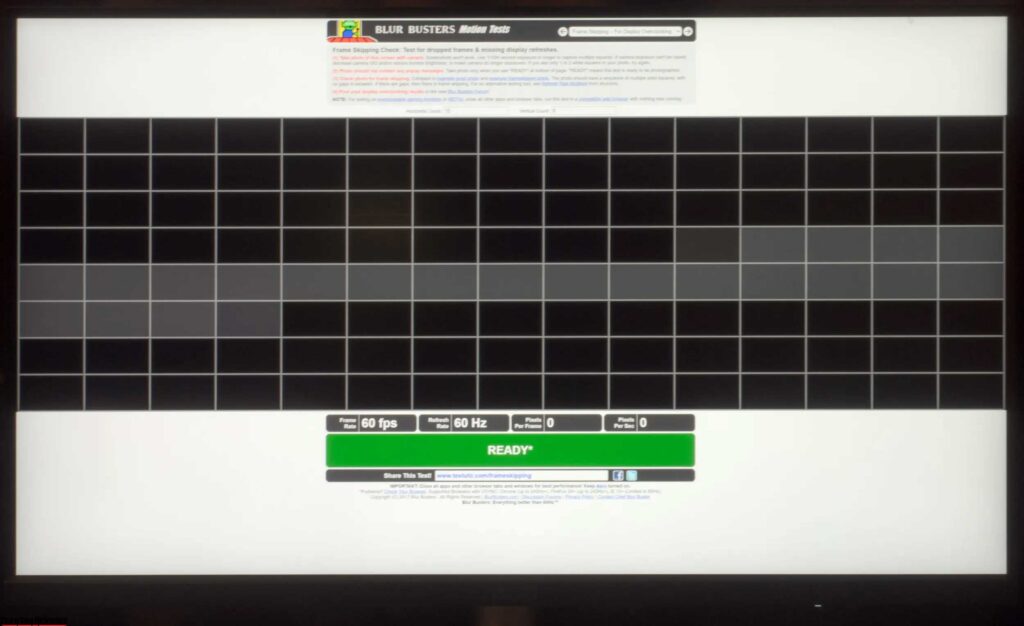
When it comes to frame drops, the device performs flawlessly, maintaining a steady 60 Hz in 4K UHD resolution without any dips. It stands as a classic representative of 4K IPS technology, boasting an advanced panel with impeccable viewing angles.
Let’s explore other features of this model, specifically delving into the details of the LCD panel structure through macro photographs.

The Asus ProArt PA279CRV monitor is equipped with a 27-inch diagonal frameless IPS matrix featuring a matte working surface.
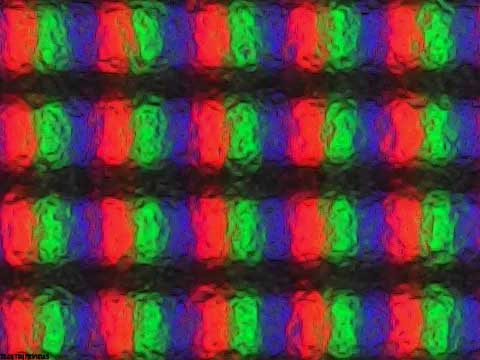
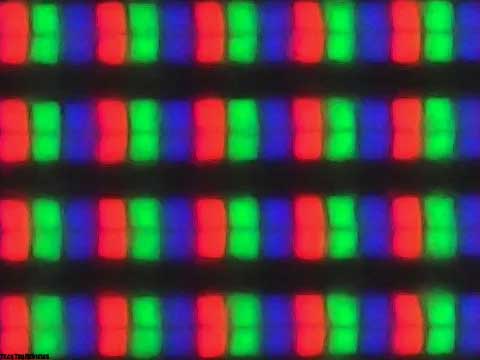
Upon closer inspection, the classic RGB structure becomes evident, displaying subpixels of conventional shape – a common characteristic shared with the majority of IPS panels from AUO and LG Display.
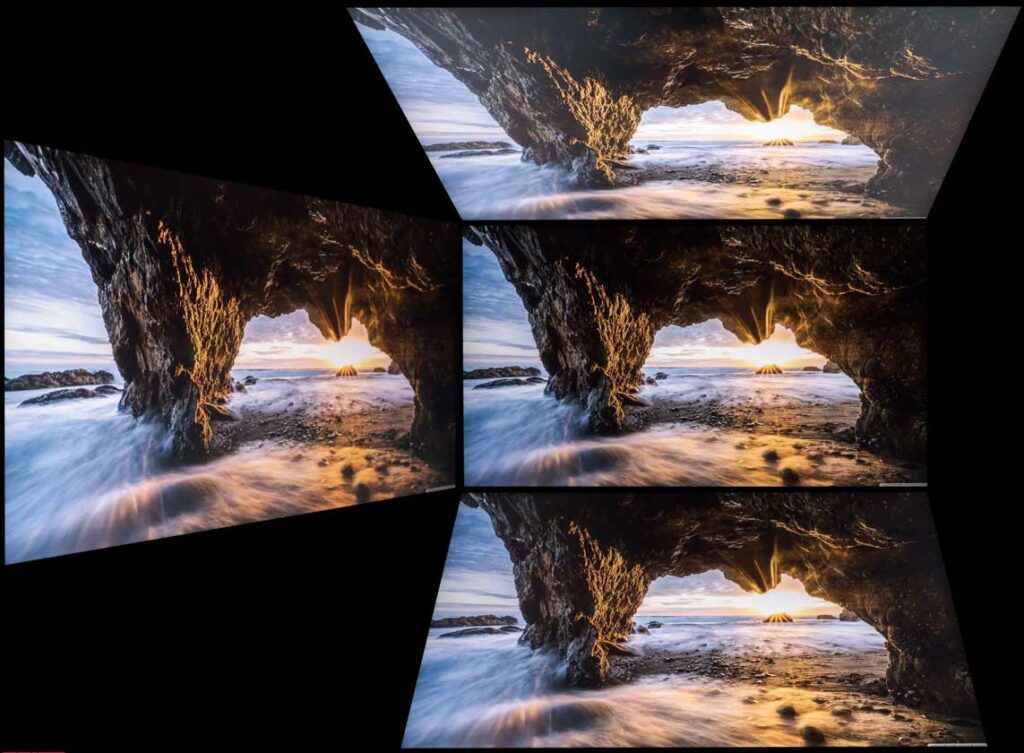
The surface texture appears coarser compared to most modern semi-matte film solutions. Asus prioritized excellent anti-glare properties over eliminating a discernible crystalline effect. While the PA279CRV does exhibit a subtle crystalline effect, there’s no need for significant concern – the situation has significantly improved since the era of devices of this kind a decade ago.
Final line
The Asus PA279CRV managed to not only pleasantly surprise us with its innovations and general approach, but also somewhat disappoint us with the still persistent limitations of setting up preset emulation modes (some of them).
At the same time, the main direction of professional activity has also changed, the PA279CRV we tested is an advanced version of the PA279CV for those who don’t want to be limited by the sRGB/Rec.709 color space and want a new monitor with enhanced connectivity and deeper settings. There’s a lot to think about here. Good luck in making the right choice!
Price and availability
The Asus ProArt Display PA279CRV 27-inch 4K professional video monitor can be purchased on Amazon.com for $469.99 and £547.99 on Amazon.co.uk.
| Preview | Product | Rating | Price | |
|---|---|---|---|---|

|
ASUS ProArt Display 27” 4K HDR Professional Monitor (PA279CRV) - IPS, UHD (3840 x 2160), 99%... | $469.00 $419.00 | Buy on Amazon |
 Technology News, Reviews and Buying Guides review, monitor review, tablet review, laptop review, mobile review, smartphone review, buying guide,
Technology News, Reviews and Buying Guides review, monitor review, tablet review, laptop review, mobile review, smartphone review, buying guide,