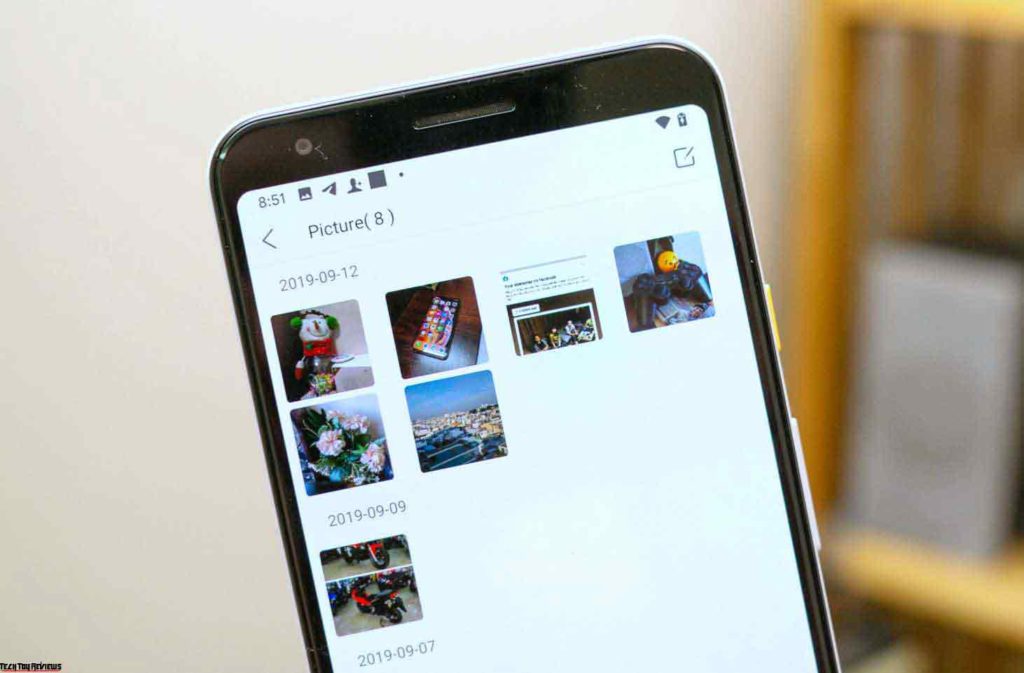HyperCube is a tiny device that attaches to your charger, which backs up your photos, videos, and documents to a memory card or a USB memory stick whenever you plug in the charger. HyberCube is compatible with both iOS and Android devices, you just need to install one more app on your phone and set it up at the first backup and restore use, the next time you plug in the charger, the app will run a backup for you.

At first, we thought HyperCube is a normal charger, but no, it does not have a direct plug into the socket but has 1 USB port for you to attach your existing charger. The level of completeness of this department is quite good, we expect more from it because the adapters we’ve used from HyperDrive have a better finish, made from metal. This HyberCube backup and restore device during charging is just plastic. Perhaps due to exposure to electricity and other things to keep prices low, the company uses such materials.
HyberCube has three slots: 1 microSD card slot, 1 USB cable slot for connecting to the phone, and 1 slot for USB pen drive or external hard drive in case you want to backup to external HDD or SSD.

Its use is not complicated, just insert a memory card or USB, plug in the cable, set up the auto backup on the phone app. The first time you set up auto backup, the app will scan all the photos and videos on your phone, so it might take a long time, just leave it alone, let it run.
Next time, every time you plug in the cable, the data will be copied to a memory card / USB (from now on we’ll use the term memory card for a short time). The good thing is that only the photos and videos that have been selected are backed up. The content already available on the card, HyberCube automatically recognizes and does not copy over anymore, saving you backup time and card capacity.
We tested and found that the backup speed was very fast, the new image has been loaded into a card. The file copied is a standard JPEG or MP4 file so you can plug it into your laptop to view, share, email, etc.
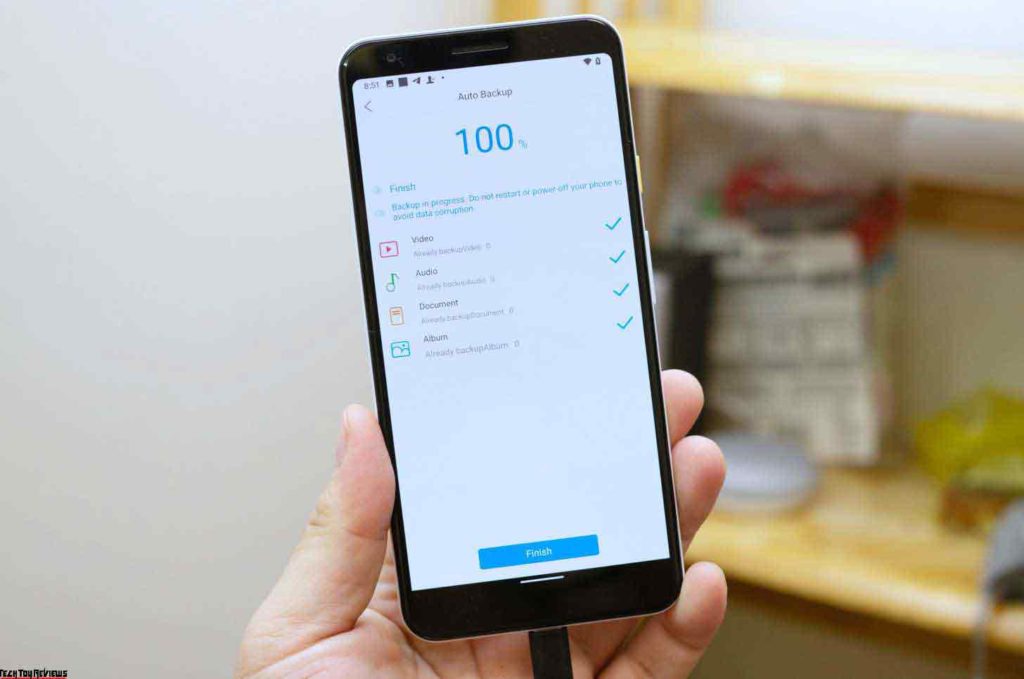
And when copying data to a card, it is saved by each device, so you can share one HyberCube for many different phones. Convenient for backing up your phone, wife, children or else. No need to buy many different HyberCube devices, save money.
In addition to backing up photos and documents, HyperCube also allows backing up contacts, but now our contacts have all synced to Google accounts, so we do not use this function. We find it easier to sync contacts with the cloud because adding a new number on one device makes it possible for other devices, too. Compared to the cloud backup solution, backing up with this HyberCube (temporarily called offline backups) has something better:
- Fast backup speed: copy the memory card, USB, no need to upload to the web
- Can increase memory capacity
- Backup and restore the original image file, high quality, not compressed as Google Photos (if backing up the original image file Google Photos will quickly run out of free space, then you will have to spend money to buy new space to use it)
- It can be used for many different devices while backing up the cloud, each account will have to pay
The HyperCube app for Android can be found on Google Play Store and iOS app must be downloaded via Apple App Store. It can be pre-ordered via Bhphotovideo.com with a priced tag of $29.99 only.
 Technology News, Reviews and Buying Guides review, monitor review, tablet review, laptop review, mobile review, smartphone review, buying guide,
Technology News, Reviews and Buying Guides review, monitor review, tablet review, laptop review, mobile review, smartphone review, buying guide,