No need to wait to update Windows 10 till next week, now you can download the latest build 9926 of Windows 10 Preview with most of the new features like Cortana, Start menu with the ability to zoom in full screen mode Continuum switch between desktop and tablet, new application settings area Action Center settings with quick tool to quickly turn off the connection used. Windows Store, Music, Photos, and a few other applications are also updated in a Universal App.
Right now Download Windows 10 Free, you can go to Settings> Update & recovery> Preview builds> click Check Now to check for and download this build. They are loaded and will also update the new Windows 10 Technical Preview.
(Also see Microsoft Hololens: A virtual reality glasses running Windows 10)
Some issues that Microsoft said it will encounter in new build 9926:
- You will see a boot menu option when you restart the computer. This is a bug in Windows 10 Preview and will be corrected in future
- Xbox Live may not work correctly, a small update will be released to fix
- The battery icon on the lock screen still appears when the battery is not spent
- The tile in the Start Menu box is not enough to show some app name
- Remote Desktop can cause errors, broken image pixel style
- In Cortana, you cannot edit the reminder. Reminder first may not appear
- Applied Music will disappear after 16 seconds if convicted minimize immediately after running.
- You just need to let it run for about 20 seconds before the minimize, then everything will be normal
- Start Menu will not show up sometimes
(Also see Microsoft Surface Hub Tablet running Windows 10)
You can follow the below link for new Windows 10 Download ISO settings:
32bit: http://go.microsoft.com/fwlink/p/?LinkId=522101
64bit: http://go.microsoft.com/fwlink/p/?LinkId=522100
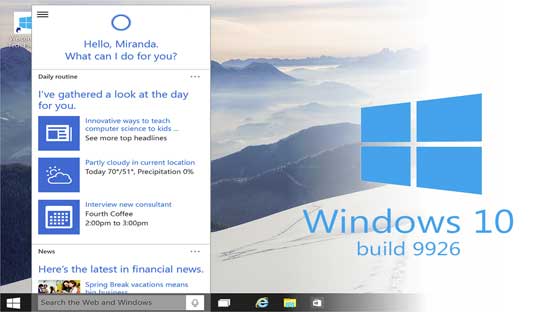
Quality content is the key to attract the visitors to visit the website, that’s what this web site
is providing.