LG unveiled its latest additions to its UltraGear gaming line in the summer of 2022, featuring two new models: the LG 32GQ850-B and 32GQ950-B. The former has a WQHD (2K) resolution, while the latter has UHD (4K) resolution, and both have a 31.5-inch diagonal. Today, we will present our readers with a review of the LG 32GQ950. The standout feature of these new models is the A-TW polarizer, a special filter in the panel structure that restricts “angled light leaks.”

Our LG 32GQ950 review unit also comes with the A-TW polarizer, which prevents the Glow effect that is disliked by many. In our LG 32GQ950 review, we will delve into LG’s new design approach for its monitor lines in late 2022 to early 2023 and the limitations of using this revived “from the ashes” technology. Are there any flaws at all? Let’s find out in our LG 32GQ950 review. It’s sure to be an interesting read.
LG 32GQ950 Review
Unboxing
The LG UltraGear 4K 144Hz 32-inch gaming monitor comes in a cardboard box that features high-quality printing and various images of the device from different angles. The box design is similar to all LG gaming innovations released in the last three years, showcasing a stylish and modern design with a gaming focus. The carrying handle is absent, replaced by a special cutout on both sides.


From the name and design of the LG Gaming Monitor, it is apparent that it is a gaming-focused monitor. The primary features of the solution include support for NVIDIA G-Sync Compatible, a 144 Hz refresh rate, a 1 ms GtG response time, and a Nano IPS matrix with ATW.
The package includes several accessories, such as the power cable, external power supply, plastic mouse cable holder, plastic element of the cable management system, DisplayPort cable, HDMI cable, USB cable for PC connection, quick setup guide, and a factory calibration report in a concise version.
Design and ergonomics
LG has given its monitors a new look with the latest generation. The company has ditched the use of red decorative elements and instead opted for a semi-gloss “diamond print” and a hexagonal shape with a matte plastic case. The thickened case comes with a Hexagon Lighting RGB backlight system.

Compared to its predecessors, the new LG 32GQ950-B looks more premium and expensive with its noticeably thickened and weighty case. Although there is an assumption that an additional radiator is used inside, we were unable to detect any noise or an active fan in the device case.


The 32-inch 4K HDR monitor uses a Y-like stand that has been updated slightly. The VESA-compatible 100×100 mm standard mount is recessed into the case, and the cable management system has been improved with a plastic element acting as a mouse wire holder.




The stand’s ergonomics are not the widest, with panel tilt available in the range from -5 to about +15 degrees and a height change of 110 mm. The Pivot system is only available in one direction, which allows the monitor to be used in portrait mode, and the case can be turned 10 degrees to the right and left.




The monitor has few rubber feet, but they hold it in place well, although the display can still be rotated if desired. The glossy frame around the perimeter of the case is not the most practical solution, but it adds style to the monitor. The other sections of the case, made of matte plastic and a semi-gloss “print,” are of good quality.



All connection interfaces are located at the back of the monitor and are directed back for ease of connection. The use of full-featured HDMI 2.1 with maximum bandwidth is the only change. An additional headphone and microphone output is presented on the bottom of the case next to the control joystick.



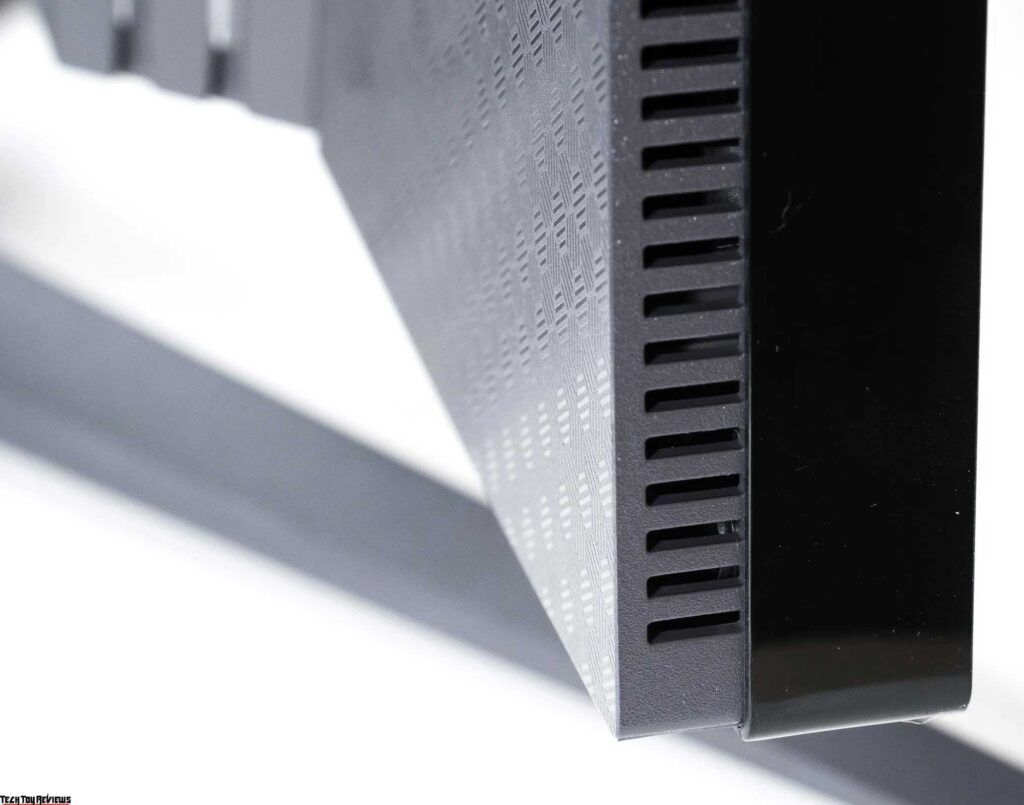
The built-in speaker system is not used in the device, and an external audio system or a wired/wireless headset is recommended. The external Hexagon Lighting system is presented in the form of two sections, each with two lines of RGB LEDs, and looks impressive.



The monitor is controlled by a five-position joystick located on the bottom edge of the case, and the OSD menu is updated and animated. Through the menu, users can get to the main menu, select the signal source, activate the game settings, turn off the monitor, and remove the menu. Quick settings for brightness and volume can be accessed by moving the joystick left-right and up-down.
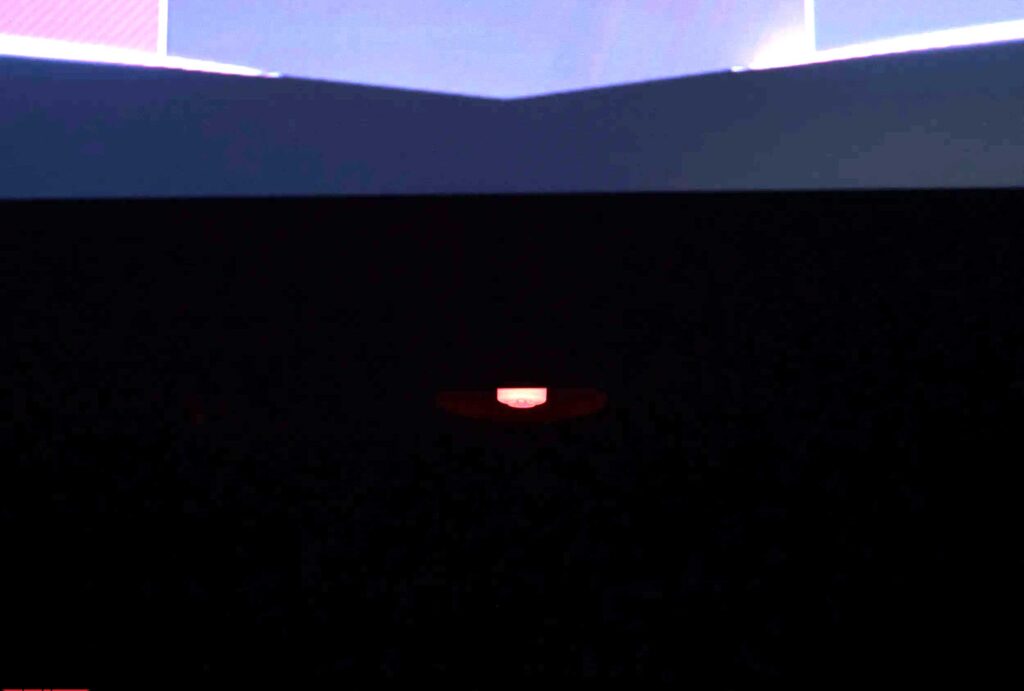





LG 32GQ950 test
Display
Based on confirmed data, the LG 32GQ950 features LG Display’s unique Nano IPS panel, specifically the LM315WR4-SSA1 model. This panel has a diagonal of 31.5 inches and a 16:9 aspect ratio, with a 4K UHD standard and a working resolution of 3840 x 2160 pixels. Additionally, the panel boasts a native vertical refresh rate of 144 Hz.
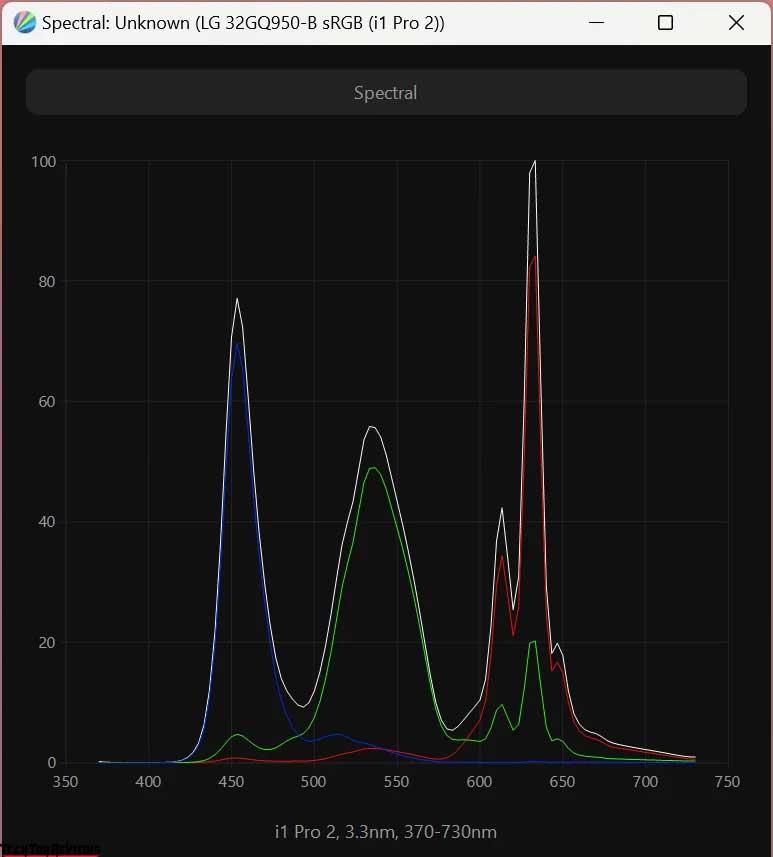
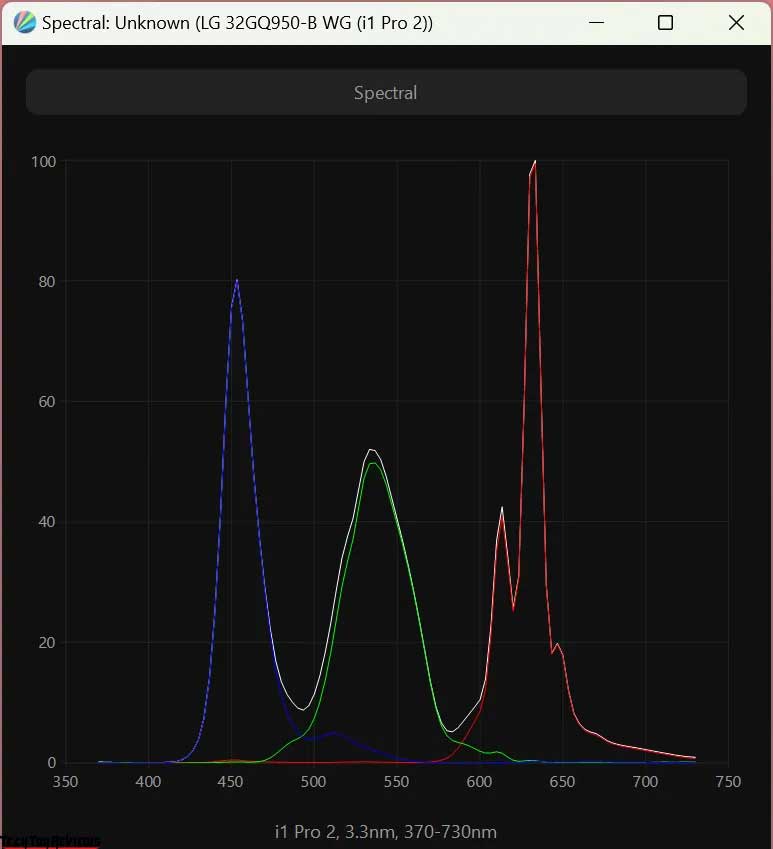
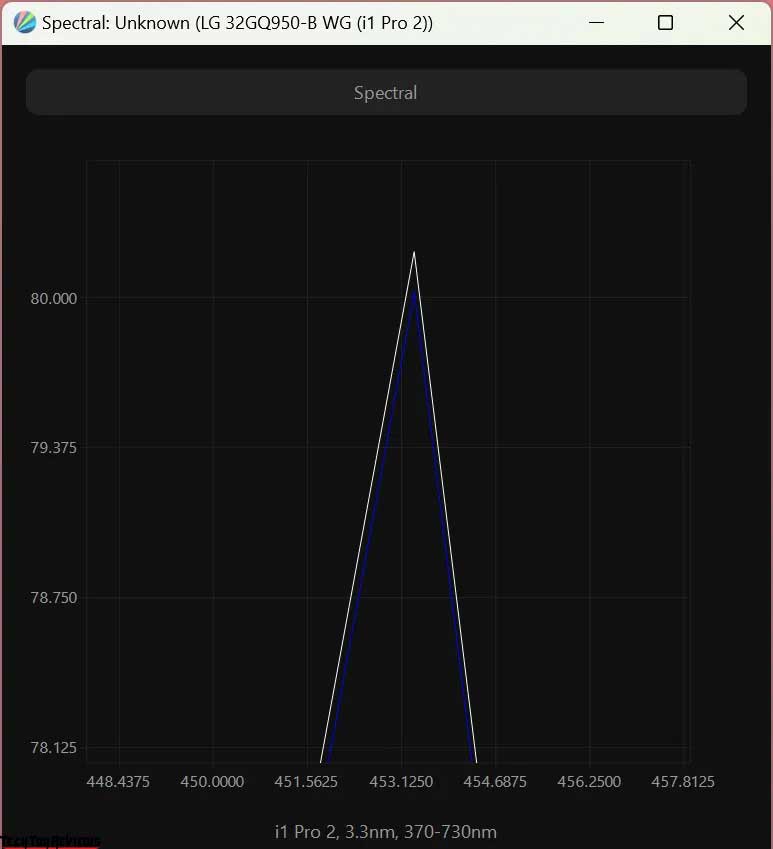
Given the 31.5-inch diagonal and 4K UHD resolution, the monitor has a pixel density of 140 ppi, which necessitates the use of the Windows scaling system. However, this system still has imperfections, even in Windows 11H2. As a result, system performance requirements are increasing not just in gaming but also in various professional applications. Users should prepare accordingly.
Thanks to “chemical spectrum modifiers,” the Nano IPS panel reduces the intensity of the blue component of the spectrum, which can be harmful to the eyes, without negatively affecting the image. The picture will not turn yellow, and the color temperature will remain normal. This reduction in intensity helps to reduce eye fatigue.
While the shift of the peak to the 454 nm region is a significant improvement, it falls short of the 460-465 nm range recommended by the latest EyeSafe Display certifications from TUV. Over the past few years, LG Display has shown a consistent tendency towards blue peaking in nearly all of its Nano IPS panels. It may be time for a change.
In terms of speed, the LG 32GQ950 boasts impressive specs. The model has a response time of 1 ms GtG (when using the fastest Overdrive mode), coupled with a maximum vertical frequency of 144 Hz (up to 160 Hz when Overclock is activated). These features should appeal to advanced gamers with the fastest computer components who can “squeeze all the juice out of the monitor.” However, our LG 32GQ950 review unit offers no real changes in speed compared to LG models from 2020-2021.
The LG 32GQ950 supports the VESA Adaptive-Sync open standard (certified), AMD FreeSync Premium Pro, and NVIDIA G-Sync in Compatible mode. All of these adaptive sync systems are official and available now, without waiting for new driver versions.
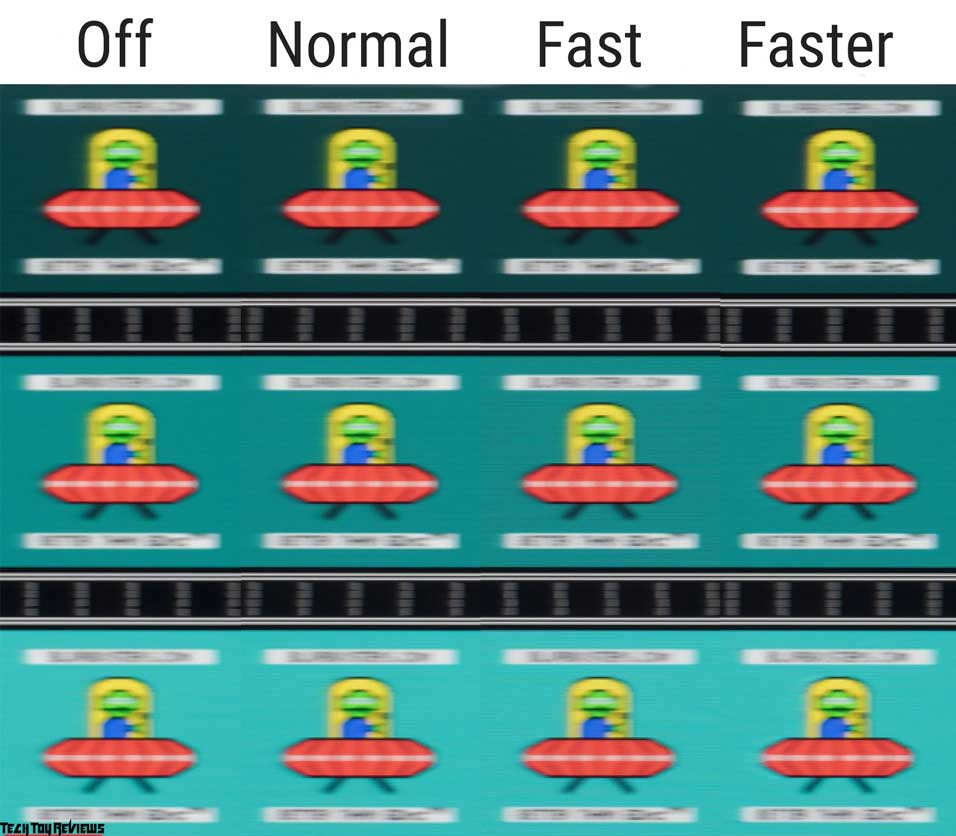
To achieve 144-160 Hz with 8-10-bit color depth, users need to have a graphics card installed with at least an RTX 20 series and support for DSC data compression technology. More affordable and older cards can only achieve 95-120 Hz at 8 bits.
The monitor has interface limitations, with maximum throughput and operating frequency achievable only through DP 1.4 onboard. With a DP connection, users can set a 10-bit color representation (using the 8-bit + FRC scheme) at a maximum frequency of 160 Hz.
Regarding maximum brightness, the LG 32GQ950 offers up to 450 nits in SDR mode and up to 1000 nits in HDR mode, thanks to a powerful local backlight system with 36-40 control zones. Additionally, the model supports HDR10 content and is certified as a VESA DisplayHDR 1000 compatible monitor.
The contrast ratio has not changed due to the use of the A-TW polarizer, remaining at the Nano IPS panel’s base level of 1000:1. Black will be black, and users will not have issues when performing professional tasks, provided they monitor and adjust the backlight level if the room has low ambient light. By following this advice, users should not experience any problems. Trust our experience!
LG has been providing firmware updates for its 4K IPS gaming monitors since the end of 2020, so the 160 Hz maximum of the LG 32GQ950 review unit is nothing new. However, the updates have brought important changes to the display’s features beyond just speed.
With the increased vertical frequency and trend of the times, LG has worked on the panel response time and now includes the figure of 1 ms GtG in the technical specifications, highlighting that this value can be achieved in a Faster mode. However, the manufacturer has not disclosed noticeable artifacts or that the figure is indicated for just one of the millions of possible transitions. Regardless, the LG 32GQ950-B is faster than most of its direct competitors made from panels from other manufacturers.
To increase the speed of the liquid crystals’ rotation, the 32GQ950-B uses OverDrive acceleration technology, which can be enabled or disabled in one of four available positions, with Fast being the default mode.
The model belongs to the category of Fast-IPS solutions, allowing it to compete with a long list of high-speed TN + Film solutions, up to models with a frequency of approximately ~180 Hz. Even with a frequency of 240 Hz, *VA models are slower than the LG 32GQ950-B. However, the 240 Hz Odyssey G7 (REVIEW) / G8 is smoother, but it’s a different story altogether.
The factory settings show high speed, with no visible artifacts. While the overclocking of the panel can be turned off or set to Normal mode, there will be no significant changes. The fourth mode, Faster, will make the picture a bit clearer with weak artifacts. But both Fast and Faster modes are equally good in our opinion.
The LG 32GQ950-B monitor features a semi-matte surface Nano IPS panel that’s specifically designed for use in “frameless” cases.

The pixel structure and protective film can be seen in the macro photos provided, which show different focus areas of the same image segment.
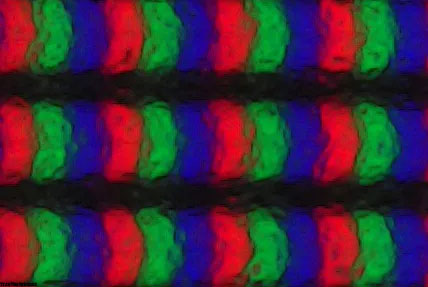
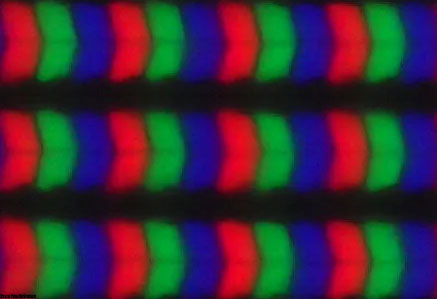
The monitor has the typical RGB pixel structure of both classic AH-IPS and modern Nano IPS panels. Under normal operating conditions, the crystalline effect is hardly noticeable and doesn’t become more prominent when viewed from different angles. The picture is comfortable for the eyes, and there’s no distracting “toilet paper” structure or Cross-hatching effect.
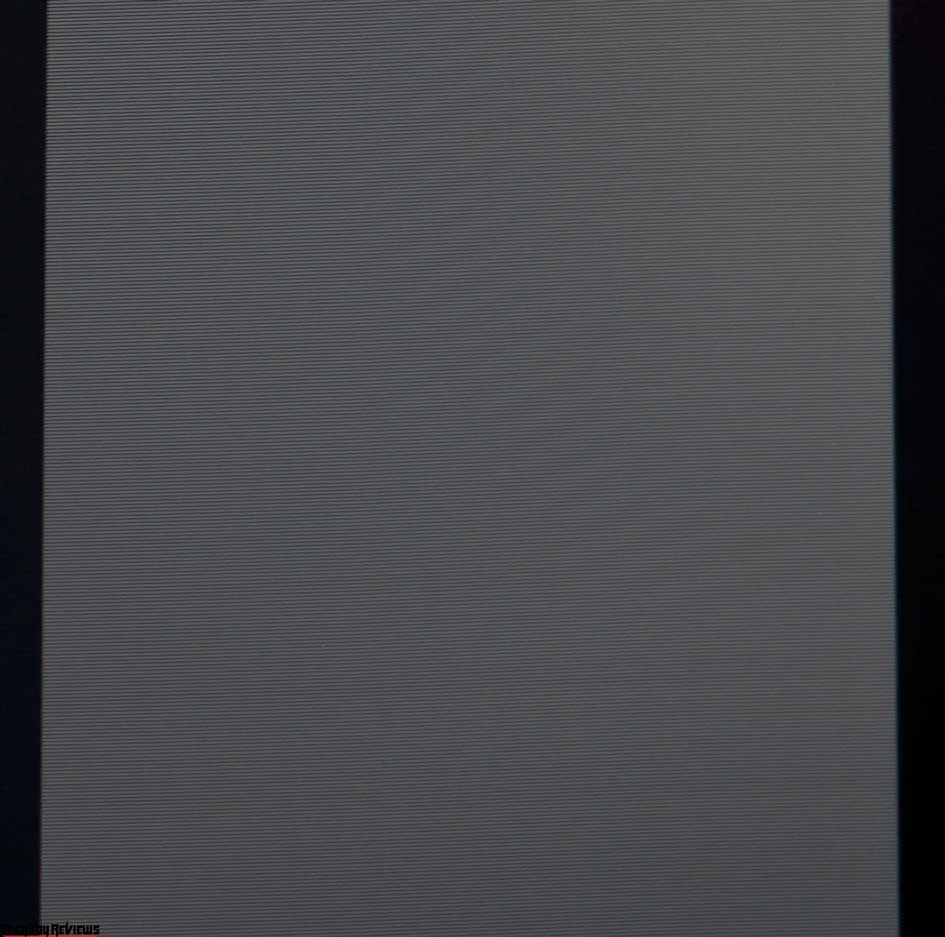
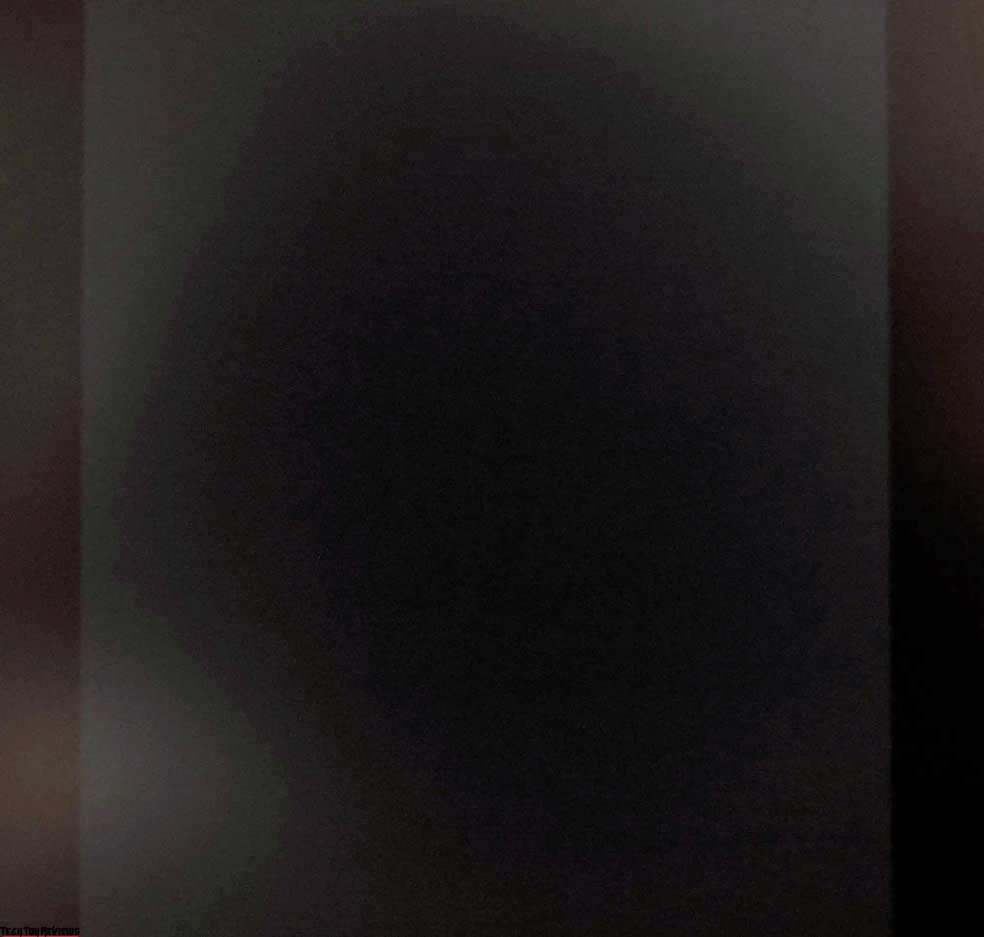
LG has declared the use of Flicker-Free technology for this display, and our testing confirmed that the 32GQ950-B does not use SHI modulation, or if it does, it’s at a very high frequency of several kHz. Additionally, the model does not use the “black frame” insertion system (MBR) for the backlight, which means there is no flickering in any of the modes.
The monitor is powered by a relatively large external power supply, but we didn’t detect any parasitic sounds from it. Also, the heating of the case during prolonged use is not above average.
Color gamut
Let’s examine the capabilities of the LG 32GQ950-B monitor, which utilizes a new LG Display panel with a color gamut extension that is comparable to DCI-P3. We will evaluate its performance using the latest products from LG.
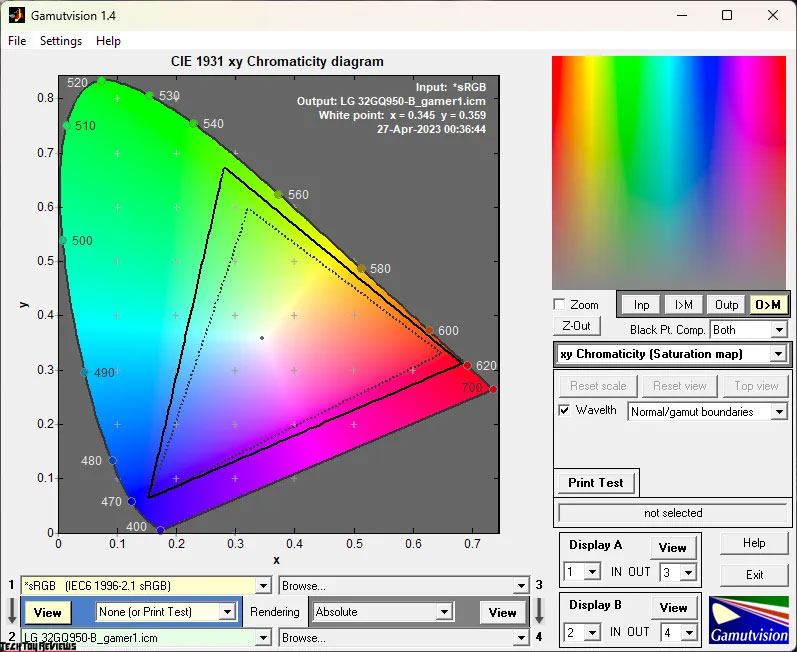
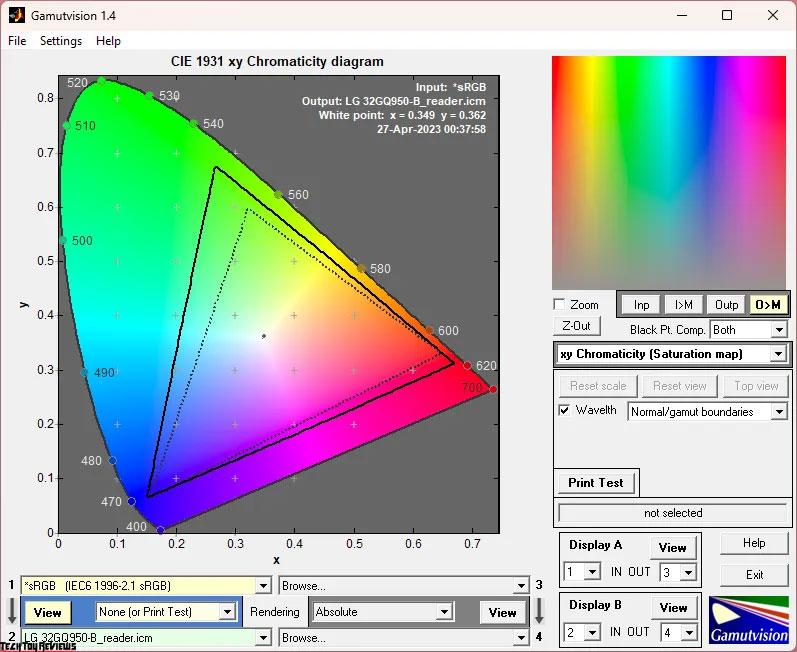
The initial LG 32GQ950 review test was conducted in Player 1 mode with the factory settings of the display. The screenshots reveal that two of the three reference points are significantly shifted in space relative to the sRGB color standard, surpassing it in numerous areas. The monitor falls behind the even wider Adobe RGB in green and turquoise mid-tones but is considerably ahead in red, which is typical for a monitor with this kind of backlight.
If no profile and software is supporting the color management system, familiar pictures, photos, and video sequences will have unusually vivid colors, which may appeal to some but not to others.
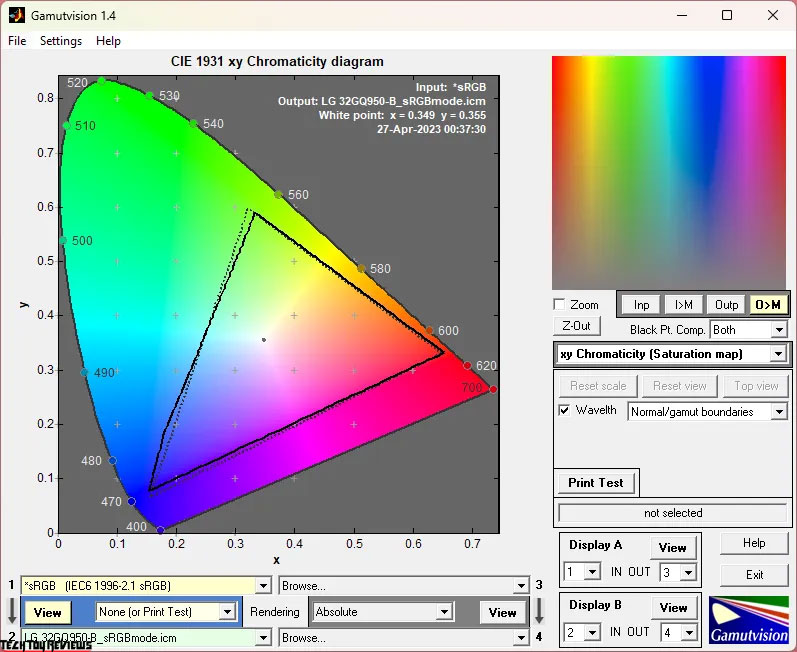
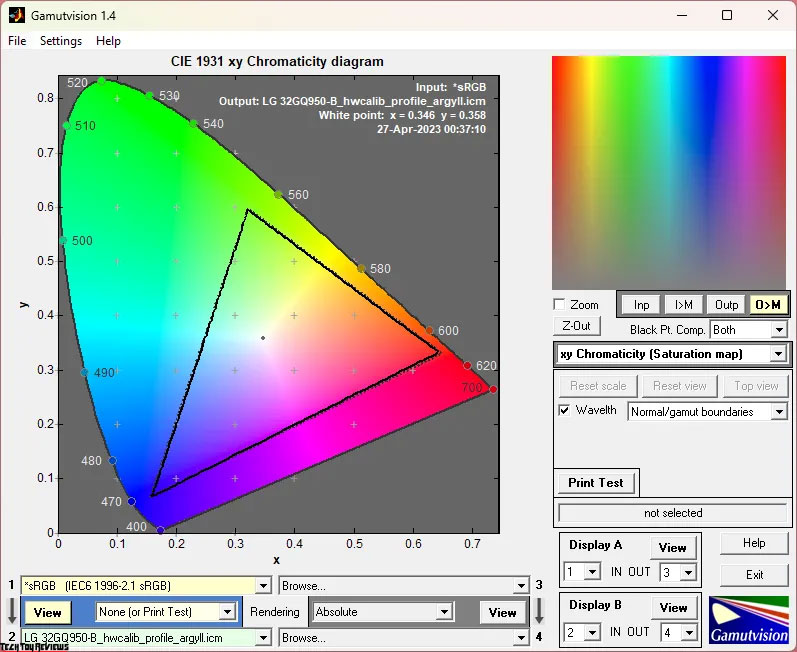
Fortunately for ordinary consumers, the manufacturer has included an sRGB emulation mode with adjustable brightness and color temperature to address these issues. The color gamut is narrowed only in this mode, but it is not entirely accurate, as fuzzy borders are visible on the CIE diagram. In Reading mode, which is designed to reduce eye strain, colors remain oversaturated.
The LG Calibration Studio program’s hardware calibration of the sRGB space emulation improves its results, but it has its limitations.
The outcomes of the monitor’s compliance with standardized spaces and the overall amount of color data are shown below:
Standard settings (Gamer mode 1):
- sRGB – 99.8|145.7%;
- AdobeRGB – 88.1|100.4%;
- DCI-P3 – 96.1 | 103.2%;
Reading mode:
- sRGB – 94.8|132.2%;
- AdobeRGB – 86.0|91.1%;
- DCI-P3 – 83.9|93.7%;
sRGB mode:
- sRGB – 93.8|97.2%;
- AdobeRGB – 66.8|66.9%;
- DCI-P3 – 68.5|68.8%;
After hardware calibration (sRGB):
- sRGB – 95.4 | 95.6%;
- AdobeRGB – 65.8|65.9%;
- DCI-P3 – 67.7|67.7%.
All values were acquired by profiling in the Argyll CMS environment, with colors and shades that exceeded the reference values being clipped. The manufacturer’s declared level was precisely demonstrated by the monitor. There are no further queries on this matter.
Regarding shades that surpass the examined standards, they can be addressed by utilizing the ICC/ICM profiles and software that have normal color management system (CMS) support, such as Adobe products, FastStone Image Viewer, XnView, Windows Photo Viewer (7, 8, 10, 11), Firefox, Google Chrome, and so on.
Brightness, contrast, and color ratio
Out of the eight preset modes available on the monitor, we’ve chosen to focus on the three most significant ones. Additionally, the HW-Calibrated or “Calibration” preset is available after hardware correction through LG’s separately supplied software. The default “Player 1” mode has the following settings:
- Brightness – 80;
- Contrast – 70;
- Color temperature – User (50/50/50);
- Gamma – Mode 2;
- Response Time – Fast;
- Black stabilizer – 50;
- Local Dimming – Off
Let’s examine the table below for the presented results:
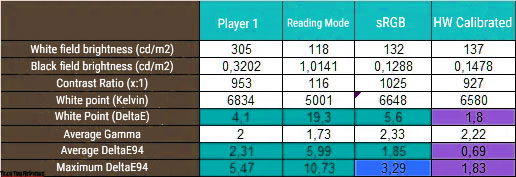
As usual, the factory brightness settings produce a vivid and bright picture that can be harsh on the eyes. It’s advisable to reduce the value to around 30-40% to conclude what’s happening on the screen. Only the “Reading” and sRGB modes have adequate brightness levels.
In most modes, the monitor maintains a contrast ratio close to the advertised 1000:1, while the reading mode reduces it significantly to 116:1 to reduce eye strain when operating in a dimly lit room.
The white point calibration of the 32GQ950-B leaves much to be desired as adequate results are only obtained in the Player 1 mode. In the other two factory presets, deviations are higher, which is a common occurrence in the “Reading” mode. However, the sRGB mode can be calibrated because the 32GQ950-B is one of LG’s first gaming monitors that allow RGB gain adjustment in sRGB mode. This feature has been awaited for at least three years.
Based on the average gamma, it’s evident that image contrast is significantly reduced in Player 1 and Reading modes, while the sRGB emulation mode has overestimated contrast. Such results have an impact on overall color accuracy and corresponding DeltaE94 deviations. Additional calibration and setup are necessary for the LG 32GQ950-B monitor.
Gamma curves and gray balance
We conducted a study on the gamma curves in all the modes, using the HCFR Colorimeter program and the “calibrated” X-Rite Display Pro colorimeter. The measurements enabled us to evaluate the divergence of the gray wedge on the CIE diagram and determine the presence or absence of any spurious hue.
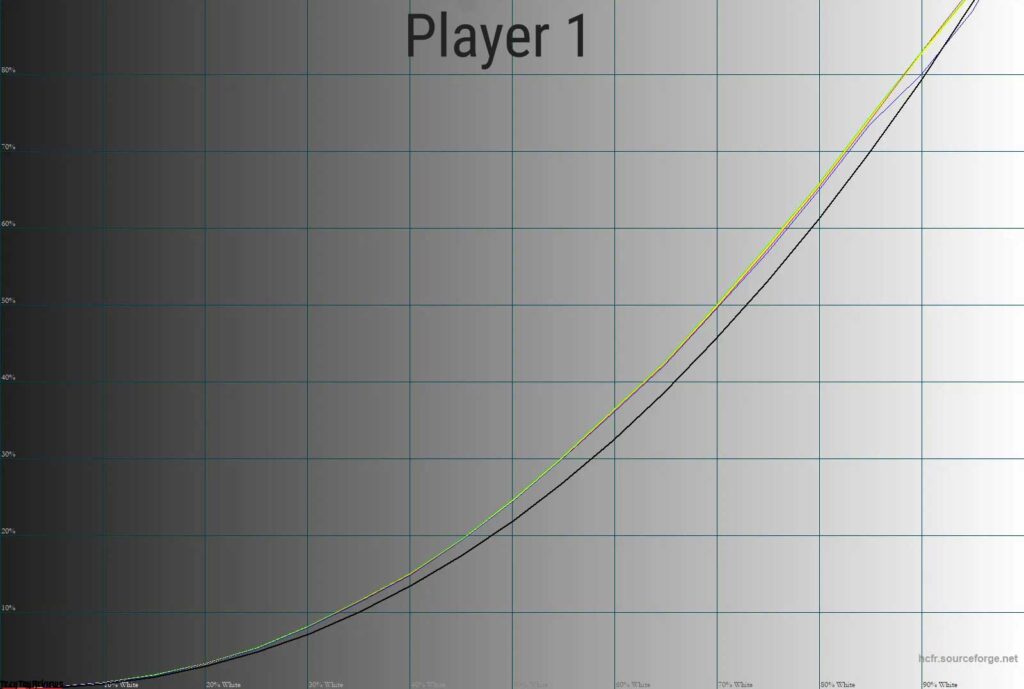
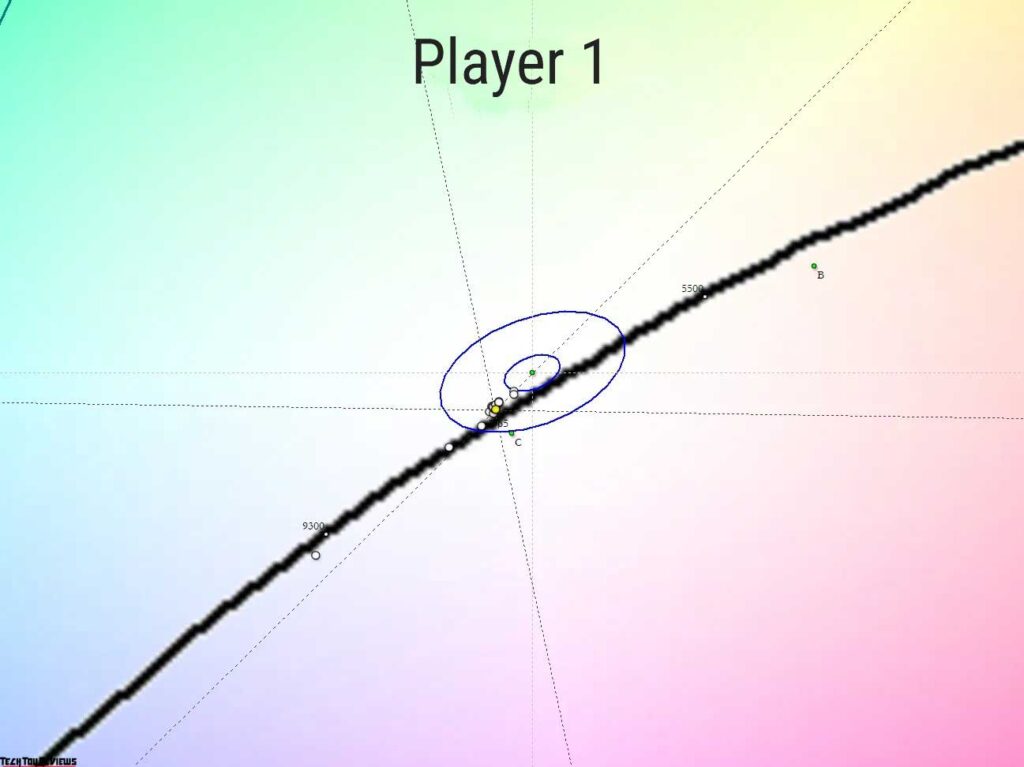
At the standard settings, the measured gamma curves were higher than the reference curve, especially in the central region. There was a slight RGB imbalance, which resulted in a less contrasted picture on the screen. However, the gray wedge points were grouped closely in the area with the maximum allowable deviations, with the white point present.
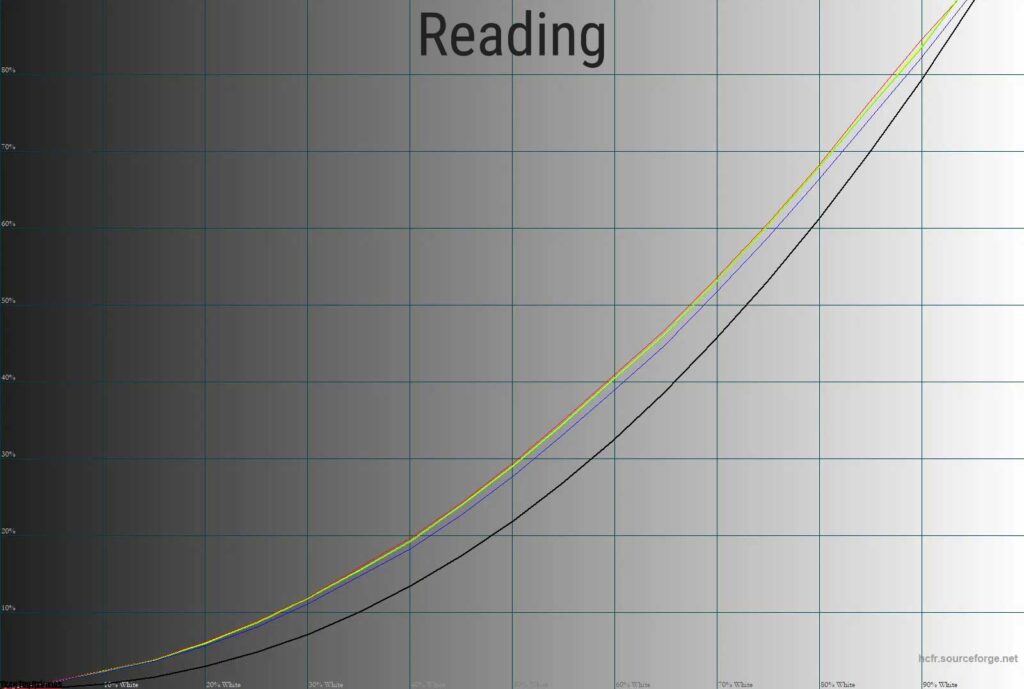
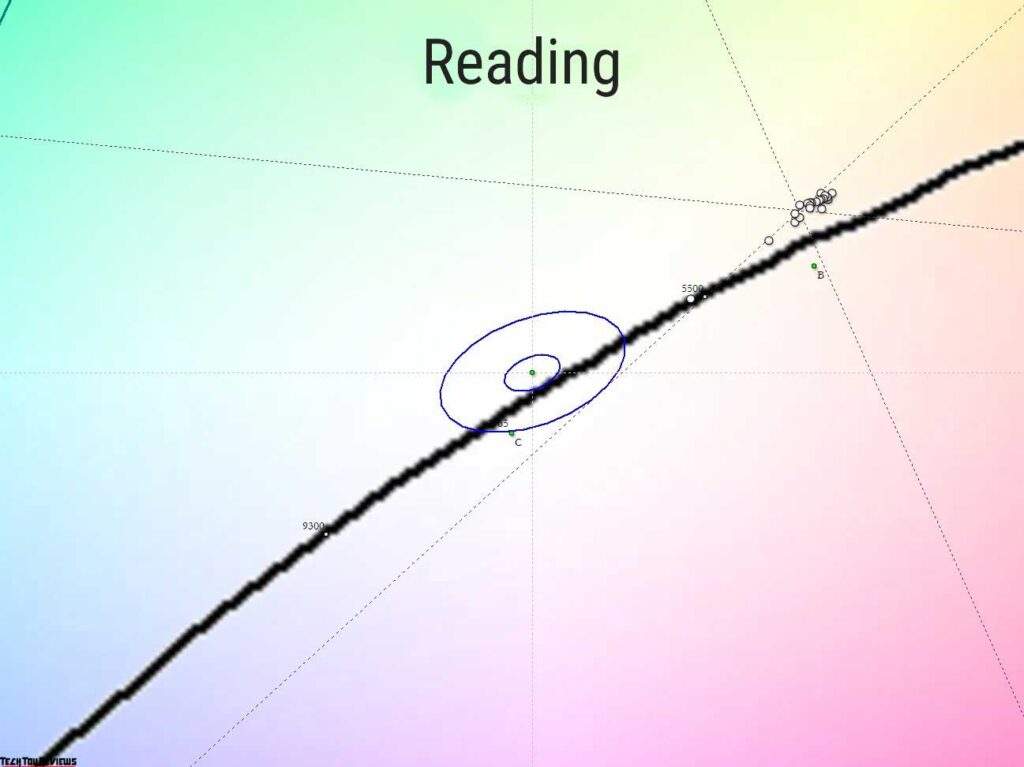
The “Reading” mode is designed to reduce the load, and it achieves this by dramatically changing the brightness and color temperature, further reducing the picture contrast by raising the “zero black” point. This mode lowers the contrast ratio by almost 10 times when compared to other presets.

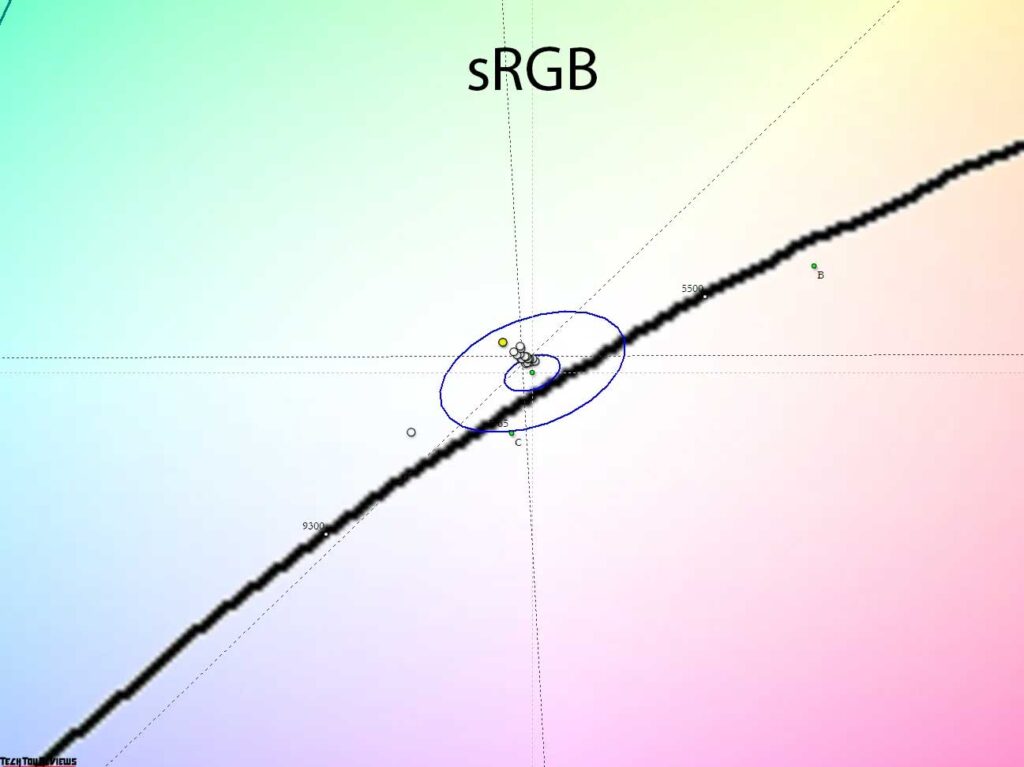
In terms of gamma curve settings, sRGB mode looks better, but there is still room for improvement, such as increasing the visibility of the shadows to the required level and balancing the RGB.
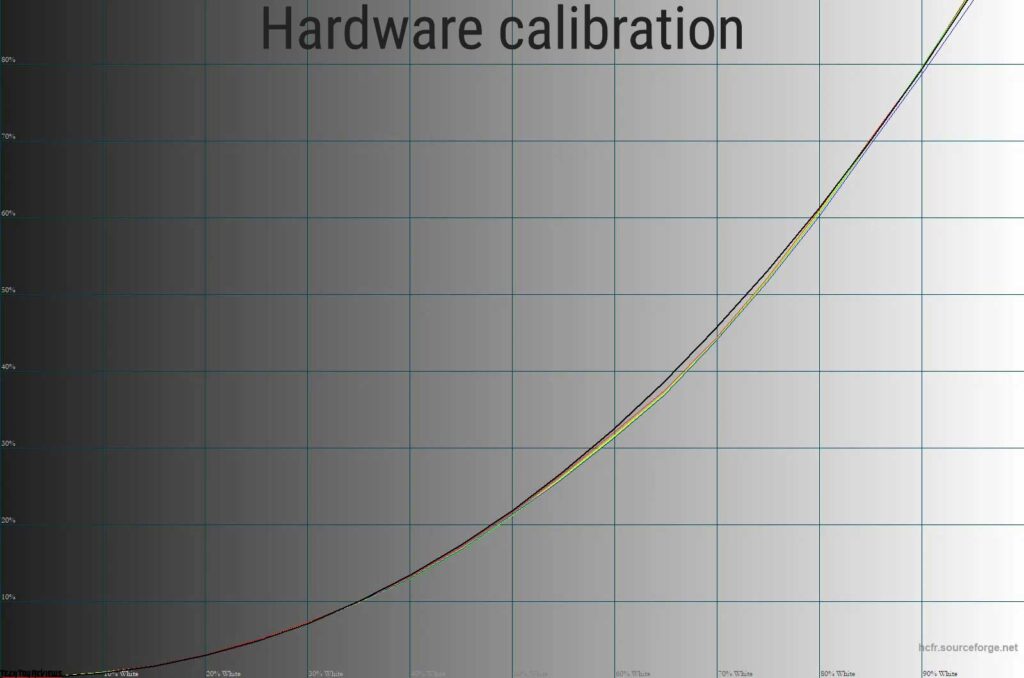
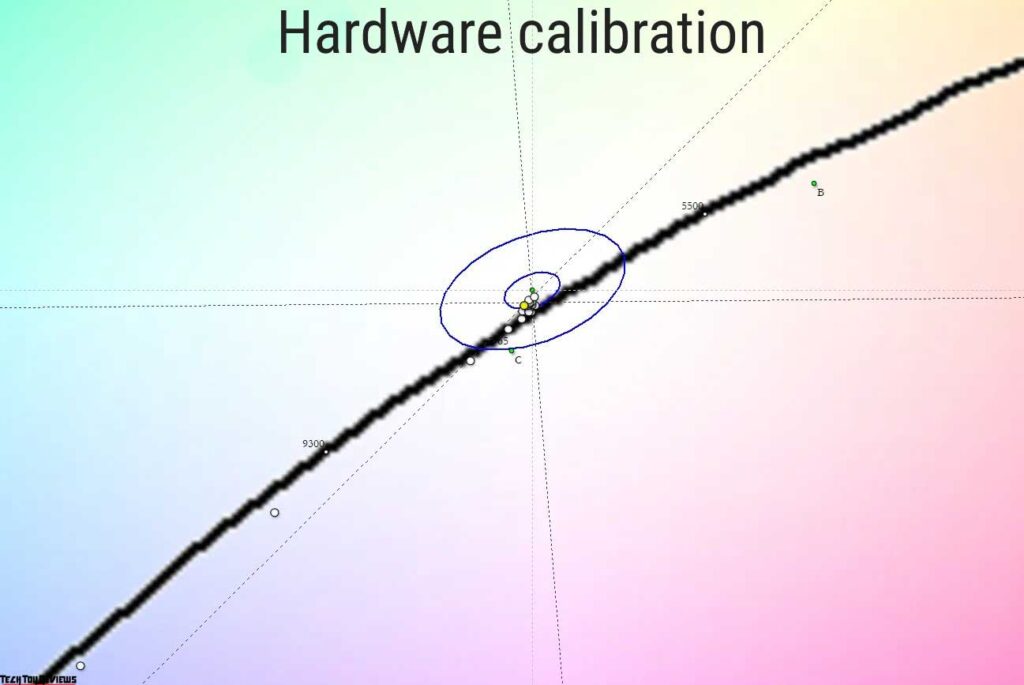
In sRGB mode, the color gamut is narrowed, and there are some errors in emulation, but the gray balance is excellent. The brightness can be adjusted manually over the entire available range, and the color temperature can be adjusted freely.
Gradient uniformity
The monitor performed satisfactorily with its factory settings, showing smooth gradient transitions without any obvious distortions in most preset modes. Changing the bit depth to pseudo 10 bits did not impact the quality of the gradients significantly, as most applications work in 8-bit mode. However, manual adjustments did not bring any visible changes either. Switching to the sRGB factory emulation mode resulted in practically no changes either. However, the hardware calibration of the display, which involved recording the necessary changes in the built-in LUT, resulted in a distinguishable dark zone in the 20-25% area, regardless of the device used during calibration (a spectrophotometer or a colorimeter).

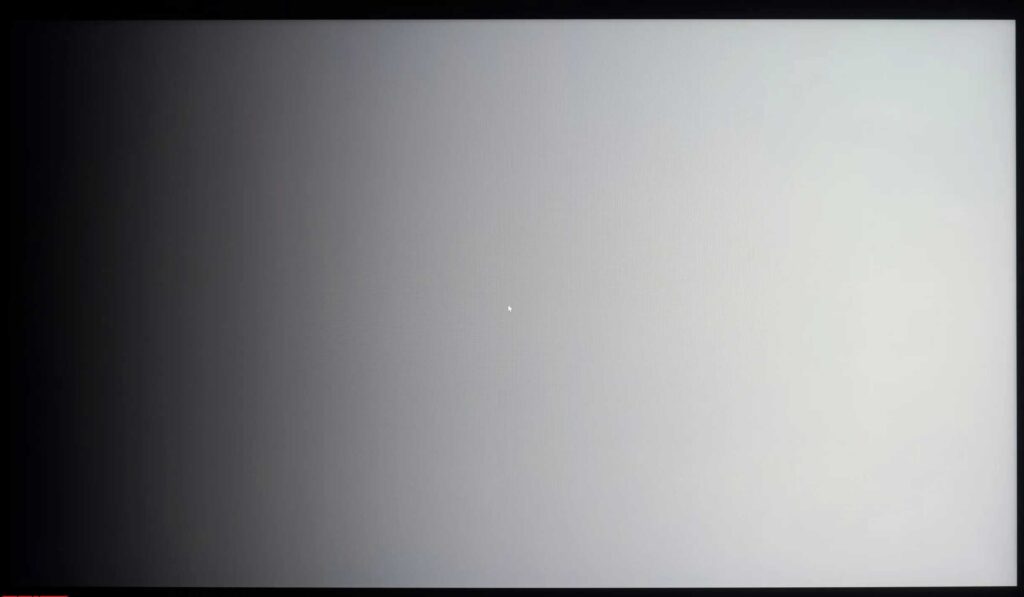
Opting for the classic calibration option led to numerous transitions with spurious shades appearing in the 10-40% region, even with minor edits in the LUT of the graphics card. This development is normal for a 4K gaming panel. Despite being a gaming monitor, the LG 32GQ950 review unit demonstrated correct transitions in challenging dark areas, with the banding effect being insignificant. The result was superior to various *VA and TN-like displays and slightly better than some other models in this segment.
Color temperature stability
Let us proceed with the evaluation of color temperature stability in the LG 32GQ950 review, analyzing both the standard and special picture modes.
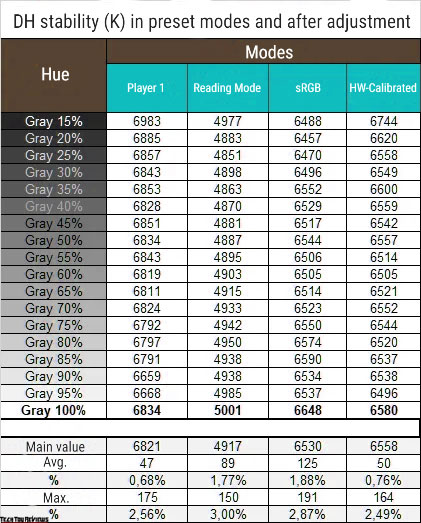
The gray wedge’s X-axis deviations from the reference are presented in the table. Assessing the presence of spurious shades is only possible through the CIE diagram in the subsection “Gamma curves and gray balance results.”
At factory settings, the color temperature stability was excellent and slightly lower in reading and sRGB modes. After hardware calibration, the result was brought back to factory performance.
Now let us examine the results of the special Color Temp modes. The “User” preset at default RGB values of 50/50/50 coincides entirely with the “Player 1” mode results in the first table. Let’s look at the other DH presets with different values and advanced white point settings from the “Instructions” subsection:
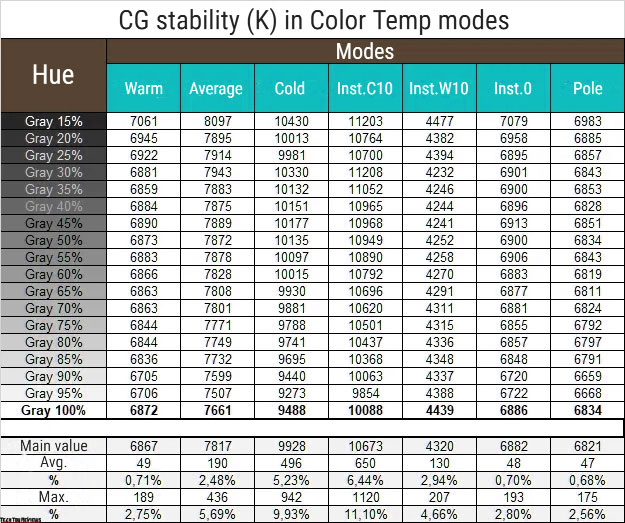
Here are the observations:
- The “Warm” mode is similar to the factory “User” mode in both CG and deviation levels.
- Other modes correspond to their names, but the gray balance deviation increases with the color temperature.
- You can expand the CG range by fine-tuning the white point in the “Instructions” subsection. There are ten cold and eight warm options available.
In conclusion, if you don’t have calibration tools, stick with the factory settings or use the “Warm” mode. Otherwise, select a visually appropriate mode or adjust the RGB values manually.
Contrast stability and brightness range
Continuing with the LG 32GQ950 review, we evaluated the color temperature stability in standard and special picture modes. We set the Player 1 mode to study the stability of contrast and the range of brightness change. Measured values were obtained using the HCFR program to more accurately estimate the black level and determine a reliable contrast ratio.
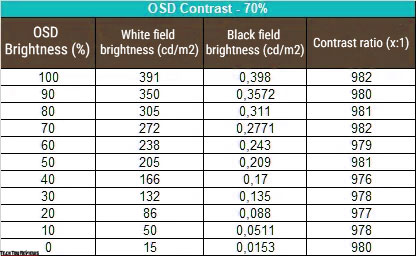
At standard settings, the resulting operating brightness range was 15-391 nits with an average contrast ratio of 980:1. The decrease in brightness was almost linear, and the contrast ratio was stable throughout the range. While the monitor did not reach the 450 nits declared in TX for the SDR mode, it practically achieved 400 nits, suggesting that users will not face any major problems in bright ambient light.
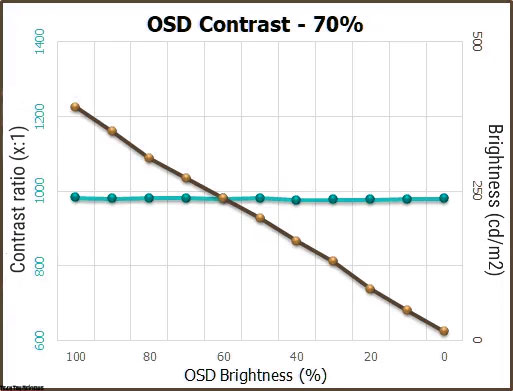
When HDR was activated, we were able to measure a peak of 998 nits, which corresponds to the VESA DisplayHDR 1000 certificate received by the monitor. However, it cannot be a clear advantage of the monitor in the absence of mini-LED backlighting with a large number of separately controlled zones. In addition, such brightness does not last long and dropped to a stable 645 nits after two minutes of operation, after which we could not achieve a repetition of the peak value until the moment of cooling.
Another remarkable feature of the model is its lower brightness limit of 15 nits. At this level, the monitor remains Flicker-Free, allowing users to reduce eye strain as much as possible when working at a low level of external illumination or in a room with no light at all. These are the kind of surprises that we appreciate.
Viewing angles
Compared to other 4K devices with various refresh rates, our LG 32GQ950 review unit stands out with its exceptional viewing angles and minimal visual distortion. The secret to this performance is the A-TW polarizer technology.
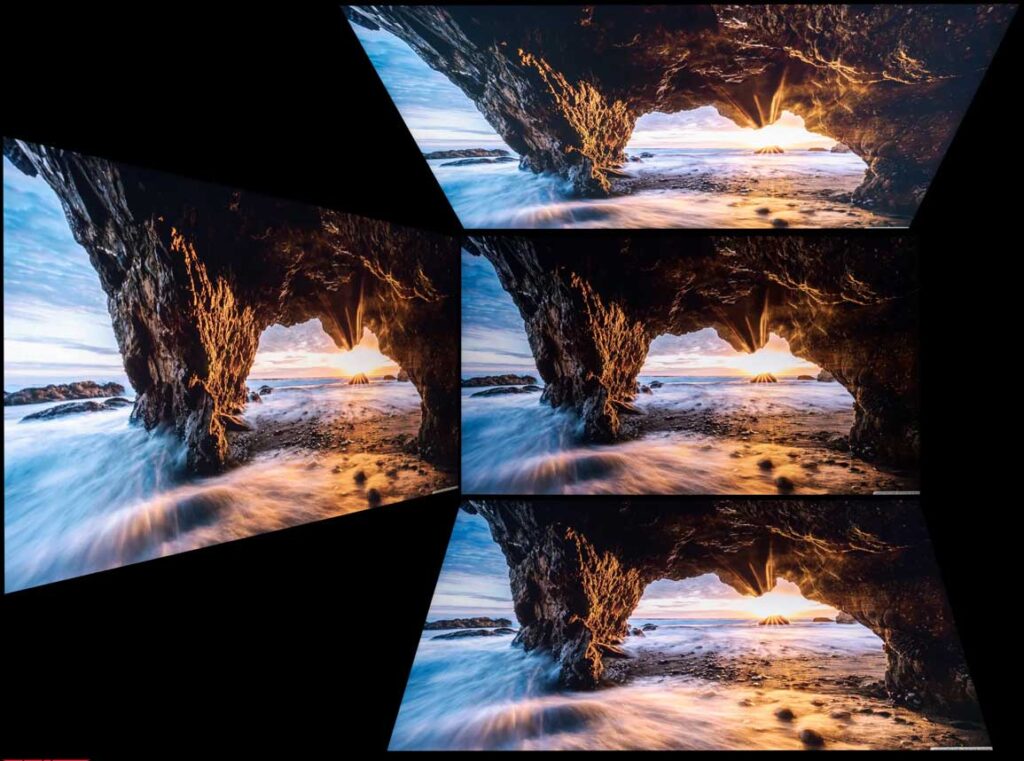
As the image above illustrates, the color shift is barely noticeable even at slight viewing angle deviations. The monitor’s contrast and color saturation remain stable even when viewed from different angles. Although there is some change in color saturation when viewing directly in front of the monitor, it is not as pronounced as on conventional monitors lacking A-TW technology.
Backlight uniformity and color temperature
The monitor’s backlight and color temperature uniformity were evaluated at 35 points on the screen field with the brightness set to 100 nits. Deviations were calculated based on data from the central point, and no compensation system for uneven backlighting was utilized in the device.
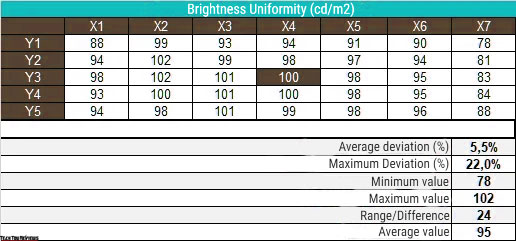
Upon testing, the average deviation from the center point was 5.5%, and the maximum deviation was 22%. This is considered a good result, particularly for a large 31.5-inch monitor, and it is higher than most competitors with a similar screen size. The checked copy only slightly summed up the maximum deviation revealed in the upper right corner.
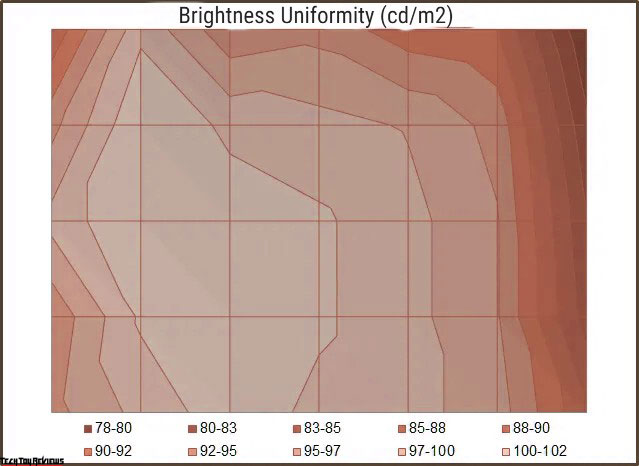
A surface diagram was presented to show how the brightness level is distributed over the matrix field. In our LG 32GQ950 review unit, the brightness on most of the periphery is close to that set in the center, and some issues are only observed on the right part of the panel.

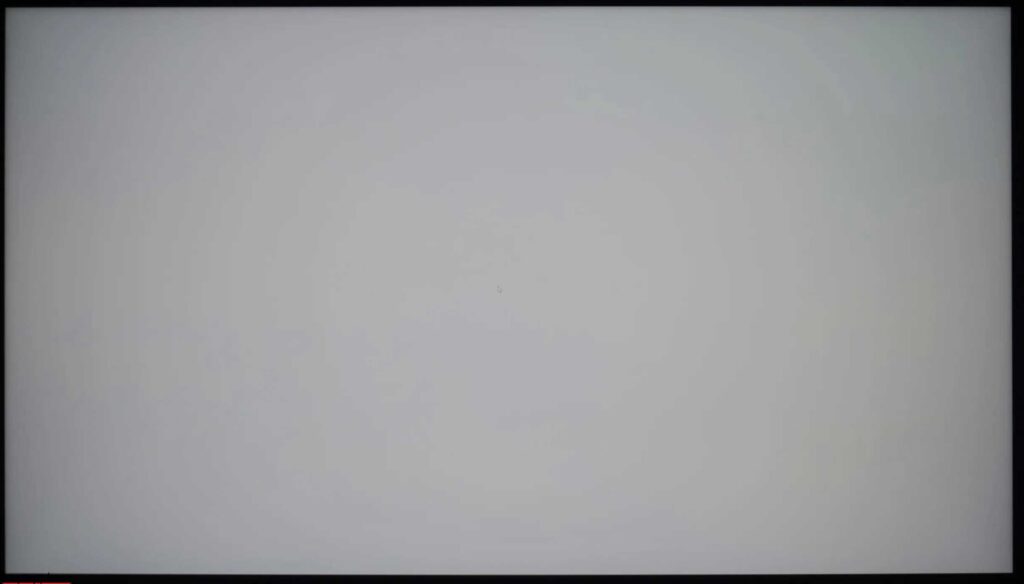



To better understand the uniformity of the backlight, four photographs of gray fields were taken. Visible problems were mostly associated with the unevenness of the color temperature, which will be discussed later. Meanwhile, the black background was evaluated for its “uniformity” from two photographs taken at different distances from the screen (~ 70 cm and 150 cm), to assess the effect of the Glow effect and determine the actual uniformity of the backlight without taking it into account.

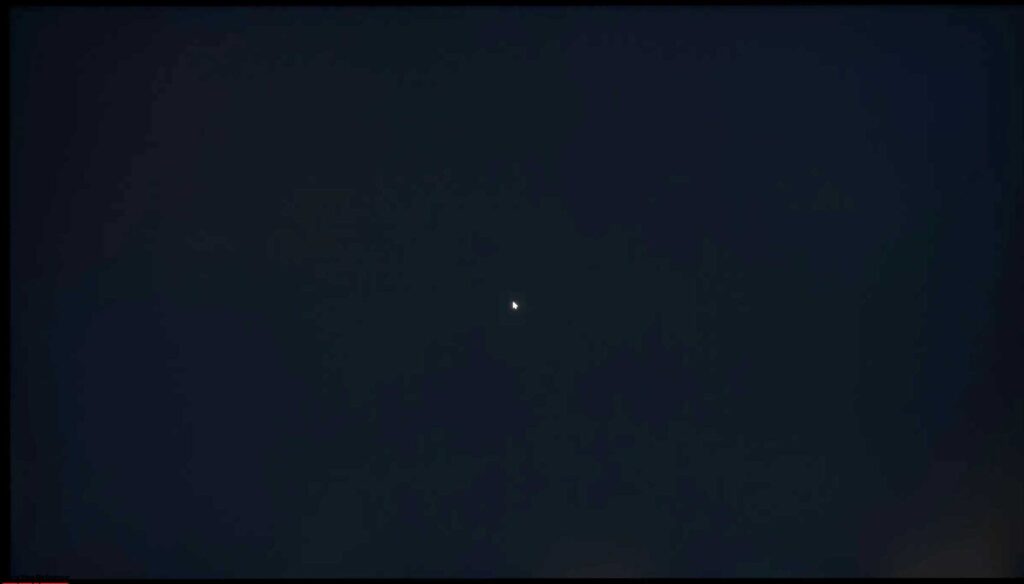
The A-TW polarizer is designed to combat the Glow effect, and in the 32GQ950-B, even at the maximum backlight brightness level and the user’s position close to the screen, the black field differs in depth almost on the entire screen surface. The brightness increase at the edges and corners is minimal, which is weaker than on most *VA monitors known to us.
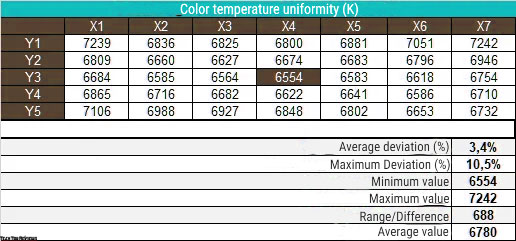
The uniformity of color temperature over the entire screen area was tested using manual DH settings to get 6500K, and the center white dot remained at 100 nits. The result showed an average deviation of 3.4% and a maximum deviation of 10.5%, which can be classified as “below average”. The difference between the minimum and maximum was over 600K, which was slightly disappointing.
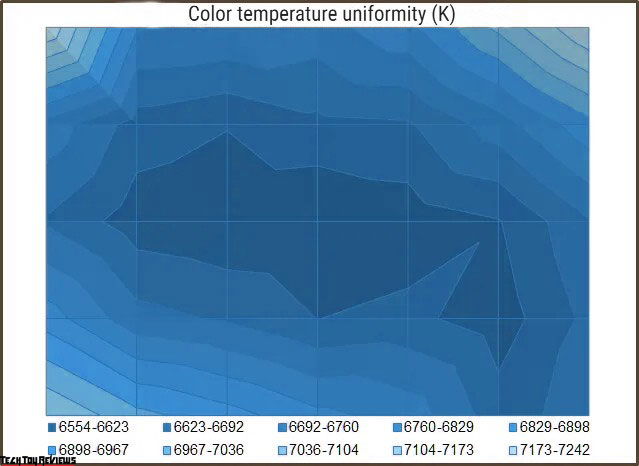
The surface diagram for color temperature uniformity differs significantly from that for brightness uniformity on a white field. The stable region of the CG appears as an oval in the central part of the screen, and the values increase closer to the corners. This result is different from what we are used to seeing, and it is undoubtedly influenced by the use of an A-TW polarizer. However, in real work, there may not be any noticeable problems as long as the central area is not constantly compared with the corners of the panel.
Final line
We were thoroughly impressed with the performance of the LG 32GQ950-B monitor during our testing. The updated design, improved materials and build quality, and the introduction of Hexagon Lighting for exterior illumination were all welcome changes. While the factory settings weren’t perfect, the monitor’s extensive manual editing options and impressive color reproduction capabilities – up to 96% DCI-P3, a level similar to that of Apple’s modern solutions – more than makeup for it.
The monitor boasts fast response times and supports all modern adaptive sync standards. Thanks to the A-TW polarizer, viewers can enjoy improved viewing angles and picture stability without worrying about the Glow effect. For those working in low-light environments, the minimum brightness limit has been lowered to a remarkable 15 nits, a feat unmatched by all manufacturers except for the Japanese company EIZO. The LG 32GQ950-B also offers a comfortable viewing experience with minimal backlight defects on black.
While it may not have the lightning-fast response times of OLED-based monitors, the LG 32GQ950-B can compete with the fastest LCD solutions in its class, boasting a refresh rate of up to 180 Hz. Although its “black” isn’t quite as deep as OLED-based monitors, it still reproduces deep shadows accurately and without straining the eyes, which is something that modern gaming OLED monitors simply cannot achieve.
All in all, the LG 32GQ950-B has numerous advantages and only a few minor disadvantages. While the manufacturer may have been stingy with the factory settings, users can easily calibrate and customize the monitor to their liking. We highly recommend this monitor and wish you luck in making the right choice for your needs.
Price and availability
The LG UltraGear 32GQ950 4K gaming monitor is currently up for grabs on Amazon.com for $996.99, providing a discount of up to $303 on the original price. The monitor is also available on Amazon.co.uk for £1,184, making it accessible to customers in the UK as well.