Having personally experienced the heartache of losing tens of GB of precious photos due to a subjective decision of storing them solely on a memory card, we have come to grasp the paramount importance of regular data backups. This realization holds for anyone who values their data, whether they are individuals or organizations. Hence, today, we present to you a Synology BeeDrive review, a potent solution to address this common problem.

Synology BeeDrive Review
Nowadays, we have many cloud storage options such as Google Drive, OneDrive, iCloud, and more. However, a significant drawback of these services is the inability to access your data offline. Moreover, their free plans usually offer severely restricted storage capacities.
Recognizing the imperative need for local data backup and emphasizing the significance of flexibility, Synology has recently unveiled BeeDrive, a Direct Attached Storage (DAS) solution. This innovative product comes in two capacity options: 1TB and 2TB; and our Synology BeeDrive review unit is a 1TB version. It establishes a direct connection with computers through the high-speed USB-C 3.2 Gen 2 (10Gbps) interface, ensuring swift and efficient data transfer.
What sets Synology BeeDrive apart from a portable SSD?
Synology BeeDrive sets itself apart from portable SSDs through its distinct approach. Unlike Synology’s NAS (Network Attached Storage) products, the primary objective of BeeDrive was to craft a compact and seamless storage solution, encouraging users to develop a regular data backup routine.
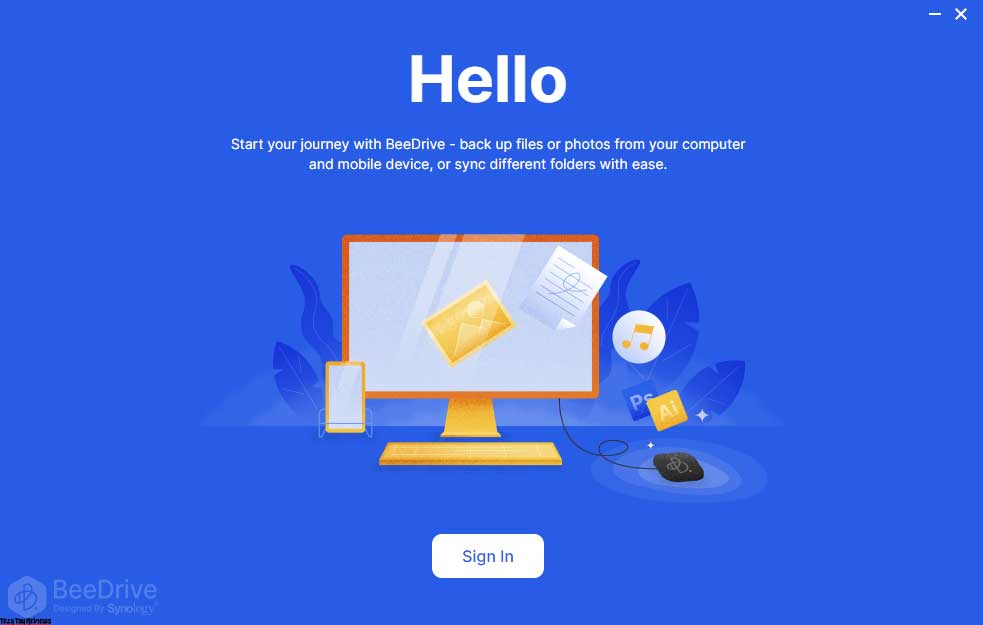
Measuring as small as an Android TV box and weighing a mere 43 grams, the BeeDrive boasts impressive portability, enabling effortless transportation wherever you go. The accompanying accessories are just as straightforward, comprising a USB-C cable and a USB-C to USB-A adapter.
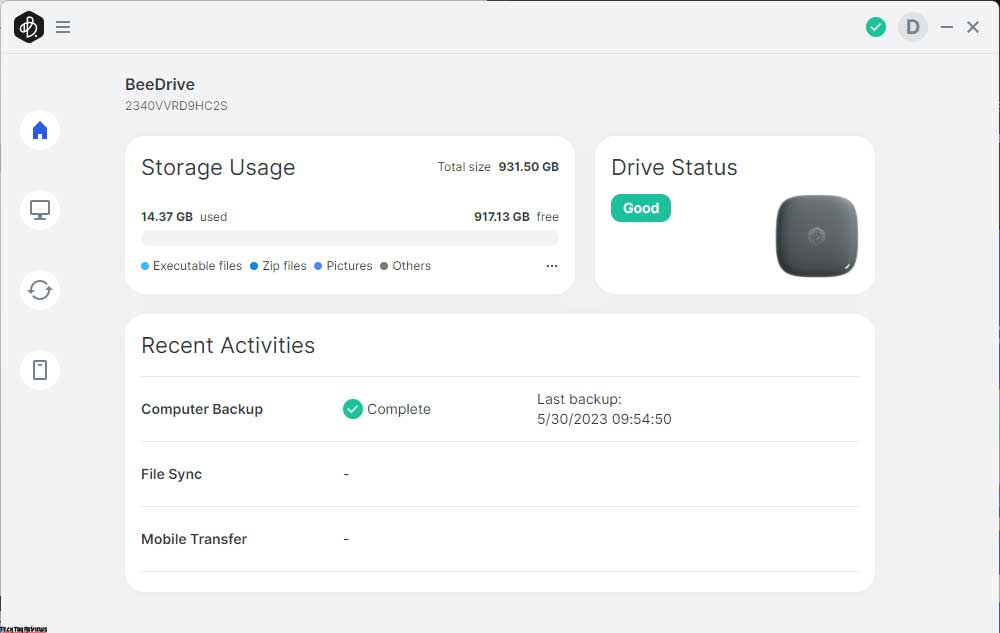
While BeeDrive indeed matches the size and speed of a typical portable SSD, its true differentiator lies in its software capabilities. Let’s delve into the standout features that BeeDrive offers:
- Automatic Real-Time Data Backup: BeeDrive performs automatic real-time data backup, seamlessly storing your files in designated folders each time it connects to your computer. The option to save up to 5 different file versions allows for easy access to previous edits, a feature usually unavailable on portable SSDs.
- File Synchronization: Unlike portable SSDs, BeeDrive provides automatic file and folder synchronization between multiple computers, supporting both one-way and two-way syncing.
- Cross-Platform Support: BeeDrive is compatible with various popular operating systems, such as Windows, macOS, iOS, and Android. The software accompanying BeeDrive simplifies data management tasks. Furthermore, BeeDrive supports special image formats like HEIC, ensuring optimal compatibility across platforms.
- BeeDrop: Similar to Apple’s AirDrop, BeeDrop facilitates seamless file, photo, and video transfers from your phone to BeeDrive over Wi-Fi. Unlike AirDrop, BeeDrop offers cross-platform compatibility, allowing smooth transfers between devices running different operating systems (e.g., Android to Windows/macOS, iPhone to Windows/macOS).
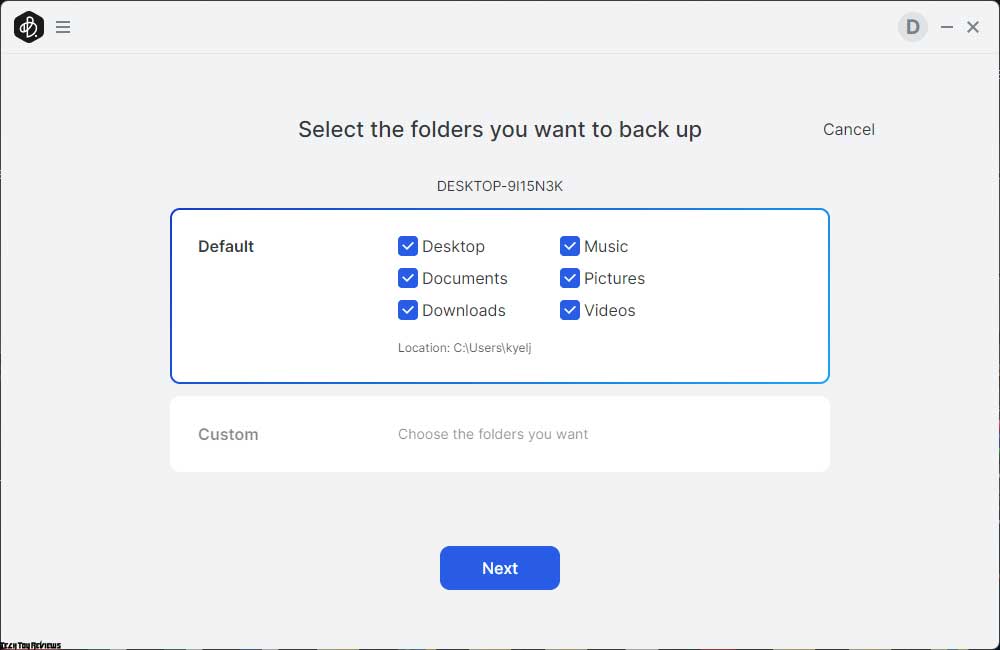
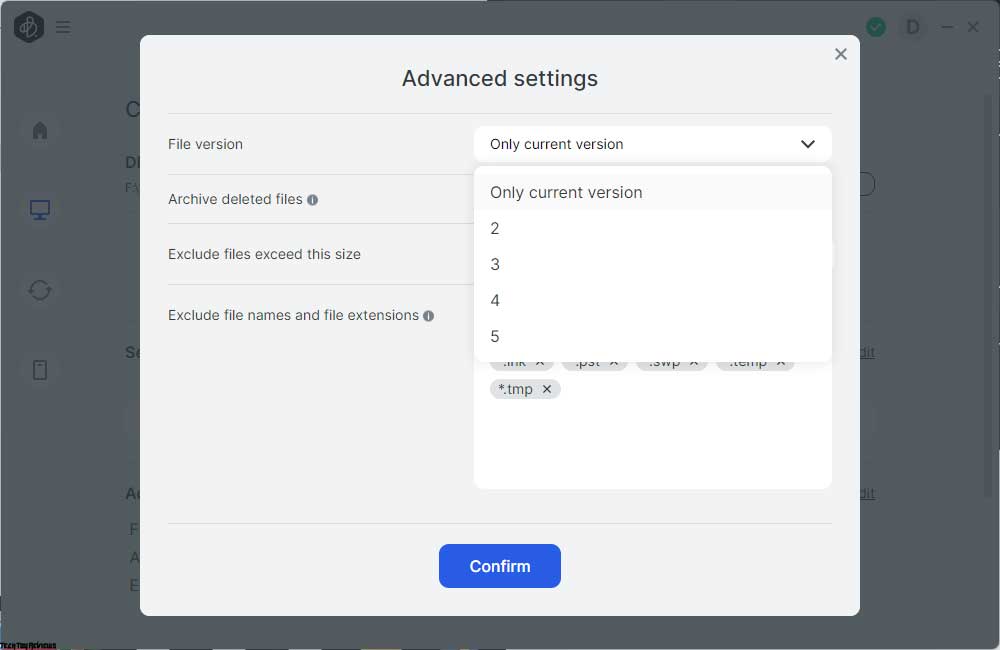
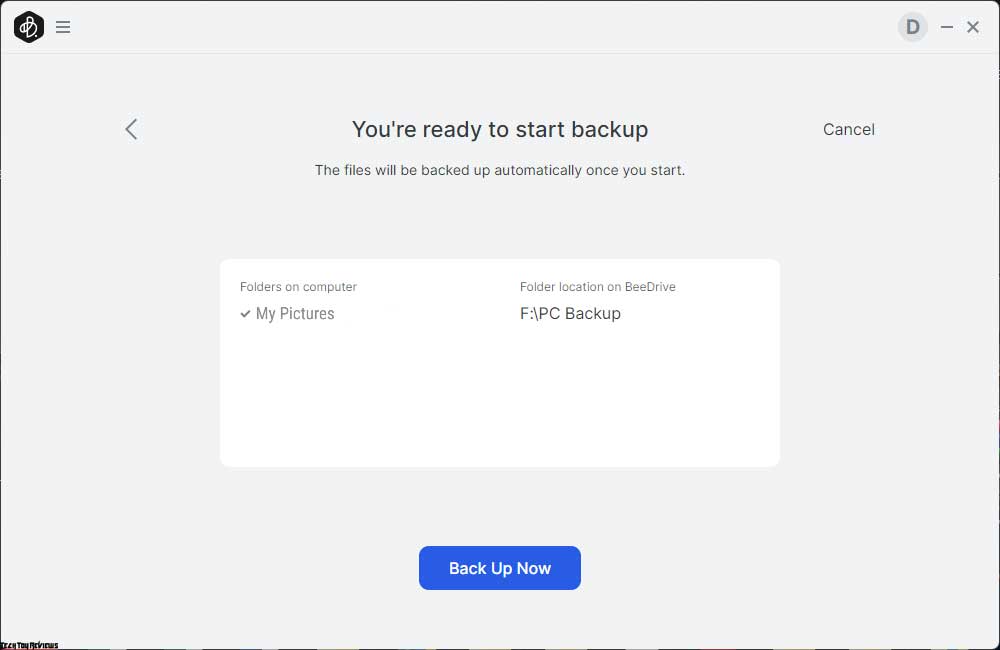
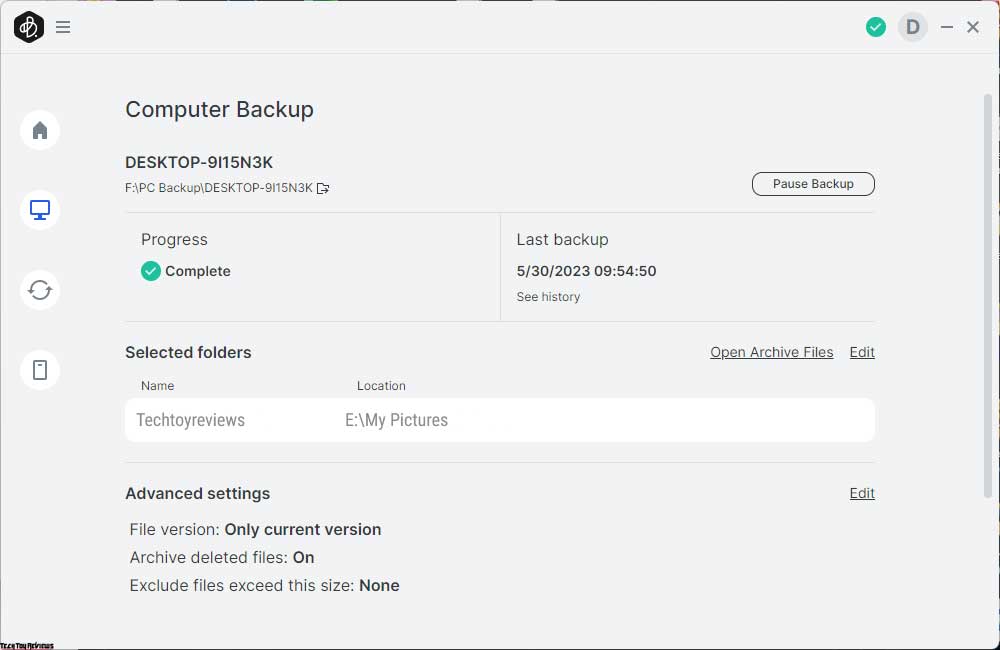
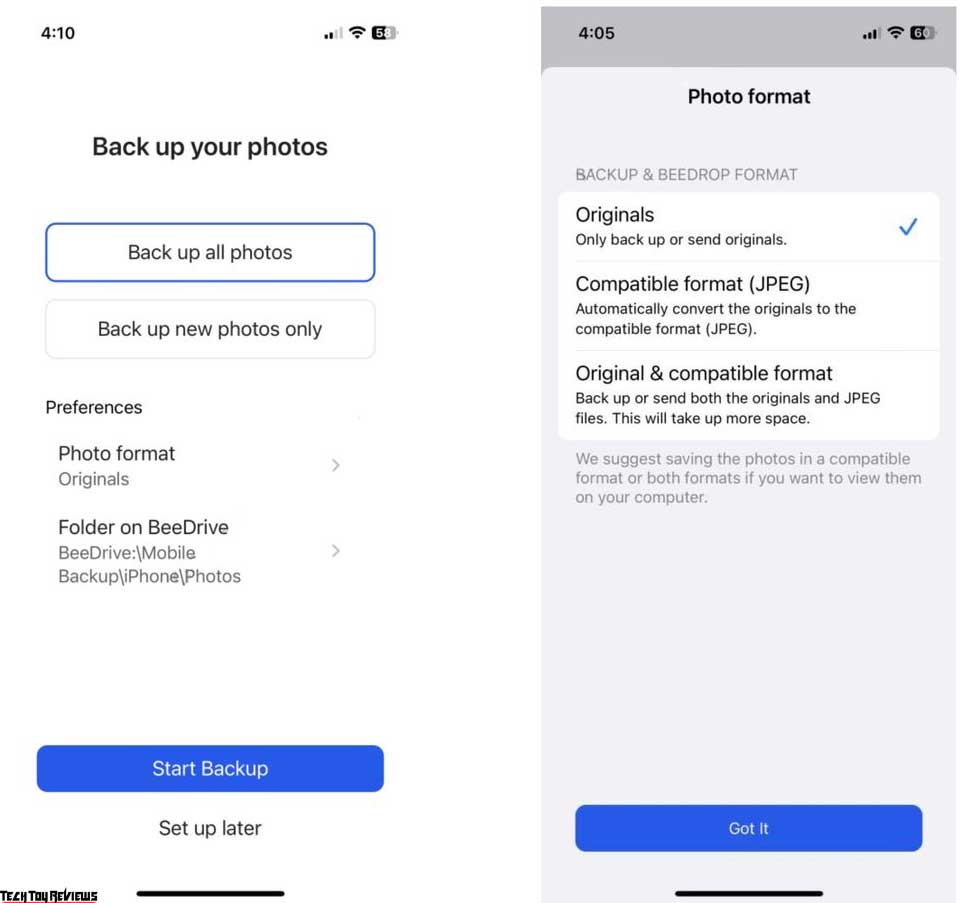
However, it is essential for users dealing with sensitive data to be aware that BeeDrive lacks 256-bit AES data encryption, a common feature found in many portable SSDs. Nevertheless, it is worth noting that BeeDrive stores data locally, and BeeDrop only enables one-way transfers from the phone to BeeDrive, effectively mitigating remote hacking risks. If you desire an extra layer of security, using software like Windows’ BitLocker can effectively protect your data with a password.
Synology BeeDrive review test
Synology BeeDrive, essentially a portable SSD, can be put to the test using SSD benchmarking tools to assess its speed and performance.
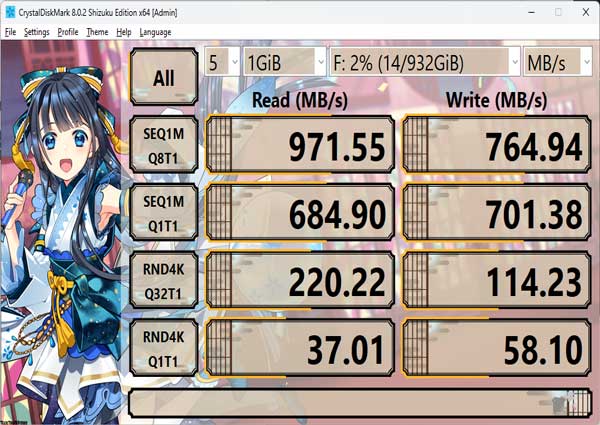
Using Crystal Disk Mark, BeeDrive achieves impressive sequential read/write speeds of 971 MB/s and 764 MB/s, respectively. However, to fully utilize the drive’s data transfer capabilities, it is crucial to connect BeeDrive to the appropriate USB 3.2 Gen 2 (10Gbps) port.
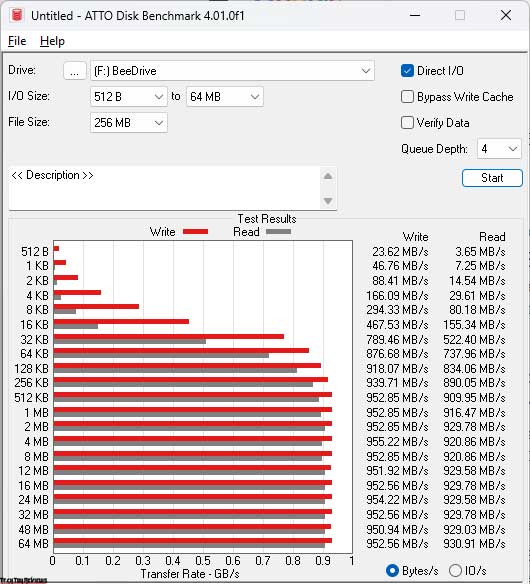
ATTO Disk Benchmark records BeeDrive’s maximum read speed at 930 MB/s and write speed at 955 MB/s. Notably, BeeDrive reaches its peak speed with data sizes ranging from 256KB to 512KB or more, maintaining a steady pace throughout the test.
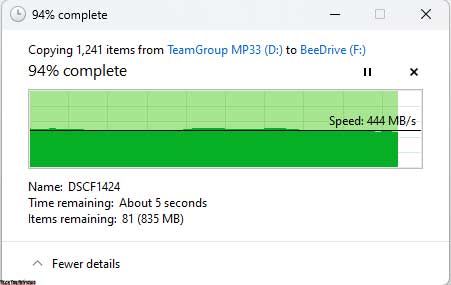
During a copy operation of a folder containing over 1200 JPEG photos and totaling around 14GB, BeeDrive exhibits a copy speed ranging from 440 MB/s to 500 MB/s.
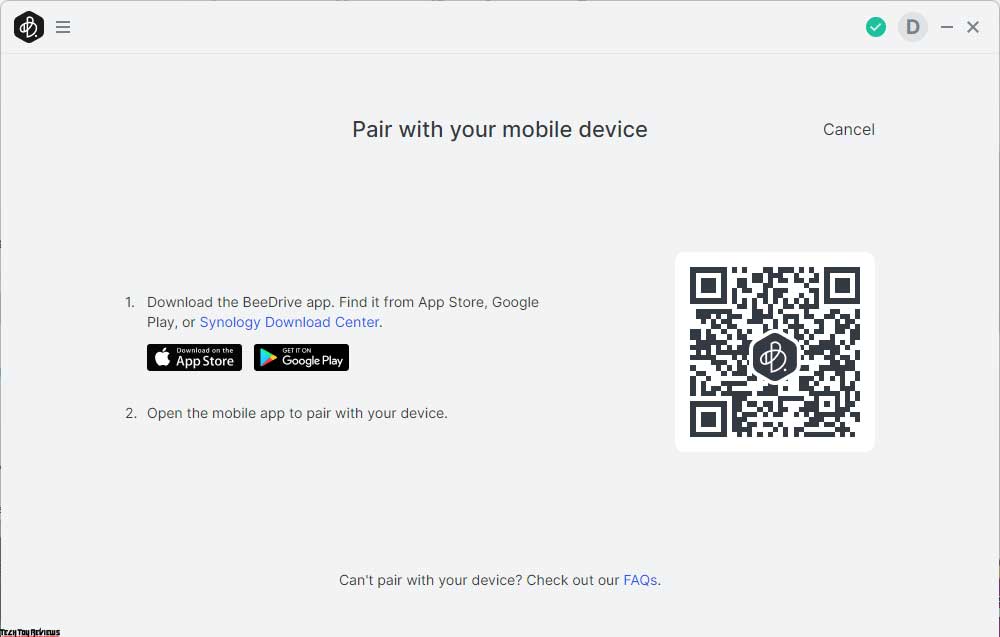
The user-friendly features of BeeDrive are intuitive and easy to navigate. Each task is neatly organized into tabs, allowing users to effortlessly monitor and edit the backed-up data. Furthermore, the software provides real-time progress tracking, ensuring users stay informed throughout the backup process.
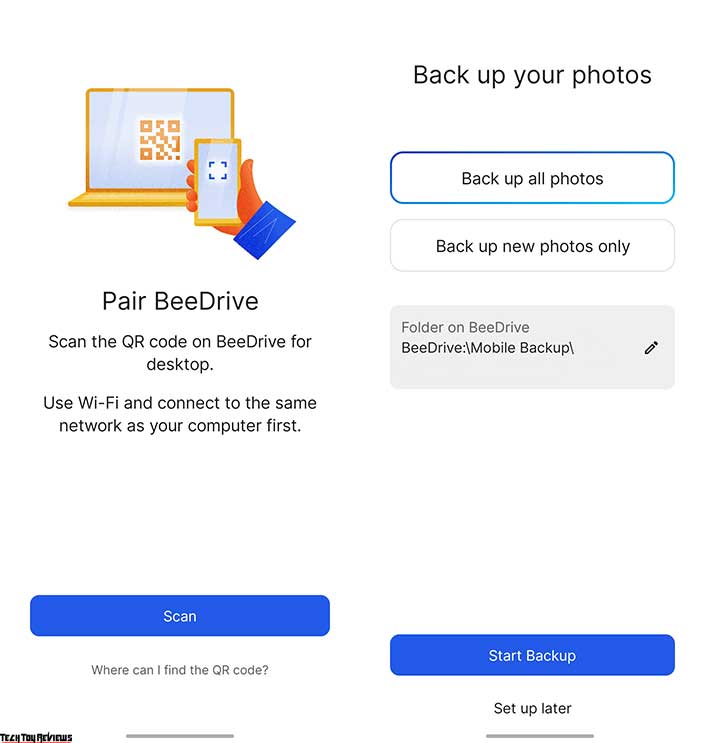
Our experience with the BeeDrive app for Android has been exceptionally satisfying. The pairing process between devices is effortless—simply scan the QR code displayed on the BeeDrive software using your smartphone.
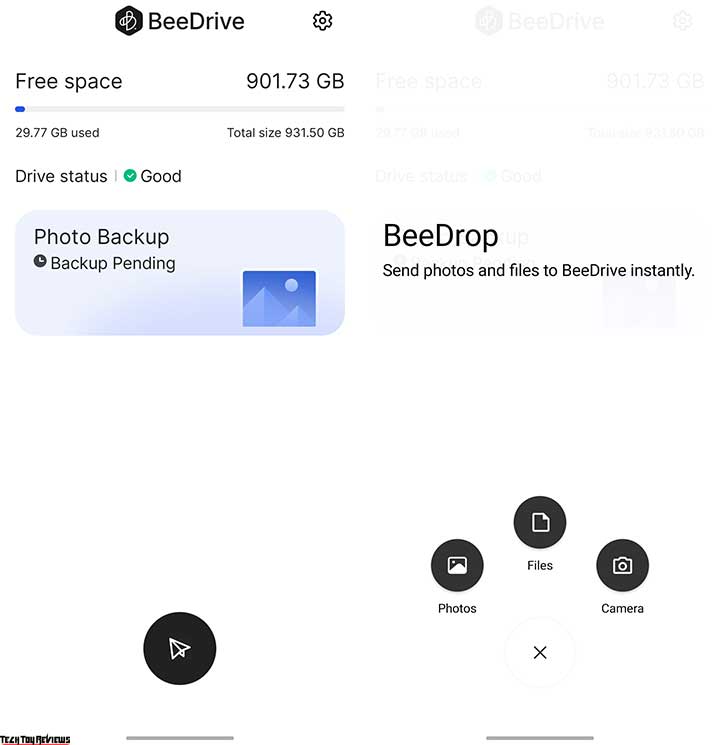
Upon initial installation, users have the option to back up all smartphone photos to BeeDrive or solely focus on new ones. Notably, the iOS version of BeeDrive offers the convenience of converting HEIC images to JPEG, which proves advantageous for Windows operating systems that lack native HEIC support, necessitating the use of third-party software for viewing.
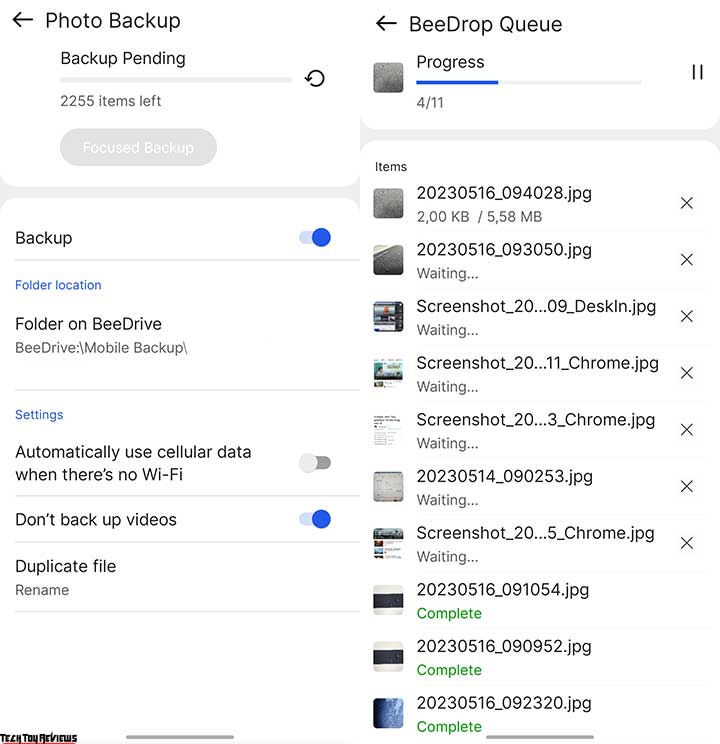
The BeeDrive app’s primary interface is remarkably user-friendly, featuring a prominent paper airplane button labeled BeeDrop. This functionality enables swift data transfers to the computer, encompassing three choices: sending photos, and files, or directly capturing new photos with the camera.
Upon selecting an image and pressing the send button, the image promptly appears in the designated BeeDrive folder on the computer. Compared to the traditional method of using a USB cord to copy images, this process is significantly faster and more efficient. Furthermore, real-time progress monitoring for the backup process is available directly through the app.
For scenarios with a substantial number of files requiring backup, users can opt for “Focused backup” to boost speed. However, it is crucial to note that this option may consume more system resources.
Final line
BeeDrive, equipped with unique software features developed from Synology’s extensive experience, emerges as a compelling competitor to portable storage products such as the SanDisk iXpand or the Samsung T7.

Considering its remarkable attributes, BeeDrive caters to various user groups, making it a worthwhile investment for the following individuals:
- Those who frequently transfer photos and videos to external storage to free up space on their computers and phones, especially when cloud storage services are already at full capacity.
- Students seeking a reliable solution for storing large learning materials, projects, and documents that may not be suitable for cloud storage.
- Professionals like vloggers, photographers, designers, and others who extensively use smartphones for work and find it cumbersome to transfer photos from their devices to personal computers.
- Individuals dealing with sensitive data, lacking access to an IT team for data storage solutions, or simply seeking a convenient tool for local storage.
Pros:
- Impressive Speed and Performance: Synology BeeDrive showcases remarkable read and write speeds, ensuring swift data transfers and efficient backups.
- User-Friendly Interface: The BeeDrive app’s intuitive and straightforward interface allows for seamless navigation and real-time progress monitoring during data transfers.
- Cross-Platform Compatibility: BeeDrive’s cross-platform support makes it suitable for users with diverse operating systems, facilitating hassle-free data synchronization and sharing.
- BeeDrop Functionality: The BeeDrop feature offers seamless Wi-Fi data transfers, allowing users to send files, photos, and videos across different devices and operating systems.
- Compact and Portable: With a size comparable to an Android TV box and weighing only 43 grams, BeeDrive boasts exceptional portability, making it ideal for on-the-go users.
Cons:
- Lack of 256-bit AES Data Encryption: Users dealing with highly sensitive data may find the absence of 256-bit AES encryption a potential drawback, necessitating additional security measures.
- Limited Capacity Options: While the two capacity options (1TB and 2TB) cater to most users’ needs, some individuals or organizations may require larger storage capacities, which BeeDrive currently does not offer.
For a seamless data syncing and backup experience, the Synology BeeDrive is available for purchase on Amazon.com and Amazon.co.uk at $199.99 for the 2TB storage variant.
[amazon box=”B0C34XCYX2″]