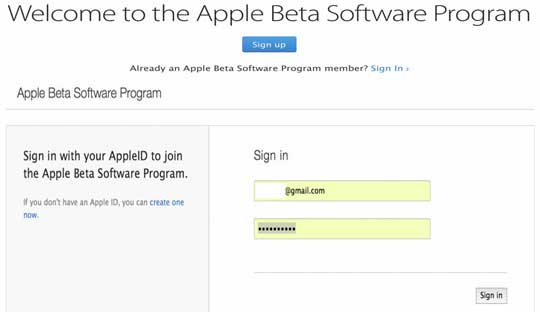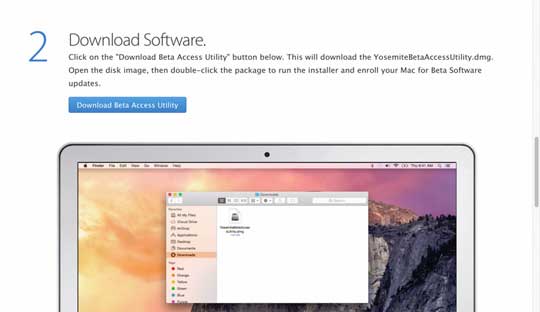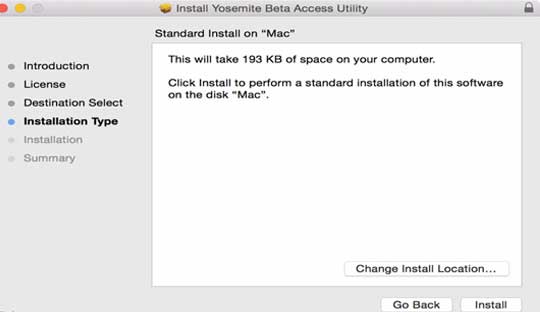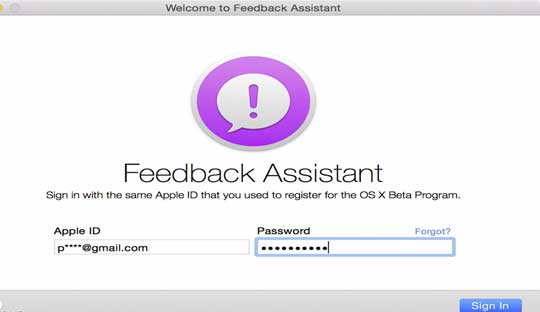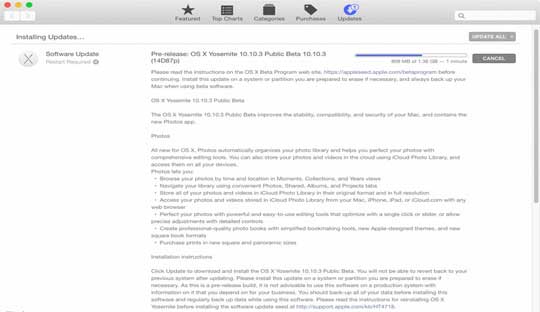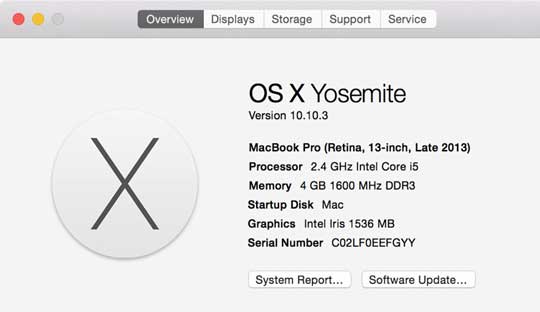The Apple Beta Software Program allows participants to use newer versions of Mac OS X Beta, if you want to participate in this Apple Beta Program program follow the simple steps.
First register for the Apple Beta Tester Program, for Sign up follow this link – Apple Beta Software Program, select Sign up.
Sign in with your Apple ID, choose Enroll Your Mac to receive beta updates for OS X Yosemite 10.10.3 Apple Public Beta
Download Beat Access Utility
Feedback Assistant Installation
Sign in with Apple ID in Feedback Assistant
Check receiving beta updates and install
Now your Mac updated with OS X Yosemite 10.10.3