MSI boasts a diverse portfolio of monitors featuring a plethora of captivating gaming displays. Among these models, one has come under our scrutiny for review: a curved 27-inch FHD VA monitor, distinguished by its high refresh rate, expansive color gamut, and commendably affordable price point. Allow us to introduce the MSI G27C4X review.

MSI G27C4X specifications
- Display: 27-inch VA panel, Anti-glare
- Active Display area: 597.888(H)x336.312(V)
- Curvature: 1500R
- Resolution: 1920 x 1080 (FHD)
- Pixel pitch (H X V): 0.3114(H)x0.3114(V)
- Aspect ratio: 16:9
- Brightness: 300 nits
- Conrast ratio: 3000:1
- DCR: 100000000:1
- Refresh rate: 250Hz
- Response time: 1ms (MPRT)
- Viewing angle: 178°(H) / 178°(V)
- Display colors: 10 bits (8 bits + FRC)
- Adobe RGB / DCI-P3 / SRGB: 88.7 %/ 89.7% / 113%
- Features: FreeSync Premium, Night Vision, RGB LED, HDMI CEC Profile Sync, HDR ready, Kensington lock, Wide color gamut, Frameless design, Console mode
- Ports: 1x DP(1.2a), 2x HDMI (2.0), 1 x Earphone out
- Stand: Tilt (-5° ~ 20°)
- VESA mount: 100 x 100 mm
- Dimensions: 611.5 x 225.4 x 457.9 mm (with stand)
- Weight: 4.5 kg (with stand)
MSI G27C4X Review
Design
The MSI G27C4X hails from the G gaming line, offering a budget-friendly option without unnecessary frills. Featuring a 27-inch curved screen with a Full HD (1920 × 1080 pixels) resolution and an impressive 250 Hz refresh rate, the monitor strikes a balance between performance and aesthetics. Notably, the device boasts an understated external design, eschewing overt gaming embellishments.

Subtle hints of its gaming prowess can be discerned from the MSI dragon logo and the red color menu joystick. The body is made of black plastic with a matte surface. The place of fastening of a leg is covered with a plastic decorative casing. No cable management system is provided.

The panel’s curvature radius measures 1500R, striking a harmonious balance for a home multimedia monitor – pronounced yet not excessive.
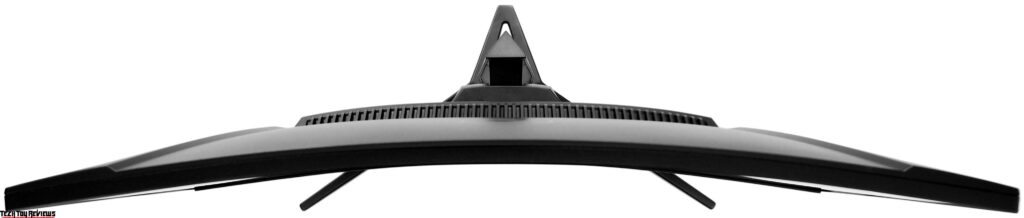
The stand assembly is attached to the case with four screws with blue sealant, although there is practically no vibration load in this case. At the same time, do not forget that it is best to screw the support to the monitor, especially the curved one when it is in the transport foam.




For users seeking enhanced ergonomics, the monitor can be mounted on a bracket, facilitated by a 100 × 100 mm VESA mount on the rear of the case.


Beneath this, a minimalistic array of connectors is located: one DisplayPort 1.2, a pair of HDMI 2.0 ports, and a 3.5 mm audio output. Regrettably, the monitor lacks a USB hub or built-in speaker system.
OSD menu
The on-screen menu is called up by a five-way joystick located on the back of the display. Intuitive control does not require memorizing the buttons, and to confirm the action, just press the joystick on top.
The menu is made in playful red and black colors and consists of six main tabs. The “Gaming” section facilitates mode selection and incorporates fundamental gaming adjustments, including response time, night vision, refresh rate, and more. Within the “Professional” tab, image presets coexist with diverse filters and enhancements, some of which are best left untouched as they perceptibly mar the visual quality without substantial benefits.
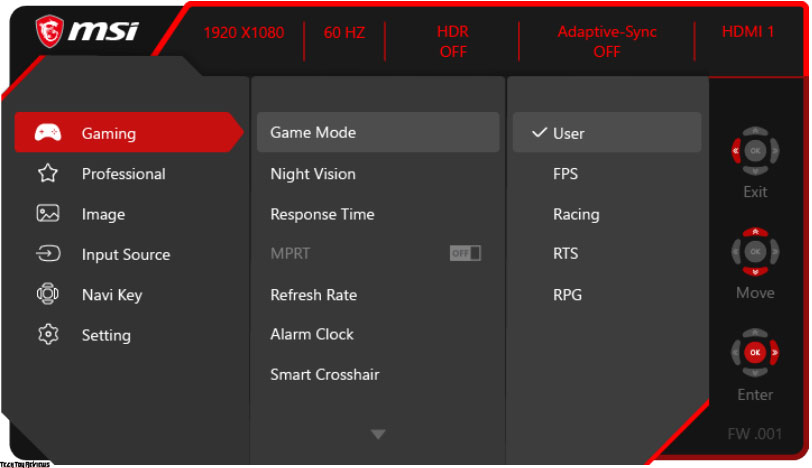
The “Image” submenu houses pivotal color adjustments like brightness, contrast, sharpness, and color temperature. Following these, the “Input Source” and “Navi Key” options lead to the pivotal “Settings” tab. Here, activating the “DP Overclocking” option allows for achieving the utmost refresh rate.
Commendations are for the monitor’s OSD menu. Despite a few logical inconsistencies, it is generally well-organized and user-friendly, even catering to novices.
MSI G27C4X review test
Display
The MSI G27C4X employs Vertical Alignment (VA) technology for its panel, boasting a resolution of 1920 × 1080 pixels, a brightness rating of 300 nits, and a contrast ratio of 3000:1. The pseudo-ten-bit panel incorporates dithering technology (FRC) to achieve a wide color palette of 1.07 billion shades, resulting in a visually pleasing display with vivid and saturated colors. Nonetheless, the weak point of most curved VA panels lies in their viewing angles, as side-viewing leads to diminished color vibrancy and brightness.

A slight parasitic tint becomes noticeable on a white background. The black color appears sufficiently saturated, and issues like Black Crush are virtually non-existent. Notably, our MSI G27C4X review unit revealed only minor light spots in the corners, a rarity within this price segment that pleasantly surprised us.
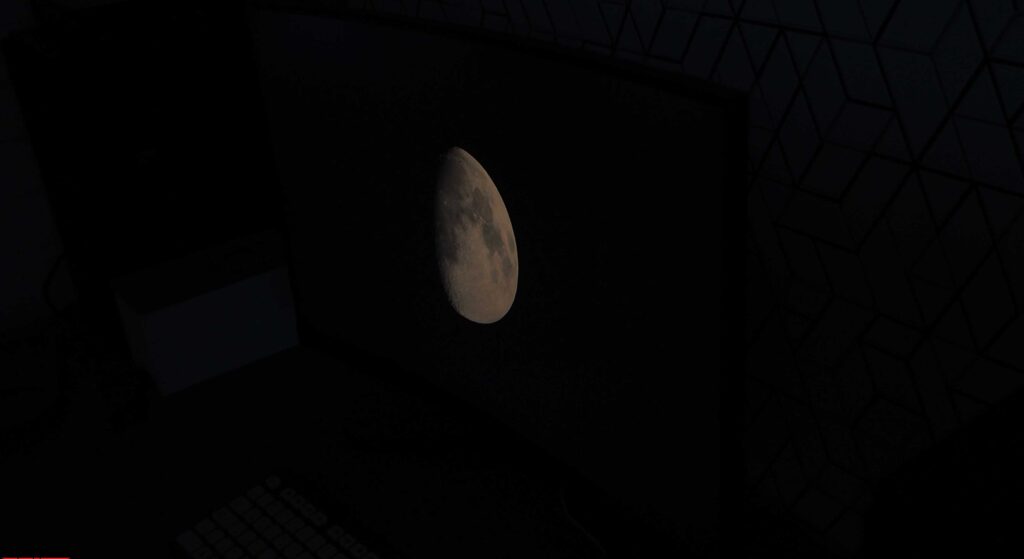
The display incorporates a specialized matte film to mitigate glare. Additionally, the manufacturer touts an Anti-Flicker system and technology aimed at reducing harmful blue light radiation.
For testing, the display underwent assessment using a Datacolor SpyderX Pro calibrator along with proprietary Datacolor software. Supplementary software tools included Argyll CMS 2.3.1, DisplayCAL 3.8.9.3, HCFR Colorimeter 3.5.2, and Gamutvision 1.4.
Visually, the MSI G27C4X test showcases an admirable white background with minimal discernible darkening or tinting.
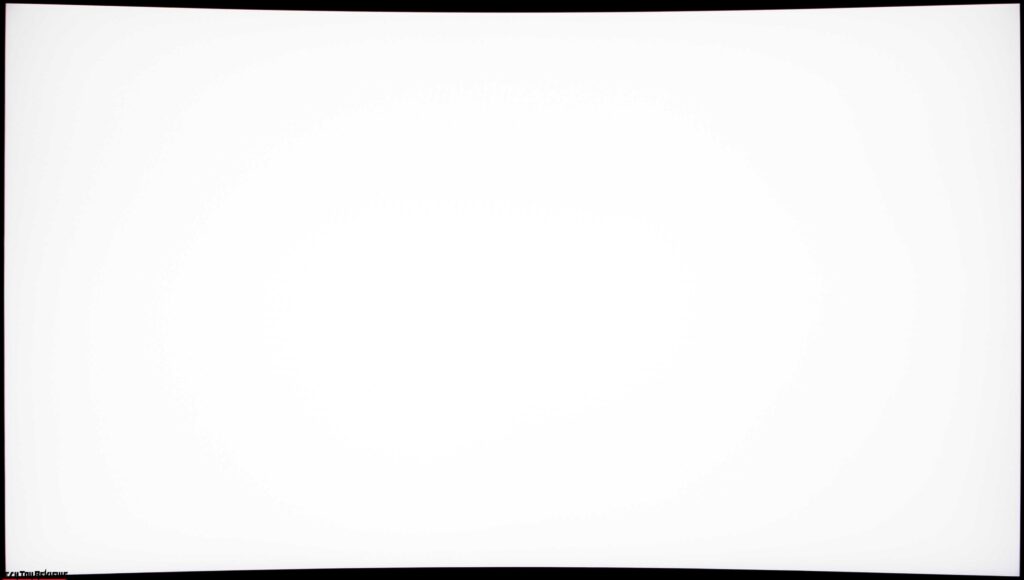
Conducting a hardware test across 25 zones following the ISO 14861:2015 standard, we observed backlight uniformity deviations within 16%, which proves to be a commendable outcome for a gaming monitor, especially one of the curved variety.
In the Custom mode, measurements were taken for brightness, contrast, and white points. The display exhibited the anticipated characteristics for this panel type: notably high maximum brightness at 388 nits, a slightly modest contrast ratio at 2530:1, and a white point subtly skewed towards the cooler end at 7200 K. The only disappointment came from the minimum brightness, hovering around 75 nits.
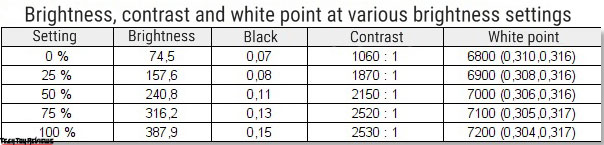
It’s important to highlight that in the sRGB mode, the maximum brightness attained 410 nits, accompanied by a warmer white point at 6600 K. The situation remains similar across other modes (excluding Anti-Blue).
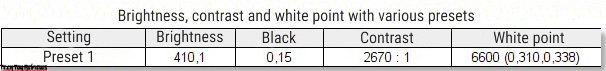
The standard “Custom” mode presented an expanded sRGB color gamut, while the gamma curves demonstrated a minor blue predominance. The performance of the gray wedge was satisfactory.
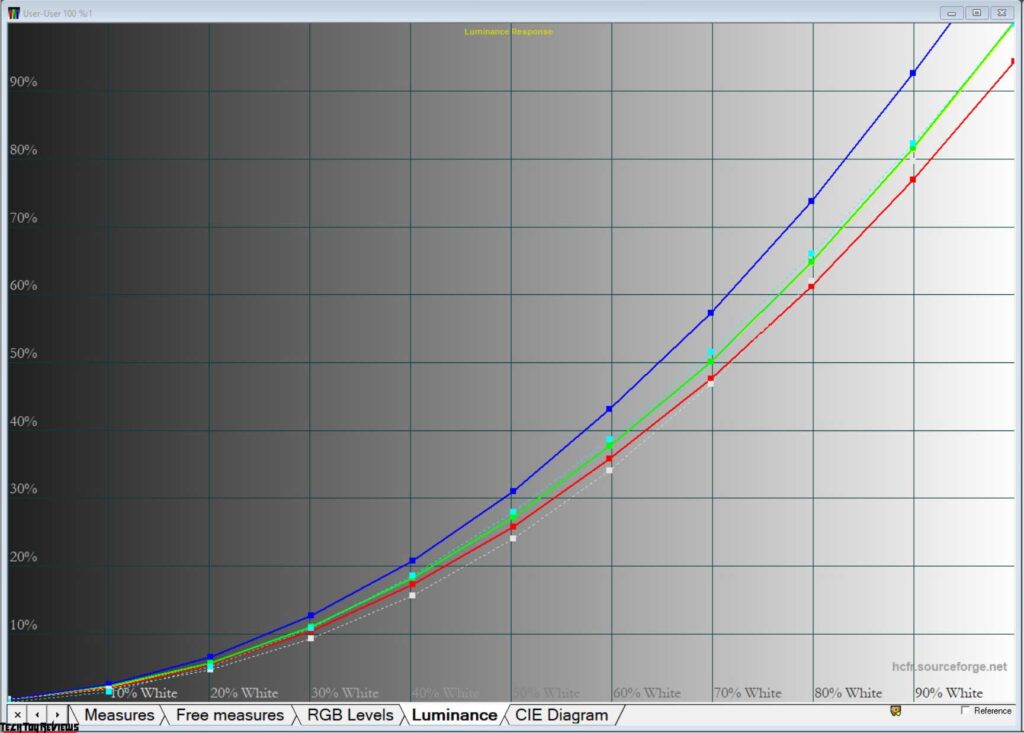
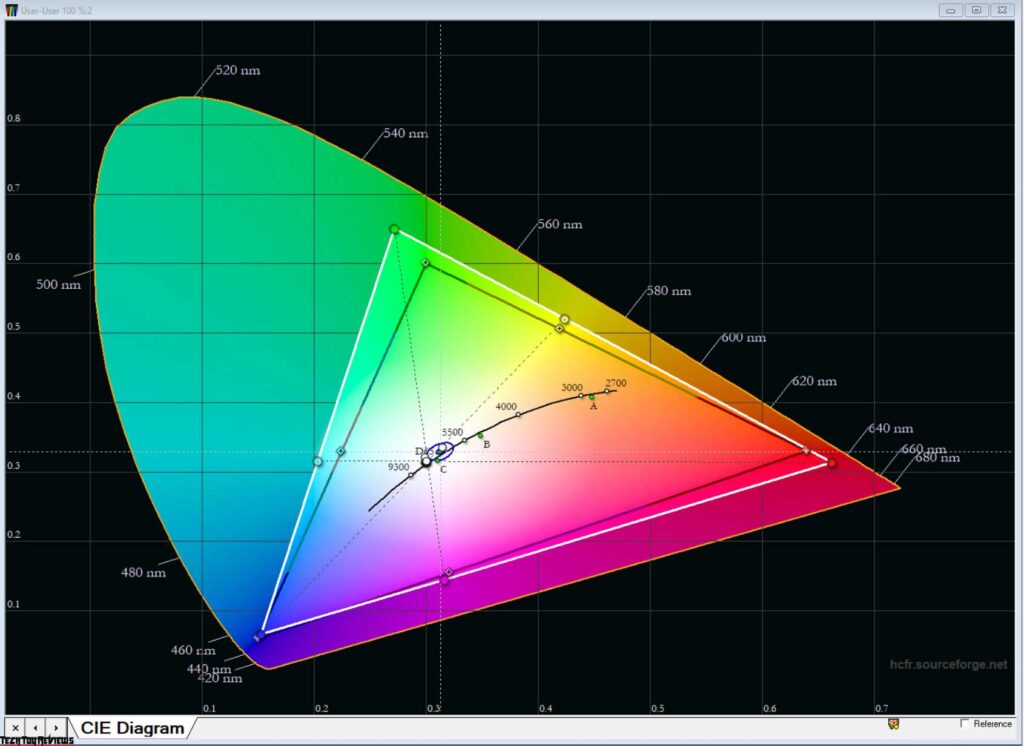
The sRGB mode nearly entirely encompasses the sRGB color space, effectively narrowing the color gamut to 100%.
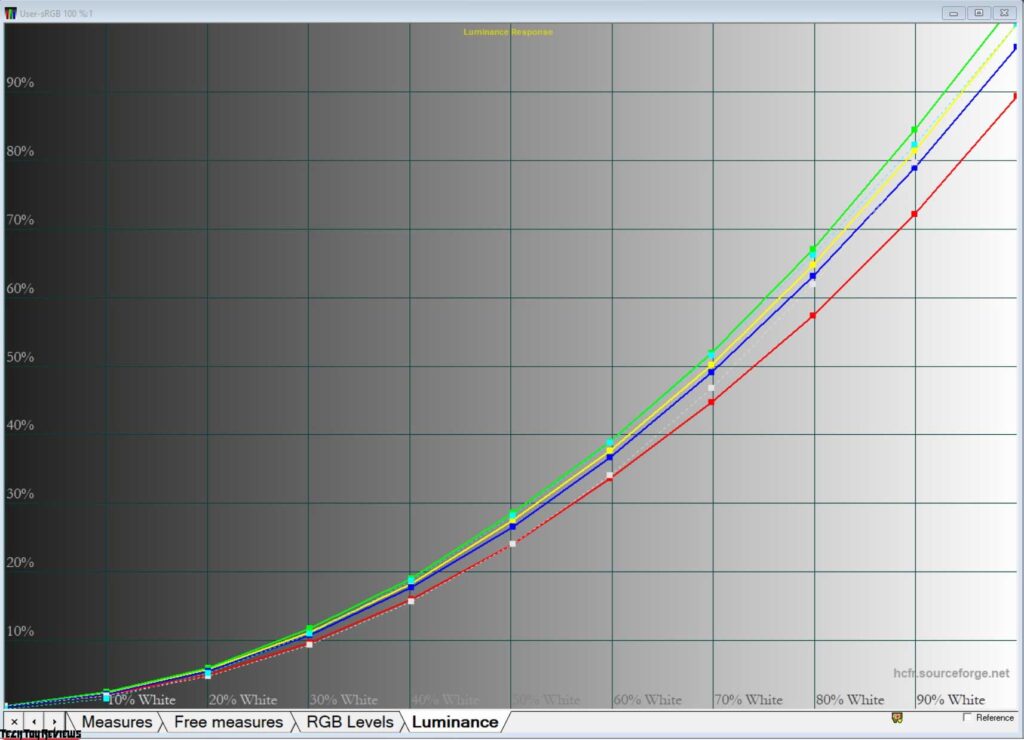
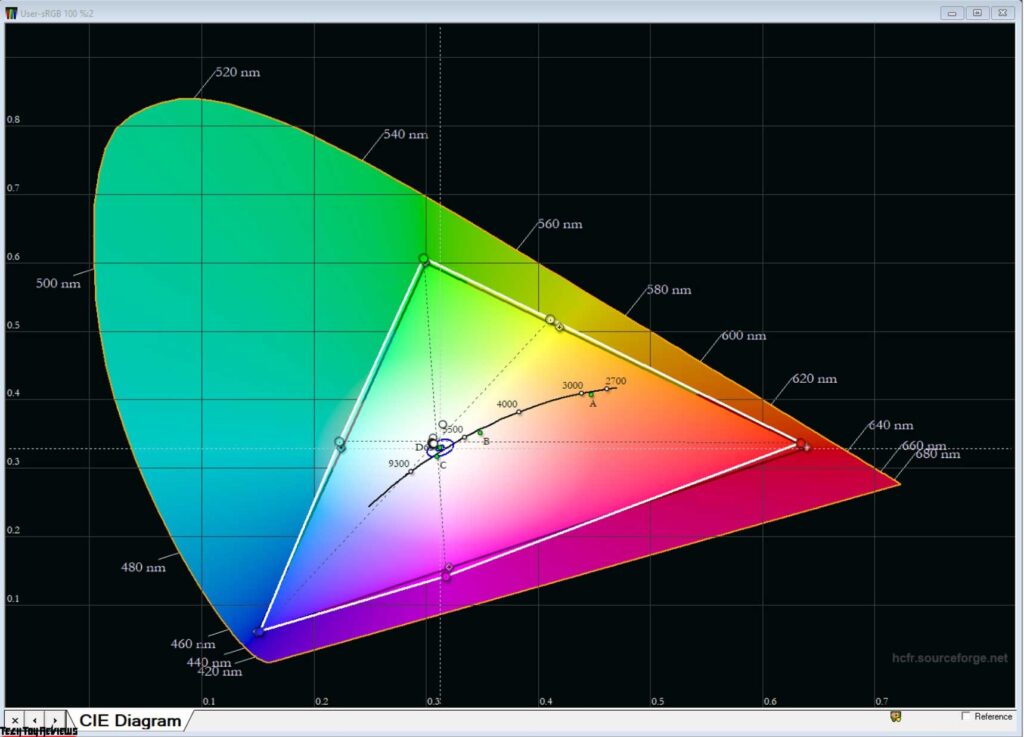
The ensuing settings for sRGB, Adobe RGB, and DCI-P3 are outlined below (Custom mode).
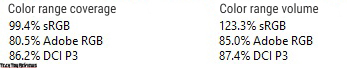
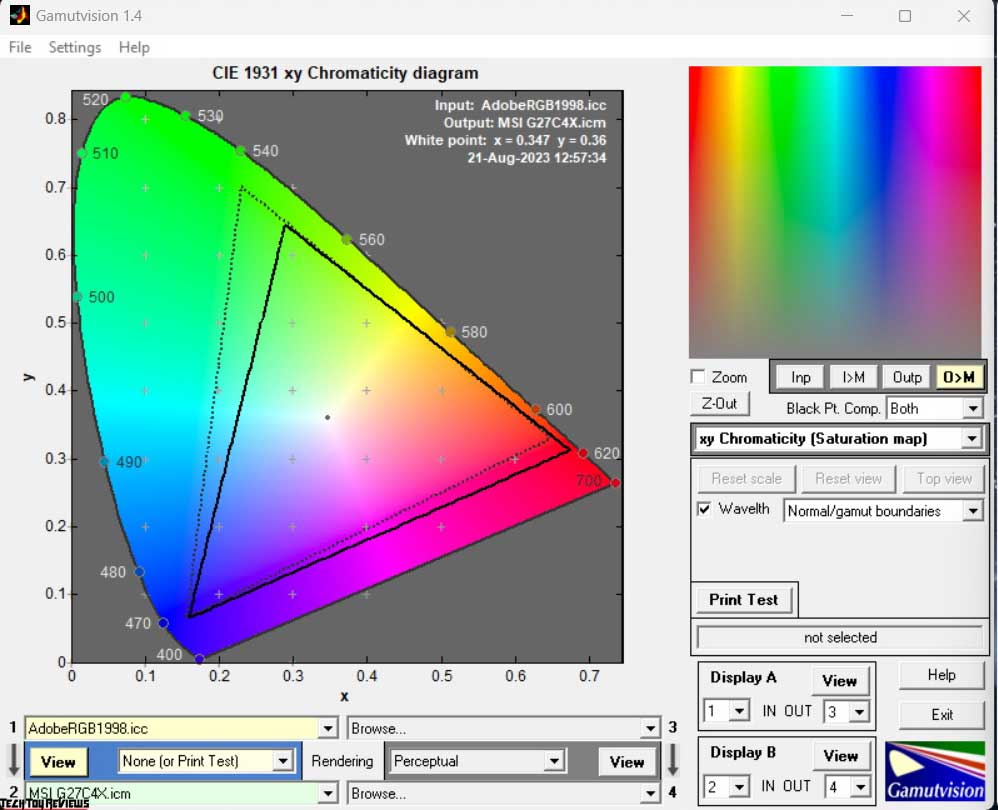
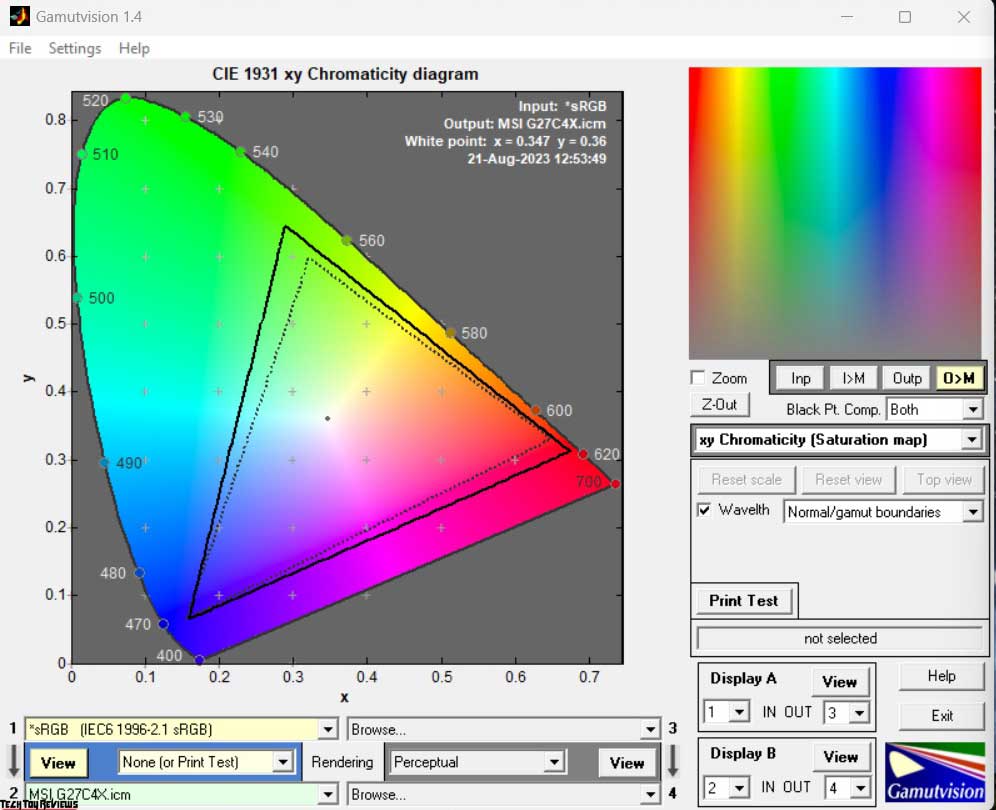
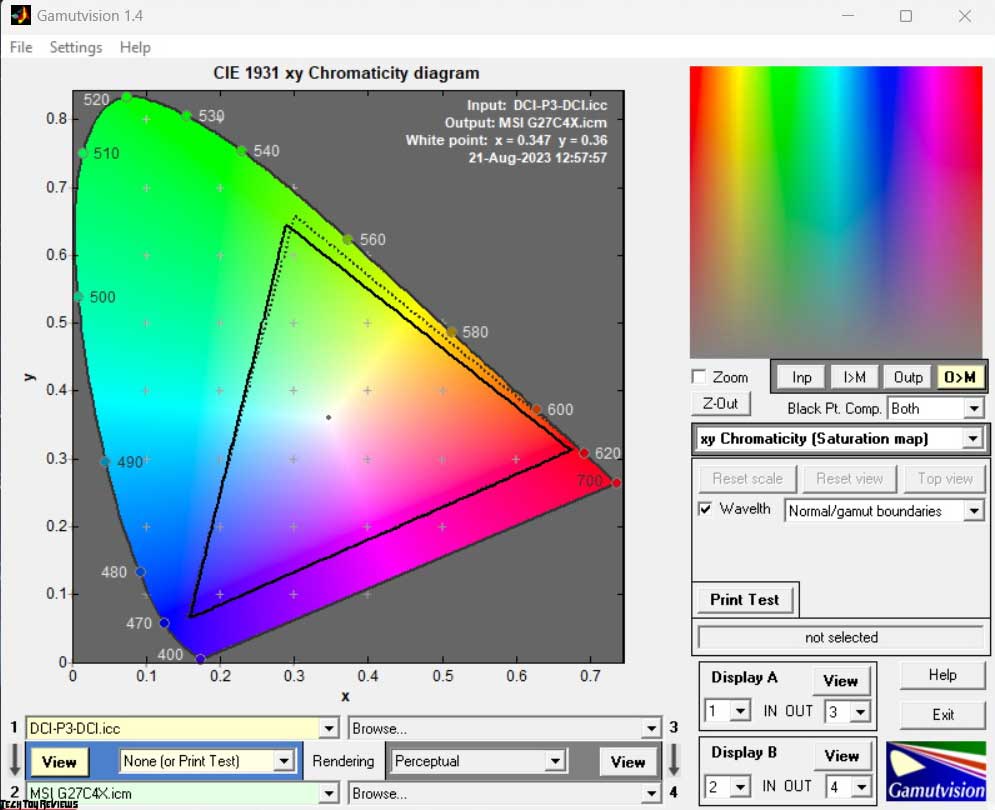
Despite the absence of factory calibration, the extensive test table yielded a rather commendable outcome. Although minor color inconsistencies were detected, they are not significantly concerning. For office tasks, video playback, and gaming, the monitor can be confidently employed right out of the box, without necessitating intricate color adjustments.
Performance
When you turn on the monitor for the first time, an inexperienced user may be frightened by low brightness and the default Eco mode. Therefore, before starting work, you should go to the menu and turn off all energy-saving options.
Discerning users accustomed to higher resolutions might detect the pixel grid on the screen. Considering the stated refresh rate, the MSI G27C4X is tailored for eSports gaming, and the adoption of FHD resolution by the manufacturer serves a purpose. This choice enables a lofty refresh rate without imposing an additional burden on the graphics card. Otherwise, realizing the full potential of the device would necessitate a top-tier graphics card equipped with matching capabilities and pricing.
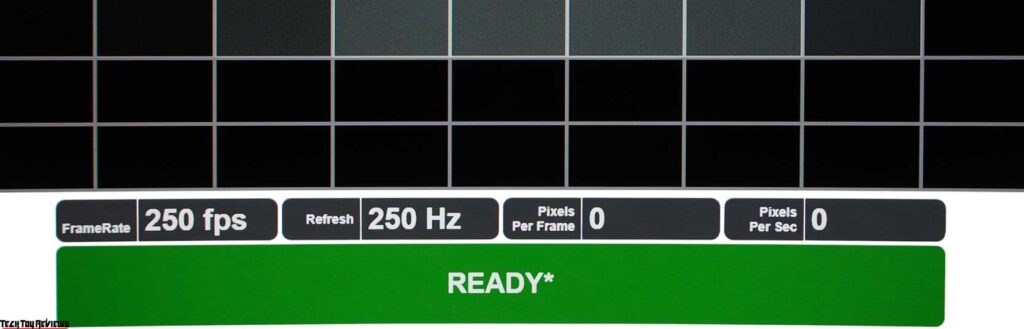
The 250Hz refresh rate can be activated through the monitor settings (DP Overclocking) and might require corresponding adjustments in the Windows Advanced Display Settings. Although the model’s specifications emphasize the presence of the AMD FreeSync Premium adaptive sync system, G-sync support is also available.
Throughout gameplay, the author detected no pronounced distinctions between 250 Hz and 165 Hz. Yet, compared to 60 Hz, the variance is undoubtedly substantial. Furthermore, the monitor performs admirably in dim gaming scenes, and users can choose to activate the Night Vision function if desired.
Regarding response time, the manufacturer provides three options: “Normal,” “Fast,” and “Fastest.” On our MSI G27C4X review unit, we opted for “Fast.” In this mode, ghosting is less conspicuous, and the overshooting effect, evident in the “Fastest” mode, is virtually absent.

Enabling black frame insertion (MPRT) results in the deactivation of adaptive sync while diminishing brightness. Consequently, it’s prudent not to excessively engage with this feature, given the strain its consistent backlight strobing could impose on the eyes.
The monitor also delivers a satisfying experience for movie and series viewing. Additionally, it offers compatibility with high dynamic range (HDR), albeit expectations should remain tempered considering its brightness range of 300-400 nits. However, the relevant content is displayed correctly.
Conversely, when delving into color-sensitive tasks, the FHD curved VA panel doesn’t rank as a photographer’s or designer’s optimal companion. Simultaneously, it’s worth commending the engineering team: the display exhibits unexpected finesse in calibration, delivering agreeable color reproduction. A notable point to remember is that the ten-bit display mode remains inactive at a refresh rate of 250 Hz.
Final line
MSI G27C4X offers a compelling package that blends budget-friendly affordability with impressive performance and aesthetic appeal. Positioned within MSI’s G gaming line, this 27-inch curved monitor strikes a delicate balance between its gaming capabilities and a refined design that refrains from ostentatious embellishments.
The monitor’s performance shines through in gaming scenarios, where the high refresh rate contributes to smooth visuals, even in fast-paced environments. The availability of different response time modes provides flexibility for minimizing ghosting effects, and the monitor’s compatibility with both AMD FreeSync Premium and G-sync ensures adaptive sync support for fluid gameplay.
MSI G27C4X presents a well-rounded offering that caters to gamers, content consumers, and productivity-oriented users alike. Its blend of performance, design, and affordability makes it a worthy consideration for those seeking a reliable and visually engaging monitor experience without breaking the bank.
Price and availability
The MSI G27C4X 27-inch curved gaming monitor has been priced at $219.99 on Amazon.com and Amazon.co.uk.
[amazon box=”B0BX1X4382″]
Pros:
- High refresh rate of 250 Hz
- Curved screen
- Extended color gamut sRGB
- Good factory color setting
- Vision protection systems
- Quality assembly
- Affordable price
Cons:
- Missing height adjustment
- No built-in speakers