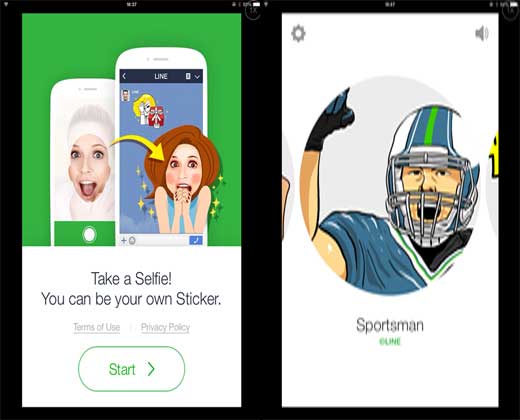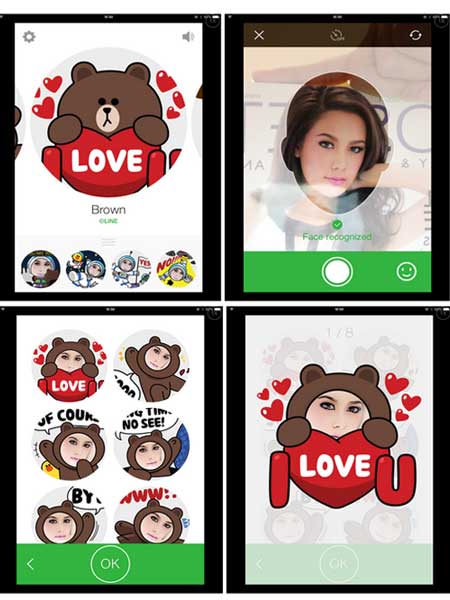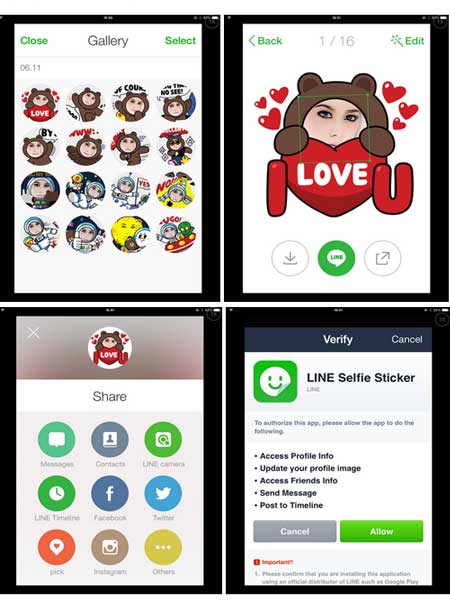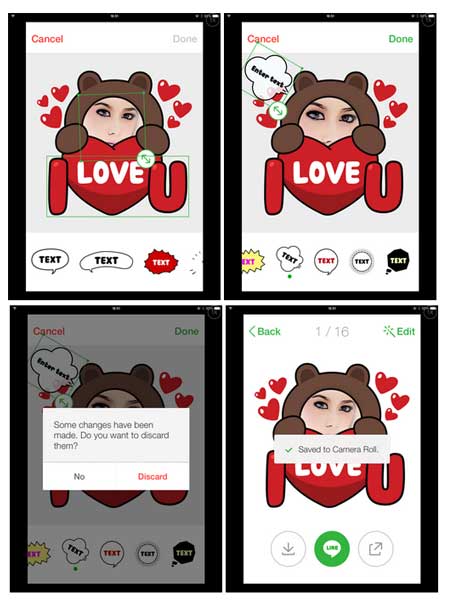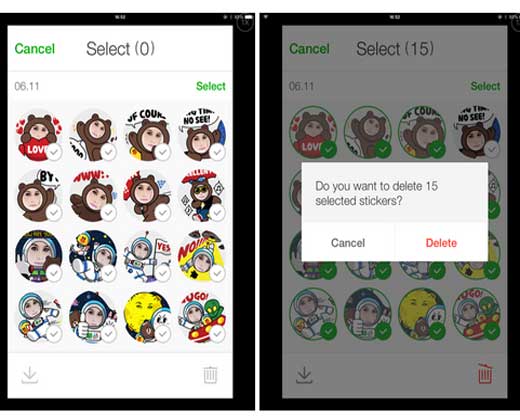The LINE Selfie Sticker app, insert the filters. Convert yourself into the cartoon. And to enter into a sticker set. Just as we stood by the sights. Then have to be put in front of the camera on your mobile, that’s it. Only restrictions of this App are supported on iOS and Android is not yet come, so we have to wait for a while for it.
Let’s see how LINE app work:
First page you press Start, it would look a lot of stuff, above the left side has Setting icon and right sound icon. In Setting, there are all common options like Notifications, Version, Rate this App etc.
With a sticker, The app will also allow us to take photos in a frame on the page itself, when available below will show Face Recognized offline.
And when you finished, it will provide a different cartoon sticker on the screen. Each image can view in full size by tapping on it.
When you press Ok to set that image. The gallery will be sent to you the picture adjustment setting frame, when you can tune your picture as you like rotation or expand to the sticker. Here edit option also available, you can also share this photo directly.
When the press share many options are available to share like Messages, Contact, LINE Camera, LINE Timeline, Facebook, Twitter, Pick, Instagram, etc. It’s supports almost all applications that use image-sharing facility. And instantly share your LINE into the system, it will ask to Authenticate the app like a game to tie in with the others on the LINE.
Return to the Edit to make you selfie more creative, when pressed, we can tune the details of the image that has the sticker, but it is not the main tuning is all that is ahead of us. At the bottom you can see the various text balloons, taped on it and enter text anything you want.
When the adjustment is complete, press Done to save them in the system, but if you press it, it will be asked to Discard to remove all of your customization. When the Save button, it will prompt that Saved to Camera Roll.
Finally, there is the option to delete unwanted pictures. You can save a whole set of stickers. In the Gallery that will allow us to select multiple files and you can delete unwanted photos there.
A LINE app for Apple, considering the enough potential. But have not much interest. Auto-filters, will see that it is adaptable to automation in the future better than this, however. Because the image is still not clear like a cartoon drawing, LINE app have to really work on that to look more realistic.
Of course, when LINE app can make photography more realistically. It will be sold with labels in the future like chat application featuring a sticker. LINE app Camera used this business model to make money there.