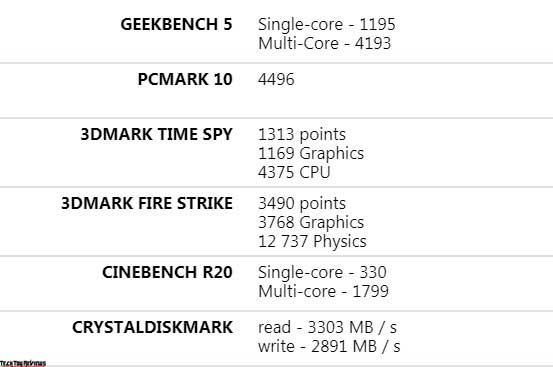Convertible notebooks draw attention with their unusual form factor but rarely present anything interesting in terms of performance. Adding a compact design and powerful components is not an easy task. However, this has been solved by the engineers of the new HP Spectre X360 Convertible laptop.

According to HP’s classification, the Spectre line belongs to the premium segment. This implies an appropriate approach to design and material selection. Besides, all models in the series are covered by a three-year warranty. The HP Spectre X360 laptop combines compact size with solid performance and decent battery life. The downside model related to the premium line is the high cost.
Atypical Convertible
When making convertible laptops, manufacturers often focus on compactness, so the screen diagonal of such laptops is rarely more than 13 inches. In the case of the HP X360 laptop, however, several modifications are available, including a wide 15.6-inch display that made it to our HP Spectre X360 review. The device is not only equipped with an Intel Core i7-10510U processor but also with a discrete NVIDIA GeForce MX330x graphics card. This takes innovation to another level concerning ultra-compact analogs. The graphics card is useful for users of professional applications who know how to use its resources.

You shouldn’t rely on high-graphics games: In fact, the GeForce MX330 is a newer and slightly overclocked version of the GeForce MX250. The video accelerator is built on the Pascal architecture and received 384 CUDA cores in combination with 2 GB of GDDR5 memory.
For those who need to work in more resource-intensive applications or play high-end games, the laptop with H-series processors and GTX 1650 Ti graphics would be great.
The Core i7-10510U processor belongs to the Comet Lake family and is manufactured using 14nm process technology. It consists of four physical cores with multithreading support. The base frequency is 1.8 GHz, but under load, individual cores can theoretically accelerate up to 4.9 GHz, thanks to auto-overclocking. In practice, in our HP Spectre X360 review, the maximum clock speed reached 4.4 GHz. The HP X360 laptop is also equipped with 16 GB DDR4-2666 RAM and 512 GB NVM SSD.
The HP Spectre X360’s dimensions may only seem larger when compared to the ultra-thin 13-inch model. If you compare it with 15-inch laptops, you can quickly notice the slight thickness and small area for such a screen, thanks to the minimal bezel. In practice, the laptop fits easily into a relatively compact backpack, making it easy to carry.
HP Spectre X360 Convertible Specifications
- CPU: Intel Core i7-10510U, 4 cores, 8 threads @ 1.8 – 4.9 GHz
- GPU: NVIDIA GeForce MX330, 2 GB GDDR5, Intel UHD Graphics
- RAM: 16 GB DDR4-2666
- Display: 15.6-inch AMOLED matrix touchscreen
- Resolution: 3840×2160 pixels
- Storage: PCIe M.2 SSD 512GB
- Ports: 1 x Type-C Thunderbolt 3, 1 x Type-C USB 3.2 Gen 2, 1 x Type-A USB 3.2 Gen 2, 1 x HDMI 2.0a, 1 x 3.5 mm, microSD card reader
- Connectivity: Bluetooth 5.0, Wi-Fi 6 (IEEE 802.11ax)
- Battery: 72.9 Wh, 135 W adapter
- Dimensions: 19.9 x 359.9 x 226.4 mm
- Weight: 1.92 kg
Design
The HP Specter x360 has received a distinctive design. Even among its neighbors in the premium segment, the transformer stands out in appearance. For the top model, the seller has chosen an interesting combination of dark blue and golden colors, the edges of the laptop have an unusual prismatic shape. The body is completely made of metal with various surface textures. The lid, interior, and underside have received a pleasing matte finish, simulating the effect of sandblasting. As expected, we have no complaints about the build quality.

There is no need to complain about the work of branded hinges. They allow you to expand the screen up to 360 degrees, turning your laptop into a 15-inch tablet. The hinges securely hold the display in any position without the slightest backlash. The lid has built-in magnets for secure fixation when fully exposed. Soft support for alternative means does not lag. When opened at a large angle, the keyboard is automatically disabled to avoid unwanted presses. If you select the appropriate item in the settings, Windows may change to tablet format. However, it should be noted that due to the 1.9 kg weight, it is not very comfortable to use a 15-inch HP Specter x360 as a tablet.
HP Spectre X360 Ports and Connectivity
Against the backdrop of many Ultrabooks’ typical ports and a meager set of connectors, the HP’s Specter x360 is said to be very rich. True, the Classic Type-A format has only one USB port. But there are two universal USB Type-C. One of them complies with the Thunderbolt 3 standard, which means that it supports data transfer at speeds up to 40 Gbps. An interesting point: although a separate connector is provided for charging, it can be done via any USB Type-C. On the edges of the laptop, there is also space for a card reader designed for full-size HDMI, minijack, and microSD formats. This classification should suffice for specific use cases, especially if you add high-speed USB universal hubs and adapters.
The HP X360 laptop is equipped with many useful additions. Users who are concerned about privacy can use the mechanical switch on a webcam. A microphone can forcibly be muted with a single button on the keyboard. The model received two authentication systems at once: a fingerprint scanner and an advanced camera with IR for face recognition.
Display
The screen is one of the main features of the convertible. It obtained an AMOLED panel with a diagonal of 15.6 inches and a resolution of 3840×2160 pixels. DCI-P3 announced 100% support for color gamut. This combination of features makes the new HP Spectre X360 convertible an interesting choice for those looking for color accuracy in their work. The average user will, in turn, appreciate a rich and vibrant picture that displays significantly more hues than a less advanced display. The AMOLED-matrix reproduces high-quality black color and guarantees the absence of parasitic light.
The display brightness is declared at 400 nits. This allows you to use the laptop not only indoors but also outside. There are no questions for the touch layer – touch is processed accurately and correctly. Matrix Gorilla Glass is protected by NBT.
Audio

Bang & Olufsen experts are involved to tune the audio part. Their results are not disappointing, with the HP Spectre X360’s four speakers providing rich and wide sound. By laptop standards, the convertible sound can be said to be close to standard. The volume reserve is quite large, although the convertible is, of course, not able to compete with powerful audio systems.
Keyboard and touchpad
Thanks to the 15-inch format, the manufacturer has included a full numeric keyboard with a separate numeric block in the dimensions of the device. Space is maximized: there is practically no margin on the edges. The keyboard features a classic notebook design, with fewer travel keys and an island arrangement. A backlight system with adjustable intensity is provided. For tactile sensations: While typing, you see a high pressure that must be applied to the press. It increases the information content while typing and eliminates accidental keystrokes. The keyboard may sound a bit harsh to some, but it all depends on personal preference. Among the pleasant little things, we single out the indicators on CapsLock, Mute, and Microphone Mute keys- at a glance, it is clear whether any of the listed functions are active.

Due to the keyboard, there is not much room left for the touchpad. In such situations, HP engineers were able to increase its area due to its length – it turned out to be shorter, but longer. Particularly, it did not affect comfort in working. The touch layer handles touch correctly and eliminates the need for a mouse in most scenarios.
Performance
Thanks to the agile processor and discrete graphics accelerator, the HP Spectre X360 convertible looks good against the backdrop of other convertibles. However, comparing a thin premium laptop with a powerful gaming laptop is certainly not worth it – this is confirmed by the results of synthetic benchmarks and gaming tests. The convertible confidently competes with network hits even at maximum settings, but it is not easy for him to demand an AAA release.
All games were tested in full HD with the maximum graphics preset. If the gameplay was found to be unsatisfactory, a test was performed on moderate settings.
Cooling system efficiency is typical for compact segments. Under rapid load, the processor temperature can reach 100 degrees, while at average values it is in the range of 90 – 95 degrees. The graphics card is traditionally slightly weaker: no higher than 85 degrees.
Battery
The HP Spectre X360 convertible has a 72.9 Wh battery. Real-time usage confirms a solid figure: in our traditional FHD video playback test, the laptop lasted 9 hours and 18 minutes. The test was performed in airplane mode, and the brightness of the display was set to 50%.
Final line
The HP Spectre X360 convertible is a premium model. The laptop attracts with a compact body, good iron performance, unusual design, high-end 4K-screen, and many other features. As a highlight – the ability to convert laptops into tablets with a large display mode. All these features allow a laptop to withstand tasks specific to such devices. Also notable is the growing concern for privacy, which is useful for both home and corporate users.
Once again, HP has pulled off something unique. It’s not going to have mass-market appeal, and that’s fine. Whether it’s worth spending nearly $1,399, can be purchased on Amazon, BestBuy, and Newegg websites is entirely a personal decision. There are better touchscreen devices such as HP EliteBook X360 830 G7 (REVIEW) – if you think you’d like an adequate combination of the two worlds and would like to stand out in a sea of black and golden laptops, it’s certainly worth considering this model.