With the limitless ability to convert from laptop to tablet, the HP EliteBook X360 830 G7 will be the right choice for users who often go out and multitask. Will this thin and light HP laptop provide a satisfying experience? We will be able to know this HP EliteBook X360 830 G7 review.

Design
It has to be said that HP has been successful when it comes to giving users a stylish looking 2 in 1 laptop tablet in 2020. The HP EliteBook 830 G7 has a beautiful design and the version we have is shiny silver in color.

We like this color tone of the HP EliteBook G7 when it makes the device even better. Not only that, but HP also changed the look of the device with luxurious metal materials, combined with the round surface finish to make the HP Elite Book X360 830 G7 more elegant.
On the HP EliteBook X360 830 G7, you’ll see a unique combination of simplicity as well as sophistication, such as with just the HP logo or non-bezel sides. But there is no denying that this convertible laptop is very beautiful and another plus point is that the surrounding surface does not leave fingerprints when we hold it for a long time.
You might not know, the HP EliteBook X360 830 G7 is aimed at business users who go out regularly to work and handle tasks. Keeping this in mind, HP has focused on the flexibility of the 2in1 laptop and integrated 360-degree folding technology, allowing you to easily work directly on the laptop anywhere. All you have to do is hold your laptop in your hand, rotate it a bit, and you can use it easily.

The HP has been very attentive to business users when it comes to softer edges, providing a truly refreshing and hand-holding experience for a long time. At the same time, although it is finished with metal, the machine is very compact and not heavy at all. This is essential for a laptop with high mobility like the HP EliteBook X360 830 G7.
In terms of connectivity, the HP EliteBook X360 830 G7 is optimized for the surrounding ports, but still ensures sufficient dedicated ports for work and entertainment. Specifically, it has a lock port, two USB ports, a 3.5 mm audio jack, and a large SD slot on the left side. Meanwhile, on the right, this laptop has a power port, HDMI, and 2 USB Type-C ports.
For the keyboard, the HP EliteBook X360 830 G7 provides a pleasant keystrokes experience, even if a bit shallow (personally judged), but thanks to the location of the button, it helps you limit inaccurate touch when manipulating. It also has a built-in backlight at the bottom and has a smooth, no-whistling touchpad for stability.

As a business laptop, HP understands that document storage on a laptop is important and security needs to be put first. Therefore, to help make the device more secure, the company has equipped it with a one-touch fingerprint sensor.
HP EliteBook X360 830 G7 also comes with a digital pen which improves multitasking. But what will this pen do? Please read more in the section below.
Display
As we said, the main screen is another advantage of the HP EliteBook X360 830 G7. Although it is only equipped with a 13.3-inch screen, we feel like a laptop with a 14-inch screen.
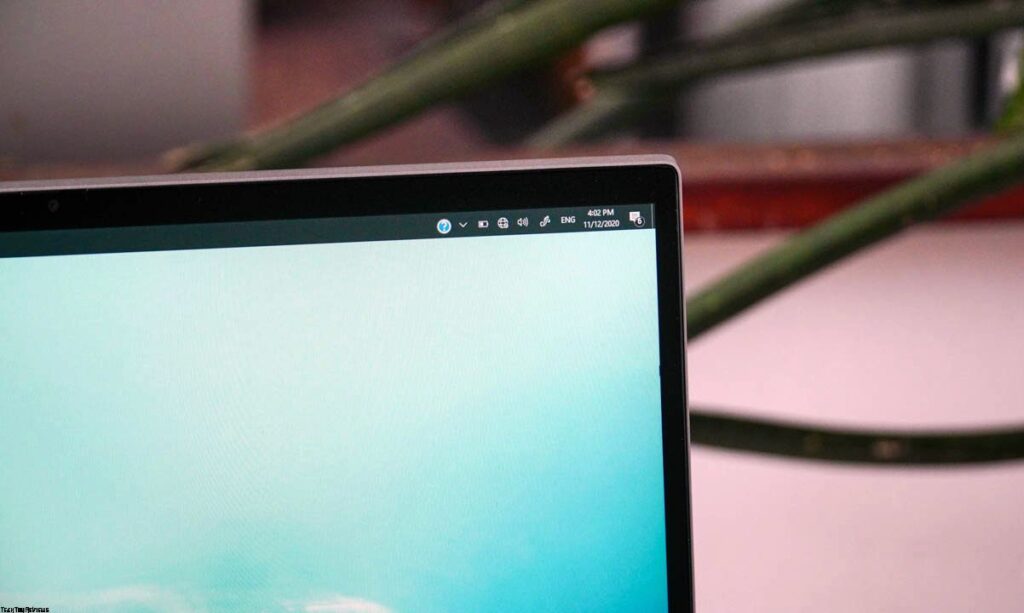
One reason we think the screen is large is that the edges around the laptop are optimized and tapered, giving a larger screen experience. Another advantage is that the laptop is equipped with a matte screen which allows you to use the laptop in better outdoor conditions.
As we said above, the HP EliteBook X360 830 G7 has a touch screen and 360-degree rotating hinge, you can use the laptop as a tablet. Thanks to the smooth touch screen, you can correct creative drawing on the digital pen memory screen.
Not only that, but the HP EliteBook screen also offers a sharper display quality with a resolution of 1,920 x 1,080 pixels. Along with that, Wled-backlit technology helps the screen perform 400 nits of high brightness, good colors meet the needs of users and anti-glare technology helps in quick glare when used in bright conditions.
Performance
On this goal, the HP EliteBook X360 830 G7 talks about our practical experiences during a performance and a week of usage. But before evaluating the performance details, we would like to allow our readers to go through the hardware parameters:
- Display: 13.3-inch, Full HD touch screen, integrated anti-glare technology
- CPU: Intel Core i7-10510U
- RAM: 16 GB
- Storage: 512 GB M.2 PCIe SSD + Intel Optane 32GB (H10)
- GPU: Intel UHD Graphics
After reading the above specifications, we wonder if you have shaped the power of HP EliteBook X360 830 G7 yet? Probably not because if you have never used a laptop with an Intel Core i7-10510U CPU, it will be difficult for you to know the performance of this processor. Therefore, we used Geekbench 5 to test CPU and laptop performance, the results are as follows:
- CPU measurement: single-core reached 566 points, multi-core reached 2,477 points.
- The performance of the laptop is 3,437 points.
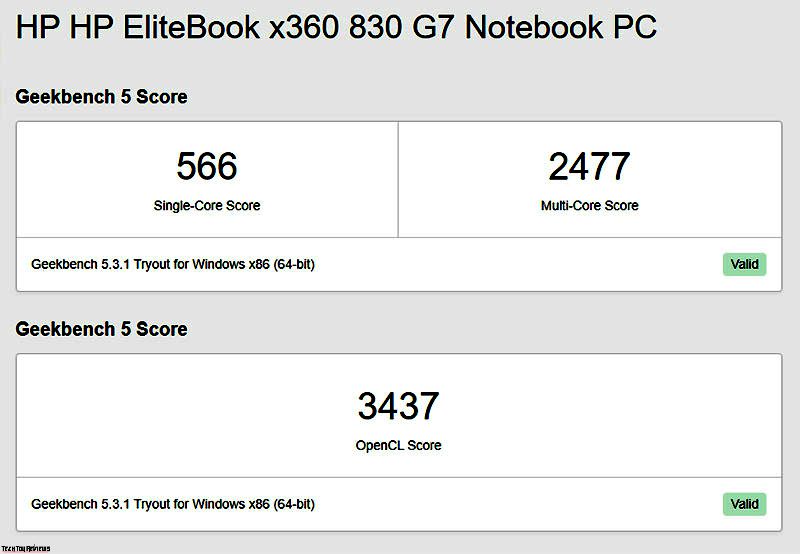
From the above points, we believe that the HP EliteBook X360 830 G7 will provide the same smooth and realistic user experience. We fully consider the laptop’s ability to handle graphics, even if it is not a specialized graphic device. Due to the nature of the work, the two applications we have installed on our computers for continuous use every day are Photoshop and Lightroom, but with the HP X360 830 G7, those tasks are running quickly.
We also opened two heavy Adobe tasks and over ten Chrome tabs, but still couldn’t make it difficult to run. Another noteworthy point that we cannot ignore is that the websites in use do not reload due to large enough memory.

However, you should limit device usage to low battery levels for long periods when processing speed, multitask capacity is reduced and has a significant impact on user experience. The HP EliteBook X360 830 G7 is lag-free, but you’ll get sudden jerks (when the battery is low).
Talking about task opening speed, you can be confident when the HP EliteBook 830 G7 boot-up in less than 10 seconds, opens Adobe software in less than 10 seconds, and in 3 seconds for MSOffice applications. This is because the laptop is equipped by HP with Intel Optane 32 GB (H10) + 512 GB M.2 PCIe SSD.
The combination of these two hard drives makes the response speed very fast and durable. We used the Crystal DiscMark software to test the ability to read and write hard disks:
- Read speed: 2,746 MB/s
- Write speed: 696 MB/s
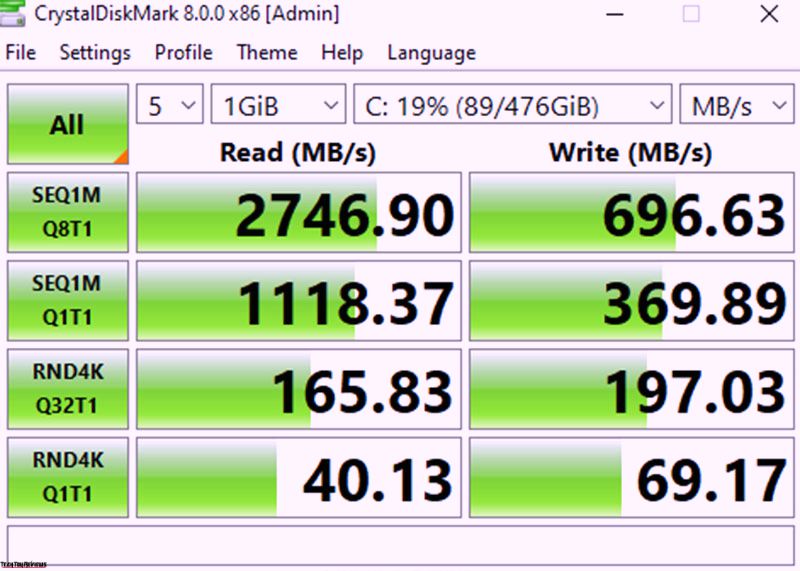
We also measured the heat dissolution of the HP EliteBook 830 G7 knowing that it would be the deciding factor in whether your CPU is working well or not. We used the AIDA64 software to measure the CPU temperature, after about 20 minutes the result is that the CPU is hot at 62° C. This temperature is not very high so you can be assured.
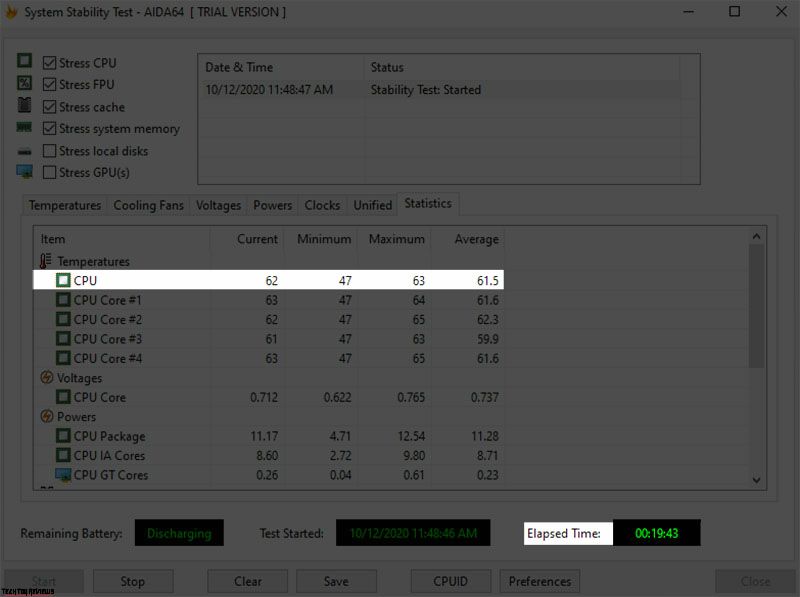
Audio
When it comes to sound quality, we applaud the HP EliteBook X360 830 G7, which gives immersive sound for the integration of modern Bang & Olufsen technology. You might not know, Bang & Olufsen is a combination of audio-ending software with high-end hardware systems including oversized speakers and resonant chambers. This audio technology will bring users closer to life, with every detail feeling vivid.

In addition to integrated modern audio technology, the laptop is also designed with two delicate speaker strips on the left / right sides of the device. From there, users can hear clearly and experience the sound in the best possible way.
Battery
If you only use the HP EliteBook X360 830 G7 to watch movies or watch news via Chrome, the battery life can last around 9 hours. You might not believe it, but it is completely true and we personally recommend it as a requirement on high-flexibility devices like the EliteBook X360 830 G7.
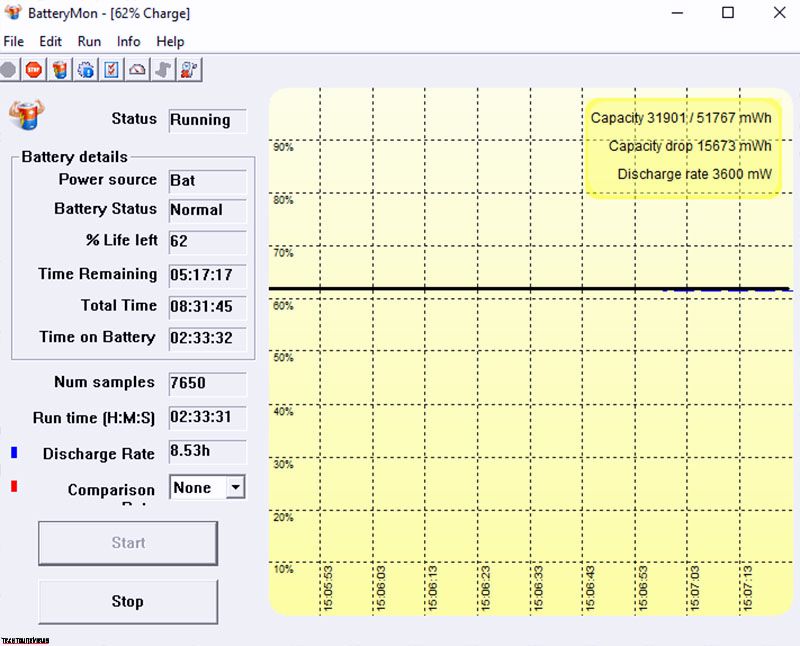
To measure battery life as above, we opened 10 Chrome tabs, which were experienced in 2 hours and 33 minutes, and the software we used to measure was the familiar BatteryMon. If you use your laptop to work through Adobe’s software, the laptop will give you 5-6 hours of battery life.
Final line
The EliteBook X360 line has now been around for a long time and provides tough competition in the 2-in-1 laptop segment in the premium space. The HP EliteBook X360 830 G7 brings success to the business arena by providing a luxurious, classy design, high flexibility, and lightness to carry with you.
Although the EliteBook X360 830 G7 did well enough overall, it has been very good in most of our tests than the Lenovo IdeaPad Flex 5, which we recently reviewed. At the same time, the laptop also has many advanced technologies in powerful configurations, fast screens, and you don’t have to worry about impressive battery life.
The base variant price starts from $1,499 you get only a Core i5-110310U CPU with 8GB of RAM and a 256GB SSD. At the top of the range, you can get a Core i7-10810U CPU with 16GB of RAM and a 512GB SSD, which will cost $2,089.95. Though these are available to buy on Amazon.com, Amazon.co.uk, and Bhphotovideo.com websites.
How do you see this HP EliteBook X360 830 G7 review? Leave your comments below and let us know.
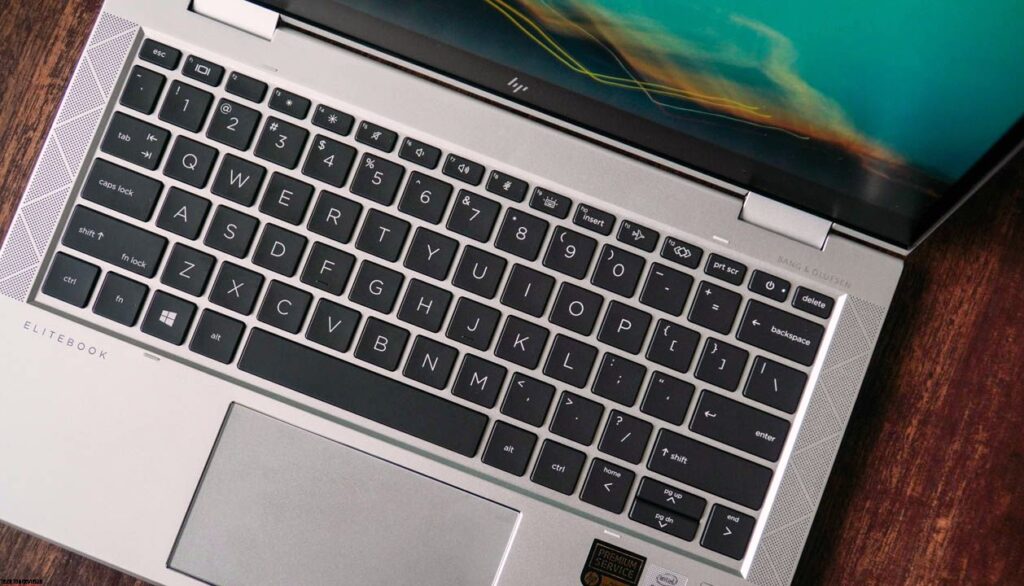





Nice review!
Does the tap (on the screen) to wake work on it outside of laptop mode?