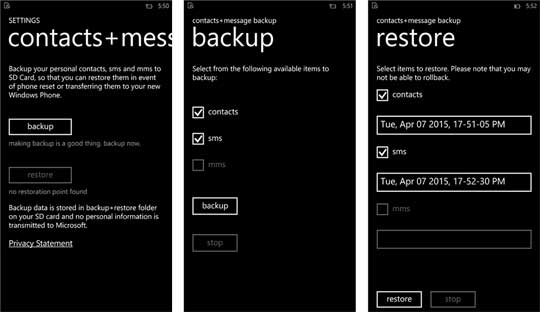Today, Microsoft launched a new application that allows us to back up the message and phone book contacts to memory card.
The latest application called Contacts + Messages Backup, this application will backup SMS or messages in XML file format and save contacts in VCF file (also called a vCard, a common format is accepted by many web apps). Later, you can recover, or restore the save file on your device which are present on the SD card. Notably, you must have a memory card to work this new contacts backup app. Of course, you can still use the messages and contacts sync features to the cloud for a long time already available in Windows Phone 8.1, and Contacts + Messages Backup may look like a different backup solution.
To download Contacts + Messages Backup app click Here.
Note:
- The devices must have a memory card to run this new windows phone backup app
- Once installed, Contact + Messages Backup will not appear as a separate app, you can find it in Settings
- File after running the backup is complete will be in the folder ” backup + restore “on the memory card
- Contact + Messages Backup does not run on Windows 10 (I try on Lumia 1520 with memory card)