Xiaomi Redmi 4X is a budget smartphone has long battery life, good design, and many other features. Today we’d like to share our personal experience of using the long-awaited new MIUI 9 on Xiaomi Redmi 4X smartphone. We will find out more about in this MIUI 9 review on our Redmi 4X, running Android 7.0 Nougat operating system.

As we already know, Xiaomi constantly bet on innovation in each of the sections that make up a mobile device. It is for the reason that, among the various Asian devices, the MIUI customization stands out, which is one of the best personalization UI in the current market.
To follow its tradition, Xiaomi brings its ninth edition – MIUI 9 to expand the more possibilities of Xiaomi devices. With MIUI 9 it has been a wonderful experience on a day to day basis. We have been using the Global beta version on Redmi 4X in this review and the experience has been as smooth as butter.

It cannot be said that the MIUI 9 interface has undergone tremendous changes compared to MIUI 8, but the fact that there are none of them to be said will also be wrong! New MIUI 9 has become even more modern and fast. Application Icons have evolved a bit; they have become more practical and smooth. We especially liked the use of the new “Limitless” theme, which looks very stylish on our Xiaomi Redmi 4X.
We love the new features like split screen and home screen customization and in this MIUI 9 Review on Xiaomi Redmi 4X device, we will cover most of the features we love about MIUI 9 and why they are so awesome.
MIUI 9 Review On Xiaomi Redmi 4X
Split Screen
Split Screen is one of the awaited features by the Xiaomi users. Basically, this is a feature of Android 7.0 Nougat OS, which is now available for Redmi 4X on MIUI 9 (still in beta), so with this features you can run two apps at the same time in your device. Means there is no need to minimize particular app or switch the app to do your task. You can reduce the size of split-screen.
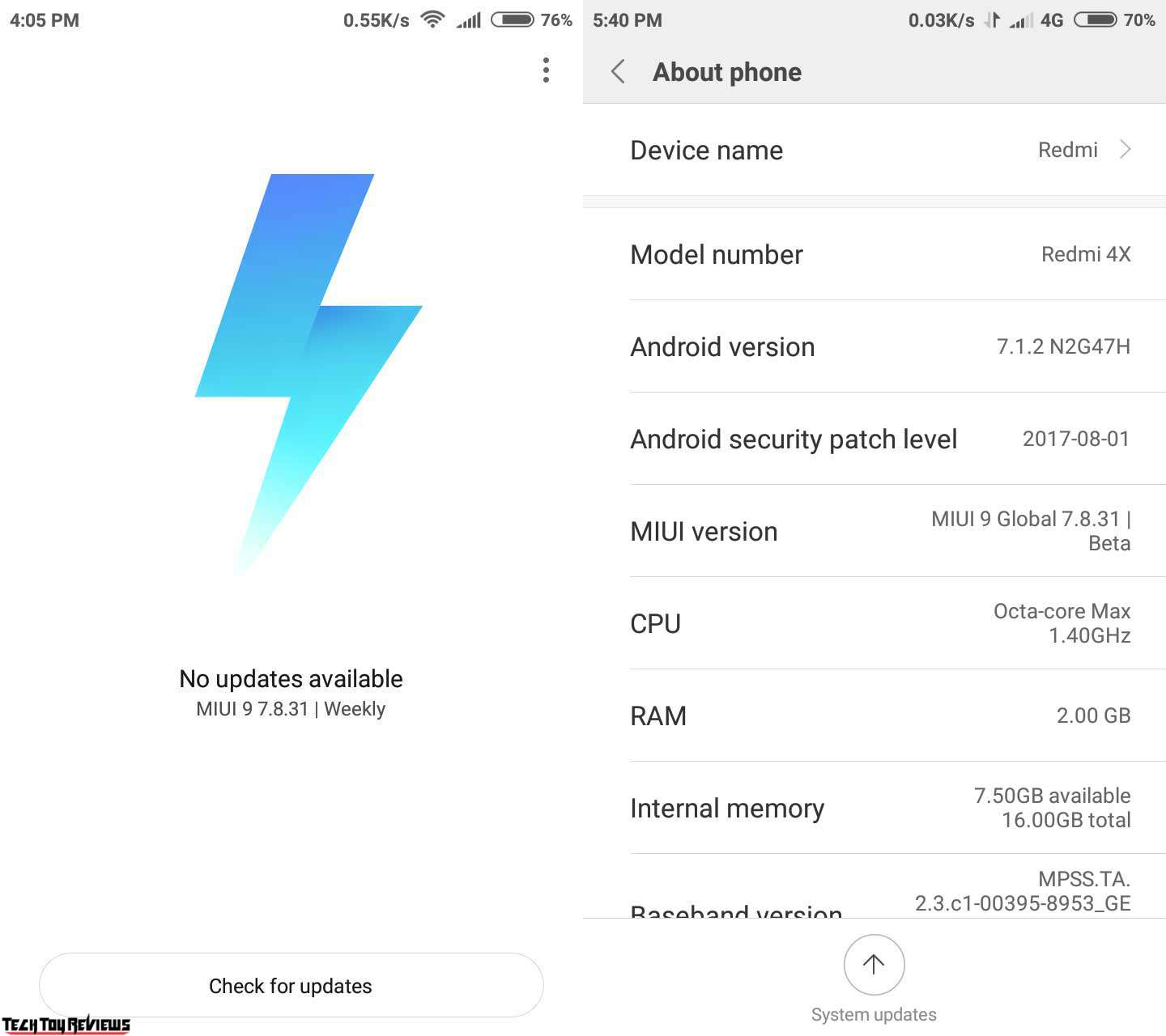
This is very useful for devices above the 5.5-inch screen, but devices like Redmi 4X with 5.0-inch display we will get less screen space so that it has some difficulty using it on small screen devices.
The split screen can be enabled by tapping on the menu button first and then you will see the Recents screen. In the top left of the recent screen, you will see the Split Screen Mode button. Tap on this button, then choose the first app to be added into the first portion from the recent list, then drag it into the first portion. After the tap on the second app to add it to the second portion.
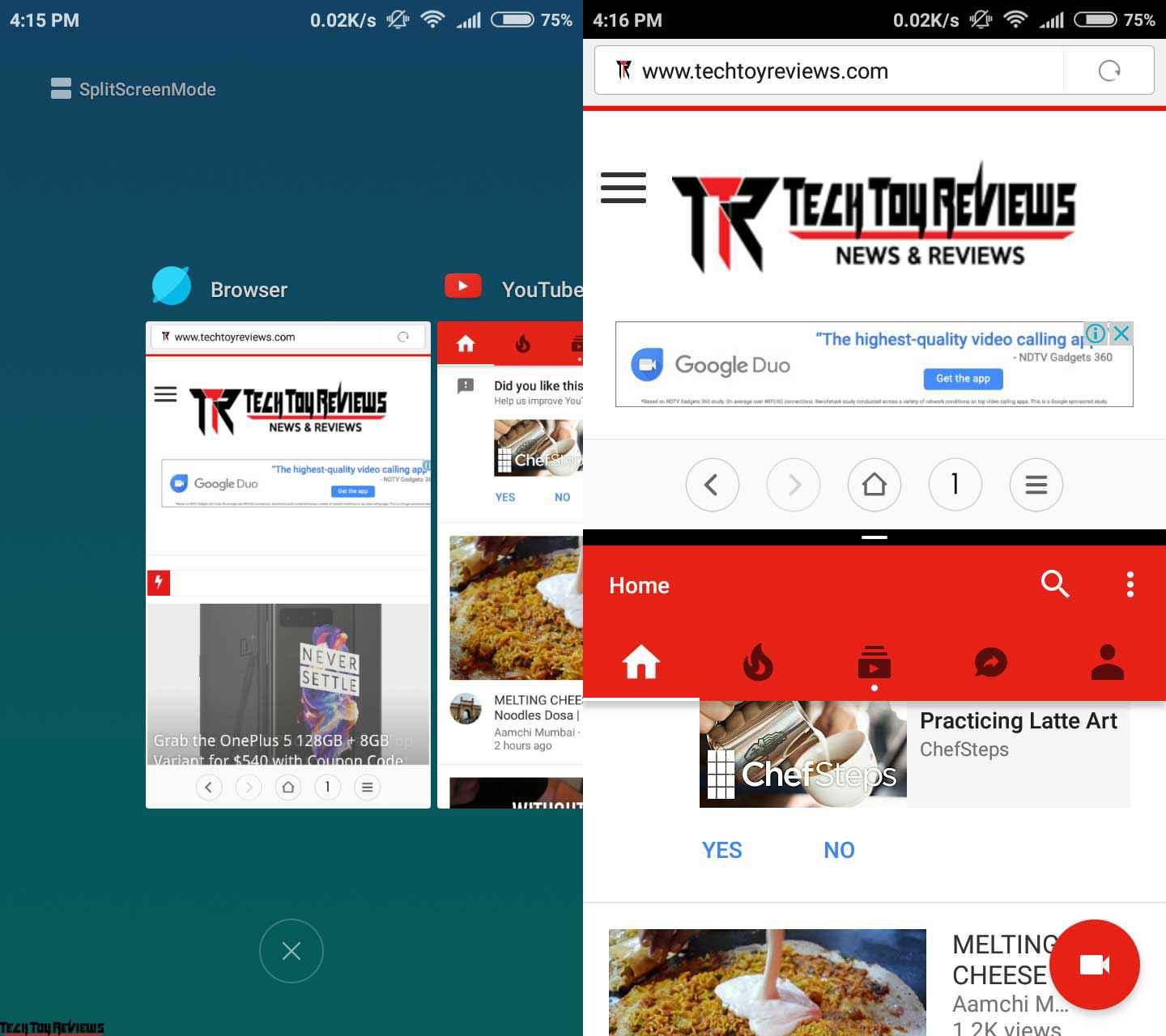
Also, note that some apps will not work in split screen mode. Due to the rather special usage scenarios of split screen view, MIUI apps will automatically determine whether to allow the use of the feature according to its display requirements.
For example, Dialer will not support Split Screen, third party applications need to be updated, games will not run in the split screen by default as it’s not the way the games were meant to be displayed.
Home Screen Customization
MIUI 9 on Redmi 4X allows us to reorganize our applications more efficiently. This is thanks to a new customizable home screen, unlike the previous MIUI 8, allows us to move applications between different pages although these are not consecutive.

MIUI 9 home screen customization now more simple. When we select the apps, the preview of the pages will be shown in the bottom of the screen and users can drag and drop apps to the required screen easily. There is a card system has been implemented in the Home screen options to giving the UI a more uniformity.

Performance
Xiaomi Redmi 4X is powered by Qualcomm Snapdragon 435 processor clocked at 1.4GHz. We have here a 2GB RAM + 16GB storage version. The company claimed that the MIUI 9 would lose some unused features to favor better performance, and it actually did. We’ve been using the Redmi 4X with MIUI 9 for the week and noticed that apps do open much faster than MIUI 8, it runs a little bit smoother too.
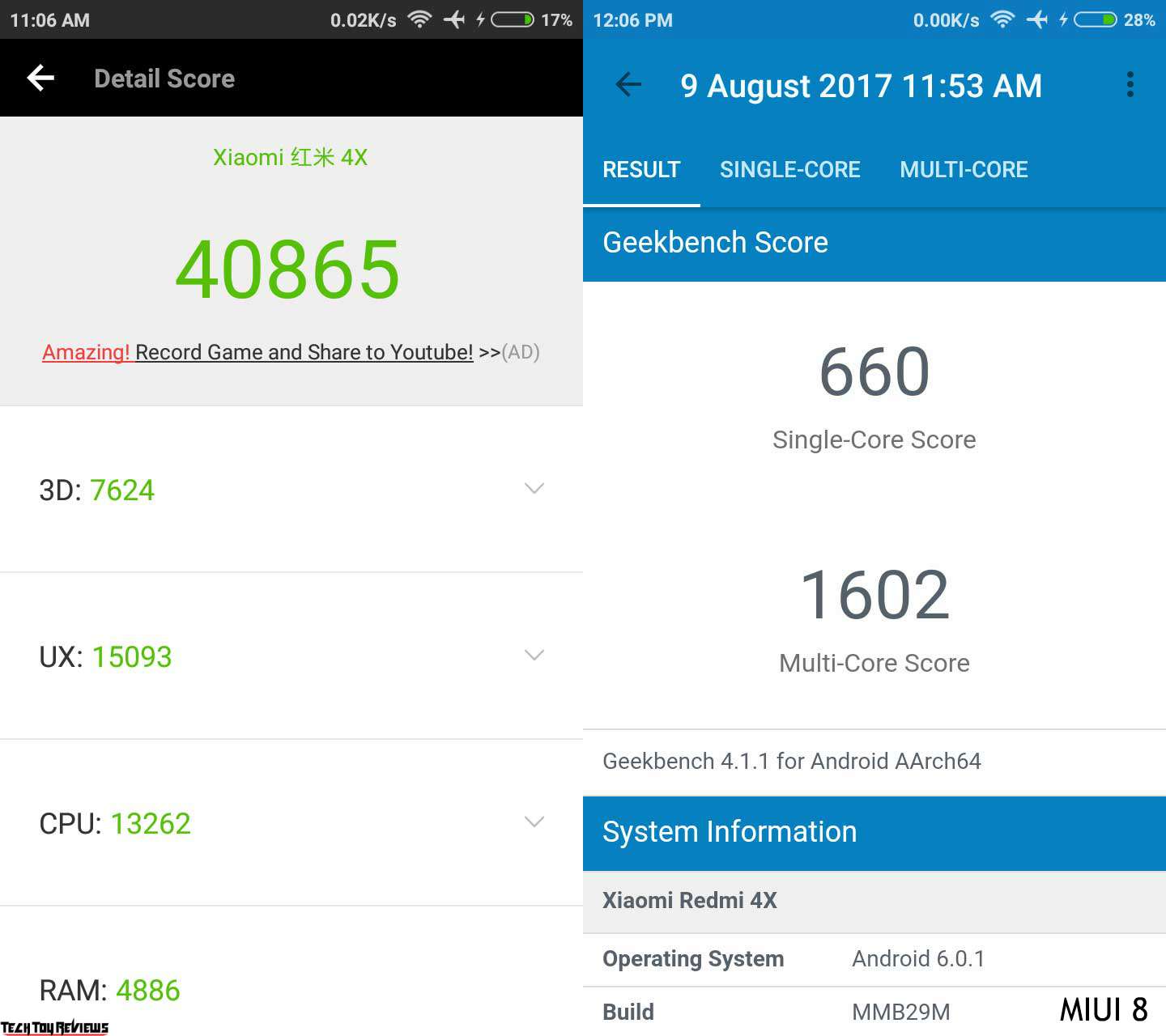
We also have Redmi 4X MIUI 8 and MIUI 9 benchmark result comparisons: on AnTuTu we get 40865 points on MIUI 8, while on MIUI 9 we get 44255. We also compared Geekbenck scores: Single-core score 660 and Multi-core score around 1602 on MIUI 8, while we have 673 and 2215 scores respectively on MIUI 9 based on Android 7.1 Nougat OS. There is little lag at times but not much that would irritate you. Gaming also has noticeable speed ups.
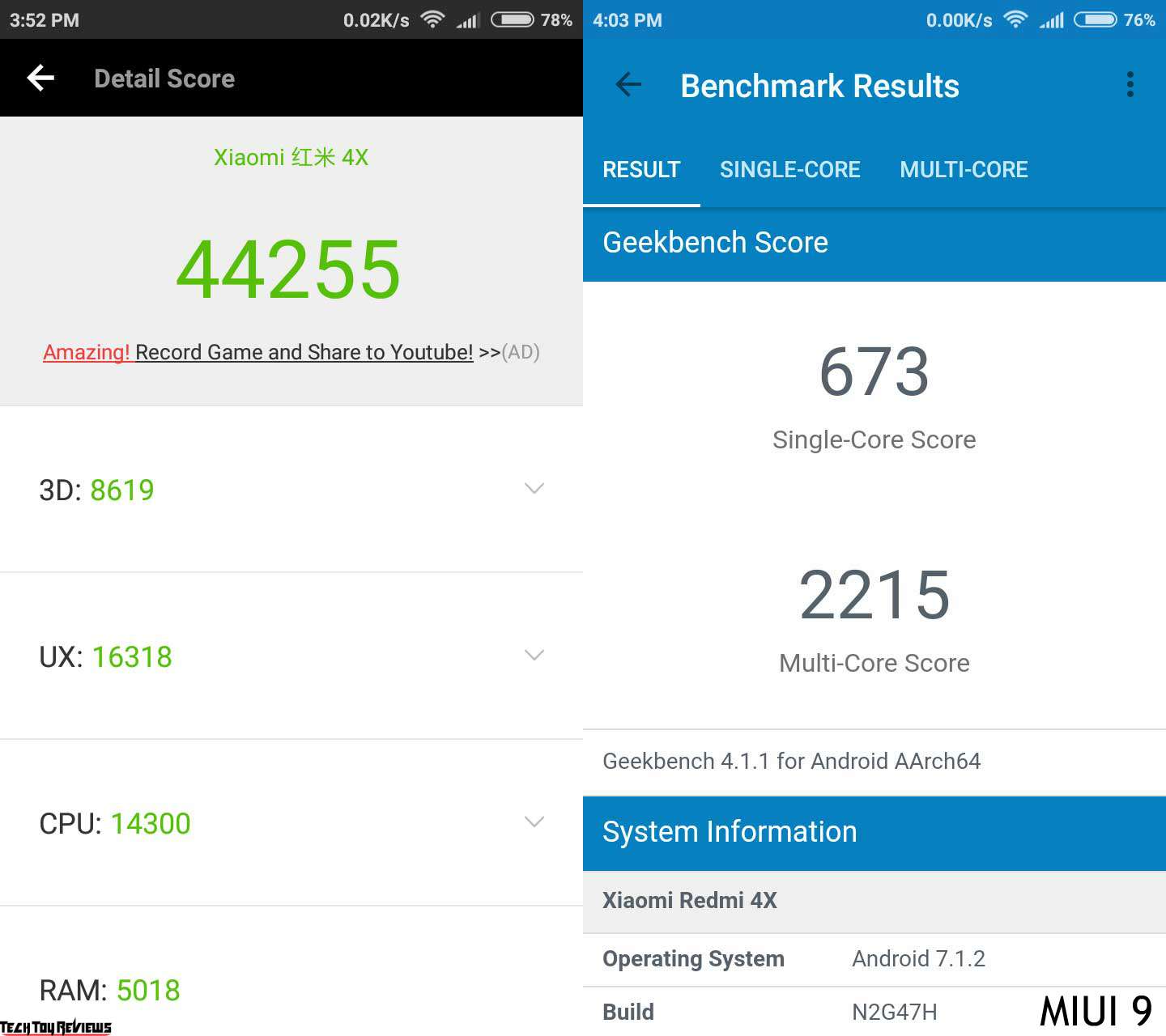
Battery
In terms of battery life, It can last a full day with light usage, a little longer than MIUI 8. The Battery backup and charging speed on MIUI 9 is pretty good in our opinion. As compared to MIUI 8, MIUI 9 with so much improvement that we can feel now. In day to day usage, we were able to get a standby time with 20 percent battery juice left. In which includes, 4G, WIFI, Youtube, and playing few games.
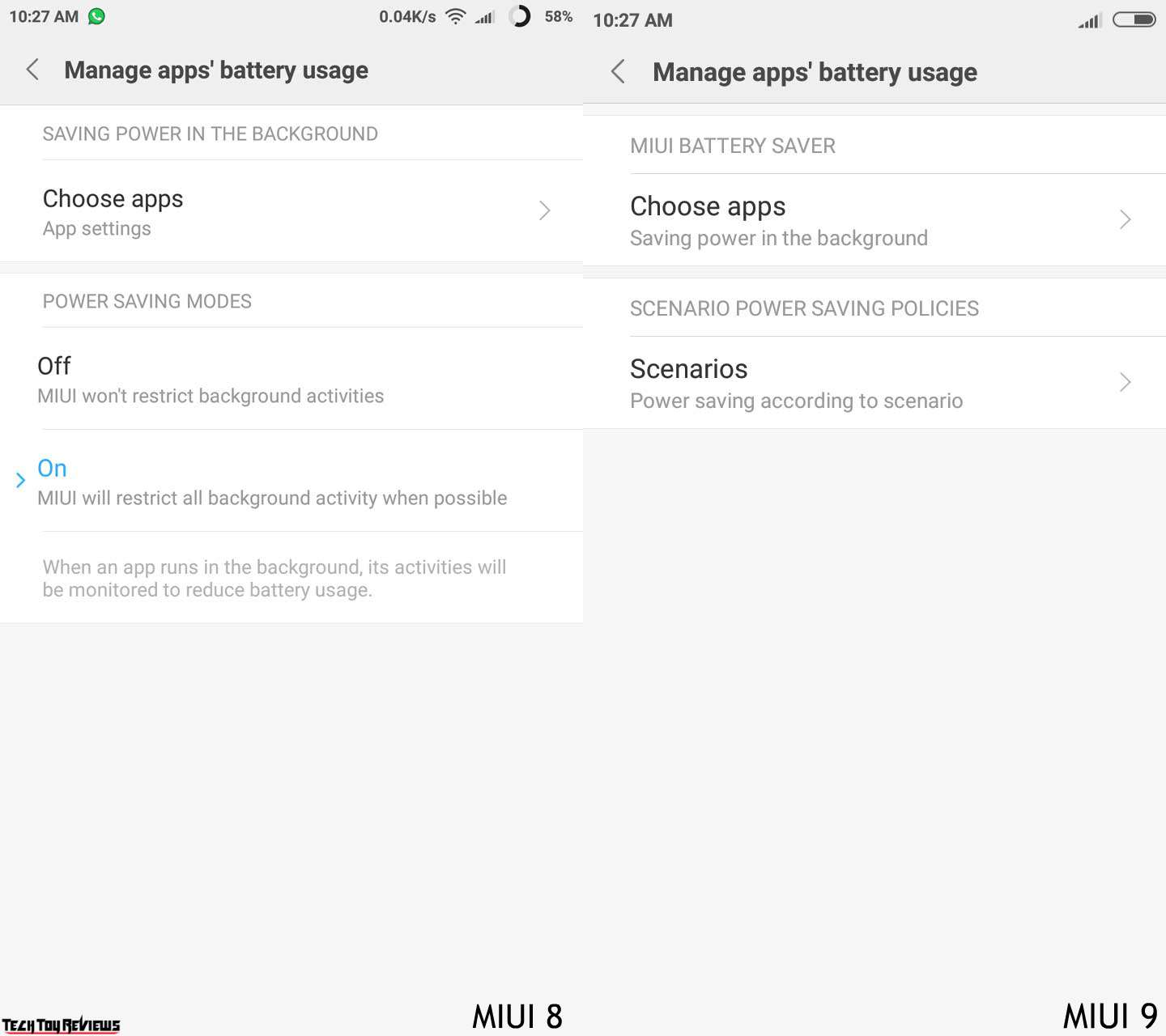
There is also a completely new power saving mode has been added which reduced the battery draining issue during standby mode. And the few developers also confirm that, if the option is kept on, there will be no more battery draining issue like before.
![]()
While charging your device on MIUI 9, in lock screen if you press on charge option you will see real time monitor such as voltage, last charge, On battery time, battery drained and more.
MIUI Lab
There is a new option called MIUI Lab lab has been added in MIUI 9. It helps to trigger search anything from your app. As of now it is in early beta nothing much is known in here, it is still in the experimental feature that can be used by the user.
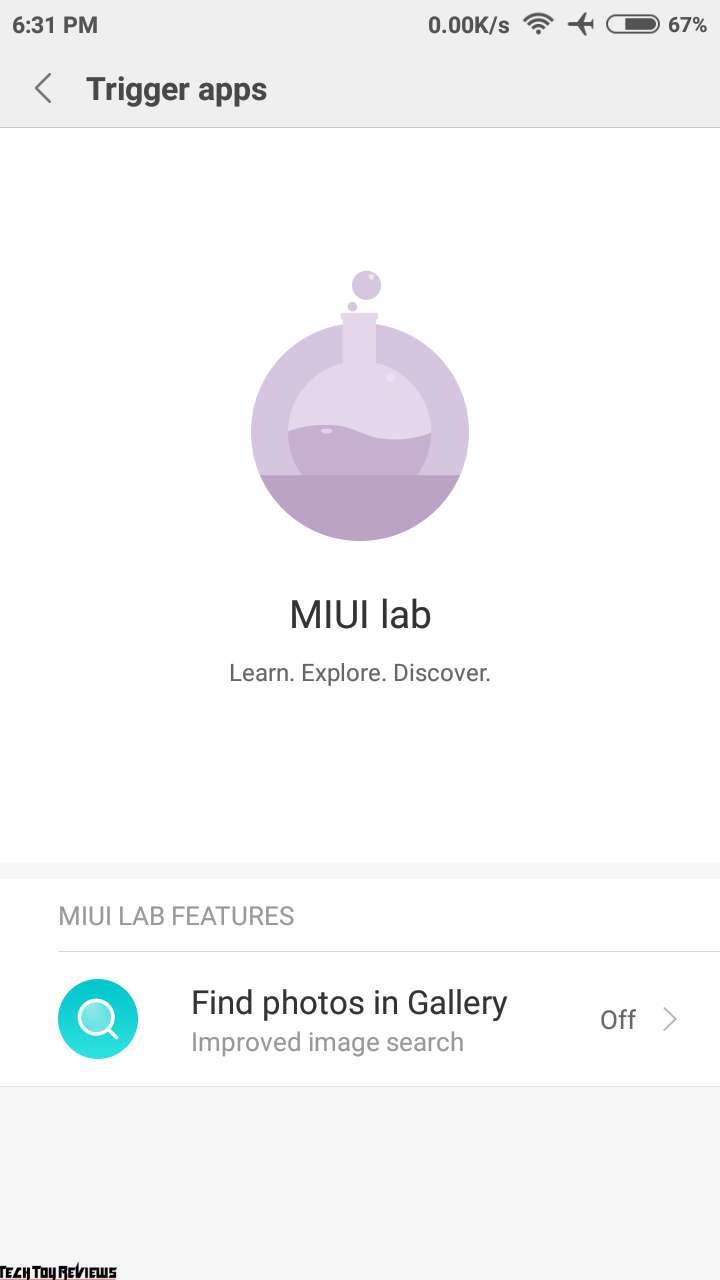
Lock Screen Shortcut
The Lock Screen Shortcut that we found a useful and user-friendly feature on MIUI 9. If you swipe from left to right on the lock screen, you will see a new shortcut window which contains different items, one being torch shortcut on the bottom part, as you can easily access torch by swiping down on the notification shade, middle past has MI Home and Mi Remote shortcuts.
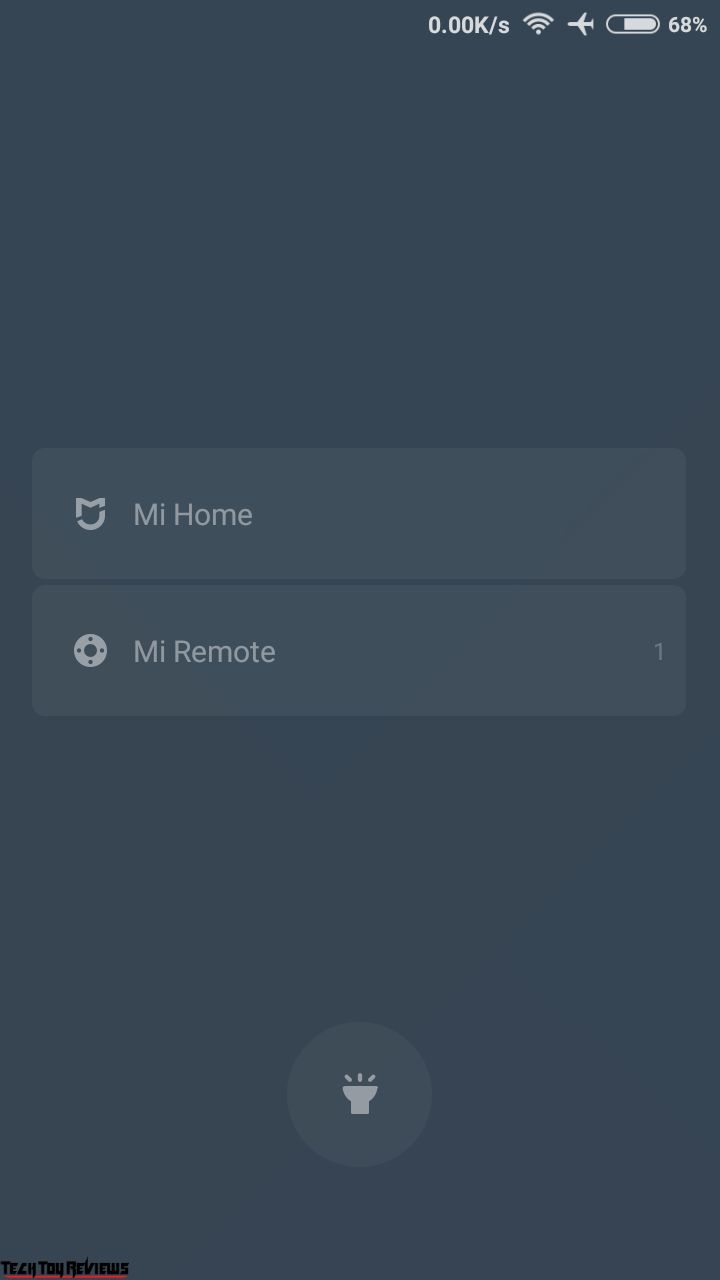
As of now, there are only three toggles available by default, we hope there will be more toggles such as WiFi, Mobile Data, or GPS in the near future.
Silent Mode
In new MIUI 9, if you press the volume up/down button you will see an option named Silent Mode, which has an option to set time limit. Tapping the down arrow we can get back the old interface through which we can control Phone and Media volumes.
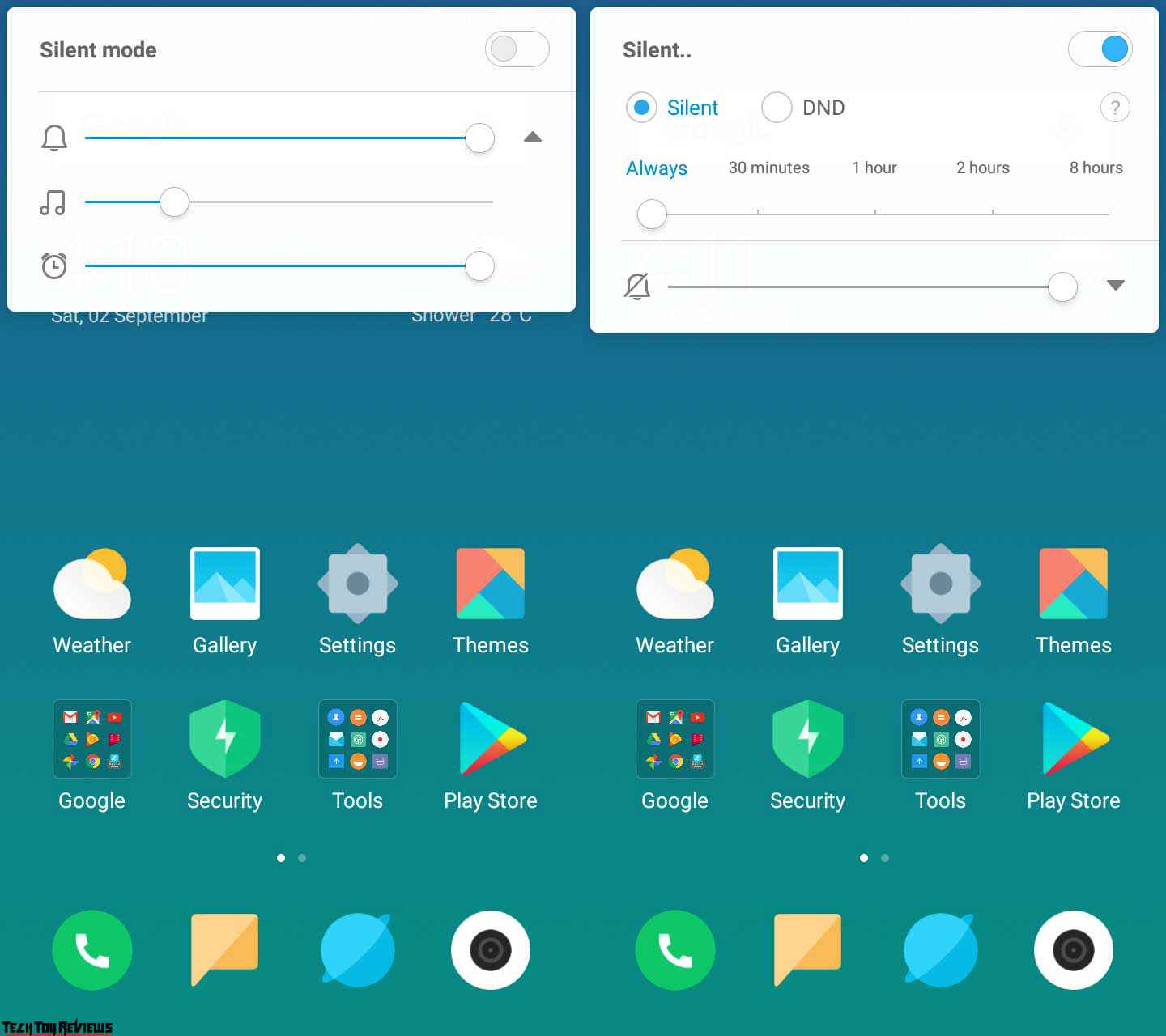
We found our-self using it more than we thought and sure helped us save time. You can apply any of these for Silent or DND from Always, 30 Minutes, 1 Hour, 2 Hours and 8 Hours. However, Custom time option isn’t available. Also adding up DND feature as well. It will silence everything except Alarm Clock whereas the Silent Mode will Vibrate for calls and notifications.
Camera
On MIUI 9, nothing much noticeable or any improvement on the camera app, but gallery interface has been improved with more new tools and filters when compare to MIUI 8.
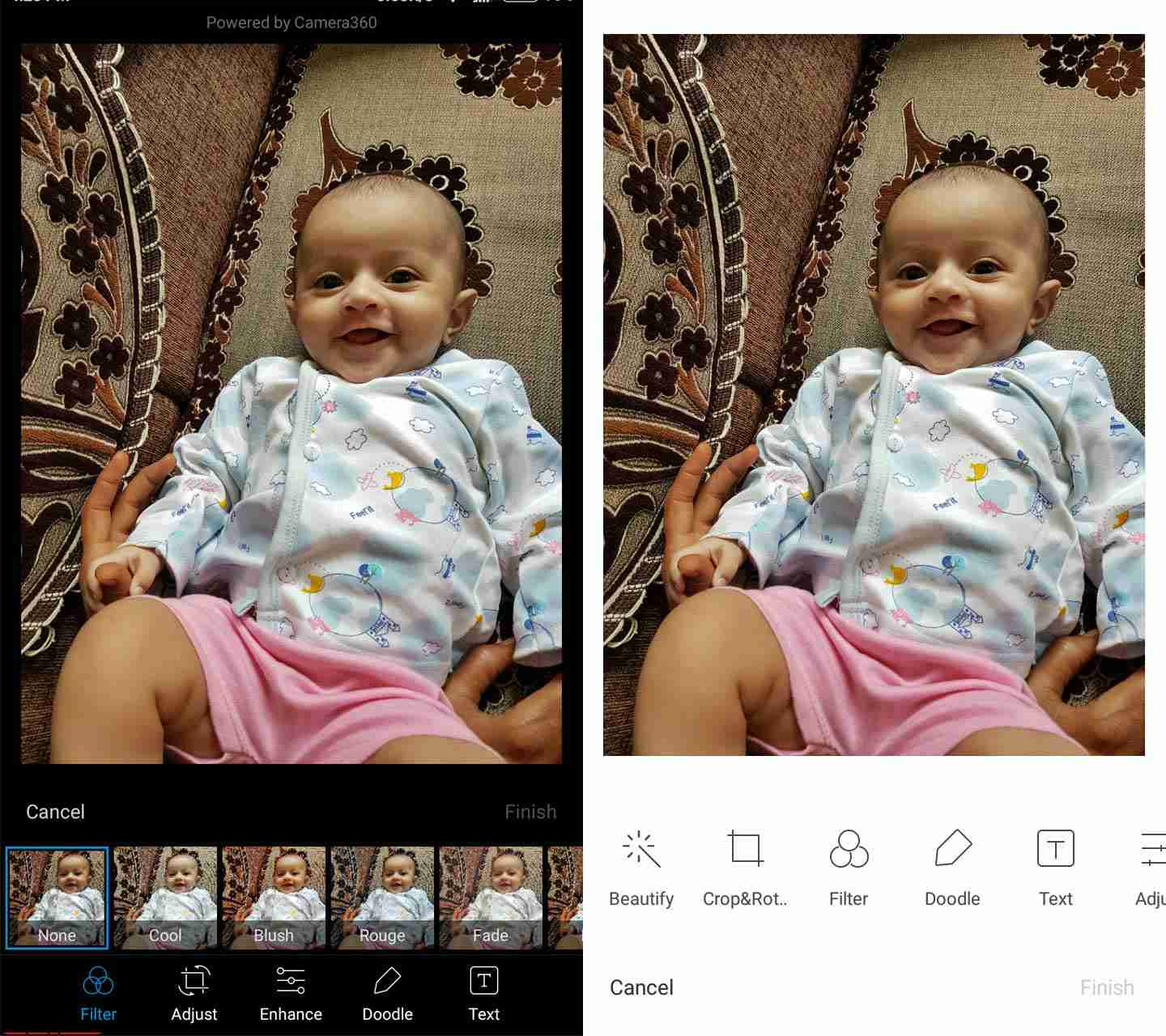
The Redmi 4X has a 13-megapixel rear and a 5-megapixel front-facing camera. The camera specs are stops at a good price range, color is not as light as the screen, the details are just enough. In general, Xiaomi’s camera interface is not as strong as high or medium-end phones.
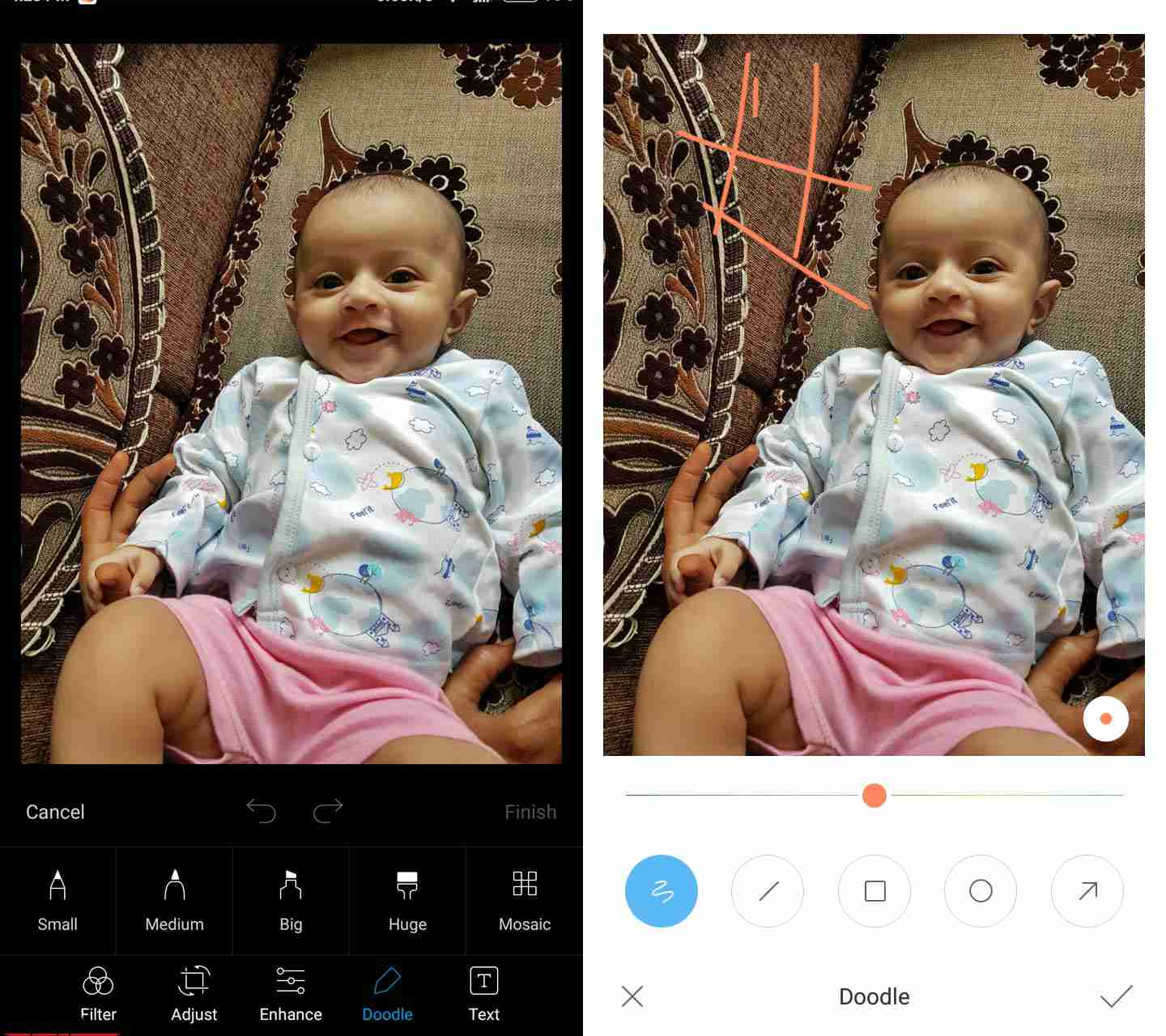
Photos were taken by Redmi 4X’s cameras coming out with decent colors in bright environments, but it will struggle in dark area. Some images are well balanced, but some are not. You should enable HDR because HDR image is very good, quite acceptable.
Final line
MIUI 9 has been optimized very carefully. It uses less ram, less processor than before. And app opening time is very smooth and fast. Don’t think about your battery life, it is one of the best battery savings UI. And dynamic resource allocation helps to run the app smoothly. By the way, let us tell you that the MIUI 9 that is displayed here is still in beta version and it will be officially rolled out in October this year.
Overall, the Xiaomi Redmi 4X is a good and decent smartphone. If you are looking for the all-metal smartphone with nice design, long battery, Android with MIUI interface which is updated continuously than Redmi 4X should be an interesting device for you. And you can grab it one just at $118.99 from GearBest online store with free shipping.
 Technology News, Reviews and Buying Guides review, monitor review, tablet review, laptop review, mobile review, smartphone review, buying guide,
Technology News, Reviews and Buying Guides review, monitor review, tablet review, laptop review, mobile review, smartphone review, buying guide,









Argent purchased mobile please