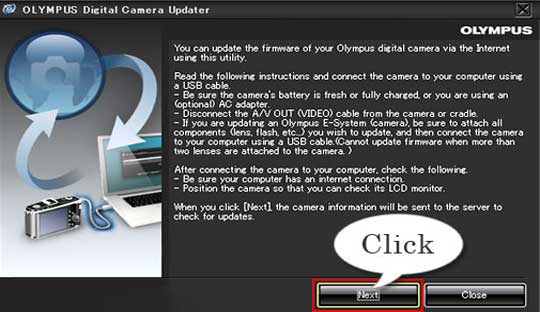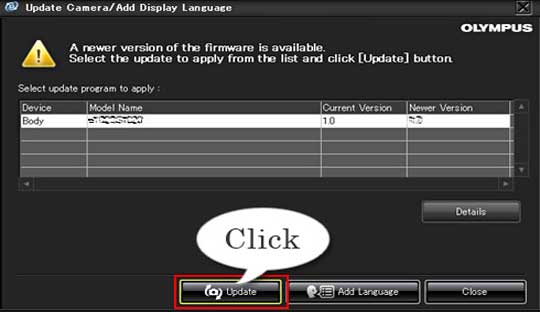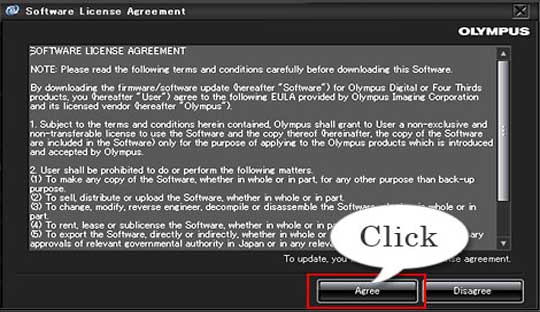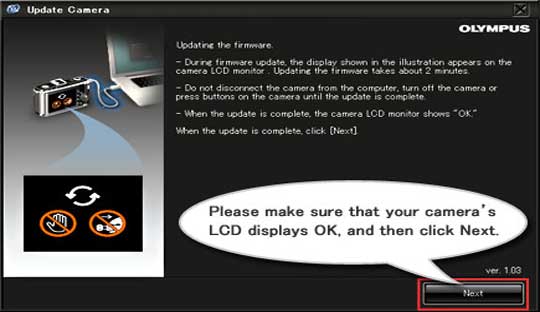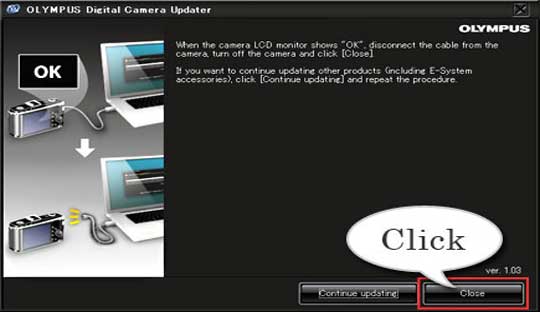After the initial announcement of the Olympus OM-D E-M5 Mark II, now Olympus O-MD E-M1 Firmware update V3.0 was officially released.
The new firmware version is optimized AF phase processing, increasing the shutter speed in C-AF mode from 6.5 fps to 9 fps. With this update, the ability to stick sharp objects – AF tracking is improved when continuous shooting in AF mode – H mode. When shooting in AF mode Single AF (H mode), you can shoot with a maximum speed of up to 10fps. This update adds compatibility with Olympus Image Share application on Android and iOS. We have two methods to Update Olympus O-MD E-M1 below:
Manual update using a memory card:
- Download V3.0 firmware Click here – Olympus-Imaging.com – 66MB file
- Rename the file to “E1092100.BIN”
- Copy the file into the folder name “DCOLYMP” on the memory card.
- Press and hold the OK button while turning it on.
- The LED will turn red, when the red LED is flashing the update process is complete, now you can restart camera.
Update via OLYMPUS Digital Camera Updater:
First Download OLYMPUS Digital Camera Updater
Run the OLYMPUS Digital Camera Updater in the computer and plug the USB cable into the camera.
The application will automatically download latest firmware 3.0. To download, click Update.
Click Yes in the next window. If you click No, the update process will stop.
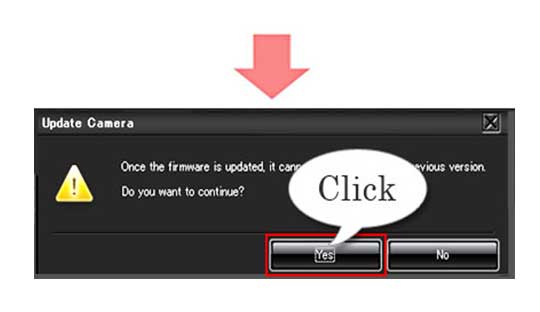

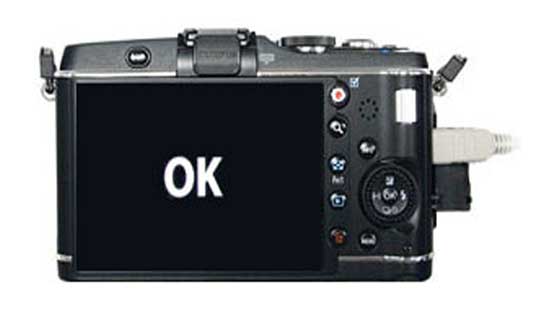
Unplug the USB cable and click Close to shut down the program.
Check out Olympus OMD EM 1 Price below:
[easyazon_link asin=”B00EQ07PG2″ locale=”US” new_window=”default” nofollow=”default” tag=”wwwtechtoyr06-20″ add_to_cart=”default” cloaking=”default” localization=”default” popups=”default”]Olympus OM-D E-M1 Compact System Camera with 16MP and 3-Inch LCD (Body Only) (Black)[/easyazon_link]