In today’s world, a graphics tablet is considered an indispensable tool for artists, designers, and photographers alike. Its ingenious design allows for the seamless transfer of hand-drawn input onto a PC or other electronic device, making it the perfect tool to bring your creative vision to life. With this in mind, we are excited to present the UGEE S640 Pen Tablet review, a high-quality yet affordable device that is ideal for professional use.

UGEE S640 Pen Tablet Review
Unboxing
A simple white cardboard box of the UGEE pad displays the product name, model, manufacturer’s name, and a distinctive logo on its front side. Additionally, a schematic image of the tablet adds to the visual appeal of the packaging.
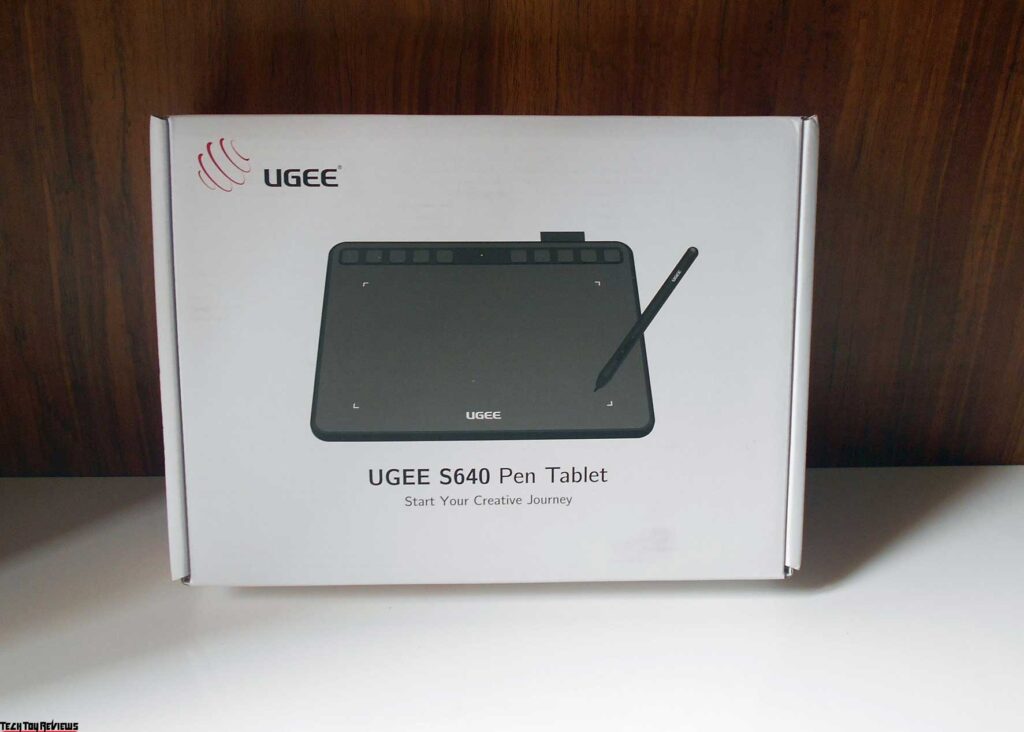
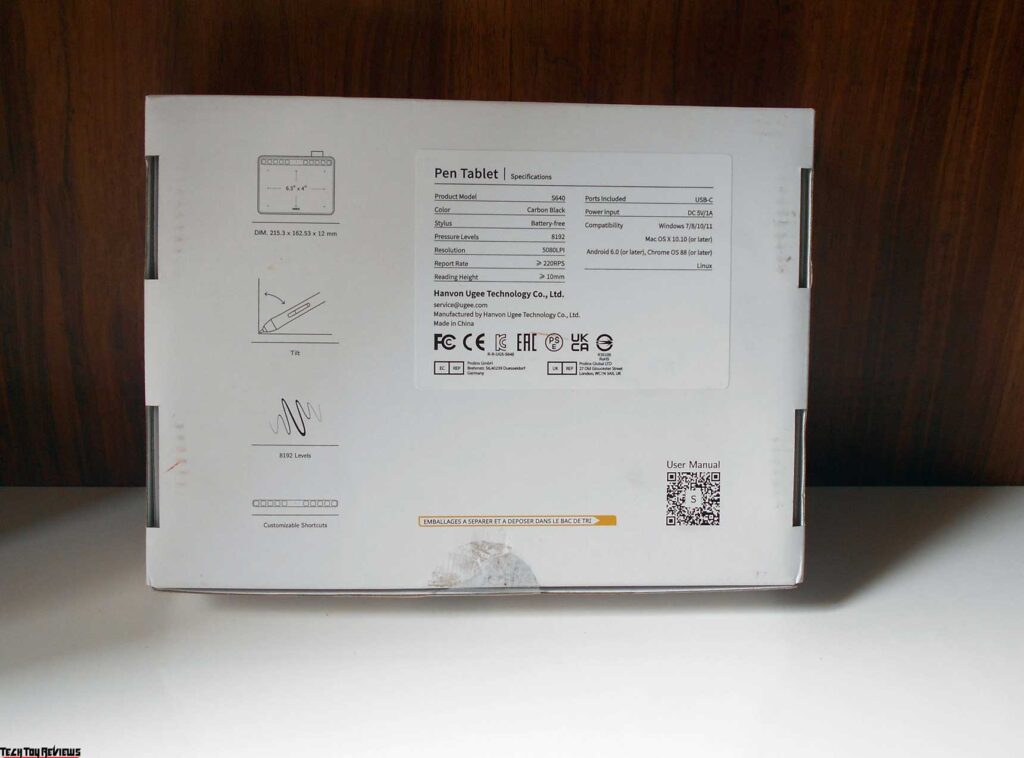
On the reverse side of the box, valuable information is abundant. It includes the essential characteristics and features of the S640 pen tablet, along with its various possibilities of use. Moreover, the contact details of the manufacturer are also provided, making it convenient for potential customers to reach out for any queries or support.
Upon opening the box, we are greeted by the S640 pen tablet safely ensconced in a protective bag to ensure its well-being. A manufacturer sticker on the tablet prompts us to visit their official website to download drivers for our UGEE S640 pen tablet review unit.



It can be concluded that the tablet is packaged with the utmost care, minimizing the likelihood of any damage during transit.
Along with the S640 pen tablet, the kit includes:
- Battery-free stylus
- 10 Extra pen nibs
- Nib remover tool
- USB wireless receiver (comes with wireless variant only – S640W)
- micro-USB to USB-A adapter
- USB-C to USB-A adapter
- Quick Guide
- Warranty Policy
- Free driver download

The tablet’s set of characteristics is sufficient for professional usage.
Design and build quality
Our UGEE S640 pen tablet review unit has a classic black color. The surface of the working area is generously sized and features a matte texture, but it is bounded by frames on all four sides. Although there are no traces of the pen tip while working on the surface, it is advisable to use a protective film to prevent any scratches from long-term use.

The back of the UGEE pen tablet boasts anti-slip rubber feet that keep the device securely in place. Additionally, there’s a branded sticker that displays the model and the serial number of the device. It’s easy to verify the authenticity of the device by cross-checking the details on the manufacturer’s official website.




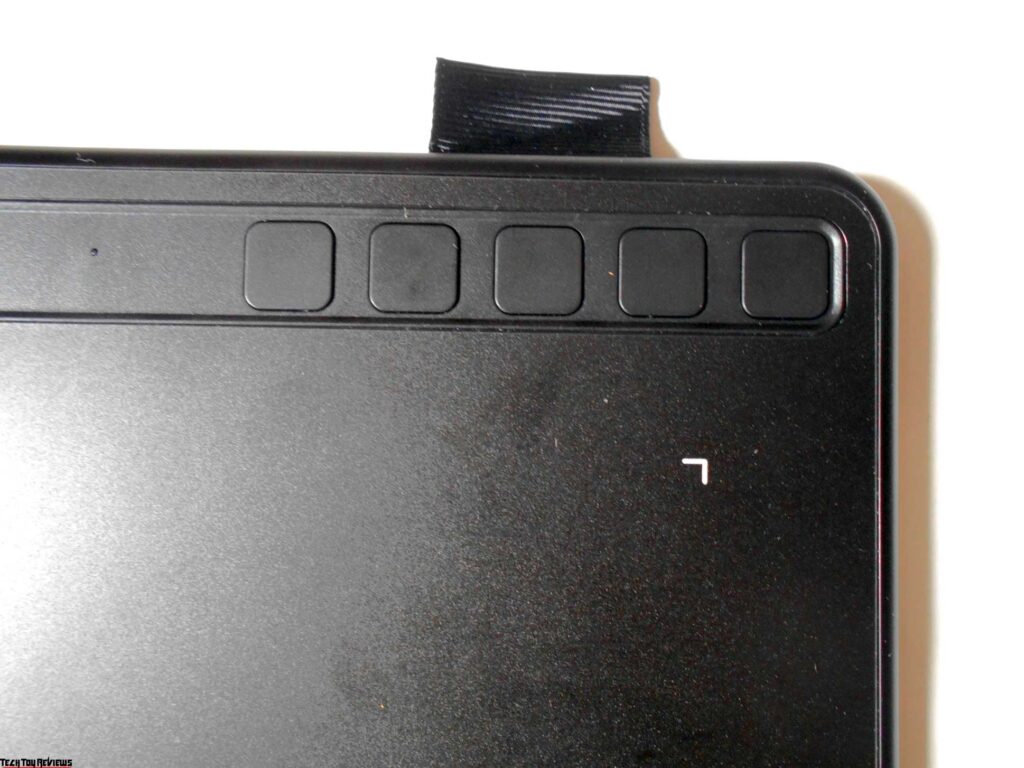
The top area of the tablet is equipped with ten programmable buttons that are crafted from premium quality plastic, and the texture feels comfortable to the touch. These buttons do not have any labels or inscriptions on them, which provides users with the freedom to program them to their liking in the future. You can configure these buttons to perform various functions such as zoom, pan, scroll, grab, color picker, switch between brush and eraser, and adjust the brush size.



Apart from the above, the pen is the most remarkable feature of this tablet. It is lightweight, fits comfortably in your hand, and feels pleasant to the touch. The pen also includes two programmable buttons and when shaken, there is no rattle. The pen tip has a slight mobility, which is intentional as it supports 8192 pressure levels. What’s even better is that the tablet comes with a pen holder loop, which is a nice bonus that not every graphics tablet in this price range can boast about.
Preparing for PC
The kit’s included instructions outline a fairly straightforward process for linking our tablet to a PC. Once the connection is established, we’ll need to head over to the manufacturer’s website to obtain the appropriate driver. For our specific situation, we require the S640 Driver for Win. It’s worth noting that if you’ve previously installed a driver for another tablet, you’ll need to uninstall it before proceeding with the installation of the new driver. The installation process itself is a simple matter of clicking the “install driver” button.
Upon launching the tablet software, you’ll be presented with the default settings.
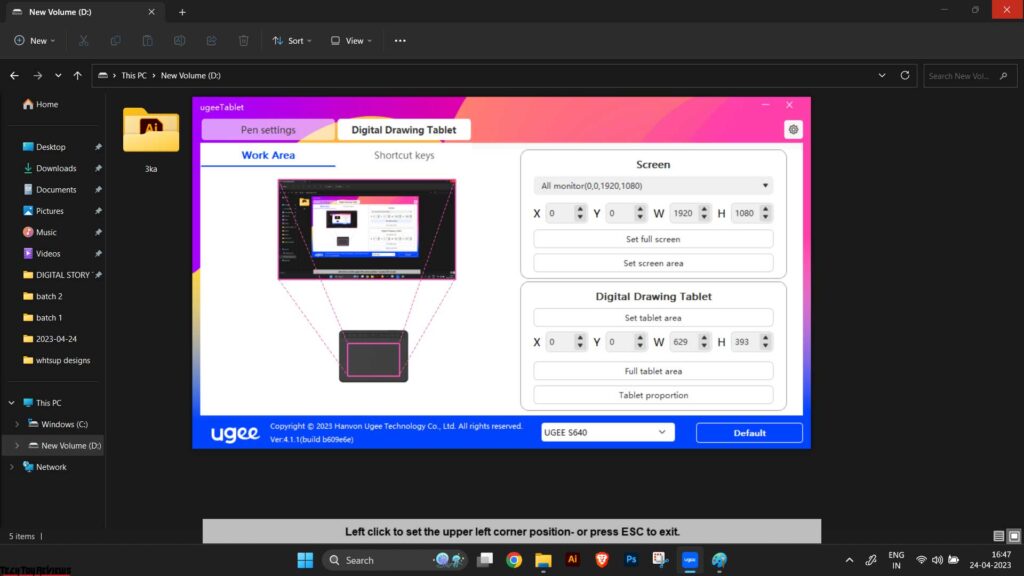
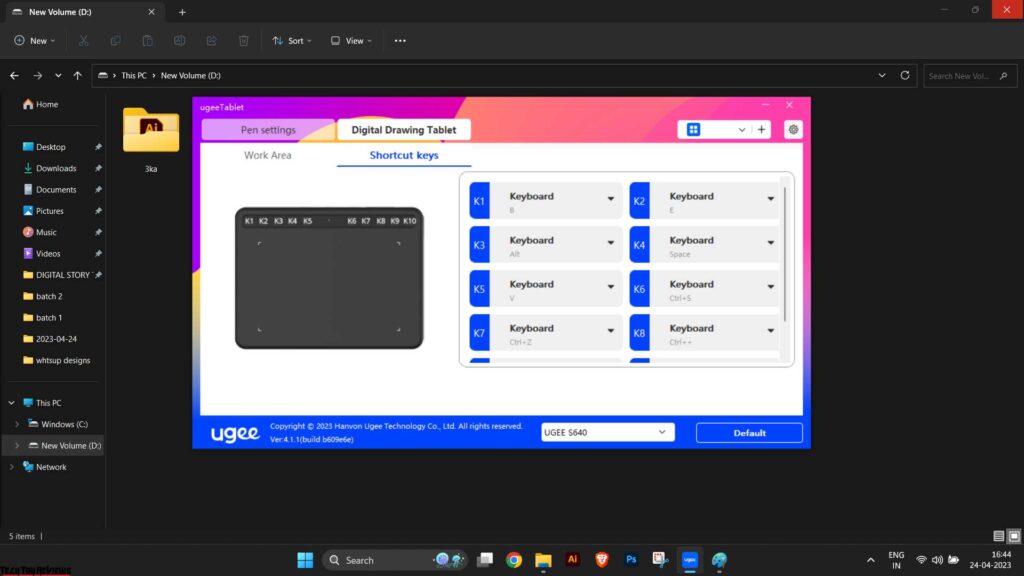
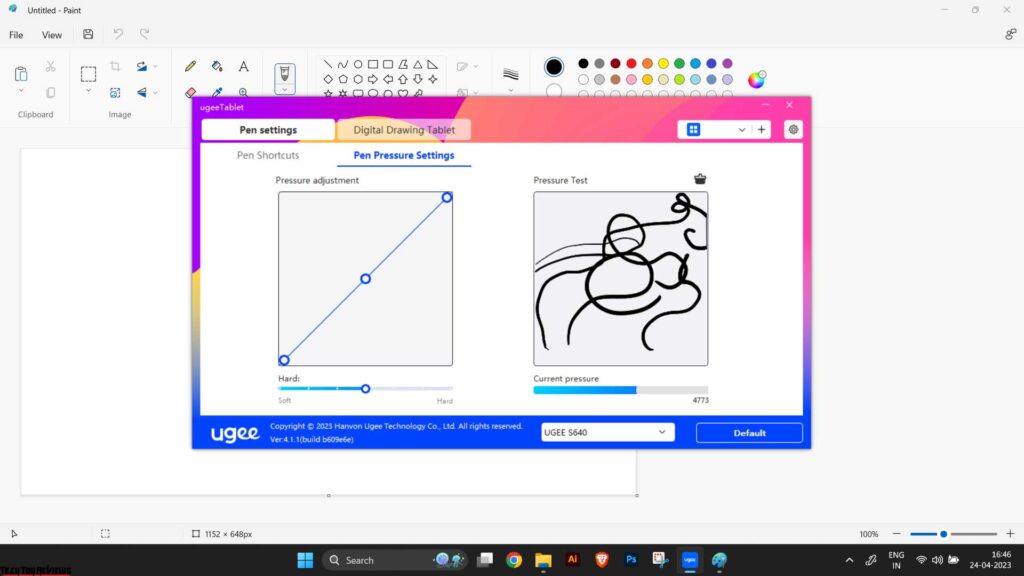
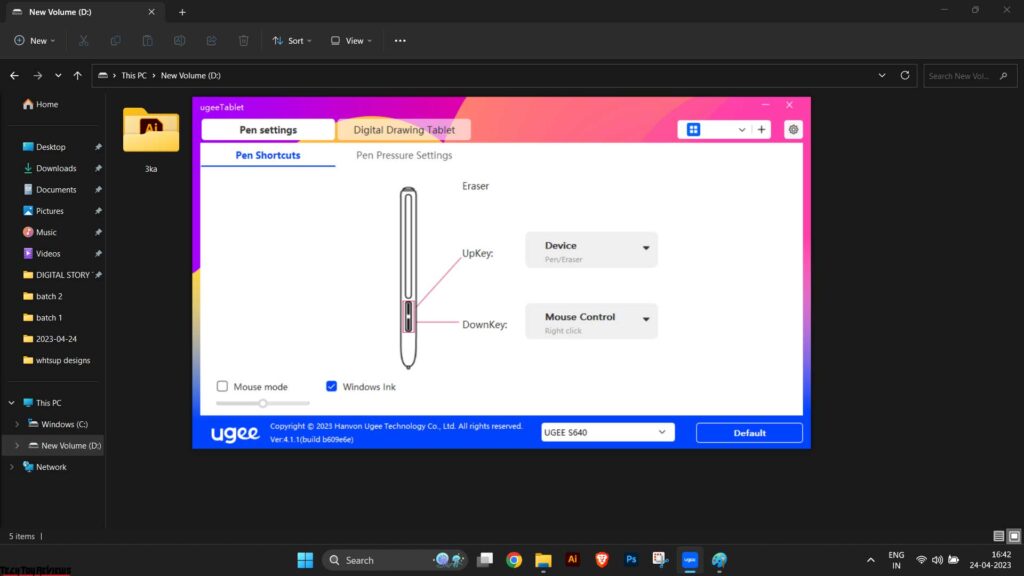
However, you have the option to customize these settings to your liking. For example, you may opt to make the sensitivity of the pen tip softer to prolong its lifespan or increase the speed of movement. Additionally, you can adjust the screen area to better suit your needs.
You can even configure hotkeys to streamline your workflow. In my case, I’ve programmed the buttons specifically for Adobe Photoshop, as I frequently use this software.
Preparing for Android
The process of connecting an S640 pen tablet to an Android device is straightforward – just link the tablet using a cord and an adapter, and you’re good to go. We also paired the tablet with a smartphone and encountered no difficulties.
Naturally, the tablet does not function in the same way as it would on a PC, but this was not a surprise to us. Nonetheless, it is far more comfortable to draw with a tablet than with a finger. The pressure sensitivity is maintained, resulting in sleek lines. The Android connectivity option is particularly useful for those who require portability or have a limited budget.
UGEE S640 pen tablet test
The sensitivity of the pen is undoubtedly the most prominent indicator that we can use to assess it. To test the tablet’s pen, we used Photoshop, where it performed exceptionally well, creating lines of varying thicknesses and transparency depending on the pressure exerted on the tip. If the pen is unresponsive to pressure, try reinstalling the driver, as some programs may have interfered with the correct installation, as stated in the manual. What is particularly interesting is that we were also able to evaluate the pen’s sensitivity to its angle.
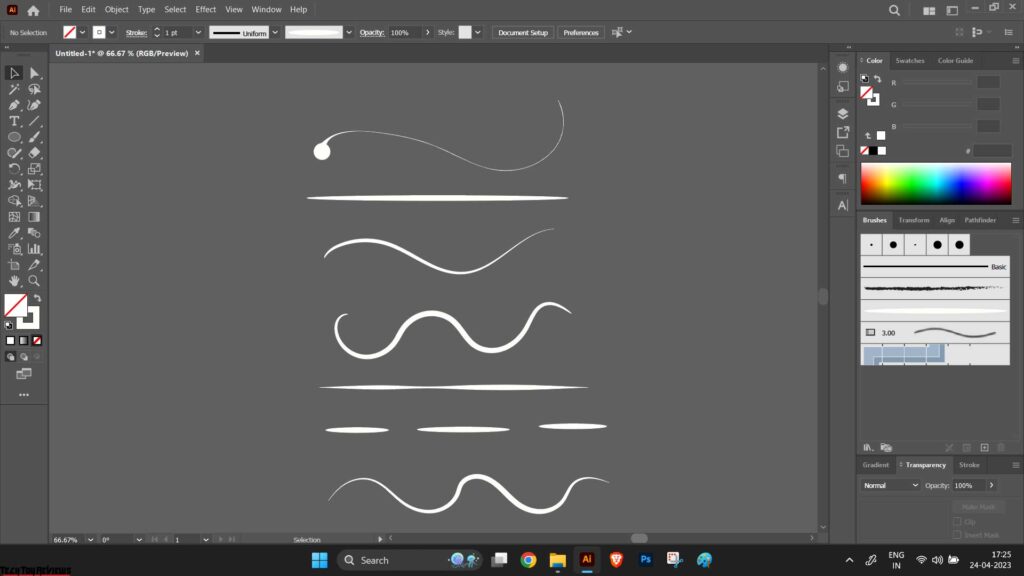
Regarding the pen buttons, we found that they significantly simplify and accelerate work processes. Although it may be challenging to navigate them initially, the hand naturally learns the button’s purpose and location after a short period.
An illustration made using this tablet is shown below.
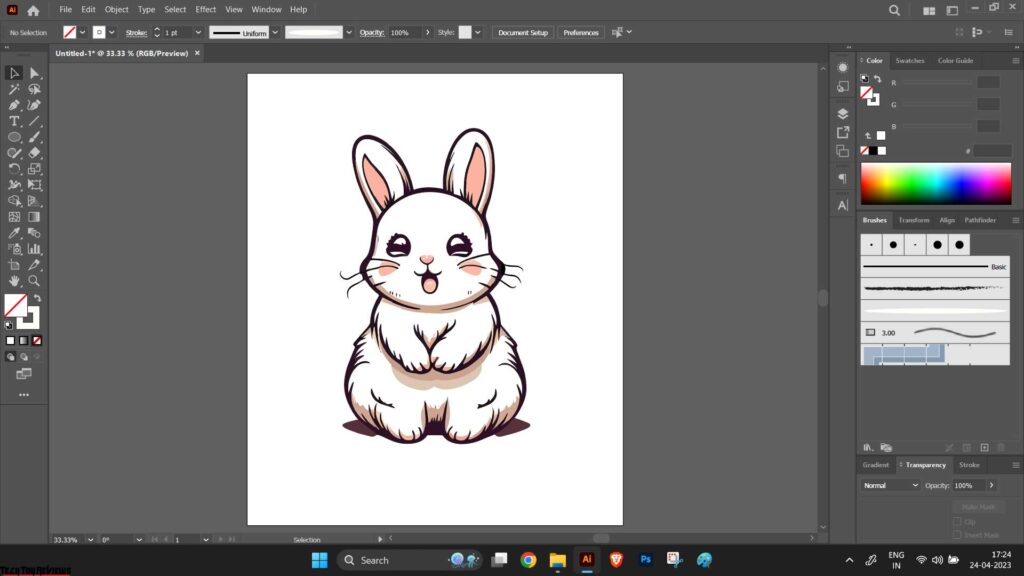
Final line
The UGEE S640 Pen Tablet is an exceptional value for its price. Despite being a relatively affordable option among graphic tablets, it offers all the essential features required for efficient work, along with a great bundle of additional perks.
UGEE S640 Pen Tablet price and availability
For a mere $39, you can acquire the S640 pen tablet directly from UGEE’s official website, and benefit from complimentary shipping.
Pros:
- A large number of programmable buttons on the tablet and pen
- Connection to Android
- Nice build quality
- Affordable price
Cons:
- No wireless connectivity
- No stand for pen and needles
I’ve been using ugee products for a long time and in general the price/performance ratio is very good, I’m using the U1600 drawing tablet with screen myself and I bought the S640 drawing tablet for my daughter and we draw together, it’s a great feeling!