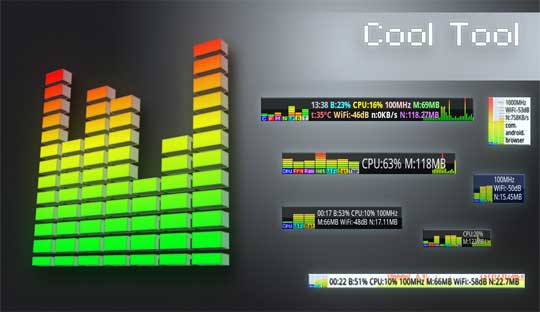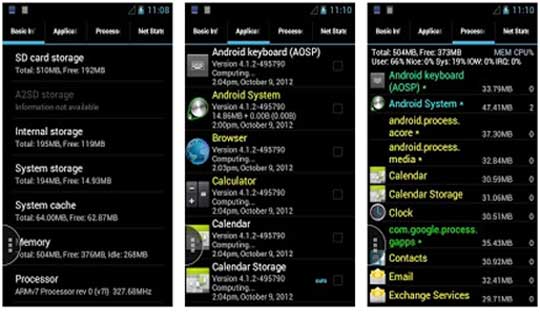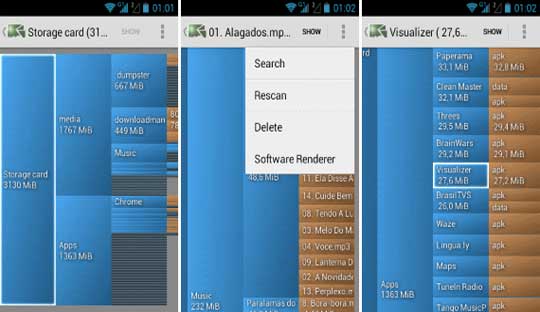System Monitor for your Android smartphone in a more efficient way, use these Best System Monitor for Android below.
Many smartphone users with common tasks and don’t really care to see that how their phone works. However, there are still many people who wish to control the system in a better way, so that brings routine use in accordance with the equipment they have. If you want to check Hwmonitor, CPU temp, Disk spaces, etc. then the use these Best System Monitor Apps for Android smartphone devices will help you do the these things.
Cool Tool:
A Cool Tool for Android allows users to monitor system information through a window displayed on the screen. In addition, the app also displays a continuously updated graph on background. You can freely move the window on the screen or double tap on it to open the settings.
Cool Tool can monitor all the vital statistics of the device including CPU usage, RAM, battery consumption, control peripherals, mobile measurement data and much more. Click here to Download Cool Tool.
Elixir 2:
The Elixir 2 is a system information application works as a widget on the home screen, the highlights of this application is the ability to configure by widget which is extremely easy. Like Cool Tool, Elixir 2 helps users keep track of the entire device. Besides, this application has been monitoring the operation of the SA sensor on the smart phones. Click here to Download Elixir 2.
System Monitor:
Let me emphasize, System Monitor has a lot of developers, application here was developed by Christian Gollner – a very prominent application control your system in a sophisticated way. System Monitor helps manage tasks, manage packages installed, move-in memory, saves battery life on the phone.
The highlight of this application is the ability to operate quickly, use a minimum amount of memory, CPU use devices to help save battery thoroughly. Click here to Download System Monitor.
Quick System Info Pro:
In addition to providing a lot of information about the systems, Quick System Info Pro gives you real-time information on network connection device. In addition, the application also said the object occupies most of the time using the CPU. Click here to Download Quick System Info Pro.
Disk Usage:
As the name suggests, this application is designed to perform controlled storage capacity of the smartphone device. By arrangement extremely scientific, comes with the ability to display graphs in an intuitive way, simple interface design, Disk Usage is rated app on the play store for best control today. Click here to Download Disk Usage.
Photos: Internet