The MSI GE66 Raider aims to appeal to passionate gamers who are looking for a particularly powerful 15-inch gaming notebook. A GeForce RTX 2070 and a 240 Hz panel are also included. For our review, we have a variant with a 240 Hz screen, a Core i7-10750H, NVIDIA GeForce RTX 2070 8 GB DDR6 GPU, 2x 8GB DDR4-3200 RAM and 1TB SSD.

Anyone interested in the GE66 Raider can choose between three different versions. While the variant we have used a GeForce RTX 2070, the upper variant is powered by an RTX 2080 Super Max-Q. Depending on the model, either a full HD screen with 144, 240, or 300 Hz or a UHD screen with 60 Hz takes care of the image reproduction. The processor is a six or eight-core chip from Intel’s Comet Lake Series. The package is rounded off by a maximum of 64 GB DDR4 RAM and up to two M.2 SSDs.
Design
The appearance of the GE66 differs greatly from its 15-inch brother, the GE65. The shape and design language are based more on the 17-inch GT76 Titan. The gray lid stands out nicely from the rest of the surfaces, which are designed in a significantly darker shade.

Due to the many edges and design elements, the GE66 looks more fickle than many MSI variants, which is definitely a matter of taste. The LED strip on the front of the notebook turns out to be particularly noticeable, as it can light up in different colors to match the keyboard (can be deactivated if desired). The workmanship and stability of the case hardly give cause for criticism, with the exception of the slightly unclean LED bar.
The 15-inch display a good figure in terms of quality. In addition to the lid, the top of the base unit is also made of metal. At around 2.4 kg, the weight is on par with the competition. Meanwhile, the height is a little lower than that of the opponents. The GE66 only measures 2.3 instead of 2.5 to 3.0 cm. The base is in the middle of the field (35.8 x 26.7 cm). Following the current trend, MSI uses a slim bezel design.
If you ignore the missing Thunderbolt 3 port, connectivity is at a good level. MSI has installed three Type-A sockets and two Type C sockets as USB ports. One of the latter supports DisplayPort and the other supports the modern 3.2 Gen 2×2 standard (up to 20 Gbit/s). External screens can also be connected to the dedicated Mini-DisplayPort or the HDMI 2.0 output (4K @ 60 Hz). There is also an RJ45 port, an audio jack, and a card reader.
Since the most important interfaces are on the back, the left and right hands need not worry about any movement restrictions when using the mouse. The built-in SD card reader delivers very high speed. Around 200 MB/s in the test with our reference card are based on the Eurocom Nightsky RX15.
The WLAN speed is also very convincing, from a distance of one meter, the GE66 Raider achieved an average of 1,150 Mbit/s (sending) and 1,670 MB/s (receiving). No wonder, the Killer Wi-Fi 6 AX1650i is a cutting-edge wireless module.
Even though the webcam produces somewhat sharper images than many of its competitors, the offered quality only partially does justice to the gaming notebook price.
So that the high-end components get enough power, MSI included powerful 280-watt power supply with the test configuration, which weighs almost 0.9 kg and has a size of 18 x 8.5 x 3.5 cm.
Keyboard
The keyboard, aimed at gamers, provides a nice and relatively well-defined typing experience that will satisfy most buyers. As is often the case with MSI, the layout is worth discussing again. On the other hand, there are a few unfavorable combinations (F12 + Print, Del + Ins). The single-line Enter key and the lack of dedicated Numpad keys could also annoy prolific writers. In addition, the Fn key and the right Ctrl are very narrow and literally stick together.
In order to get used to the keyboard of the GE66 Raider, a lot of training time is required. Meanwhile, there are pluses for the chic RGB lighting, which can be individually adjusted (colors, modes, etc.).
Touchpad
With a width of 10.5 cm and a height of 6.5 cm, the touchpad is well-sized for a 15-inch device. The smooth finish ensures quick inputs that are usually accepted or recognized cleanly and reliably.

The same applies to the multi-touch support. With a two-finger gesture, content can be conveniently zoomed and scrolled. Since there are no dedicated mouse buttons, left and right clicks are triggered by pressing the lower surface.
Display
As mentioned at the beginning, the MSI GE66 Raider trumps with a 240 Hz display. MSI opted for the Sharp LQ156M1JW03, which also did its job in the GE65 and already attracted attention there with a good performance.

The GE66 inherits the strengths and weaknesses of the 15-inch screen. While the brightness is around 280 cd/m², the contrast cracks the 1,000:1 mark due to the relatively low black value (0.25 cd/m²). The color accuracy doesn’t have to hide behind the competition either. Thanks to the true color software (the “sRGB” mode was tested), grayscale and colors are in the ideal range. A subsequent calibration can thus be saved.
When it comes to viewing angles, the GE66 Raider conforms to the typical IPS level. In line with the high frame rate, the response time is also pleasing. According to our measurements, the 15 inch achieves 10 ms black-to-white and 16 ms gray-to-gray.
Performance
Our MSI GE66 Raider review model has specific details as follows:
- CPU: Intel Core i7-10750H 6-core 12 thread (Comet Lake-H), 2.6 – 5 GHz (TVB), 12 MB cache, TDP 45 W
- GPU: Nvidia GeForce RTX 2070 (Turing TU106), 2304 CUDA cores, 1440 MHz (Boost), 8 GB GDDR6
- RAM: 2x 8GB SK Hynix DDR4-3200
- SSD: WD SN730 1TB PCIe 3.0 x4 NVMe
- Connectivity: Bluetooth 5.1, Wi-Fi 6
- Battery: 99.9 Wh
The Core i7-10750H is a replacement for the Core i7-9750H and it basically still uses the 14nm process, the same multiplier and buffer size as well as TDP specifications. However, Intel has added thermal velocity boost technology to the Comet Lake generation, allowing CPUs to achieve higher clock rates, a 5 GHz single-core, 500 MHz higher than the Core i7-9750H. But at this stage, the CPU required must be below 65°C. This is not easy for laptops with limited heat dissipation design.
For the GeForce RTX 2070 GPU, this laptop has the high-end GPU for the Turing architecture. The RTX 2070 laptop version still uses the TU106 as a desktop-mounted RTX 2070 card, but at low speeds with a boost clock at 1440 MHz according to Nvidia’s reference design. Of course, this series of GPUs fully supports anti-aliasing-like gameplay using Ray Tracing and DLSS. With the RTX 2070, we can expect that this GPU will be able to meet the needs of high-end gaming in both online and AAA games with high graphics settings in FHD resolution.
The remaining hardware of the GE66 Raider is also of very good quality. The duo 8GB DDR4-3200 RAM is a new device from Comet Lake that has supported more RAM clock than the previous generation. SSD is also a line of high-performance WD drives, this drive provides very fast read and write speeds at 3000 MB / s with 3D TLC NAND technology. There is also possible to upgrade hardware, a 2-slot SO-DIMM RAM standard for up to 64 GB, and both 2 M.2 slots support PCIe SSDs, including 1 slot that supports SATA drives so you can upgrade properly.
The MSI Dragon Center software on the GE66 Raider allows for a variety of display and cooling modes. The 4 main modes are Extreme Performance, Balanced, Silent, and Super Battery. There is also a section for user settings to adjust the display and cooling modes at will. We tested the GE66 in 3 modes: extreme performance, balanced and turbo+ cooler boost to determine how the system performance differs between settings.
Balanced mode is the balancing between CPU power consumption and performance. Depending on the CPU load, the cooling system always keeps the CPU in the best position to ensure adjusting clock speed when operating + heatsink’s noise is not great. This mode is suitable for common tasks. While playing the game, you should switch to Extreme Performance. At this time, the all-core clock will remain at 4.2 GHz and the single-core clock at 4.5 GHz when we run Cinebench. In the process of using the machine and monitoring via HWinfo64, sometimes the Core i7-10750H achieved a single-core clock of 4.8 GHz, but never to 5 GHz according to TVB design. This is not out of our prediction because we too have faced the same thing with the Core i9-10900K on the desktop.
The performance fluctuations through the Cinebench R15 and R20 cannot be seen much between performance modes. We also tested this CPU with, such as encoding with Blender, V-RAY and Handbreak, it is true that in Turbo + Cooler Boost, the GE66 Raider can achieve maximum performance. However, fan noise is very loud and compared to the performance difference, we think only the Extreme Performance is the best.
In terms of gaming performance, the RTX 2070 will provide comparable performance with the RTX 2070 Super Max-Q, as well as the RTX 2070 Super Max-Q, losing to the RTX 2080 Max. With 3 games we tested, Call of Duty: Warzone gave an average frame rate at 108fps with a high graphics setting, with RTX Shadow enabled. Similar to titles such as The Division 2 and Shadow of Tomb Raider, the RTX 2070 has no trouble pulling these titles at ultra and the highest graphics with 78 and 91fps respectively. We also played CS: GO and got over 120fps with high graphics settings. Although the game can be played at a high frame rate, it is a pity that the 240Hz screen of the GE66 Raider does not support G-Sync. If there is G-sync, the experience will be even more attractive.
While playing the game, we observed the behavior of the CPU and GPU and noticed that many cores would be 4.3– 4.5 GHz if the Core i7-10750H, if left in Balanced mode, had a GPU clock typically at 1700 MHz. Meanwhile, with Extreme Performance or Turbo mode, the system will keep the CPU clock at 4.2 GHz full core and the GPU clock always pushes at 1750 MHz, sometimes up to 1800 MHz.
The performance of the system is fully in line with expectations. The operating system (Windows 10) reacts very fast, also thanks to very fast solid-state drives.
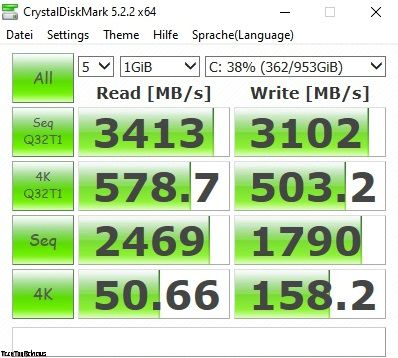
SSDs based on PCIe or NVMe is now almost essential for gaming laptops. A 1TB SSD from the WDC, built-in GE66, can hold its own against Samsung and Intel competitors in CrystalDiskmar. Regardless of whether to read or write, large or small files: PC SN730 is at the forefront.
Heatsink
The Cooler Boost 5 system on the GE66 Raider works very effectively when CPU usage is kept below 90° C in most of the CPU usage and gaming situations. If you leave Balanced mode and play the game, the CPU temperature will be at around 85° C when you turn on the Cooler Boost.5.
However, when rendering with some applications using the AVX-512, the CPU temperature will be able to reach 96° C without turning on the cooler boost and dropping to 3° C when turned on. Test with AIDA64 with both AVX and AVX-512 instruction, CPU eats up to 66 W and when running Cinebench R20, CPU eats up to 81.74 W (PL1 threshold 90 W) and CPU temperature up to 90° C. From here we came to know clearly why the Core i7-10750H on this GE66 Raider cannot reach 5 GHz, the CPU’s PL2 up to 200 W and the limited cooling system of laptops like GE66 Raider would be difficult.
Particularly, the temperature of the RTX 2070 GPU is very cool, with Turbo turned on with a very high pulse for gaming, it is still at 70° C and we also tried to test Furmark 8x MSAA FHD, the GPU temperature with Cooler Boost turned on was 62° C.
Battery life
One of the biggest highlights would be a gigantic battery. The opponents cannot even begin to compete with 99.9 Wh (51 to 66 Wh). Despite the Optimus technology and the sufficient battery capacity, the GE66 is not an ultra-long runner. More than 7.5 hours can hardly be squeezed out of the device. The system lasted around 6 hours without power supply in the WLAN test with moderate brightness. The performance of 3D drops to a good 40% in battery mode (tested with The Witcher 3) – a typical rate.
However, the battery life of this machine is not too much. With the Balanced mode, the brightness is 50% and use it as an office, we can use it for more than 3 hours. Similarly, we tested with PCMark 8 Home to simulate common office tasks and the brightness was up to 75%, the battery life is only 2 and a half hours. Although the GE66 Raider has a huge battery, does not bring long life due to the power-consuming hardware, especially the Core i7-10750H.
Audio
Given the price of the gaming notebook, the sound quality is a bit disappointing. Even cheap external solutions should deliver better sound. Our audio analysis sees room for improvement in almost every segment (lows, mids, highs). Especially in higher volume, the speakers, which are attached behind the side surfaces, tend to fray and produce a tinny sound.
Final line
With the GE66 Raider, MSI brings a compact and very high-performance 15-inch gaming notebook that appeals not only to RGB fans (LED strips on the front) but also to super-fast screen fans.
The 240 Hz screen could be a bit brighter but otherwise excites in almost all categories. You don’t have to worry about the 3D power either. The GeForce RTX 2070 brings a high level of performance. Further purchase arguments are the 99 Wh battery, multiple connections (although unfortunately there is no Thunderbolt 3 port), and the successful chassis.
For an overall rating of “very good”, it is not quite enough due to the high noise development, the modest webcam and the poor speakers.
The high price of $1,899 – can be purchased through the Amazon.com, Bhphotovideo.com and Newegg.com websites, may not be able to meet everyone’s budget, but there are still many gaming enthusiasts who like to play games on high-end laptops and the MSI GE66 Raider is a new and interesting option. We like this gaming notebook and it makes the GE series a lot more premium than before.


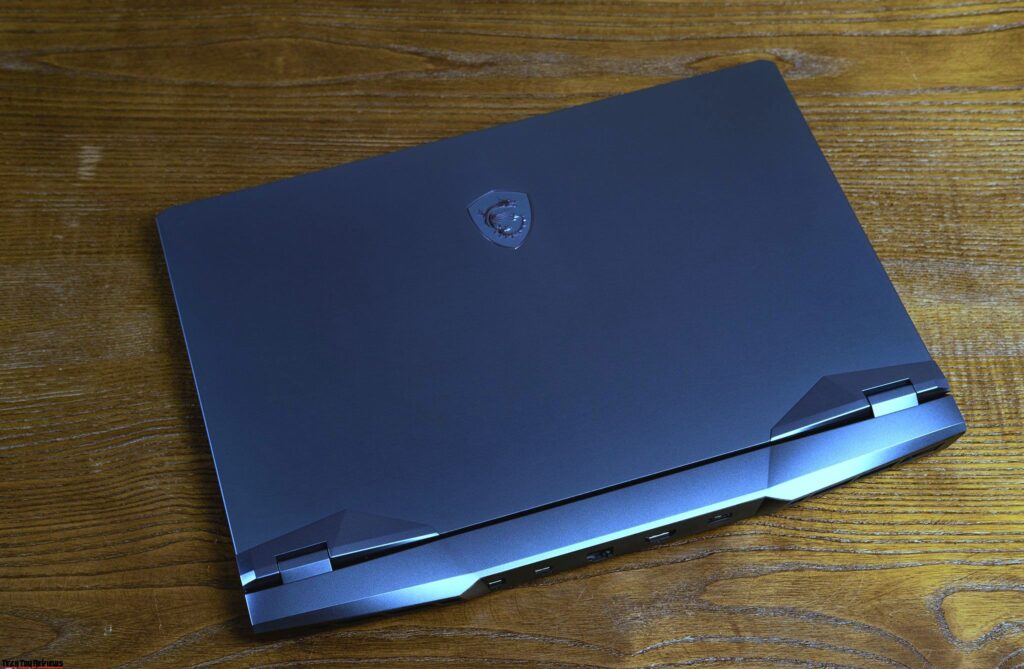



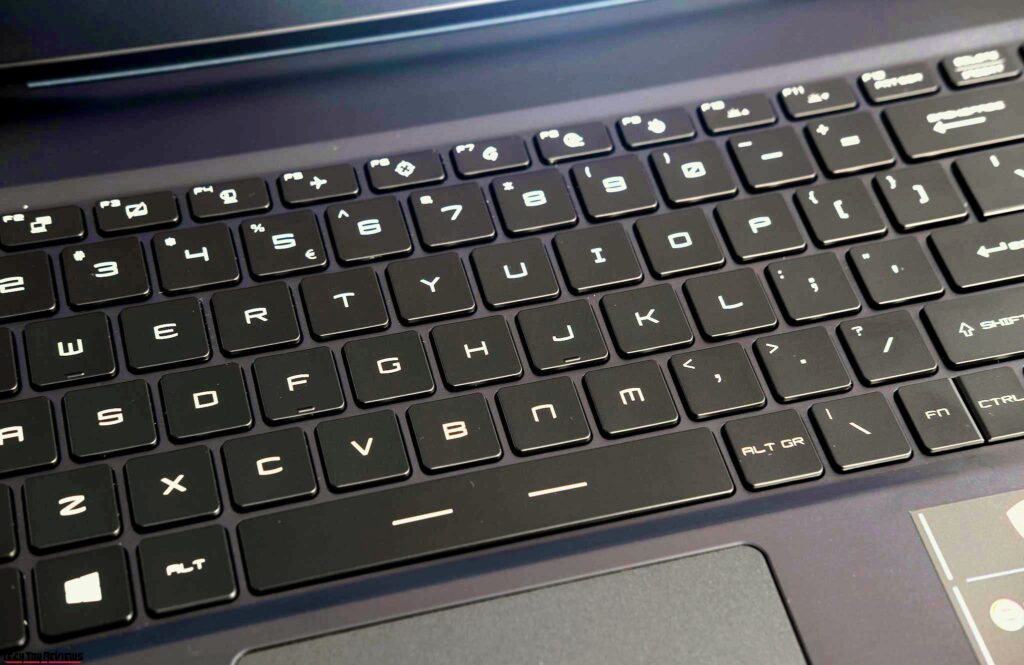

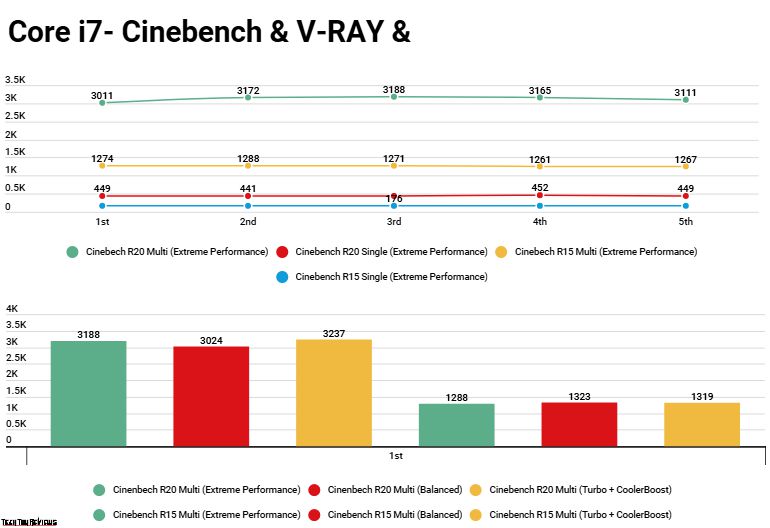
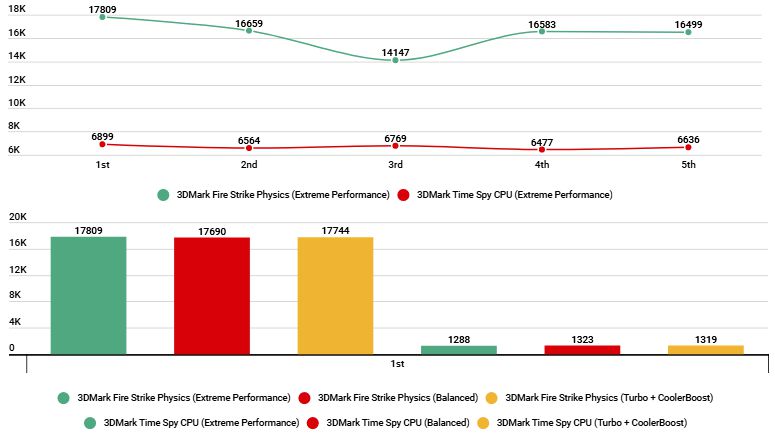
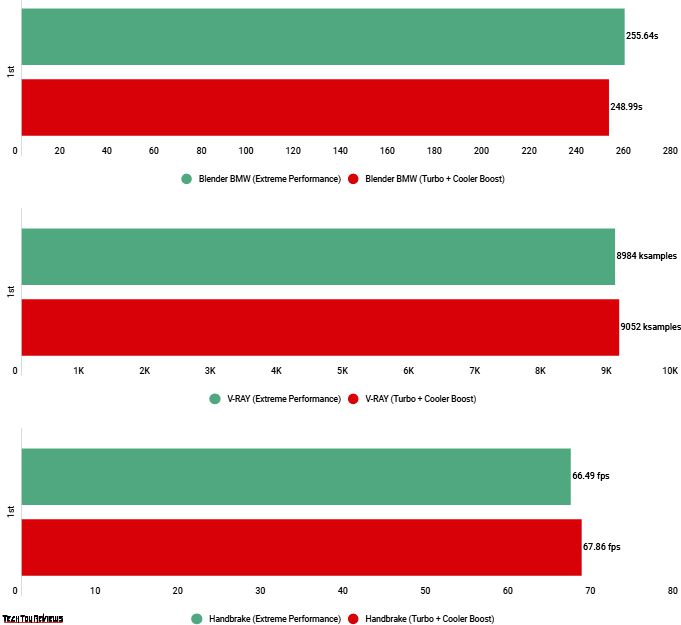
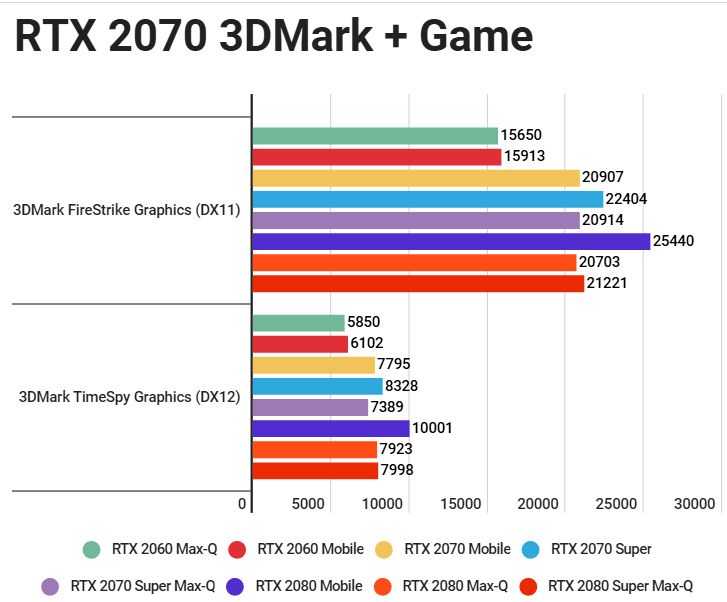
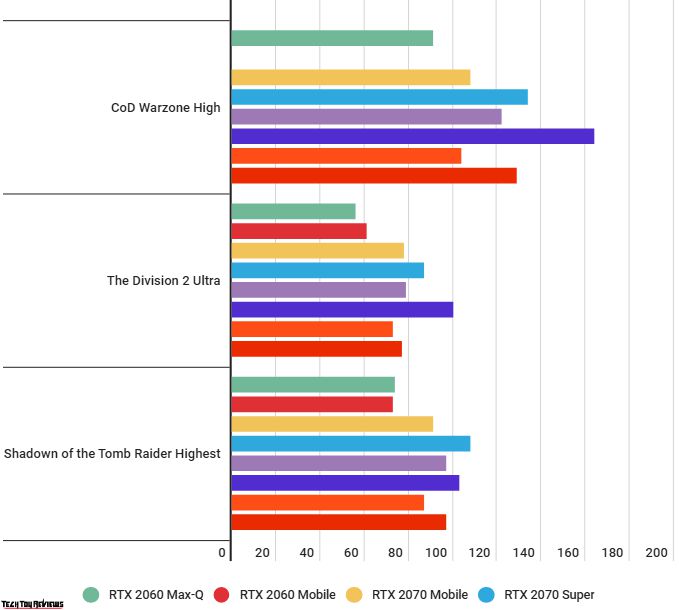

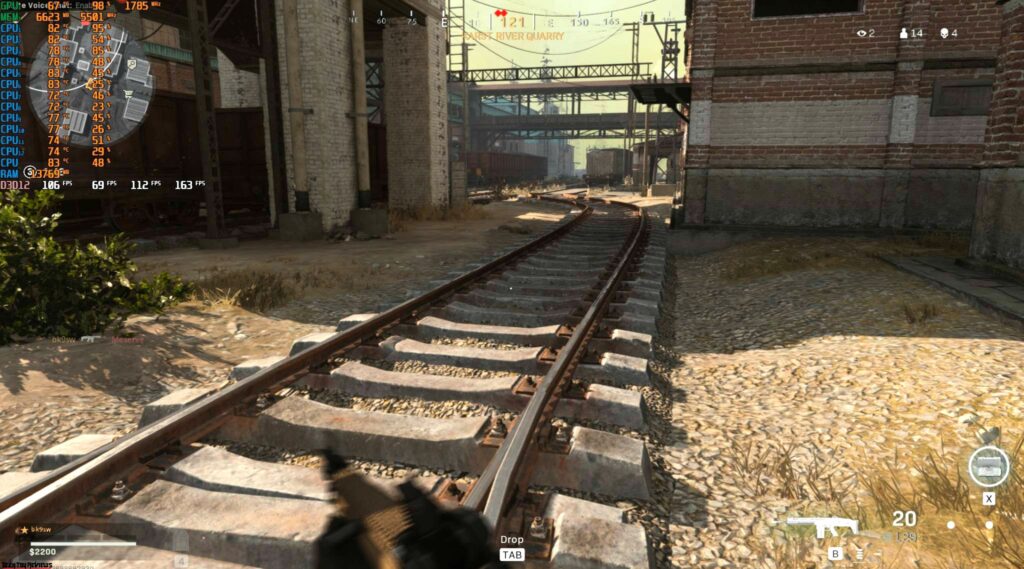
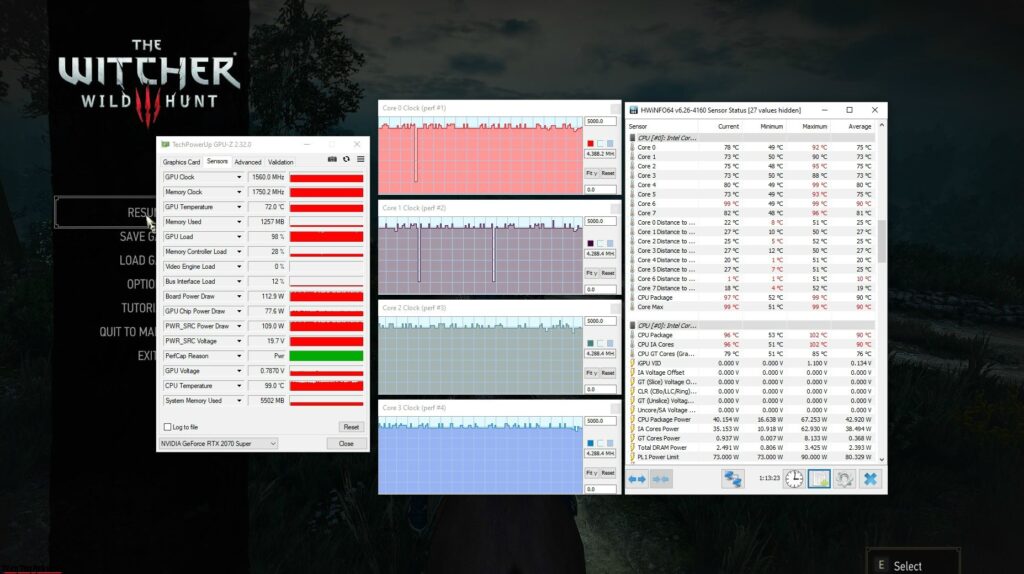
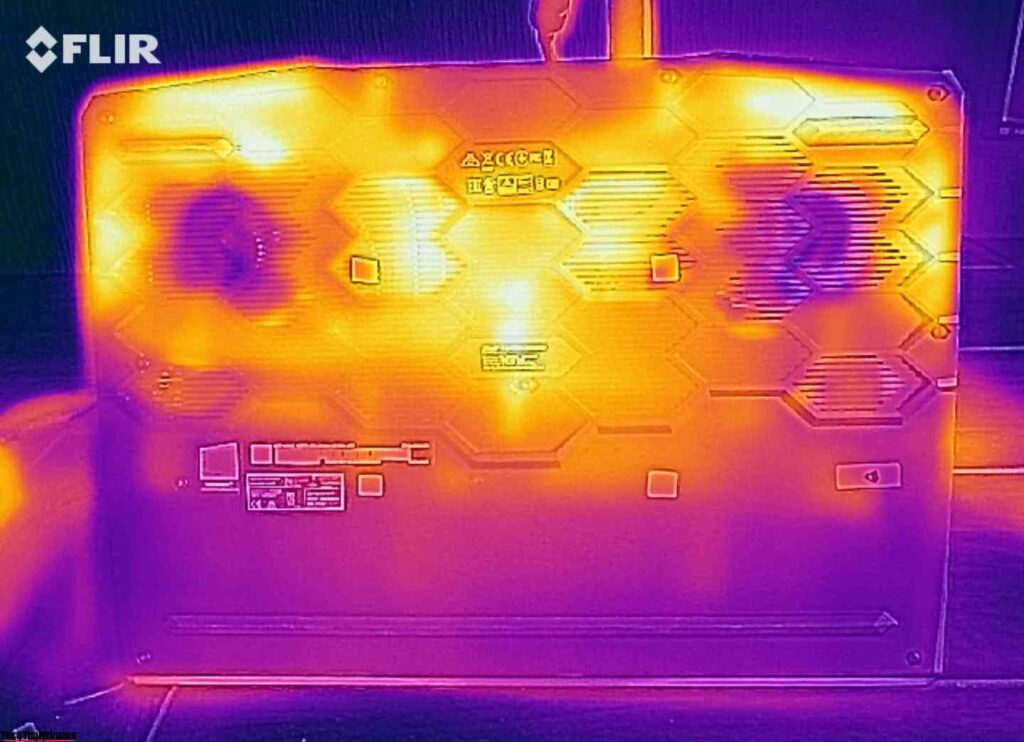
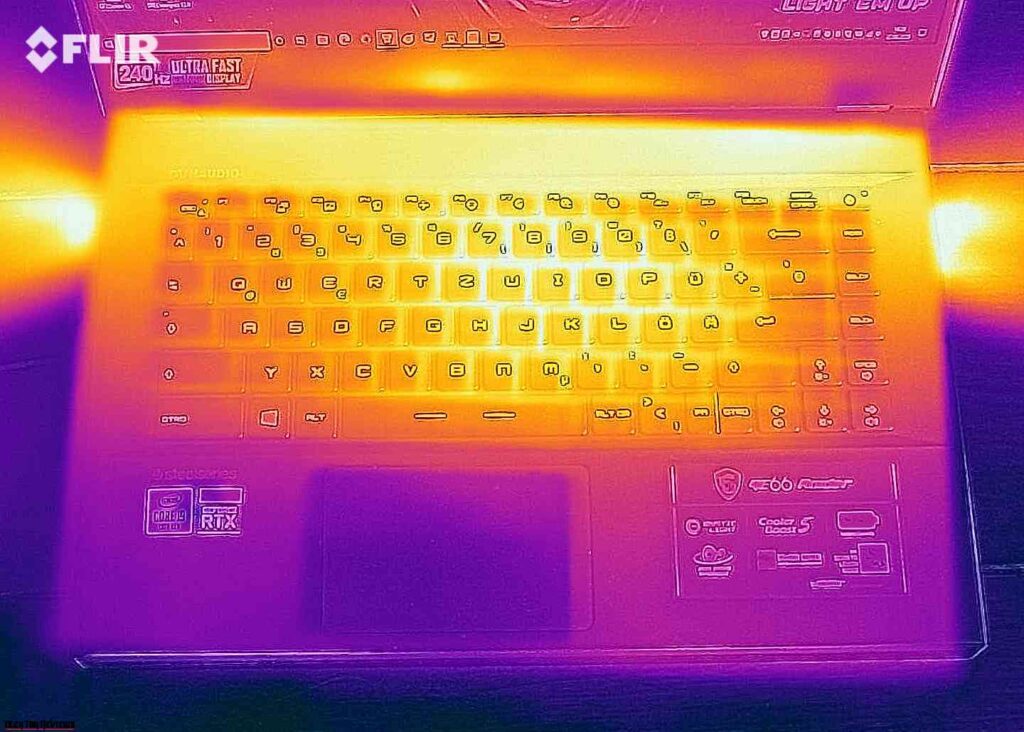
Currently it looks like BlogEngine is the top blogging platform available right
now. (from what I’ve read) Is that what you’re using on your blog? https://keystarindustries.com/form-deck/