The Gigabyte GeForce RTX 4070 Super Gaming OC is part of a lineup that includes five different versions of the RTX 4070 Super. It’s worth noting that one of these versions is available in two different colors. The Gaming OC model is considered a top-tier option, second only to the AORUS Master. We will primarily focus on a specific modification rather than the graphics processor itself, but we will still include performance testing.

Gigabyte GeForce RTX 4070 Super Gaming OC Review
Unboxing
The manufacturer did not introduce any new packaging design, only making slight changes to the image. An image of the graphics card and its main features is displayed on the back of the box, while the front showcases a few logos that indicate the video card is equipped with a proprietary Windforce cooling system, a factory overclocked GPU frequency, and an extended warranty.



Highlighted among the important features of the cooling system are a substantial copper plate at the base of the radiator, fans that rotate in opposite directions, a reinforcing metal plate for the video card, and the presence of backlighting.
Included with the graphics card is only an adapter that allows the user to connect two familiar 8-pin power cables to the new connector on the video card.
Design
We package the graphics card inside the box perfectly with protective measures to ensure its safety during transport. It is stored in an antistatic bag and sealed with special yellow tape that leaves marks upon removal. We then place the card in a tray and equip it with protective plugs on all PCIe contacts and video outputs.

The video card is impressive in size, requiring three expansion slots with room for air intake. It features one HDMI (2.1) and three DisplayPort (1.4a) interfaces for connecting monitors.

The card’s design mainly consists of black and gray colors, with backlight elements to add style. The radiator is enclosed in a plastic casing and ventilated by three 90 mm fans. These fans are designed to rotate in different directions to allow for optimal airflow. The white translucent rings beneath each fan contain lighting elements that add to its design. The older AORUS Master model has a more prominent fan design compared to the current one.
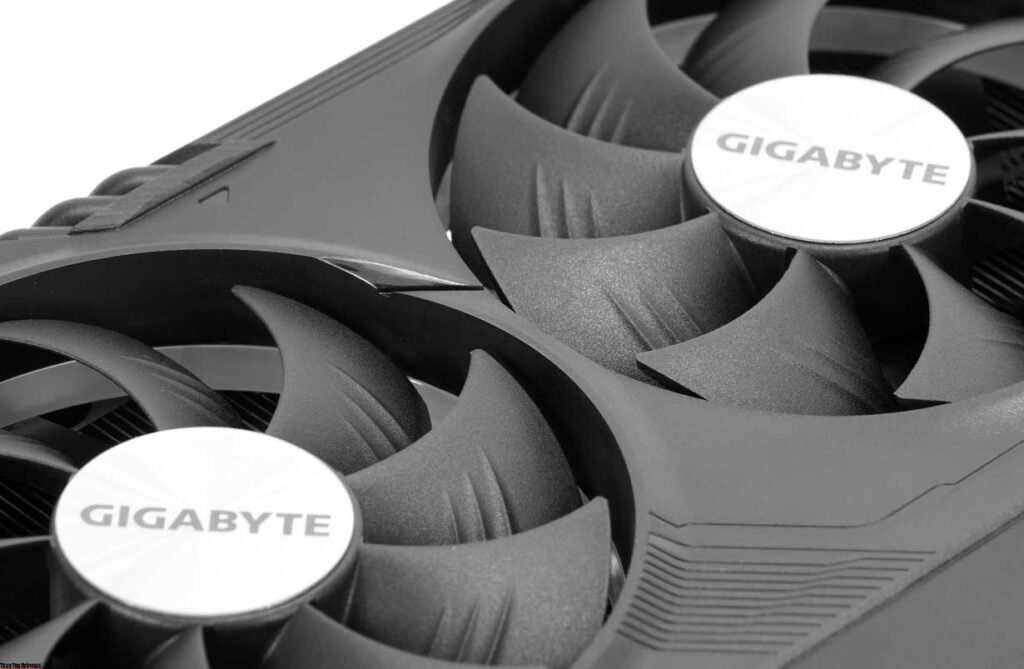
To protect the circuit board, a metal plate covers it with a large hole in the back for the radiator section.

Located at the center of the graphics card (not the PCB), there is a 16-pin power connector and a switch for selecting the BIOS chip.

According to the manufacturer’s instructions found on the box, the heatsink of this graphics card contains a large copper plate at its base. The set of copper heat pipes extends into the second section of heat distribution plates and is soldered to this plate. Its purpose is to draw heat away from the graphics processor, video memory chips, and various components of the power subsystem. A separate plate is responsible for cooling the largest part of the VRM (voltage regulator module).
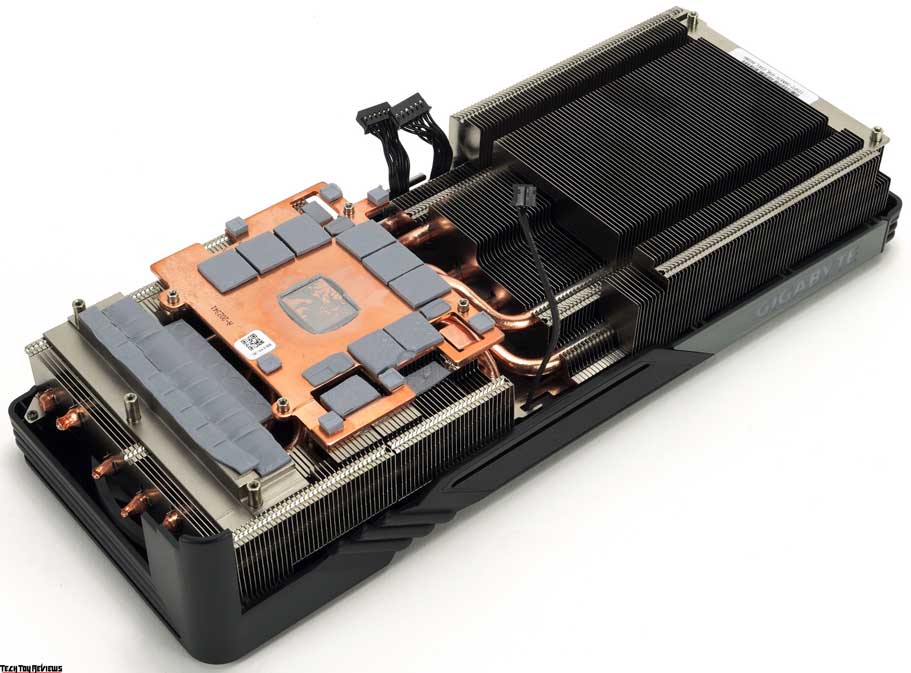
To secure the heatsink to the board, they utilize 8 screws. However, it’s important to note that removing the radiator will void the warranty, as there is a seal on one of the screws. On the other hand, the backplate is an independent component and does not come with thermal pads, as there is already sufficient cooling.
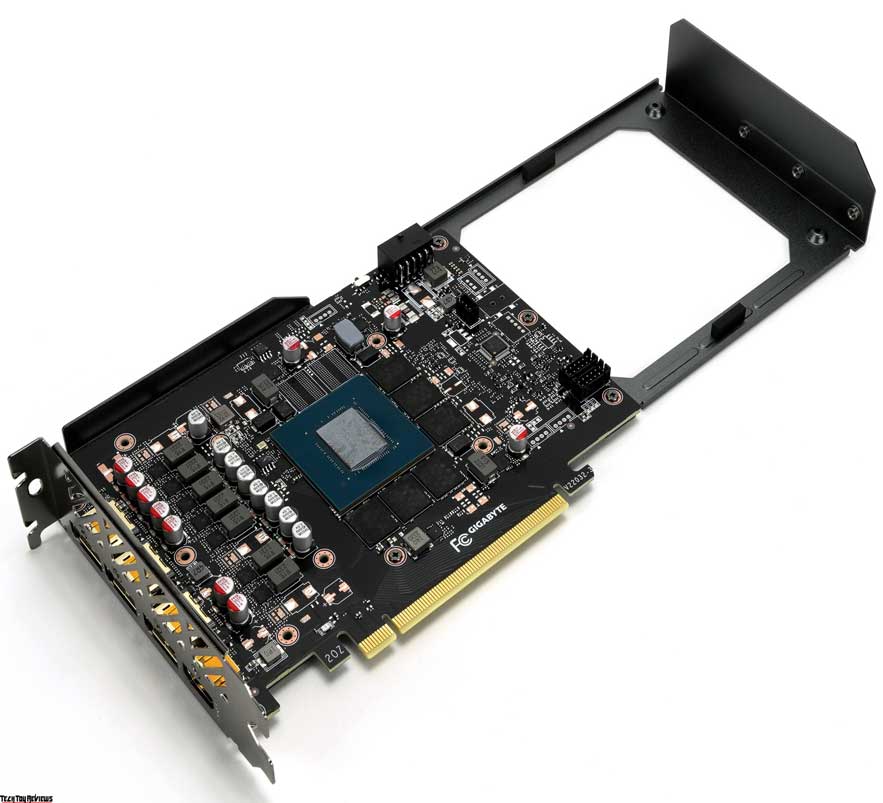

The graphics card’s printed circuit board follows the compact design of the 40 series. As a result, both sides of the board have electronic components placed on them. This particular model utilizes a total of 10 power phases, with 8 dedicated to the graphics processor and 2 for the video memory.
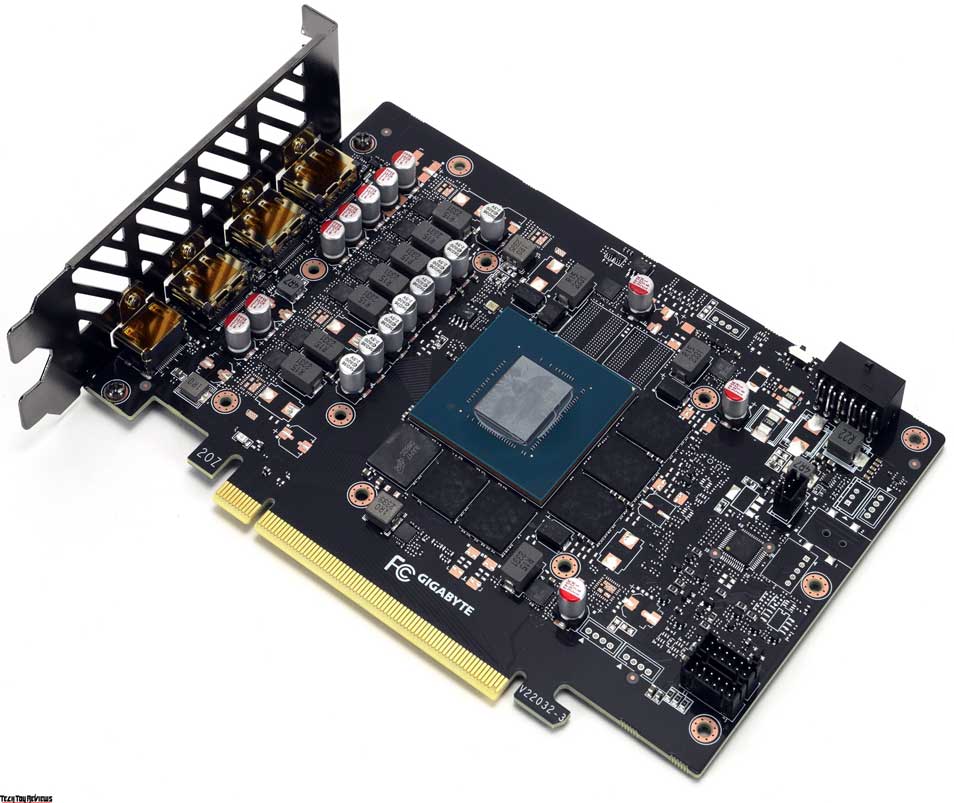

OnSemi manufactures the 10 phases using 50-amp NCP302150 assemblies. The graphics processor is managed by the uP9512R, while the video memory is managed by the uP9529Q. The video memory consists of six Micron-manufactured microcircuits that adhere to the GDDR6X standard, specifically the MT61K512M32KPA-21:U. These microcircuits provide a total of 12 GB of video memory.
In terms of visual aesthetic, the graphics card features illumination in two areas – the logo on the side of the casing and the rings integrated into the radiator casing beneath the fans.
Software
In Gigabyte Control Center, the first option is to choose the backlight operating mode. The second tab enables fan control, while the third option is for manual or automatic overclocking.
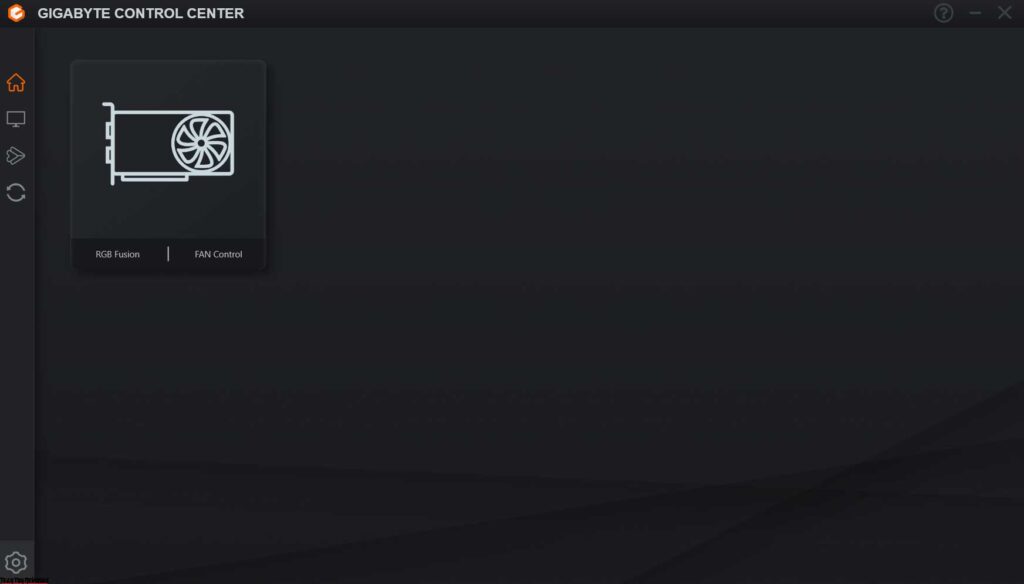


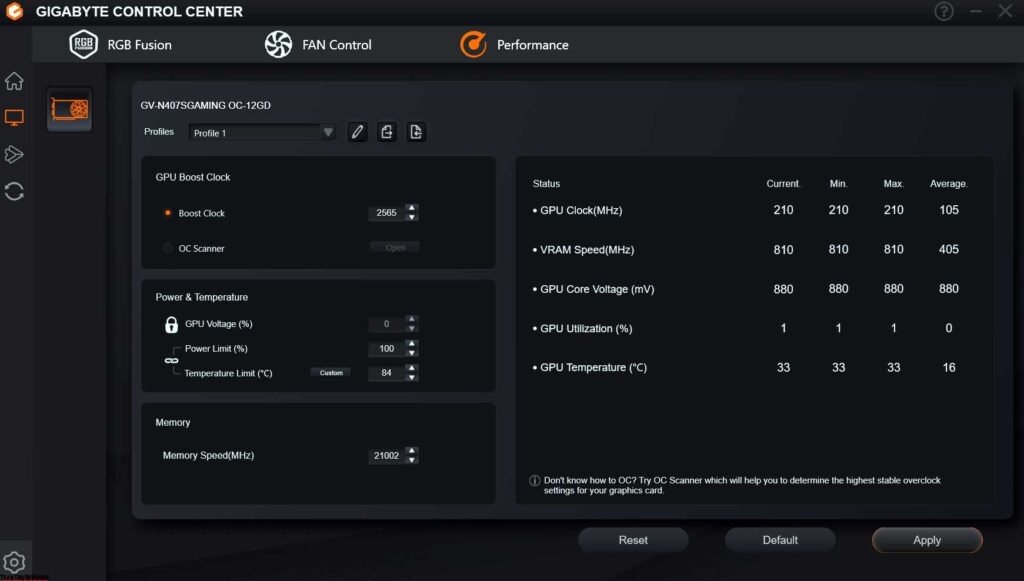
Gigabyte GeForce RTX 4070 Super Gaming OC review test
You have the flexibility to adjust the energy consumption of the RTX 4070 Super Gaming OC by either increasing it by 45% or decreasing it by 55%.
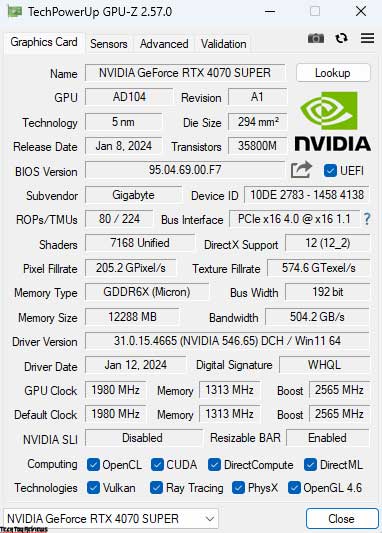
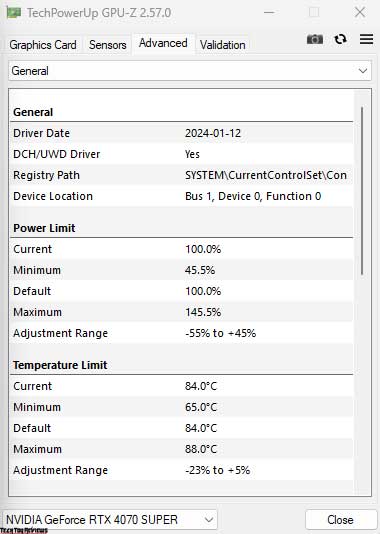
In the standard mode, the GPU consumes around 225 W (with approximately 185 W dedicated to the GPU itself). The GPU frequency can go up to nearly 2.8 GHz, and the temperature in the hottest part of the GPU does not exceed 73°C. The temperature of the video memory is around 60°C, and the fans operate at about half of their maximum capacity, which is approximately 1700-1800 rpm.
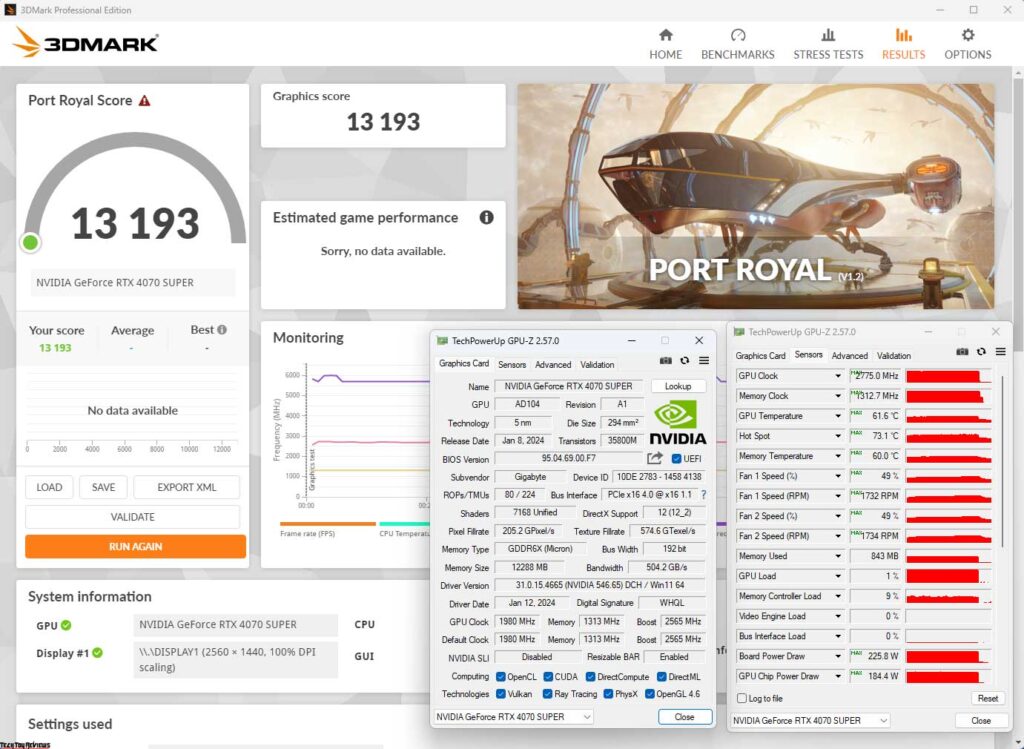
If you choose to manually overclock, you can boost performance by up to 10%. In this mode, the GPU frequency will be around 2.8 GHz, but the temperatures will increase by about 5-7°C. Users can increase the video memory to approximately 25,000 MHz. Keep in mind that power consumption will also increase in this mode, reaching a total of 270 W, with the GPU consuming up to 220 W.
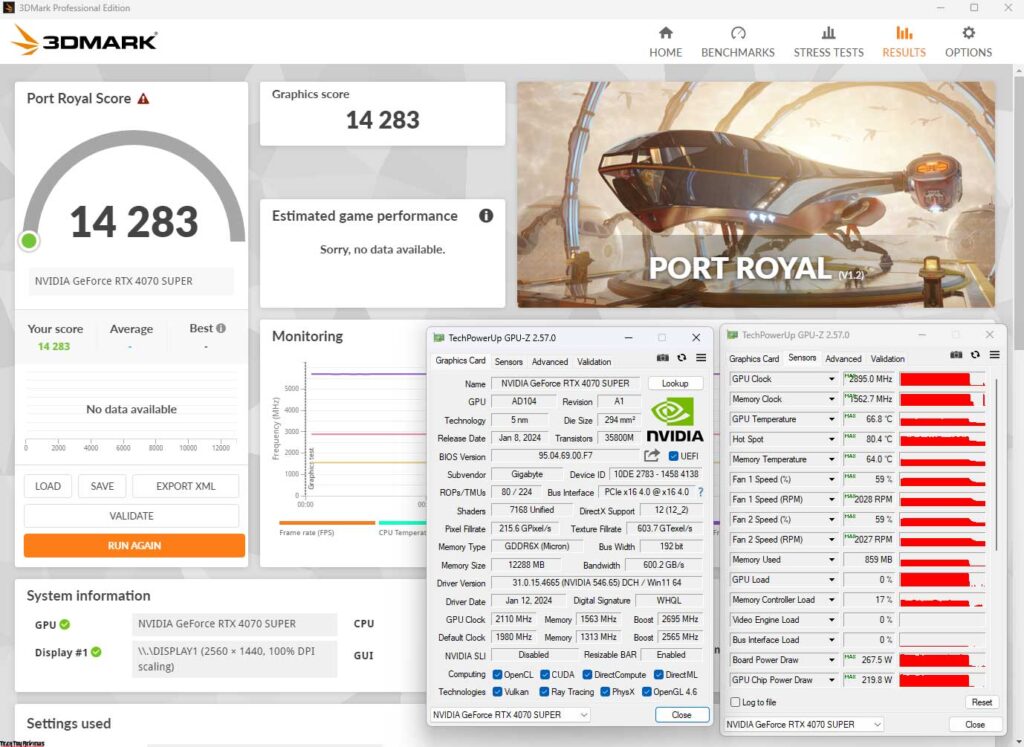
The graph below illustrates the performance of the video card in games under nominal operating conditions.
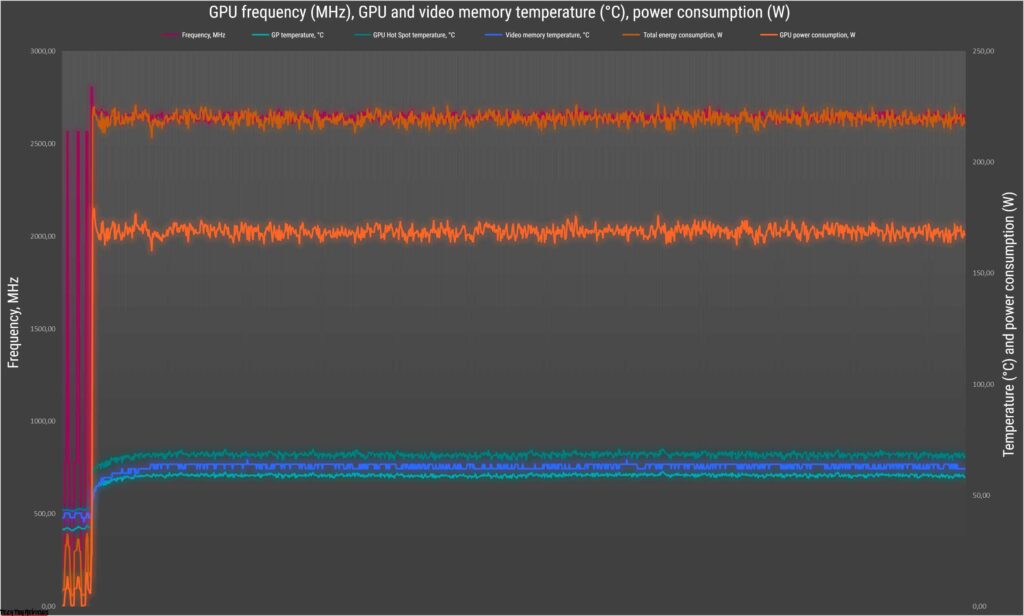
There are no issues regarding overheating, which applies not only to the video card itself but also to the connected power cable.
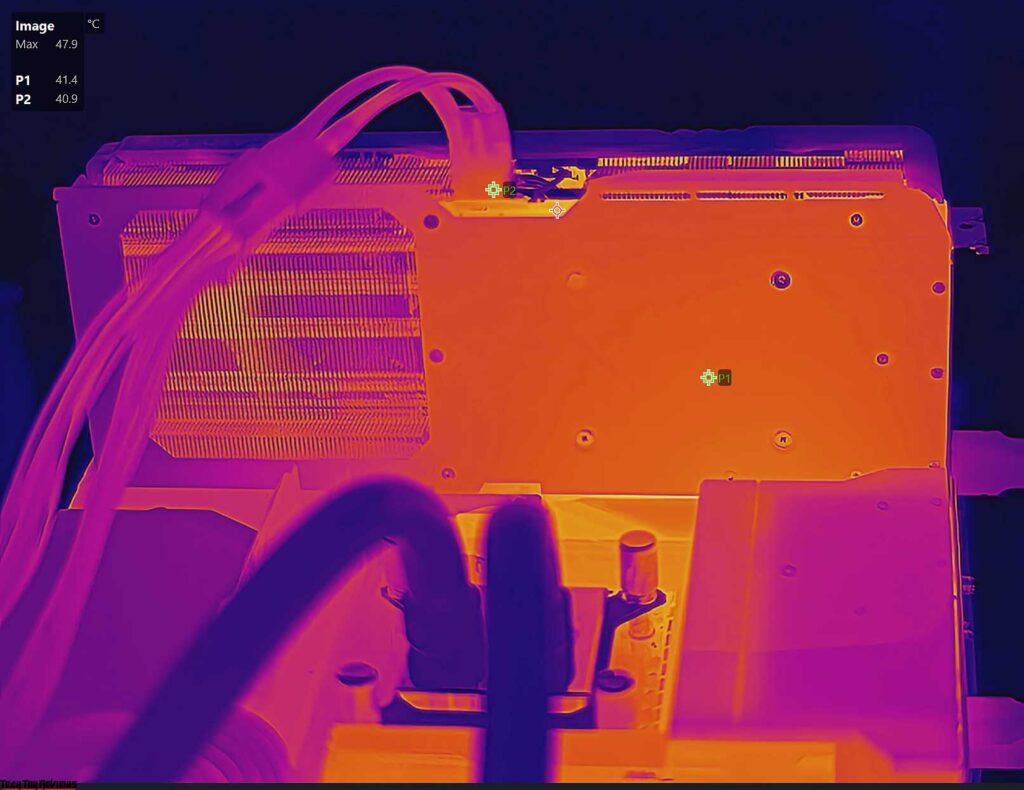
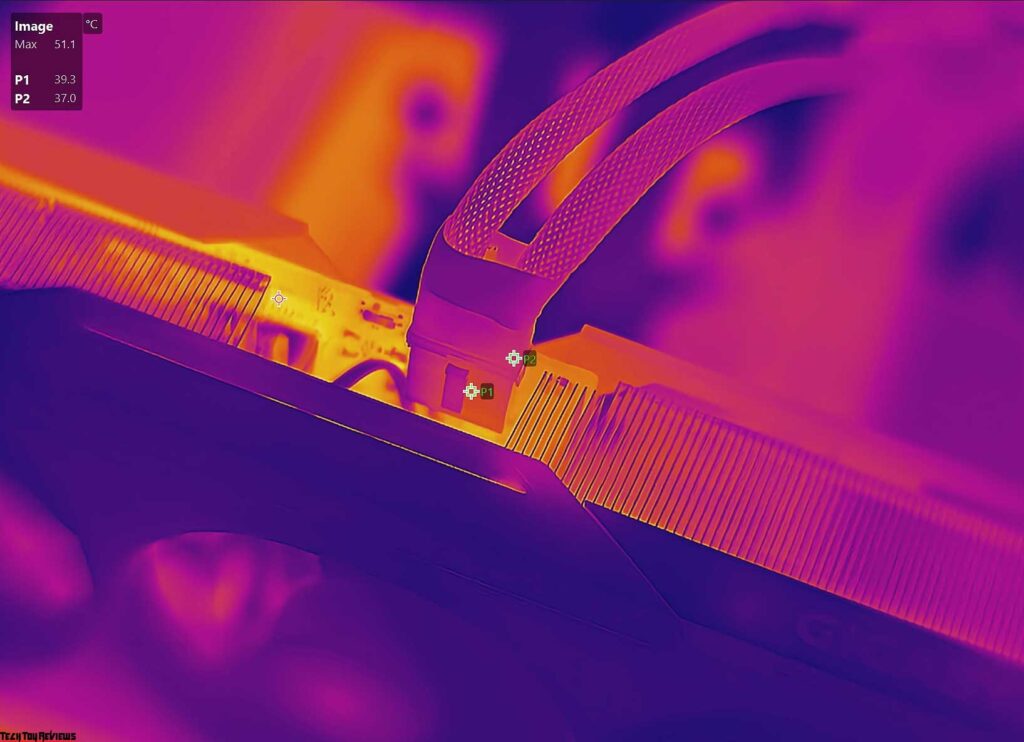
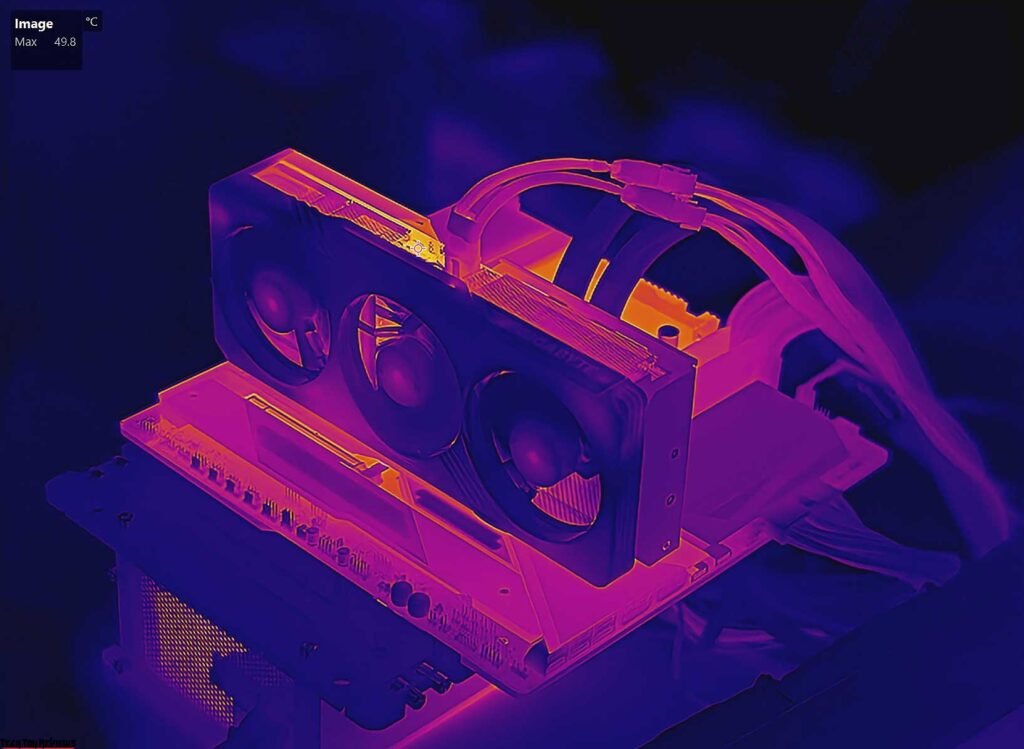
As for gaming performance, here’s what you can expect:
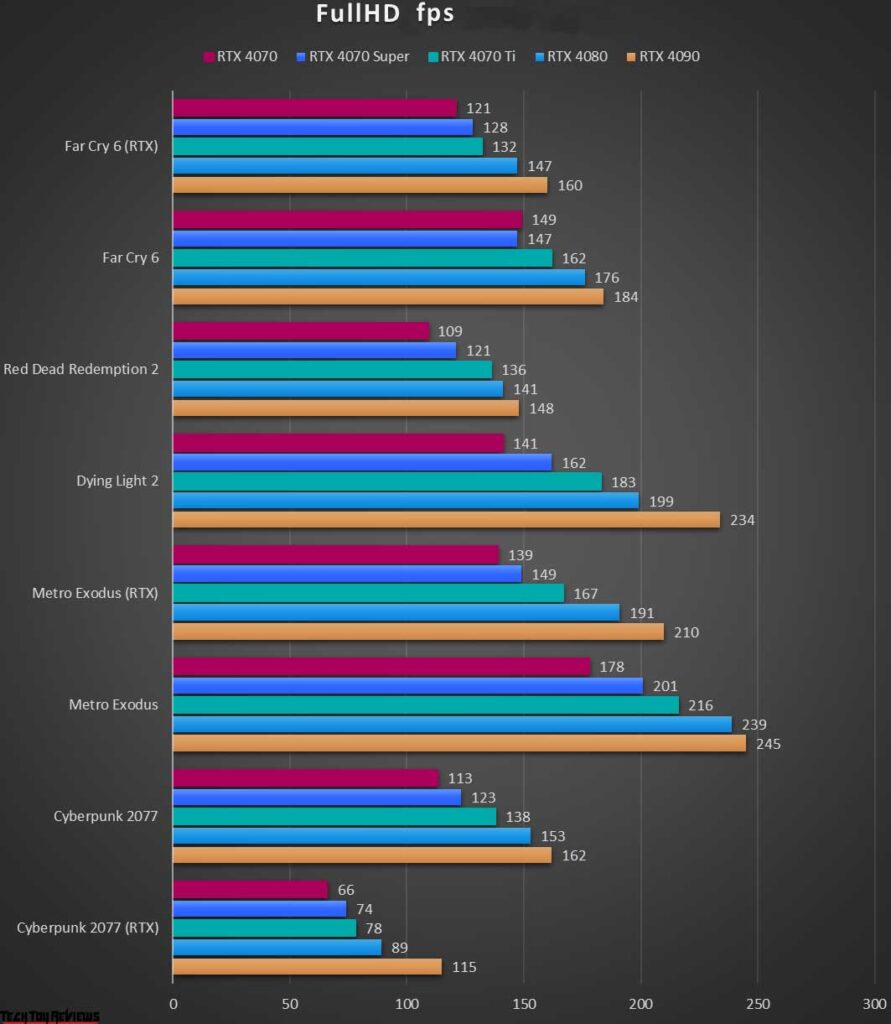
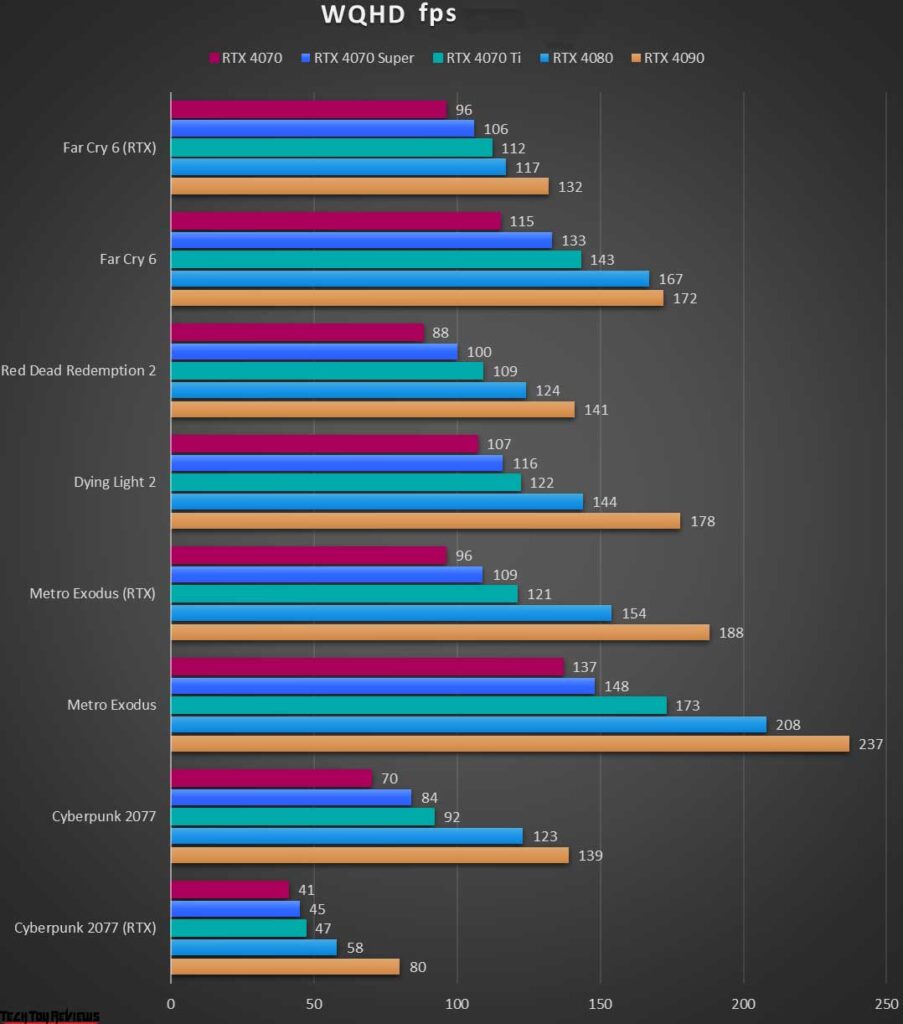
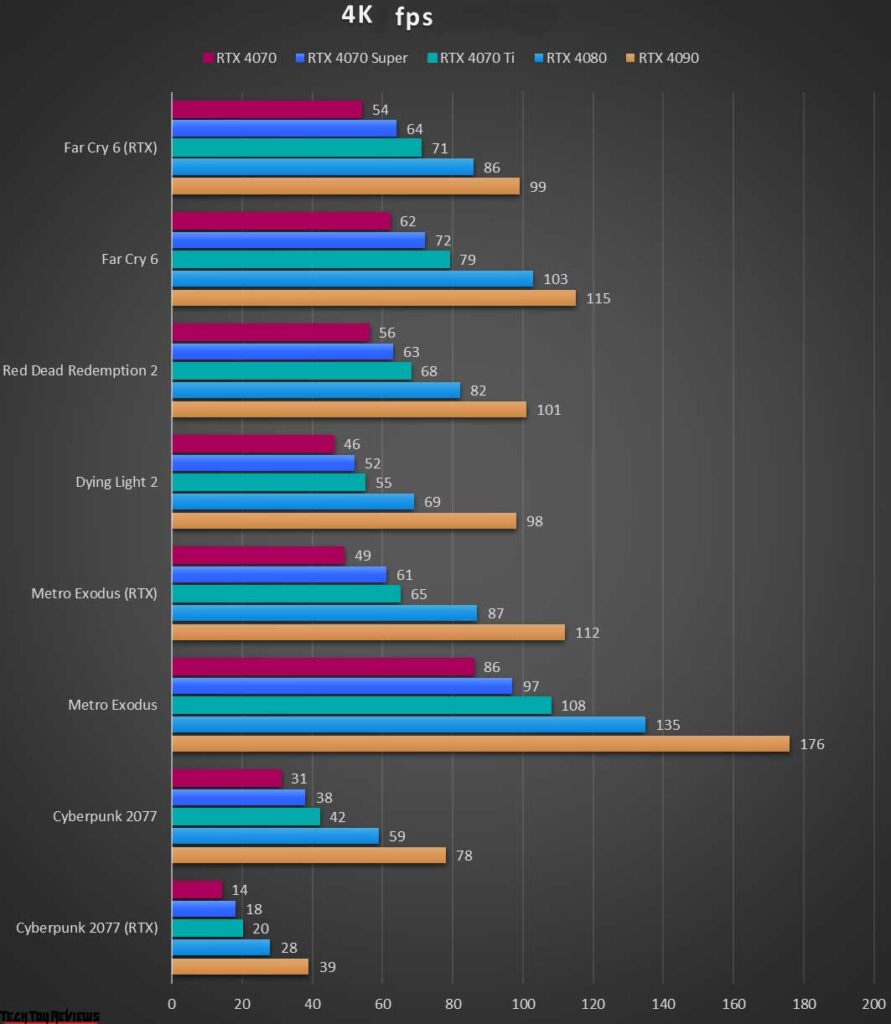
Final line
The Gigabyte GeForce RTX 4070 Super Gaming OC is a high-performance graphics card with excellent overclocking capabilities, low temperatures (especially for video memory), and quiet operation. The cooling system is robust and requires three expansion slots, as well as space for proper airflow.
The design features RGB backlighting, but when installed in the standard position, only the manufacturer’s logo is visible. To fully appreciate the glowing rings behind the fans, you can install the graphics card vertically in the case, which, while not a quick installation process, is becoming increasingly popular.
If you’re considering this type of installation, you may also want to explore the flagship option, the AORUS Master, which offers dynamic lighting directly on the fan blades, in addition to ring lighting within the cooling system. However, keep in mind that this option comes with a higher price tag. Overall, the Super Gaming OC modification of the RTX 4070 is an excellent choice, considering its qualities.
Price and availability
You can purchase the Gigabyte GeForce RTX 4070 Super Gaming OC on Amazon.com for $649.99 and £652.99 on Amazon.co.uk.
[amazon box=”B0CSJWWDS7″]