Choosing a motherboard is both simple and complicated at the same time. It looks like a socket filter is put under the schematic processor and price, form factor, power phase, color… choose what you like. So keeping all that in mind, we are here to present the Gigabyte B660 DS3H AX DDR4 review that fits our criteria.

Gigabyte B660 DS3H AX DDR4 specifications
- Socket: LGA1700
- Chipset: Intel B660
- Memory type: DDR4
- RAM: DDR4, 4xDIMM, Max. 128GB, up to 5333MHz (OC)
- Expansion slots: 1 х PCIe 4.0 x16, 4 х PCIe 3.0 x16 (x1)
- Storage slots: 2 x M.2 (PCIe 4.0 x4), 4 x SATA 6Gb/s
- Audio codec: Realtek ALC897
- Network interface: Gigabit Ethernet (Realtek RTL8111)
- Wireless interfaces: Wi-Fi a/b/g/n/ac/ax, Bluetooth 5.2 (AMD RZ608 (MT7921K))
- Rear ports: 1 x PS/2 Combo Port, 4 x USB 2.0, 1 x USB 3.2 Gen2, 1 x USB 3.2 Gen2x2 Type-C, 1 x HDMI, 1 x DisplayPort, 1 x RJ-45, 3 x Audio Jacks, 2 x SMA for connecting antennas (2T2R)
- Form Factor: ATX (305mm x 244mm)
Gigabyte B660 DS3H AX DDR4 Review
Unboxing
The motherboard comes in a regular cardboard box with a print of the latest Gigabyte UD series motherboards. It is placed in an antistatic bag and fixed with a cardboard backing.




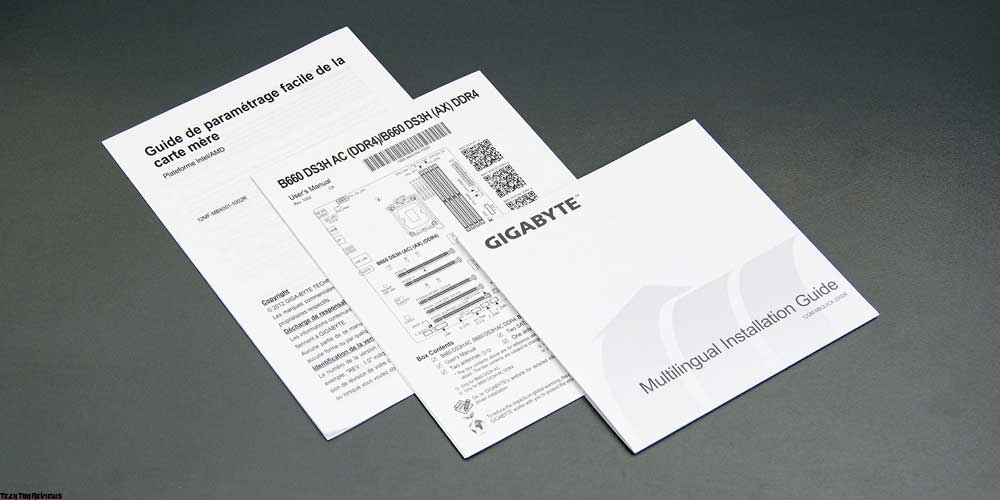
The delivery set is minimal but sufficient: I/O port bar, Remote antenna, Two screws for M.2 drives, Two SATA cables, and documentation set.
Design and features
The appearance of the Gigabyte B660 DS3H AX DDR4 is simple and essentially no different from a budget motherboard: a dark gray textolite with a gray geometric print.
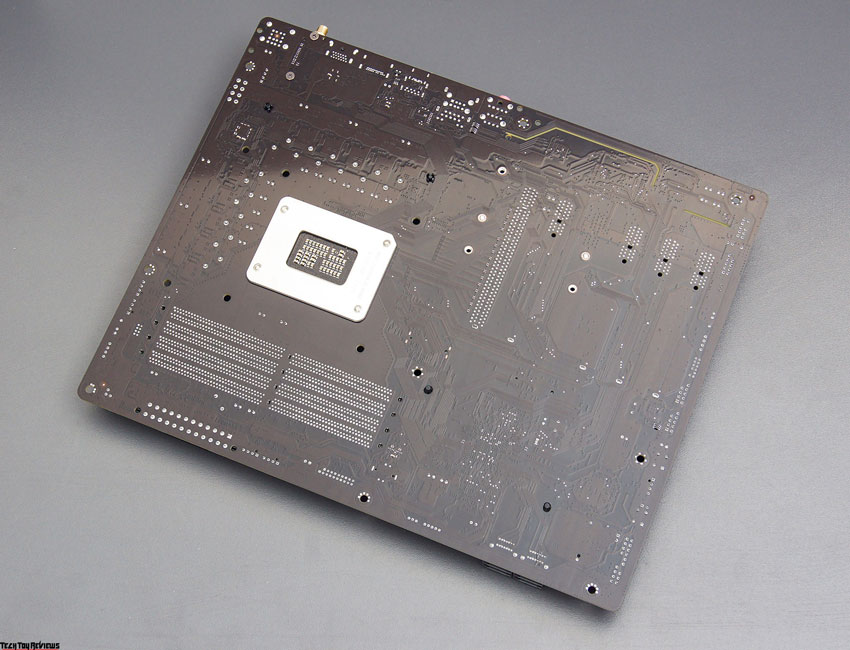
The Gigabyte B660 DS3H AX DDR4 motherboard is one of the modifications of four almost identical boards of the full-size version of the DS3H line based on the B660 chipset:
- B660 DS3H AC (DDR5)
- B660 DS3H AC DDR4
- B660 DS3H AX DDR4
- B660 DS3H DDR4 (no wireless interfaces)
The back side of the motherboard is unremarkable.

The back panel is relatively simple but still includes the most modern USB 3.2 Gen2 Type-A and USB 3.1 Gen2x2 Type-C, though only one of each. It may not be enough for some users. But, looking ahead, we will say that the board allows you to connect another pair of USB 3.2 Gen 1 Type-A and USB 3.2 Gen 1 Type-C.
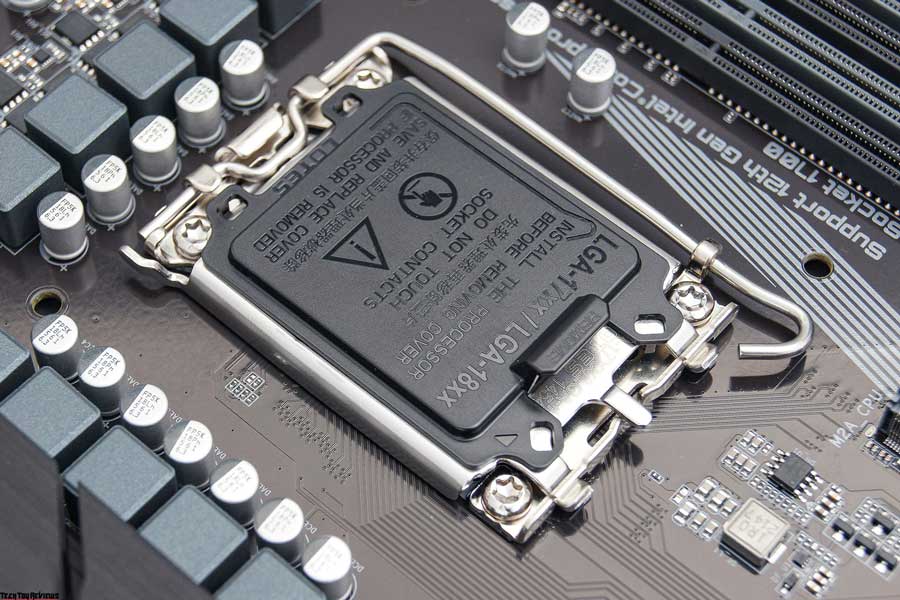
Gigabyte B660 DS3H AX DDR4 is designed to work with new Intel processors and has an LGA1700 socket.
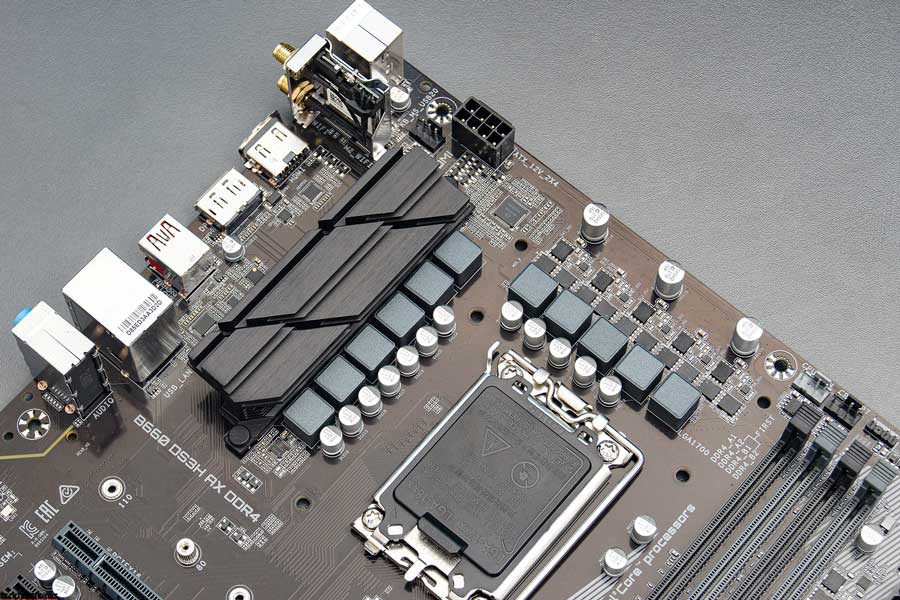
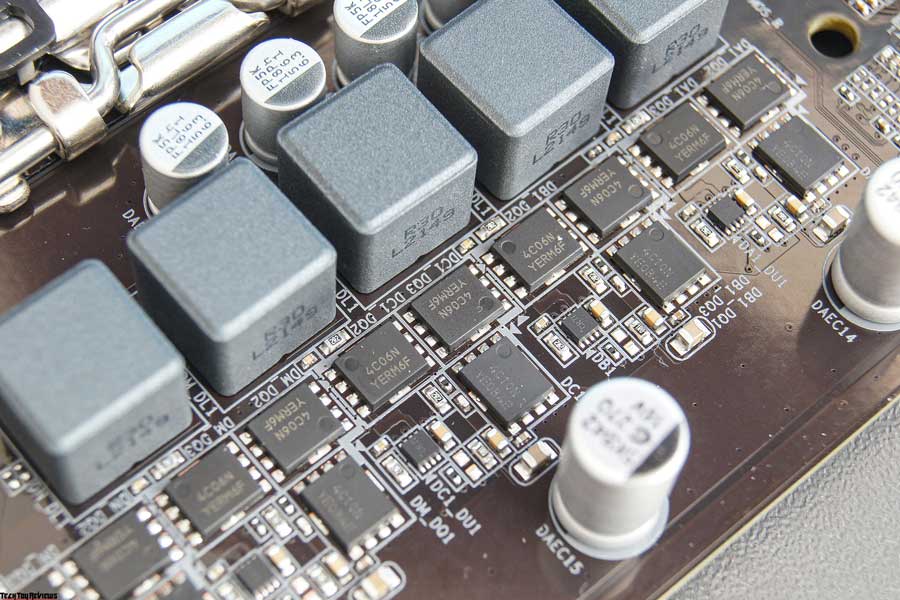
The Gigabyte B660 DS3H AX DDR4’s processor power system is implemented with 8+2+1 stages, each of which consists of a choke and three onsemi mosfets: two 4C06N and one 4C10N. Six phases are located on the right side of the socket, and five are on top.
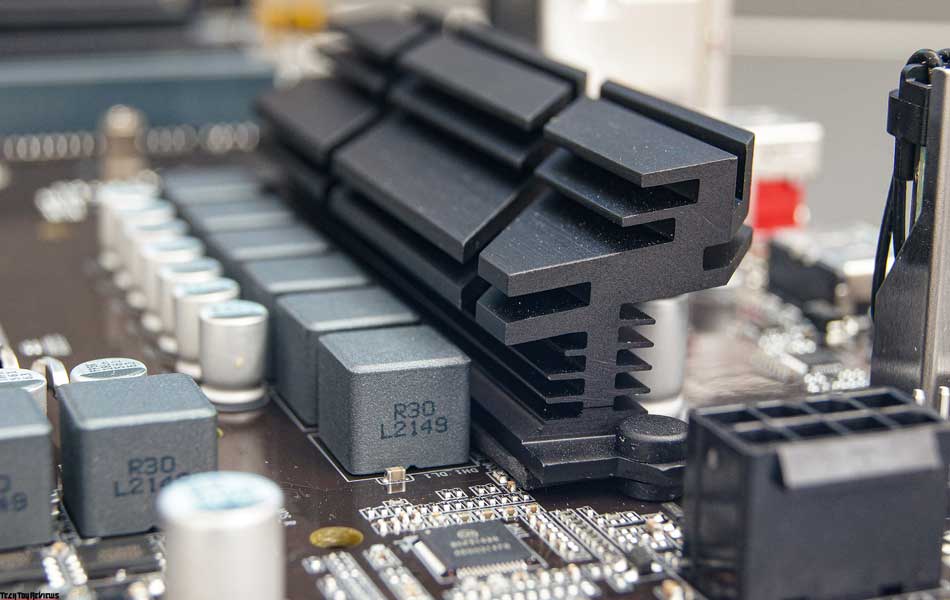
The radiator only covers the steps on the left side. Next to the upper group of steps, there are holes in the textolite for attaching a radiator, but there is no heat sink itself.
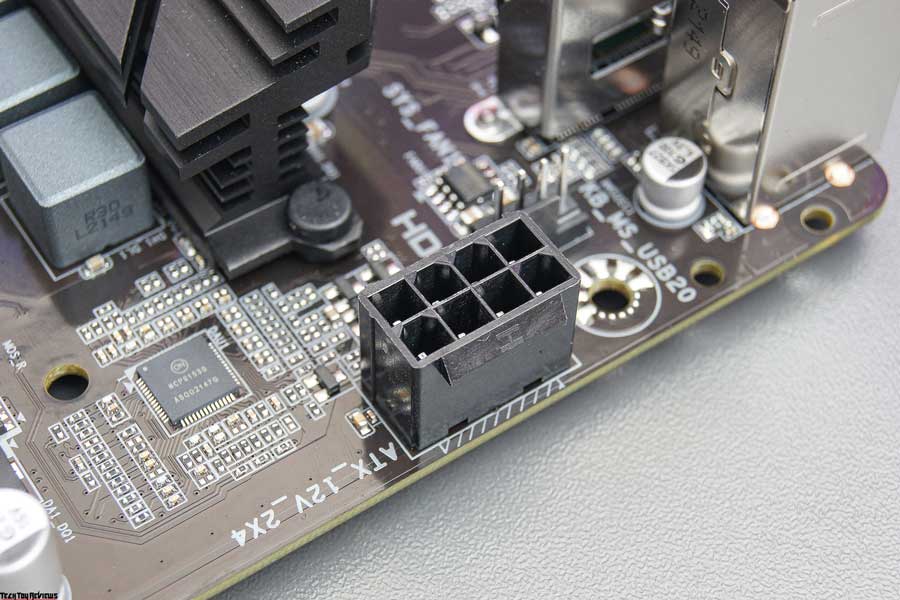
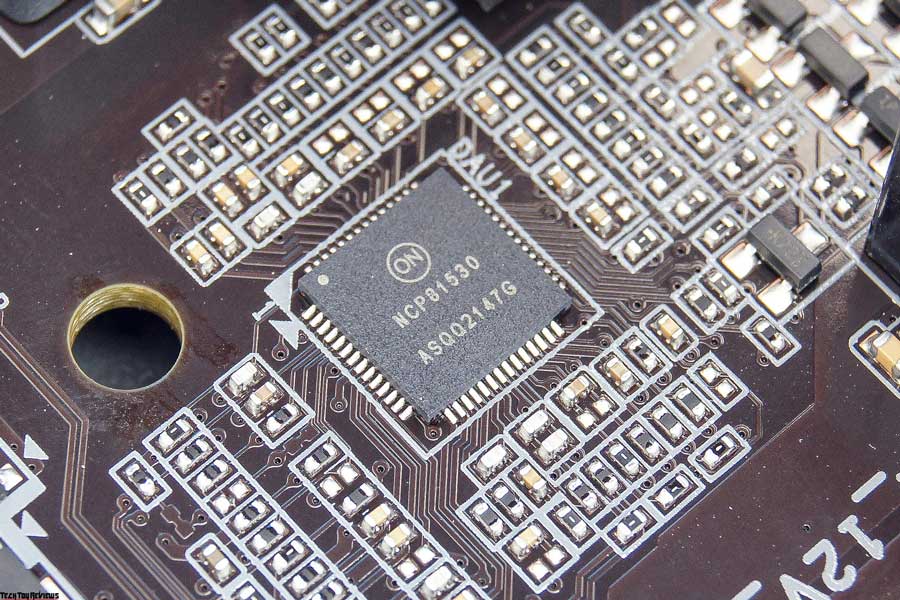
The processor harness is powered through one 8-pin connector. Next to it, you can see the OnSemi NCP81530 digital PWM controller.
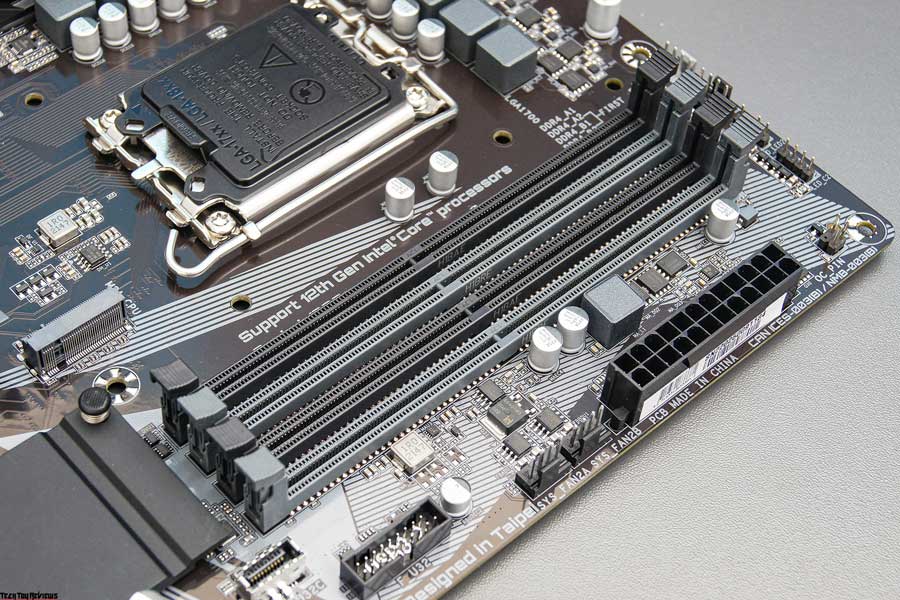
In its permanent location, there are four RAM slots on the right side of the socket. The sequence of installation of the strips is indicated directly on the textolite, next to the connectors. The maximum supported RAM is 128 GB.

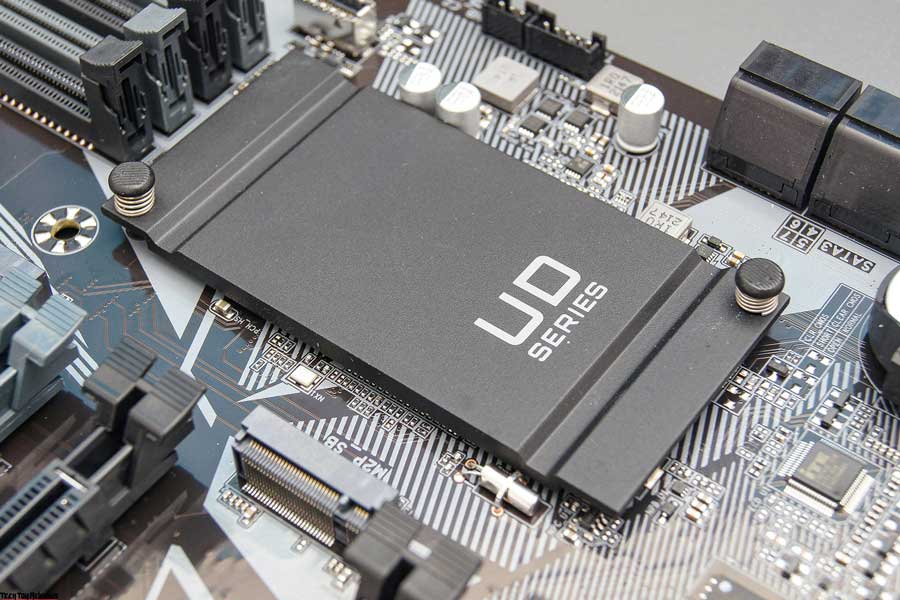
Below the memory slots is the B660 chipset, covered by a black heatsink rectangle, which is a simple metal plate about 5 mm thick. It is difficult to call it a full-fledged radiator. However, the heat dissipation of the chipset is small, only 6 W, and even such a simple heat sink should cope with cooling.
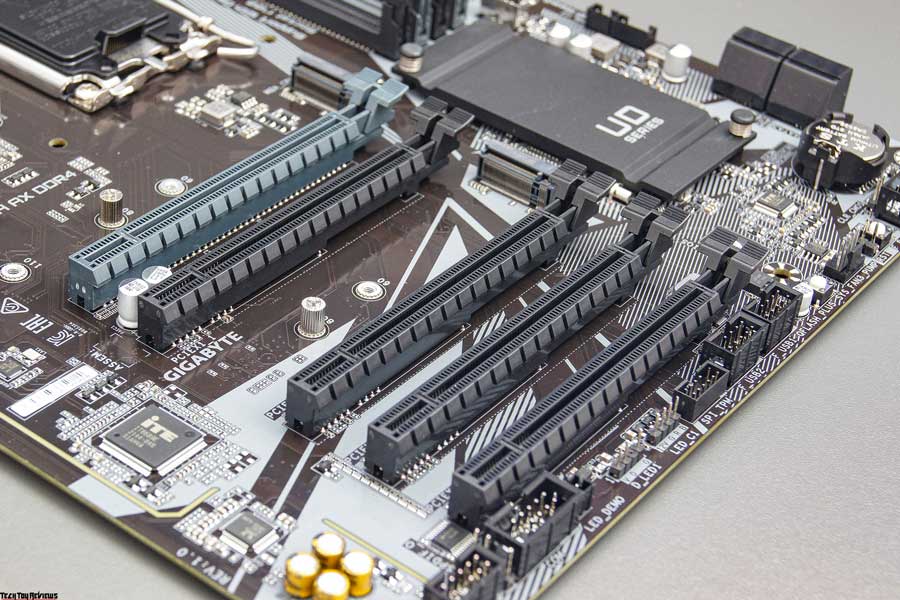
Expansion slots are presented exclusively by PCIe x16, but this is only the physical version of the ports. The interfaces have the following configuration:
- PCIe 4.0 x16
- PCIe 3.0 x1
- PCIe 3.0 x1
- PCIe 3.0 x1
- PCIe 3.0 x1
With this configuration of interfaces, the video card, of course, is installed in the top slot.
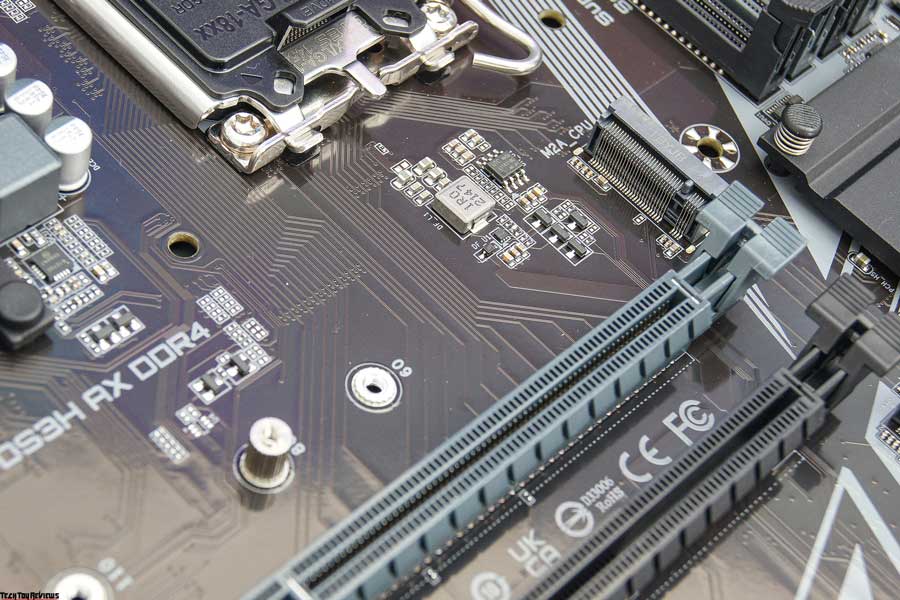
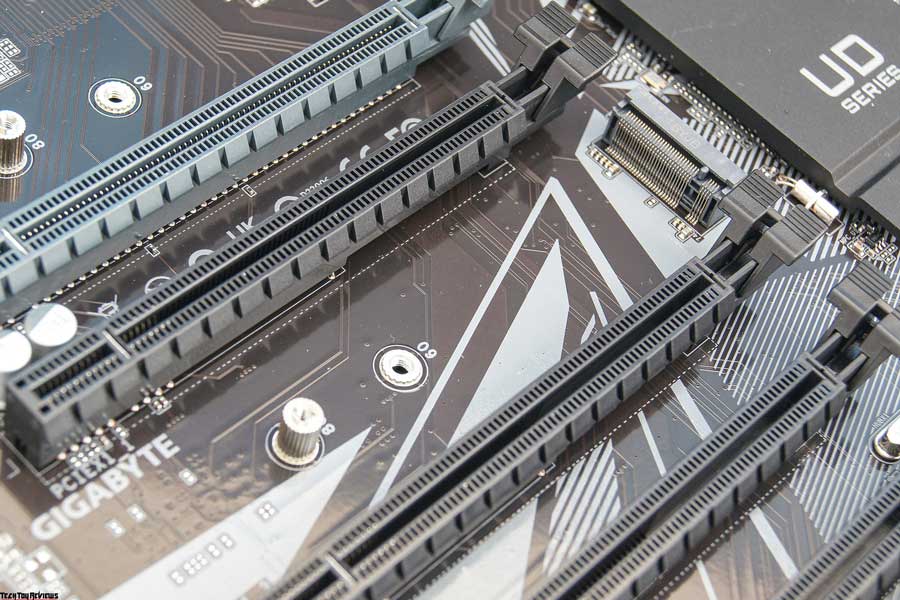
The board has two M.2 slots. One M.2 is located above the top PCIe x16, and the second M.2 is located between the second and third PCIe x16. Both M.2 slots run PCIe 4.0 x4, of course backward compatible.

In addition to M.2 connectors, there are 4 SATA ports to connect drives.
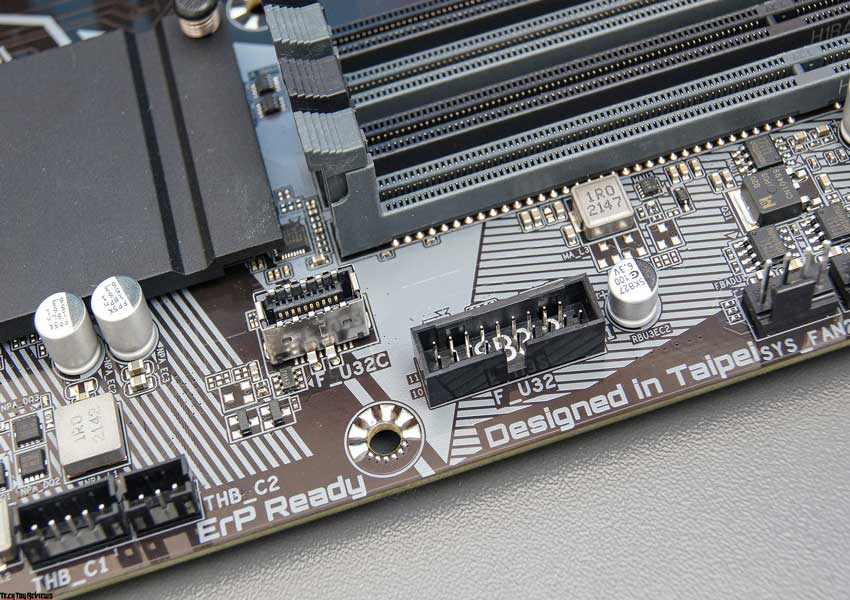
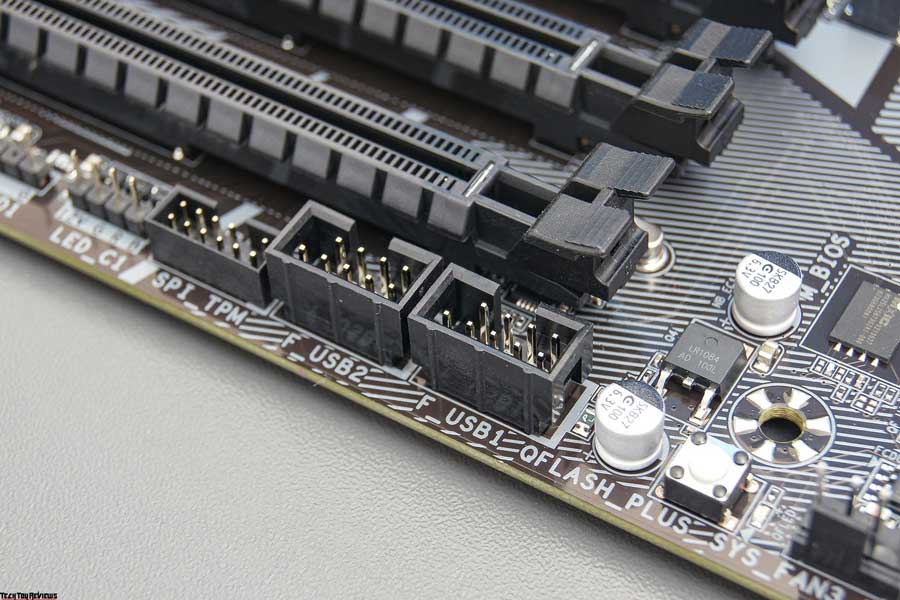
Two USB connectors are located at the right edge of the board (USB 3.2 Gen 1 Type-A and USB 3.2 Gen 1 Type-C). Two more USB 2.0 connectors are located at the bottom edge.
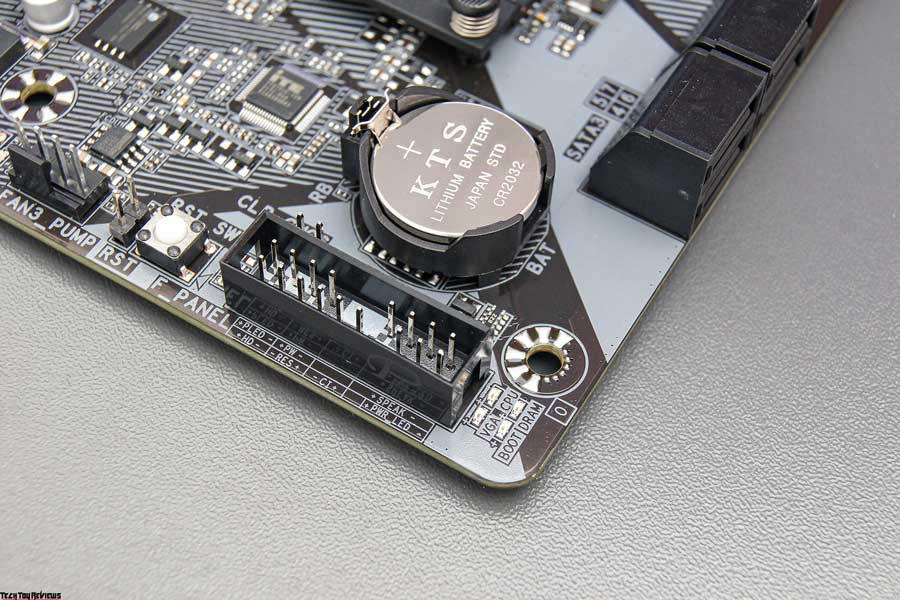
In the lower right corner, next to the block for connecting body buttons and indicators, there are Status LEDs, which are signed LEDs that help identify a faulty component in case of startup problems.
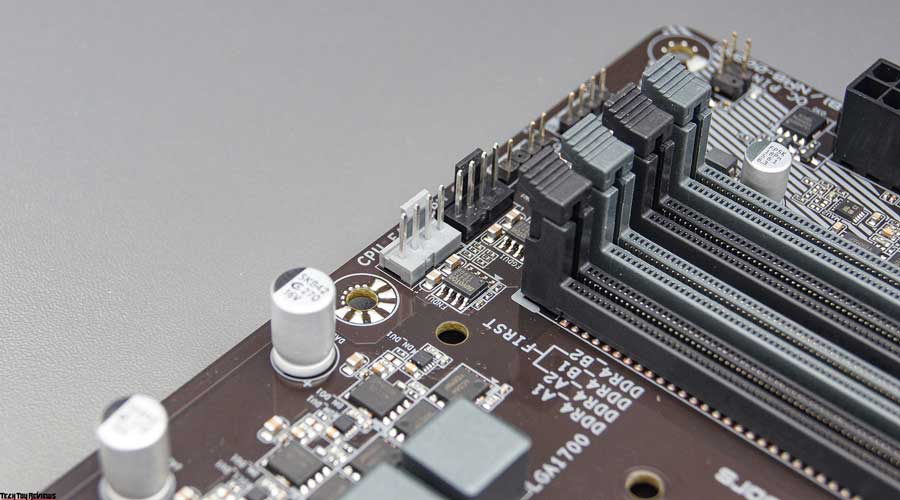
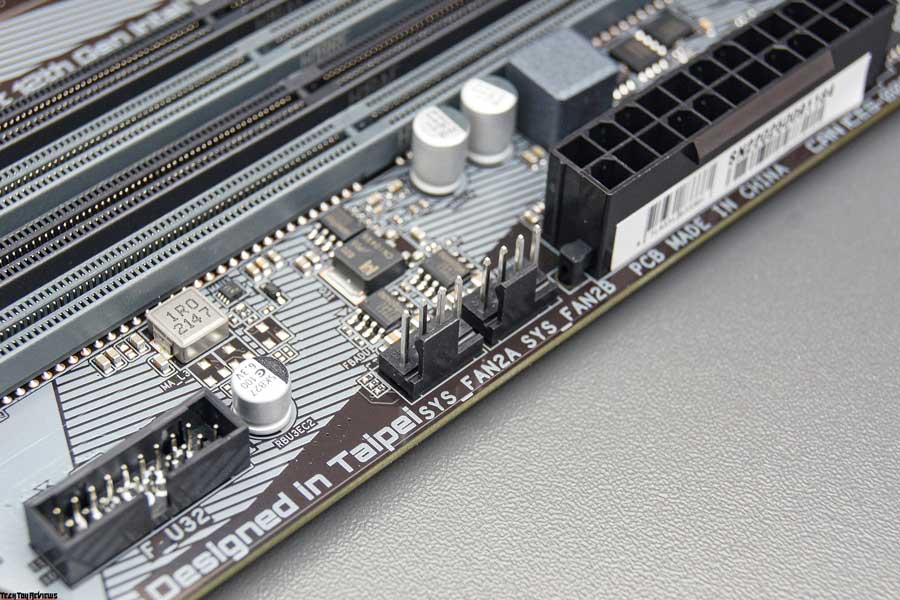
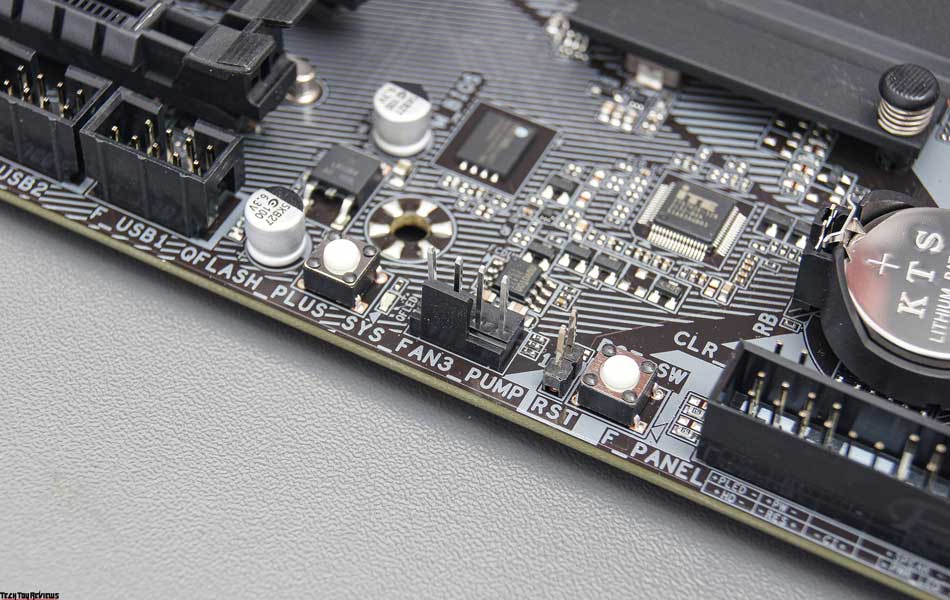
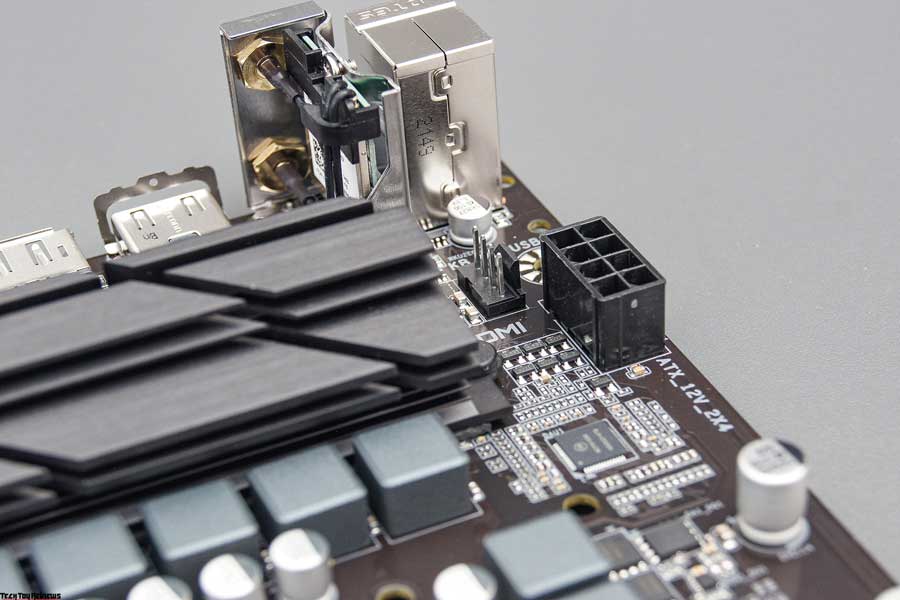
B660 DS3H AX DDR4 comes with six 4-pin connectors for cooling. Two for the CPU cooler, three for the case fans, and one for the coolant pump or another case fan.
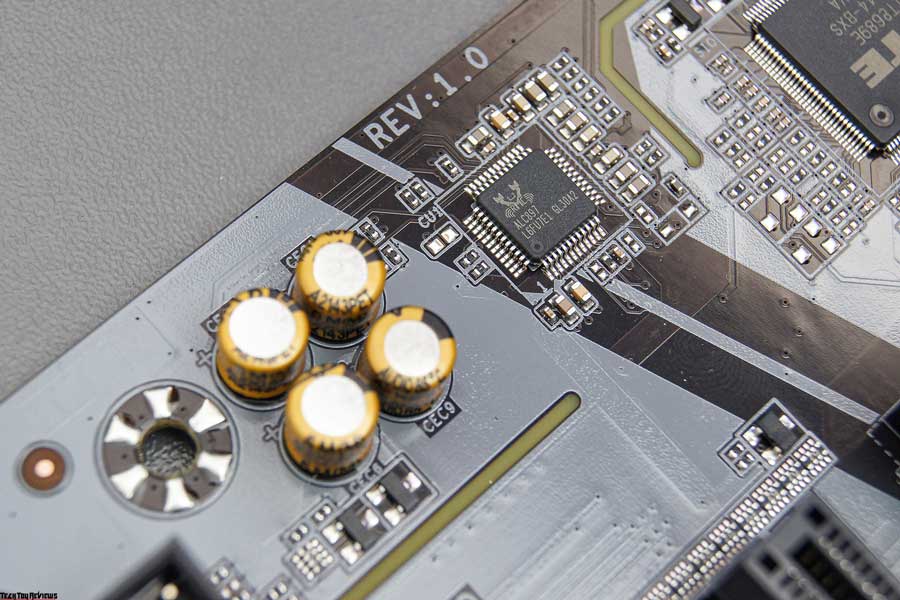
The audio is implemented by the Realtek ALC897 codec. It is one of the simplest and most cost-effective solutions.
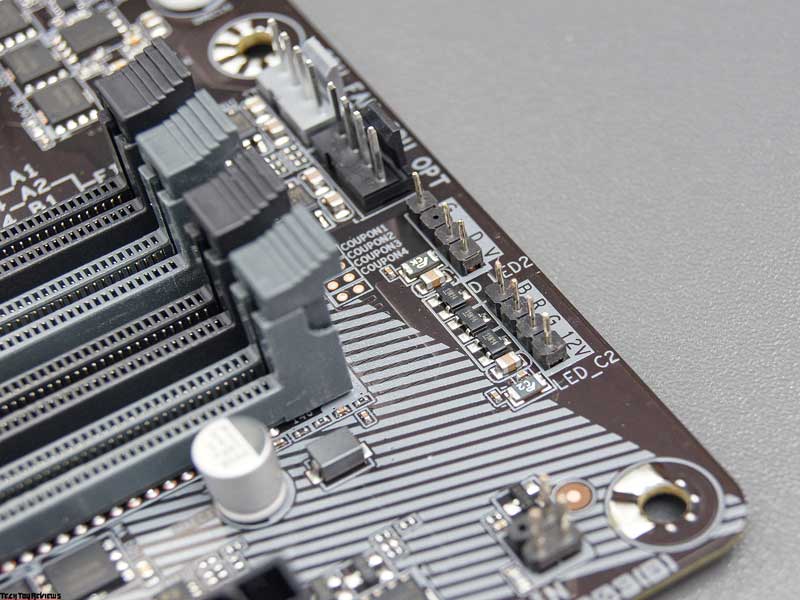
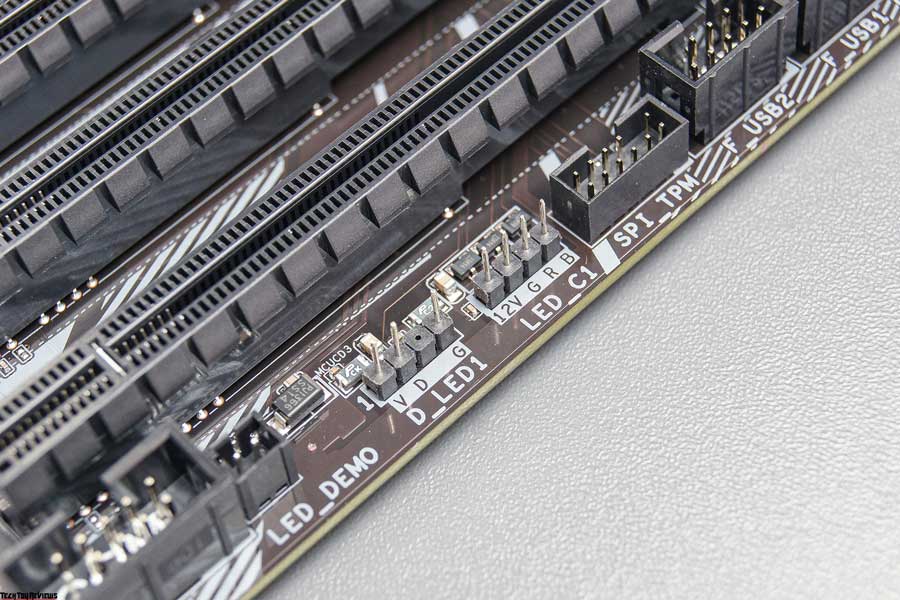
For lovers of backlighting, the board provides two RGB (12V-GRB) and ARGB (5V-DG) connectors.
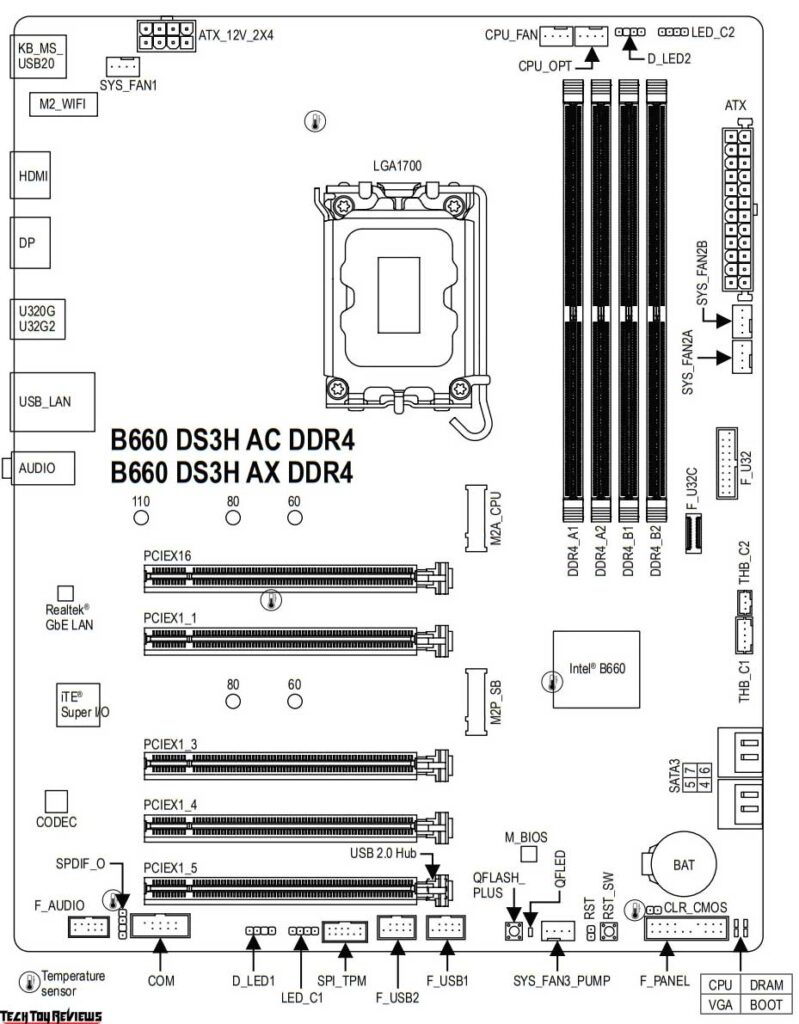
The layout of the connectors can be found in the diagram in the motherboard’s documentation.
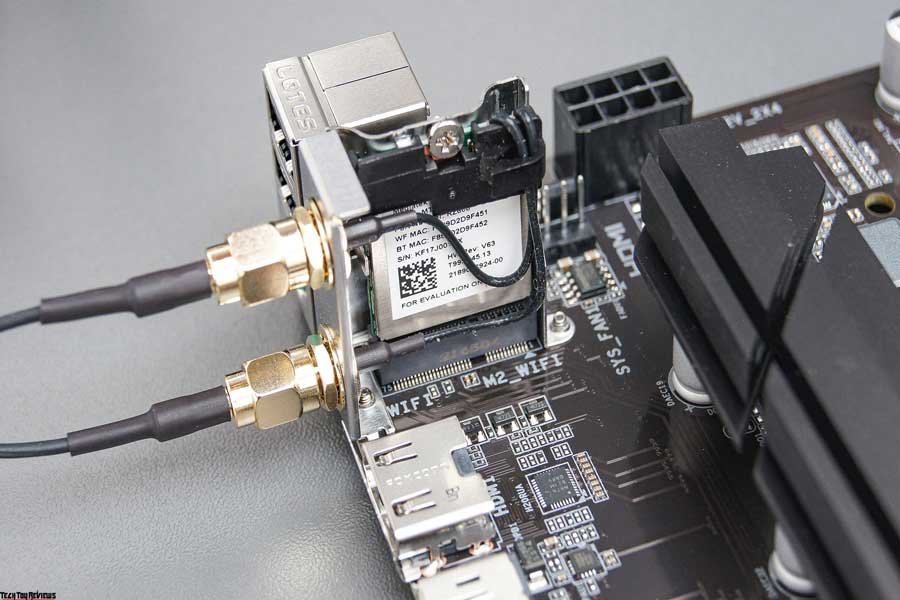

One of the main differences between the Gigabyte B660 DS3H AX DDR4 and its brothers in the full-size DS3H line is the AMD RZ608 (MT7921K) wireless module with an external antenna. There is a magnet at the base of this antenna, which allows you to stick it to the outer surface of the PC case.
BIOS
The BIOS of the B660 DS3H AX DDR4 board is quite familiar and is based on the same logic as other Gigabyte Ultra Durable motherboards. We will not dwell on the BIOS sections in detail, we will only give screenshots.
Easy Mode

Advanced Mode – Favorites
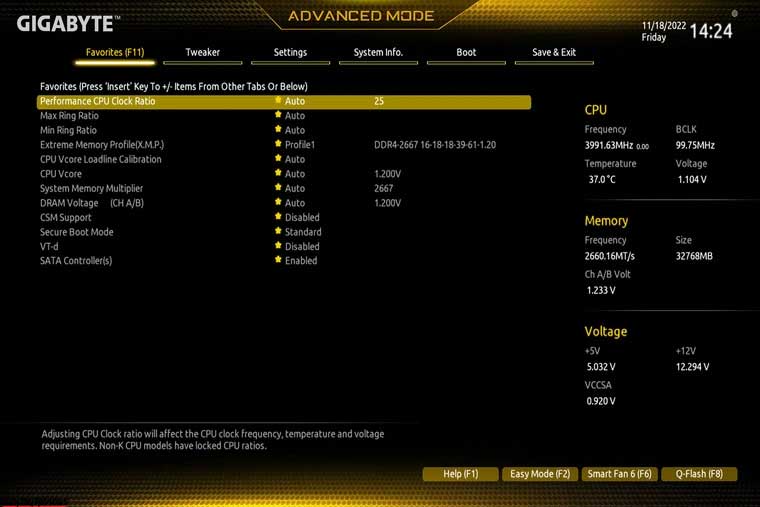
Advanced Mode – Tweaker
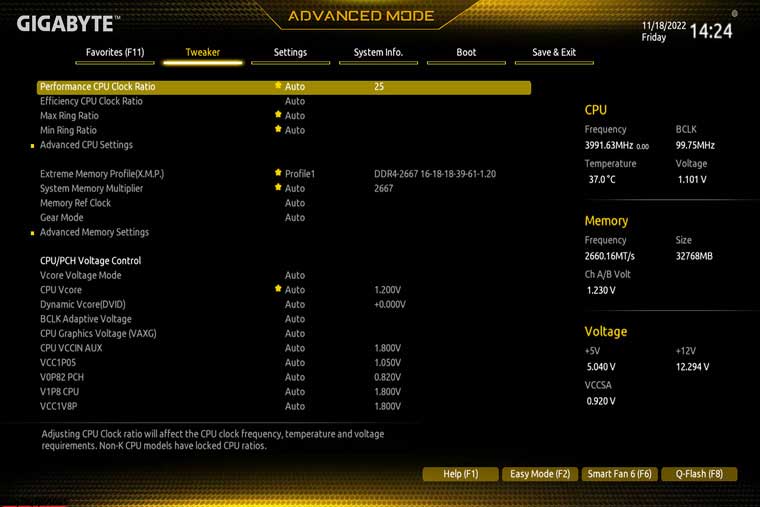
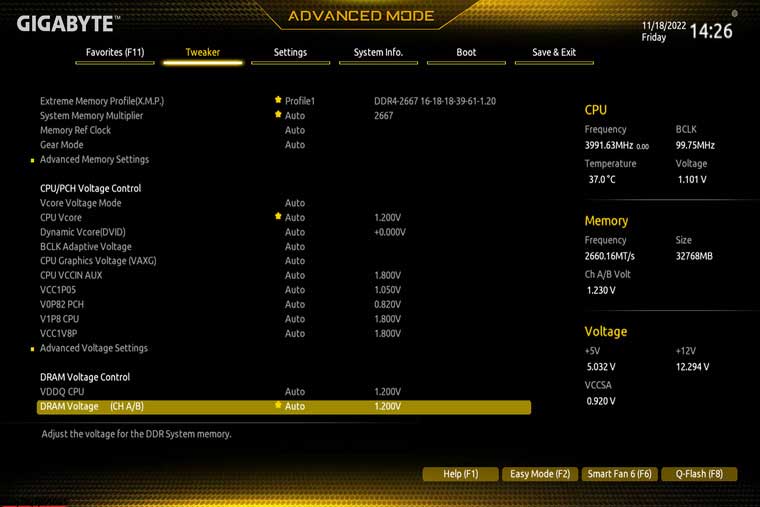
Advanced Mode – Tweaker – Advanced CPU Settings
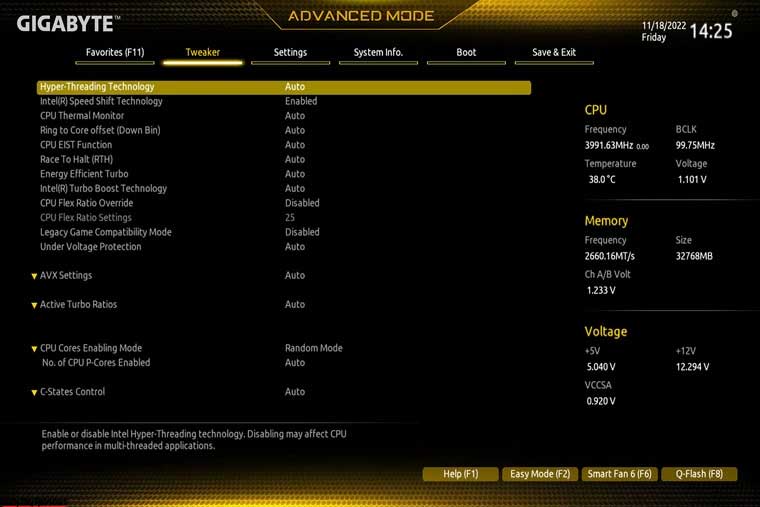
Advanced Mode – Tweaker – Advanced Memory Settings
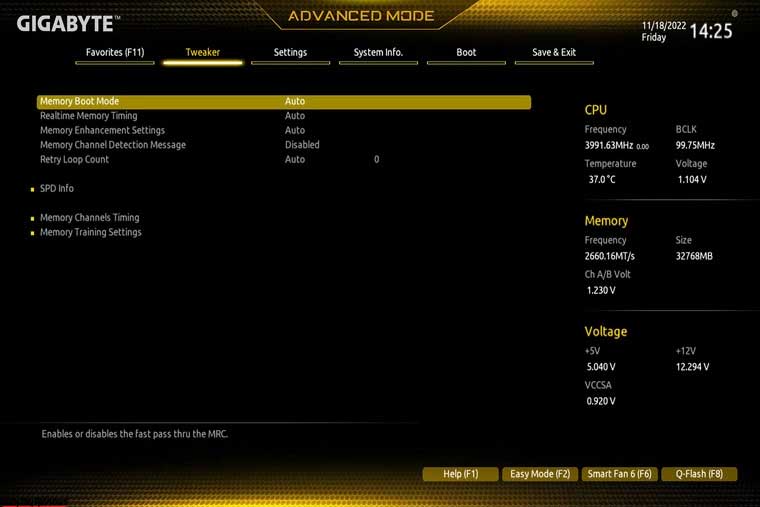
Advanced Mode – Tweaker – Advanced Voltage Settings
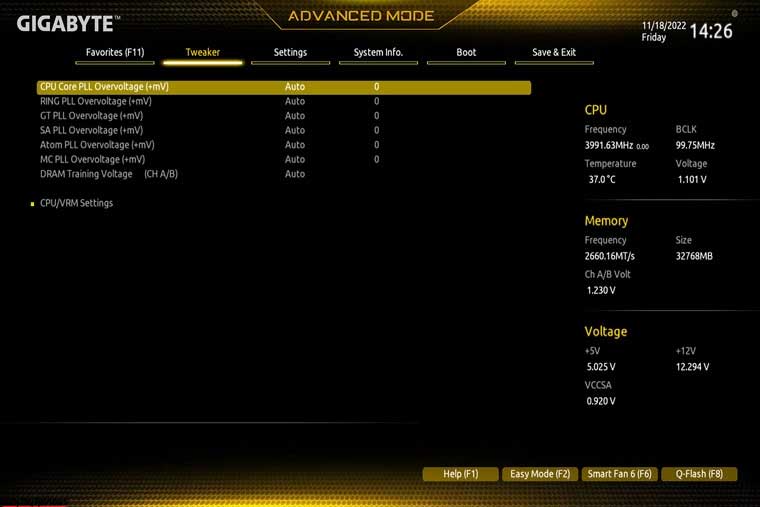
Advanced Mode – Settings
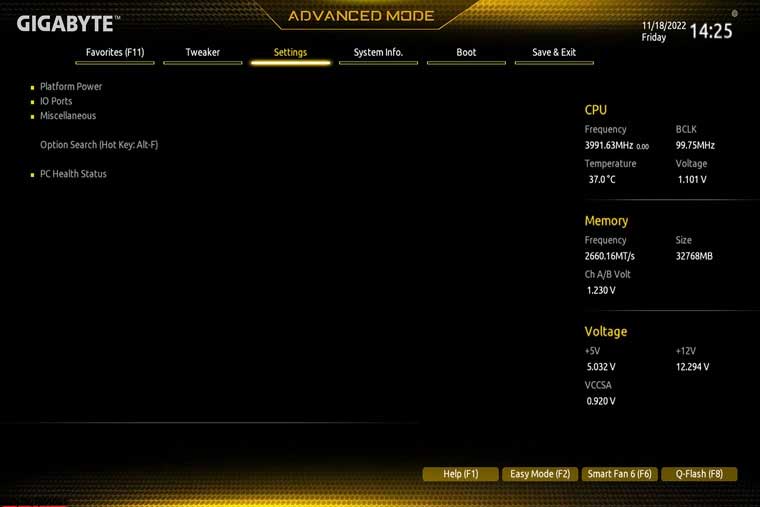
Advanced Mode – System Info
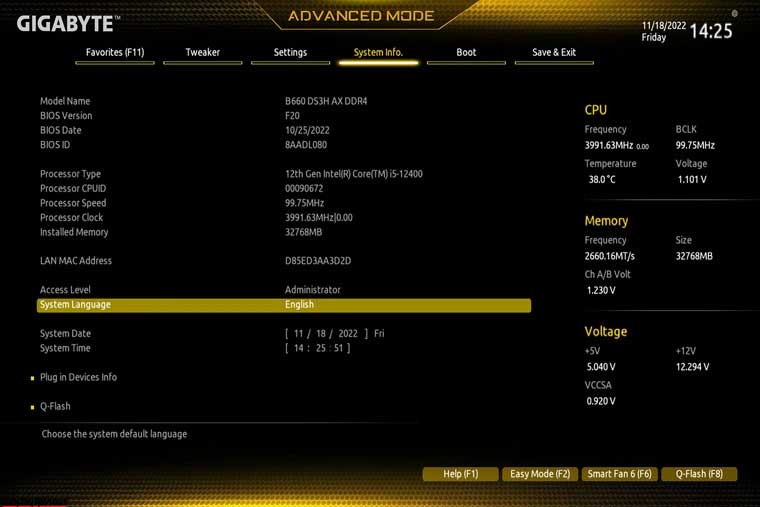
Advanced Mode – Boot
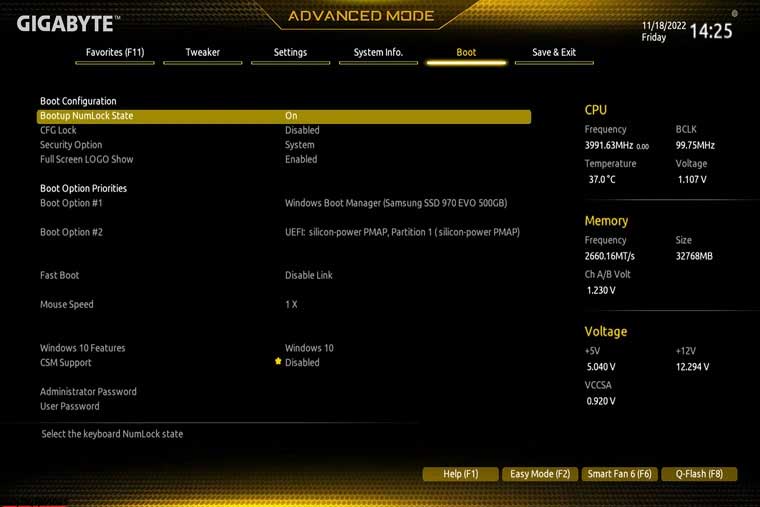
Advanced Mode – Save & Exit
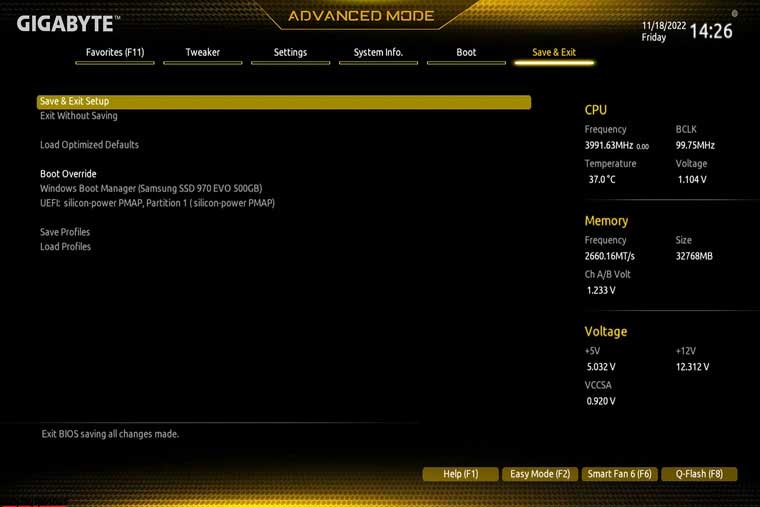
It is worth noting that you can update the BIOS directly from the operating system or you can do it the old-fashioned way – from a flash drive in the BIOS itself.
Gigabyte B660 DS3H AX DDR4 review test
Test bench configuration:
- Processor: Intel Core i5-12400
- Motherboard: Gigabyte B660 DS3H AX DDR4
- CPU Cooler: Deepcool Redhat
- Thermal interface: Be quiet! DC1
- RAM: HyperX HX426C16FB3AK4/32 (8GBx4)
- SSD M.2: Samsung 970 EVO 500 Gb
- VGA: iGPU
- Housing: ZET GAMING Rare M2
- Power supply: Seasonic Focus Plus SSR-650FX ATX 650W
- Operating system: Windows 10 64-bit
The side covers of the case were removed, and the fans were turned off during testing.
VRM temperature
First of all, let’s look at the VRM temperature under load. The limits (PL1 and PL2) in the BIOS are set to 241W. The load on the processor was carried out by the Prime95 utility in SmallFFT mode. In this mode, the heat dissipation of the Intel i5-12400 processor is ≈90 W. Indicators were monitored using the HWinfo utility.
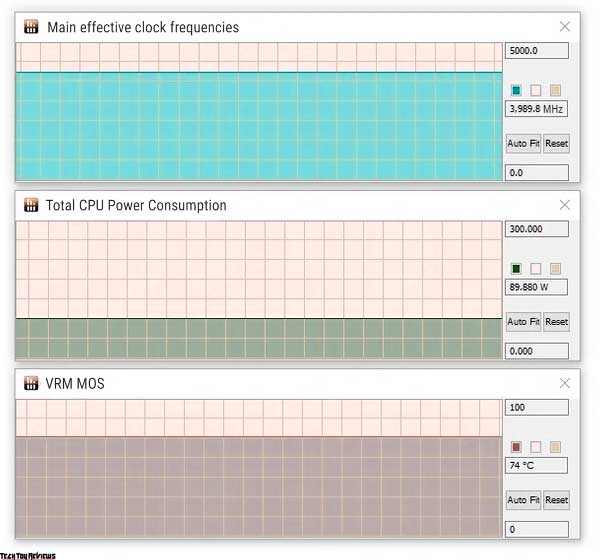
After ≈15 minutes, the VRM temperature (as measured by the motherboard sensor) stabilized at around 74°C. At the same time, the temperature of the textolite on the back side of the motherboard in the VRM area did not exceed 62°C (measured with a Finepower DIN33 pyrometer). It’s not a little, but it’s not a lot either. You should be careful when using the Gigabyte B660 DS3H AX DDR4 board with top processors. And good air movement in the case, produced by several case fans, is also desirable with mid-range processors.
Overclocking RAM
Let’s try to overclock the RAM. HyperX HX426C16FB3AK4/32 kit, consisting of four 8 GB sticks with XMP profile 2666 MHz at 16-18-18-39. The RAM worked stably at a frequency of 3200 MHz with timings of 17-19-19-38 at a voltage of 1.35 V in this configuration.
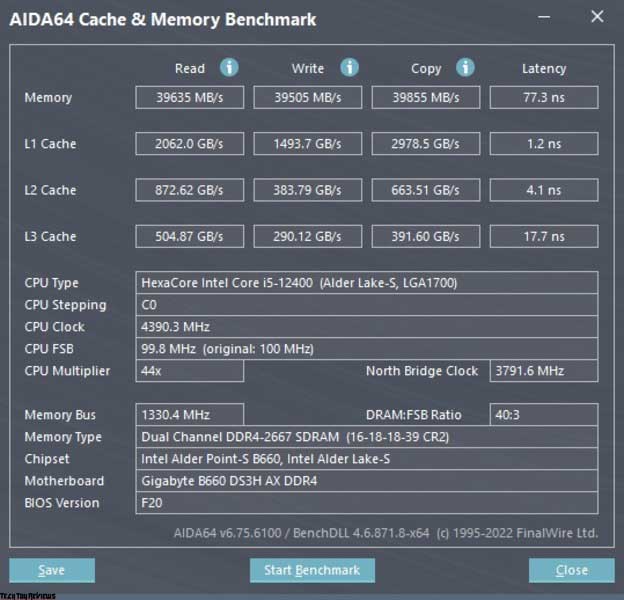
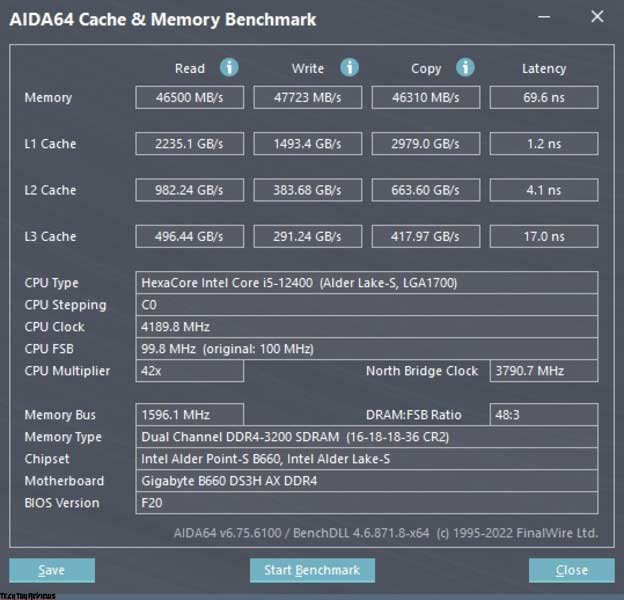
On the Gigabyte B660 DS3H AX DDR4 motherboard, the HyperX HX426C16FB3AK4 / 32 RAM kit was tested in two modes – the built-in XMP profile and manual overclocking mode at a frequency of 3200 MHz. The minimum timings were 16-18-18-36 at 1.35 V.
Final line
Gigabyte B660 DS3H AX DDR4 is a full-format motherboard with support for all modern interfaces and an affordable price. The power system under extreme load (which is not found in normal operating scenarios) wears out the i5-12400. However, the board will outpace even the i7-12700, at least in gaming scenarios and with proper case ventilation. But the compromises in the B660 DS3H AX DDR4 don’t end with a power supply. Among them are a budget audio chip, the absence of an M.2 heatsink, and a modest amount of USB 3.2 on the rear panel.
Not all motherboards can support USB 3.2 Gen2x2 Type-C and additional USB 3.2 Gen2 Type-C blocks. An abundance of connectors for connecting fans, 4 connectors for lighting (2 RGB and 2 ARGB), and of course, Wi-Fi 6(X) and Bluetooth 5.2 are available right out of the box. However, if you don’t need a wireless interface, you can save a few bucks and go for the B660 DS3H DDR4 board.
Price and availability
The Gigabyte B660 DS3H AX DDR4 motherboard has been priced at $192.99 / £148.98 on Amazon.com and Amazon.co.uk websites.
You should also see our Gigabyte B660I Aorus Pro DDR4 motherboard review here. It is based on the LGA1700 platform, a 12th-generation gaming motherboard that comes in compact mini ITX format.
 Technology News, Reviews and Buying Guides review, monitor review, tablet review, laptop review, mobile review, smartphone review, buying guide,
Technology News, Reviews and Buying Guides review, monitor review, tablet review, laptop review, mobile review, smartphone review, buying guide,

