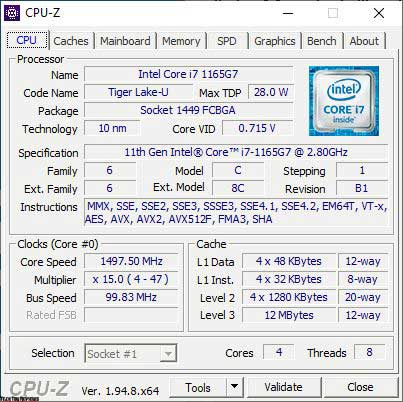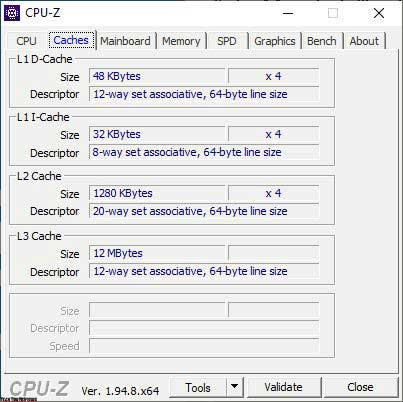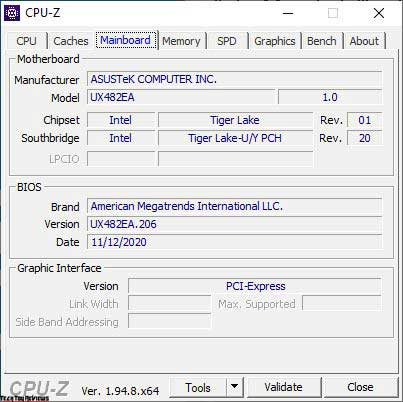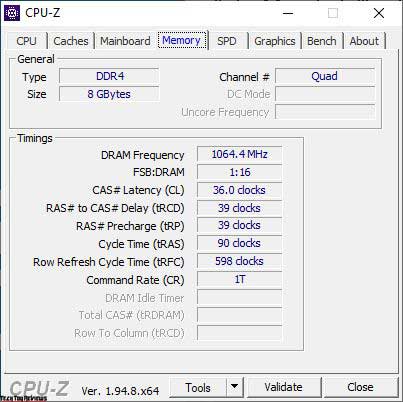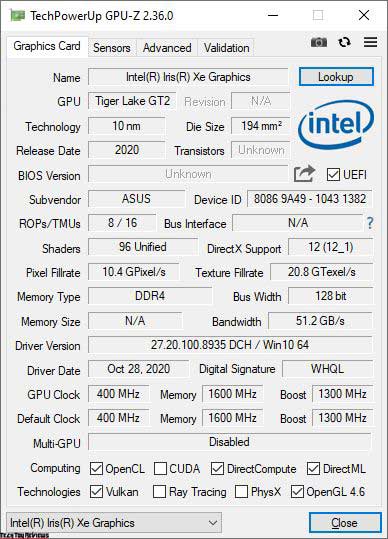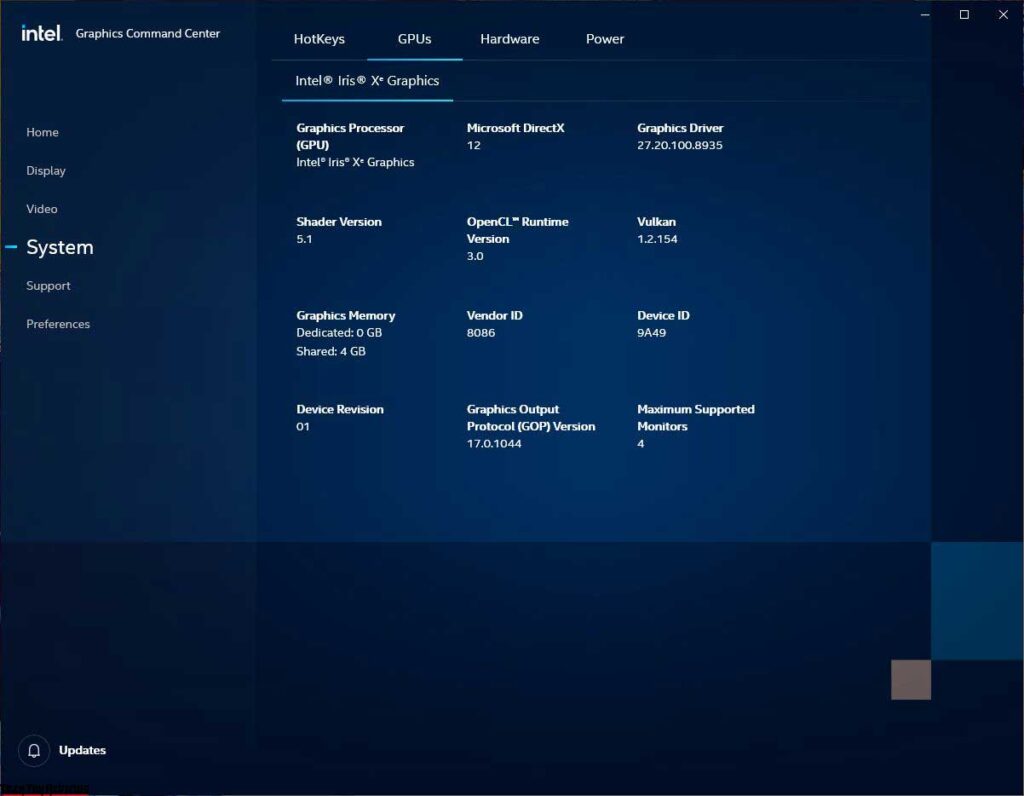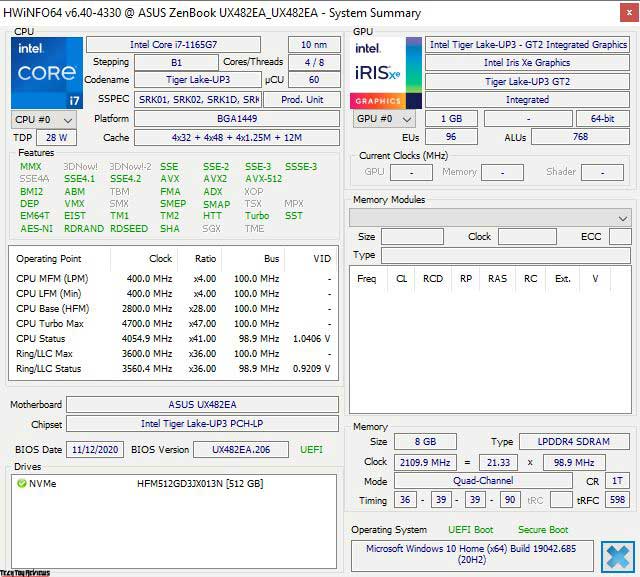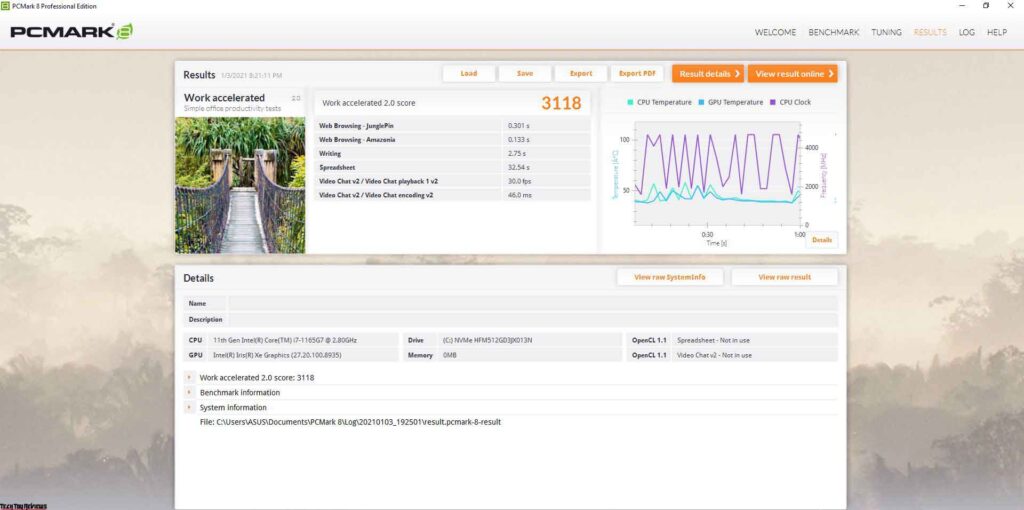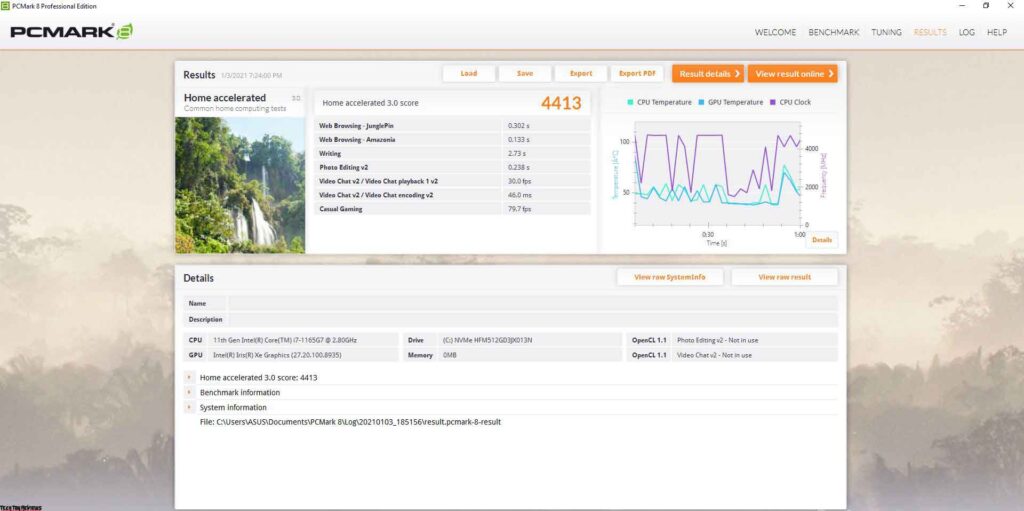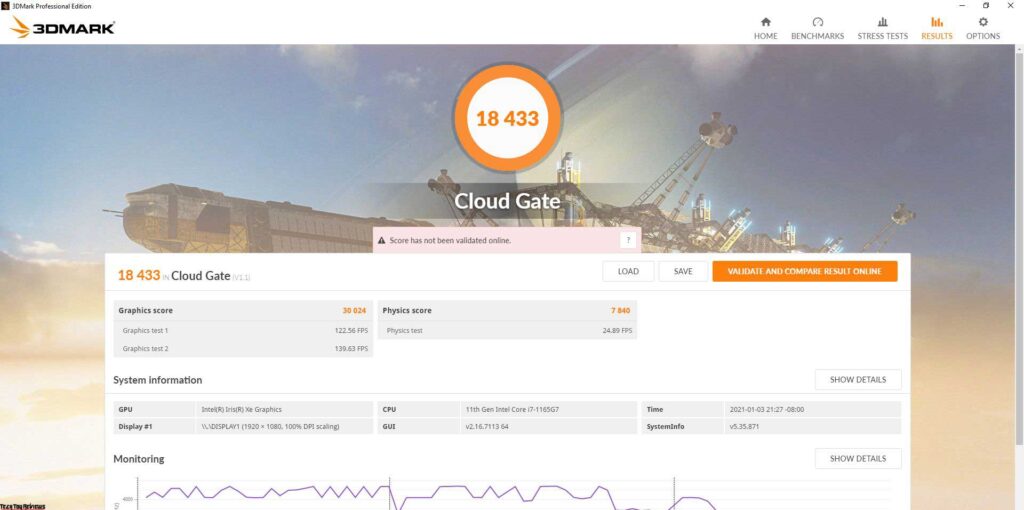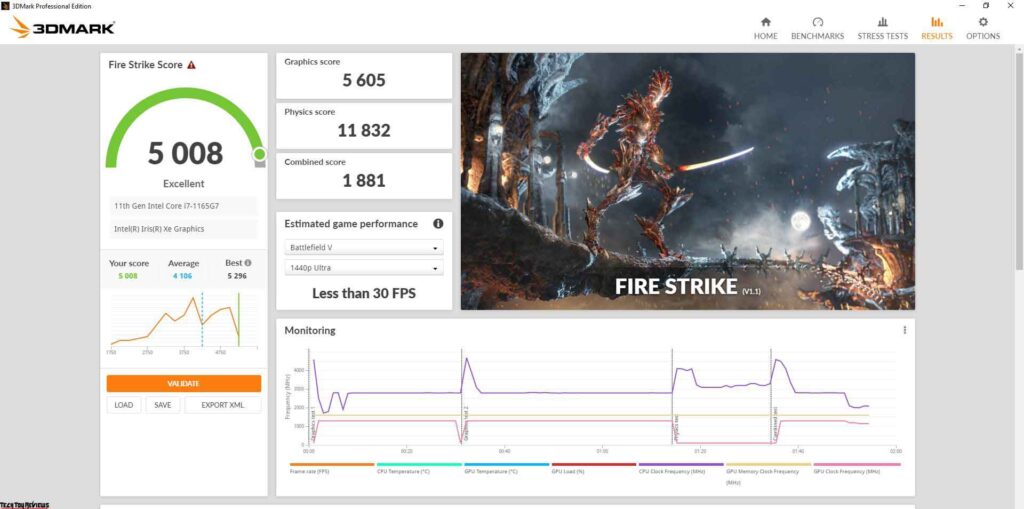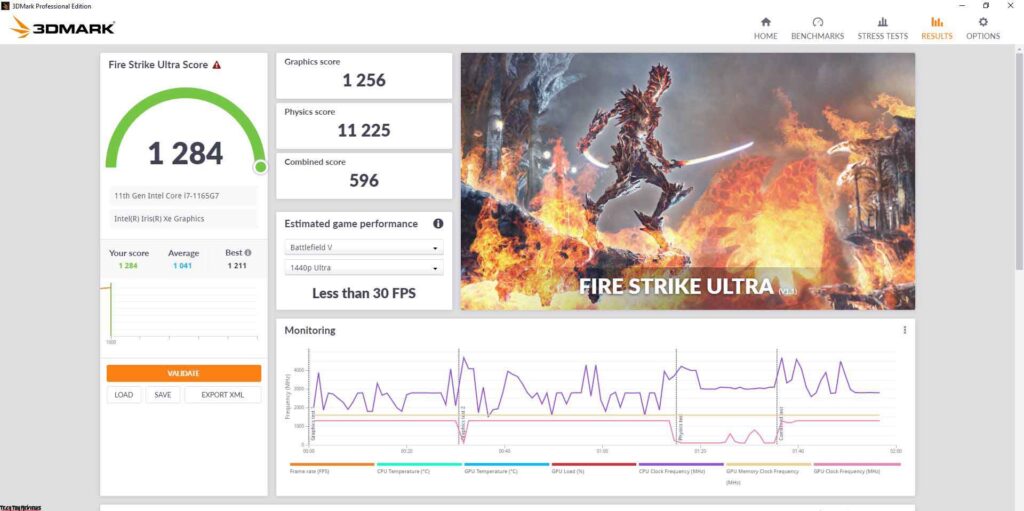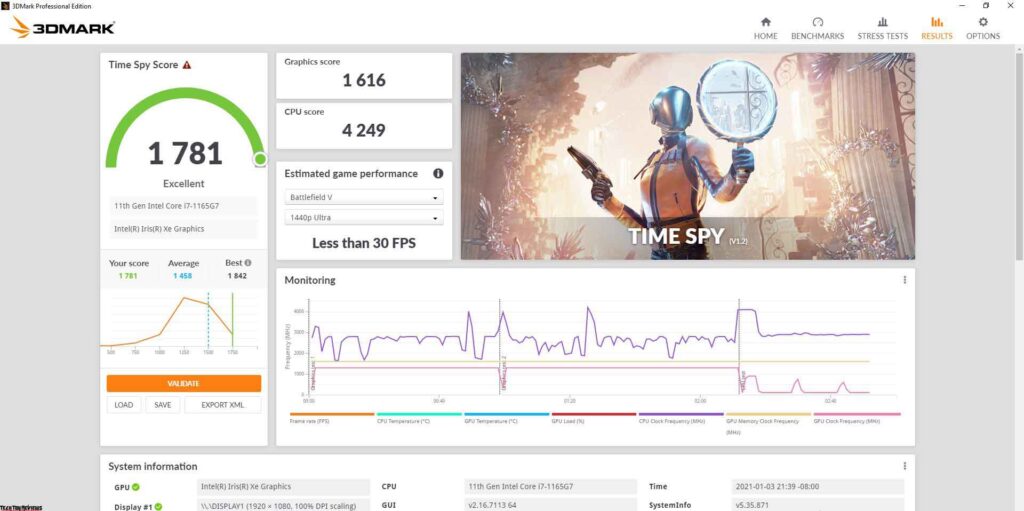Asus has kicked off CES 2021 with a bang by improving its 14-inch multi screen laptop with brighter displays, new hinges, and more power. The two screen solution can represent real added value, especially for content creators. In our Asus ZenBook Duo 14 UX482 Review, we checked whether the concept works.

It’s been barely a year since we have seen the ZenBook Duo UX481 with two screen, and Asus is already launching ZenBook Duo UX482 as its successor. The latest multi screen laptop may look similar at first glance, but it offers some significant improvements, both inside and out. This ASUS ZenBook Duo 14 UX482 review will focus on the differences between the UX482 and UX481 and what users can expect from the new multi screen laptop from 2021.
The configurations range from the Core i5-1135G7 CPU with 8 GB of fast LPDDR4X-4266 RAM to the Core i7-1165G7 with 32 GB of RAM and GeForce MX450 graphics. Our specific SKU is around $1,299.99. Otherwise, all configurations are equipped with a primary 14-inch FHD IPS display and a secondary 12.6-inch ScreenPad with 1920 x 515 pixels. A larger 15.6-inch model of the ZenBook Duo UX582 is also available.
The competitors of the ASUS ZenBook Duo UX482 include other high-end ultrabooks with 14-inch displays such as the MSI Prestige 14, the Lenovo Yoga Slim 7, or the Huawei MateBook 14. Of course, none of them have the same secondary display functionality that makes the UX492 so special.
Design
The metal housing largely resembles the UX481 but has some changes. First, Asus completely redesigned the zinc alloy hinges so that they are 30 percent smaller than the UX481 hinges. The size reduction makes it possible to make the chassis 3 mm thinner and as a result, is ~ 200 grams lighter than the outgoing UX481. The hinge stiffness seems to be the same at all angles with minimal tearing, but we can hear a slight creak when opening the lid.

The second big change concerns the ScreenPad because the entire display is now raised at an angle to improve both the viewing angles and the cooling. Asus calls it the Active Aerodynamic System (AAS+), which, in combination with the existing ErgoLift hinges, promises up to 49 percent better airflow than its predecessor. This has a direct impact on performance, as the manufacturer can now claim a sustainable 28 W CPU TDP, which we will discuss in more detail in our performance section below.
The new ZenBook is still noticeably heavier than traditional 14-inch notebooks, including Asus’ own ZenBook 14 UX425/435, at around 300 g. The second screen adds to the overall weight, though not as much as last year’s model.
The keyboard is pushed all the way to the front edge, which takes a bit of getting used to. The familiar look is made of brushed magnesium-aluminum alloy and a smooth texture that characterizes the ZenBook series. ErgoLift hinges are only activated when the lid opens beyond a certain angle. The thin ScreenPad looks fragile, but it turns out to be solid in practice. Elaborate zinc alloy hinges for the secondary display that move automatically. Ventilation grille between the hinges as there are none on the back or sides. The lid opens to a maximum of ~ 145 degrees. Both the base and the second display are also angled. When closed, the UX482 looks like a normal clamshell notebook, but with a slightly thicker back.
Connection options have changed substantially for the better compared to the predecessor UX481. For example, the proprietary AC port was removed in favor of a second USB-C port, which also improves the docking capabilities of the system. On the other hand, there is now only one USB-A port compared to two on last year’s model. Both USB-C ports are compatible with Thunderbolt 4 devices.
For some unknown reason, Asus has downgraded its microSD card reader and is now 3x slower than the same card reader on the old UX481. Moving 1GB of images from our UHS-II test card to the desktop takes about 41 seconds on the UX482 compared to 13 seconds on the UX481. With professional video or photo editing, this change can be annoying.
Keyboard and touchpad
The typing experience is similar to the UX481, with flat travel and relatively firm response. The front position works just as long as you are working at a huge office desk, but if the work area is tight, such as on trains or airplanes, it is certainly not as comfortable with a traditional laptop. One notable change in the keyboard layout is the elongated right-hand shift key at the expense of the small arrow key. This is one such move that Razor took with his latest Blade laptop.

The touchpad and dedicated mouse buttons are similar to the UX481. It is still small at 5.5 x 7 cm, while the buttons are as cool as before. It is worth noting that the ScreenPad can be turned into a large touchpad for primary display. There is no virtual NumPad feature, unlike some newer ZenBooks.
Display
The Au Optronics B140HAN06.8 IPS panel, as found in our ASUS ZenBook Duo 14 UX482, is also found in the Zenbook 14 UX425 and Lenovo Yoga Slim 7. All three laptops have similar performance qualities like high contrast ratio and sharp colors. Last year’s ZenBook Duo UX481 was instead equipped with a Chi-Mei panel, which is why AU Optronics’ move was unexpected this year. Compared to Chi-Mei, the new AUO panel is brighter and has lower black values, but at the expense of slower black-white / gray-gray response times with noticeable ghosts.

The color space on the primary display covers the entire sRGB range and 65 percent of the AdobeRGB range. Most major ultrabooks’ displays cover an equally large area. For better coverage of AdobeRGB, users should consider the larger Zenbook Pro 15 or Dell XPS 15 9570 series instead.
Outdoor visibility is better than last year’s model, as Asus increased the maximum brightness by around 20 percent. That’s still not enough to work properly in direct sunlight, but it helps on cloudy days or in the shade.
ScreenPad
The UX482 ScreenPad uses a newer version of the IPS-BOE panel from the UX481 (HF NV126B5M_N42 instead of the HF NV126B5M_N41). Compared to the older panel, the newer one is brighter (400 nits vs. 300 nits) and with a lower contrast ratio (~ 1200: 1 vs. ~ 800: 1), but at the expense of slower black-white and gray-gray response times. The color space has not changed from generation to generation and is only 60 percent of sRGB compared to 100 percent coverage of the main display, which makes the ScreenPad unsuitable for editing where deeper colors are desired.

Despite the increase in brightness, there is a lot of difficulty in reading outdoors. In addition, our test device suffers from strong, uneven backlight bleeding along the upper right corner.
Asus says that any ScreenPad suggestion or potential app developer should contact asc_support@asus.com.
Performance
The maximum configuration is the Core i7-1165G7, there are no AMD Ryzen SKUs as it is an Intel Evo product. Nonetheless, the GeForce MX450 is optional if users want more graphics performance. It’s interesting to see an Nvidia option, but not an Intel Xe Max option, unlike the current Dell Inspiron 7506 2-in-1.
The RAM is soldered in, so buyers should choose their configurations carefully.
Our system was set to performance mode via the MyAsus application before running all of the performance benchmarks below for the highest possible results. We recommend users familiarize themselves with the Asus software, as almost all functions and manufacturer updates can be set here.
The CPU performance is better than expected and is 15 percent higher than the average Core i7-1165G7 in our database. This delta is large enough to even outperform the more expensive Core i7-1185G7, as can be found in the new MSI Prestige 14 Evo or Dell XPS 13 9310. The performance stability is also good, without any major drops in clock rates during the test period.
Note that the Core i5-1135G7 is only about 10 percent slower than the Core i7-1165G7, which means users won’t see that big a difference in CPU performance if they opt for the cheaper Core i5 option.
The PCMark benchmarks are where we would expect them to be compared to other laptops with the same Core i7-1165G7 CPU and integrated Iris-Xe graphics. Although we couldn’t find any software or hardware problems in our test device, Asus has integrated a lot of software overlays and settings that the user might not like. For example, the WLAN function automatically connects to every available network, even if the Windows box “Connect automatically” is not activated.
Although our ASUS UX482 comes with a 512 GB SK Hynix PCIe 3 x4 NVMe SSD, users can get Intel 660p or Samsung SSDs instead, depending on the retailer or region. Benchmarks show that it is a high-end SSD that achieves transfer rates of over 3000 MB/s, similar to the Samsung PM981a.
The raw graphics performance is excellent according to the 3DMark benchmarks with scores that are higher than the GeForce MX350. Nonetheless, actual gaming performance will vary widely, as we’ve already shown. This means that users who upgrade to the optional GeForce MX450 will get a better overall gaming performance than with the Iris Xe, even if their 3DMark numbers are almost on par.
Choosing the weaker Core i5-1135G7 SKU with the Iris Xe 80 EUs will result in a 15 to 20 percent reduction in GPU performance compared to those with the Core i7-1165G7 / Xe 96 EUs.
Asus has made minor adjustments to the cooling solution. Compared to the UX481, the UX482 uses a larger heat pipe instead of just two smaller ones, while the two fans now have even more fan blades for better airflow.
The UX482 remains quiet longer than its predecessor. In 3DMark 06, for example, the notebook remains quiet for the first 90 seconds, even when it is running in performance mode. Nonetheless, fans can get significantly louder at 40 to 46 dB (A) when running heavy loads like gaming, much louder than what we measured on the UX481. In other words, the system is quieter when running low to medium loads, but louder when running constant higher loads.
Surface temperature development differs from most other Ultrabooks due to the ZenBook’s unique secondary display and keyboard positioning. Under heavy loads, for example, the hotspot would be along the edge between the keyboard and the ScreenPad, while on most other laptops it would be directly on the keyboard keys. This means that users can work without worrying about hotkeys or palm rest.
The lower hotspot can get significantly warmer than the upper one at over 56° C. In comparison, the ZenBook 14 UX425EA with the same Core i7-1165G7 CPU would only reach around 44° C under similar conditions. The above-average CPU performance seems to be associated with an above-average surface temperature.
Battery life
Similar to last year’s UX481, the ASUS ZenBook Duo 14 UX482 has an equally large internal 70 Wh battery to compensate for the fact that there are two power-hungry displays. Users can expect around 8.5 hours of real WiFi usage when both displays are active and set to 150 nits. If the second display is deactivated, the WLAN runtime increases by a few more hours.
Despite the large battery size, the charging process from empty to full is fast at just 1.5 hours.
Final line
In UX482, people criticized the ScreenPad for its poor viewing angles. The glare was almost inevitable, which seriously affected the user experience and overall usability of a secondary display. Asus has combined this issue with the new ZenBook Duo UX482 by tilting the ScreenPad forward to allow a more direct viewing angle. This reduces some glare, which improves color and brightness, but does not completely eliminate interference. In short, the UX482 is easier to multitask, being thinner, lighter, and faster than the previous model.
The main disadvantages of the UX481 remain. For one thing, the weight gain from the ScreenPad compared to a traditional 14-inch notebook is obvious, while the front keyboard can be inconvenient to type without a large desk. Second, there’s still some glare from the tilted ScreenPad, which means that colors and brightness are almost always worse than the main display. Finally, you shouldn’t expect a 1: 1 color profile between the two displays as the ScreenPad panel has a tighter color space. The actual editing should still be done on the main display, while controls and secondary windows can be relocated to the ScreenPad.
The ASUS ZenBook Duo 14 UX482 is unmatched in its size class for multitasking users. However, this comes at the expense of weight and thickness and a potentially less ergonomic keyboard.
We believe that an OLED ScreenPad can improve colors and reduce brightness even more than the current IPS solution. However, the supply of this OLED panel at this specific aspect ratio and at this size is currently possibly ineffective.
In terms of performance, we are impressed with the implementation of the Core i7 CPU here, especially after the somewhat disappointing performance of the ZenBook 14 UX425 (REVIEW). The UX482 is able to maintain higher boost clock rates for much longer periods of time than the UX425 or UX481. Temperatures are warmer, but we think enthusiasts and content creators won’t mind the inconvenience.
The Asus ZenBook Duo 14 UX482 is now available to buy on Amazon.com and Bhphotovideo.com stores with a starting price of $999.99.