Adobe officially announced the very popular new photo editing application called Lightroom CC, pooled with the Creative Cloud.
The Lightroom CC application will be upgraded with a strong ability to sync between devices such as computers to mobile devices. This new version also focused on increased processing speed, add some new tools and new features to support accelerating the work and the quality of the finished product.
The notable features of Adobe Lightroom CC:
1. Accelerated Processor:
Unlike previous versions, new Lightroom CC use GPU instead of the CPU to enhance the speed of application. Adobe said this change could help run applications 10 times faster.
This is one of the most valuable features of the Lightroom CC with the ability to combine multiple photos into one photo Panorama or HDR images in RAW format. It is also remarkably creating a DNG RAW file too.
Newly added Facial Recognition Mechanism in Lightroom CC will help you classify images according to each person or find the photo you need in thousands of photographs.
Users can use the Brush tool to handle this new parameter for each zone created by the Graduated Filter and Radial Filter. In previous versions, if you apply this filter, you will not be able to interfere further.
5. New Slideshow Builder:
The new tools of Lightroom CC will help you create a direct video slideshow. All you need to do is choose a photo, video, music and Lightroom handle everything, also some adds effects to make more interesting.
6. Good support for internet and HTML5:
New trend to share on the internet, Adobe did not forget to add the support tool to share photos on the internet or social networking. It also handles better HTML5 files. Also, with many more other features and improvements, but not really stand out as the above features.
The Lightroom CC will be available for $ 10 for 1 month plan in the Creative Cloud Lightroom. If you want buy, Adobe has released Adobe Lightroom 6 for $ 149, but without services such as synchronize mobile and web.
Note: Lightroom CC / Lightroom 6 only runs on 64-bit Windows operating system (windows 7 or higher) and Mac OS 10.9 or higher. If you are using an older operating system, you will have to stay with Lightroom 5.7.



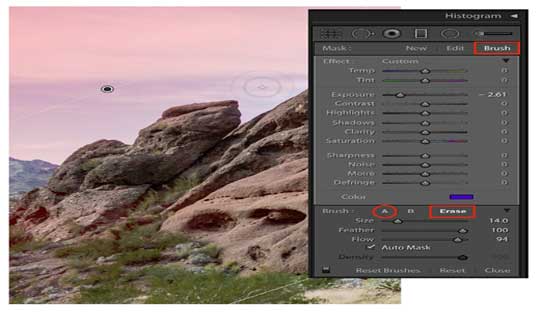
Check out some of the best free Lightroom CC Presets available on: https://freelightroompresets.co/
Enjoy!
Abbey