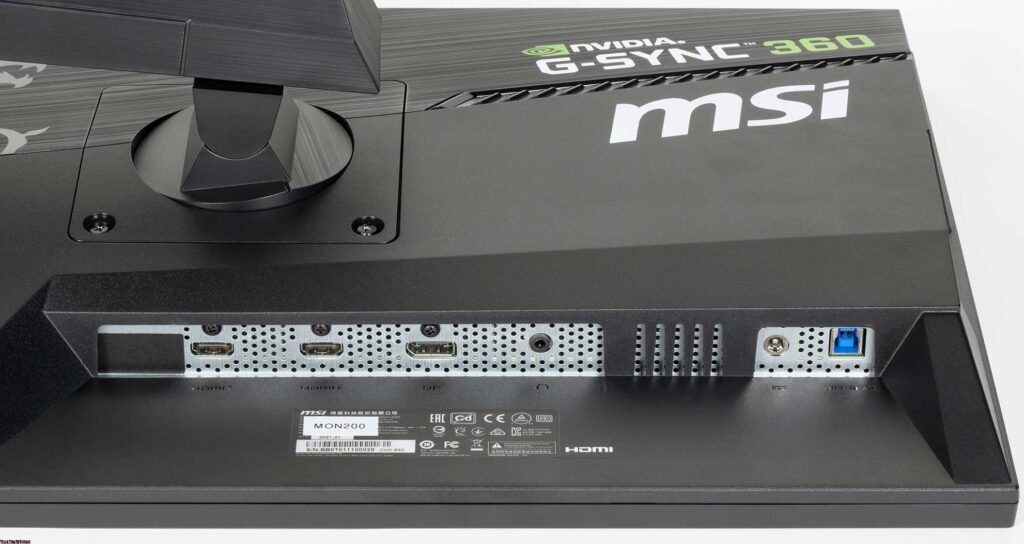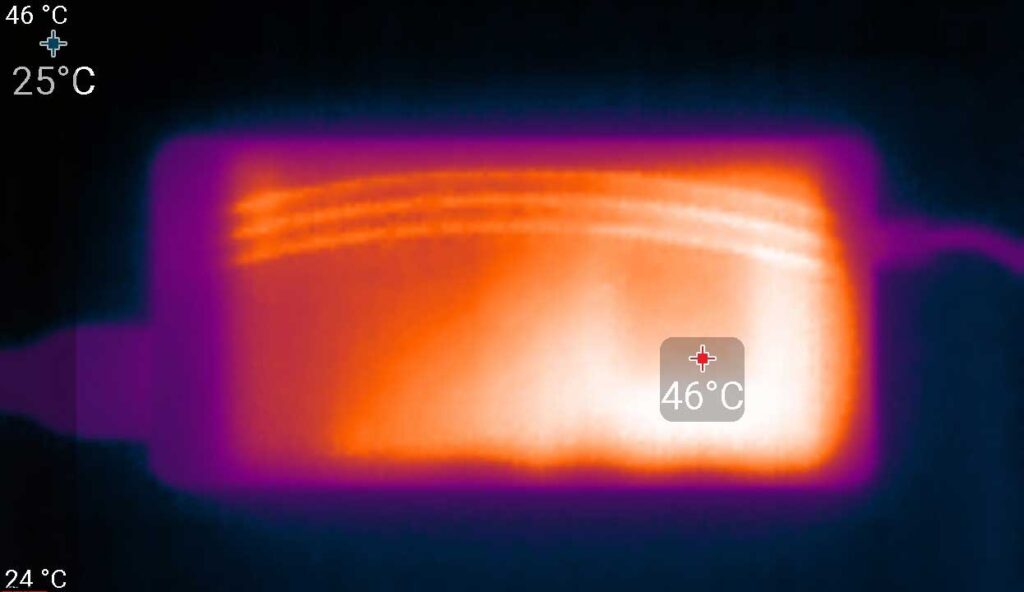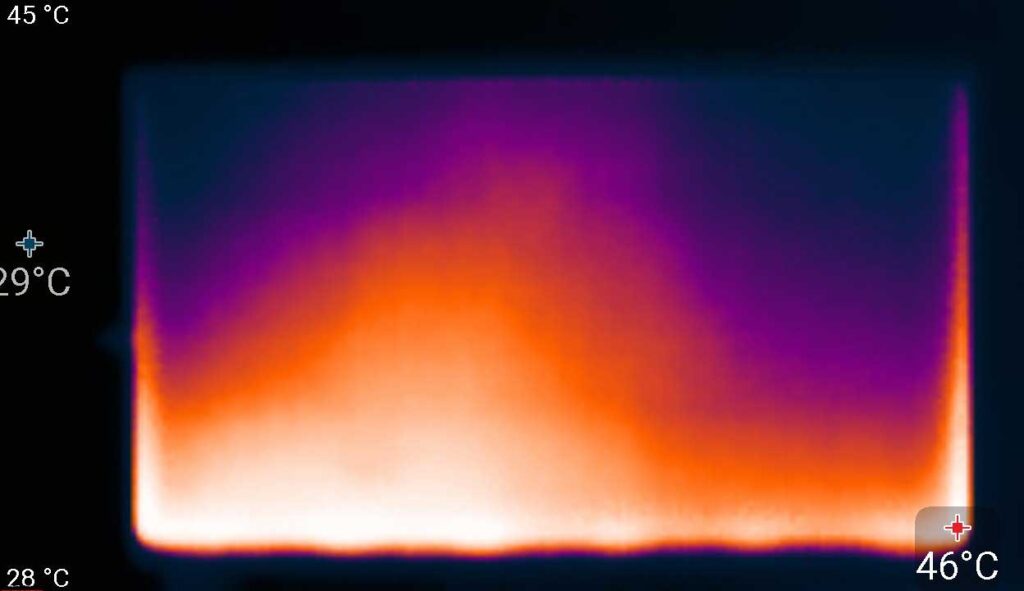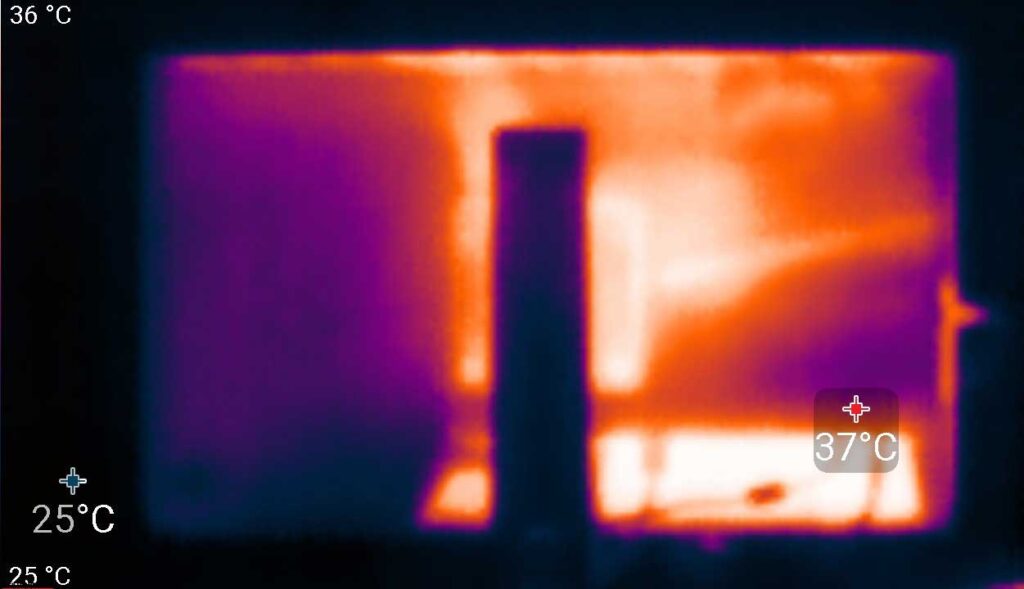Last year MSI announced the Oculux NXG253R, a new gaming monitor for esports, so will this MSI gaming arouse the interest of gamers with its features? Let’s know everything in detail in this MSI Oculux NXG253R review below.

Design
The casing panel as well as the stand cover of the monitor unit are mainly made up of black plastic with a matte finish. But there are also shiny areas – the logo on the back and at the base of the stand. The outer surface of the panel is black, semi-matte, the specularity is pronounced. The screen looks like a monolithic surface bound by a plastic strip at the bottom and a narrow plastic edging at the top and sides. After displaying the image on the screen, you can see that there are margins between the outer borders of the screen and the actual display area (8 mm each at the top and sides and 24 mm at the bottom).
The manufacturer’s logo is barely visible in the center of the lower pane. On the back is a 5-way joystick in the lower right corner. A power button and a white diffuser of the status indicator are located at the bottom, roughly below the joystick. The rear panel also has a Kensington lock slot. All interface connectors and the power connector are located in an open recess on the rear panel and are oriented downward.
Connecting cables to these connectors are convenient if the screen is rotated in portrait orientation. The cable from the monitor connector can be routed through a cutout on the bottom of the stand arm.

On the back panel there is unobtrusive decorative lighting – a strip of transparent plastic under the inscription “G-Sync 360” lightly highlighted in green (enable/disable in the settings menu). There are several ventilation grilles at the top and bottom ends, as well as in the niche with connectors.
To support the weight of the monitor, several key parts of the stand are made of aluminum alloy and thick stamped steel. The construction of the stand is quite rigid, it provides good stability to the monitor. Rubber pads under the stand base protect the table surface from scratches and keep the monitor from slipping on smooth surfaces.
The post is of a fixed height, but a spring-supported steel rail ball bearing mechanism allows vertical movement of the assembly to which the screen assembly is attached. As a result, the screen can be easily adjusted to the desired height. Hinges in the screen unit’s attachment point allow the screen unit to tilt slightly forward from a vertical position, more backward, and change to portrait orientation clockwise and counterclockwise. Additionally, a swivel unit at the base of the stand allows you to move the stand left and right along with the screen block.
Our MSI Oculux NXG253R review unit comes packaged in a relatively large colorfully designed corrugated cardboard box with slotted handles on the sides. Foam inserts are used inside the box to distribute and protect the contents.
Connectivity
The MSI Oculux NXG253R gaming monitor is equipped with three digital video inputs: one DisplayPort and two HDMI, all at full size. Of these, only DisplayPort supports input signals with the maximum resolution and frame rate for this monitor. Input is selected in the menu (fast or full), in addition, if there is no indication on the current input, automatic selection of the active input is triggered (this function can be disabled). There’s a built-in USB (3.0) hub for three ports. One of the USB outputs (top) supports hardware output latency detection – the Nvidia Reflex Latency Analyzer – it follows that you need to connect a mouse for this function to work. The package includes three interface cables – HDMI, DisplayPort, and USB (3.0).
HDMI and DisplayPort inputs are capable of accepting digital audio signals (PCM stereo only), which are output after conversion to analog via the 3.5mm miniJack headphone-out jack. The power of the headphone output was enough to provide enough volume in 32-ohm headphones with a sensitivity of 92 dB but without headroom. The sound quality in the headphones is good – the sound is clear, a wide frequency range is reproduced, no noise is heard during pauses, although the volume is not controlled by the monitor.
Features
During MSI Oculux NXG253R review, the indicator is dimly backlit to white, glows orange in standby mode, and does not light up if the monitor is conventionally turned off. The indicator is not visible from the front. If the monitor is working and there is no menu on the screen, when the joystick is moved down/up or right/left, a shortcut menu for the function specified in this deviation is displayed on the screen.
Pressing the joystick opens the main menu. Menu labels are large and readable. Thanks to the transition logic and joystick that do not require you to remove your finger, navigation through the menu is very convenient and fast. If necessary, you can set the transparency level of the background and select the timeout for automatic exit from the menu.
Among the additional features, there are three “gaming” functions: frame rate counter, timer, and sight of the selected type on the screen. The position of these items on the screen can be adjusted, but only one is displayed.
To test the functionality of G-Sync mode, we used the program Nvidia G-Sync Pendulum Demo – it works. G-Sync is supported on both DisplayPort and HDMI. Nvidia’s DisplayPort connection lists a supported frequency range of 1-360 Hz.
Display
When connected to a computer via DisplayPort, resolutions up to 1920×1080 are supported at a 360Hz frame rate at the input, and the image is also displayed at this frequency. This resolution and refresh rate supports HDR, 8-bit per color, and RGB color coding without sacrificing color fidelity. At the same time, in the case of HDR, expansion is carried out to 10-bit using dynamic color mixing, apparently with the help of video cards at the hardware level. When the refresh rate is reduced to 300 Hz, a 10-bit video signal is already supported. In the case of HDMI, it supports up to 1920 × 1080 at 240 Hz, as well as HDR with 8 bits per color, and 144 Hz – already 12 bits.

The MSI Oculux NXG253R is HDR capable. To test this mode, we used the official DisplayHDR test tool, which VESA recommends using to verify that display devices meet certification criteria. The result is good: a special test gradient showed the presence of 10-bit output (the quality is excellent, both when expanding to 10-bit using a video card and by the monitor itself), and the maximum brightness in HDR mode reaches 445 cd/m2 (however, which does not differ from SDR mode). Even taking into account the fact that the color gamut, in reality, is not wider than sRGB, HDR support in this monitor cannot be considered purely nominal.
Cinema Mode tested when connected to a Sony BDP-S300 Blu-ray player. Work tested over HDMI. The MSI Oculux NXG253R monitor accepts 576i/p, 480i/p, 720p, 1080i, and 1080p signals at 50 and 60 fps. 1080p @ 24fps is also supported, and frames are output with the same duration in this mode. In the case of interlaced signals, the video is only outputted by a margin. Subtle gradations of shades differ in both highlights and shadows. The brightness and color definition is very high. Interpolation of low resolutions to panel resolution is performed without significant artifacts.
The outer surface of the panel is black, semi-matte, and it seems that the outer layer of the panel is relatively hard. The matte surface of the panel allows you to work comfortably in the case of a specific arrangement of the monitor (on the table), the gamer (on a chair in front of the monitor), and the lamps (on the ceiling) in the room. There is no “crystalline” effect.
An i1Pro 2 spectrophotometer and an Argyll CMS software (1.5.0) were used to assess the quality of color rendering.
The color gamut is close to sRGB:
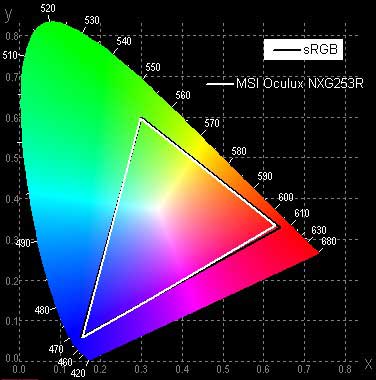
Therefore, visually, the colors of this monitor have a natural saturation and hue. Below is the spectrum for the white field (white line) superimposed on the spectra of the red, green, and blue fields (lines of the corresponding colors):
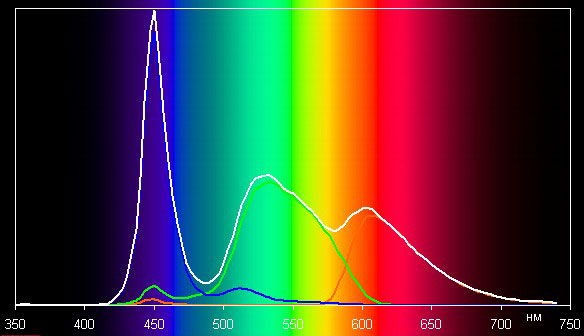
This spectrum, with a relatively narrow peak of blue and wide humps of green and red, is typical of monitors that use white LED backlighting with a blue emitter and yellow phosphor.
Performance
The heating of the MSI Oculux NXG253R monitor can be estimated from the following images from the IR camera taken after prolonged operation of the monitor at maximum brightness in a room with a temperature of about 24° C. The bottom edge of the screen has reached a maximum of 46° C. Apparently, there is an LED bar for the backlighting on the screen at the bottom. Rear heating is moderate.
The case of the PSU heated up to 46° C, which is a lot, but not serious yet.
MSI Oculux NXG253R Specifications
- Display: 24.5-inch Anti-glare Rapid IPS panel
- Resolution: 1920 x 1080 (FHD)
- Refresh rate: 360Hz
- Response time: 1ms GTG
- Brightness: 400 nits
- Viewing angle: 178° (H) / 178° (V)
- Aspect ratio: 16:9
- Contrast ratio: 1000:1
- Pixel Pitch: 0.2829(H) x 0.2802(V)
- Colors: 1.07B (8bits + FRC)
- DCI-P3 / SRGB: 84.09% / 109.63%
- Features: Nvidia G-Sync technology, Nvidia Reflex Latency Analyzer, Nvidia ULMB, Game Modes, Shadow Brightness Boost, On-Screen Sight, Frame Rate Counter, Timer, HDR support, No backlight flicker,
- Bezel-less design, Decorative lighting on the back, 5-way joystick on the control panel, Kensington lock slot
- Ports: 1x Display Port (1.4), 2x HDMI (2.0b), 3x USB 3.2 Gen 1 Type A, 1x USB 3.2 Gen 1 Type B, 1x Earphone out
- VESA mount: 100 x 100 mm
- Stand: -5° ~ 20° (Tilt), -45° ~ 45° (Swivel), 0 ~ 130mm (Height), -90° ~ 90° (Pivot)
- Dimensions: 560.1 x 399.3 x 233.7 mm
- Weight: 6.47kg / 14.26lbs
The response time depends on the value of the setting of the same name, which controls matrix overclocking. As the overclocking increases, characteristic bursts of brightness appear in some transitions. Visually, artifacts are hardly noticeable even at maximum overclocking.
From our point of view, even at the final overclocking level, the panel speed is sufficient for even the most high-end games. We determined the total output latency by switching the video buffer pages to the beginning of displaying the image on the screen (resolution – 1920 × 1080). Remember that this delay depends on the characteristics of the Windows OS and graphics card, and not just on the monitor: 360Hz / DisplayPort = 2.7ms or 240Hz / HDMI = 3.5ms.
The latency is very low and is not felt in any way when working on a PC, and in high-end games, it will not lead to a decrease in performance.
A feature in this MSI Oculux NXG253R monitor is the Nvidia Reflex Latency Analyzer, with which you can hardware-determine the output latency in order, for example, by trying to reduce it by changing the video card’s settings. For everything to work, you need to connect the mouse to the upper USB port of the monitor, find a moment in the game when something on the screen changes when you press the mouse button (for example, a flash appears from a shot), and adjust the sensitivity area in the monitor to exactly where this flash appears.
The monitor itself determines how much time elapses by pressing the mouse button (more precisely, by the transfer of the corresponding packet via USB) in the presence of flash and displays the resulting value in the upper left corner of the screen (the sensitivity area is a green rectangle, you can not display it on the screen):
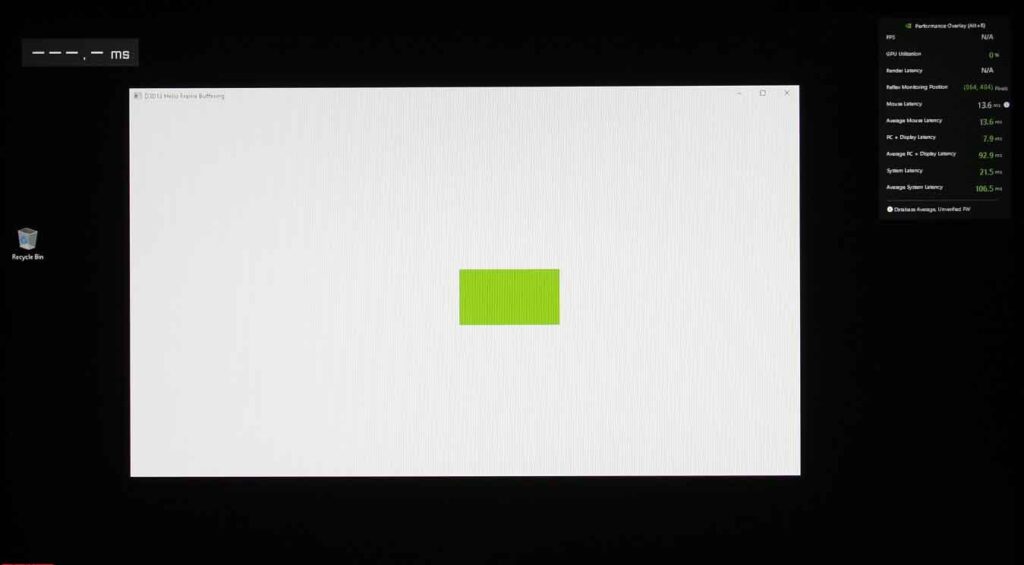
For MSI Oculux NXG253R review, we used not a game, but a test program, in which, when you press the left mouse button, the background of the window changes from white to black, and when you press it again, it got changed. Additionally, in GeForce Experience, you can configure the display of this delay (PC + Display Latency) and some other parameters.
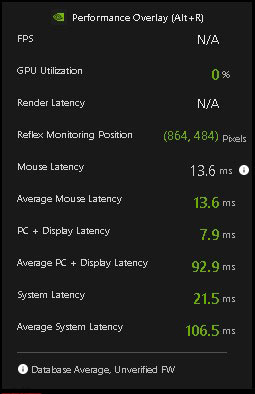
Note that at the 360Hz refresh rate, the lowest latency we saw in our MSI Oculux NXG253R review was 7.1ms. This is higher than the average latency (2.7 ms), but this is to be expected as the preparation steps for receiving the signal from the mouse and displaying an image are not included in our MSI Oculux NXG253R review. It was also found that the Nvidia Reflex Latency Analyzer function reacts only to changes from dark to light, and for its more or less correct operation, you need to put a long pause between shots.
In general, it is clear that the function is interesting and useful, but it is not very clear what to do with the knowledge gained, which, requires a more thorough study of this issue than the owners of this monitor, who you can do it at your leisure.
Final line
The MSI Oculux NXG253R is the ultimate gaming, even eSports monitor. This statement is proved by a very high refresh rate, fast IPS panel, low output latency, support for G-Sync, and a set of gaming features, among which there is a hardware definition of output latency. The monitor’s design is strict and versatile, with a modern, visually appealing bezel-less screen. There is an extremely unobtrusive decorative backlight that does not cause any rejection, and the user of the monitor cannot see it.
In general, the MSI Oculux NXG253R gaming monitor turned out to be universal, priced at $599.99 on Amazon.com or £589 on Amazon.co.uk, suitable not only for games but also, for example, for comfortable office work, for working with graphics, and for watching movies.
Lastly, if you have any suggestions about this MSI Oculux NXG253R review, do let us know in the comments below or you can also browse other reviews on our blog.