What does a user seek in a home or office monitor? Is it the allure of 4K resolution? Perhaps. The array of current ports? Most certainly. Let’s not overlook exceptional color rendering, craftsmanship, and design. Speaking of the latter, this device clinched the esteemed Red Dot 2023 award, enchanting judges with its exquisite simplicity and elegance. Thus, we delve into the MSI Modern MD271UL review here.

MSI Modern MD271UL Review
Design
The “Modern” branding in the model’s name hints at a minimalist aesthetic, steering clear of unnecessary embellishments like vibrant accents, intricate back “architecture,” or external lighting. The monitor exudes a sense of austerity and professionalism. The sole downside? An adhesive sticker on the lower frame proved excessively stubborn to remove. Despite multiple unsuccessful attempts, we resigned to leave it be.

Crafted from silver-gray plastic cleverly imitating metal, the back of the case features the brand logo and an assortment of connectors: a duo of HDMI 2.0 ports, DisplayPort 1.2, the trendy USB Type-C (supporting laptop charging up to 65W), and a 3.5mm audio output. However, the ports are rear-facing, causing a slight inconvenience; evidently, a downward orientation wasn’t feasible.


A solid metal stand firmly attaches to the monitor via a swift-release fastener. The base, adorned with two sizable rubber inserts, prevents slippage. Yet, the leg’s stability falls short—pressing the menu buttons causes slight swaying.

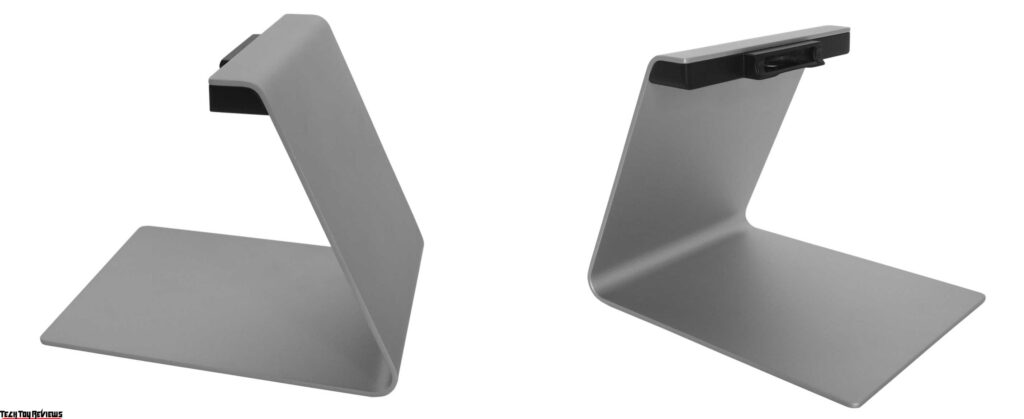
Elegance comes at the expense of ergonomics—users can only adjust the screen’s tilt. Regrettably, height adjustment and horizontal rotation are absent.



While lacking built-in speakers, a USB hub, or VESA mount compatibility, the MSI Modern MD271UL boasts superior materials and craftsmanship. It seamlessly complements an executive’s desk, a designer’s workstation, or a contemporary home interior.
Menu
At the monitor’s base lie menu buttons with rather stiff key travel, their functions obscurely indicated by printed pictograms on the frame, yet challenging to discern.

The menu itself adopts a neutral color palette typical of the Business & Productivity line, devoid of notable logical inconsistencies or translation issues.
The manufacturer has organized five primary tabs. Under the “Professional” section, users can set modes like the default “Eco,” adjust response times, activate adaptive synchronization, and access various other modes. Notably, the “Screen Assistant” tab hosts intriguing functions: “Amsler Grid,” “Astigmatism,” and “Posture Correction” aiding in assessing eye fatigue and correcting posture.
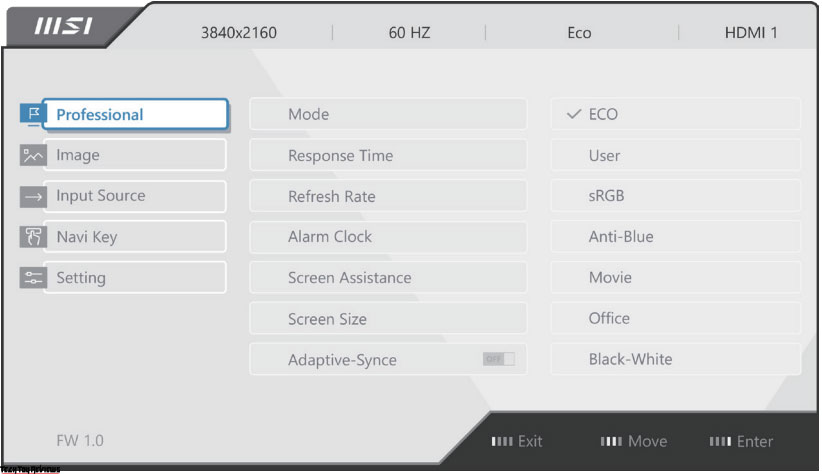
Within the Image menu, settings for Brightness, Contrast, Sharpness, Low Blue Light, HDCR (Dynamic Contrast), and Color Temperature reside. An “Image Enhancement” option exists but is advisable to leave it unaltered.
The remaining tabs encompass “Input Source,” “Navi Key,” and “Settings.” Notably, the latter facilitates language selection, enables PD mode, and allows resetting to factory settings.
MSI presents the DisplayKit software, mirroring the on-screen menu extensively. While useful, its utility might be limited to a specific user base.
MSI Modern MD271UL specifications
- Display: 27-inch IPS panel, Anti-glare
- Active display area: 596.736(H) x 335.664(V)
- Resolution: 3840 x 2160 (4K UHD)
- Pixel pitch: 0.1554 (H) x 0.1554 (V)
- Aspect ratio: 21:9
- Brightness: Not mentioned
- Contrast ratio: 1000:1
- Refresh rate: 60Hz
- Response time: 4ms (GtG)
- Viewing angle: 178° (H) / 178° (V)
- Adobe RGB / DCI-P3 / sRGB: 95% / 99% / 139%
- Display colors: 1.07B (10 bits)
- Features: 3-sided Frameless design, Wide Color Gamut, MSI EyesErgo technology, Anti-Flicker, Less Blue Light, Eye-Q Check, MSI Display Kit
- Ports: 2x HDMI (2.0b), 1x DisplayPort (1.2a), 1x Type C (DP Alternate with 65W Power Delivery), 1x headphone output, 1x DC jack
- Stand: Tilt (-5° ~ 20°)
- VESA mount: Not mentioned
- Dimensions: 613.49 x 473.1 x 198.3 mm
- Weight: 5.75 kg / 12.68 lbs
MSI Modern MD271UL review test
The MSI Modern MD271UL boasts a 27-inch diagonal and a 3840 × 2160 pixel resolution, yielding around 163 pixels per inch. Its sharp imagery will appeal to enthusiasts, yet most users will likely need to scale the operating system by 150%.

The screen is shielded by a semi-matte protective film adept at handling glare. A faint crystalline effect is present but doesn’t impede operation or cause discomfort. Displaying fonts and other elements poses no issues. For eye protection, the EyesErgo technology eliminates flickering and filters out harmful blue light, backed by the necessary TÜV certifications.
The MSI Modern MD271UL houses a pseudo-ten-bit panel, the M270QAN06.0, crafted by Taiwanese manufacturer AUO. Official specifications tout a 3840 × 2160 pixel resolution, 350 nits of brightness, and a static contrast ratio of 1000:1, hinting at the incorporation of quantum dots within its color gamut.

Technically speaking, our MSI Modern MD271UL review unit relies on an AHVA panel—Advanced Hyper-Viewing Angle—a variant developed by AU Optronics to rival IPS displays, prioritizing wider viewing angles. Interestingly, these panels are distinct from traditional VA (Vertical Alignment) displays.
Out of the box, the Eco mode dulls the image. Switching presets will revitalize the screen’s color vibrancy. Furthermore, certain features such as Power Delivery and adaptive sync necessitate activation through the menu as they don’t function upon initial setup.
The monitor delivers impressive, vibrant colors and exceptional viewing angles.

Against a black backdrop, a few highlights are noticeable, all within acceptable limits.

When observed from the side, black tones tend to lighten, though any stray orange hues are nearly imperceptible.

Under white illumination, slight shadows emerge along the left edge.

Testing according to the “ISO 14861:2015” standard, featuring a central rectangle with an operational brightness of roughly 150 cd/m2, revealed disparities of up to 16%, typical for models in this category.
In the “Custom” mode, the device exhibited a brightness of 400 nits and a cold white point of 7600 K, maintaining a maximum contrast ratio of 1000:1. The sRGB mode mirrored this performance closely.
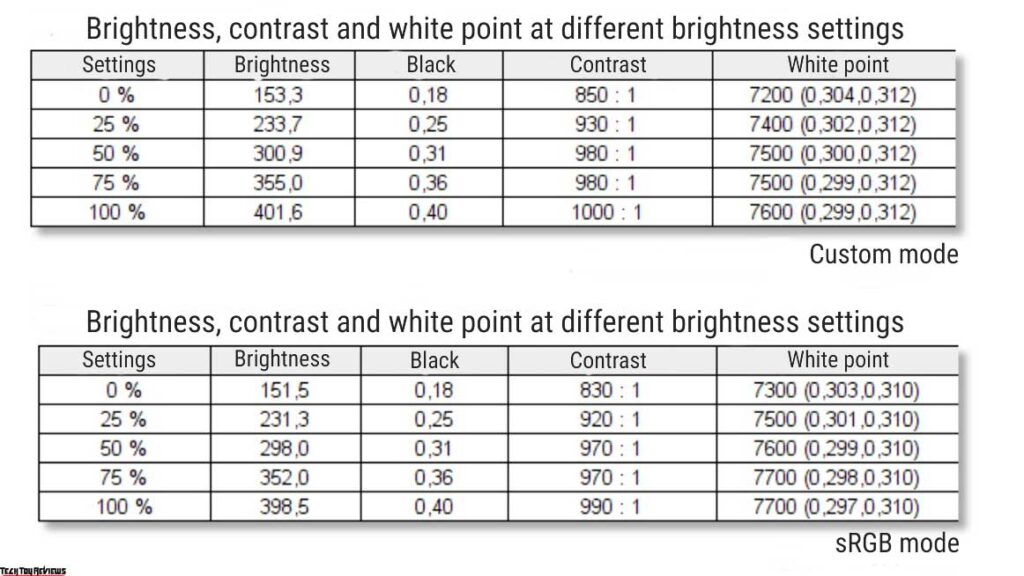
Additionally, measurements were taken in the “Movie” mode with fixed settings.
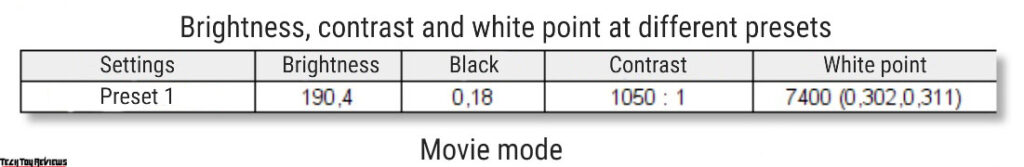
It’s worth noting the monitor’s relatively high minimum brightness of approximately 150 nits. While casual users might overlook this, color specialists may find it more critical, often requiring brightness levels of 100-120 nits. Technically, adjusting the color temperature can address this issue, albeit at the expense of contrast. The outcome of altering R/G/B to 40/40/40 (from the factory 50/50/50) is presented below.
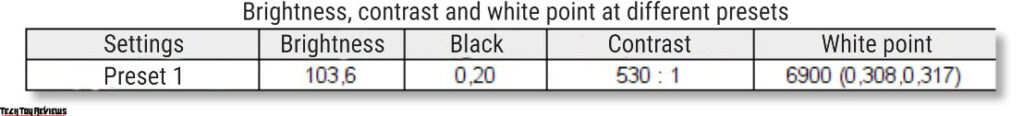
Graphically, the Custom preset showcases an expanded sRGB range, and the white point at around 7600K aligns with an excess of the blue component.
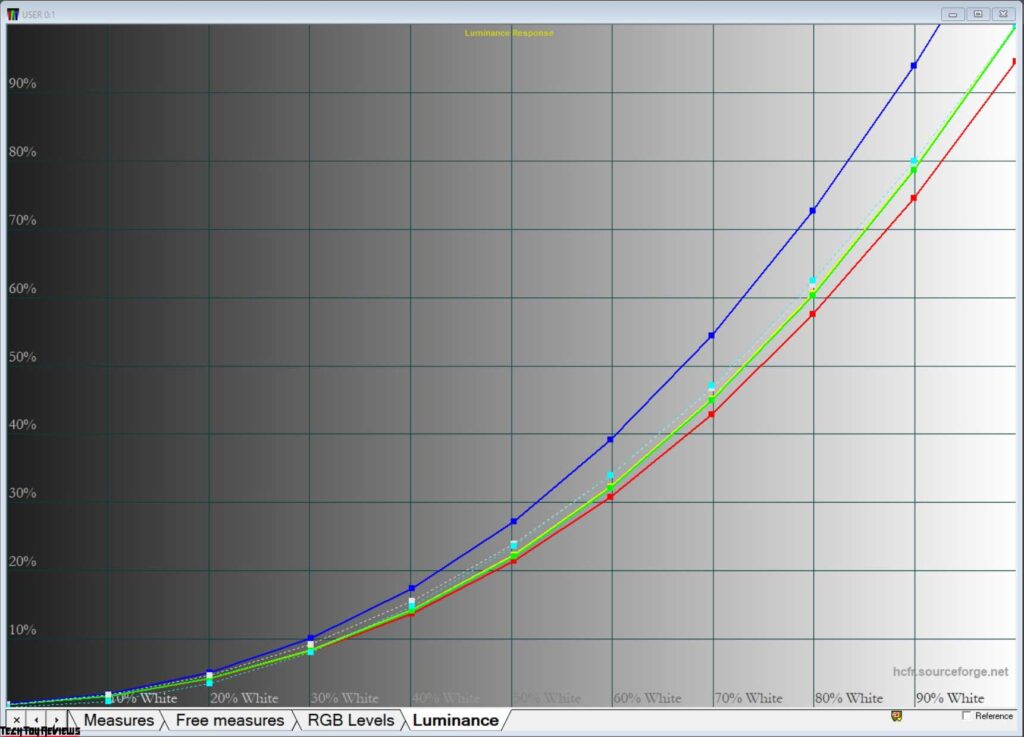
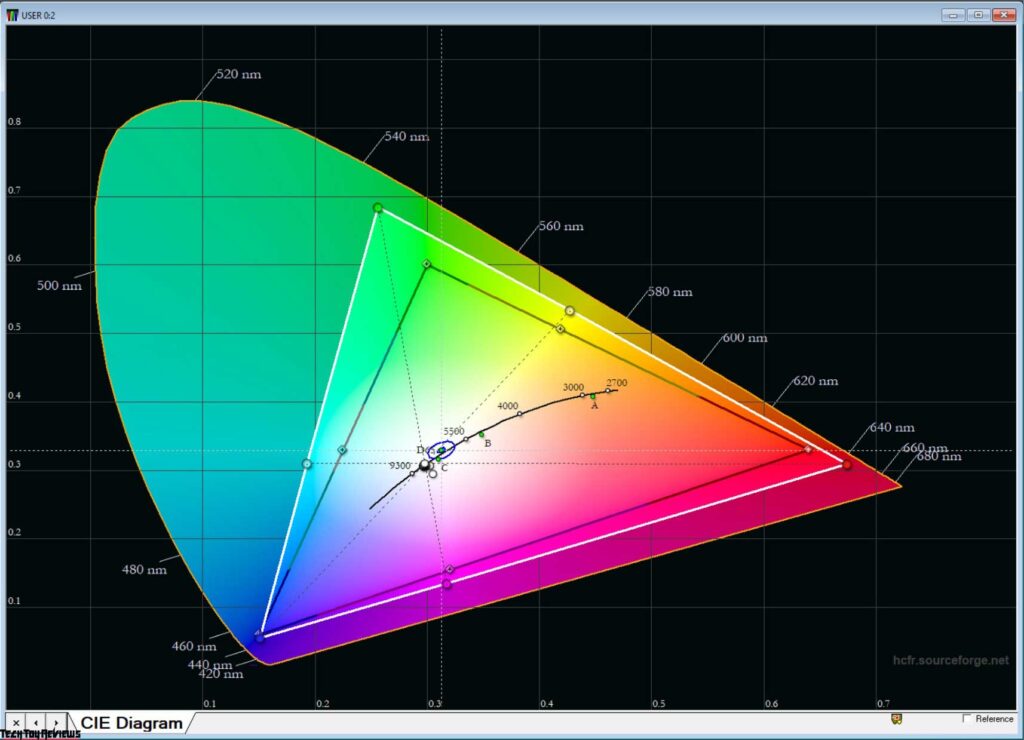
The sRGB mode settings seem slightly exaggerated, as the monitor’s color spectrum marginally deviates from the standard.
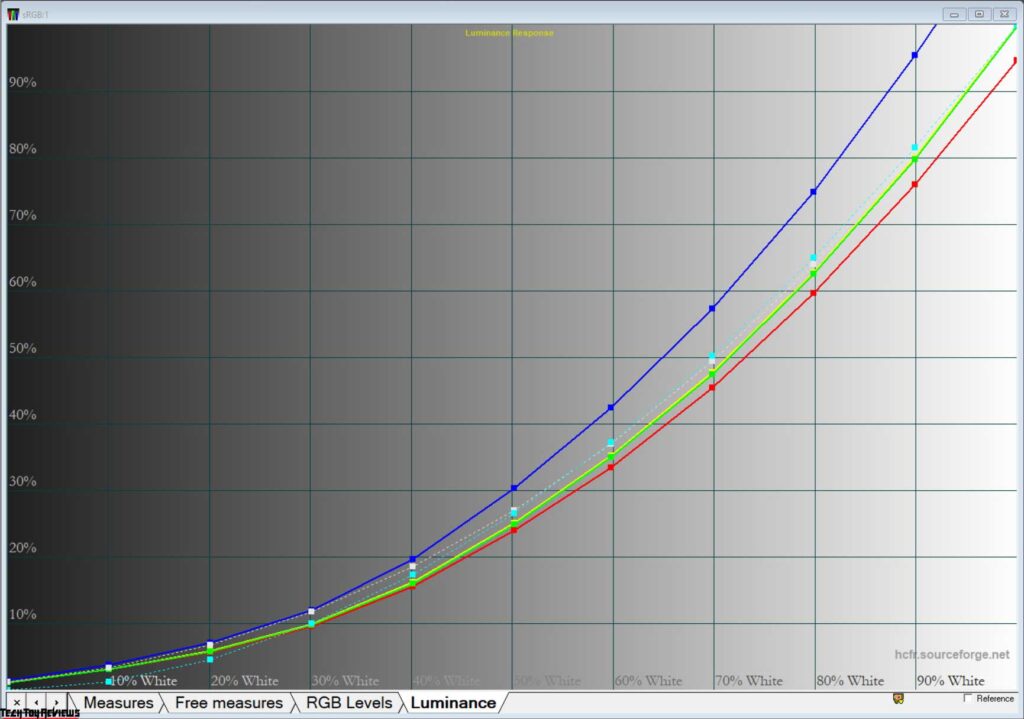
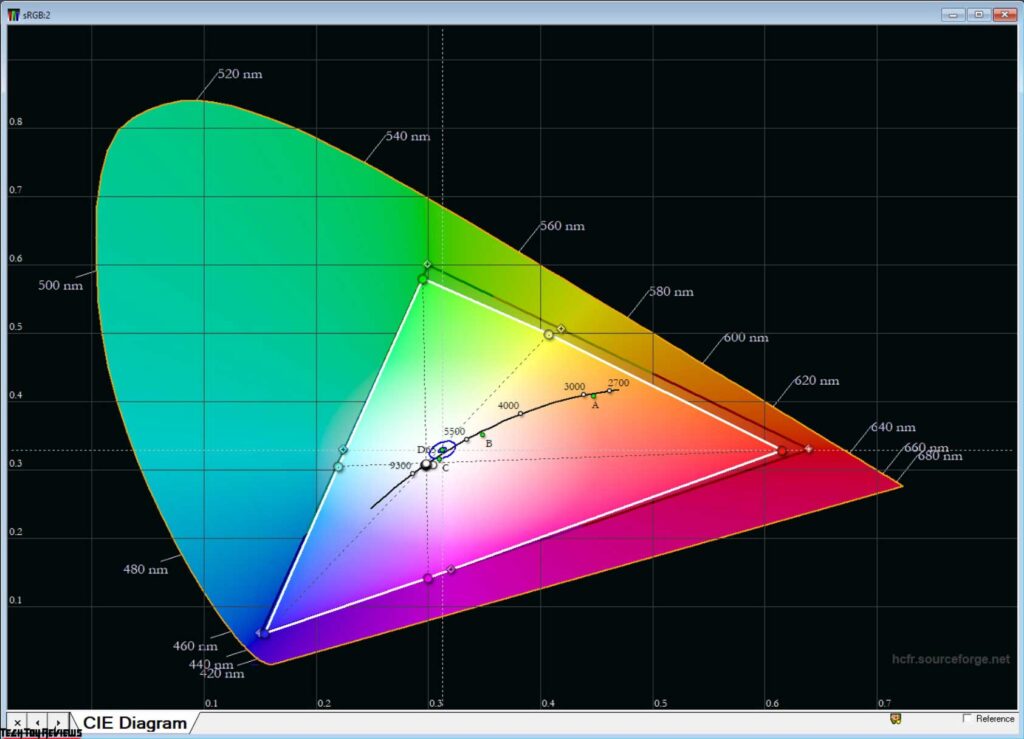
Surprisingly, the “Anti-Blue” setting proves intriguing, maintaining an extended color gamut while reducing blue light less than anticipated. This might significantly impact eye fatigue without rendering the monitor overtly yellow.
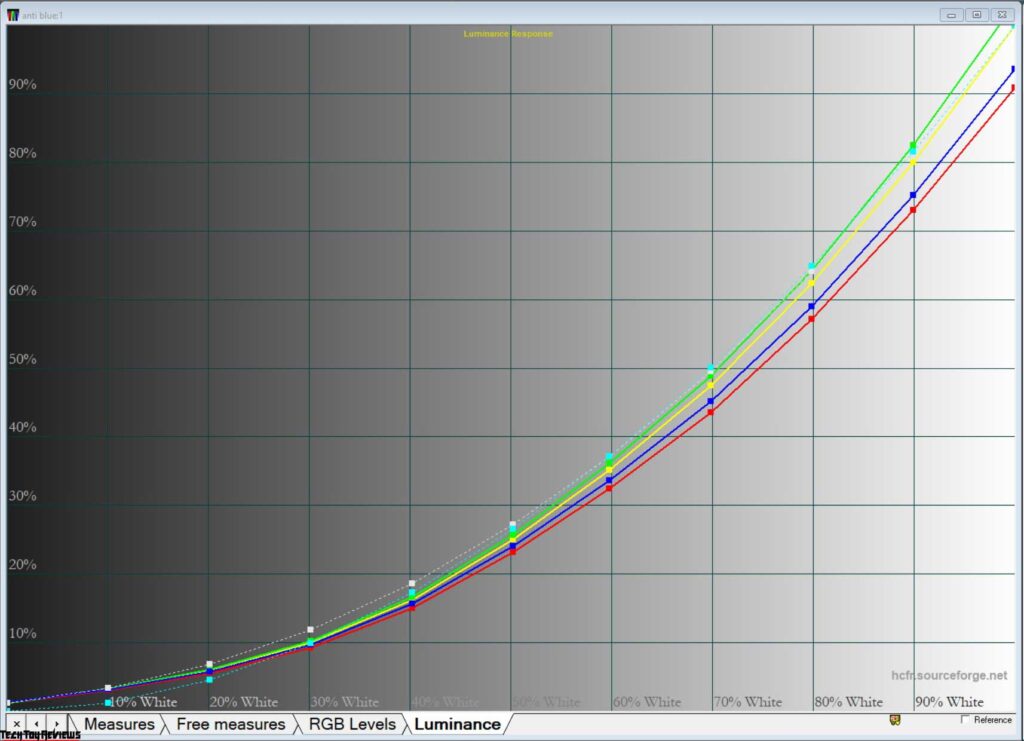
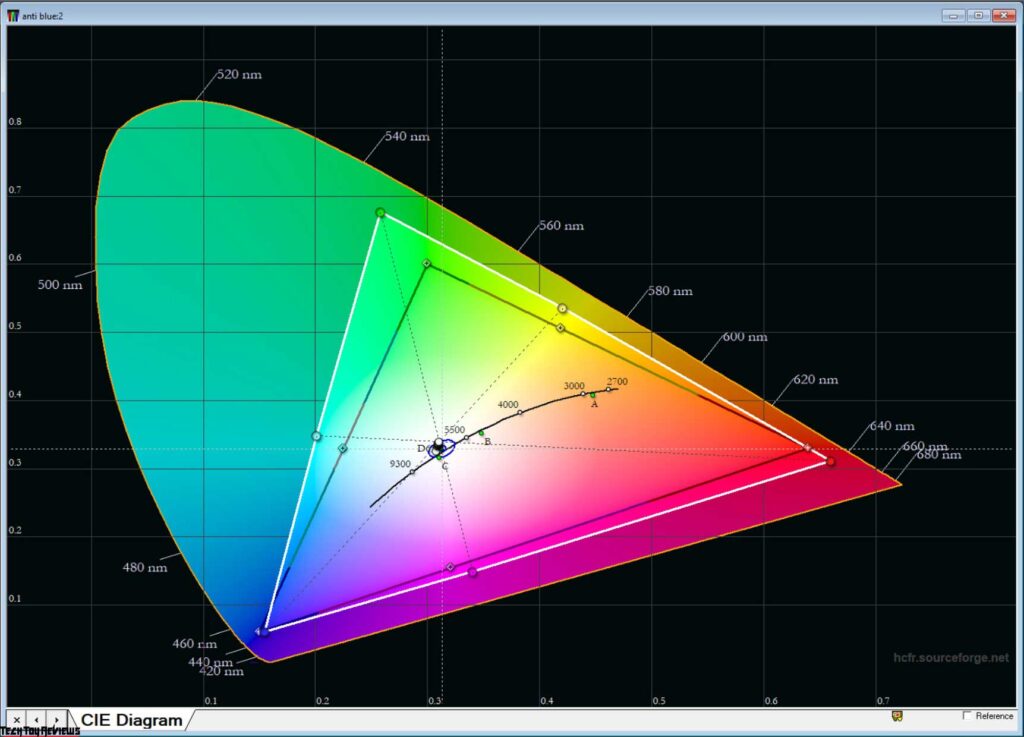
The achieved sRGB, Adobe RGB, and DCI-P3 indicators are listed below.
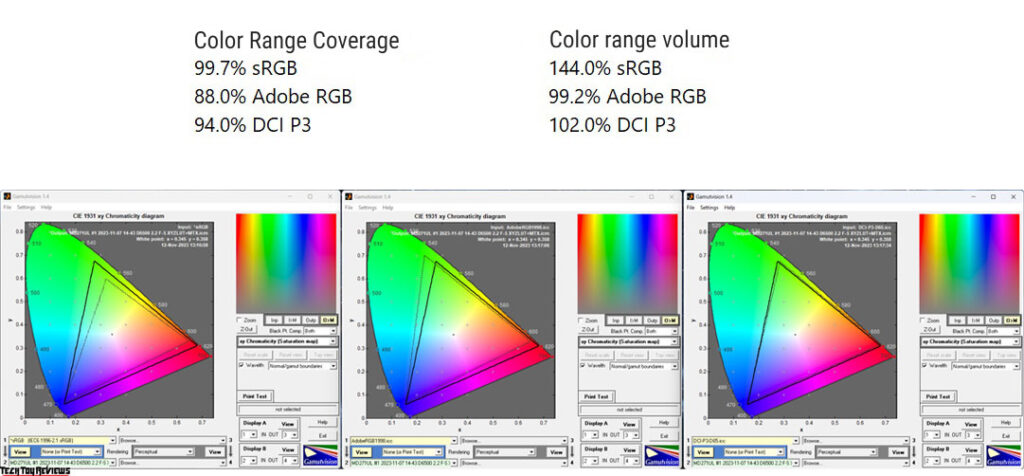
For precise color work, calibrating the monitor for ΔE < 2 is advisable.
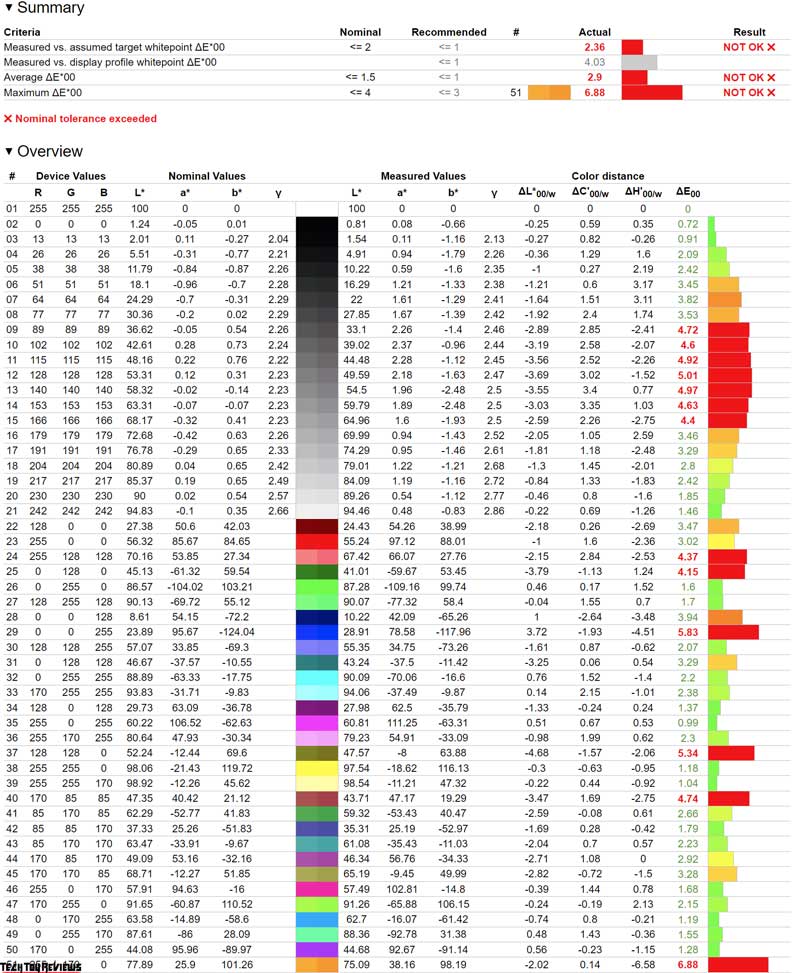
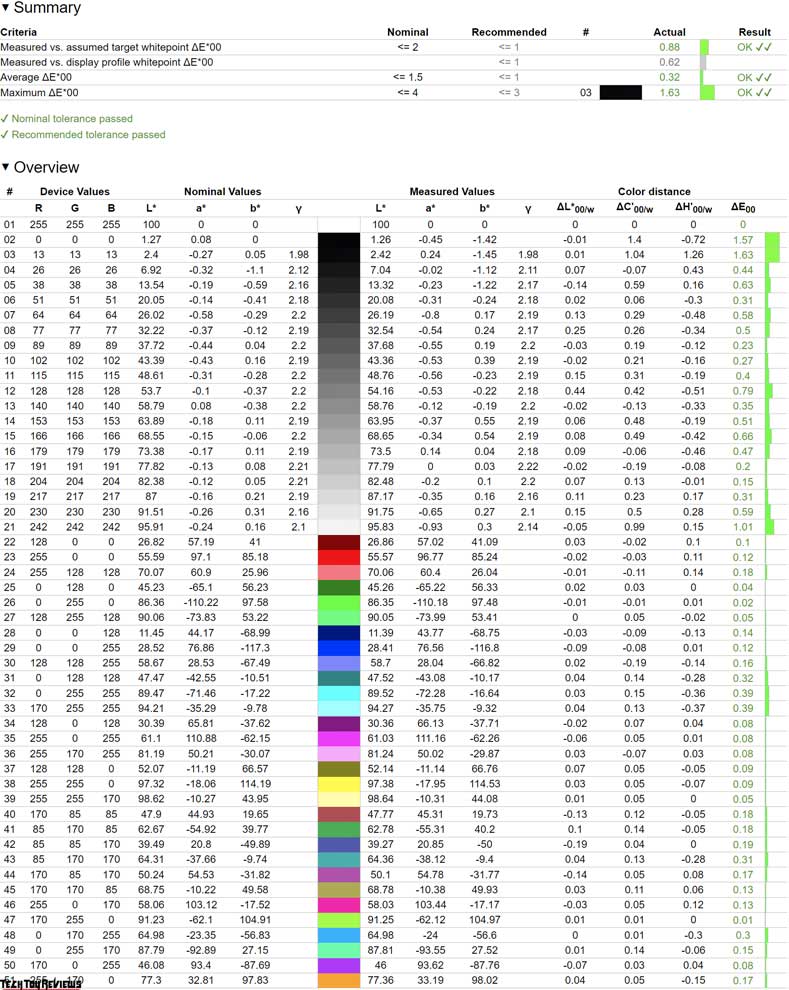
In this MSI Modern MD271UL review, measurements were conducted using the Datacolor SpyderX Pro calibrator, with the MSI PRO DP21 mini-PC employed as the test platform. It’s important to note that test results may vary across different units.
The MSI MD271UL isn’t vying for the eSports throne, evident in its 60 Hz refresh rate and 4 ms response (GtG), aspects that might startle local gamers. However, our MSI Modern MD271UL review model excels in story-driven games prioritizing graphics. Let’s face it, not every graphics card can sustain a stable 60 fps at this resolution.
The Adaptive-Sync system functions seamlessly with NVIDIA graphics cards, prompting a corresponding option in the driver. Whether it’s necessary at this refresh rate remains debatable, but it’s a welcome addition nonetheless.
Regarding response time, a distinct pattern emerges. The “Normal” and “Fast” modes prove most optimal. The “Fastest” setting pushes overclocking too far, resulting in noticeable overshooting.
Final line
An exceptional work monitor from a top-tier brand, the MSI MD271UL stands out with its appealing design, high resolution, contemporary array of ports, and commendable color attributes within its price range. While the manufacturer opted for certain design compromises, they didn’t cut corners on the panel and construction, prioritizing these critical aspects.
Pros:
- 4K resolution
- Excellent color rendition
- Good sRGB, DCI-P3, and Adobe RGB performance
- Vision protection systems
- USB Type-C port with DP Alt Mode and 65 W charging function
- A logical and understandable menu
- Design
- Price
- Workmanship
Cons:
- The high minimum brightness value
- Incomplete emulation of sRGB space
- Stand with minimal adjustments
Price and availability
The MSI Modern MD271UL, a 4K IPS 60Hz monitor, can be purchased on Amazon.com for $249.99, offering a discount of up to 17% from its original price of $299.99. Additionally, it’s available for purchase on Amazon.co.uk at £288.95.
[amazon box=”B0C15K7C5S”]