We have the MSI Modern AM242TP all-in-one computer for review, which is a sister model of the Modern AM241. So what’s new in this? First, it added the word “TP” which stands for Touch Panel. You can argue for a long time about the demand for touch-sensitive screens, you can not argue – unlike smartphones and tablets, this technology has not become popular in laptops and all in one desktop.

Not only because of the lack of demand – poking at the screen with a hand on the weight for a long time does not work for purely physical reasons. Yes, and it’s not necessary – after all, best all in one computer is bought to perform more complex tasks than for material consumption – so without a mouse and keyboard it is still nowhere.
In general, in the world of all-in-one computers, touch screens never became standard equipment. However, their demand remains. And, as we think, it will only grow – as users turn around.
Design
Modern Family AM241 models (even with touch screens, even with normal ones) did not have a built-in webcam. Instead, one was included in the kit and for its convenient connection, the computer acquired an additional USB port on top of the main unit. In principle, this approach was justified for a long time. However, not the last year and a half or two with continuous remote work and other conferences.

In a good way, it would be worthwhile to make it straight into a candy bar, as the distinctive design of outdoor cameras doesn’t fit well with the modern frameless trend. Unfortunately, embedding with them is also not very compatible. So manufacturers have to opt-out – for example, by placing the camera in a lower frame (still stays wide). This solves the problem – but users of such cameras (as well as built-in laptop keyboards) seem to have a lot of fun.
So, MSI made a different decision: a small streamer in the middle of the upper frame, where the camera and a pair of microphones fit. Its height is only 7mm in front, vanishes in the rear? So officially, the dimensions of the device have not changed either. In our opinion, this approach added elegance to the all in one desktop, rather than its contrast. And nothing falls anywhere, and everything is immediately ready for work – which is usually required from computers of this type. However, the camera itself has become simpler than in previous models – but it draws HD resolution at 30 frames per second, which is usually enough in practice. There are no curtains, which may not please those fearing for privacy – but the LED indicator of camera activity, at least, isn’t forgotten.


The all-in-one computer comes with a necessary and sufficient set of ports, including four high-speed USB3 Gen2 – two of which are modern Type-C. There are HDMI 2.0b video inputs and outputs and wired Gigabit Ethernet – complemented by wireless Wi-Fi 6 and Bluetooth 5.2.


Such an interesting feature of MSI all-in-one computer desktops as an additional disk bay for 2.5″ form factor drives (hard drives or SATA SSDs) with quick access has also been preserved.
Hardware
The MSI Modern AM242TP 11M all-in-one computer uses an Intel laptop platform with 11th Gen processors, which is reflected in the title: 11M. In itself, this is a significant change in architecture, and the first in many years and more than in the desktop Rocket Lake, where we had to limit ourselves to the old technical process. Tiger Lake uses the latest 10nm SuperFin process technology. But this is not the only improvement of the platform.
MSI Modern AM242TP specifications
- CPU: Intel Core i7-1165G7
- RAM: 2× DDR4 SO-DIMM, 2×Samsung M471A1K43DB1-CWE (16GB DDR4-3200)
- GPU: Iris Xe (integrated)
- Disply: 23.8-inch IPS Full HD LED-backlit (semi-matte)
- Audio: Realtek ALC887, 2×3 W built-in speakers , 2 digital microphones
- Storage: 1×SSD M.2 2280 (SATA600 or PCIe 3.0 x4), 1×WD SN530 512GB
- 1×HDD/SSD 2.5″ (SATA600), 1×Seagate ST1000LM049-2GH172 1TB
- Connectivity: 1×Realtek RTL8111, Intel WiFi 6 AX201, Bluetooth 5.2
- Ports: 2×USB3 Gen2 (Type-A), 2×USB3 Gen2 (Type-C, audio headset jack at sidebar; and 1×HDMI-in, 2×USB 2.0, 1×RJ-45, 1×HDMI 2.0b, PSU connector at the rear panel
- Camera: HD 30 fps
- Dimensions: 541 × 195 × 535 mm (with stand)
- Power Supply: 120W 19V
We got the older modification of the computer-based on the Core i7-1165G7. There is also a cheaper option – with the Core i5-1135G7, which, however, is also a quad-core one and with an Iris Xe GPU. And there are a couple of budget models – on Core i3-1115G4 and even with Pentium Gold 7505, which in this line differ only in clock speed. And so in both two processor cores with HT and 48 EU GPUs (and not 96, as in older models). Most likely, all models will be in demand: the younger ones are good if you perceive the all-in-one computer as an “intelligent monitor” that independently copes with everyday tasks (such as office-browser-mail), and the older ones are for those who need to go faster. In the previous line, processors with several cores from two to six were used, and it made sense to look closely at the older ones since it was the “stuffing” that determined the life of the device. Now the concept has changed a bit.
RAM can be up to 64 GB in two slots – by default, computers are sold with 8 or 16 GB. If you are interested in the performance of integrated graphics, you should pay attention to this question when buying, since single-channel mode will greatly reduce its performance. In our case, of course, two DDR4-3200 modules were installed, which just fully corresponds to the capabilities of the processors.
But the regular SSD is not quite: all Tiger Lake processors have a “dedicated” PCIe 4.0 x4 interface for connecting arbitrarily fast SSDs, but we found the WD SN530 in our MSI Modern AM242TP 11M review unit. In fact, this is a budget model, which is an analog of the popular retail SN550, and, of course, it supports only PCIe 3.0. SSD manufacturers only last year began to think about the need to create inexpensive OEM models with a new interface, before that there was simply nowhere to install them. Over time, we think, this collision will be resolved – to the great delight of buyers who are concerned about checkers. Those who go, are well aware that PCIe 4.0 itself does not give much in real work, and in this price class – almost nothing at all. So SN530 is better than anything on QLC with any interface.
In general, such a typical modern configuration. However, for computers of this type, the main element is still the screen. And after the advent of the opportunity to use candy bars to display images from other computers – and much more. So let us know about it in detail.
Display
The MSI Modern AM242TP 11M-02SEU all-in-one computer uses a 23.8-inch 1920×1080 IPS panel. The outer surface of the matrix is black, hard, and semi-matte (slight specularity is present). There is no special anti-reflective coating or filter, and no air gap. The touchscreen has a sensor that detects up to 10 touches simultaneously. The maximum brightness value is 214 cd/m² (in the center of the screen on a white background). It is enough for comfortable work in a typical office space, and work on the road behind this PC is not expected for obvious reasons. If the brightness setting is 0%, the brightness is reduced to 8 cd/m² to reduce screen brightness to a comfortable level in total darkness.
At any brightness level, there is no significant backlight modulation, so there is no screen flicker. As proof, here are graphs of the dependence of brightness (vertical axis) on time (horizontal axis) at various values of the brightness setting:
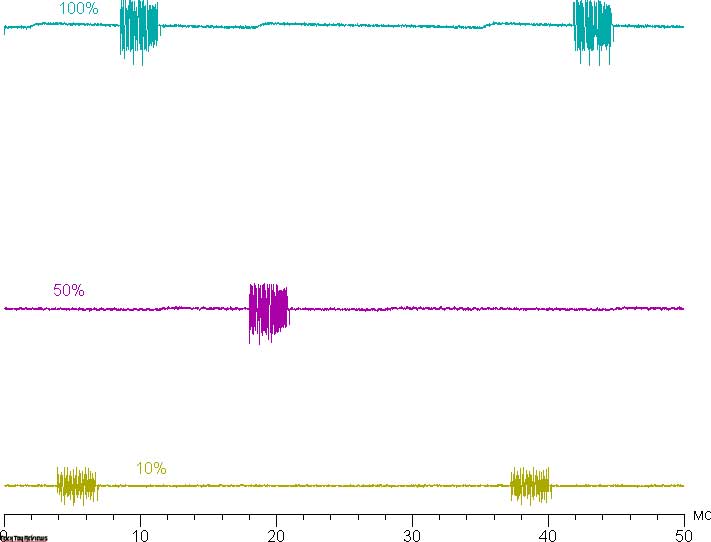
This all-in-one computer uses an IPS-type panel. Due to the matte surface of the screen, the subpixel structure is practically the same in microphotographs, but the typical IPS form is guessed (black dots are dust on the camera’s matrix):

Focusing on the screen surface revealed randomly located surface micro defects, which are responsible for the matte properties:
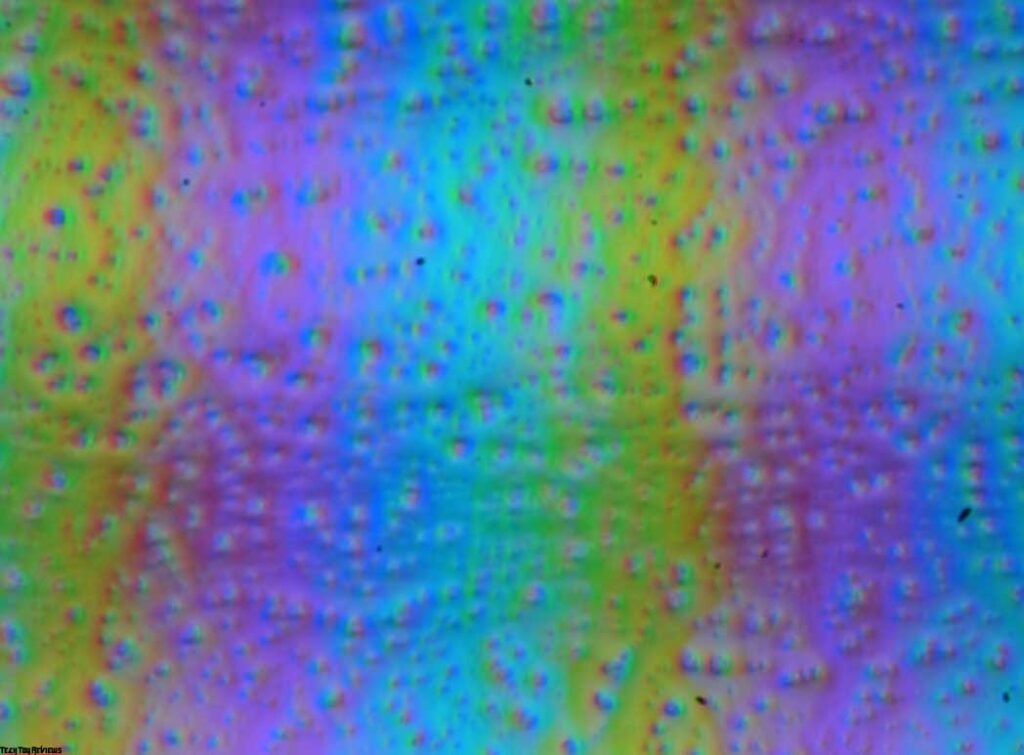
The particle size of these defects is several times smaller than the size of the sub-pixel (the scale of these two photos is almost the same), so focusing on subtle defects and focusing on sub-pixels tends to “jump” with the change in angle.b The scenes are poorly expressed, because of this there is no “crystal” effect.
We measured brightness at 25 screen points spaced in 1/6th increments of the screen width and height (screen borders not included). The contrast was calculated as the ratio of the brightness of the fields at the measured points:
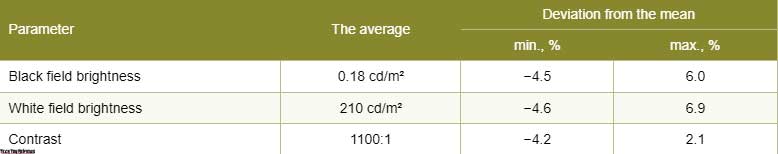
If you step back from the edges, then the uniformity of all three parameters is good. Contrast by modern standards for this type of matrices is slightly higher than typical. The photo below gives an idea of the brightness distribution of the black field over the screen area:
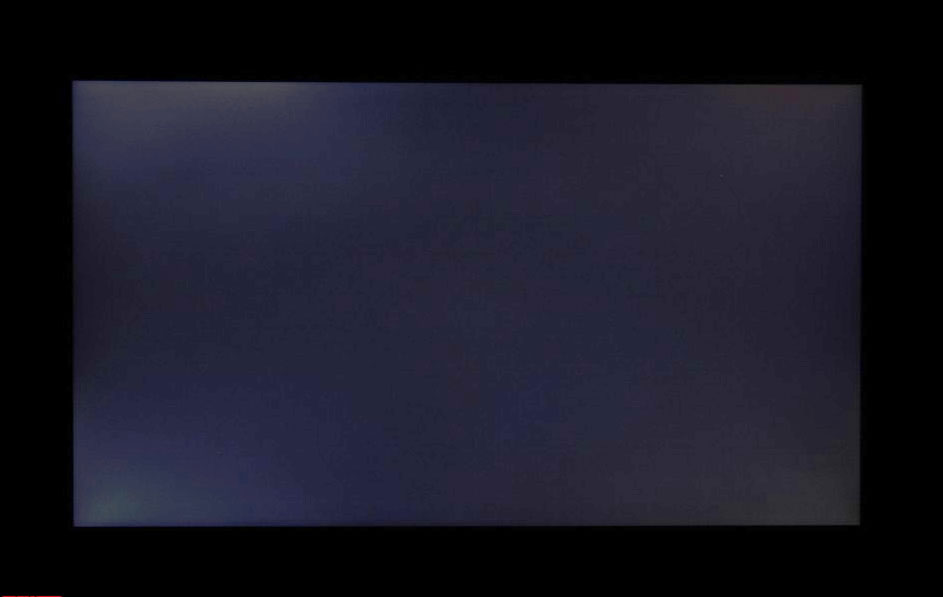
It can be seen that the black field is mostly closer to the edge, but it is still slightly brightened. However, the uneven illumination of black is visible only on very dark scenes and in almost complete darkness, it should not be considered a significant drawback.
The screen has good viewing angles without significant color shifts even at large deviations of the gaze from the screen’s vertical to the screen and without inverting shades. However, when deviating diagonally the black area is strongly highlighted, but remains a conditionally neutral gray in color or acquires a light yellow tint.
Note that the actual bit depth of the matrix is not high, since static and dynamic noise can be clearly distinguished on fills of the same color, this is especially evident in the case of dark shades.
The response time for the black-white-black transition is 17 ms (10 ms on + 7 ms off), the transition between grayscales in total (from hue to hue and back) takes an average of 25 ms. The panel is not fast, there is no overclocking.
We determined the total output delay from switching pages of the video buffer to the start of displaying the image on the screen (recall that it depends on the features of the Windows OS and the video card, and not just on the display). The delay is 16 ms. This is a minor delay that is not felt at all when working on a PC or in dynamic games and is unlikely to cause performance degradation.
Next, we measured the brightness of 256 shades of gray (from 0, 0, 0 to 255, 255, 255). The graph below shows the increase (not an absolute value!) in brightness between adjacent halftones:
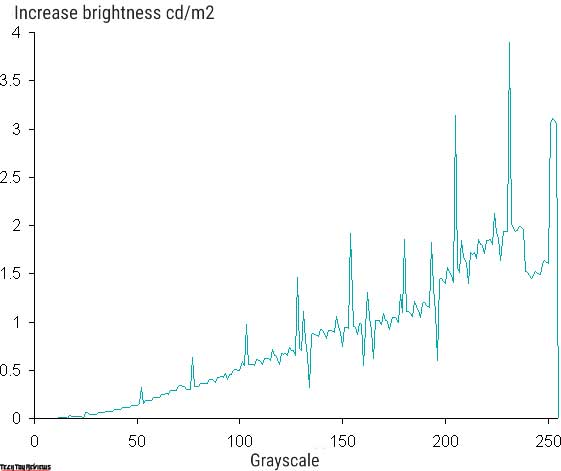
The growth of the increase in brightness on the grayscale is uneven. In the highlights, one shade merges with white, and in the darkest area, the first 11 shades do not differ in brightness from black:
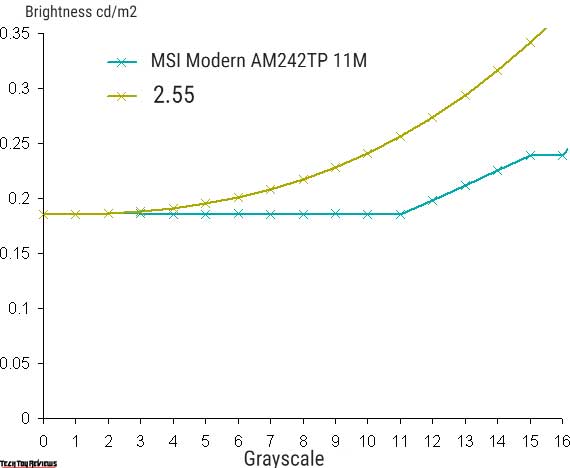
The resulting gamma curve fit yielded a value of 2.55, which is higher than the standard value of 2.2, so the image is slightly darkened. In this case, the real gamma curve slightly deviates from the approximating power function:
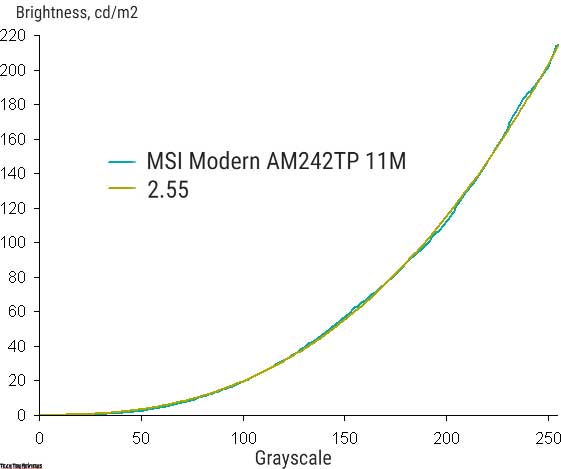
Color gamut close to sRGB:
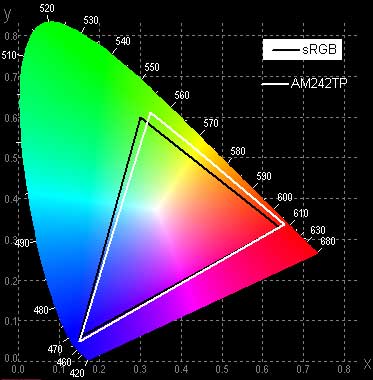
Therefore, visually, the colors of images oriented to output in sRGB space have a natural saturation. Below is the spectrum for a white field (white line) superimposed on the spectra of red, green, and blue fields (lines of the corresponding colors):
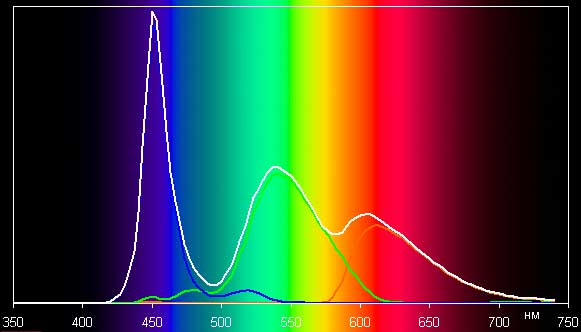
Such a spectrum with a relatively narrow peak of blue and wide humps of green and red is typical of screens that use a white LED backlight with blue emitters and yellow phosphors.
In the menu of the panel itself, you can change several settings, in particular, select a color balance profile, in one of which the balance can be fixed by adjusting the gain of the three primary colors. You can also turn on the Eye Care mode, which reduces the intensity of the blue component (however, Windows 10 has a similar setting). In any case, when working on all in one desktop at night, it is better to reduce the screen brightness to a low, but still comfortable level. There’s no point in coloring the picture.
In the case of a profile without correction (custom profile with default settings), the balance of shades on the grayscale is good, since the color temperature is quite close to the standard 6500 K, and the deviation from the blackbody spectrum (ΔE) is below 3, which is considered excellent for a consumer device indicator. At the same time, the color temperature and ΔE change little from shade to shade – this has a positive effect on the visual assessment of color balance. Therefore, there is no special need for manual correction. (The darkest areas of the grayscale can be ignored, since the color balance does not matter much there, and the measurement error of color characteristics at low brightness is large.)
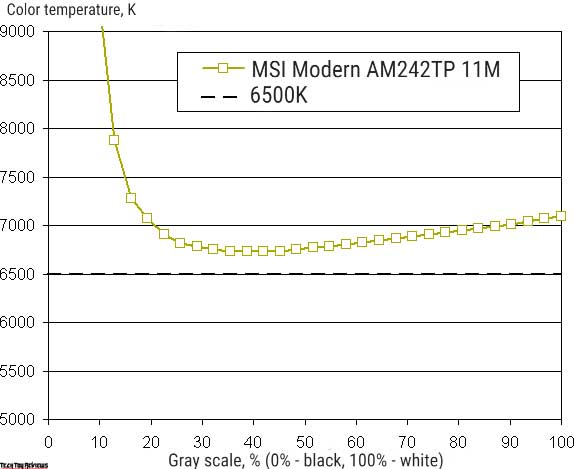
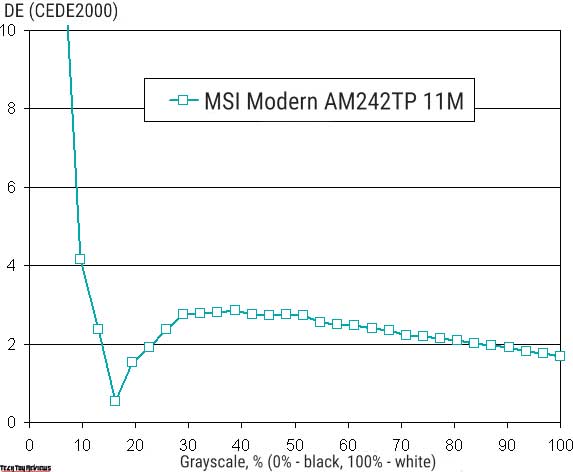
Let’s summarize. The screen of our MSI Modern AM242TP 11M review unit has sufficient maximum brightness (214 cd/m²) to be used comfortably in a typical office environment. In complete darkness, the brightness can be reduced to a comfortable level (up to 8 cd/m²). The advantages of the screen include a good color balance and a color gamut close to sRGB. Disadvantages are the low stability of blacks, a small obstruction in shadows, and low actual matrix capacity for the deviation of gaze from the screen’s vertical. In general, the screen quality is not very high even with typical applications.
Noise level and heating
We measure the noise level in a special soundproof and semi-silenced chamber. In this case, the sound level meter is positioned relative to the device’s microphone in such a way as to simulate the typical position of the user’s head: The screen is tilted back as far as possible, the microphone axis coincides with the normal protruding from the center of the screen, the front end of the microphone is at a distance of 50 cm from the screen plane, the microphone is directed at the screen. Tested it using Powermax program, screen brightness was set to maximum, the room temperature was maintained at 24 degrees, but the all-in-one computer is not particularly blown up, so the air temperature in the immediate vicinity can be high.
If the all in one desktop is not loaded at all, then its cooling system still works in active mode, but it is quite difficult to hear it in a typical office space. With a heavy load on the processor, the noise from the cooling system is low. The nature of the noise is smooth and does not irritate. The spectrogram confirms this – there are no pronounced peaks:
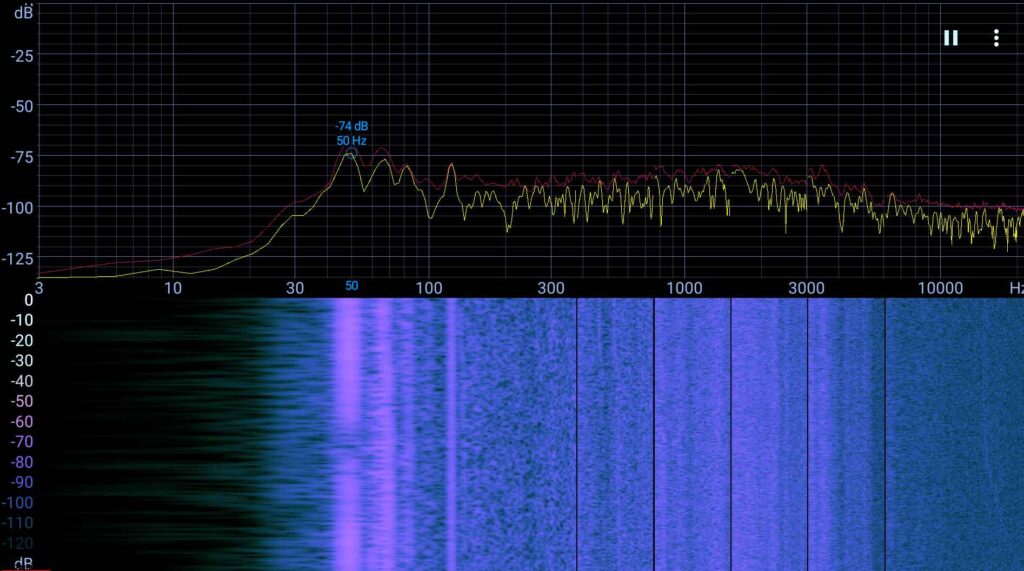
For a subjective assessment of the noise level, the following scale is applicable:
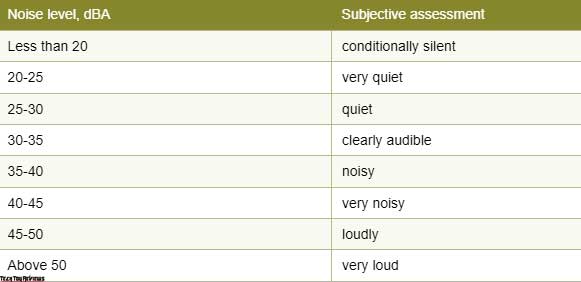
Below 20 dBA, the computer is conditionally silent; from 20 to 25 dBA it can be called very quiet; 35 dBA noise is clearly audible, 35 to 40 dBA noise exceeds the comfortable level for long-term work, 40 to 45 dBA the computer is very noisy and needs, for example, masking with background music, 45 to 50 dBA noise level is very uncomfortable, and 50 dBA and above, the noise is so loud that headphones must be used. Of course, the scale is very conditional and does not take into account the individual characteristics of the user and the nature of the sound.
Below are thermal images obtained after long-term operation of the all-in-one computer under maximum load:
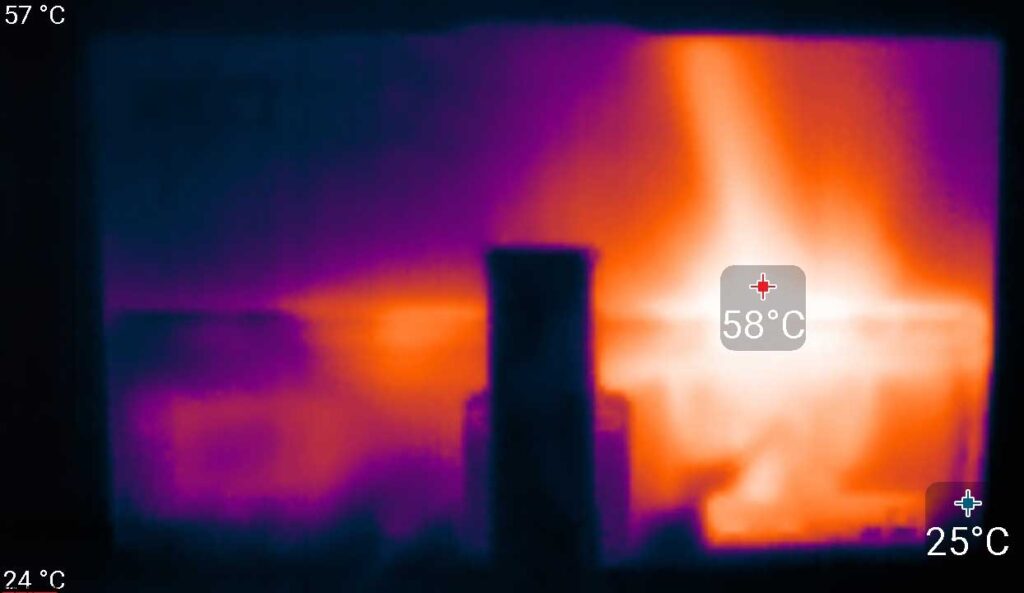
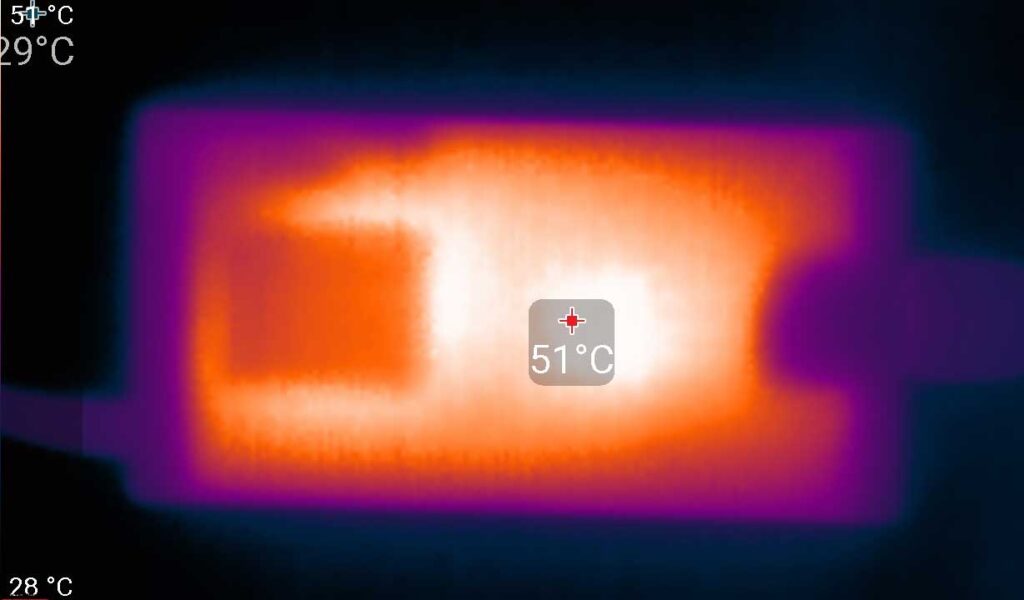
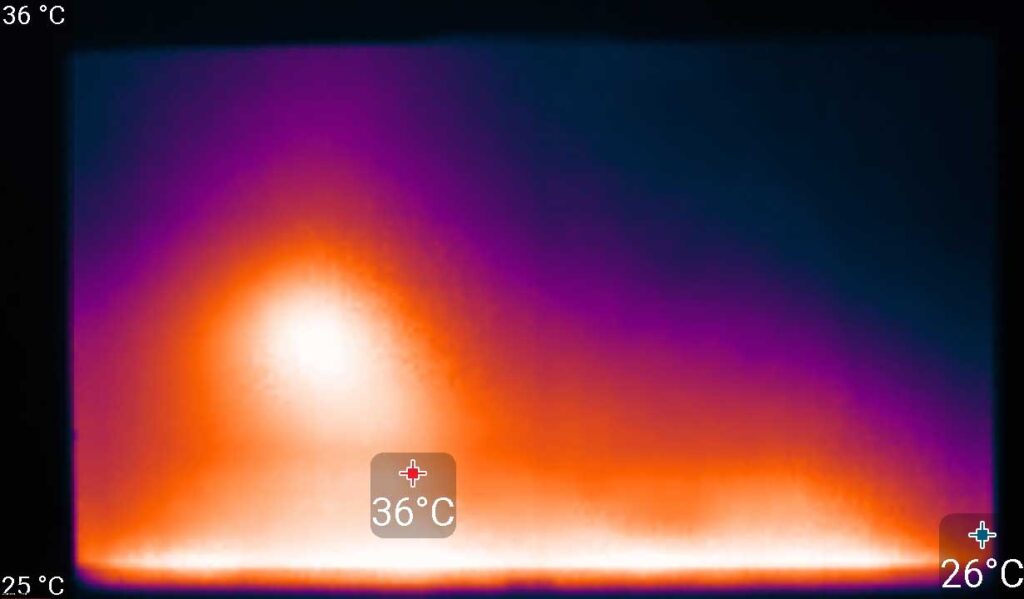
The heating of the case of the device is moderate. The power supply heats up quite strongly, so you need to make sure that it is not covered with anything during long-term work with high performance.
Final line
We didn’t expect any significant changes to the MSI Modern AM242TP 11M all-in-one computer – and didn’t really notice them; it’s good when expectations match reality. In fact, these are modifications within the same line, and embedding a webcam directly into a screen monitor is a small but much-needed improvement. So when buying, you should pay attention to new modifications as soon as they become available. So far, they have appeared on the Amazon.com and Bhphotovideo.com websites for $1,199.