Today’s featured gaming monitor boasts a non-standard 40-inch diagonal, poised to captivate even the most discerning user. In terms of size, this monitor ranks second only to certain models measuring 45, 49, and 57 inches. Regarding its gaming prowess, it boasts a high refresh rate, AMD FreeSync Premium adaptive synchronization system, and a rapid 1ms response time. Without further ado, let’s delve into the MSI MAG401QR review below.

The MAG401QR package arrives lengthy and weighty, yet manageable for a person – aided by convenient side hand slots. Inside the box, alongside the monitor, you’ll discover a DisplayPort video cable, a USB Type-A to USB Type-B cable, a power cord for network connectivity, and documentation. Notably, the display hosts a built-in power supply.
MSI MAG401QR specifications
- Display: 40-inch IPS panel, Anti-glare
- Resolution: 3440 x 1440 (UWQHD)
- Pixel pitch: 0.2697mm
- Aspect ratio: 21:9
- Brightness: 400 nits
- Contrast ratio: 1000:1
- Refresh rate: 155Hz
- Response time: 1ms (MPRT)
- Viewing angle: 178°(H) / 178°(V)
- Display colors: 1.07 Billion
- Color depth: 10 bits (8 bits + FRC)
- Adobe RGB / DCI-P3 / SRGB: 90% / 94% / 118%
- Features: DisplayHDR 400, Anti-Flicker, Less Blue Light, FreeSync Premium, Night Vision, RGB Mystic Light, MSI Gaming Intelligence, Kensington lock, Wide color gamut, Frameless design, Console mode, PBP, PIP, KVM
- Ports: 2 x USB 2.0 Type-A, 1 x USB 2.0 Type-B Upstream, 1 x USB 2.0 Type-C (PD 65W)
- Stand: Tilt (-5° ~ 20°)
- VESA mount: 100 x 100 mm
- Dimensions: 945.22 x 289.63 x 530.29 mm (with stand)
- Weight: 22.70 lbs
MSI MAG401QR Review
Design
The MSI MAG401QR boasts an aggressive gaming design and sits atop a sturdy Y-shaped support. Minus the leg, its dimensions measure 945 × 416 × 83 mm, creating a 100 mm gap between the screen and the tabletop surface, with the stand occupying roughly 280 mm of the table’s depth.

On the monitor’s rear, distinct textures adorn the surface. The upper segment features carbon fiber, followed by a black glossy inset, housing a red menu joystick set against corrugated plastic, reminiscent of milled aluminum. The remainder sports a matte, slightly textured surface, embellished with the iconic MSI dragon.

The array of ports includes a headphone audio output, two HDMI 2.0b ports, DisplayPort 1.4a, USB Type-C (65 W, DP Alt Mode), USB Type-B, and two USB 2.0 Type-A ports, all facing downward.

Given the large display, a robust stand was imperative. Constructed with metal load-bearing components, the substantial vertical support is flanked by sleek side legs featuring rubber pads. Assembling it merely necessitated a couple of screwdrivers and a minute of your time.


The leg attaches to the monitor via two screws, and for those preferring a different setup, the display can be VESA-mounted (VESA 100 × 100 mm).
The stand’s ergonomics are confined to screen tilt (5-20 degrees). The absence of height adjustment might catch some off guard, although considering the monitor’s size and weight, this limitation remains anticipated.


The MSI MAG401QR showcases impeccable assembly and a striking appearance. If desired, activating the concealed external RGB lighting within the upper glossy inset is an option. Notably, there’s no built-in audio, necessitating headphones or external speakers for the monitor’s owner.
Menu
A user-friendly five-way joystick serves as the portal to menus and navigation—an intuitively convenient choice. The settings interface adopts a classic gaming aesthetic, steeped in black and red hues. Organized into seven primary sections, the menu boasts varied functionalities.
Under the “Gaming” tab, users can fine-tune gaming modes, response time, refresh rates, adaptive sync, and KVM options. “Professional” houses presets, low blue light settings, and image enhancements.

The “Image” section provides access to standard color adjustments: brightness, contrast, sharpness, and color temperature. Clearly labeled tabs like “Input Source,” PIP/PBP, and “Navi Key” intuitively hint at their respective functions. Meanwhile, within the “Settings” tab, users can select language preferences, activate external backlighting, overclock the display, or revert to default settings.
For enthusiasts seeking in-depth adjustments, an additional MSI Gaming Intelligence application mirrors and expands upon the standard menu features. While controlled via Windows, this application necessitates an additional connection to the PC.
MSI MAG401QR review test
The MSI MAG401QR features a pseudo-ten-bit IPS-like panel (8-bit + FRC) QV400VWB-N80 produced by BOE. Sporting a flat 3440 × 1440 pixel (94 ppi) resolution, the display boasts a refresh rate of up to 155 Hz (OS) and an expanded sRGB color gamut (118%), accompanied by a typical brightness of 400 nits. Its wide viewing angles ensure minimal color distortion from sideways perspectives.

Common companions of IPS technology, small highlights along the edges and a glow effect, are prevalent in this MSI MAG401QR review sample.
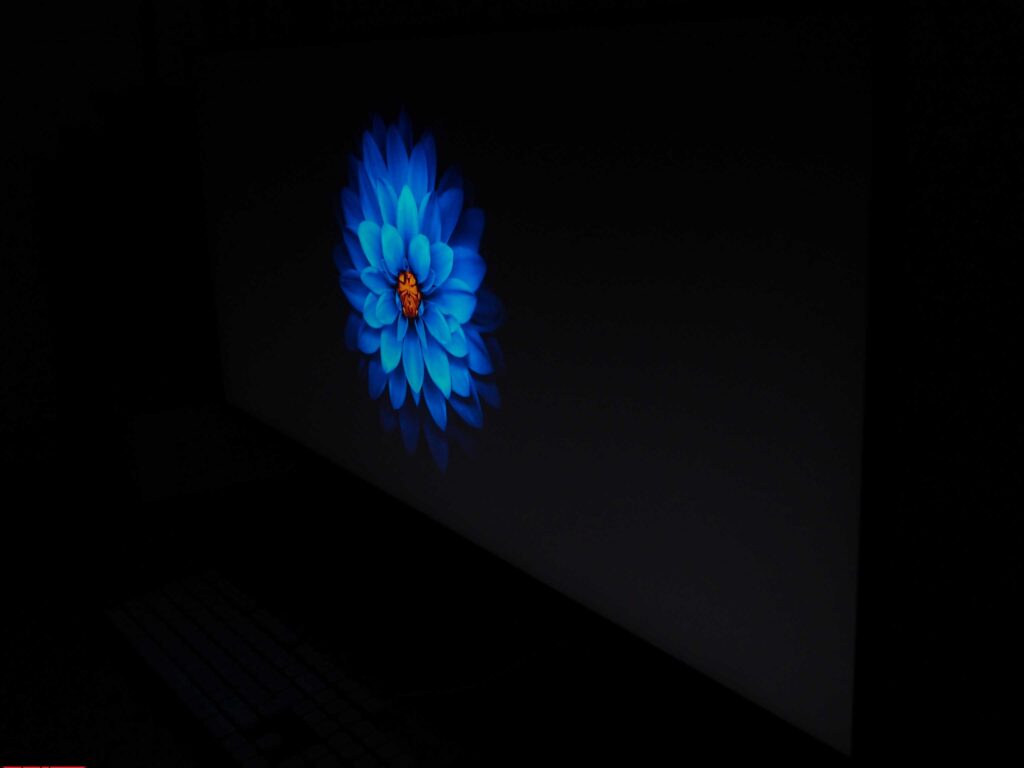
Considering its substantial size and 21:9 aspect ratio, a subtle tint isn’t unexpected. Yet, for a gaming solution, it’s hardly a drawback.

Let’s assess the monitor’s fundamental color capabilities with the Datacolor SpyderX Pro calibrator. Beginning with backlight uniformity, a test following the “ISO 14861:2015” criterion revealed a discrepancy of up to 25% on the right edge, a common occurrence for panels this size lacking adjustable multi-zone backlighting.
Among the manufacturer-provided modes, the “Custom” setting proves the most versatile, aligning seamlessly with promised specifications. The panel achieves a maximum brightness of approximately 415 nits with a contrast ratio of 1030:1. Opting for a “cold” white point, it notably reaches a minimum brightness of less than 50 nits.
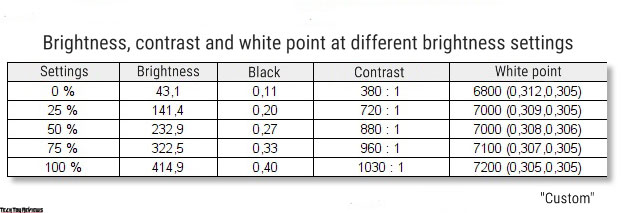
In the sRGB mode, the obtained measurements align with the official specifications. Graphically, the “Custom” mode showcases an expanded sRGB coverage with a cold white point, owing to the prevalence of the blue component.
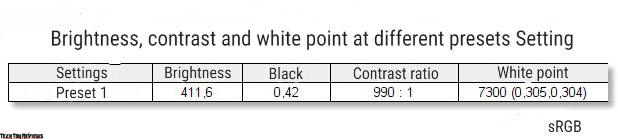
While sRGB narrows the color gamut, it doesn’t precisely fit the reference triangle.
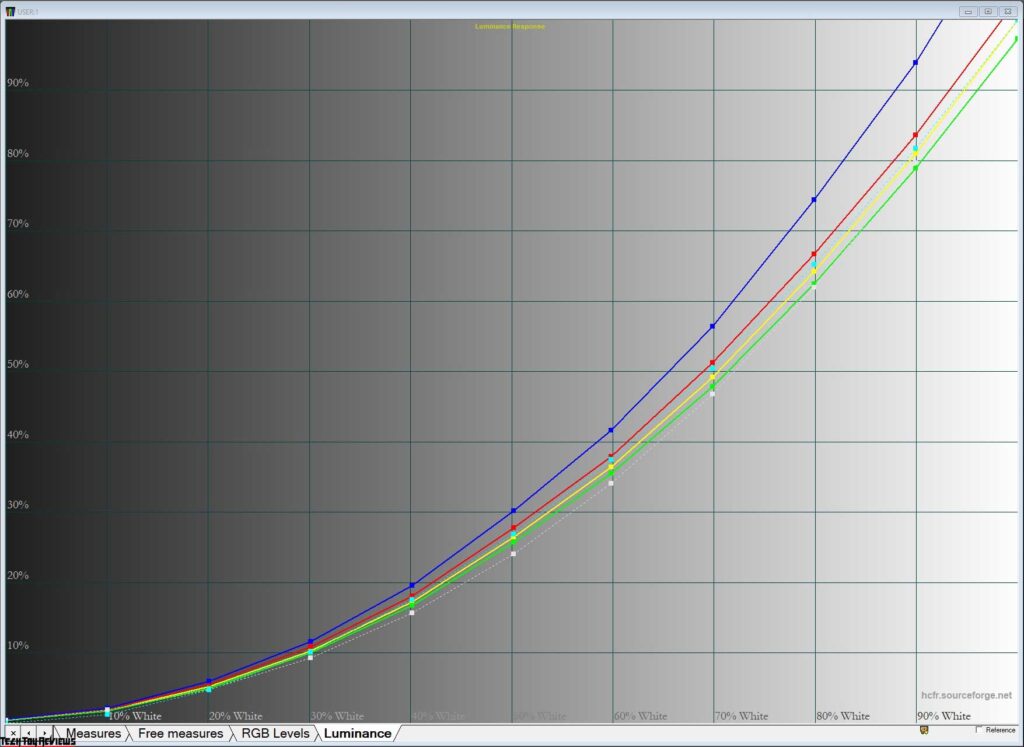
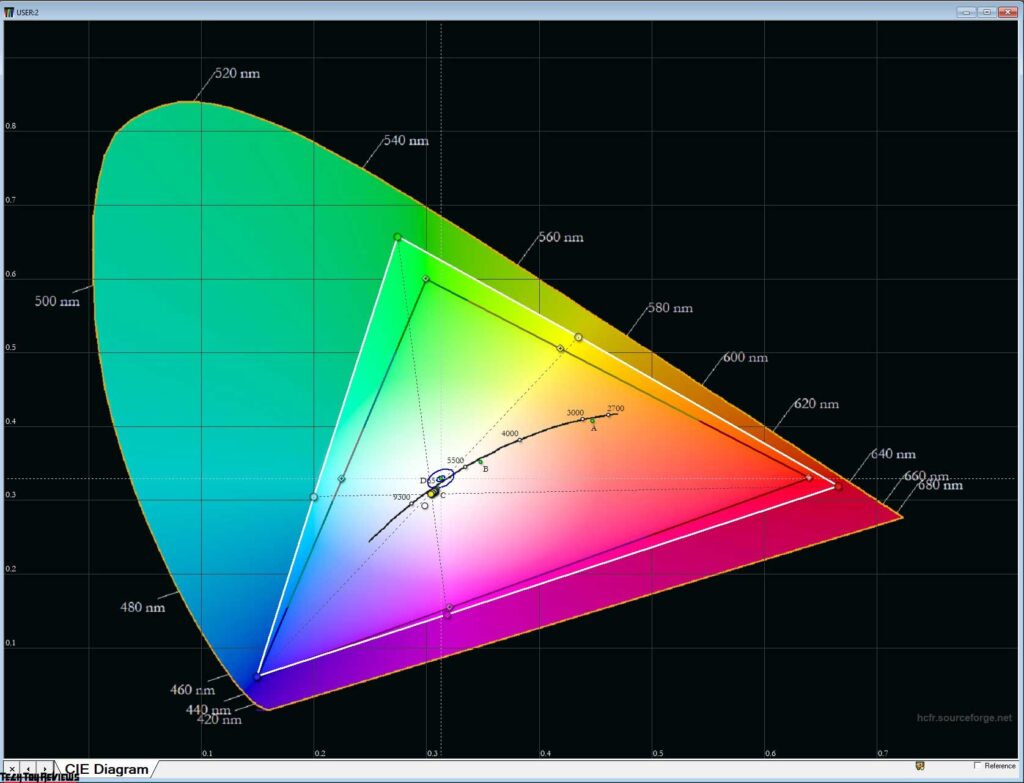
The Anti-Blue mode effectively reduces blue light, resulting in a slightly yellowish image, but overall, it functions well.
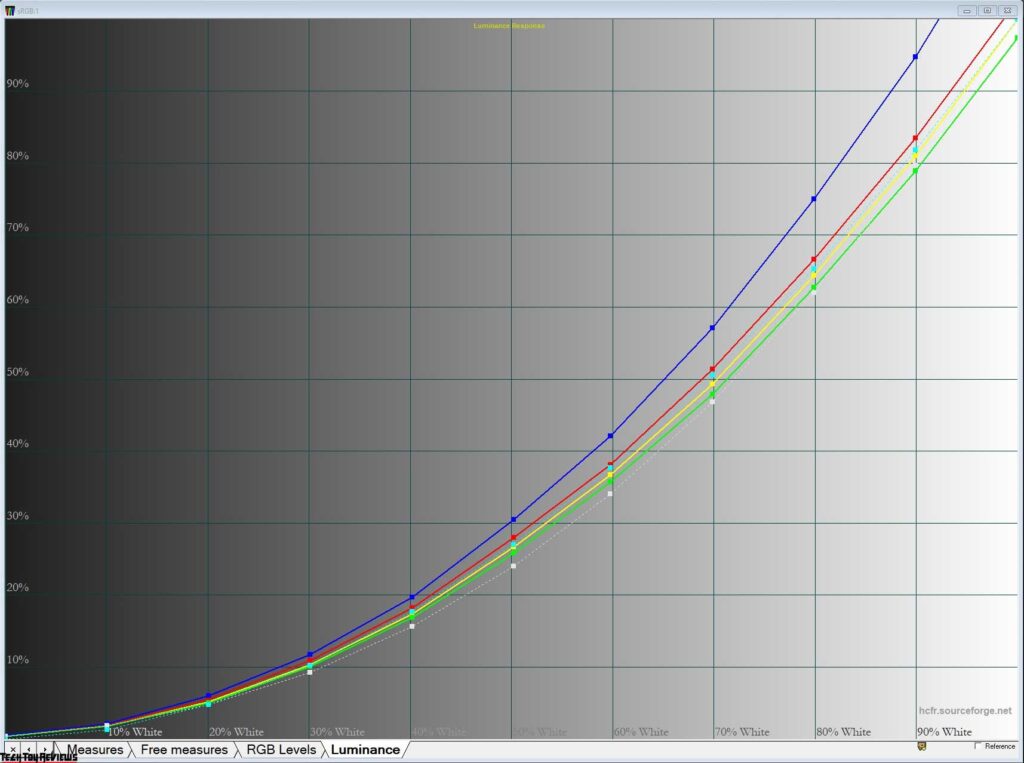
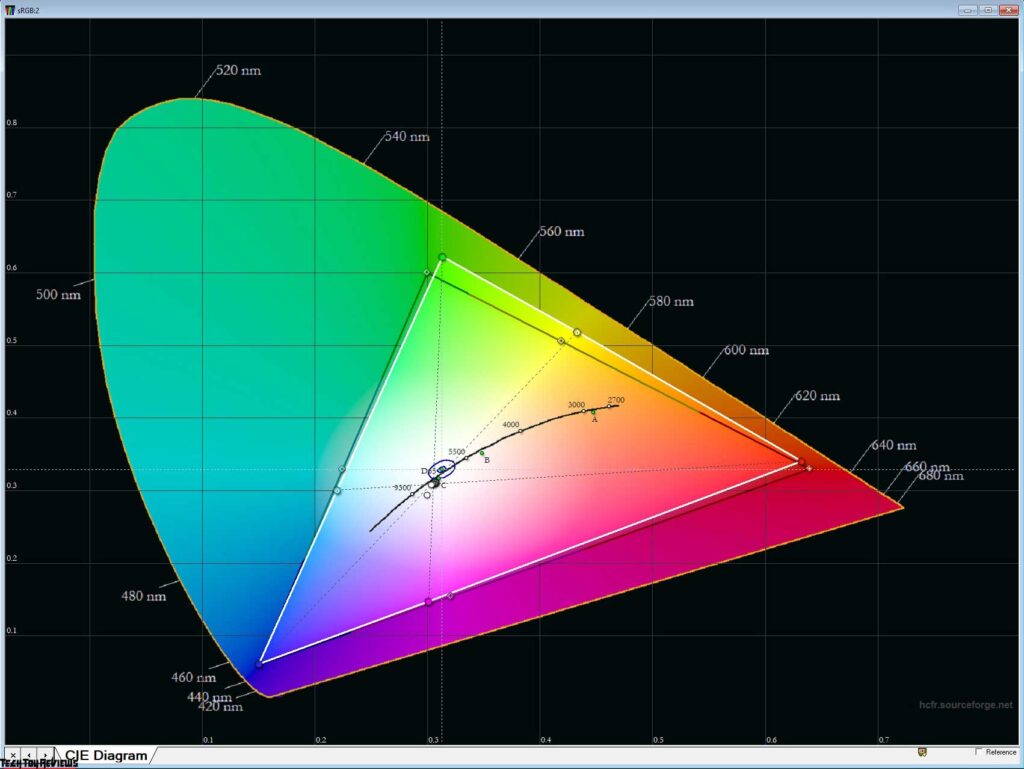
Below, you’ll find measurements for sRGB, Adobe RGB, and DCI-P3.
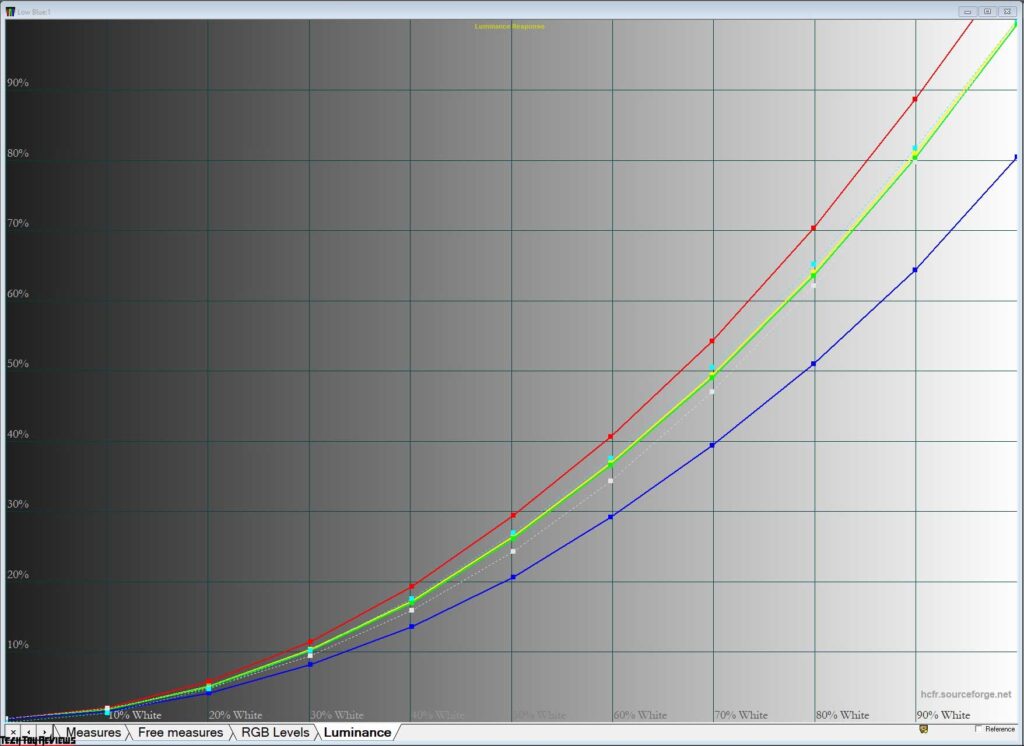
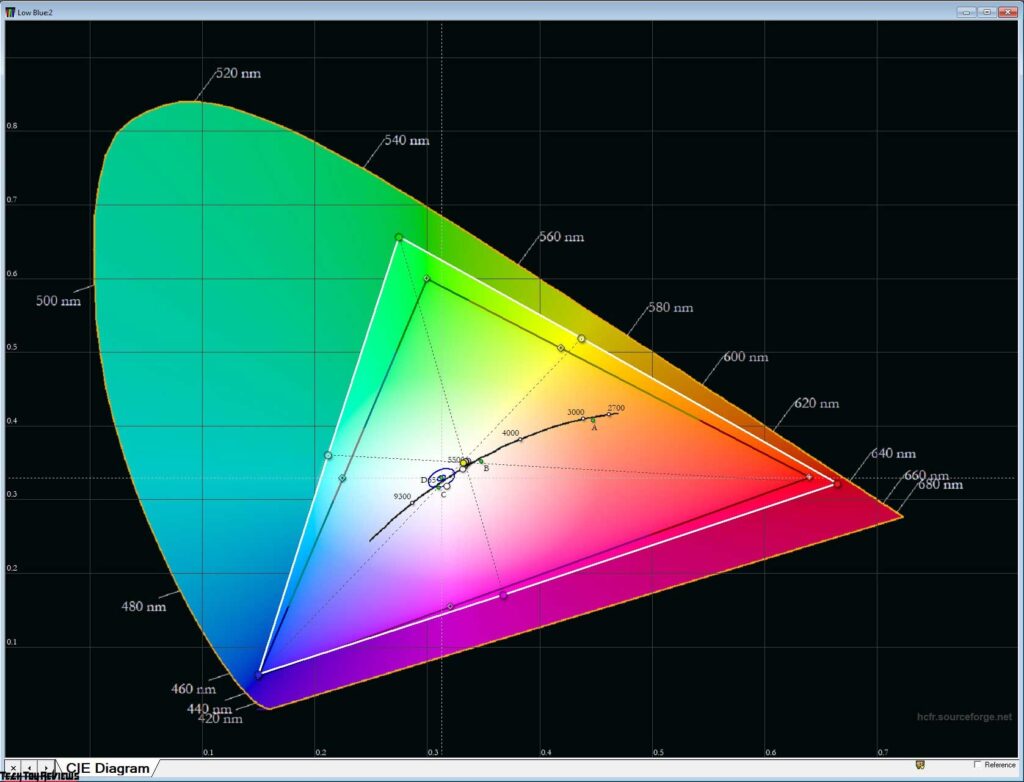
Testing via the DisplayCAL 3.8.9.3 program revealed noticeable color disparities due to the expanded color range. Calibration restored normalcy, though I don’t see a compelling need for it.
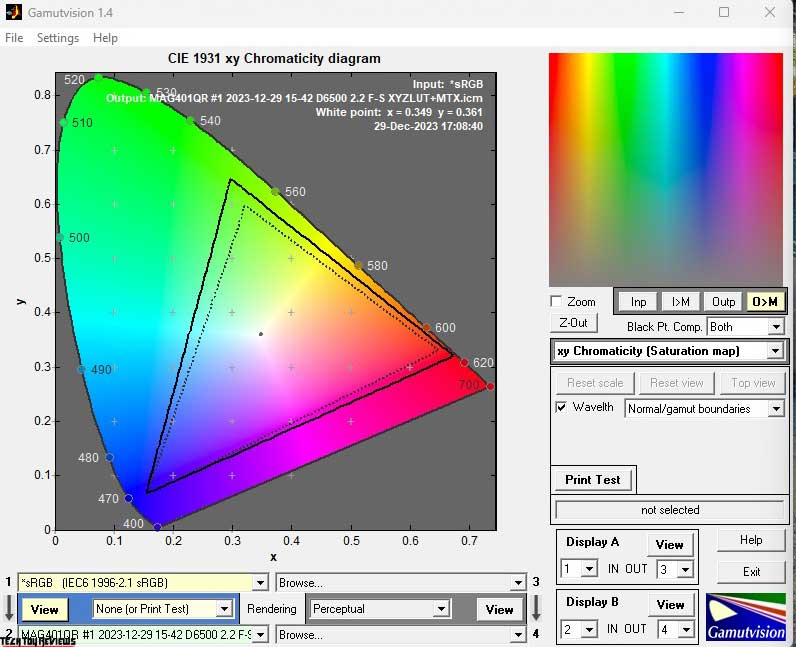
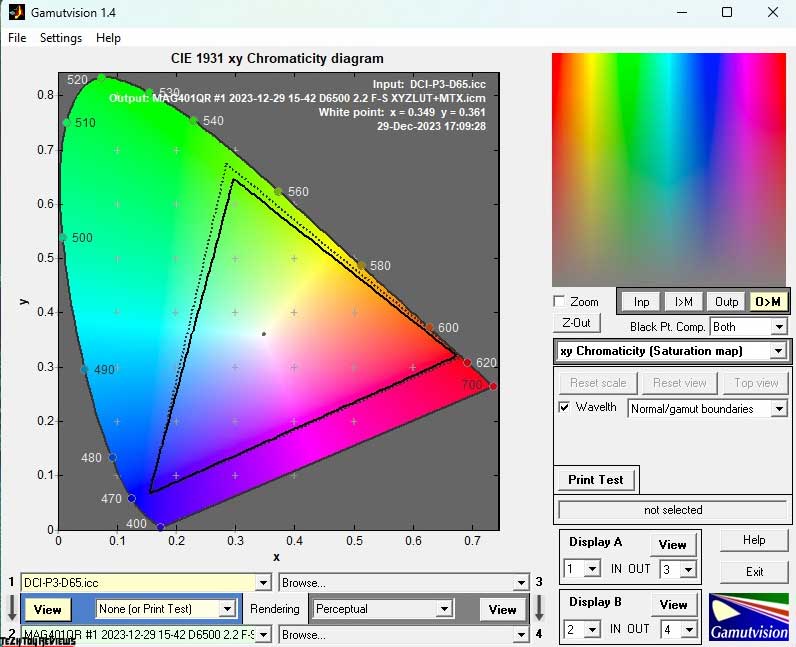
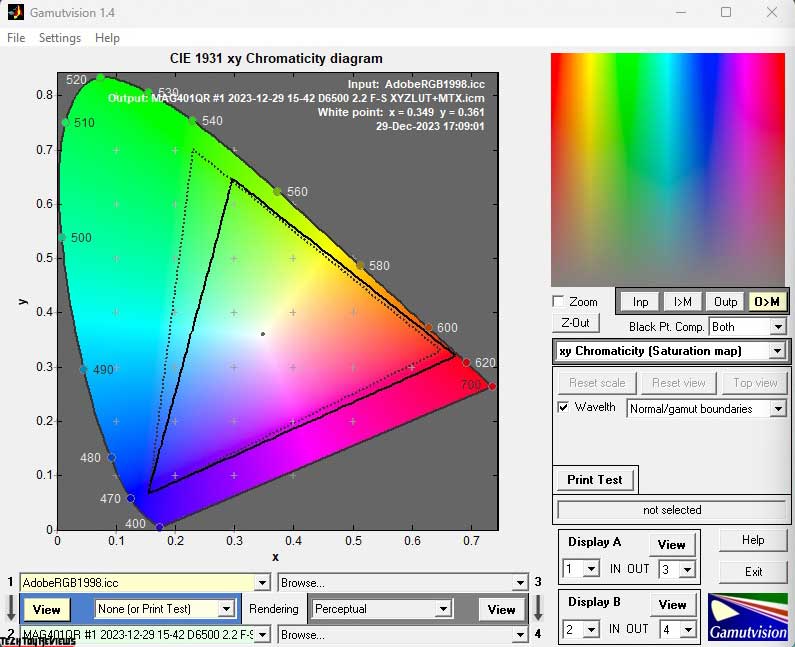
The MSI MAG401QR flaunts an unconventional 40-inch diagonal, potentially overwhelming for some. The absence of curvature can pose visibility challenges, particularly for users accustomed to close monitor proximity; adjusting by leaning back or sitting farther away becomes necessary. This setup, however, proves ideal for leisurely movie watching or console gaming.
Another notable aspect is the space demand. Accommodating this device necessitates a sizable table, preferably with substantial tabletop depth. The bulky stand, the only option available, consumes considerable space behind the monitor (approximately 20 cm measured from the wall to the front surface of the monitor).
Marketed as a gaming monitor, it boasts a higher refresh rate and impressive response speed. It’s worth noting: out of the box, the screen operates at 144Hz. To unlock the desired 155Hz, accessing and activating the “DP Overclocking” setting within the menu is imperative. Once enabled, the frequency can be adjusted via the control panel.

Regarding the response time, the manufacturer claims 1 ms without specifying the methodology. Nonetheless, commendation is due to the developers for adeptly executing the panel’s overclocking. Ghosting remains nearly imperceptible, even in the “Minimal” mode, devoid of any conspicuous white overshooting trails.
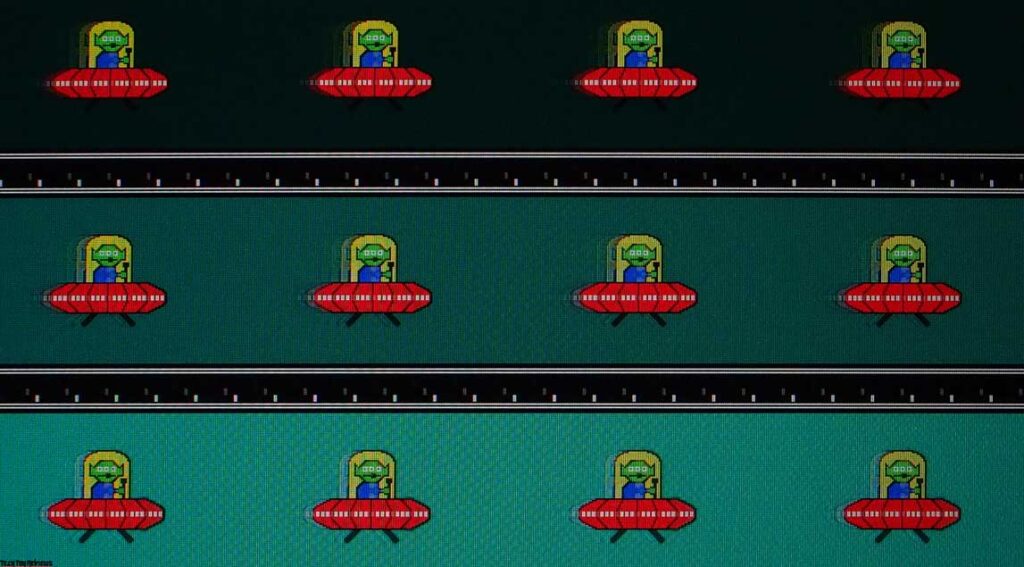
Introducing a black frame insertion (MPRT) yields mixed results. While enhancing brightness and clarity, it marginally exposes picture ghosting. Caution is advisable in its use, considering backlight strobing’s involvement in heightening clarity, which inadvertently contends with flickering.
Official NVIDIA G-Sync support is absent, as cautioned by the driver. However, on my GTX 1080 Ti, the adaptive sync system functioned flawlessly, contingent upon employing a DisplayPort cable.
Spending numerous hours gaming on the MAG401QR left me satisfied. The matrix’s speed, coupled with the expansive screen, proved engaging. Enabling the Night Vision option in darker games illuminates objects, albeit at the expense of overall picture quality.
Enabling HDR in Windows noticeably amplifies brightness, enhancing detail in darker elements. While appealing to gamers and cinephiles, the display’s 400 nits brightness and the absence of local dimming zones limit its full potential. Additionally, seeking films with a cinematic aspect ratio (21:9) is preferable to prevent side framing.
Ironically, our MSI MAG401QR review model seems tailored for office tasks, accommodating four Word files or expansive Excel spreadsheets. However, its pricing hardly aligns with typical office budgets. Nonetheless, its monitor size may entice professionals to require extensive workspace.
Out of the box, the monitor defaults to “Eco” image mode, advisable to switch promptly to “Custom.” A commendable matte film effectively minimizes glare and the crystalline effect on the screen. Furthermore, font display poses no issues, and for eye-conscious individuals, TÜV Rheinland certifications assure minimal flicker and reduce harmful blue radiation.
Final line
The MSI MAG401QR presents itself as a compelling niche solution, potentially becoming a vital asset for work or entertainment endeavors. Beyond its imposing size, the monitor impresses with its panel capabilities, particularly in gaming aspects. Priced at $359.99 on Amazon, prospective buyers should assess their workspace beforehand and contemplate suitable placements for this device.
Updated on February 08, 2024: the MSI MAG 401QR is now available on Amazon.co.uk at £449.
[amazon box=”B0BX2CLB9D”]
Pros:
- Impressive 40-inch diagonal size
- Respectable color reproduction
- Broad brightness spectrum
- Exceptional viewing angles
- High 155 Hz refresh rate
- Reliable factory overclocking
- Support for AMD FreeSync Premium
Cons:
- Inadequate consideration for cable management
- Absence of height adjustment feature
- The glow effect in the display