Joyoshare iPhone Data Recovery for Windows
With the ticking of the clock, people are getting more concerned about their data and security of the same. In this trend, nobody can afford to lose their data such as pictures, videos, images, contacts, etc. If you are also a type of person who keeps the phone as a personal assistant which stores your every private information secure by itself, then you need to be a bit careful as you can get your device crashed anytime. We can trust technology, but we cannot help the accidents. Therefore, be ready with data recovery options.
You should feel blessed to have an iPhone, iPod, or any Apple device, as an iCloud ID can help you to get the recovery with several technological advancements. Joyoshare iPhone Data is one of such software which assists people in the data recovery of an Apple device. Here are the features of software written below which can endow you with a great idea about the same.
Features of Joyoshare software:
- Key to recover all types of files
If you use your phone too much and keep all the documents in that only, then surely, you must not be keeping one type of files on your phone. However, there must be a heavy list of formats consisting doc, txt, XPS, JPG, JPEG, mp3 and many more. In such scenarios, it becomes quite difficult to find a software which can keep all of your files safe and secure. But, Joyoshare is going to assist you a lot in this. The Joyoshare software has the capability to recover more than 20 types of files. Right from your social media to your important notes, everything can become safe with this software.
- Safety from loss of data
There are several reasons which can end up deleting your data, and that can be due to accidental deletion, locked device, forgotten password, and many more reasons. But, this does not mean that we cannot get our data back. Joyoshare software helps customers even in hard-to-win situations.
- Upgradation till whole lifetime
Generally, when we purchase software, then we need to pay on intervals again and again. But, this is quite a different software than others. The reason behind it is that you need not several upgradations after purchase. Once you purchase this software, you never need to upgrade the account or make further payments.
- High-level compatibility
The best thing about this software is that it does not only deal with the files of the iPhone, however, it shows high-end compatibility with other Apple devices such as iPod, iPod. Therefore, you only need your iCloud and leave all the worries on the shoulders of Joyoshare software. Along with this, you will be glad to know that Joyoshare is also compatible with all the iPhone models whether it is the original iPhone 4 model or the latest X Plus.
How to recover lost files using Joyoshare software?
Now, the point comes to know the exact way that how can Joyoshare software assist us in recovering the lost files. Pay a keen eye to the following points to get the answer to all your queries.
Direct recovery
- Firstly, you need a USB cable and then connect your iPhone to your desktop using the cable.
- Then, click the software icon for detection of your iDevice.
- Choose the first recovery method and click the Scan button.
- Scanning will take a short span to get completely done.
- Afterward, you can select the files you want to choose for recovery.
Recover from iTunes backup
- Make the connection of your device to the desktop.
- Choose a Recovery Method
- Select the second recovery option.
- Then, the iTunes backup file will appear on the screen.
- Click the gear icon and confirm with the same.
- Let the iTunes files get extracted by clicking the scan
- Choose the files you want to recover by using the button named Recover.
Recovery from iCloud backup
- Here, you need to click the third recovery option after connecting the device to the PC.
- Enter your iCloud details in the login
- All the backup files will appear on the screen.
- Then you can select the files you want to recover and then can press “next”.
- After the completion of scanning, you can restore the files.
Note: Keep the device connected to the PC during the process.
Do not wait to get the software, if you are very much serious about the safety of your files. Grab the exciting package with full throttle.
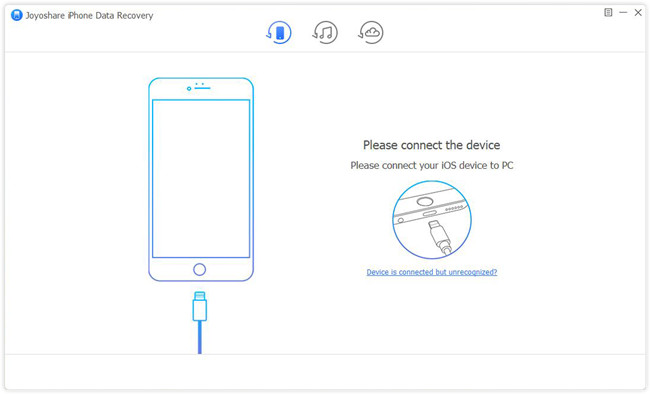

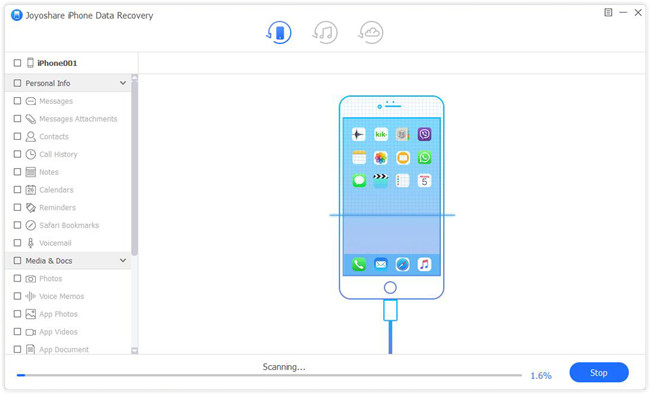
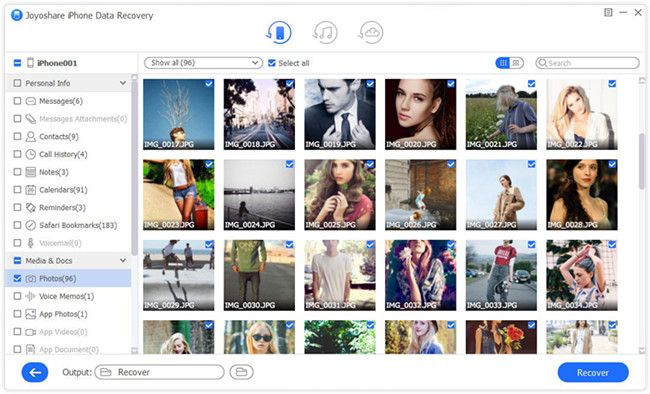
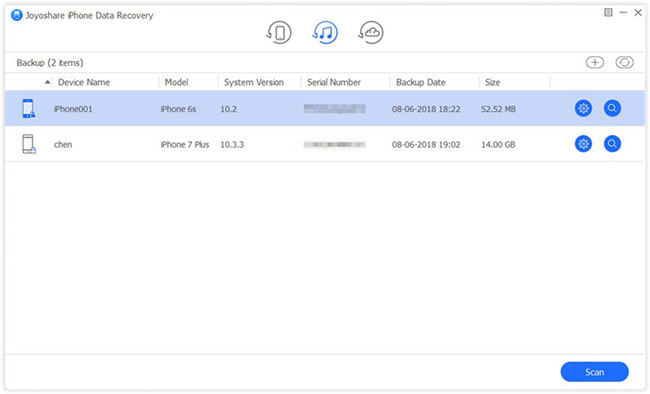
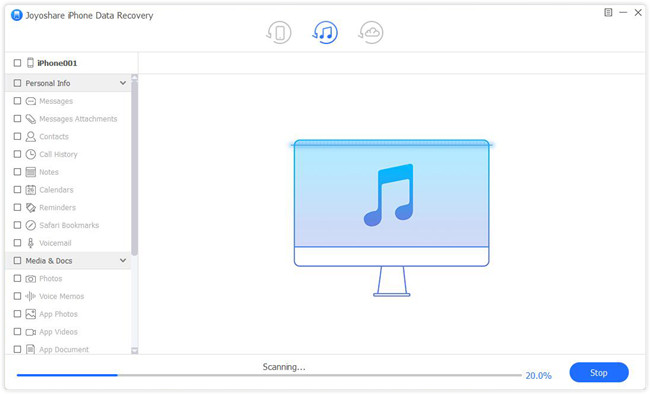
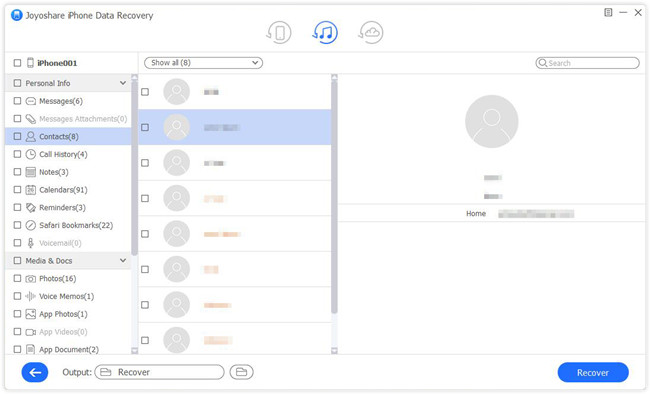
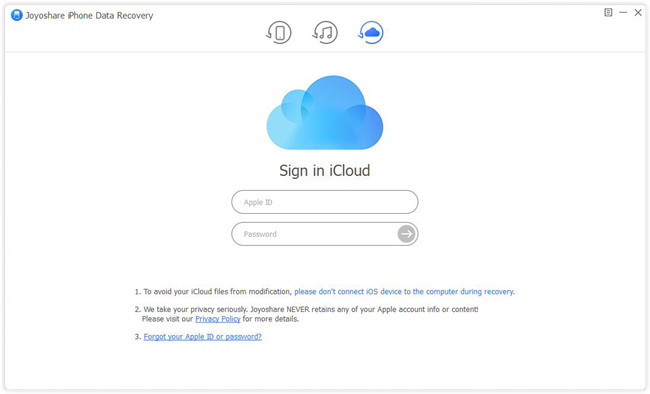
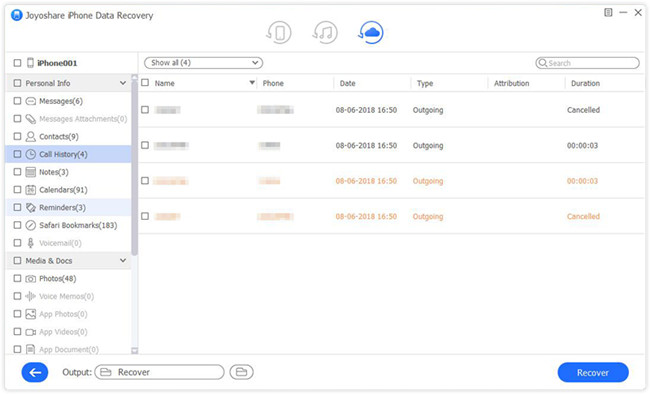
Does it support icloud recovery ?
Yes, you can extract iTunes or iCloud backup to recover selected files.