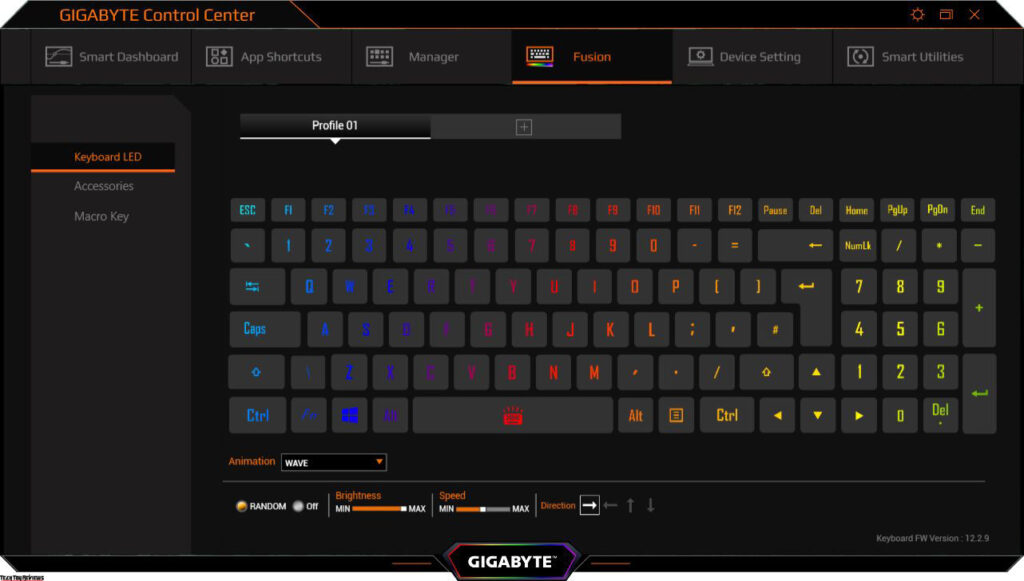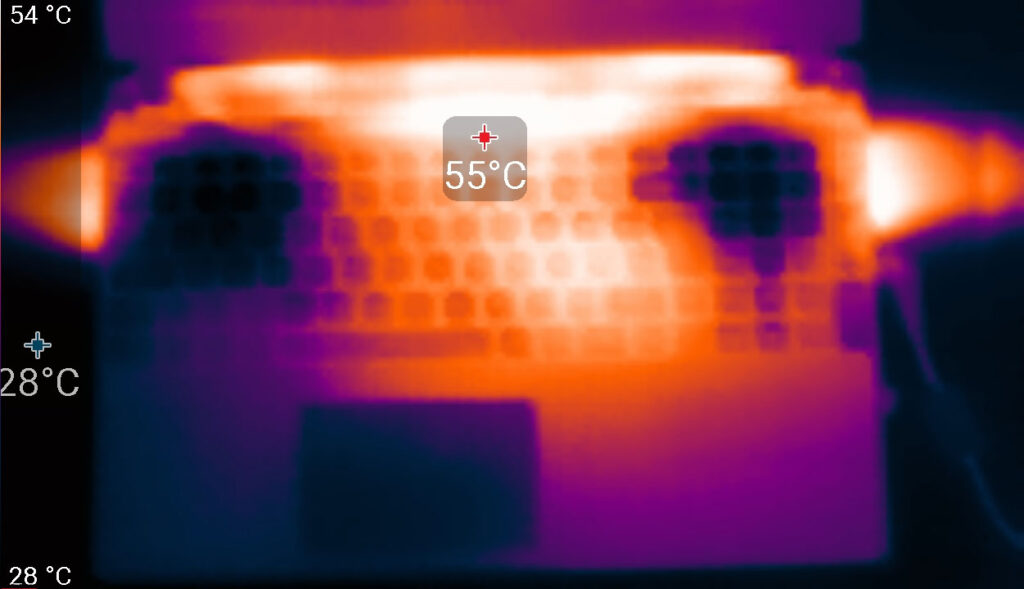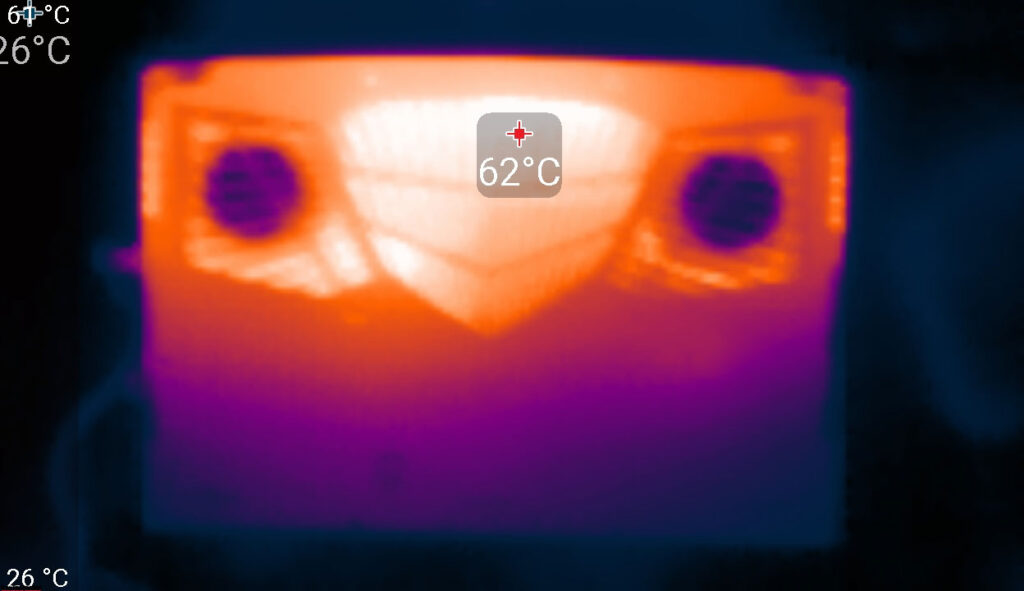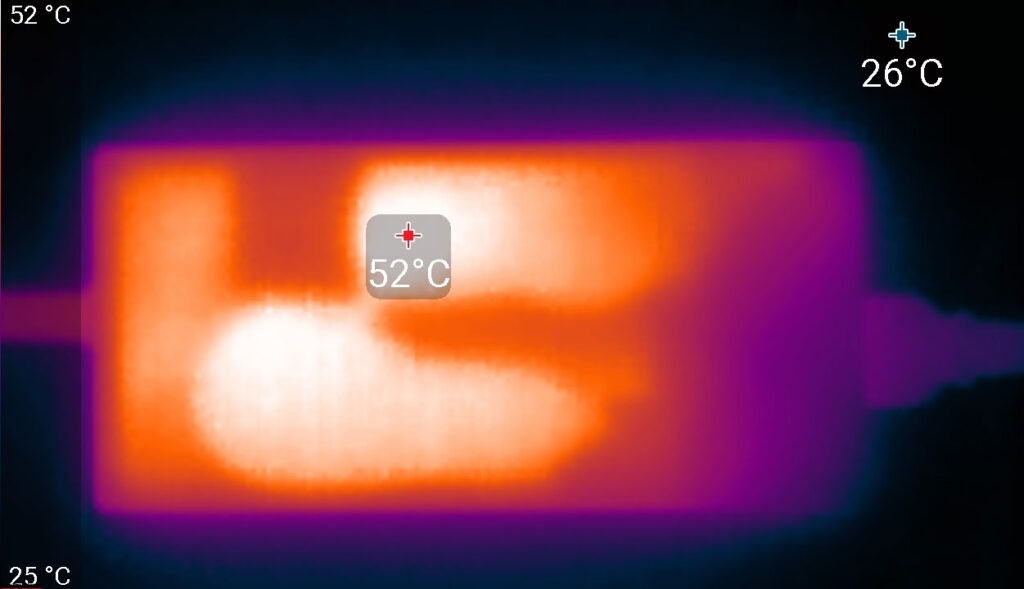The AERO 15 OLED is a GIGABYTE series oriented towards content creators. The gaming laptop-like configuration with the Nvidia GeForce RTX 3070, AERO 15 OLED uses the Nvidia RTX Studio driver to optimize for graphics tasks. In addition, this machine is also equipped with a very high quality 4K OLED screen, which is color-calibrated according to Pantone standards, each Gigabyte laptop is shipped with different profiles and features to support the work. These were just the initial highlights and what are the hidden secrets that we will see in this Gigabyte Aero 15 OLED XC review.

Design
Upon first inspection, the Gigabyte Aero 15 OLED gives a mixed impression. It’s still not a strict business laptop, but there aren’t too many frightening and cheap-looking design elements here for a gaming model. The body is all aluminum and black, the lid is sleek but has an embossed abstract pattern as well as the Aero series logo glowing during operation. There is a noticeable protrusion in the area where the lid hinges are attached to the case.

The dimensions of the laptop base (356 × 249 mm) are more or less typical for a solution with such a screen size, but the thickness (25 mm) is too large. Weight (2.24 kg) is also closer to the upper limit of the norm than the lower. However, it is never an ultrabook in terms of processor and video card capabilities, and therefore the increased thickness and weight are quite natural. Among other things, the glass plate above the screen adds weight. All surfaces of the laptop are matte, not collecting fingerprints, but the working surface is not very pleasant to the touch: it is a little rough, not smooth enough, but without an interesting texture. The stylized grille, behind the keyboard, on the back of the case, is hardly actively used for ventilation – it is rather a decorative element.
Neither the lid itself nor its hinges should, in any case, touch the table. The door closer helps a lot to close the lid, it also keeps it closed (but, for example, there are no magnets in the corners). The seam between the lid and the main body is felt along the entire lateral perimeter, so it is very easy to lift it anywhere with your fingers, you don’t even need to use a special protrusion in the center of the front edge is. After that, with a slight movement of the same hand (the same one finger) the lid swings open to any available angle (maximum 130°), no need to hold anything. The force of the hinges corresponds almost perfectly, they hold the lid well in any position.
At the bottom of the case, there are ventilation holes for the intake of cold air, and about half the area covered with mesh is allocated under them. On the front edge, at the very bottom, and on the side bevel, speaker holes are displayed.
Except for the back, the sides have been made noticeable and the front edge of the body angled slightly towards the sides. And since there are ventilation holes on the rear sides of the case, all interface connectors have been shifted forward, and we also had to make special protrusions to fit them in height.
On the right are the power connector for the branded round-shaped plug and the accompanying LED, a UHS-II SD card reader (up to 300 MB/s), a USB3 Gen1 Type-C / Thunderbolt 3 port (up to 5/40 Gb / s), and two more USB3 Gen1 Type-A ports. Left – HDMI 2.1, Mini-DisplayPort 1.4, USB3 Gen1 Type-A, universal mini-jack (for microphone / headphone) and RJ-45 network outlet. There is only ventilation at the back of the laptop, there are no connectors at the front.
The bezel around the screen is quite thin here, a distance from the edges of the screen to the edges of the lid from the top, and the side is about 7 mm (the edge of the lid has a complex profile, and the bezel does not fully reach the screen itself, there is a thin layer of glass above the matrix).

The webcam does not fit in the upper part of the frame; It is moved to the far side of the case near the hinges of the lid. Although, to be honest, the peephole of the camera itself is quite small, it will fit above the screen. As an engineering solution, the idea of putting the camera on the body when the lid doesn’t fit sounds great. Again, the shutter is comfortable and doesn’t shake the screen when you manipulate it. However, such a camera is not very pleasant to use for its intended purpose: the angle of the camera will not capture everything, and the camera was not directed high / low with the slightest movement of the hand, which is often useful. Also, shooting quality with the camera has traditionally been pretty poor, and it doesn’t even support Windows Hello face authentication.
Keyboard and touchpad
The laptop is only 15-inches, and even with thinner bezels around the screen, so the case width is smaller, but Gigabyte managed to fit a pretty decent keyboard here. The keyboard has a full number pad with standard-sized keys, the main keys are also full-sized, only the top row is damaged (function buttons and others like them). That can’t be said that there was no compromise: right shift is truncated, left is usually half and no space around four arrow keys.

But in general, the layout is great: both Enter keys have been incorporated into it, Backspace, the usual arrows, and the standard set include Home, End, PgUp, and PGDN (though half the height if you rarely use the Numpad to enter numbers).
The power button is located on the outside of the keyboard, so accidental presses are unlikely. There is no chance of intentional clicks, as the key travel is very less.
The keyboard has a membrane mechanism and an island arrangement of keys of a standard size (15 × 15 mm), the distance between the centers of the keys in one row is 19 mm (a little more than usual), and between their edges – 4 mm. The buttons are very quiet. The key travel is standard – 1.5 mm. We also mention that the processing of clicks is carried out independently (n-key rollover), that is, how many buttons you press at the same time in the heat of the battle, the game will react to everything.
There is a two-level brightness RGB-backlighting (the third position is off), individual for each key (per-key RGB). The symbols themselves are highlighted on the keys, and their outlines are slightly slanted. Pressing Fn illuminates keys (bright white, ignoring normal settings) that perform some other functions in combination with Fn. However, the designations of these other functions (labels or icons) also apply to the opaque part of the keys, they are not highlighted, which would be more logical. (For example, pressing Fn on the F11 key can light up the airplane, and you won’t have to remember which function button turns on Airplane Mode.)

Of course, the proprietary Gigabyte Control Center utility offers an incredible variety of ready-made backlight modes with the ability to customize: buttons can glow evenly, blink, breathe, sparkle with all the colors of the rainbow, light up randomly one by one, or in groups, and respond to user clicks. For each effect, you can change the color, choose the duration and speed of the animation, add or decrease the brightness. In general, you can make almost any of your dreams come true. Additionally, you can synchronize the backlight with accessories (Gigabyte only) and assign macros to keystrokes. And then save all the settings in one profile and switch between profiles quickly.

Underneath the keyboard is a slightly recessed Touchpad measuring 106×71mm without dedicated buttons. The far side of the touch surface requires a lot of pressing, the closer is better, but we didn’t see the perfect response, and the touchpad is inconvenient to perform operations like picking and dragging material. With gestures that only touch the surface, no problem, you can easily perform, for example, four-finger horizontal swings. A fingerprint scanner is integrated into the far left corner of the touchpad. The place is awkward (they are always trying to stick it somehow, so as not to cut unnecessary holes in the case), but in general the scanner is very convenient to use. Using this, you can log into any service that supports Windows Hello.
Software
The laptop ships with Windows 10 Pro and offers several proprietary utilities, the main one being Gigabyte Control Center. Like most modern laptops, especially the gaming series, Control Center is a combination of sorts, containing almost all the functions related to managing the hardware.

The Smart Dashboard home screen provides a summary of system settings, including the only one where you can see the actual rotation speed of the cooling fans. It is also from here that you can control the operating modes of the processor and graphics card. Now in laptops, it is practiced to control the mode of components and coolers through a profile system (usually 3-4 of them, with self-explanatory names), and the user is asked to choose the profile most suitable for the current situation: increase performance to max or return to normal, increase cooling or improve acoustic mode, enable power saving mode to extend battery life. Gigabyte also provides this, but switching profiles is not available to the user, it is entrusted to artificial intelligence, which we will talk about later.
And with manual control (you must always check the Keep checkbox), you have to set the modes of the processor, graphics card, and cooler separately. We’ll show what and how this changes in the section under load testing, but for now, it’s enough to see that there are 5 processor modes (from Eco to Boost) and 2 graphics card modes.
There is a separate tab for managing coolers in the program, and this is justified because the control options are very rich. First of all, there are three ready-made modes (Quiet, Normal, and Gaming – it’s easy to figure it out), in which you can set your own cooler curves depending on the temperature.
There is also a static mode, for which you can set the level (by default, 75%), and automatic, for which you can also set a level that shifts the curve up and down. Finally, for the most decisive, there is an opportunity to set the temperature control curve of coolers by points.
Finally, the Manager tab brings together quick switches (for example, wireless network adapters) and controls for system functions (brightness, volume) with the ability to configure. Including here, you can select the charging mode and power supply scheme.
Gigabyte is very proud that its Aero laptops are the first in the industry to support Microsoft Azure AI cloud artificial intelligence technology. A widget is placed to enable and switch Azure AI modes.
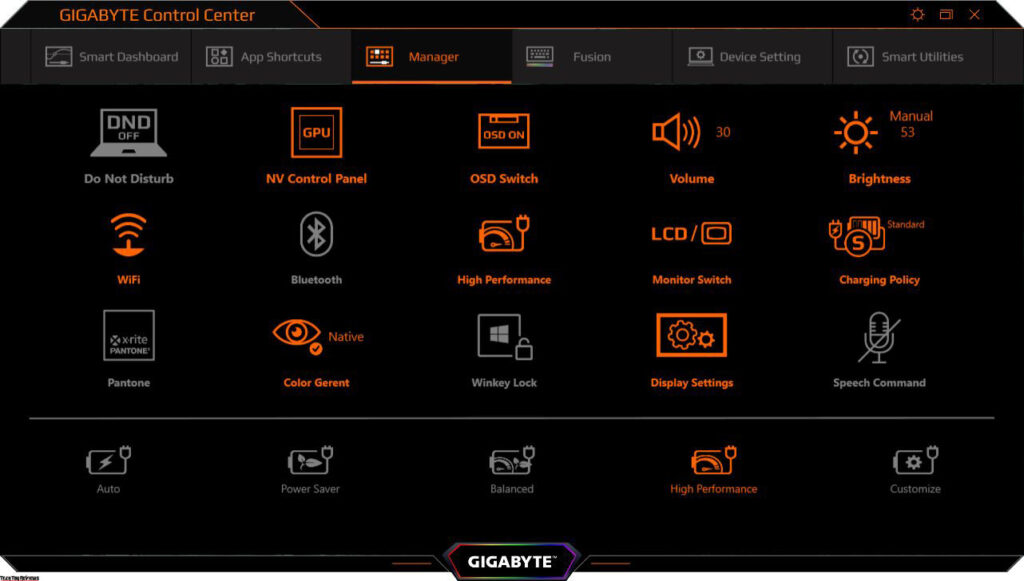
As far as can be understood from the very scanty and scattered explanations on the Gigabyte website, artificial intelligence controls the operating modes of the processor, graphics card, and cooling system depending on the current situation – simply put, on the running programs and the load they create. Azure AI Native Mode consults a database on the Internet to determine the best strategy for a specific situation. If you do not want incomprehensible programs to merge your [impersonal] data somewhere (you will be prompted to agree to send them, you can see the transmitted data – an example), you can use Edge AI mode, which controls this parameter, but does not send anything over the Internet, i.e. it is focused exclusively on the local database.
Display
This Gigabyte Aero 15 OLED laptop uses a 15.6-inch AMOLED matrix with a resolution of 3840×2160. It claims to meet the VESA DisplayHDR 400 True Black criteria and 100% DCI-P3 color gamut.

The front surface of the screen is made of the scratch-resistant glass plate. The screen is mirror-smooth outside. We didn’t find obvious signs of an oleophobic (grease-repellent) coating, prints appear on the screen quickly but are difficult to remove. However, there’s no particular reason to touch the screen, as it’s not a touchscreen. There is no better anti-reflective property that reduces the glare of reflected objects.
With AC or battery power and manual brightness control (no automatic adjustment by the light sensor), it had a maximum value of 363 cd/m² (in the center of the screen on a white background) in SDR mode. The maximum brightness is quite high. This value will allow you to use the laptop relatively comfortably outside on a hot summer day if you avoid direct sunlight.
Let’s go back to the screen of the laptop under Gigabyte Aero 15 OLED XC review. If the brightness setting is 0%, the brightness is reduced to 4.5 cd/m² to reduce its screen brightness to a comfortable level in complete darkness. Actual brightness varies very non-linearly with setting value. This is done for a small deception of the user, which, by barely lowering the setting value, actually greatly reduces the brightness of the backlight and increases the autonomy of the laptop.
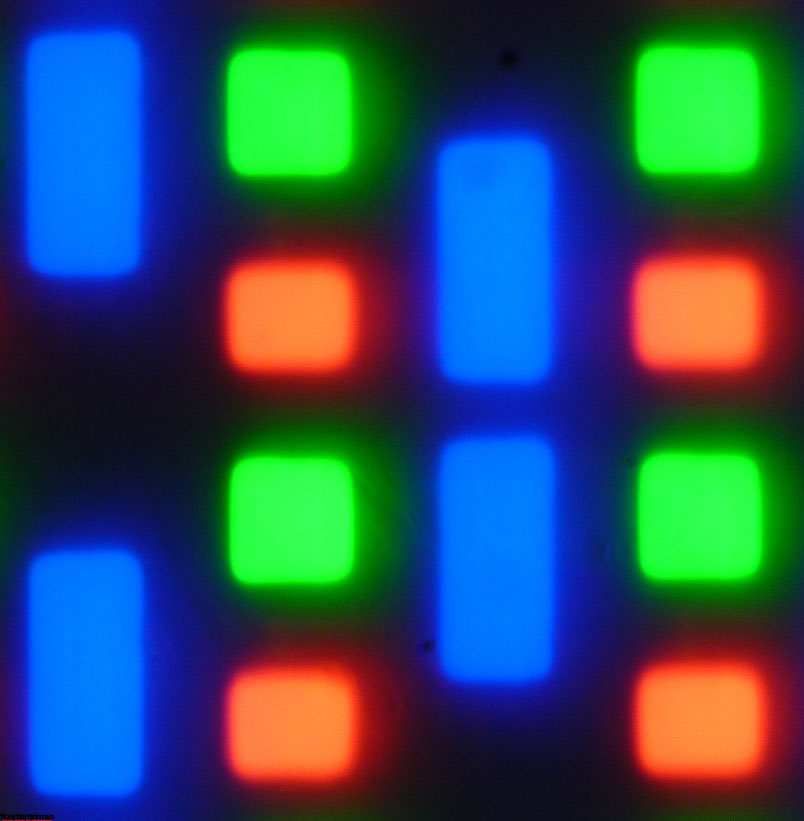
The Gigabyte Aero 15 OLED XC screen uses an OLED-type matrix – an active panel on organic light-emitting diodes. A full-color image is created using sub-pixels of three colors — red (R), green (G), and blue (B) in equal numbers — three different scenes per pixel. It is confirmed by a fragment of a micrograph:
An OLED screen is characterized by excellent viewing angles – brightness and colors change slightly when the screen is tilted from vertical to appropriate angles. True, when there is a deviation even at small angles, the white color alternately becomes a light bluish-green or pinkish color, but the black color remains simply black at any angle. It’s so dark that the contrast setting doesn’t apply in this case.
Switching the positions of the elements of the OLED matrix is carried out almost instantly (no more than 0.5 ms for one transition), but with a step width of about 17 ms (which corresponds to a screen refresh rate of 60 Hz ) turn- can be present at the turn-on front.
The color gamut of an OLED screen is very wide – in terms of blue and green colors, it is wider than DCI-P3:
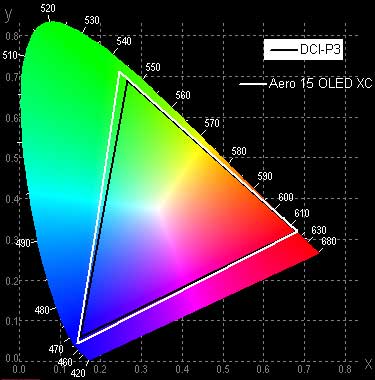
The component spectra are very well separated:
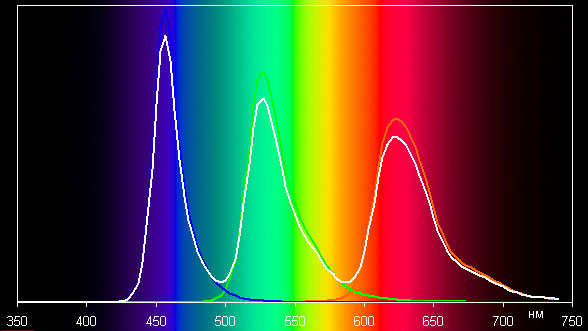
Note that normal sRGB-optimized images appear unnaturally saturated on screens with a wide color gamut without proper color correction. However, as a rule, in developed OS, Windows in particular, and/or in more or less advanced software for working with images, the desired color correction is achieved using a color management system (the color profile for the laptop screen is already preinstalled in the system, and the display itself factory calibrated). Therefore, a wide color gamut is no harm in this case. Some difficulties may arise in getting the right colors in games and when watching movies, but this can be solved if desired.
The grayscale balance is good, as the color temperature is close to the standard 6500 K, and the deviation from the spectrum of the absolute black body (ΔE) is below 10, which is considered an acceptable indicator for a consumer device. At the same time, at least the color temperature changes slightly from shade to shade – this has a positive effect on the visual assessment of color balance. (The darkest areas of the grayscale can be ignored, because color balance is not very important, and the error in measuring color characteristics at low brightness is large.)
Let’s summarize that the screen of the Gigabyte Aero 15 OLED XC gamer laptop has a high enough maximum brightness (363 cd/m² in SDR mode) so that the device can be used outside on a bright day, out of direct sunlight. In complete darkness, the brightness can be reduced to a comfortable level (up to 4.5 cd/m²). The undeniable advantages of OLED screens include true black (if nothing is reflected in the screen), significantly less than LCDs, a drop in image brightness when viewed from an angle, and excellent HDR support (high peak brightness, infinity), contrast, wide color gamut, increasing the number of gradations of colors). Disadvantages include zonal flicker at low brightness. In general, the screen quality is pretty high, but in the case of commercial use, you’ll need to take into account a slight obstruction in the shadows.
Audio
The laptops’ sound system has traditionally been based on the Realtek codec, the Nahimic utility for adjusting the sound. The two loudspeakers are located on the front edge of the case, brought down and slightly to the side. The speakers aren’t too loud, but there are no complaints about it subjectively. The volume of the built-in loudspeakers was measured during testing and the maximum volume was 74.6 dBA.
Battery
The Gigabyte Aero 15 OLED XC game laptop battery capacity is 99 Wh. To get an idea of how these figures compare with actual battery life, we’re testing our methodology using the iXBT Battery Benchmark v1.0 script. The screen brightness is set to 100 cd/m² in our tests (in this case, this corresponds to about 53% brightness), so a notebook with a relatively dim screen doesn’t benefit.
When we worked on some documents, the battery of the laptop lasted for 3 hours and 55 minutes. And watching the video continuously, after 3 hours and 32 minutes, the laptop battery was drained.
We switched to maximum power saving mode, but in this mode, the laptop lasted only 4 hours when working with documents and 3.5 hours when watching videos. Any ultrabook, if it had a battery of such capacity, would have lasted longer on the battery. But still, in principle, the laptop will allow you to solve some tasks away from the power outlet.
The level of full discharge of the battery cannot be set below 5% in the settings of the power supply scheme, when this value is reached, the laptop turns off, so we measured the battery life with a discharge of up to 5%.
The time to fully charge a laptop battery from a standard adapter is more than 2.5 hours. At first, the process goes almost evenly, 85% of the charge is gained in an hour and a half, but by the second hour the progress slows down significantly. The fast charging function is not declared. There is no intelligent battery management to extend battery life. But on the other hand, in the proprietary Control Center utility, you can choose what level of charge (from 60% to 100%) to stop the process directly and without equalization. The white LED on the case next to the power adapter connector is on when charging and goes out at 100%, starts blinking when the discharge is below 10%, blinks slowly at a sleepy computer.
Heating
The Gigabyte Aero 15 OLED XC has a powerful cooling system with two fans and four heat pipes. However, only one pipe goes from the heatsinks on the CPU and GPU to its “own” fan, the remaining two pipes are “common”, so there is only one cooler, not two separate ones. This is also confirmed by the operation of the cooler: under load on any component, both fans turn on and operate at the same rotational speed. Cold air is drawn in from the bottom, where only about half of the bottom of the laptop is covered by a mesh. Hot air is blown into the back (mostly) and right/left behind the enclosure (to some extent). The heating of the case near the ventilation holes and in general in the rear part, of course, is felt, but in everyday life, it does not really interfere. The maximum fan speed is 5300 rpm, they generate very high noise levels. This emergency mode can be quickly turned on and off with the Fn + Esc key combination without using the proprietary utility.
In idle mode, laptop fans in “Normal” and “Gaming” modes operate at about 2000 rpm, and in “Quiet” mode, they stop, and components overheating are of no concern. The AI controls, unfortunately, don’t stop the fans, so you’ll have to manually switch to Quiet (or set your own mode) if you want complete silence. However, the laptop is quite quiet even at 2000 rpm.
As a result, the consumption of the graphics card is reduced to the lowest level (67 W), but the noise level is higher than in the standard Gaming mode (Edge AI alternates the operation of the fans at high and low speeds, also relaxing. does not add). In general, even the mode of the Gaming cooler is barely enough for the maximum mode of operation of the CPU and GPU at the same time, here it is logical to take control into your own hands and decide which components to sacrifice. Which is better to consume and which fan curve to set.
Under maximum load, working with the keyboard is not entirely comfortable, as the space under the wrist (especially on the right) gets noticeably hot. It is also unpleasant to keep the laptop on your lap at these moments: the bottom is quite hot. The power supply gets very hot, so it is essential that it is not covered by anything during prolonged operation under a severe load.
Performance
Our Gigabyte Aero 15 OLED XC review unit uses an 8-core (16-thread) 10th generation Intel Core i7-10870H (Comet Lake) processor. With a TDP of 45 W, its core has a base frequency of 2.2 GHz, a maximum of 5.0 GHz with a load on one core, and a maximum of 4.2 GHz with a load on all cores. Practical testing under load showed that in Normal mode the processor actually consumes 45 W (although we have never seen 4.2 GHz, even despite PL2 107 W), and in three “overclocking” modes – up to 62 W, including 58 watts driven by AI. Of course, we did not use the integrated graphics core of the processor, for games, there is a discrete gaming graphics card.
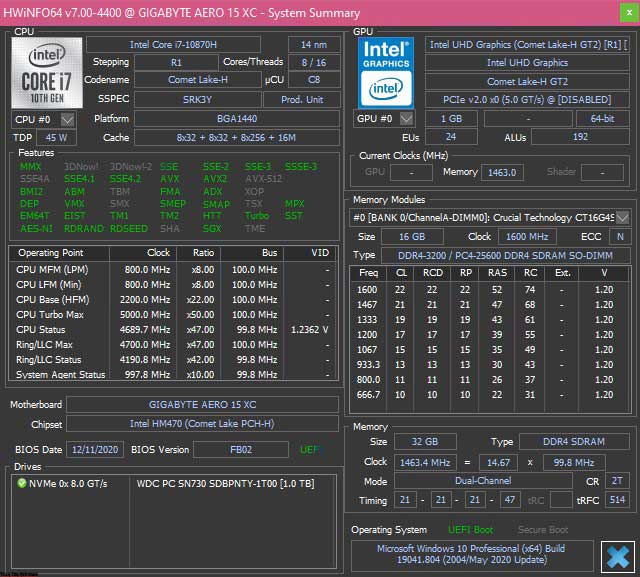
But before moving on to the tests, let’s take a look at the drive. It uses the high-speed WD PC SN730 NVMe SSD we often see in laptops, so it can help the processor in standard tests. Recall that in the Gigabyte Aero 15 OLED XC, you can independently install another M.2 drive.
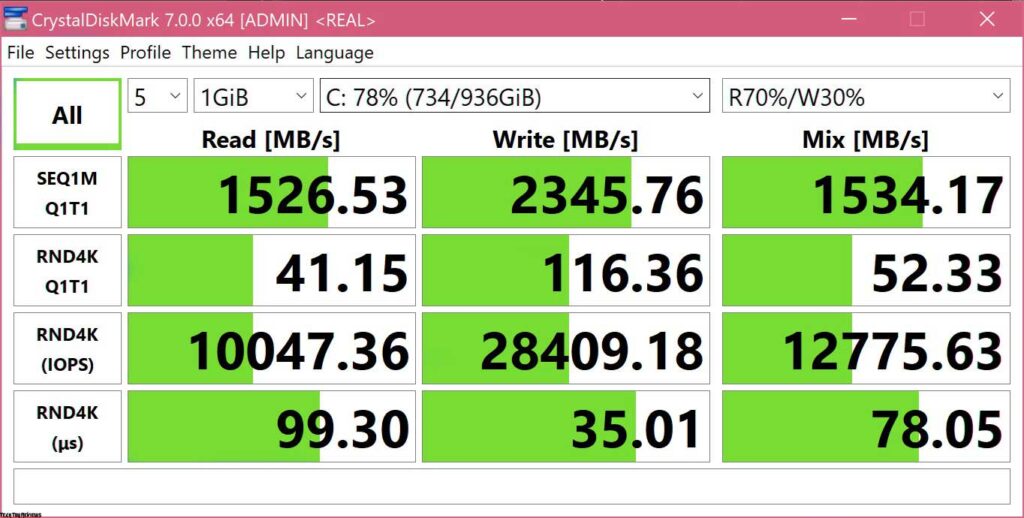
We tested the laptop in real applications in accordance with the methodology and we always perform tests in the most productive profile of the components and the cooling system. The maximum Boost mode was set for the processor, the standard for the graphics card, and the maximum of the adaptive Gaming for coolers.

The Gigabyte Aero 15 OLED XC is not just a very powerful laptop: it is among the leaders in the general mobile classification. Yes, the Asus ROG Strix Scar 17 is almost 11% faster, but the oldest of the mobile processors is “hot” up to 90 W versus 62 W for the not-so-top Core i7-10870H in our Gigabyte Aero 15 OLED XC review. Asus TUF Gaming A15 on AMD Ryzen 7 4800H, which is almost older in its generation (we did not come across laptops on mobile Ryzen 9 4000 series), is also faster, but quite a bit, by 4%. True, he consumed 45 watts during operation, so the Ryzen 4000’s leadership in energy efficiency is undeniable. And yet, the Core i7-10870H looks very good in this comparison: it is inferior to the leader quite a bit, and the consumption is not that much higher (especially not so much, as the Core i9-10980HK). This can already be called an adequate response from Intel, although not victorious.
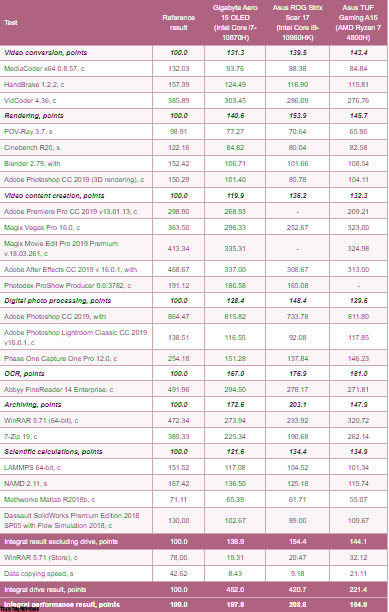
By the way, the Core i7-10870H consumed the same 45 W when operating in Normal mode, so it is even more convenient to compare with AMD processors: with equal consumption, the Ryzen 7 4800H turned out to be 11% faster. By the way, laptops based on AMD processors look weaker in the same tasks (than in others).
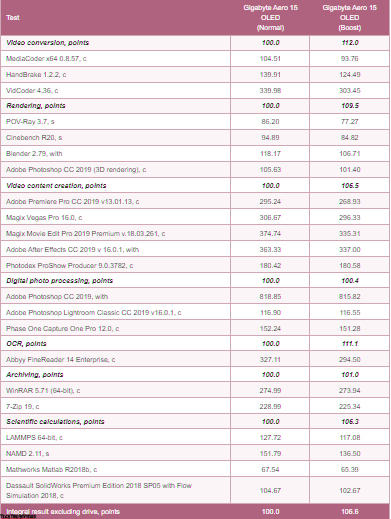
The drive’s performance in actual work turned out to be beyond praise, as we expected. Having such an excellent SSD as the system, in the second M.2 slot for storing data, you can safely install some kind of slow, but capable and inexpensive drive.
For gaming, the laptop using its discrete Nvidia GeForce RTX 3070 graphics card. This is a completely new mobile graphics card, announced in early 2021, featuring all the improvements to the Ampere architecture. But there is some unpleasant news: now Nvidia is releasing only one version of its mobile accelerator, and its specific characteristics are determined by the creator of the laptop and can vary within fairly wide limits. So, on the Nvidia website for the GeForce RTX 3070, Laptop Boost frequencies from 1290 to 1620 MHz and a consumption of 80-125 watts are announced. Changing GPU performance based on laptop maker settings and cooling efficiency is not new in itself. However, now the range of permissible values turns out to be frankly large, you need to look not just at the name of the graphics card.
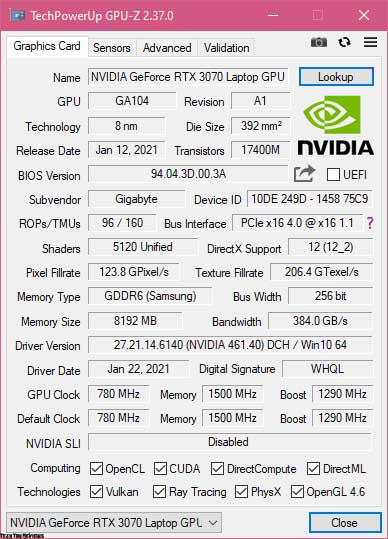
Gigabyte Aero 15 OLED XC does not belong to the category of the heaviest and bulky, almost stable laptops, so it is not surprising that the video accelerator is not used in the maximum configuration: TGP is 105 W and boost frequency is 1290 MHz. However, as we saw during the stress tests, in fact, the GPU is “crushed” even more – especially in cases when the processor is loaded in parallel. Accordingly, during testing, we used Turbo Mode, Normal processor Mode, and Gaming cooler mode to maximize the potential of the GeForce RTX 3070 laptop.

Of course, with such a graphics card, the laptop should be used only for maximum quality games. And since its native screen resolution is 3840 × 2160, it would be logical to test the Gigabyte Aero 15 OLED XC in three resolutions from 1920 × 1080 to 4K (the screen does not support 2560 × 1440, so we used 2560 × 1600 intermediate point). Let’s see how the laptop handles our modern range of games. The table below shows a rundown of the average and minimum FPS, how (and if) they are measured by the game’s underlying benchmark.
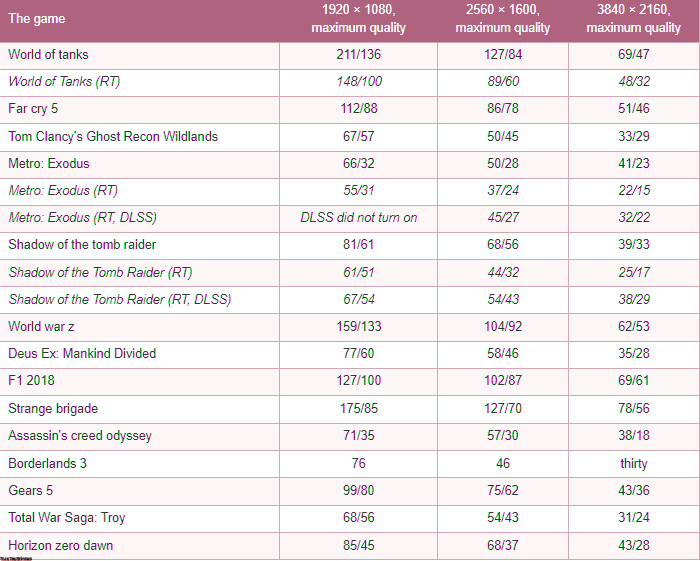
According to the test results, it can be seen that our GeForce RTX 3070 laptop is inferior to top-end mobile solutions, including the previous generation. However, given its position in the lineup and configuration in a particular laptop, this is completely normal. In absolute terms, the Gigabyte Aero 15 OLED XC cannot be called completely suitable for playing in 4K: even without ray tracing enabled, more than half of the games in our set do not give the coveted 60/30 fps formula in this resolution. On the other hand, not all games require maximum reaction speed, and say, Total War Saga: Troy didn’t slow down at all in 4K, despite figures of 31/24 fps. One way or another, even after reducing the resolution to 2560 × 1600 with the same maximum picture quality, you can comfortably play almost all the games in our set.
Final line
The Gigabyte Aero 15 OLED XC laptop didn’t impress us too well, but we liked it with the exterior and its capabilities. It has a nice metal body, rather heavy and thick on the contrary, but, in general, for a model that does not focus on constantly moving around with it, the parameters are acceptable. Its performance in “processor” tests is very high, the graphics card is also almost top-end, so it is ready to successfully solve any problems. You can expand the storage (up to 64GB) and install another SSD in addition to the faster 1TB NVMe SSD, so the expansion options are great. The laptop is adequately cooled, but the noise is expected to be very high in max mode. A serious advantage for those who need it – a bright AMOLED screen with an expanded color gamut. Battery life isn’t impressive, but it can’t be called a fail. Of the pleasant things, we note the use of a wired network controller with support for 2.5 Gbps.
We weren’t particularly impressed by the work of the artificial intelligence Azure AI (at least under the “local” guise of Edge AI). Absolutely all modern laptops have automatic control of the cooler depending on heating, but in fact, we did not see a beautiful picture from presentations with rebalancing CPU and GPU consumption based on the current load on these components. If this technology is proven, it could be really useful, in the meantime, AI could be turned on as a means for a little overclocking.
Of course, the laptop is very expensive. At the time of preparation of the material, it began to appear on Amazon.com, in the case of the XC model, you can focus on $1,749, KC (GeForce RTX 3060) – $1,559, and YD (GeForce RTX 3080) – from $2,699. There’s no other 15-inch model with a 4K screen resolution if you fix up a GeForce RTX 3070 graphics card, and there are several MSI models and an Asus with a Full HD screen (but IPS, not AMOLED). MSI laptops have very similar specifications and cost a bit more: MSI GS66 Stealth (REVIEW) 10UH – $2,949, and MSI GE66 Raider starts from $2,299.
There are still very few laptops with OLED screens on the market, especially with 4K resolution, so the models in the Gigabyte Aero 15 OLED line, in our opinion, deserve an award for their original design.