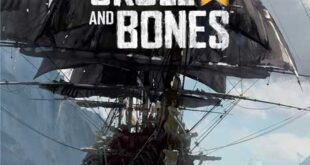Nubia has launched a new software upgrade for its top flagship called Nubia Z11, bringing the Nubia UI 2.03 version and introducing new security patches for the Android operating system, several optimizations for power-saving features and even more.
The new update, available for the device with international firmware, weighs about 1.65GB and will come via OTA over the next few weeks. Below is the full changelog:
- Fix system bugs to improve system security and stability
- Optimized for energy saving
- Improve translations for some applications
- Optimized management of permissions for some applications
- Fixed some issues with Google Play settings
- Added new search functions within the contacts
- Improvements and general fixes
If you do not want to wait for the upcoming update via OTA, you can manually update your device by downloading the ROM directly from the official website.
However, before proceeding with the installation, some steps must be taken to ensure that the update is installed correctly and without loss of data.
Manual Update Guide:
- Backup your personal data (otherwise will be deleted)
- Remove your Google Account
- Download suitable ROM
- Transfer the ROM to Nubia Z11 via PC
- Open “System Update” app
- Click on the three vertical dots located on top right corner
- Select “Local Update”
- Select the downloaded ROM
 Technology News, Reviews and Buying Guides review, monitor review, tablet review, laptop review, mobile review, smartphone review, buying guide,
Technology News, Reviews and Buying Guides review, monitor review, tablet review, laptop review, mobile review, smartphone review, buying guide,