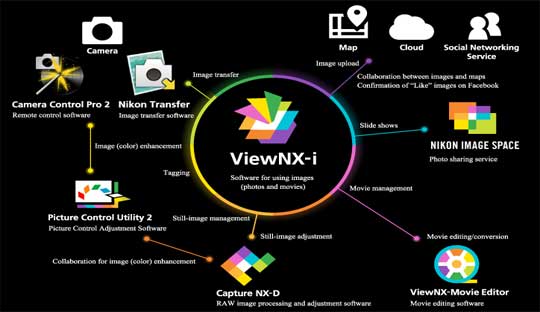The ViewNX-i is a new photo and video management application announced by Nikon. With the ability to coordinate better with the professional image editing like Capture NX-D Movie Editor or ViewNX, ViewNX-i will help you to quick editing, accelerating effect performance, image processing etc.
The ViewNX-i is officially available for download at the company’s website, absolutely free, click here to Download.
Note: Once installed, ViewNX-i will install the latest Nikon ViewNX-Movie Editor and Nikon Transfer 2. If you want to treat more intensive image processing, you’ll have to download Capture NX-D from the Nikon website.
New features of ViewNX-i:
- Switching between the browser, the site location management and web services through the card
- Add Output toolbar for quick access to features such as editing photos using Capture NX-D, video editing using ViewNX-Movie Editor, printing and sharing
- Multiple display modes, including horizontal and vertical
- Simple display style and almost identical layout on a DSLR
- The “Photo Tray” allows you to collect all photos and videos from different folders for easy handling
- File sharing to Facebook, YouTube, and NIKON IMAGE SPACE
- RAW image processing and image editing with Capture NX-D on ViewNX-i (two applications are closely linked and switch with one button). Supports Capture NX-D Ver. 1.2.0 or later
- Support for video to record the level of assessment and open video without editing the original video file
- Video collage allows connecting multiple videos or pictures together into a one video and save each frame as a still image – this feature in conjunction with ViewNX-Movie Editor
The minimum system requirement:
1. Windows Operating System
- Operating System: Windows 8.1 / Pro / Enterprise, Windows 7 Home Premium / Professional / Enterprise / Ultimate (Service Pack 1).
- Compatible with version 64/32-bit, especially ViewNX-i and ViewNX Movie Editor run as a 64-bit app on 64-bit Windows OS
- CPU: 1.6 GHz or higher (Intel Celeron / Pentium 4 / Core series)
- RAM: 1 GB or more (2 GB or higher recommended) for 32-bit OS. 2 GB or more (4 GB or more recommended) for 64 bit operating systems
- Hard Drive: 1 GB or more for the system partition to install, more than 3GB or to run applications
- Screen resolution: 1024 x 768 pixels or more (1366 x 768 or higher recommended) with 24-bit color or higher
2. Mac OS X
- Operating System: Mac OS X 10.8.5, 10.9.5, 10.10.1 (OS X 10.9.5 or 10.10.1 to use ViewNX-Movie Editor)
- CPU: Intel Core series / Xeon series
- RAM: 2GB or more (4GB recommended)
- Hard Drive: 1 GB or more for the system partition to install, more than 3GB to run applications
- Screen resolution: 1024 x 768 pixels or more (1366 x 768 or higher recommended)
Source: Nikon
 Technology News, Reviews and Buying Guides review, monitor review, tablet review, laptop review, mobile review, smartphone review, buying guide,
Technology News, Reviews and Buying Guides review, monitor review, tablet review, laptop review, mobile review, smartphone review, buying guide,