Usually, top-end gaming monitors amaze not only with sky-high specs but also with prices that would have taken space without Elon Musk’s help. We got acquainted with one of the most interesting solutions from the MSI Gaming line. And we have made sure that the performance is not inferior to its sophisticated counterparts in any way and that it can somehow even outperform some of the competitors. So let’s know more in this MSI Optix G273QF review.

Display
By today’s standards, the MSI Optix G273QF looks quite compact – the diagonal of the matrix is 27 inches. It can be considered optimal for gaming: you don’t need to strain your peripheral vision, but you can’t say too small a window to another world.
2560×1440 resolution is enough for such a screen, the image does not look blurry. And the hardware is strained much less than when processing a 4K picture. For those who are not happy with the current prices and are still planning to sit on the GTX 1660 or RX 580, this solution will be optimal. MSI gaming monitor delivers comfortable gameplay even on the most energetic multiplayer hits.
Thanks to the 165Hz refresh rate and 1ms response time (measured using Gray-to-Gray technology). The matrix is sharp, and of high quality, traces behind fast-moving objects are almost invisible even in Fast mode. Modern IPS panels not only provide a high-quality picture but also more than meet the needs of demanding gamers. The MSI Optix G273QF is ready for blockbuster games and works great with them.
MSI Optix G273QF Specifications
- Display: 27-inch Anti-glare Rapid IPS panel
- WQHD Resolution: 2560 x 1440
- Refresh rate: 165Hz
- Response time: 1ms(GTG)
- Brightness: 300 nits
- Viewing angle: 178°(H)/178°(V)
- Aspect ratio: 21:9
- Contrast ratio: 1000:1
- DCR: 100000000:1
- Pixel Pitch: 0.2331(H) x 0.2331(V)
- Display colors: 16.7M
- DCI-P3: 93%
- sRGB: 125%
- Nvidia G-Sync Compatible
- Ports: 1x DP (1.4), 2x HDMI (2.0), 1 x Earphone out
- Vesa mounting: 100 x 100 mm
- Stand Adjustment: Tilt – -5° ~ 20°
- Dimensions: 614.9 x 444.6 x 228.38 mm
- Weight: 4.5kg / 7.5kg
Design
MSI didn’t hesitate to work on the display. But for an affordable price, the seller had to cut down on a few small works. The MSI Optix G273QF lacks the RGB lighting typically associated with gaming models.
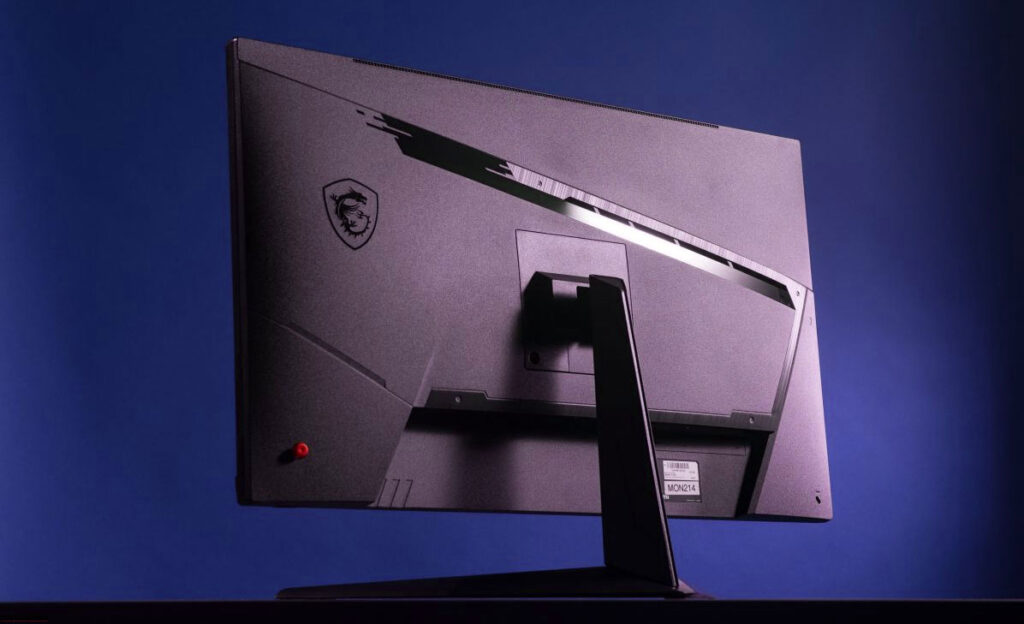
However, it’s also a plus for some: the display looks tough, and the outside light won’t distract you. There are no built-in speakers, but that’s hardly a problem. After all, many gamers prefer high-quality outdoor acoustics. But the lack of a USB hub can bother anyone. Another simplification affected the stand – it is adjustable in the angle of inclination in the same plane.
Despite these features, the monitor doesn’t look like a poor relative of its kind. It is fully assembled, the bottom of the stand is made of metal and has good stability, the plastic is of high quality, and the bezels on the sides of the display are small. The parts of the stand can be easily joined without the help of a screwdriver, however, you still need a tool to fix the panel on the leg.
The power supply unit is taken out. Not everyone will like this solution, but it allowed to make the body of the device thinner. The LED indicator flashes white when it is on. It is located at the bottom, so it does not distract from work. The presence of the MSI Optix G273QF indicates a gaming affiliation but doesn’t scream about it. The model looks interesting due to the sharp corners and individual design elements, and everything is neatly decorated.
Performance
Gaming displays are often used for graphics and movie viewing. When increasingly TN panels dominated this segment, users had to put up with mediocre color reproduction and uneven backlighting. However, the MSI Optix G273QF is equipped with an IPS panel with good clarity, an effective semi-matte finish, and an expanded color gamut (up to 125% sRGB and 93% DCI-P3). The WQHD monitor is good not only in gaming: you can also work in Photoshop, and arrange movie marathons. The picture quality is at a high level.

The maximum brightness of the screen declared by the manufacturer is 300 cd / m2. Our MSI Optix G273QF review tests have confirmed this – the deviation is minimal. Unfortunately, at this brightness, there’s no need to talk about HDR support. The panel may be able to convey the desired colors, but it will not serve to separate them from the eye. You need maximum brightness twice as high. But we were pleased with the adjustment to the minimum brightness. It will appeal to those who like gaming in complete darkness – the eyes will not melt from the excessive brightness of the screen. Flicker-free backlight allows you to work in front of the monitor for a long time.
We also note the good uniformity of white color over the entire area of the IPS panel and the absence of an obvious crystalline effect. The glow artifact is as weak as possible for an IPS panel. It is not easy to find them in standard monitor use, you need to specifically change the viewing angle and peer. The results of our MSI Optix G273QF review test definitely confirm that MSI has done everything to make Matrix a success. It delivers a decent picture in almost any situation, which makes this monitor versatile.
Easy to set up
You can control the image using the mini-joystick located on the back of the G273QF. There is also a separate power off button. We liked the settings menu: MSI displays are quite logical, and all elements are in their places.
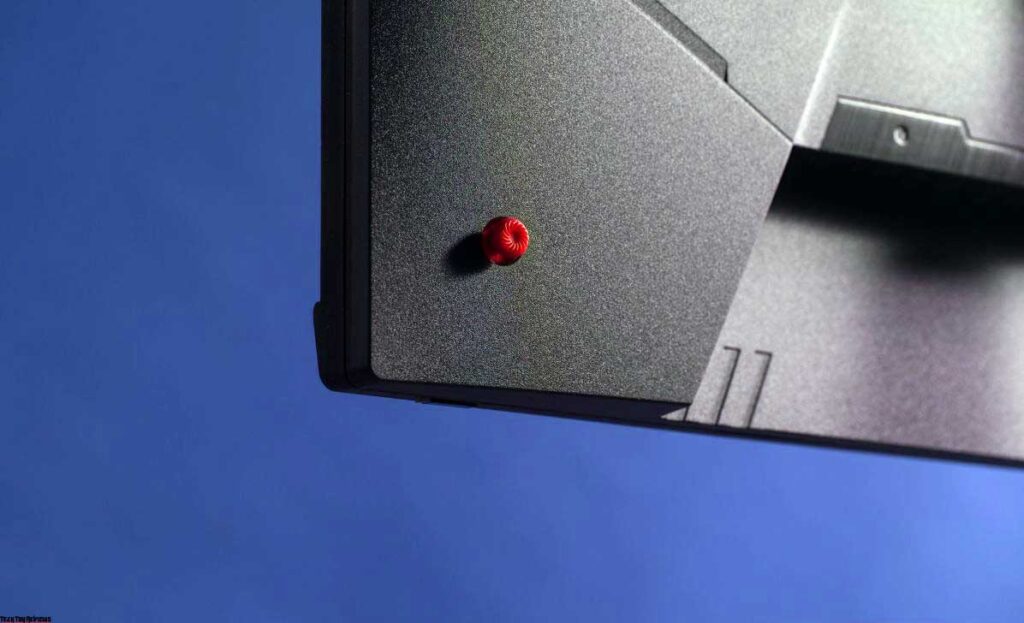
There is a quick access function called by shaking the joystick to the sides. You can change the game mode or quickly display the sight on the screen. The set of options in the quick access panel is easy to customize for yourself.
The main menu contains several sections. The first place is predictably given to the game settings. Even for picky gamers, there is a lot of space here: ready-made presets, fine-tuned user mode, black level and hertz adjustment, on-screen timer, and so on. Adaptive frame sync is also available: the handset supports FreeSync and Nvidia G-Sync Compatible. There are plenty of non-game options too.
MSI Optix G273QF allows you to activate the blue light filter, enable dynamic contrast, select presets for working with documents and images, and set the action when you press the power button. There are many parameters, but they are easy to understand. Not every model can boast of such convenience.
Final line
The MSI Optix G273QF is an example of a fair balance of price and functionality. The IPS panel’s features are adequate for fast-paced games, while the monitor copes well with everyday tasks. MSI saves on frills like backlighting, but the lack of such lighting will be a plus for some. But HDR support is lacking. But the high refresh rate, high-quality matrix, logical interface, and good assembly will certainly please the buyers.
The MSI Optix G273QF monitor is a great option at its current price of $309.99 on Bhphotovideo.com, Adorama.com, and Amazon.com or £258.98 on Amazon.co.uk websites, and there are not many products that can compete with it based on the on-paper specifications. With a low response time of 1ms and FreeSync support, it certainly is a good choice for gamers.
But folks who are looking to purchase a monitor primarily for HDR capabilities, won’t find the MSI Optix G273QF to be their best choice. So how did you like our MSI Optix G273QF review, do tell in the comment section below.
 Technology News, Reviews and Buying Guides review, monitor review, tablet review, laptop review, mobile review, smartphone review, buying guide,
Technology News, Reviews and Buying Guides review, monitor review, tablet review, laptop review, mobile review, smartphone review, buying guide,




