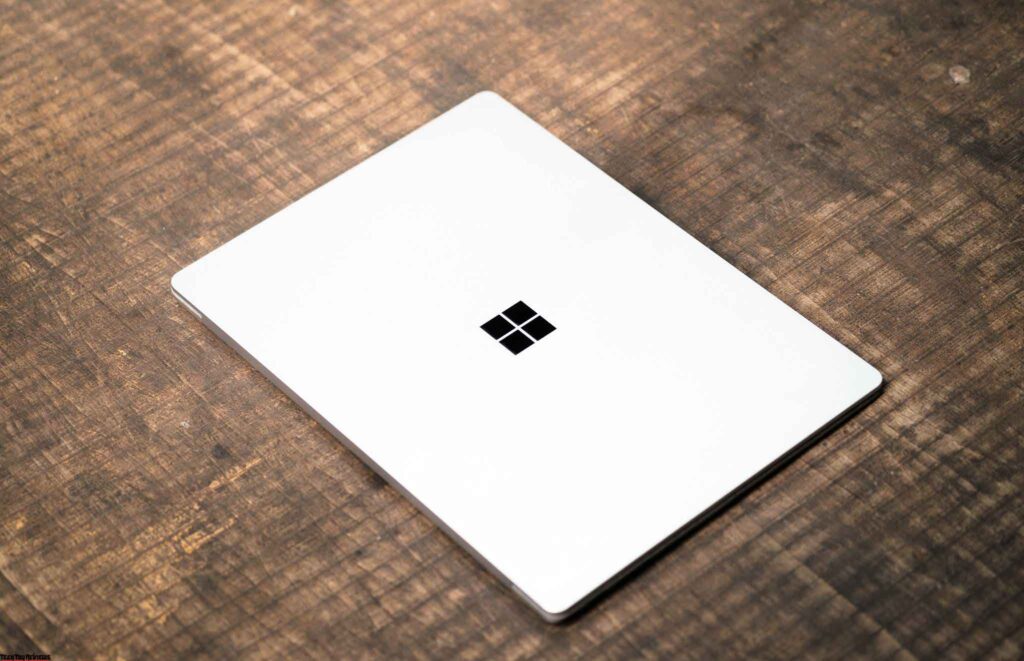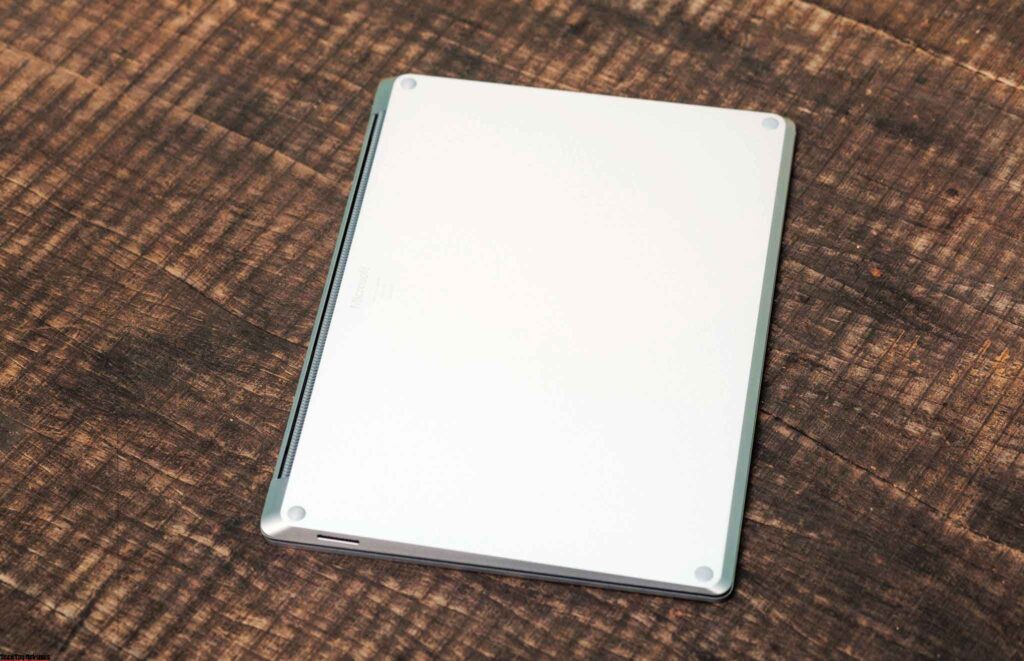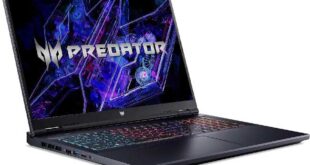The Microsoft Surface Laptop 4 is the newest device in the Surface family recently introduced by Microsoft. The most special feature in the latest generation of Surface laptops is the first collaboration between Microsoft and AMD, which optimizes it owns processors for the Surface. And today, for the quick review we have the Surface Laptop 4 AMD Ryzen Surface Edition to present to you.

The Surface Laptop 4 version we have is the 13.5-inch model, which runs the AMD Ryzen 5 4680U processor, which is specifically optimized for AMD’s Microsoft Surface 4 Laptop. This is the version of the previously released Ryzen 5 4600U, which is still the Zen 2 architecture, and the 7nm production process Ryzen 5 4680U core and thread count unchanged, still 6 core 12 threads and 2.2GHz.
It is the outer box of the Surface Laptop 4, which is not much different from the Surface Laptop 3, a front still has the picture of the machine and the parameters as well as basic information. The version we have is the color that Microsoft calls Platinum, besides three other colors Ice Blue, Matte Black, and Sandstone also available.
When opened the box to view the laptop, it is very beautiful, luxurious, slim, and very light. Only one charging cable and user manual are added inside the box, and the laptop’s charger is Microsoft’s proprietary Surface Connect standard.
Design
In terms of the design of the Surface Laptop 4, it does not differ much from the Surface Laptop 3, the quality and sophistication of the Surface design are undeniable, extremely premium. The entire body is finished in aluminum, the middle of the surface has a distinctive Microsoft “window” logo, made of glossy mirrors, simple but still bright. The high-end and great look of the Ultrabook makes us think from a distance that it looks like a large notebook because it has a perfect finish with Microsoft’s extremely square design.

The Microsoft Surface 4 Laptop is slim and very impressive, 14.5 mm for thinness and 1.2 kg for weight, so it can be called a thin and light Ultrabook. If you look closely at the seam, the pairing will give a premium feel and genuine Microsoft products, no less than any high-end Ultrabooks currently on the market.
The back is clean with only a Microsoft logo and 4 rubber knobs to help secure the device. Wireless connections on the Surface Laptop 4 are also the most modern today with Wi-Fi 6 and Bluetooth 5.0.
Microsoft has continued to split the Surface Laptop 4 into two versions, two screen sizes this year, and has had various configuration options since. A 13.5-inch and 15-inch, Intel or AMD Ryzen configuration version. Apart from the various processor configurations, everything else is exactly the same.
This laptop, which is an aluminum version, is still very thin, light, and you can open it completely with one hand. Which you often say is more difficult to open with one hand.
Display
On opening the device, you will see a very familiar layout from the screen, keyboard and touchpad. Regarding the screen of the device, the Surface Laptop 4 we have has a screen size of 13.5″, a resolution of 2256 x 1504 (201dpi), the panel uses Microsoft’s PixelSense technology for extremely good display quality, so are you satisfied with it?
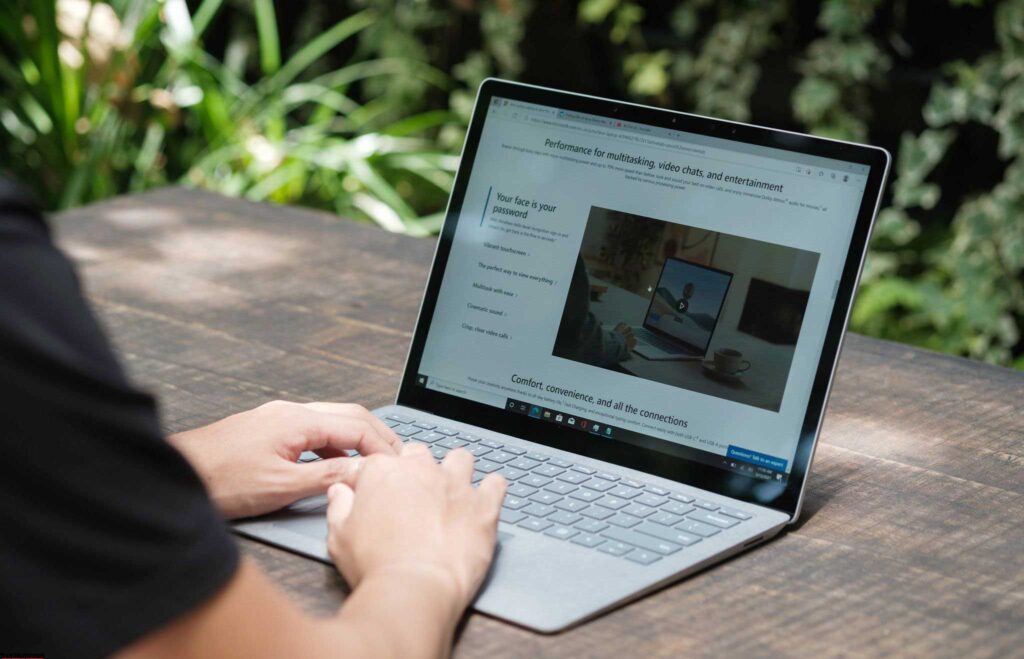
The aspect ratio of this screen is 3: 2, with this aspect ratio, you will have more space to work and reading news, web browsing, typing or working with Excel more easily, generally 3: 2 screen is best suitable for working.
It also supports a webcam and IR camera and Face Unlock through Windows Hello. The only point in the screen that we see Microsoft needs to improve on the following Surface versions is that the laptop’s screen border is still thick, thick on all 4 sides, and is normally invisible, making the device comparable to previous versions looks bigger in another laptop of the same size. The Surface Laptop 4 screen also supports a 10-finger touch and Surface Pen.
Keyboard and touchpad
In relation to the keyboard as well as the touchpad, in the first Platinum and Ice Blue versions, Microsoft Alcantara will be equipped with a fabric face, and a matte black or sandstone version will be a full aluminum face. Both of these finishes have their advantages, such as the Alcantra fabric will bring a friendlier, different feel than all of the laptops on the market, while the aluminum matte will bring more certainty, cool to touch.

The Alcantara fabric that we have is very beautiful, very different, but we’ve used the Surface Laptop 3 for some time, and with it, the Alcantara fabric will get dirty quickly after a period of use, so you’ll need to be well taken care of to keep it beautiful.
The keyboard is still good on the Surface Laptop 4 and typing is still happy like many versions of the Surface laptop. Despite the impressive thinness and lightness, the sense of typing is still great, the key-travel is good, typing is very sensible.

The touchpad is made 20% larger according to Microsoft, which supports Microsoft’s own precise touchpad driver, almost perfect tracking accuracy, and is one of the few touchpads of the best Windows laptops today.
Audio
The Surface Laptop’s speaker solution should also be mentioned, basically, you did not take the Surface Laptop’s speaker hole because the speaker is integrated under the keyboard and it is the keyboard slot that the sound will come out and go. Straight into the user’s ear, straightforward and very creative.

Microsoft’s Surface products always bring creativity and innovation: Surface laptops, Surface books, Surface Duo. The sound quality of this Surface laptop is as impressive as the Microsoft speakers.
Battery
Coming to the battery life of the Surface Laptop 4, our review model has a 47 Wh battery and it gives a duration of use with normal functions, in theory, about 19 hours, with the previous version of laptop 3 we’ve used about 7 hours, a good number and predict that the length of the laptop 4 will also be the same, or perhaps better thanks to the 7nm process.
Little sacrifice
In terms of upgradeability, the laptop is only capable of upgrading SSDs but is also difficult because it has to be opened, never before was it easy to open and replace components without expertise, unlike other laptops.

In turn, as we said it would have a very high finishing quality, if you look at the picture above, the air intake and heat dissipation slots are fully accelerated by CNC to understand what we say.
Final line
As we said, the most prominent feature of this laptop is its configuration and the collaboration of AMD and Microsoft to bring out a customized processor specifically for the Surface and perhaps this is the first step to mark a long-term collaboration between the two companies And maybe, in the future we will see more processors optimized for the Surface and give this series a unique attraction in the eyes of the users.
If you are using a Surface laptop 2 or 3, you can consider this Microsoft Surface Laptop 4 price starts from $989.99 on Amazon.com and Bhphotovideo.com, or £979 on Amazon.co.uk; on par with the MacBook Air M1, it will be a very likely competitor to the Surface, though the two platforms are completely different.
 Technology News, Reviews and Buying Guides review, monitor review, tablet review, laptop review, mobile review, smartphone review, buying guide,
Technology News, Reviews and Buying Guides review, monitor review, tablet review, laptop review, mobile review, smartphone review, buying guide,