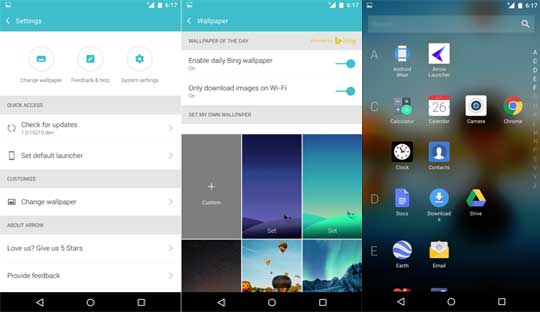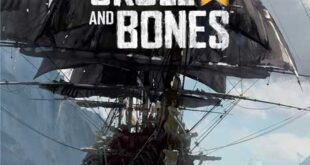Microsoft Arrow Launcher with a new interface that Microsoft is developing for the Android operating system, has not yet officially released, but it is already available for download from Apkmirror.
This new Arrow Launcher has minimum and automate options which help the user to use the device quite conveniently and comfortably. Conversely, a limitation of the Arrow Launcher is that a user does not set up multiple custom.
A Microsoft Launcher for Android is only allowing 3 home screen and you can not add the number of screens. The contents of each screen are also fixed such as Phonebook, Applications and Notes or reminders. The content on the screen jumped out automatically which you used recently. It also has at the bottom up for quick access to the screen with a list of recently used apps. App Drawer of this launcher listed in alphabetical order, and bar to help you quickly find apps.
Download Arrow Launcher Here.
Installation of the Arrow Launcher is very simple and there is nothing much to customize. The two most important items that you might be interested in is the update check and adjust the wallpaper. It’s still a beta version 1.0 and when adjust the wallpaper it slightly stiff. But beyond that there is not any other fault or errors, the launcher runs smoothly.
 Technology News, Reviews and Buying Guides review, monitor review, tablet review, laptop review, mobile review, smartphone review, buying guide,
Technology News, Reviews and Buying Guides review, monitor review, tablet review, laptop review, mobile review, smartphone review, buying guide,