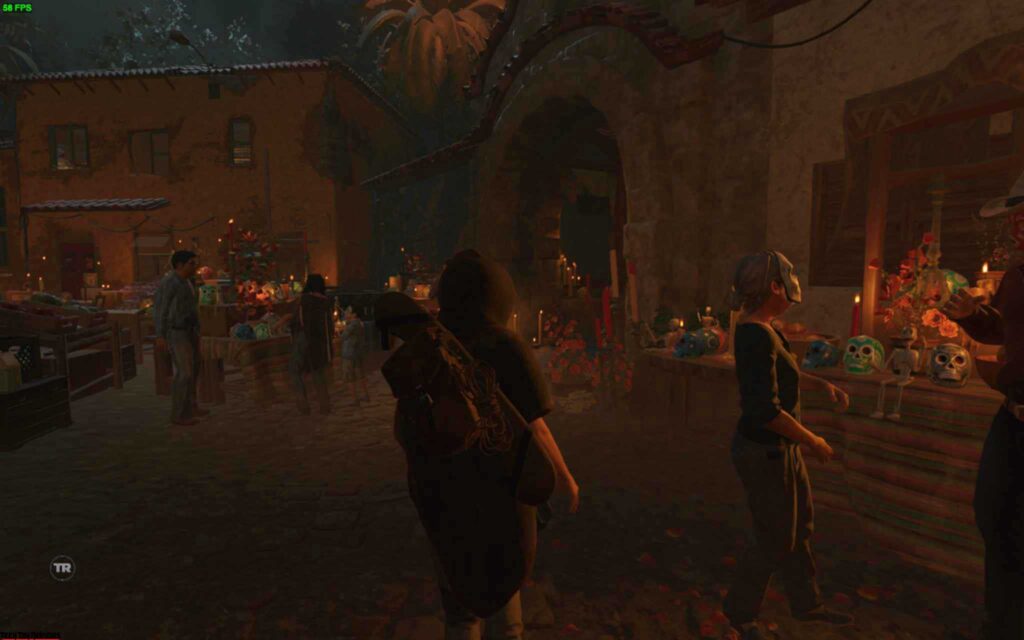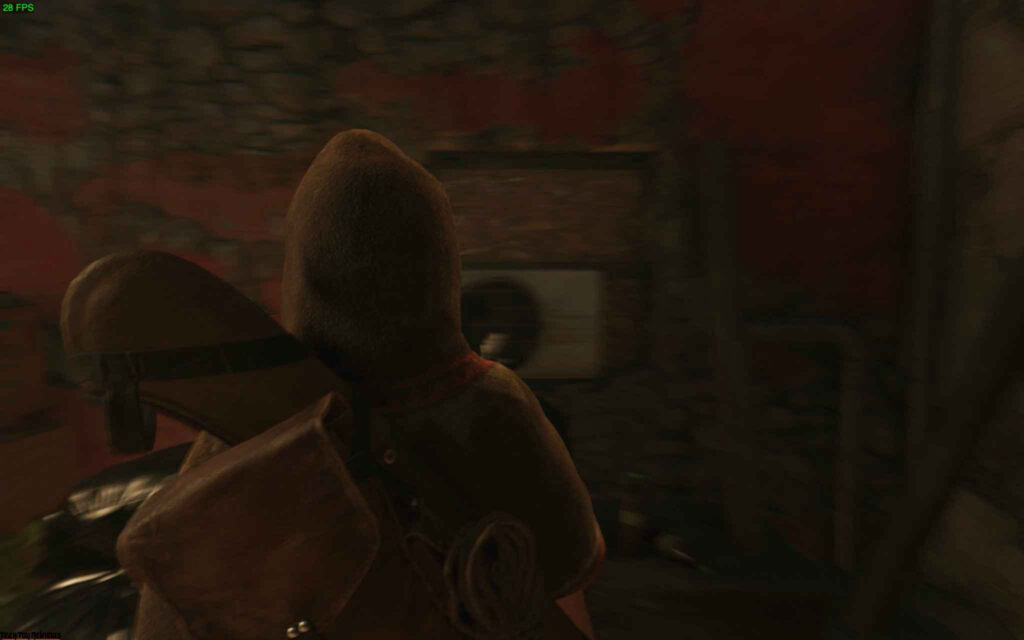Can we play games well on a MacBook? That is a question that many of you are surprised to be wondering all the time since the SoC M1 has swept the technology world. In theory, this Apple M1 SoC gives better performance than the GTX 1050Ti, so any games that are essentially playable by the GTX 1050Ti, the Apple M1 will also play. But because this platform is different, there will be playable Windows games that MacOS cannot play. So, in this MacBook Pro M1 gaming experience, we’ll test some games on Steam, support MacOS or run through Rosetta 2 to see if its gaming performance is good or not.

The games we tested in this article include:
- CS: GO
- Company of Heroes 2
- Shadow of The Tomb Raider
- DOTA 2
Recalling a little about the configuration of the MacBook Pro M1:
- CPU: Apple M1 – 8 cores, 4 high-performance cores, 4-core power saving
- GPU: 8 cores
- Neural Engine: 16 cores
- RAM: 8GB Unified LPDDR4X-4266MHz
- SSD: 256 GB PCIe
The Apple new MacBook Pro version is also equipped with a cooling fan to optimize radiated temperature and performance is always kept at a steady level. We will try to play the game continuously without any rest so that we can know the exact capability of Apple M1 SoC.
CS:GO
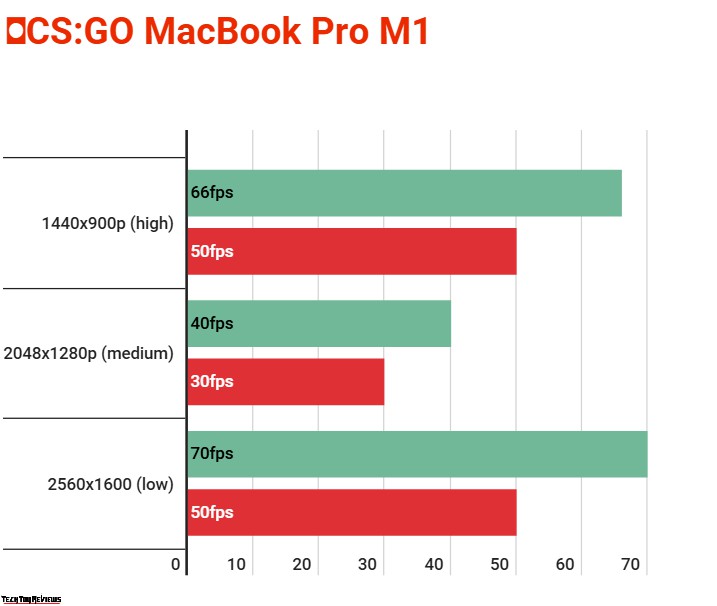
With CS:GO, you have to update to macOS Big Sur 11.1 beta to be able to play it from Steam. We don’t know why but finally we can play the game, at first it will show a black screen level for 1 minute because the Rosetta compiler has to be working at the moment. In the game, we also do settings from high to low, the first being the default resolution that is pre-set by the machine is 1440×900, the graphics level is at high. At this time, while playing, the average fps output was around 66fps, while in the crowd shooting scene it was about 50fps. We continued to increase the resolution to 2048×1280 and reduced the graphics setting to medium, the fps fell to about 40, when in crowded ones it dropped to around 30fps.


We decided to increase the resolution to 2560×1600, which means the native level of the MacBook Pro new, the graphics set to low, this is the most suitable graphics level that can play CS: GO very well. In normal times when going to the scene, the fps is very stable at around 65-70fps, sometimes at the beginning, it is up to 85fps. When in a crowded battle, the fps remained stable at around 50fps, rarely dropped below 40fps.
Company of Heroes 2
CoH 2 is an old but good game, so we included it in this test. It is a strategy game about World War 2. In the game, you will have to use your tactical talents as well as skills to win in stressful and survival missions. Even with the entire state of war. This is a game that we like very much on Steam, you should download and play.
With this game, we use the game’s benchmark to test its gaming performance, we have set settings from 1440×900, 2048×1280 and 2560×1600 resolution to low to high. You can see the result below:
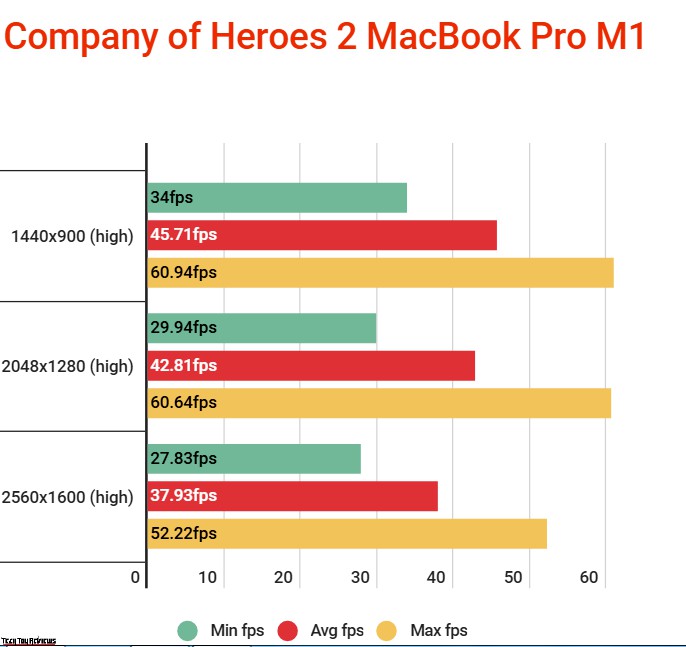
For us, we tried to enter the actual game with the highest graphics and the highest resolution (2560×1600), the fps was around 30fps only, when the team fought it dropped to about 22fps. This proves the difference between the benchmark and the real experience, the benchmark for the fps score at the same configuration level, but when it comes to real games, it is quite lower. But overall, the MacBook Pro M1 can still handle this game well.
Shadow Of the Tomb Raider
This game is indeed an overwhelming experiment with the MacBook Pro, even the gaming machines are fed up with this game, but we still decided to give it a try. When we entered the game, we ran the Performance test with the lowest graphics level, the default resolution that the machine was pre-set, and started running the benchmark.
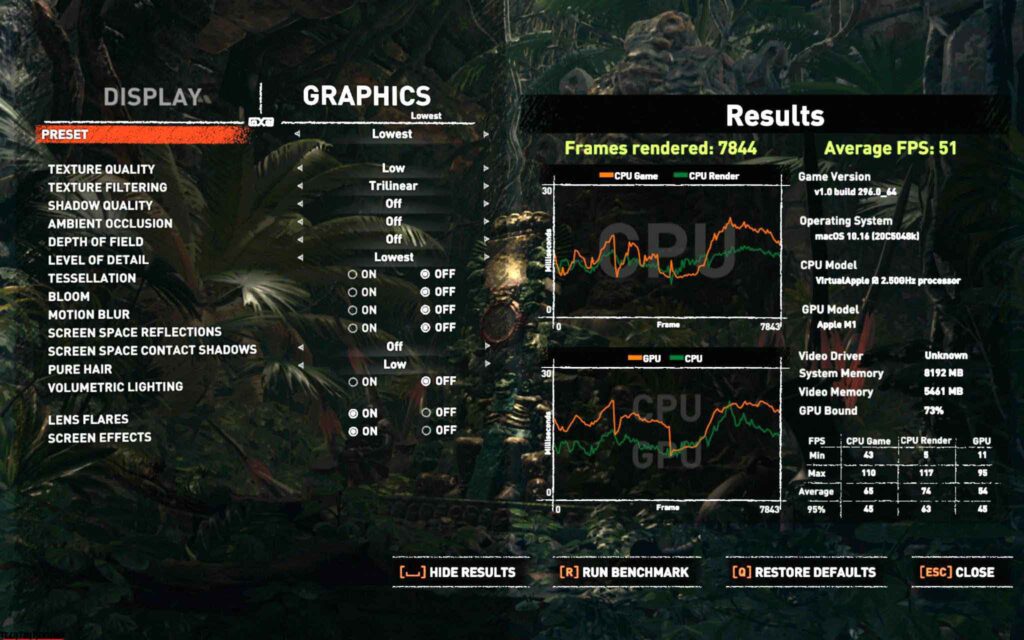
The game has a benchmark post result at 51fps with the lowest graphics level. When playing games with such a graphics level, it reached about 45fps, a figure is also close to the benchmark. We turn up the graphics level and the resolution to correspondingly, the fps level starts to drop and it drops to about 20fps for the highest nearest graphics and highest resolution. At this point, the game was very laggy and almost impossible to play anymore.
One interesting thing we notice while playing Tomb Raider is that when we ran the benchmark and Shadow Of the Tomb Raider test, we heard that the fan making noise. This is the first time since we got the device, ran all kinds of tests, and now heard this fan making noise. This proves that this game is too much for the MacBook Pro and the fan has to spin to cool down the SoC is operating at full capacity.
DOTA 2
Dota 2 is a legendary game that many of you are also playing, We’re not good at playing Dota, just a chicken, but regardless of playing to test for you to see. With Dota 2, we leave the default resolution of the device already set to 1440×900 (no higher options), and the rest we leave at the highest level (High and Ultra).
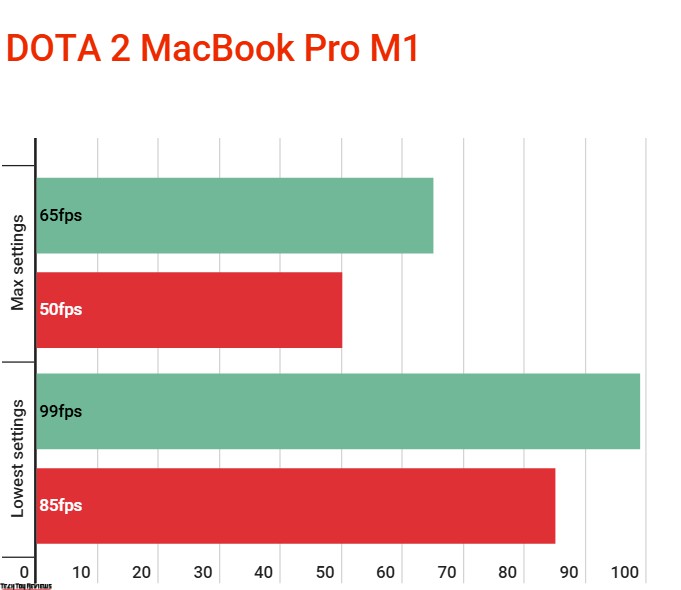
When entering the game, in the scenes without too many characters or details, or when going to the scene, the fps level is around 65-70 fps, no more. In times of strong combat, the fps dropped to about 40-50fps.
At this time we wonder why it is possible to play Dota 2 at more than 100fps? We just tried to bring everything to the lowest, then we could play at the fps level of about 98-99. But this means that the graphics will deteriorate again and become jagged, it will look like there is a blur matte layer on the screen, very annoying and we can’t play with such settings and graphics. In the end, we had to bring back the most suitable level and everything went well again.
Do not misunderstand that the MacBook Pro M1 is weak, it’s not weak if compared to other Ultrabooks playing Dota 2 max settings at 60-70fps, with just over 100 fps, there are too many things in display quality.
In terms of gaming temperature, it was cool, during the game it never crossed the 50-degree threshold in the body. The palm rest and the keyboard part are not too hot and comfortable with our hands. Achieving this ideal temperature threshold is thanks to the 5nm process on the Apple M1 and there is a cooling fan working inside.
You couldn’t ask for more from this thin and light device. It has fulfilled its mission of mastering its segment. If you choose the right graphics level, you can still fight the games you like, it will not be as hot as annoying as other machines but the graphics will not be too bad, thanks to the most powerful integrated GPU with 8 core of any laptop with a built-in GPU.
In summary, the MacBook Pro M1 is not a weak machine, it is much stronger in terms of CPU and GPU than the thin and light Ultrabook in the segment, but for the best gaming, it is not the right choice. MacBooks are not originally meant to play games, but what it shows has fallen out of its range, and the 13-inch MacBook Pro has never been able to play games.
The above game with such FPS, it is running through a Rosetta emulator, not native. If the latter is originally optimized for the M1 SoC it could be even better.
The new refreshed MacBook Pro 13 inch 2020 pricing starts from $1,199 and can be purchased through various online retailers including Amazon.com, Bhphotovideo.com, and BestBuy.com.
 Technology News, Reviews and Buying Guides review, monitor review, tablet review, laptop review, mobile review, smartphone review, buying guide,
Technology News, Reviews and Buying Guides review, monitor review, tablet review, laptop review, mobile review, smartphone review, buying guide,