The Logitech Signature M650 is the company’s new wireless mouse, which has been introduced in the Signature series. It is expected to combine the quintessence of the Swiss brand, suitable for office users. Let’s look at this Logitech Signature M650 review to see if the results match what the company says.

Unboxing
Opening the box of the product, we find an attached USB receiver in addition to the mouse. Logitech is also careful when installing the battery in a mouse to help customers use it immediately without having to purchase an external battery.

First, when looking at the overall Logitech M650, users will immediately think of an enlarged version of the high-end MX Anywhere 3 wireless Logitech mouse when the design is quite similar. However, in the M650, the manufacturer has chosen a softer style for its product, instead of the lines that are still slightly square on the MX Anywhere 3.
Design
With the focus on the majority of users, Logitech has also brought the ergonomic design from the G Pro mouse line to the M650, if you don’t know the product name as well as remove the words Logi instead of the company logo. We are sure readers will also have the same thought as us – is this a gaming mouse?

Indeed, looking at the upper part of the mouse as well as the protrusion of the body, the contours have changed slightly in the fact that the concave part hugs deeper into the user’s hand, but it is still easy to recall the design of the G Pro series on M650. It proves that the company has studied the user’s gripping habits to be able to offer a design that is easily accessible to all audiences even when using Logitech’s wireless mouse products for the first time.
The back of the mouse is home to the reading eye, the product’s toggle switch, as well as the button used to connect to Bluetooth. Right below is the lid to open the battery compartment as well as the USB receiver of the product. The foot position is also arranged by the company in the four corners of the product.
The left edge of the mouse is two function buttons, there is no secondary click key in the middle like the gaming mouse line. The company also cleverly designed more embossed lines to help users grip more. The right edge of the product also appears with similar ridges, but without any other buttons.
In addition to the familiar logo on the mouse, there are also product status lights and the new SmartWheel roller. The surface of the mouse is machined with a rough plastic material to prevent slipping and grip sweat, the roller and the rest of the palm rest are made of soft rubber.
Our Logitech Signature M650 review unit is in Off White color, besides, there are two other color options, Rose and Black.
Great comfort
Carrying a standard mouse size helps the product have a very good grip. In addition, the Logitech M650 also has two other sizes suitable for people with small or left hands. Talking about the mouse without talking about the feeling of holding it is a huge omission. Personally, I have large hands, and I feel that the mouse is large enough to hold my palm, not too small to fit, but not too big like its gaming mouse product line.
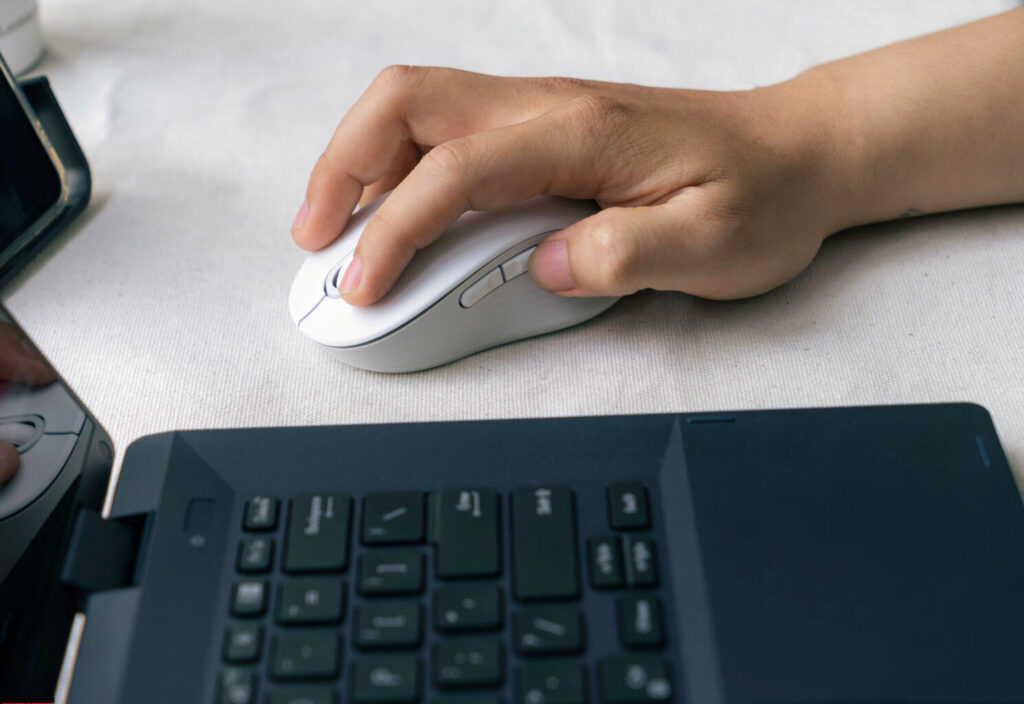
The first impression is a very good hand-holding feeling, as I mentioned, bringing the standard size as well as the ergonomic design from the G series to the M650 makes the product more user-friendly in handling.
The mouse button also provides a smooth user experience when using a silent switch, which Logitech calls this SilentTouch. Bring a completely silent user experience, suitable for all working environments. The easiest proof is that its previous Silent mouse products have done this very well.
The armrest is made from a soft rubber material, so it helps to hold the hand better, also creates a smooth feeling when used. The roller part is also made using the same material, so the overall feel is very soft when a gripping style of palm, paw, or fingers.
Connectivity
In terms of connectivity, the Logitech Signature M650 supports Bluetooth 5.1 and wireless connectivity via USB with the included LogiBolt technology. Needless to say too much about Logitech’s wireless connection when the company is still very confident in its products and the fact that the good feedback from users also says the same thing. The connection is fast, does not perform too many operations, and at the same time stability in the connection process is always guaranteed.

In addition, the M650 also supports multi-devices from Windows to macOS for USB receiver connection, and Bluetooth will support more devices including phones or tablets, ensuring operation on different types of devices.
Performance
The eye-reader used by the company is an infrared type, the speed range runs from 400 – 2000dpi, enough for regular daily needs.
Talking more about the new Smartwheel technology of the roller on the M650, this is the term used to describe Logitech’s smart wheel function, serving during content scrolling and page scrolling. This roller is very easy to use, swipe fast, lighten, scroll fast, and also customize the clicks.

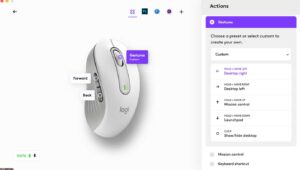
The Signature M650 also comes with new software to maximize the user experience with the mouse – Logitech Options+. However, the current version is still in beta testing before the official launch, the software installation is a bit different because users have to register for the experience.
Using the software provided by the company quickly, the first impression is that the interface is simple and more intuitive than the previous version – Logitech Options. The software will also automatically change the main color based on the user interface being used on the computer. The connection process is also quite fast, the software automatically identifies correctly as well as gives the default settings to customize the default button according to the application that is on the device so that users can quickly use it.
In addition to the functions as default by the manufacturer, the buttons on the mouse and the scroll wheel can be set according to the operation of each separate software, showing the professionalism of the product when it can help users access Quick access to pre-installed operations corresponding to the required software.

Smartwheel feature is also customized in the accompanying software, users can choose to enable or disable this feature. The mouse wheel will be set to scroll in steps or scroll quickly.
Battery life
Battery life is announced by Logitech up to 24 months for LogiBolt USB connectivity, and 20 months for Bluetooth. This information can be completely trusted, as the product uses Bluetooth Low Energy technology and has no other battery draining features other than a connection status indicator as well as the device’s battery status.
Final line
In conclusion, Logitech Signature M650 is a mouse product with a user-friendly design, using silent buttons as well as completely wireless connectivity, the main user object will be office workers, or those who like compact style, mobility, minimalist setup, but still must ensure in terms of grip feeling, simple connection, reliable use during daily work.
The price announced by Logitech for Signature M650 is $39.99 on Amazon.com, Bhphotovideo.com, Bestbuy.com, and Amazon.co.uk, which is really a bargain in terms of what the Logitech M650 brings to users.
 Technology News, Reviews and Buying Guides review, monitor review, tablet review, laptop review, mobile review, smartphone review, buying guide,
Technology News, Reviews and Buying Guides review, monitor review, tablet review, laptop review, mobile review, smartphone review, buying guide,


