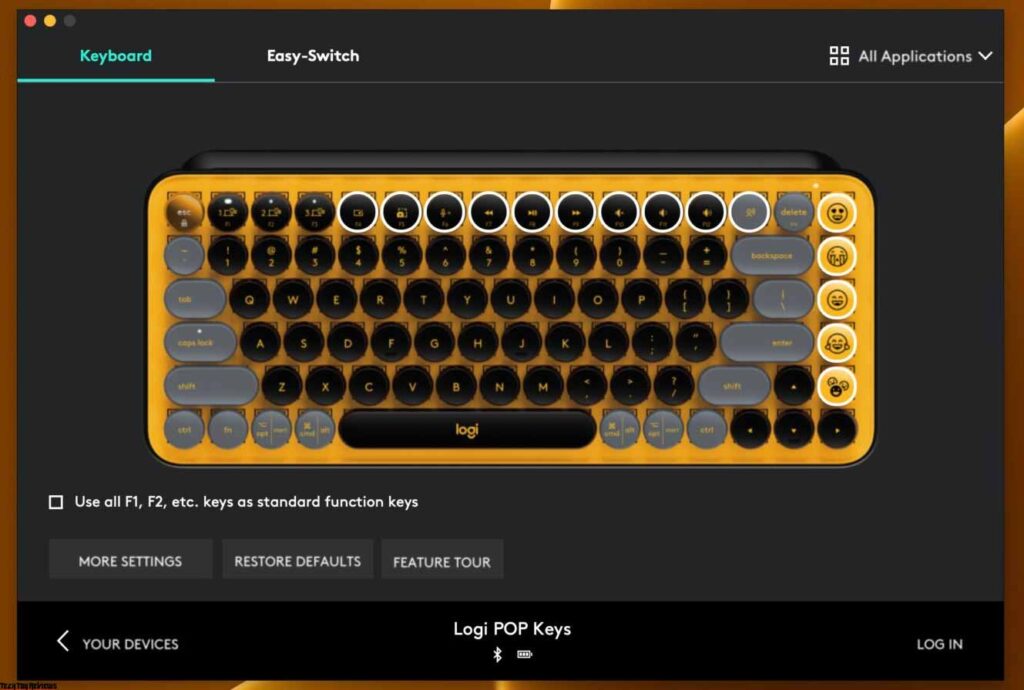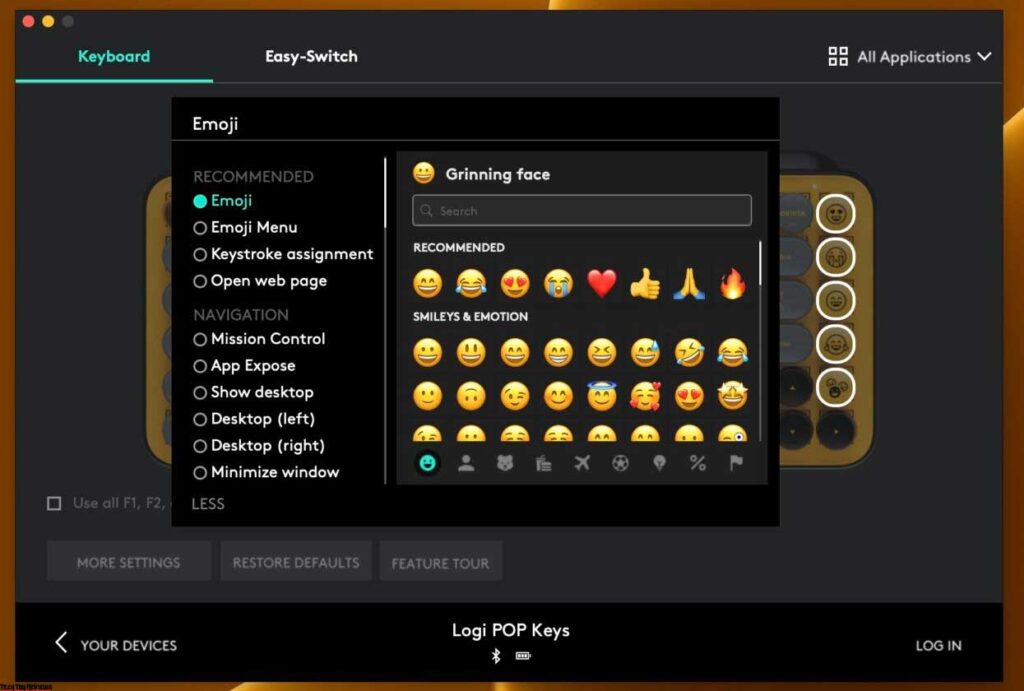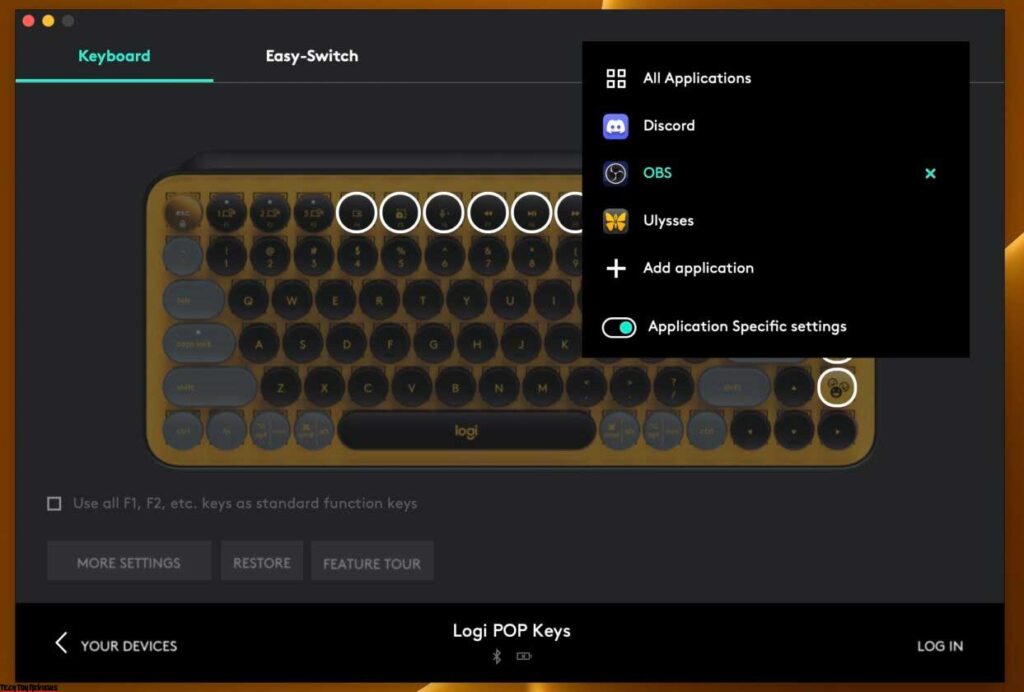The POP Keys is a Bluetooth mechanical keyboard in the Logitech Studio Series aimed at young people, the new generation likes to walk with many colors and personalities. Logitech POP Keys is participating in an extremely exciting playground. After using this Logitech mechanical keyboard for a while, let’s see if it deserves a new push in the mid-range keyboard village in this Logitech POP Keys review.

Modern design in a contemporary touch
At first glance, the appearance is a plus point for POP Keys. The keyboard has the same house appearance as the K380, with softer beveled edges and rounded keycaps. It’s easy to recognize when placed next to the K380, but the top edge of the POP keys is short and doesn’t have the word Logitech in the middle.
The ancient feature of Logitech POP Keys is reflected in the use of a circular keycap that protrudes from the top of the key. If the reader has not yet imagined the shape of an old-fashioned typewriter, take the Qwerkywriter as an example, the POP Keys also lends a retro look to this keyboard.

Although the POP Keys clearly show modernity in their design when placed next to the Qwerkywriter, there’s a hunch on the top, but the POP Keys are more compact, not as clumsy as the competition, nor in Liver is. Down the line, this makes it easier to access POP Keys to most users than Qwerkywriter—which was born to bring back all the features of a typewriter. The POP Key’s lines are also soft, not harsh, and angular like the competition.
The construction of the POP Keys also deserves some attention, although the thickness of the shell is somewhat thinner than that of today’s mechanical keyboards, it doesn’t create any creaking feeling while holding as well as creating a feeling of compactness. Typing doesn’t produce the hollow back sound typically found in cheaper keyboard models. While still maintaining the style of connecting the parts that make up the case, the seams are very smooth, with very few gaps, indicating that Logitech products are precise and meticulous.
There is also a non-slip rubber base at the bottom of the case because there is no kick-stand, the key has only one height, anyway, the POP Keys are not exactly perpendicular to the plane, but the device is slightly raised due to the hump.
Removing the back cover, we find the battery slot and the USB compartment located inside, this design is somewhat handy when users no longer worry about losing the USB. According to the manufacturer’s announcement, the keyboard uses two AAA batteries for power, which last up to three years of use time. This number is believable given that the keyboard uses Bluetooth Low Energy as well as the lack of backlighting and other battery-draining features. In fact, on the market, it is not uncommon for similar mechanical keyboard models to have a battery life of more than 1 year.
Referring to POP Keys in particular and Studio Series products in general, ignoring color is a huge omission. This Bluetooth mechanical keyboard has three versions: Blast Yellow – Heartbreaker Rose – Daydream Mint. Depending on user preferences, users can choose their color version. Our Logitech POP Keys review unit is in Blast Yellow color.
All three Logitech mechanical keyboards have the same configuration, the only difference lies in the color combination, but instead of only being able to choose the color of the case as well as the keycap. Logitech allows users to change the swatch color, which means that when you buy a color variant, the swatches for that version will also have the color according to the theme you chose but still have the same parameters.
In this Logitech POP Keys review, we have the Blast Yellow color version, which is a dark yellow blend with the YOB (Yellow on Black) keycap, a few more gray buttons, and the Emoji Keys BOY (Black on Yellow) row, especially the button “Esc” is treated to a shiny golden color. Logitech’s arrangement of color arrays gives POP Keys a polite but youthful style and, can be said to be completely outstanding among the majority of keyboards currently on the market in terms of stock keys from the producer.
In addition to the highlights in color, the keycap of the key is also commendable when it is treated with surface roughness, reducing the phenomenon of hand sweat during use, still using ABS plastic material on the included keycap set, although the advantage is that the color is very beautiful but will be shiny after a period of use.
The keycap profile is also Logitech’s own “personality” when it does not follow any framework on the current keyboard market but decides to return to the retro features of old typewriters, similar to Qwerkywriter. The keycap is rounded with corners, unlike the Qwerkywriter, the keycap surface is flat, not concave, so it will be a bit difficult for new users to get used to it for the first time.
The feeling of typing on this keycap surface is not really accurate if you have a habit of fast typing, if Logitech treats the keycap surface a bit concave, it will be more suitable. But this problem can be easily solved by changing the keycap, it is quite a pity to replace the keycap set that comes with the key because they are so compatible that they were born for each other. Hopefully, in the near future, Logitech will sell this keycap separately to the market with a slight modification of the surface concavity and material to suit a wider range of users.
Using a 75% layout, the mobility of POP Keys is very flexible, the key layout is small and, the design is optimized for other details, so the overall size of POP Keys is easy to carry. The key is convenient to put in a backpack, which is also the aim that the company aims to target when targeting the segment of users who often move, need a compact keyboard to be able to carry to school, to work every day.
In short, the design of the Logitech POP Keys is very modern and youthful, with a classic appearance, compact and portable, not just a keyboard, POP Keys as a decoration for your workspace thanks to its colorful personalities.
Features and typing feeling
After looking at the appearance of POP Keys, let’s go into the interior details of this keyboard:
- Switch: tactile, TTC machined
- Keycap: ABS
- Connectivity: Bluetooth 5.1 (up to 3 devices), USB LogiBolt receiver
- Utilities: Emoji Keys, programmable function keys

Using the Brown mechanical keyboard switches machined by TTC, we temporarily call this Pop Switch because the information about this switch is limited and, TTC is exclusively machined for Logitech by TTC. Search is hardly publicly available. The company chooses a tactile switch (Brown) with a notch to clearly feel the “muscle” compared to linear (Red), but not as noisy as clicky (Blue). Personally, we find this choice of the company to be reasonable for users who are just starting to use mechanical keys, making it easy for users to get used to and get first impressions.
The keyboard housing is yellow (for the Blast Yellow version), and the stem (switch shaft) is brown for all models. We find Logitech’s housing color synchronization very reasonable and aesthetic, which will change depending on the color version that the user chooses. The stem is also made in Cherry shape, so it is easy to replace the keycap.
The structure of the key is not announced, but through the appearance, we can guess that POP Keys are structured in a tray-mount style. In addition, the company does not say whether the key has the ability to hot-swap or not, but according to Logitech’s tradition, it is usually not, the switch will be soldered to death to avoid damage and flicker after a period of use.
Regarding the typing feeling, if you switch to using Logitech POP Keys from other common keyboards, the difference is easily noticeable when used. However, the feeling of getting used to this switch is easier than the cheap mechanical keyboards on the market, when most will have the option to use a clicky switch (or Blue Switch). Tactile is a type of switch that has a notch when pressed down, although it does not make a “click” sound, nor does it slide straight from top to bottom like linear. The typing experience on POP Keys compared to rubber keys is outstanding, you can feel the stroke of the switch and the squeak of the notch as well as the keycap knocking down, creating a “true mechanical sound” like those on the former typewriter keyboard.
In the process of using Pop Switch, we feel quite a hotelier, not too awkward, but lacking compared to a tactile switch, this feeling is quite similar to Cherry Brown as well as Gateron Brown. As for the stabilizer, it’s a bit disappointing when the company makes it quite sloppy, although it is tightly fixed, the feeling of typing the long keys is not good, the ticking phenomenon occurs clearly. It is for those who have used mechanical keys that will not feel good. As for general users who are just using mechanical keys for the first time, we are sure that the typing experience of POP Keys will bring satisfaction.
In short, users who switch up from the traditional keyboard will clearly notice the difference when experiencing POP Keys, the typing feeling will be very good. However, there are still a few points that this keyboard needs to improve to satisfy fastidious users.
Convenient connection
Equipped with two types of fully wireless connectivity: Bluetooth 5.1 and USB receiver, Logitech is aimed at those who require a convenient keyboard to work with, connect without messy wires and use it on different devices.
The key’s USB is equipped with LogiBolt technology, a fast and reliable wireless connection technology, similar to the Lightspeed technology used on its gaming mice. Similar to Bluetooth Low Energy technology with the latest 5.1 standards for reliability in use. The connection is extremely quick, if using USB, just plug it into the computer’s connection port and, it’s ready to use. Similar experience with Bluetooth connection.

The company aims to be the most convenient for users, so switching back and forth between devices has demonstrated Logitech’s leading-edge, through manufacturer-defined buttons, users can easily switch between devices connected to the keyboard via the combination FN + F1, F2, F3 corresponding to the device order, if wireless USB is included, a total of POP Keys can connect up to 4 devices. In the process of using, we have connected the keyboard by USB to the computer and used Bluetooth with the phone, the conversion is fast, without any difficulty, typing on the phone does not recognize the delay.
With LogiBolt technology, you can use this keyboard for entertainment purposes, experiment with the CSGO game – a high-paced FPS game that requires the device to promptly handle human manipulation, the key can respond. With the entertainment and relaxation after school, stressful work, POP Keys is capable of satisfying the needs of ordinary users.
In addition, the keyboard also supports flexible layout type even macOS, the default will change according to the device that the user connects, without having to switch manually.
Emoji Keys and other functions
The highlight of the Logitech POP Keys is the Emoji Keys feature, which is almost the only keyboard model on the market to date equipped with this feature.
The row of Emoji keys is on the right, using the completely separate keycap from the rest of the buttons. The symbol corresponds to the default settings of the software, plus it includes 4 other replacement buttons.

We think this feature is suitable for followers of social networks who often use messaging applications or similar platforms. Easily type emoji to express feelings, much more convenient than having to use a separate emoji keyboard and find the icon you want to use. In addition to predefined emoji, Logitech also supports users to replace commonly used emoji via the accompanying software – Logitech option, the number of supported emoji is also very diverse.
However, this feature currently only works on computers, the key still does not support using emoji on mobile devices. Besides, the key has also been pre-installed with quick function buttons located at the F4 key onwards, quickly increasing or decreasing the volume, taking screenshots, or opening predefined software through Logitech Options. This feature is quite useful. It can be seen that most of the customization of the key is mainly based on software, it is not possible to keymap with VIA or QMK hardware. Although there is no backlight, POP Keys still have indicator lights in certain positions such as the “Caps Lock” key, F1, F2, F3.
In general, the functions of POP Keys are not diverse, but most of them are very necessary and useful in daily use and work. Lacks hardware-intensive options.
Software
Just as Logitech’s gaming gear products include G Hub software, the company’s work product line also includes Logitech Options software.
Software interface overview, simple and intuitive design, easy to familiarize with new users. After connecting the keyboard to the computer, the software will automatically recognize the device to make the appropriate settings according to the product. Includes two main tabs: “Keyboard” and “Easy Switch”. The “Keyboard” tab is used to customize the Emoji key and function keys, the other one is used to install the three F1, F2, F3 buttons in switching between devices.
The function buttons in the F key row can all be programmed according to the user’s wishes, similar to the Emoji Keys row. Besides Logitech Options, there is also LogiBolt software, used to update keyboard drivers.
Final line
POP Keys is a new breeze in Logitech’s work keyboard series, with young people who love to move, want to change, and upgrade the typing experience compared to traditional rubber keyboards but are afraid to carry heavy keyboards. Logitech POP Keys will be the optimal choice for work setups that need neat and fast with a completely wireless connection but still have to be aesthetically pleasing thanks to its polished appearance.
Competing with other competitors in the price range, although there are still a few points to improve for POP Keys to reach the fastidious users, this Bluetooth mechanical keyboard is still a pretty serious competitor when the design is innovative and unique. The plus point is visible in terms of stable connection and durable battery life.
The software is also taken care of by the company with all the necessary features of a working keyboard. There is also the trust from the Logitech brand – a manufacturer with a long-standing reputation in technology accessories.
Price and availability
Logitech POP Keys Bluetooth mechanical keyboard has been priced at $99.99 and it can be purchased on Amazon.com, Bhphotovideo.com, Bestbuy.com, and Amazon.co.uk websites.
Apart from this Logitech POP Keys review, you can also see our Logitech MX Keys Mini review here, it is laptop shaped wireless keyboard that matches in terms of workmanship. Logitech has managed to create a model that is even better than its laptop counterparts.
 Technology News, Reviews and Buying Guides review, monitor review, tablet review, laptop review, mobile review, smartphone review, buying guide,
Technology News, Reviews and Buying Guides review, monitor review, tablet review, laptop review, mobile review, smartphone review, buying guide,