Laptop shaped wireless keyboard is a popular accessory, but it can be difficult to find an option that matches a good laptop keyboard in terms of workmanship. Logitech has managed to create a model that is even better than its laptop counterparts. Let’s find out what is the secret of innovation in this Logitech MX Keys Mini review below.

Fun buttons
There are two models in the MX series: full size with NUM-pad and compact. They cost the same, so they are two identical products in different formats. Many customers do not need a NUM-pad for work, but portability is key — the Mini is made for them.
The dimensions of the Logitech MX keyboard are comparable to the keyboard of a 13-inch laptop. At the same time, quality and mechanical rigidity are at their best, the body is machined from a single piece of aluminum so that it stands as a monument on the table and doesn’t budge while typing.
At first, it seems that this does not in any way affect the speed and convenience of typing. But after typing for a few hours with the Logitech MX Mini, returning to a Laptop you’ve been sitting on for years, and typing thousands of pages, he suddenly seems a stranger. It turns out that with the keyboard you’re familiar with, that’s less comfortable than the Logitech MX Mini keyboard, on which you typed in thousands of characters. And we had fewer typo mistakes on the new Logitech Bluetooth keyboard, got a higher average typing speed, and felt more pleasant to use.
Tactile heaven
The joy of typing is a different matter. Logitech has created something really beautiful: the Logi MX keys are cool and responsive. In addition to the fact that the finger itself slides into the center of the keycap and presses on the mechanism exactly in the center, so also the rigid scissors inside the key lead it exactly vertically, without any distortions.
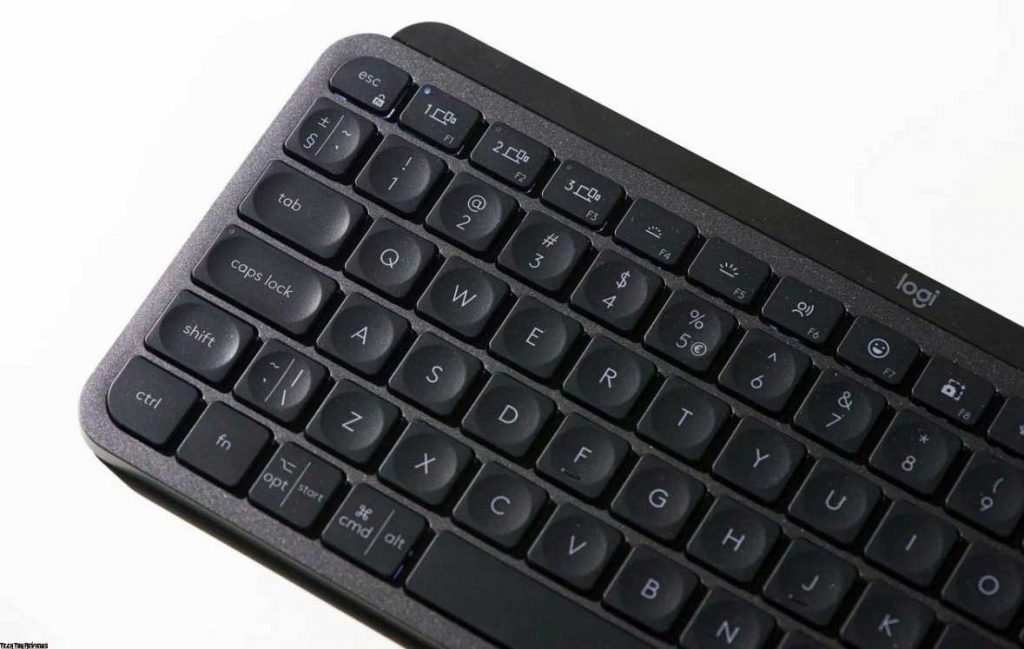
Of course, owners of ten-year-old keyboards, which have not been cleaned from the moment of purchase, will not understand all of the above. But users of MacBooks, mechanical models, and gaming laptops with optomechanical switches will appreciate it.
Add to this the soft-touch plastic of keycaps and neat laser-engraved symbols that don’t feel tactile. If your employer buys such keyboards for the office in bulk, so run away, or you have to sit in the office for extra hours and of your own free will.
Logitech MX Keys Mini specifications
- Device type: Wireless Tenkeyless Backlit Keyboard
- Key type: island, low-profile, scissor mechanism, key travel ~ 1.8 mm
- FN combinations: selection of the connected device, backlight brightness adjustment, voice input, emoji panel, screenshot, microphone mute, volume control, FN mode lock
- Connectivity: Bluetooth 5.0 LE, up to three devices connected simultaneously with the function of fast switching, USB Type-C (only for charging the built-in battery)
- Battery: up to 10 days of active work with backlight, up to 5 months without backlight
- Compatibility: Windows, macOS, Linux, Android, iOS
With comfort in mind
Much modern equipment is created according to the principle of “everyone has it, and our brand needs it”. They copy without thinking, do not understand the essence, and sometimes even contrary to common sense. In this regard, Logitech employees are great: They don’t look back in the market but keep your thoughts about the needs of the user at the fore. Probably backed up by statistics and research.

As a result, the MX Keys Mini boasts much more than just build quality or case material. Thanks to Flow technology, the keyboard can hold a connection with up to three devices (even on different OS) at once and has dedicated buttons to quickly switch active pairings. It seems like overkill, but as soon as 3-4 gadgets start at work or home, you want to free up as much space as possible, and the laptop, don’t suffer from different layouts on computers and tablets of any kind.
It is also worth noting the implementation of backlighting of keys. Brightness is adjustable in a wide range, and even the minimum level provides good readability of characters, and the maximum level is fully visible on a sunny day. At the same time, the white-moon color does not irritate the eyes, and as soon as you bring your hand to the keyboard, the backlight automatically lights up. It’s magic.

You can customize the behavior of the Logitech MX Keys keyboard through special software Logitech Options. There are not so many settings available for the new item: the backlight is switched off (good for this pair), fixing the layout in Windows mode, and choosing how to interact with the function keys – via FN or by pressing directly.
Final line
The Logitech MX Keys Mini is a small keyboard that makes typing large text a pleasure. That is rarely seen today. The price of the mini wireless keyboard is decent, $99.99 on Amazon.com, Amazon.co.uk, Bhphotovideo.com, and Bestbuy.com. But it will delight you for many years, so paying once for high-quality equipment is not a shame at all.
 Technology News, Reviews and Buying Guides review, monitor review, tablet review, laptop review, mobile review, smartphone review, buying guide,
Technology News, Reviews and Buying Guides review, monitor review, tablet review, laptop review, mobile review, smartphone review, buying guide,


