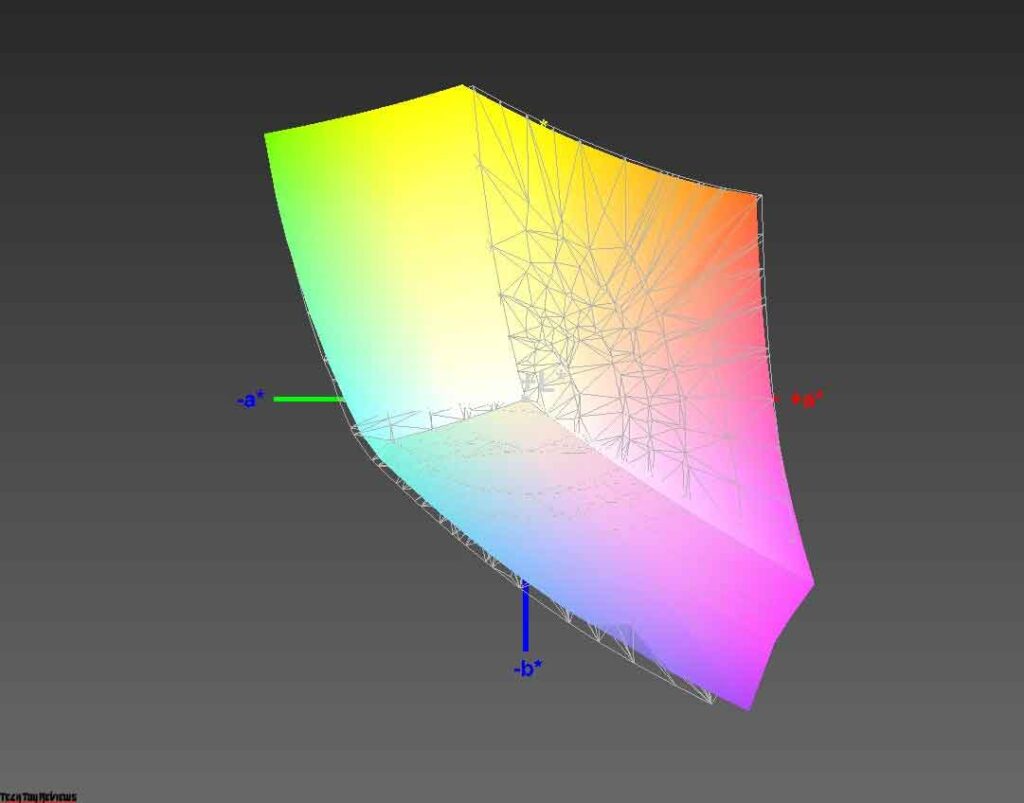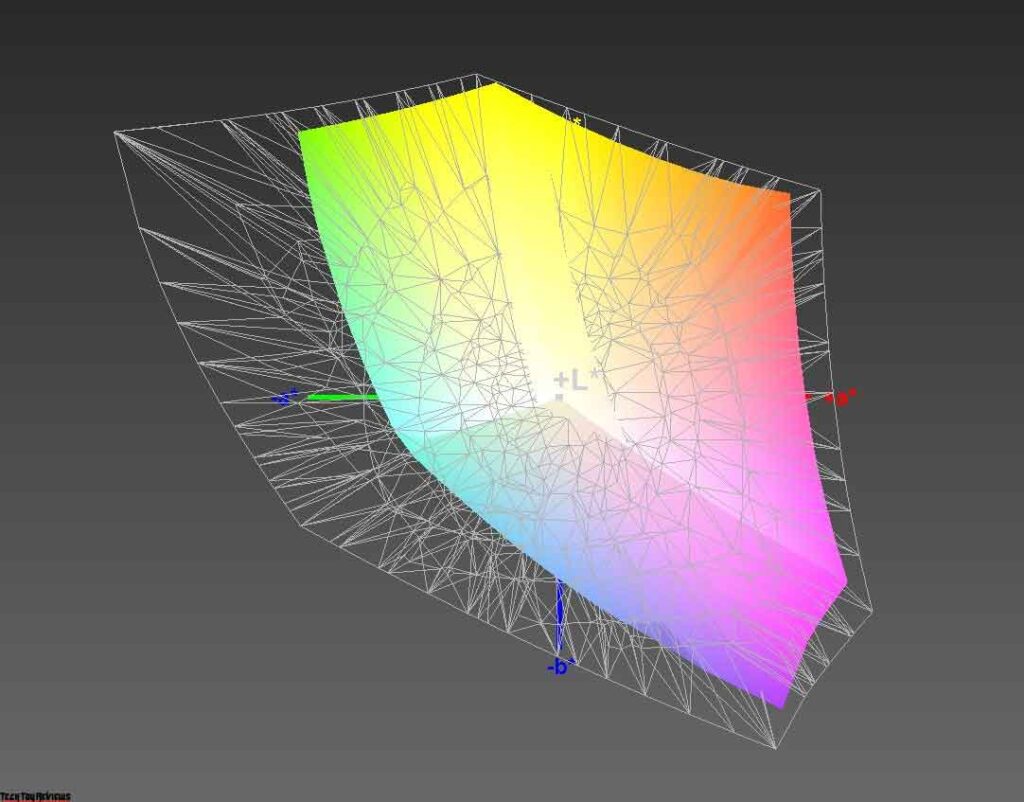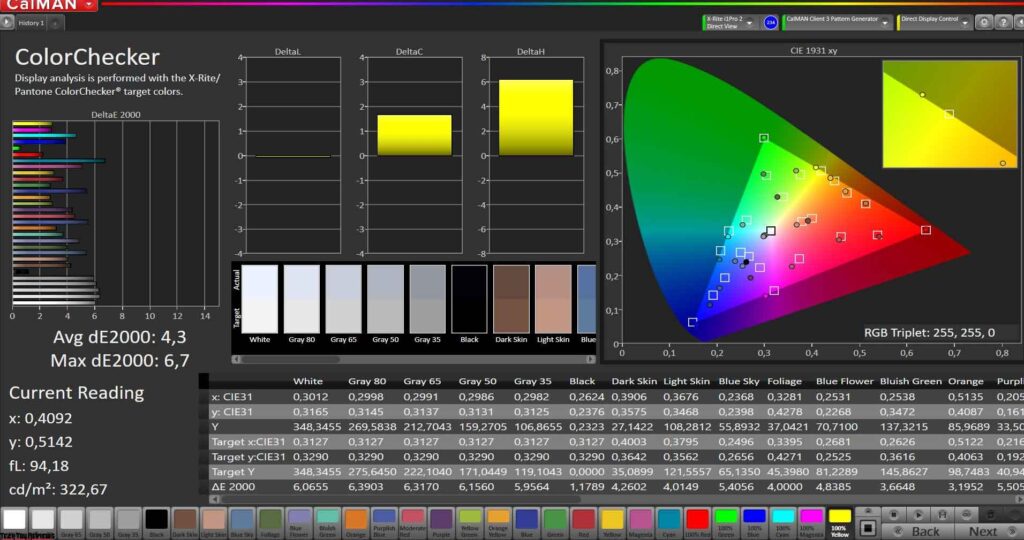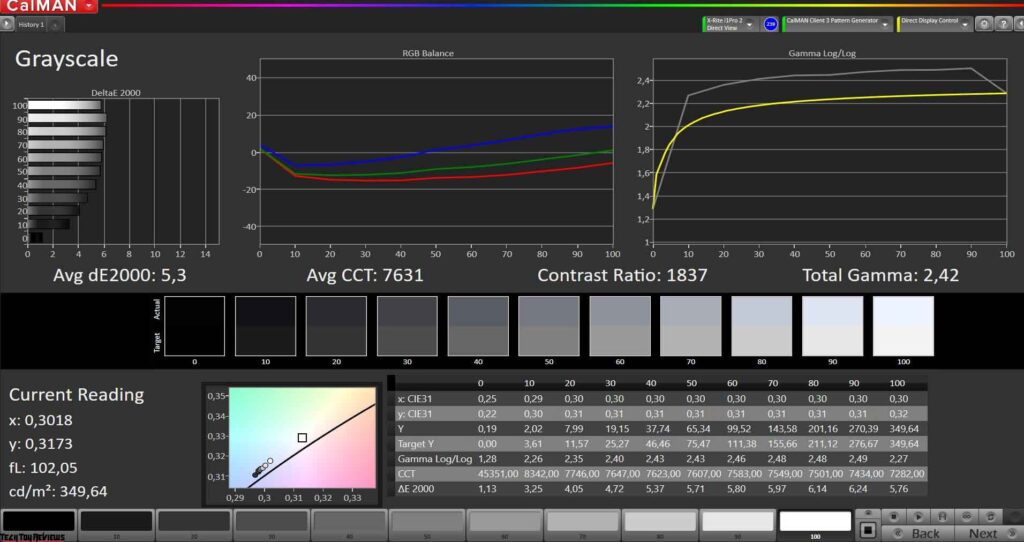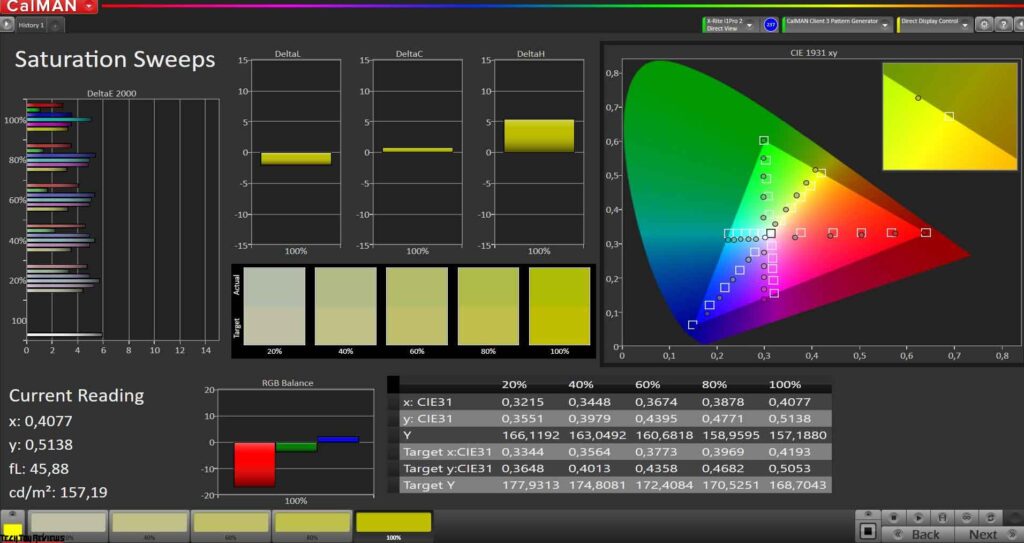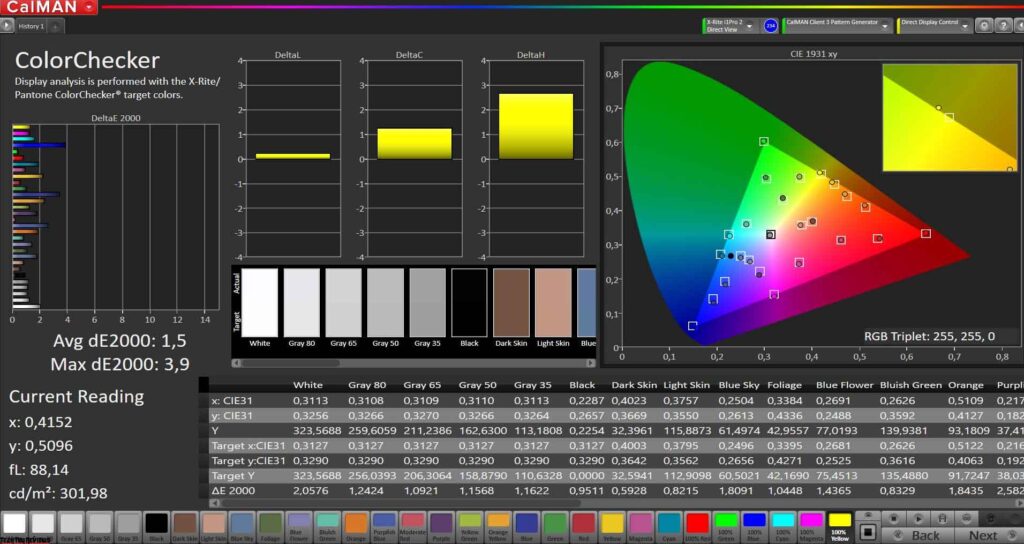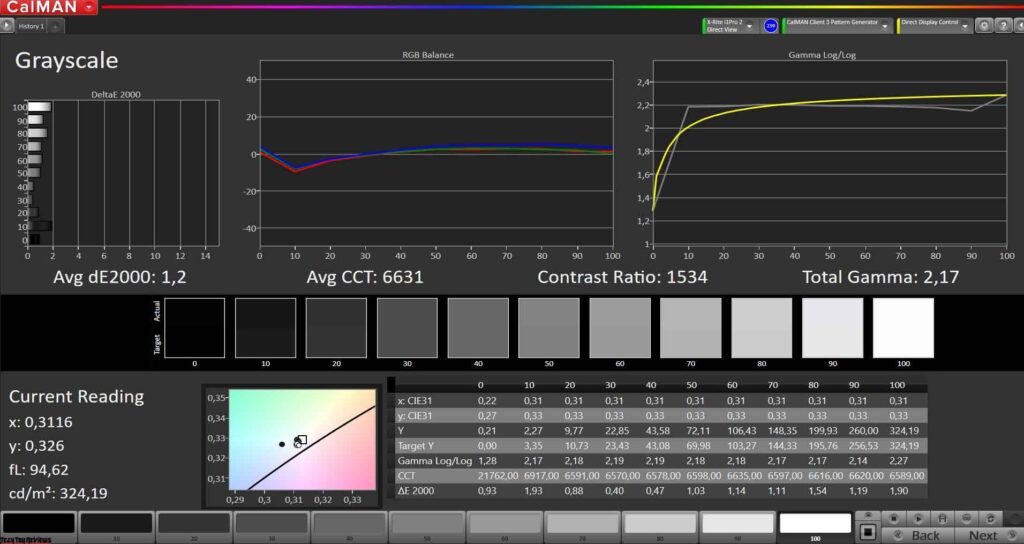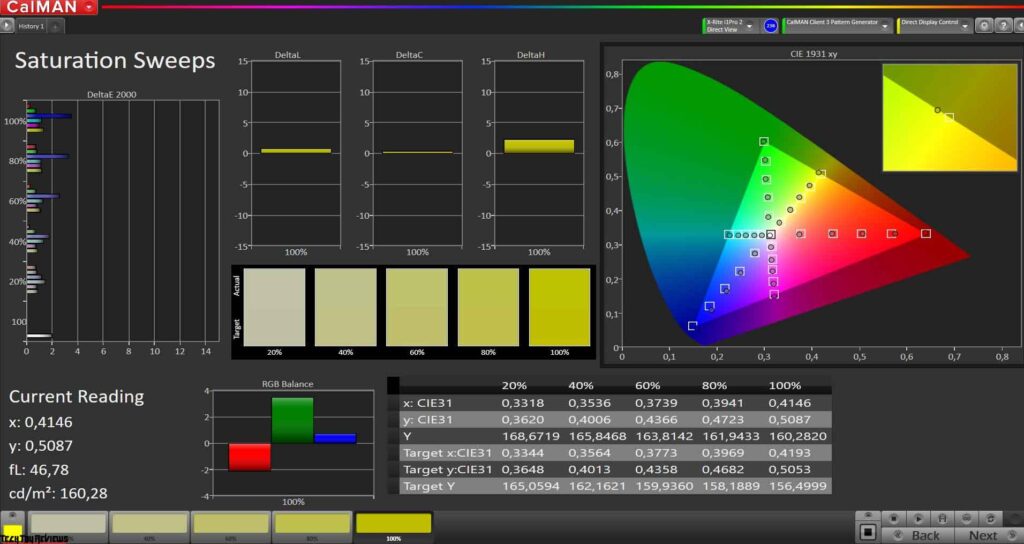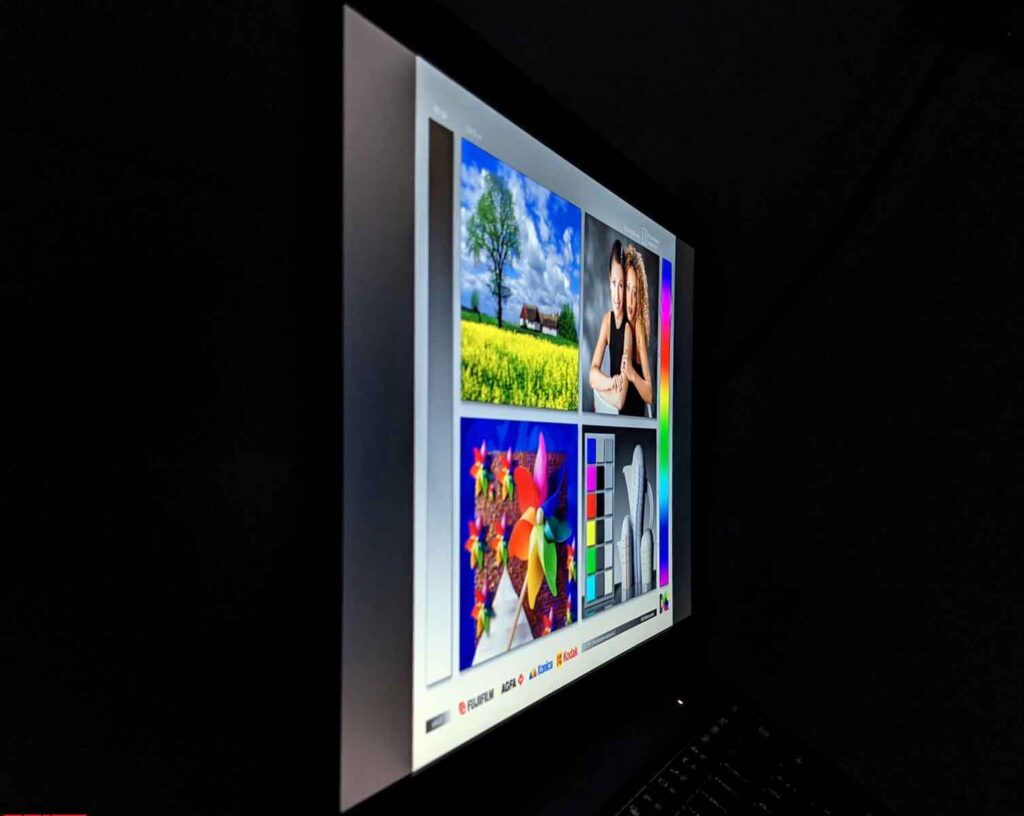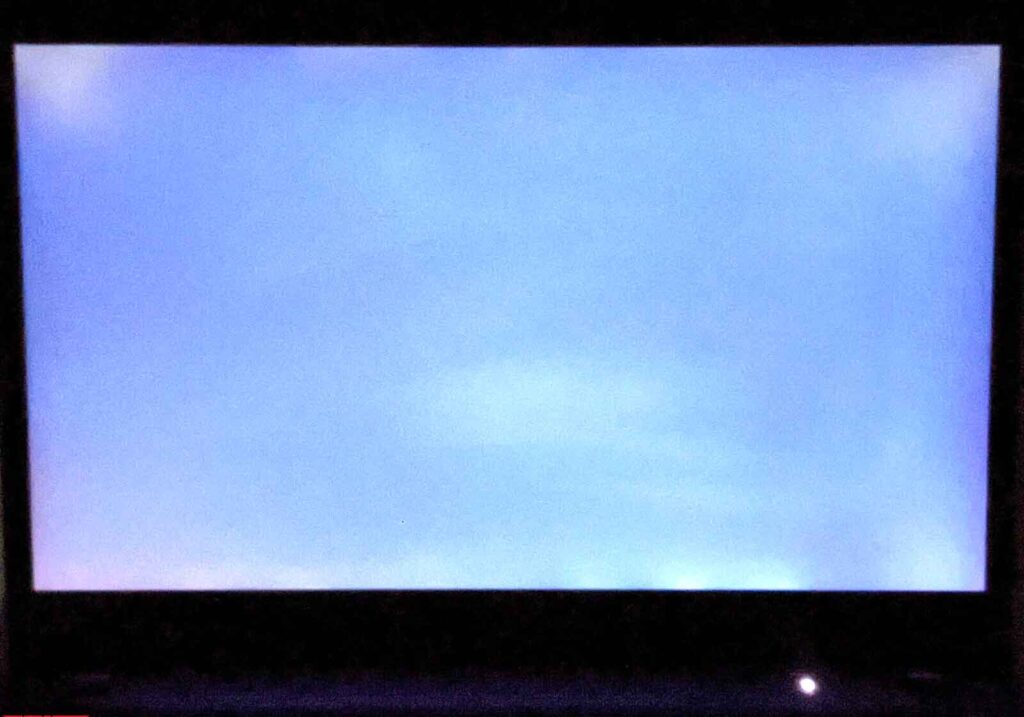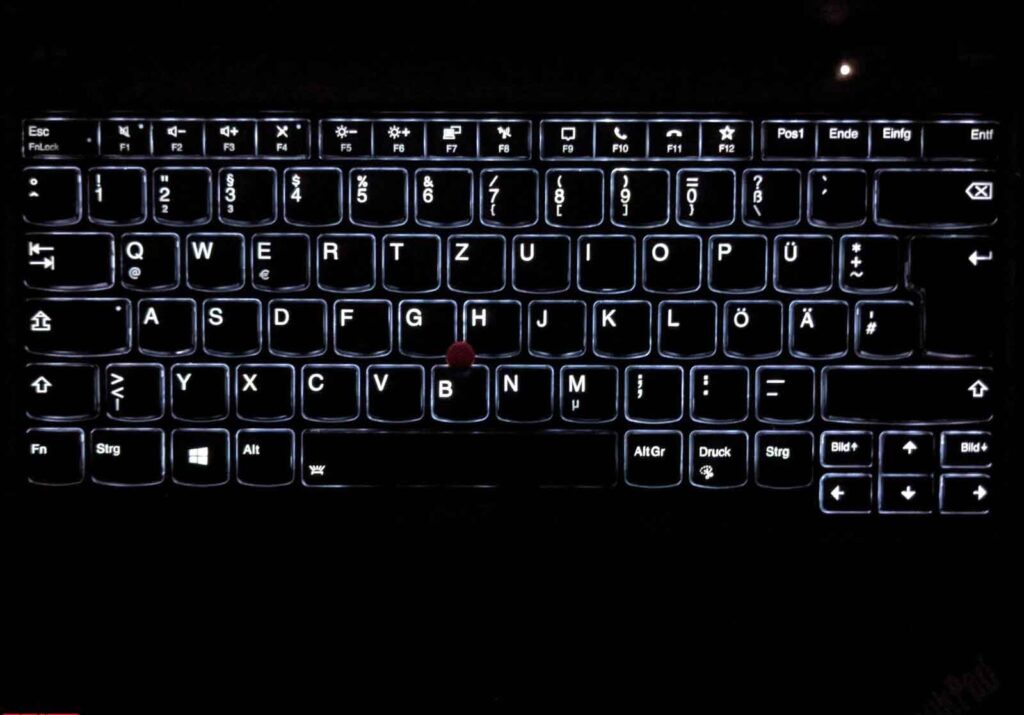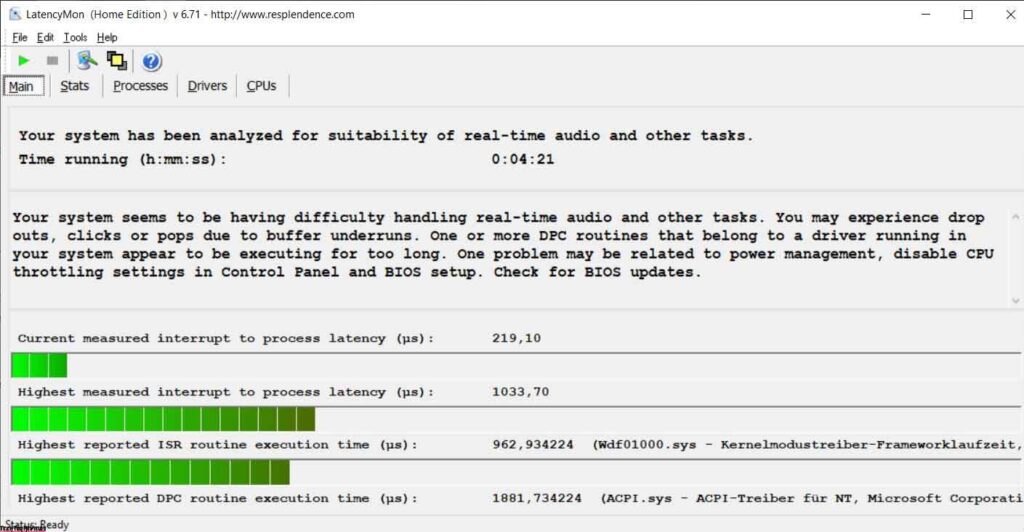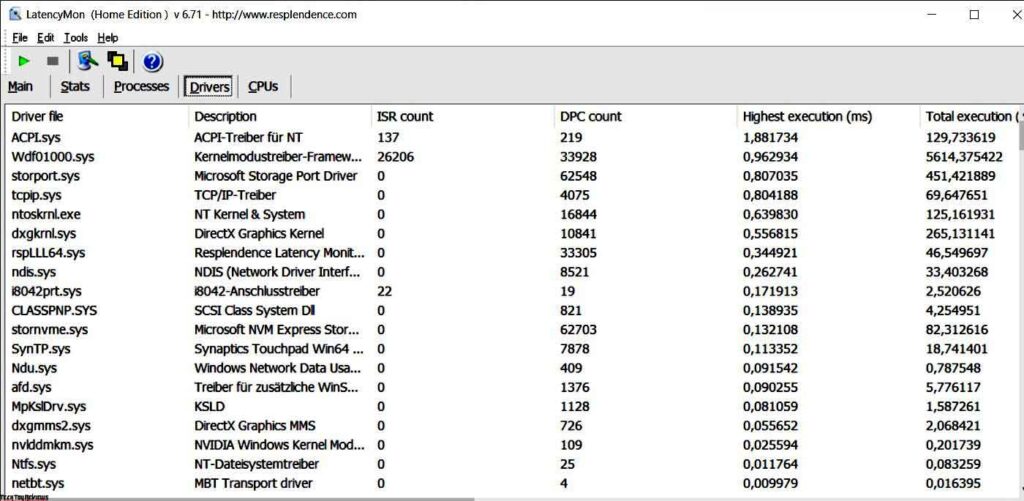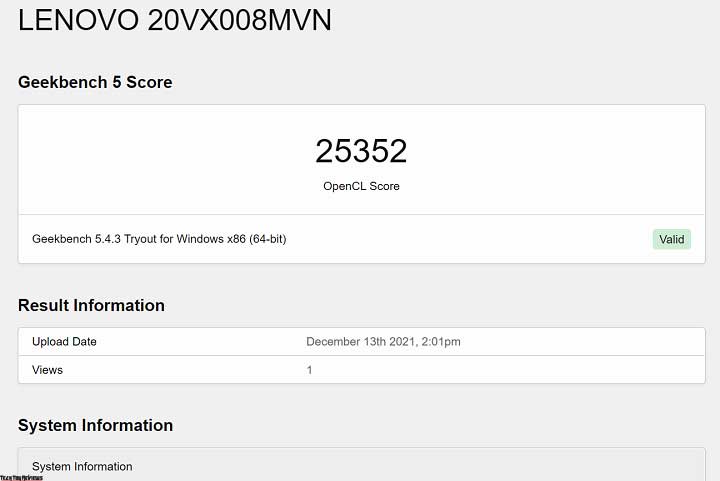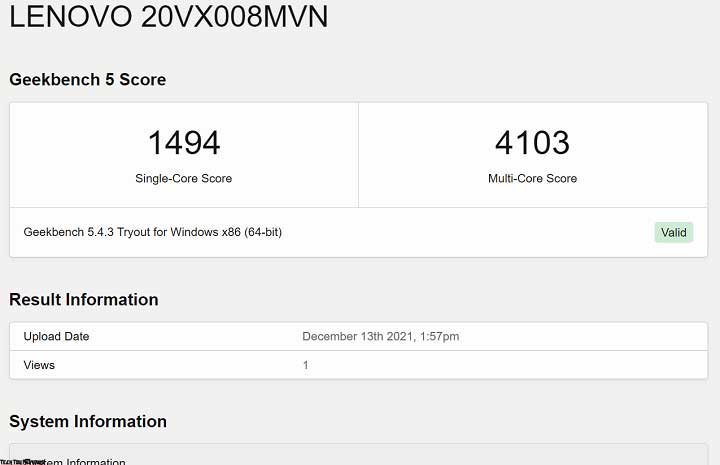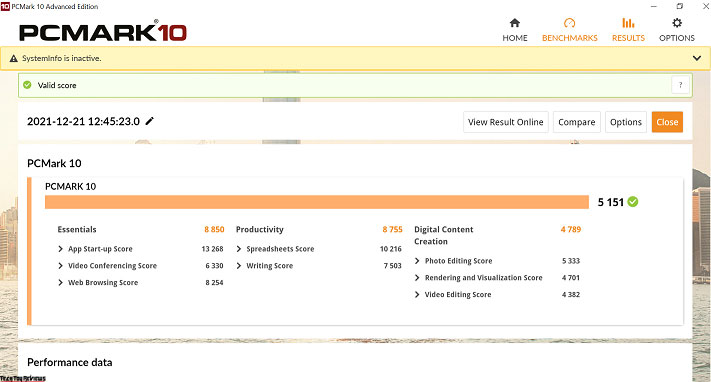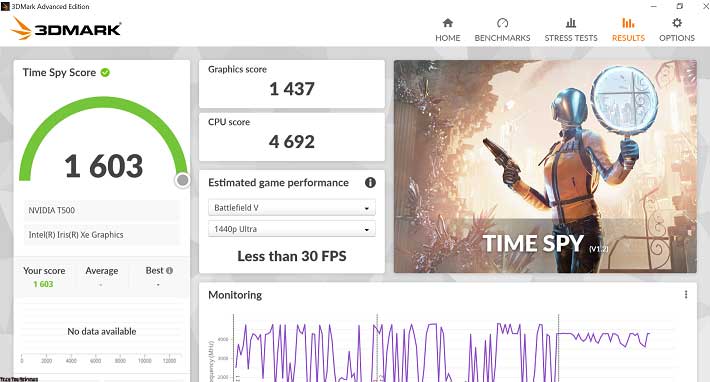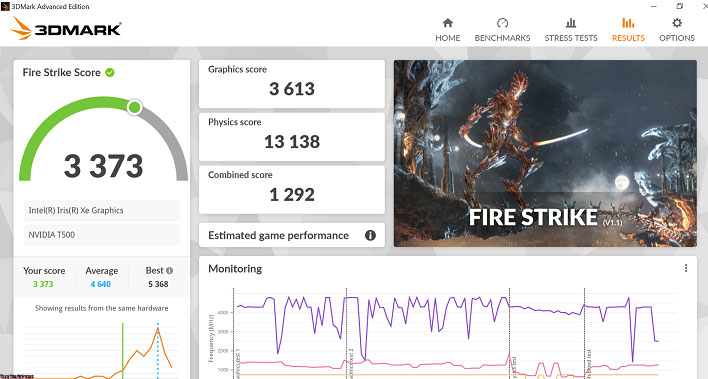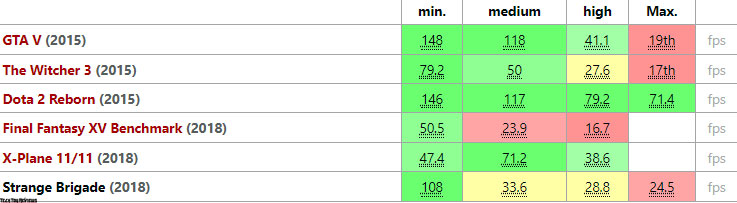In this review, we would like to introduce to everyone our experience with Lenovo ThinkPad P14s Gen 2 Laptop. Lenovo’s latest mobile workstation model is aimed at business users and content creators. Design and data processing segment.

Referring to “mobile workstation laptop“, we immediately think of heavy machines that can replace weights to improve the health of users. However, this is a thing of the past. Now thin and light are a trend in almost every industry, and laptops are no exception. If you don’t keep up with the trend the end of rejection will be inevitable.
Design
There’s a reason why ThinkPad laptops are so trusted by businesses and content creators: They are durable, feature a minimalist yet sophisticated design, and have the best keyboards with the best typing experience on the market. With the P14s Gen 2, this remains unchanged.

At first sight, you can see right away that the P14s Gen 2 is a classic ThinkPad with silvery gray tones and serious square lines. This laptop has a lot of customization in terms of material, our Lenovo ThinkPad P14s Gen 2 review unit has a lid (side A) made of aluminum, while the case (Side C, which houses the keyboard and touchpad) is made of magnesium alloy.
The ThinkPad P14s Gen 2’s screen border is still a bit thicker than the previous generation’s, but there’s a reason. In addition to the webcam with the ThinkShutter privacy bar, the ThinkPad P14s Gen 2 is also equipped with an infrared sensor system for facial recognition.

Overall, the ThinkPad P14s Gen 2 delivers rugged, premium quality for the price, and in fact, the workstation meets the MIL-STD-810H military durability standard with shock and impact resistance. It can work even in a harsh environment in terms of temperature and humidity.
The Lenovo P14s Gen 2’s modernity comes from the weight when the device only weighs 1.5kg. Admittedly, it’s not the lightest laptop on the market, but it’s a respectable effort by Lenovo, as the P14s Gen 2 is a workstation model, and the device has a 14-inch screen size. It’s never been so gentle to put a workstation in a backpack to take to work.
Connectivity
The number of ports is out of the question when the ThinkPad P14S Gen 2 has all the ports you need for the service you want. On the left are 2 Thunderbolt 4 ports, 1 USB-A 3.2 Gen 2 port, HDMI 2.0 port, 3.5mm combo jack, and microSD card with DisplayPort 1.4 and Power Delivery 3.0. On the other hand, the machine is equipped with 1 Smartcard reader port, 1 USB-A 3.2 Gen 2 port, Gigabit LAN port, and Kensington lock. The right-hand side is also where the heat sinks are located. As for wireless connectivity, the ThinkPad P14s Gen 2 has ample Wi-Fi 6E and Bluetooth 5.2, both of which are the latest wireless connectivity standards.
Display
Our Lenovo ThinkPad P14s Gen 2 review unit has a 14-inch screen, full HD resolution without touch. The device has other options, such as a 4K screen or touch support. The screen is Pantone color-calibrated X-Right with Delta E < 2, the graphics standard, right out of the factory.

The screen on the ThinkPad P14s Gen2 sports a 14-inch IPS panel and offers a resolution of 1,920 x 1,080 pixels. Here a brightness value of 300 cd/m² is specified for the installed display variant; An average of 348 cd/m² is achieved in our measurements. A 94 percent brightness is very good, and no PWM is used for brightness control.
Our measurements confirm that the IPS panel installed here has a very good contrast ratio of 2500: 1 and a very good black value of 0.14 cd/m². The color space coverage of 96 percent (sRGB) and 61 percent (AdobeRGB) is on par with the competition.
Color space coverage (sRGB) – 96.4 percent Color space coverage (AdobeRGB) – 61.1 percent
The CalMAN analysis also shows that the screen displays colors ex-works with too high a blue component and a DeltaE2000 deviation of 5.3. This fact can be compensated for by calibration and, the DeltaE2000 value can be reduced to 1.2. The corresponding ICC file can be downloaded in the window at the top right next to the graphic for illuminating the screen.
CalMAN – color fidelity CalMAN – grayscale CalMAN – saturation CalMAN – color accuracy (calibrated) CalMAN – grayscale (calibrated) CalMAN – saturation (calibrated) viewing angles screen bleeding
The IPS panel is also very stable in terms of viewing angles, but the brightness is only sufficient outdoors for work in shady areas.
Keyboard and trackpad
Anyone who has ever typed on a ThinkPad keyboard will agree with us on this point: this is the best laptop keyboard on the market today. The keys have a deep travel, good bounce, the function of plunging the key when pressed or held down rapidly without sticking to the text. Two levels of monochrome LED backlighting for you to work in the dark. And of course, when it comes to ThinkPad keyboards, the “divine” TrackPoint is indispensable for you to control the mouse pointer.
The ThinkPad P14s Gen 2’s touchpad, or trackpad, is also “upright” when swiping, sliding, and clicking are all very smooth. Although it should have room for 2 mouse buttons, the touchpad is still spacious. This device also fully supports gestures thanks to the Windows Precision Driver. Apart from the touchpad, you can see that the device also has a fingerprint sensor, with plenty of security modes for you to choose from.
Performance
The Lenovo ThinkPad P14s Gen2 is an entry-level workstation that still has an exclusive graphics card with the Nvidia Quadro T500. There’s also the option of a selection of different mass and working memory configurations as well as Intel Tiger Lake CPUs. In addition to the Intel Core i7-1185G7 used in our Lenovo ThinkPad P14s Gen 2 review unit, the device can be configured with the Core i5-1135G7, Core i5-1145G7, and Core i7-1165G7.

In terms of configuration, our Lenovo ThinkPad P14s Gen 2 review unit is powered by an Intel Core i7-1185G7 CPU, 16GB of DDR4 3200MHz RAM, 512GB of NVMe SSD, and an Nvidia Quadro T500 graphics card. If there is a need to upgrade further, the laptop supports up to 48GB of RAM and an optional 1TB NVMe SSD. The ThinkPad P14s Gen 2 also belongs to the Intel vPro platform. Intel vPro is a combination of processor technologies, hardware innovations, management tools, and multiple security technologies that enable remote PC access – including monitoring, maintenance, and management – independently of the operating system health or the PC’s power state.
The Intel Core i7-1185G7 is a four-core processor that can process up to eight tasks at the same time. The clock rates are between 3 and 4.8 GHz, whereby the actual performance also depends on the TDP set. That is generously dimensioned with 35 watts (PL1) and 64 watts (PL2), but the cooling system also has to cope with it.
This configuration helps the ThinkPad P14s Gen 2 to handle nearly any task you require, from photo to video editing, with lightning speed. Here are the results of the ThinkPad P14s Gen 2 in a few popular benchmarks today:
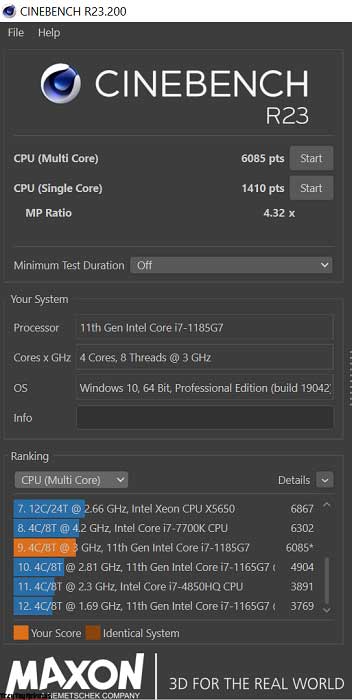
The Nvidia Quadro T500 GPU has the same performance as the GeForce MX450, with 4GB of GDDR6 memory. Therefore, even though it’s a workstation, the ThinkPad P14s Gen 2 plays quite well. For example, when we played League of Legends at the highest graphics setting, even we could reach over 150 fps.
In the test with LatencyMon, the ThinkPad P14s Gen 2 only shows slightly increased interruption times and is therefore conditionally suitable for real-time applications.
LatencyMon statistics LatencyMon driver
The ThinkPad P14s Gen 2 features Intelligent Cooling that automatically adjusts the cooling fan depending on tasks such as graphic design, 3D drawing, or editing. We find this function works well with graphics processing tasks.
Our Lenovo ThinkPad P14s Gen 2 review unit uses Western Digital’s SN730 SSD. High access speed helps tasks such as opening applications and copying data quickly. Tested with the Crystal Disk Mark tool, the SSD SN730 has sequential read and write speeds of 3400MB/s and 1046MB/s, while 4k random read and write speeds are 45 MB/s and 158 MB/s.
The Nvidia Quadro T500 used here can place itself in the benchmarks ahead of the Nvidia Quadro P520 from the P14s with an Intel CPU and the AMD Radeon RX Vega 8 from the P14s with an AMD CPU. In comparison with the normal GeForce chips, the Quadro T500 is comparable to the MX450.
Nvidia Quadro T500 can run older games, and games that come with moderate demands on graphics performance run smoothly. In Full HD, however, the level of detail may have to be reduced depending on the title.
Heatsink
According to our measurements, the ThinkPad P14s Gen 2 heats up to 63.7° C under load. The warmest point is on the back right corner of the underside, and the palm rests only heat up moderately.
During our approximately one-hour stress test, the temperatures inside rose briefly to 98° C and the system was then able to keep them at around 70° C. The clock rates dropped to around 1 GHz, which means that the base clock rate was well below the base rate. Long-lasting and with heavy system loads, therefore restrictions due to extremely high temperatures are to be expected.
Audio

The speaker of the laptop is placed above the keyboard, so the sound quality is much better than laptops that place the speakers below the base. The external speaker system of the ThinkPad P14s Gen 2 is also fine-tuned with Dolby Audio, optimizing the sound for different uses such as watching movies, listening to music, etc., which can be adjusted via the pre-installed application on the device.
Battery life
The ThinkPad P14s Gen2 achieved a runtime of a little more than 9 hours in our practical WLAN test. It clearly outperforms the P14s Gen 1 with an AMD CPU. If only watching movies on Netflix continuously, the battery life is pushed to more than 10 hours.

The laptop comes with a slim 65W charger that’s often equipped with recent Lenovo laptops. The charger’s compact size eases the burden on the backpack, and that capacity helps fully charge the ThinkPad P14s Gen 2’s 50Wh battery in less than 2 hours.
Final line
The Lenovo ThinkPad P14s Gen2 is a mobile workstation laptop and, thanks to the new components, now also offers more performance. Thanks to the combination of the current Tiger Lake CPU from Intel, Nvidia’s Quadro T500, and the fast working and mass storage, many tasks can be handled without any problems.
The Lenovo ThinkPad P14s Gen 2 is a powerful workstation in a compact body. It can be said that this is an attractive choice for the professional and business user community, especially those who have experienced ThinkPad laptops. The pricing starts from $1,500 on Amazon.com, Bhphotovideo.com, Amazon.co.uk, Bestbuy.com, and Newegg.com websites. It may not be for everyone, but with the target group of users that the ThinkPad P14s Gen 2 is aimed at, stability at work is what comes first.
 Technology News, Reviews and Buying Guides review, monitor review, tablet review, laptop review, mobile review, smartphone review, buying guide,
Technology News, Reviews and Buying Guides review, monitor review, tablet review, laptop review, mobile review, smartphone review, buying guide,