Lenovo IdeaPad Gaming 3 2022 has transformed in design, the configuration is robustly upgraded and at a reasonable price, offering gamers in the upper and lower segment another worth considering option. Our Lenovo IdeaPad Gaming 3 2022 review unit comes in White but is also available in Black color. Apart from this, there are many different configuration options available in this gaming laptop model as well.

Design
The Lenovo IdeaPad Gaming 3 2022 inherits the design from the Legion 5 series with its signature hinge and cooling system, which is hitting the gaming market. If you’ve fallen in love with the sleek white Lenovo Legion but don’t have enough budget, the Lenovo IdeaPad Gaming 3 2022 is also a perfect choice.

However, the top two edges of the screen are still carved out like the typical design of the previous IdeaPad Gaming and are somewhat similar to the Acer Nitro 5.
The back side of the device is designed extremely simple with a single Lenovo logo. If you don’t pay close attention, you will even mistake it for Legion 5. The most obvious sign is the text printed on the edge of the screen, but you have to pay close attention to see this detail.


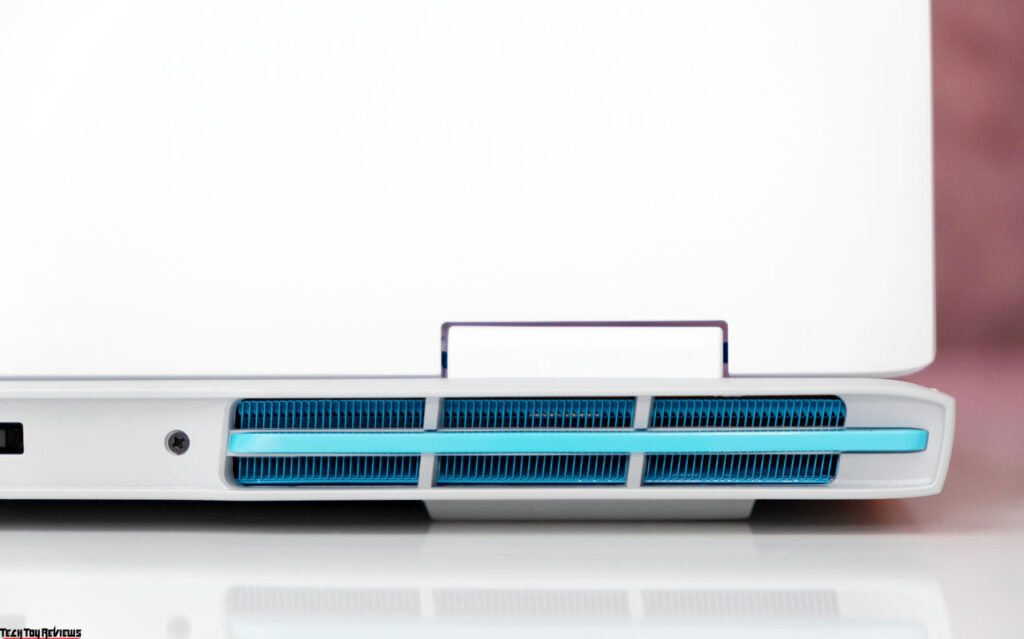
Lenovo IdeaPad Gaming 3 2022 is also equipped with a camera cover to help you feel secure to use. The two sides of the gaming laptop only have two USB-A ports to connect accessories, the rest of the other connections are on the back. We just wish Lenovo had added a USB-C port on the right side because USB-C accessories are so popular now, having only one USB-C port on the back is sometimes a bit of an inconvenience.
When we need to plug in a portable SSD or some Type-C accessories into the device, it’s a bit annoying. While the previous generation Legion 5 has 1 Type-C port on the left side, Legion 5 2022 has 2 Type-C ports on the left side.



The heat outlet and many other details of the laptop are also highlighted in eye-catching blue color. The device owns up to 4 heat dissipation slots including two slots on the sides and two on the back. Lenovo IdeaPad Gaming 3 2022 possesses quite good heat dissipation, maybe not as excellent as the Legion 5 but still one of the best cooling gaming laptops in the segment.
Display
However, if you expect the Lenovo IdeaPad Gaming 3 2022 to reap all the benefits of the Legion 5, you will surely be disappointed. Firstly, about the screen, Lenovo IdeaPad Gaming 3 has only 45% NTSC screen with average visibility, and much color deviation and is unsuitable for design purposes, photoshop work, or editing videos.

The screen is also a factor that we think many of you will consider when buying the Lenovo IdeaPad Gaming 3 2022. While the Legion 5 has a 165Hz and 100% sRGB screen, the IdeaPad Gaming 3 is cut down to only 120Hz and 45% NTSC, which is somewhere between 65 – 70% sRGB.
For a laptop with a configuration that is not a terrible one, 120Hz is still enough for a good experience, but in terms of color, it will be much different. Especially if you intend to use it while learning, playing, editing images, or editing videos, it is not good at all.
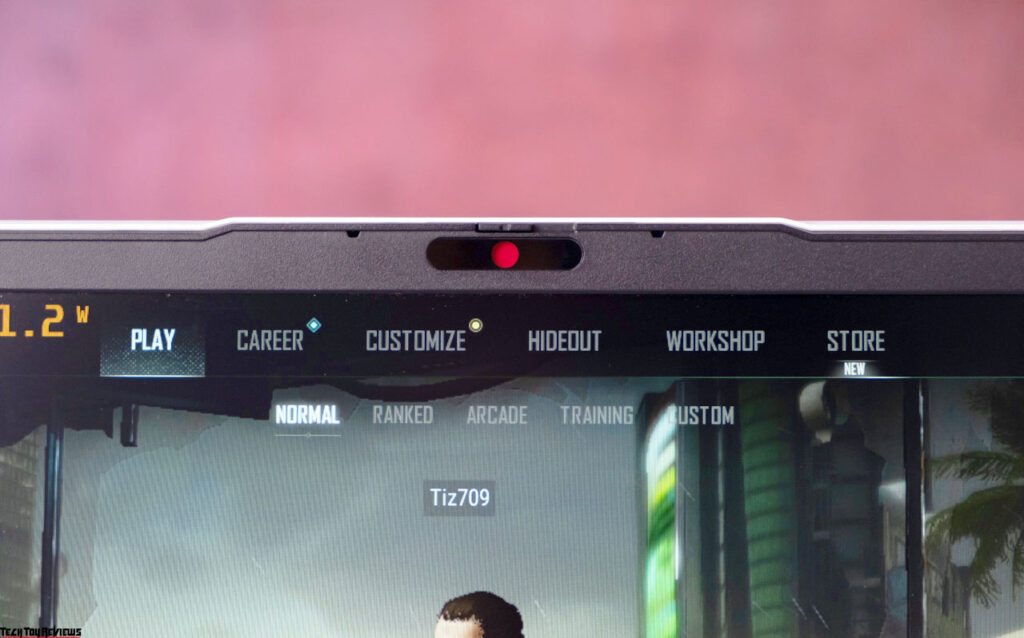
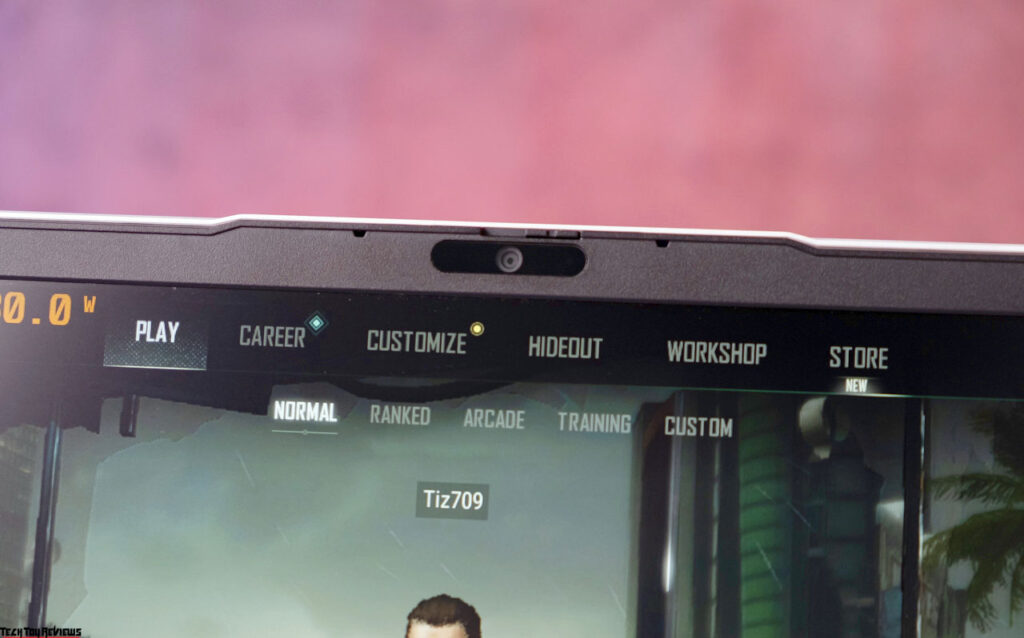
If you have not experienced laptops with good screens, buying them only to play games and use office tasks that do not matter about color is still ok. If you care about display quality, it is clear that the current Legion 5 is still the better choice.
Despite the eye-catching appearance, it is fair to say that the IdeaPad Gaming 3 2022 cannot be as luxurious as the Legion 5 2021 series and is much less attractive than the Legion 5 2022.
Keyboard and touchpad
The point that impressed us the most is probably the keyboard part. Not because of the layout and feel of use but because the blue-and-white backlight is outstanding.

The high backlight brightness combined with the white color of the case makes this backlight part easy to see even when used in bright environments. And although the brightness is quite high, this backlight does not hit the eyes, so it does not create an uncomfortable feeling.

The touchpad or trackpad of the Lenovo Gaming 3 2022 is quite similar to the Legion 5 series. For everyday tasks, this touchpad meets the needs with smooth scrolling and responsive keys. But having played to this extent, you should boldly buy a good gaming mouse and have fun.
Lenovo IdeaPad Gaming 3 2022 specifications
- Processor: AMD Ryzen 7 6800H Processor (3.20 GHz, up to 4.70 GHz Max Boost, 8 Cores, 16 Threads, 16 MB Cache)
- Chipset: AMD SoC platform
- Graphics: NVIDIA GeForce RTX 3050 Ti, 4GB GDDR6, listed boost clock 1485MHz, achieved boost clock 1695MHz, maximum graphics power 85W
- Operating System: Windows 11 Home
- Display: 15.6-inch FHD (1920 x 1080) IPS, anti-glare, 250 nits, 16:9 aspect ratio, 120Hz refresh rate
- Memory: 8GB 4800MHz DDR5
- Storage: 512GB PCIe NVMe M.2 SSD (Gen 4)
- Security: Webcam privacy shutter
- Audio: 2 x 2W stereo speakers with Nahimic Audio, Dual mic array
- Camera: HD 720p webcam
- Connectivity: Wi-Fi 6 802.11AX (2 x 2), Bluetooth 5.2
- Ports: 2x USB-A 3.2 Gen 1, 1x USB-C 3.2 Gen 2 (DisplayPort 1.4, Power Delivery 3.0), 1x HDMI 2.0, 1x RJ45, Headphone / mic combo, 1x Power connector
- Battery: 3 Cell 45Wh, supports rapid charge, Up to 5.7 hr (MM18), video (1080p) playback@150nits: Up to 9.8 hr
- Dimensions: 21.8 – 25.9mm x 359.6mm x 266.4mm
- Weight: starting at 2.40kg / 5.29lbs
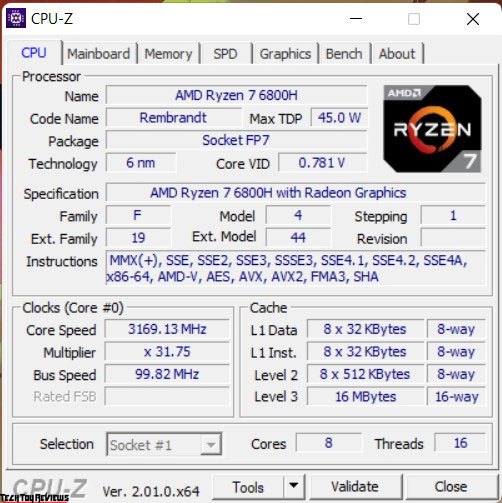
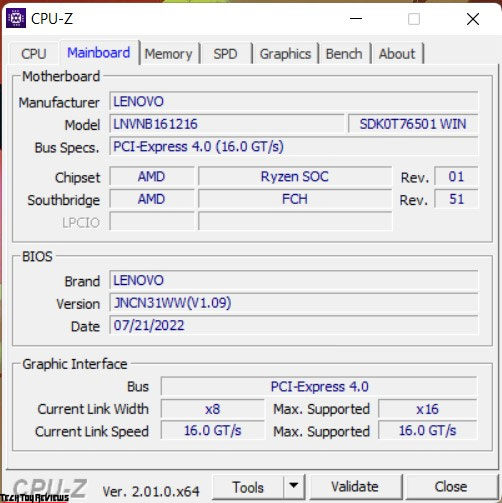
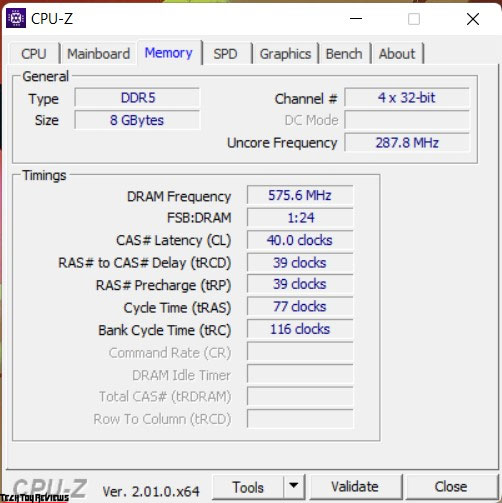
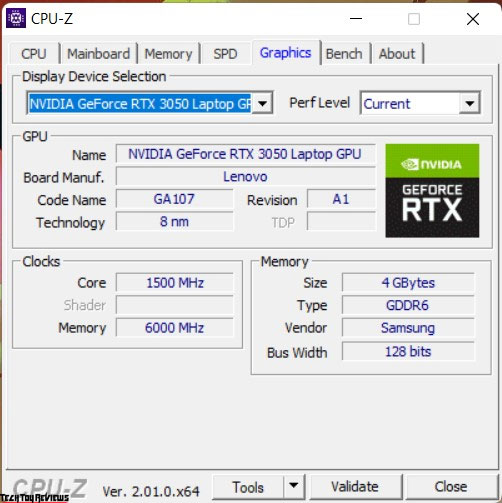
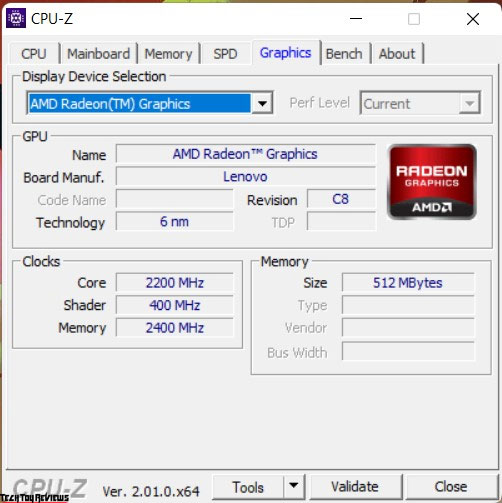
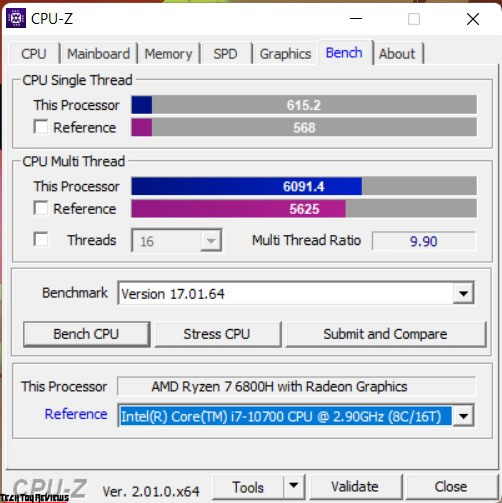
RAM, storage, and upgradability
Because it comes with an AMD Ryzen 6000 series processor, it is obvious that the IdeaPad Gaming 3 2022 will come with DDR5 RAM. By default, the laptop is pre-installed with an 8GB DDR5 4800MHz RAM. You can add one more RAM or remove the 8GB stick to attach two 16GB/32GB RAM sticks.
But realistically, we have not seen many advantages of DDR5 RAM, but the disadvantages are quite clear: the current price is quite high. If you use DDR4 RAM, you can buy it old, or you can take advantage of the RAM of the previous device, but with DDR5 RAM, you will most likely have to buy a new one at a price that is at least one and a half times higher than DDR4 RAM with the same capacity and quantity.
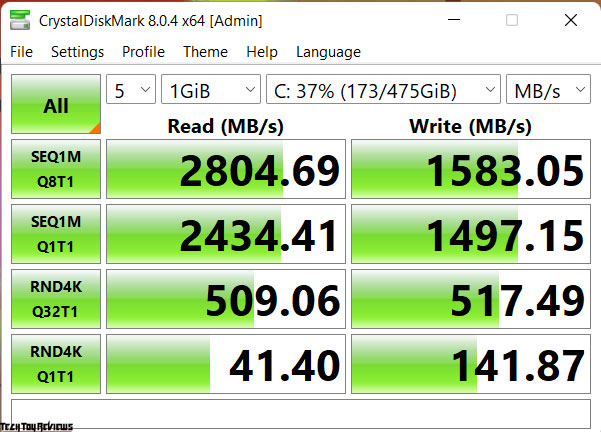
Regarding the storage drive, despite using the PCIe Gen 4 standard, the SSD that Lenovo attached to the IdeaPad Gaming 3 2022 has a very low speed, only equivalent to a cheap PCIe Gen 3 SSD. Of course, you can add a good SSD or replace the internal drive to get more speed. But overall, Lenovo seems to cut a lot of things on the IdeaPad Gaming 3 to get an attractive price.
Performance and heat dissipation
AMD Ryzen 7 6800H is a CPU with very good performance, almost equivalent to the AMD Ryzen 7 5800 on the desktop and of course, more than enough to handle graphics cards like the RTX 3070 or even 3080. Meanwhile, IdeaPad Gaming 3 2022 is paired with RTX 3050 Ti, so when playing games, the CPU rarely loads more than 30%. If you only need to play games and use office tasks, you should choose the Ryzen 5 6600H version to be comfortable.

However, if compared with the Intel Gen 12 processors, the Ryzen 7 6800H proved quite weak. The performance of AMD Ryzen 7 6800H is only equivalent to Core i5-12500H and of course, is far behind Core i7-12700H, which has a superior thread multiplier. If only in terms of a single core, Ryzen 7 6800H is even worse than Intel Gen 11. The Red team now only relies on Zen 4, but it is not known when AMD will announce a new processor for laptops.
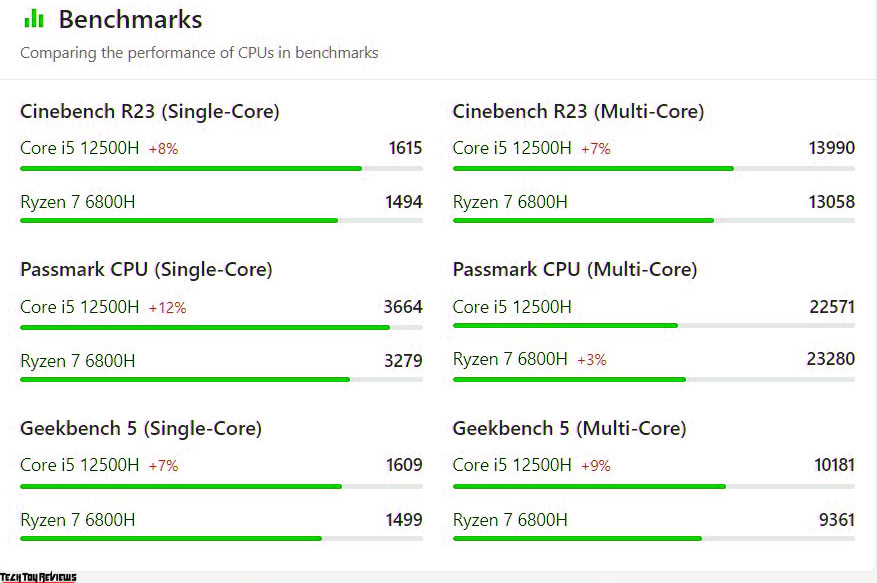
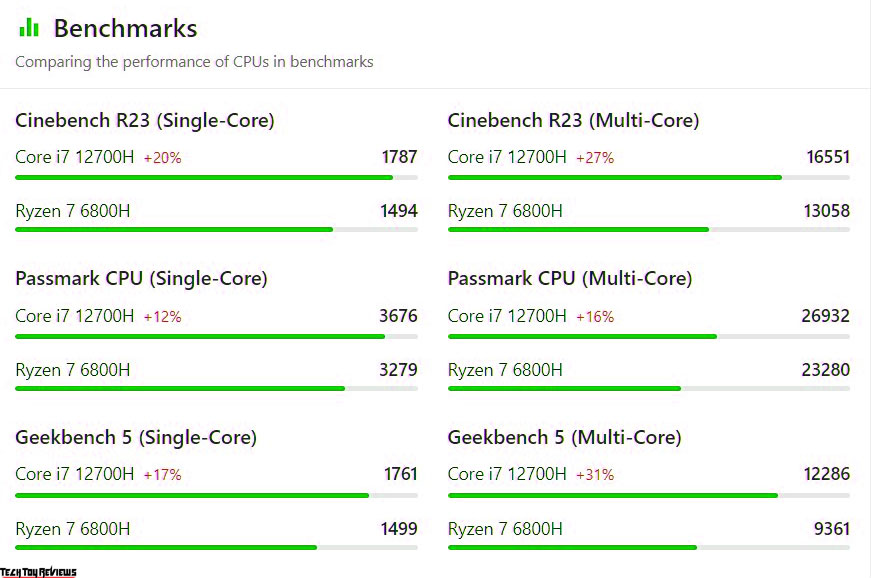
In terms of power consumption, the Ryzen 7 6800H does not eat up to a 100 W like Intel but can “bite” stably at 80W and maintain it for a long time. Intel CPUs sometimes peak at hundreds of W, but basically, they are still only stable at 70 – 80W. In general, this year AMD processors have not had much of an advantage over Intel processors anymore. In the segment of $1000, many gaming laptops already have Intel Core i5-12500H.
Not to mention, Intel Gen 12 laptops have both DDR4 and DDR5 RAM options. If you choose a laptop at the moment, Intel Gen 12 has too many reasons to choose. Unless the AMD Ryzen 6000 laptop drops “to the bottom” like the current AMD Ryzen 5000 gaming laptop models, it will be attractive enough for users.
Here are some performance points of the Lenovo IdeaPad Gaming 3 2022:
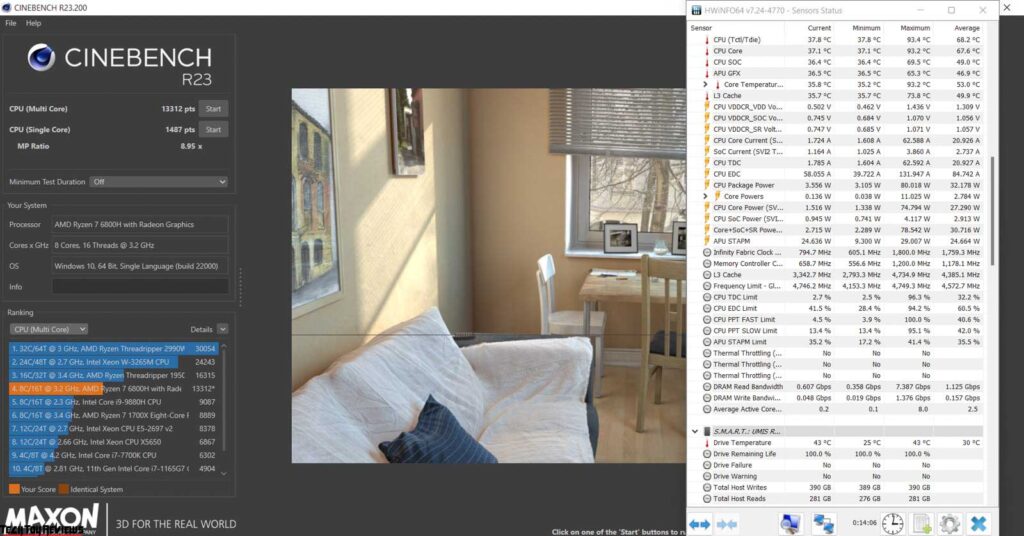
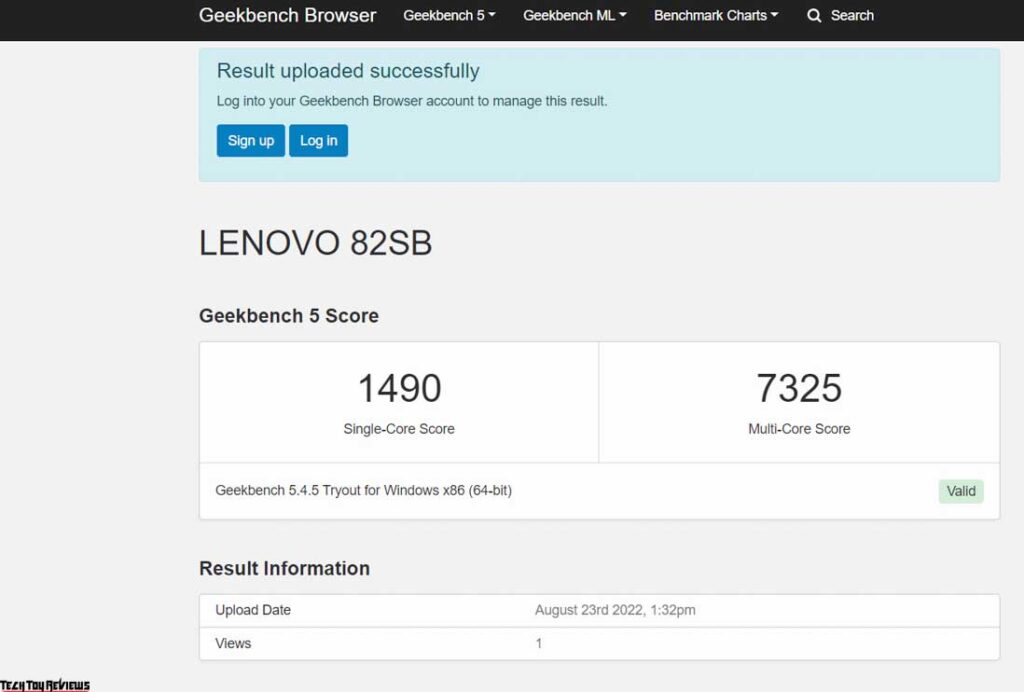
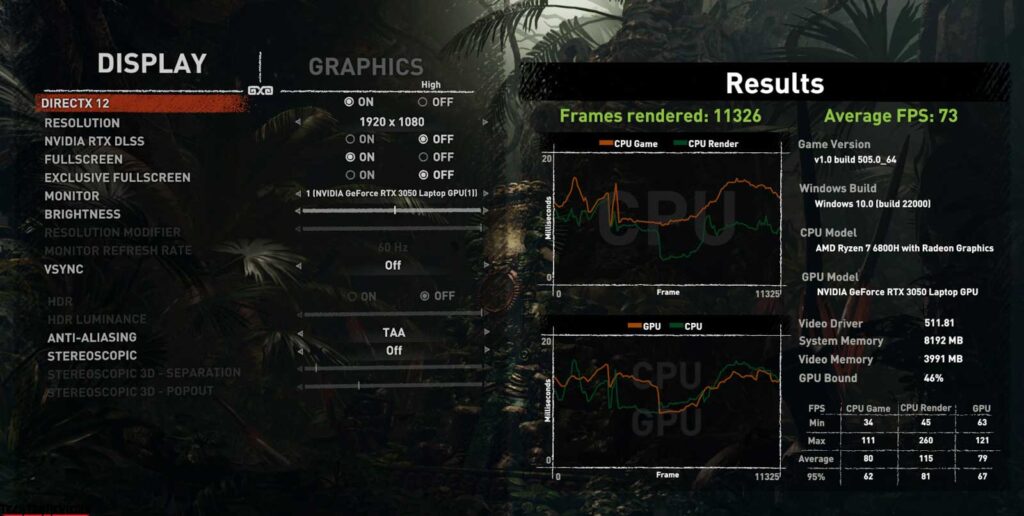

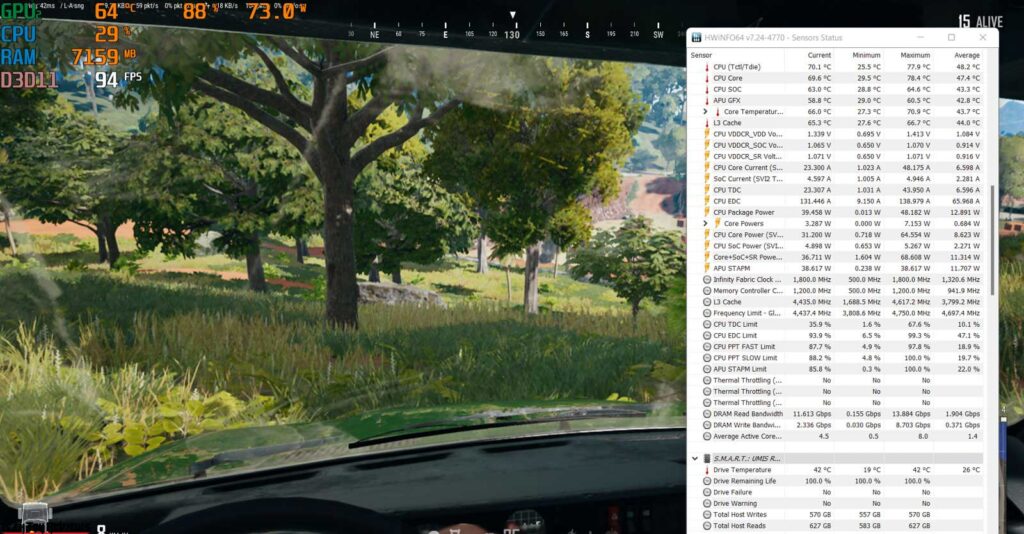
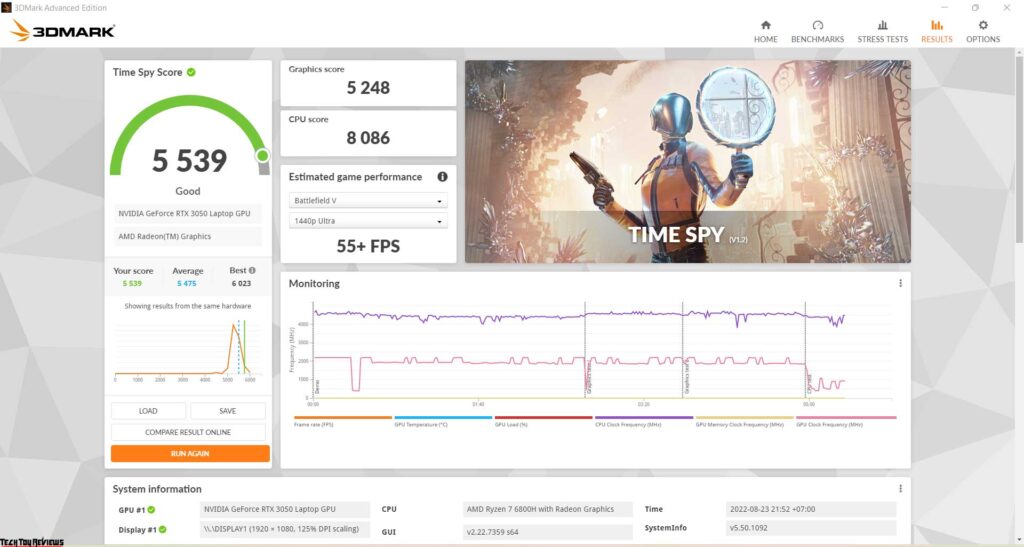
The only point that makes AMD Ryzen 7 6800H more attractive than Intel Gen 12 is probably only in Radeon 680M integrated graphics using RDNA 2 architecture. Despite having the same 768 processor cores, Radeon 680M in IdeaPad Gaming 3 2022 reaches about 24,000 points. While in Geekbench 5, Iris Xe on i7-12700H only about 17,000 points. If you add another 8GB RAM stick, the performance score can be even higher, up to ~30,000 points.
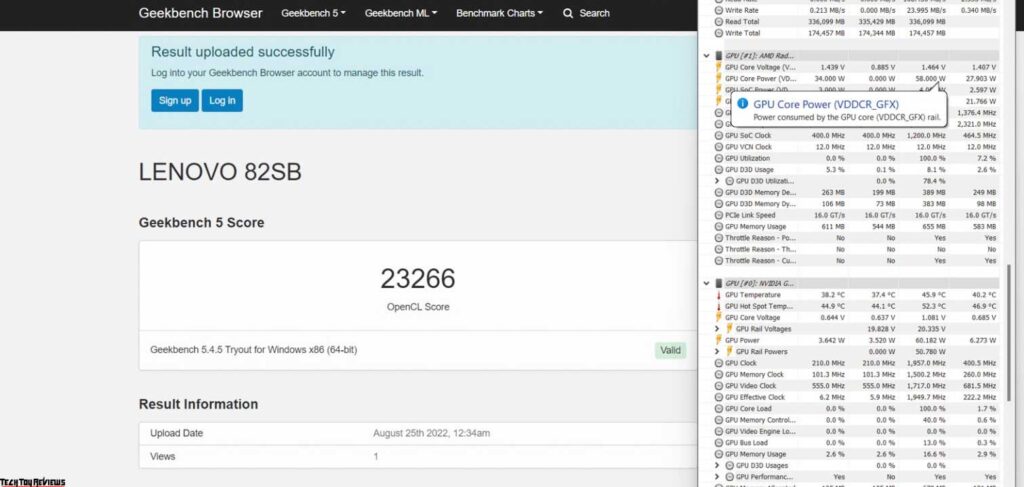
In theory, the Radeon 680M is also twice as powerful as Intel Iris Xe thanks to a much higher clock rate and high power consumption of up to 50 – 58W at full load. Make no mistake, the integrated GPU of the Ryzen 7 6800H can eat up to 58W. It is also not surprising because the theoretical maximum power of the Radeon 680M is equivalent to the GeForce GTX 1650.
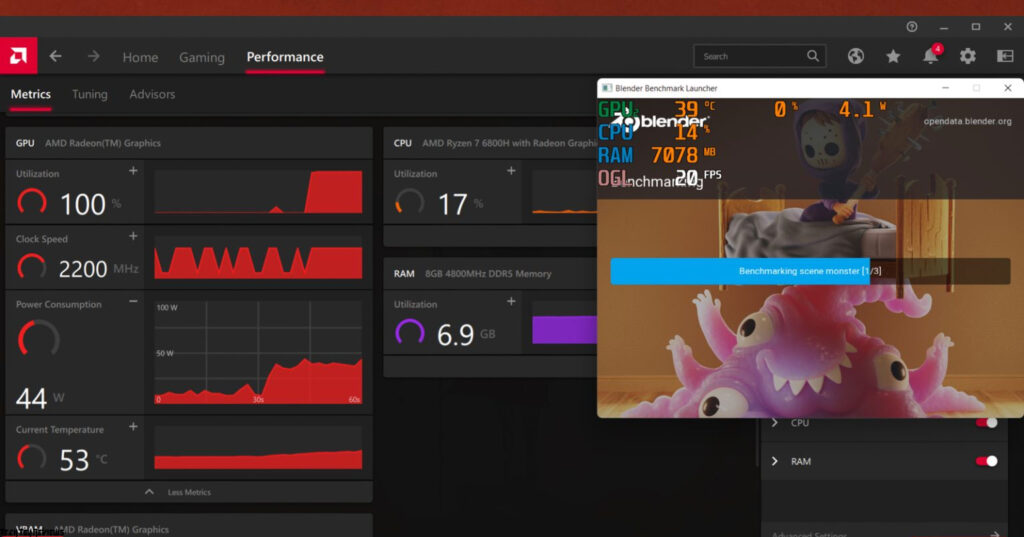
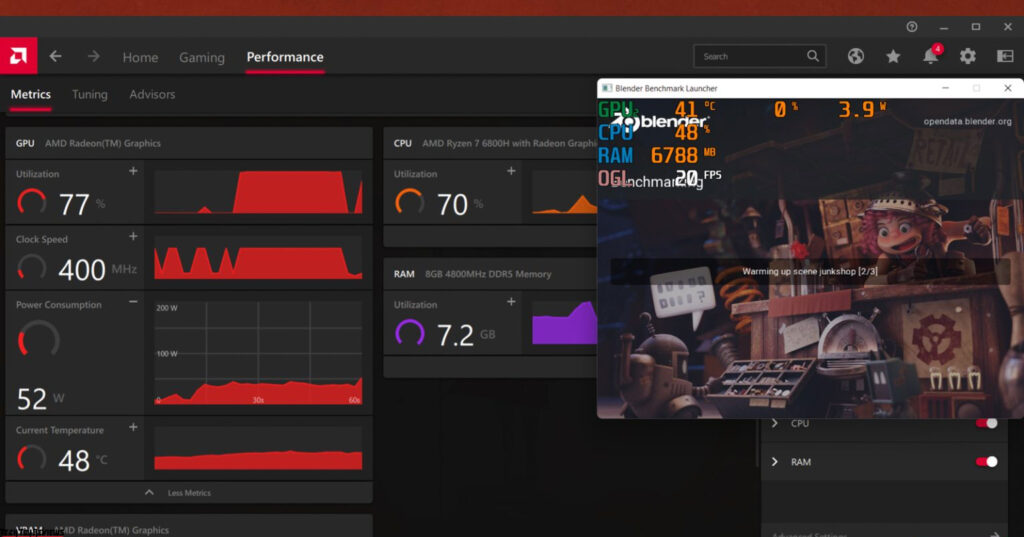
However, the problem is that integrated graphics only work to their full potential in laptops without discrete graphics or laptops with very powerful discrete graphics. The first case without discrete graphics is understandable. In the second case, many discrete GPUs that are too powerful for very high fps, faster than the iGPU output speed can affect the fps of the game. So now people have equipped a mux switch for gaming laptops to output directly from the discrete GPU.
In terms of heat dissipation, the IdeaPad Gaming 3 2022 seems to have inherited the heat dissipation system from Legion 5, so it works quite cool, without overheating after 30 minutes of running Cinebench R23.

When playing PUBG at Ultra setting for 30 minutes, the GPU only hovers around 60 – 70 degrees, the CPU rarely passes 75 degrees, and the fps reach 90 – 110fps. However, if you play for too long, the keyboard will warm up significantly, and of course, the fan is also a bit noisy. But at the price range of $900, it is clear that the heat dissipation of the device is too good.
Battery life

The 60Wh battery capacity on a gaming laptop is not enough. The Lenovo IdeaPad Gaming 3 2022 can only be used for more than 2 hours with light tasks and only a few dozen minutes if the load is heavy. If you want to use the IdeaPad Gaming 3 for a long time, you should carry the adapter with you wherever you go.
Final line
The latest generation of Lenovo IdeaPad Gaming 3 isn’t aiming to be the absolute best gaming laptop out there but is more about striking a balance between cost, features, and performance. This unit benefits from an efficient processor and current-gen standards for everything from RAM to storage to communications. Gaming performance is pretty good at 1920 x 1080 as long as you don’t want ray-traced effects turned up to the highest quality.
The IdeaPad Gaming 3 2022 is compact and portable enough to be your everyday laptop, and it can fulfill multiple roles. The keyboard and trackpad are comfortable, and the speakers are a pleasant surprise. We are not a huge fan of the styling, and we would have liked better port placement as well as better use of the space taken up by media playback controls. The Webcam privacy shutter is not ideal but is better than having one below the screen.
A few minor minuses point such as fewer ports, slow SSD speed, or the short battery life of the laptop. Still, not everyone has the budget for top-end parts, so if this feels like the right balance of power and price for you, the IdeaPad Gaming 3 2022 is a solid option.
Lenovo IdeaPad Gaming 3 2022 price in USA
Lenovo offers multiple models and variants with slightly different specifications. The unit we have for review is sold as the Lenovo IdeaPad Gaming 3 (82SB0004US). It is on offer at the Neweeg.com online store, priced at $834.99, which dropped from $849.99 (at the writing time).
 Technology News, Reviews and Buying Guides review, monitor review, tablet review, laptop review, mobile review, smartphone review, buying guide,
Technology News, Reviews and Buying Guides review, monitor review, tablet review, laptop review, mobile review, smartphone review, buying guide,


